Page 1
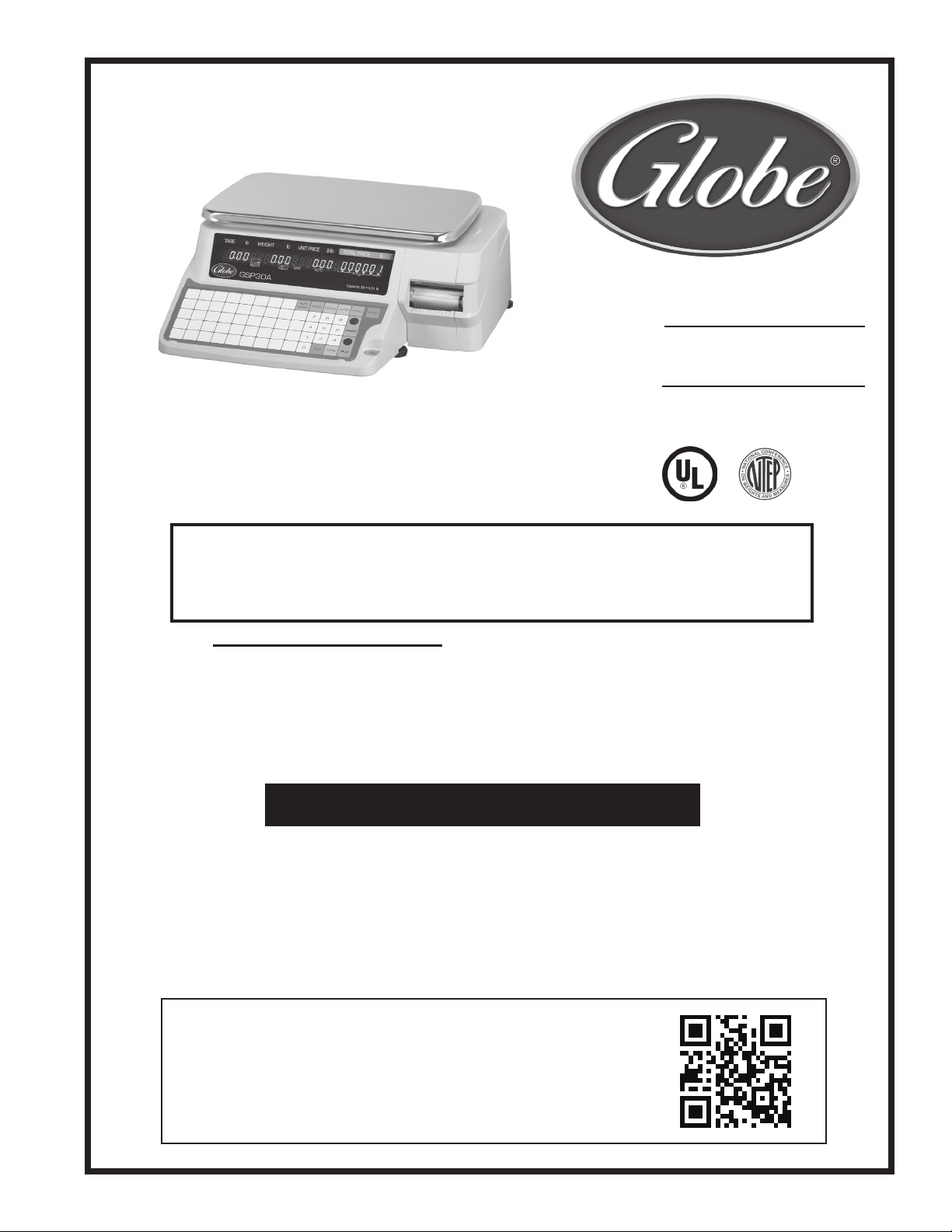
Model #:
Serial #:
Model GSP30A
Instruction Manual for Globe
Label Printing Scale Model
GSP30A
For Service on Your Scale
1. Visit our website at www.globefoodequip.com
2. Or call the Globe Service Department at 937-299-8625 and ask for contact
information for your local service company.
- IMPORTANT SAFETY NOTICE -
This manual contains important safety instructions which
must be strictly followed when using this equipment.
Visit our website for information on additional products available from Globe.
www.globefoodequip.com
Slicers, Mixers, Countertop Cooking Equipment, Meat Choppers & Scales
WARRANTY REGISTRATION
SCAN THE QR CODE WITH YOUR MOBILE DEVICE OR GO TO
WWW.GLOBEFOODEQUIP.COM
TO FILL OUT AND SUBMIT YOUR WARRANTY REGISTRATION.
WWW.GLOBEFOODEQUIP.COM/SUPPORT/WARRANTY-REGISTRATION-FORM
Page 2

Page 3

Index
GLOBE FOOD EQUIPMENT CO.
2153 DRYDEN RD
DAYTON, OH 45439
TOLL FREE: 800-347-5423
PHONE: 937-299-5493
FAX: 937-299-4147
E-MAIL: info@globefoodequip.com
IMPORTANT NOTICE ................................................................................................................................................ 4
SAFETY TIPS ............................................................................................................................................................. 4
INSTALLATION .......................................................................................................................................................... 5
KEY SCALE COMPONENTS ..................................................................................................................................... 5
LOADING/UNLOADING LABELS ........................................................................................................................... 6-7
INITIAL SCALE SET UP
Changing Current Date And Time............................................................................................................................... 8
Entering Shop Name And Address ............................................................................................................................. 8
PLU SET UP
Setting Up PLUs ......................................................................................................................................................... 9
Setting Up A Default PLU ......................................................................................................................................... 10
Deleting A PLU ......................................................................................................................................................... 10
PRESET KEY SET UP
Setting Up Preset Keys .............................................................................................................................................11
Setting Up Preset Function Keys...............................................................................................................................11
Deleting Preset Keys ................................................................................................................................................ 12
SAFE HANDLING LABEL SET UP (E12) ................................................................................................................. 12
INGREDIENTS LABEL (E13) SET UP ON SCALE .................................................................................................. 13
Sample of all available GSP30A Labels ............................................................................................................... 13
OPERATING INSTRUCTIONS DEFAULT PLU
Using Default PLU .................................................................................................................................................... 14
Manual Label Print.................................................................................................................................................... 15
Automatic Label Print (Weighed Items) .................................................................................................................... 15
Automatic Label Print (Fixed Priced Items) .............................................................................................................. 15
Using Function Keys............................................................................................................................................ 16-17
Locking/Unlocking Pricing ........................................................................................................................................ 17
CLEANING/MAINTENANCE .................................................................................................................................... 18
TROUBLESHOOTING ............................................................................................................................................. 19
WARRANTY ............................................................................................................................................................. 20
GLOBE FOOD EQUIPMENT CO.
2153 DRYDEN RD
DAYTON, OH 45439
TOLL FREE: 800-347-5423
PHONE: 937-299-5493
FAX: 937-299-4147
E-MAIL: info@globefoodequip.com
WEBSITE: www.globefoodequip.com
© Globe Food Equipment Company, 2014 1-2012 Ver. 2 Rev. 3_2014
Page 4
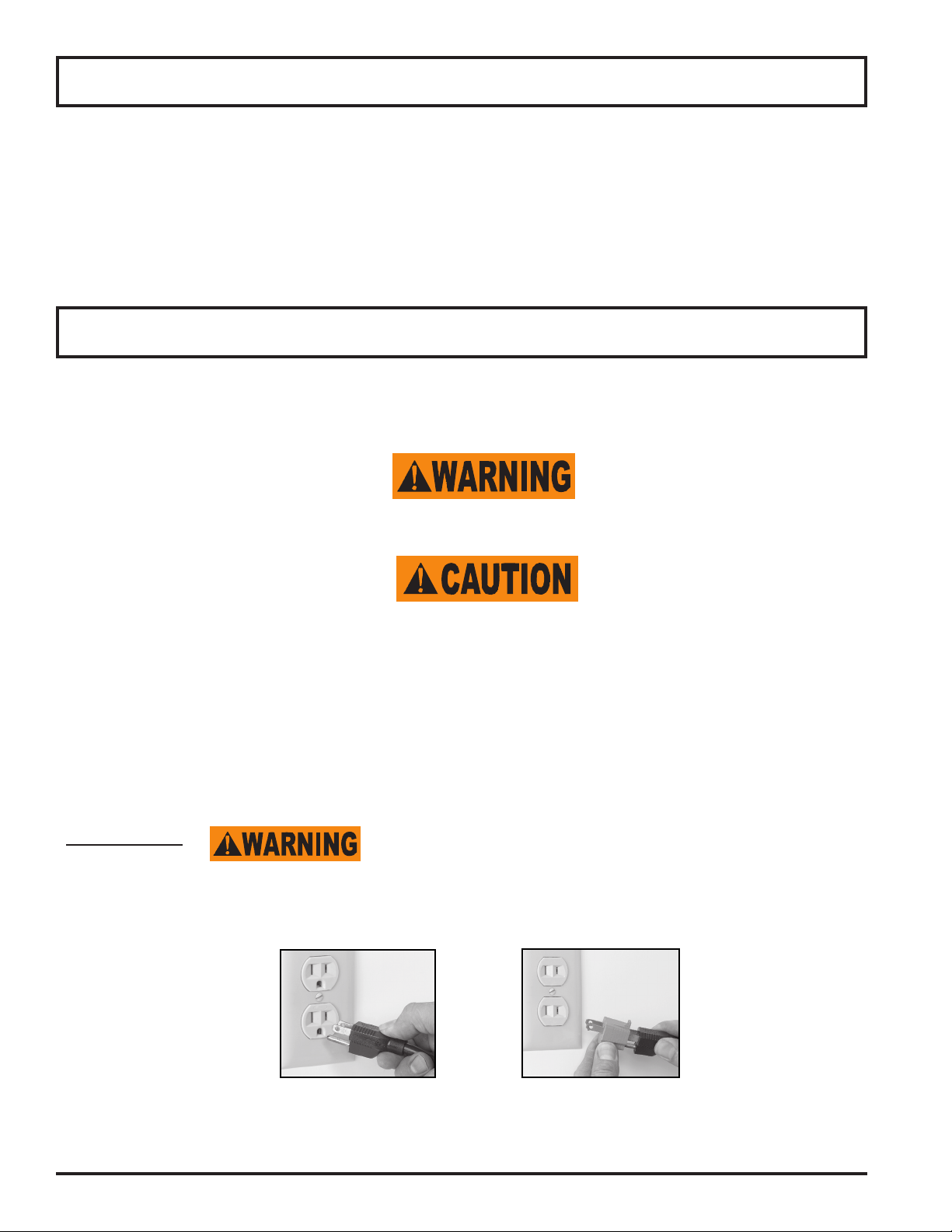
Important Notice
YOU MUST CALL YOUR LOCAL WEIGHTS AND MEASURES OFFICE BEFORE YOU USE YOUR NEW
SCALE. USUALLY WEIGHTS AND MEASURES IS A DEPARTMENT OF THE COUNTY AUDITOR’S OFFICE.
THIS SCALE MUST BE CERTIFIED BEFORE IT CAN BE USED.
YOU RUN THE RISK OF BEING FINED IF THIS SCALE IS NOT CERTIFIED BY YOUR LOCAL WEIGHTS AND
MEASURES.
Safety Tips
This manual contains a number of precautions to follow in order to help promote safe use of this equipment.
Warnings affecting your personal safety are indicated by:
Warnings related to possible damage to the equipment are indicated by:
To ensure safe operation, the general safety tips below must be followed.
• DISCONNECT the scale from the power source (unplug) before servicing or opening.
• ONLY trained and qualied service personnel should attempt repairs.
• ONLY use correct type and rating of fuses and parts.
• NEVER immerse the scale in water.
• DO NOT put the scale in a dishwasher.
GROUNDING
This machine is provided with a three prong grounding plug. The outlet to which this plug is connected must be
properly grounded. If the receptacle is not the proper grounding type, contact an electrician. Do not, under any
circumstances, cut or remove the third (ground prong) from the power cord or use any adapter plug (Fig. 4-1 and
Fig. 4-2).
Fig. 4-1 Correct Fig. 4-2 Incorrect
Page 4
Page 5
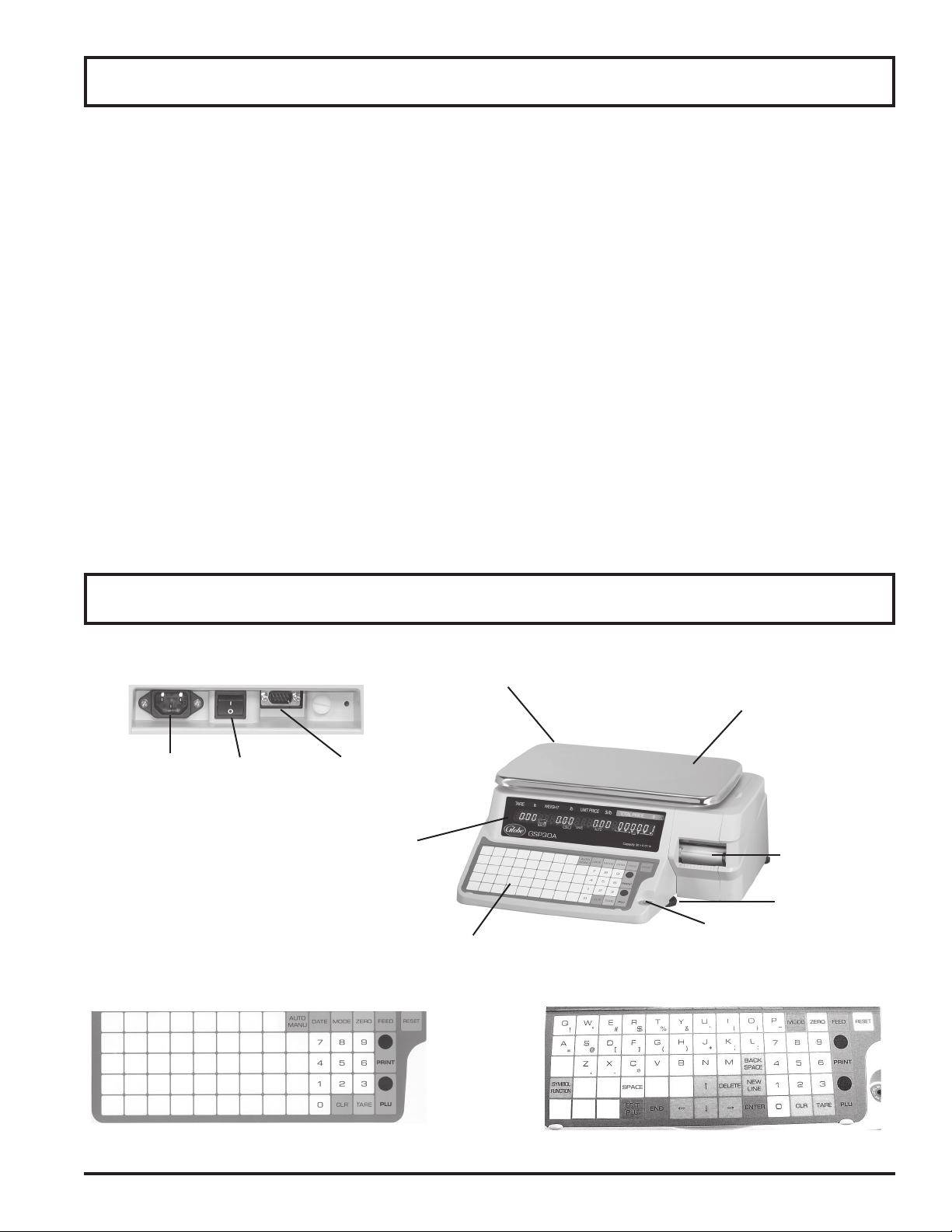
Installation
Make sure the scale is placed on a stable, at surface.
Avoid the following areas when installing the machine:
• Areas subject to high temperatures or high humidity
• Areas exposed to direct sunlight
• Areas where water or other liquids can be easily spilled on the machine
• Areas subject to excessive vibration or unstable surfaces
• Areas exposed to direct cold air
• Areas subject to low temperatures
• Areas subject to a lot of dirt
• Areas with large voltage uctuations
Also, make sure the scale is level. If the machine is not level, weighing may not be accurate.
To adjust the machine to a level position, rotate the four adjustment feet until the level bubble is completely
centered in the round Level Indicator.
Plug the power cord into the AC power outlet on the left side of the scale.
AC Power Cord
Connection
On/Off
Power
Switch
Key Scale Components
Customer Display
RS-232 Scale/PC
Communication Port
(Must have 30A-PCKIT
to function)
Vendor Display
Key Sheet
Weight Platter
Label Printer
Adjustable Feet
Level
Operating Keysheet
Scale Set-Up Keysheet
Page 5
Page 6
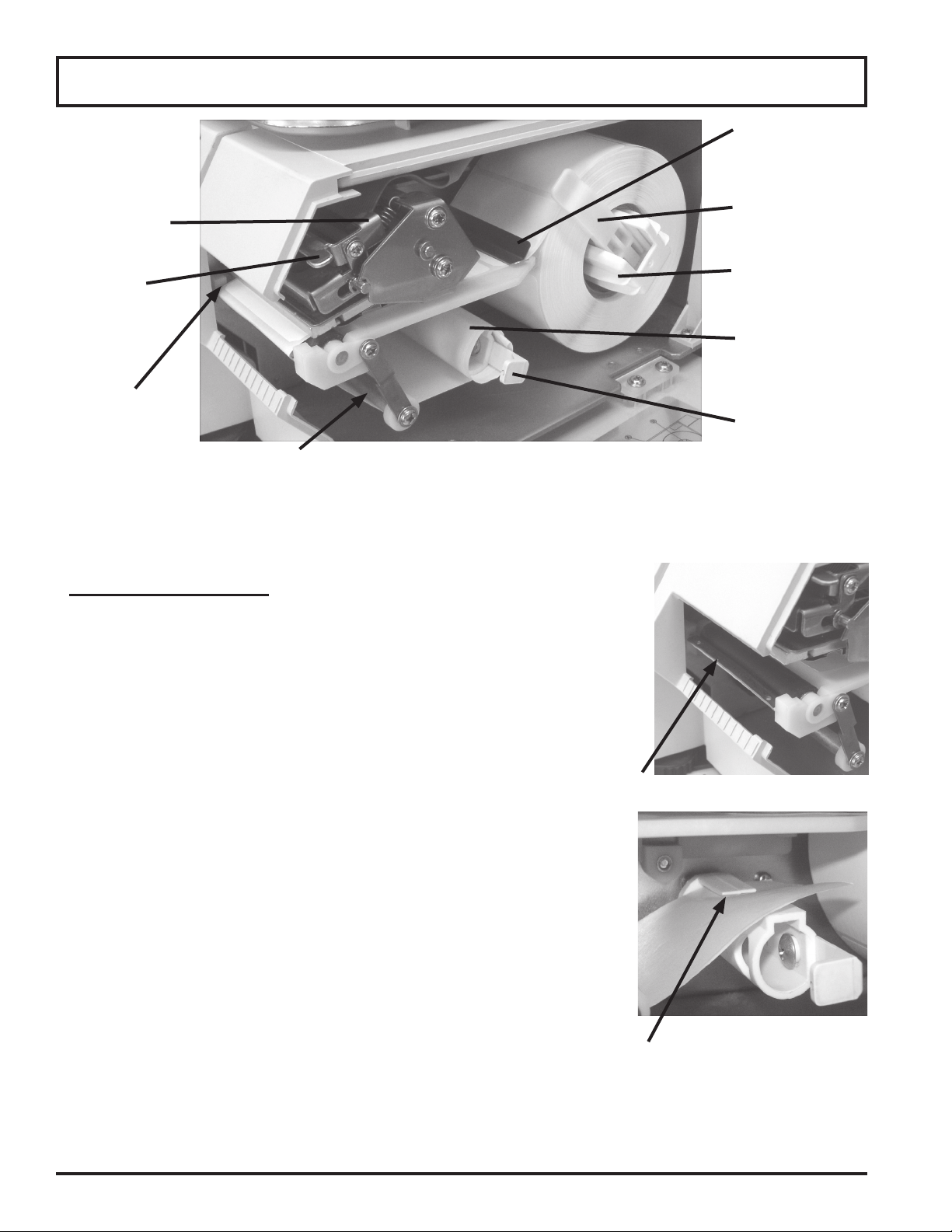
Release Lever
Loading/Unloading Labels
Metal Guide
Stopper Lever
Lock Lever
**Label paper
must be against
this edge.
*Label paper
must go under
this bar.
IMPORTANT: Before installing a new roll of labels, remove 5 to 6 blank labels
so only backing paper is fed through the printer.
Figure 6-1
Loading Roll of Labels
1. Open the side cover.
2. Release the printer head by pushing the release lever down.
3. Make sure the stopper lever of the roll holder is pulled down.
Roll Holder
Winding Bobbin
Winding Bobbin
Lever
4. Load the label roll onto the roll holder.
5. Insert the label paper (with the label side up) under the metal guide
(see gure 6-1).
6. Continue to pull the label paper through and make sure it is fed over the
metal bar shown in gure 6-2 and under the bar* in gure 6-1.
7. Turn the winding bobbin counter clockwise so the hook is on the top
(see gure 6-3).
8. Push the winding bobbin lever in and insert the paper under the winding
bobbin hook (see gure 6-3).
9. Turn the winding bobbin counter clockwise several times so the paper
wraps around it.
10. Pull up on the stopper lever, then slide it inwards to secure the label roll.
11. Make sure the label paper is against the edge** as shown in gure 6-1.
Page 6
Figure 6-2
Figure 6-3
Page 7

Loading/Unloading Labels
12. Push down on the lock lever until the print head locks into position.
13. With the scale plugged in and turned on, press the FEED key on the keypad once or twice in order to securely
turn the paper around the winding bobbin. Continue to press the FEED button until the labels are ejected
from the printer.
NOTE: If you receive an error message (ERR 9), it indicates that the label is not in the proper position. Press the
CLR key then press the FEED key again to feed the labels through the printer. You may need to do this
step a couple of times.
14. Close the side cover.
Stopper Lever
Release Lever
Lock Lever
Winding Bobbin
Lever
Figure 7-1
Unloading Remaining Label Roll
1. Open the side cover.
2. Release the printer head by pushing down on the release lever.
3. Pull the winding bobbin lever outwards to loosen the paper wound around the winding bobbin; then remove
the paper from the winding bobbin.
4. Pull the stopper lever of the roll holder to make it straight; then remove the label roll from the path and the roll
holder.
Page 7
Page 8

Initial Scale Set Up
NOTE: All programming procedures will use the set up keysheet, which is the one permanently
attached to the scale.
Changing Current Date And Time
IMPORTANT: Beforeusingthescaleforthersttime,followthesestepstomakesurethatthecurrent
date and time is displayed.
1. Make sure the scale is plugged in, turned on and there is nothing on the platter.
2. Key in 9000 and press the MODE key. The display will show: P00 REGISTRATION
NOTE: If this does not appear on the display, press the RESET key to clear any data and do the step again.
3. Key in 6 and press the ENTER key. The date will be displayed as month, day and year. If date is correct,
simply press the ENTER key. If not correct, key in the new date and press the ENTER key.
4. The time will be displayed as military time. If the time is correct, simply press the ENTER key. If not correct,
key in the new time (hour, minute, seconds) and press the ENTER key.
5. Press the MODE key to return to normal operation.
Entering Shop Name And Address (optional)
1. Make sure the scale is plugged in, turned on, and there is nothing on the platter.
2. Key in 9000 and press the MODE key. The display will show: P00 REGISTRATION
NOTE: If this does not appear on the display, press the RESET key to clear any data and do the step again.
3. Key in 5 and press the ENTER key.
4. Press the ENTER key again. Key in the store name (46 character maximum). NOTE: To enter one of the
symbols (not a letter), press the SYMBOL FUNCTION key then, press the appropriate symbol key. When
the entire store name has been entered, press the ENTER key to save it.
5. Press the down arrow once.
6. Press the ENTER key. Key in the store address (this includes the street address, city, state, and zip)
(46 character maximum). NOTE: To enter one of the symbol (not a letter), press the SYMBOL FUNCTION
key, then press the appropriate symbol key. When the entire address has been entered, press the ENTER
key to save it.
7. Press the MODE key to return to normal mode operation.
Page 8
Page 9

PLU Set Up
NOTE: All programming procedures will use the set up keysheet, which is the one permanently attached
to the scale.
IMPORTANT: The scale is pre-programmed with a default PLU number 1, which has no product name,
price, or tare. This allows the scale to be used as a basic label printing scale without PLUs.
Setting Up PLUs
1. Make sure the scale is plugged in, turned on and there is nothing on the platter.
2. Key in 9000 and press the MODE key. The display will show: P00 REGISTRATION
NOTE: If this does not appear on the display, press the RESET key to clear any data and do the step again.
3. Key in 1 and press the ENTER key.
4. Key in the PLU number (5 digit maximum) and press the PLU key. NOTE: Do not enter 1 for a PLU number.
1 is the default PLU.
5. Press the EDIT PLU key to enter the PLU name (24 character maximum per line, 2 line maximum). Enter the
rst line of data. If you only want one line of data, then press the ENTER key. If you want a second line of
data, press the NEW LINE key. Enter the second line of data, and press the ENTER key to complete.
6. Press the ENTER key for the scale mode. Key in 0 if the PLU is a weighing price item. Key in 1 if the PLU is
a xed priced item. Press the ENTER key.
7. Key in the unit price (5 digit maximum) and press the ENTER key.
8. NOTE: This step is only for xed price items. Key in the number of items (2 digit maximum) and press the
ENTER key.
9. NOTE: This step is only for weighing price items. Key in the tare weight (4 digit maximum) and press the
ENTER key.
10. Key in the date print ag and press the ENTER key.
1 - no print (no dates will print)
2 - only Pack Date will print
3 - only Sell By Date will print
4 - both Pack Date and Sell By date will print
11. Key in the number of days to expire (3 digit maximum) and press the ENTER key. NOTE: This will be used if
the sell by date is printed on the label.
12. The barcode can be the PLU number, which the scale defaults to, or the POS (point of sale) number. If the
PLU number is to be in the barcode simply press the ENTER key. If the POS number is to be in the barcode,
key in the POS number (5 digit maximum) and press the ENTER key. NOTE: The scale can be reprogrammed
to accept a 6 digit PLU or POS number. Contact Globe’s Technical Service Department for assistance.
13. Repeat steps 4 through 12 to enter additional PLU numbers. When complete, press the MODE key to return q
to normal operation.
Page 9
Page 10

PLU Set Up
Setting Up A Default PLU
NOTE: The scale is pre-programmed with a default PLU number 1, which has no product name, price, or tare.
This allows the scale to be used as a basic label printing scale without PLUs.
• When a default PLU is set up, the scale will return to the default PLU after each transaction instead of clearing
to no PLU.
• The default PLU can be used to bypass entry of a PLU for each transaction.
• A different PLU may be recalled at any time to override the default PLU during normal operation.
1. Make sure the scale is plugged in, turned on, and there is nothing on the platter.
2. Key in 9000 and press the MODE key. The display will show: P00 REGISTRATION
NOTE: If this does not appear on the display, press the RESET key to clear any data and then do the step
again.
3. Key in 8 and press the ENTER key.
4. Key in the PLU number (5 digit maximum) and press the ENTER key. To disable the default PLU, key in 0 and
press the ENTER key. NOTE: This will force the entry of a preset PLU number to operate the scale.
5. Press the MODE key to return to normal operation.
Deleting A PLU
1. Make sure the scale is plugged in, turned on and there is nothing on the platter.
2. Key in 9000 and press the MODE key. The display will show: P00 REGISTRATION
NOTE: If this does not appear on the display, press the RESET key to clear any data and do the step again.
3. Key in 1 and press the ENTER key.
4. Key in the PLU number and press the PLU key.
5. Press the DELETE key two times. There will be a long beep, which noties you that the PLU has been
deleted.
6. Press the MODE key to return to normal operation.
Page 10
Page 11

Preset Key Set Up
Setting Up Preset Keys
You will need to use the set up keysheet, which is permanently attached and the operating keysheet.
1. Make sure the scale is plugged in, turned on and there is nothing on the platter.
2. Key in 9000 and press the MODE key. The display will show: P00 REGISTRATION
NOTE: If this does not appear on the display, press the RESET key to clear any data and do the step again.
3. Key in 4 and press the ENTER key twice.
4. Place the operating keysheet over the set up keysheet. Key in PLU number and press the desired preset key.
Remove the operating keysheet and make note, which preset key was used.
NOTE: Two values can be stored on each preset key. The PRINT key is used to switch between upper and
lower level. When upper level is selected, the upper level indicator will be lit.
The display will show: P04-01n01 0 0 0
5. Repeat step 4 to set up additional keys. When completed, press the MODE key twice to return to normal
operation. NOTE: In normal operation, use the MODE key to switch between upper and lower level.
Setting Up Preset Function Keys
1. Make sure the scale is plugged in, turned on, and there is nothing on the platter.
2. Key in 9000 and press the MODE key. The display will show: P00 REGISTRATION
NOTE: If this does not appear on the display, press the RESET key to clear any data and do the step again.
3. Key in 4 and press the ENTER key twice.
4. Key in the desired preset key ag number (see list below), press the FEED key, then press the “0” zero key to
recognize the entry as the function key. NOTE: Instructions on how to use the function keys are located on
page 16. NOTE: Two values can be stored on each preset key. The PRINT key is used to switch between
upper and lower level. When upper level is selected, the upper level indicator will be lit.
The display will show: P04-01n01 0 0 0
Preset function key ag
3 Fixed Price
4 X (Multiply)
5 Special Price Discount
6 -$ Price Discount
7 -% Percentage Discount
8 Save
5. Place the operating keysheet over the set up keysheet. Press the desired preset key. Remove the operating
keysheet and note which preset key was used.
6. Repeat steps 4 and 5 to set up additional keys. When completed press the MODE key twice to return to
normal operation.
Page 11
Page 12

Preset Key Set Up
Deleting Preset Keys
IMPORTANT: This procedure will delete ALL preset keys at once!
1. Make sure the scale is plugged in, turned on and there is nothing on the platter.
2. Key in 9000 and press the MODE key. The display will show: P00 REGISTRATION
NOTE: If this does not appear on the display, press the RESET key to clear any data and do the step again.
3. Key in 4 and press the ENTER key.
4. Press the down arrow key once.
5. Press the ENTER key.
6. Press the ZERO key two times. There will be a long beep which signal that all preset keys have been deleted.
7. Press the MODE key to return to normal operation.
Safe Handling Label Set Up (E12)
Before the Safe Handling (E12) labels can be used, the scale needs to be set up for the new label size.
1. Load the labels following the procedures on page 6 of the GSP30A Operator and Owner’s Manual.
2. Make sure nothing is on the platter.
3. Key in 6000 and press the MODE key. The display will show: 600 SETUP
4. Press the down arrow key. The display will show: 601 LABEL
5. Press the ENTER key two times. The display will show: 601-01-01 FORMAT
6. Key in 4 and press the ENTER key two times. The display will show: 601-01-02 Length
7. Key in 650 (do NOT enter decimal point) and press the ENTER key two times.
The display will show: 601-01-04 SENSOR
8. Key in 755 (do NOT enter decimal point) and press the ENTER key. The display will show: 601-01-05 ITEM
9. Press the END key. The display will show: 601 LABEL
10. Press the MODE key.
11. Press the FEED key several times to make sure the label is feeding properly.
To change the scale back to using standard labels, follow steps 1-10 above. NOTE: In step 6, enter 1. In step 7,
enter 465. In step 8, enter 735. This will change the label length so the standard label can be used.
Page 12
Page 13

Ingredients Label (E13) Set up on Scale
Before the Ingredient Labels (E13) can be used, the scale needs to be set up for the new label size.
1. Load the labels following the procedures on page 6 of the GSP30A operator and owners manual.
2. Make sure nothing is on the platter.
3. Key in 6-0-0-0 and press the MODE key.
(Display will show 600 Setup)
4. Press the down arrow key .
(Display will show 601 Label)
5. Press the ENTER key two times.
(Display will show 601-01-01 Format 01)
6. Key in 3 and press the ENTER key two times.
(Display will show 601-01-02 Length 46.5)
7. Key in 8-2-5 (do NOT enter decimal point) and press the ENTER key two times.
(Display will show 601-01-04 Sensor 75.0)
8. If Sensor value is not 75.0, key in 7-5-0 (do NOT enter decimal point) and press the ENTER key.
9. Press the END key.
10. Press the MODE key.
11. Press the FEED key several times to make sure the label is feeding properly.
If you choose to revert to the standard GSP30A label, you will need to follow steps 1-10 above.
Except, in step 6 you are to enter 1, and in step 7 you are to enter 465. This will change the label length so the
standard label can be used.
Attention Owner/Operators: If you purchased the 30A-PCKIT, a PC provided program for creating, storing, and organizing
your Ingredients Labels (for E13 labels only), continue on and refer to the provided Program User Guide supplied with
your 30A-PCKIT. This kit works in conjunction with GSP30A scales, serial number 1107521 and above. This optional
accessory is available for purchase and is not included with this scale. Please contact a local Globe Representative for
more information regarding this kit.
SAMPLES of all available labels for the GSP30A
SAMPLE ONLY Standard GSP30A Label E11
SAMPLE ONLY Safe Handling GSP30A Label E12
SAMPLE ONLY Ingredients Label E13
Page 13
Page 14

Operating Instructions (Default PLU)
The GSP30A scale is designed to print the following information:
PLU Name, Extra Message, Sell By Date, Packed Date, Unit Price, Tare,
Weight, PLU Number, Total Price, Bar Code, Store Name, Store Address
The PLU number, name, extra message, sell by date, packed date will
need to be set up, refer to page 9 for instructions).
Operating Instructions For Default PLU
Make sure that the labels are loaded before using the scale. (Refer to page 6 for instructions)
The scale is pre-programmed with a default PLU number 1, which has no product name, price, or tare. This allows
the scale to be used as a basic label printing scale without PLUs. If you want to set up PLUs, refer to page 9 for
instructions.
1. Make sure the scale is plugged in, the platter is on top of the
scale, the scale is turned on and the operating keysheet is
placed under the plastic covering. NOTE: The display will
show all zeros except in the price area, which will show
000001.
Normal Operating Keysheet
2. If a tare is needed, do one of the following steps:
a. Place the empty container on the platter and press the TARE key or...
b. Enter the tare amount and press the TARE key.
3. Enter the product price.
4. Place the product on the platter. The display will show the tare, weight, unit price and total price.
5. Press the PRINT key for a label to print.
Page 14
Page 15

Operating Instructions (PLU’s)
Manual Label Print
1. Make sure the scale is plugged in, the platter is on top of the scale, the scale is turned on and the operating
keysheet is placed under the plastic covering.
2. Enter a PLU number and press the PLU key or press one of the preset keys. NOTE: To access the upper
level of preset keys, press the MODE key and then the preset key. The PLU information will be displayed.
3. If a tare weight was not programmed for the PLU and it is needed do one of the following steps:
a. Place the empty container on the platter and press the tare key or...
b. Enter the tare amount and press the tare key.
4. Place the product on the platter and press the PRINT key for a label to print. If the PLU is for a xed priced
item, press the PRINT key for the label. Product does not have to be placed on the platter. NOTE: The scale
will go back to the default PLU number 1.
Automatic Label Print (Weighed Items)
1. Press the AUTO MANU key. An arrow will show on the display pointing to the word AUTO. This indicates that
the scale is in automatic label print mode.
2. Enter a PLU number and press the PLU key or press one of the preset keys. The PLU information will
display.
3. If a tare weight was not programmed for the PLU and it is needed, do one of the following steps:
a. Place the empty container on the platter and press the tare key or...
b. Enter the tare amount and press the tare key.
4. Place the product on the platter and a label will automatically print.
NOTE: While the scale is in the automatic label printing mode it will not reset to 0.00’s. Simply continue to enter
PLU numbers and weigh products.
NOTE: To get out of the automatic label printing mode press the AUTO MANU key. The arrow pointing to AUTO
on the display will disappear and the scale will reset to show all zeros.
Automatic Label Print (Fixed Priced Items)
1. Press the AUTO MANU key. An arrow will show on the display pointing to the word AUTO. This indicates that
the scale is in automatic label print mode.
2. Enter a PLU number and press the PLU key or press one of the preset keys. The PLU information will be
displayed.
3. Enter the number of labels you want printed for this item and press the PRINT key. The number of labels
entered will be printed automatically one after the other. NOTE: If you press the PRINT key without
enteringanumberrst,thescalewillcontinuetoautomaticallyprintlabelsuntilthePRINTkeyis
pressed again. NOTE: To get out of automatic label printing mode, simply press the AUTO MANU
key. The arrow pointing to AUTO on the display will disappear. Press the RESET key to return to normal
operation.
Page 15
Page 16

Operating Instructions (Function Keys)
Using Function Keys
NOTE: Function keys must be set up as preset keys (see page 11 for set up of function keys).
Fixed Price - Used to temporarily change the selling price for a xed price item.
1. Key in the xed priced PLU and press the PLU key.
2. Key in the temporary price.
3. Press the xed price preset key.
4. Press the PRINT key to issue a label.
Multiple - Used to price multiple pieces of an item (xed price items).
1. Key in the xed priced PLU and press the PLU key.
2. Key in the quantity. Note: Maximum 99 pieces
3. Press the multiple preset key.
4. Press the PRINT key to issue a label.
Special Price - Used to temporarily reduce the selling price.
1. Key in the PLU and press the PLU key.
2. If the PLU is a xed price item, continue with step 3. If the PLU is a weighed item, place the product on the
receiving tray so a total price is displayed.
3. Key in the special price.
4. Press the special price preset key. NOTE: The display will not change; however, when the label prins, it will
show the special price.
5. Press the PRINT key to issue a label.
Save - Used to maintain the called up PLU data.
1. Key in the PLU and press the PLU key.
2. Press the save preset key. The save indicator on the display will be lit.
3. Press the save preset key again to release the PLU data.
Page 16
Page 17

Operating Instructions (Function Keys)
-$ Amount Discount - Used to temporarily subtract an amount from the total price.
1. Key in the PLU and press the PLU key.
2. If the PLU is a xed price item, continue with step 3. If the PLU is a weighed item, place the product on the
receiving tray so a total price is displayed.
3. Key in the dollar amount to be discounted.
4. Press the -$ amount discount preset key. NOTE: The display will not change; however, when the label prints,
it will show the discounted price.
5. Press the PRINT key to issue a label.
-% Percent Discount - Used to temporarily subtract a percentage from the total price.
1. Key in the PLU and press the PLU key.
2. If the PLU is a xed price item, continue with step 3. If the PLU is a weighed item, place the product on the
receiving tray so a total price is displayed.
3. Key in the percent amount to be discounted.
4. Press the % percent discount preset key. NOTE: The display will not change; however, when the label prints,
it will show the discounted price.
5. Press the PRINT key to issue a label.
Locking/Unlocking Pricing
Occasionally it will be desirable to “Lock” the pricing programmed in to the scale. This is done to prevent temporary price changes and force the use of PLU’s for each label generated. NOTE: This will lock all pricing that has
been programmed.
Locking a Price
1. Make sure nothing is on the platter.
2. Key in 6000 and press the MODE key. The display will show: 600 SETUP
3. Press 7 and then press the ENTER key. The display will show: 607-01 OPEN PRICE 0
4. Press 1 and then press the ENTER key. The display will show: 607-01 OPEN PRICE 1
5. Press the MODE key.
Unlocking a Price
1. Make sure nothing is on the platter.
2. Key in 6000 and press the MODE key. The display will show: 600 SETUP
3. Press 7 and then press the ENTER key. The display will show: 607-01 OPEN PRICE 1
4. Press 0 and then press the ENTER key. The display will show: 607-01 OPEN PRICE 0
5. Press the MODE key.
Page 17
Page 18

Cleaning/Maintenance
Cleaning
• Disconnect the power supply before cleaning.
• Keep the machine and key sheet free of dust and dirt.
• Ensure that all spills are wiped clean, especially on the weigh platter.
• Do not put components in dishwasher.
• Dilute detergent per supplier’s instruction.
• Do not hose down or pressure wash any part of the scale.
• Never use a scrubber pad, steel wool, or abrasive material to clean the scale.
• Clean the scale with a mild detergent and warm water solution.
• Do not allow moisture to get into the load cell mounted under the scale weigh platter. Water damage is not
covered under the limited warranty.
• When cleaning the scale, only use a soft, damp cloth with a mild cleaner. Never use volatile or caustic liquids.
Cleaning the Print Head
1. Dip a cotton swab into the thermal print head cleaning solution
provided with the scale. Isopropyl rubbing alcohol can also be
used.
2. Rub the cotton swab on the print head until debris is removed.
3. Allow the alcohol to air dry.
DO NOT use cloth or other material to dry the print
head. This can possibly damage the print head.
NEVER use sharp objects to remove any labels that may have stuck to the print head.
Thermal Print Head
Maintenance
It is recommended that the following steps be performed on a daily basis:
1. Ensure that there is a sufcient amount of labels remaining in the machine.
2. Clean the thermal head with a cotton swab, thermal head cleaning solution or isopropyl rubbing alcohol only.
Page 18
Page 19

Troubleshooting
Scale will not light up.
1. Check to make sure wall outlet has power to it.
2. Check and make sure power cord is plugged in.
3. Turn scale on by pushing the power switch on the left side of the scale.
4. Call for service.
Scale lights up but all functions are inoperable (locked up).
1. Unplug scale from wall outlet, wait 10 seconds, plug scale back in. Turn the scale on by pushing the power
switch on the left side of the scale.
2. Call for service.
Scale not weighing properly.
1. Make sure scale weigh platter is mounted to scale properly.
2. Check to make sure nothing is touching weigh platter. If anything touches the platter it will affect the weight
display.
3. Call for service.
Labels are automatically printing when an item is placed on the weigh platter.
1. The machine is set in automatic mode. Press the AUTO MANU key to switch the scale back to manual mode.
The AUTO indicator will disappear.
Labels will not come out when print key is pushed.
1. Make sure labels are properly installed as outlined on page 6.
2. Make sure labels have not stuck to print head area.
If labels have become stuck to print head, NEVER use any sharp or metal object to scrape
labels from print head. Doing so will damage the print head. Clean print head as outlined on
page 18.
Print on labels is not clear.
1. Refer to page 18 for print head cleaning.
Error Messages
Err --2 PLU description contains too many characters.
Err --4 Extra message contains too many characters.
Err --7 Store name or address contains too many characters.
Err --8 Scale is out of labels.
Err --9 The label is not in the proper position. See page 6 for label loading procedures.
Err -10 Special price entered is equal to or over the preset PLU price.
Page 19
Page 20

Limited Scale Warranty
Globe Food Equipment Company (“GFE”) warrants to the original purchaser of new equipment that said equipment,
when installed in accordance with our instructions within North America and subjected to normal use, is free from
defects in material or workmanship for a period of 1 year from installation or 18 months from actual shipment date,
whichever date occurs rst.
THIS WARRANTY IS IN LIEU OF ALL OTHER WARRANTIES, WHETHER EXPRESSED OR IMPLIED. GFE
EXPRESSLY DISCLAIMS ANY IMPLIED WARRANTY OF MERCHANTABILITY OR EXPRESSED OR IMPLIED
WARRANTY OF FITNESS FOR A PARTICULAR PURPOSE.
GFE’S OBLIGATION AND LIABILITY UNDER THIS WARRANTY IS EXPRESSLY LIMITED TO REPAIRING AND
REPLACING EQUIPMENT WHICH PROVES TO BE DEFECTIVE IN MATERIAL OR WORKMANSHIP WITHIN THE
APPLICABLE WARRANTY PERIOD. All repairs pursuant to this Warranty will be performed by an
Authorized Designated GFE Service Location during normal working hours. IN NO EVENT SHALL GFE BE
LIABLE FOR INCIDENTAL OR CONSEQUENTIAL DAMAGES TO BUYER OR ANY THIRD PARTY, INCLUDING,
WITHOUT LIMITATION, LOSS OF PROPERTY, PERSONAL INJURY, LOSS OF BUSINESS OR PROFITS OR
OTHER ECONOMIC LOSSES, OR STATUTORY OR EXEMPLARY DAMAGES, WHETHER IN NEGLIGENCE,
WARRANTY, STRICT LIABILITY OR OTHERWISE.
This warranty is given only to the rst purchaser from a retail dealer. No warranty is given to subsequent transferees.
This warranty does not cover product failures caused by: failure to maintain, neglect, abuse, damage due to excess
water, re, normal wear, improper set up and use. Periodic maintenance is not covered.
This Warranty is not in force until such time as a properly completed, digitally signed, and Installation/Warranty
Registration has been received by GFE within 30 days from the date of installation. Complete warranty registration at:
www.globefoodequip.com/support/warrenty-registration-form
THE FOREGOING WARRANTY PROVISIONS ARE A COMPLETE AND EXCLUSIVE STATEMENT BETWEEN THE
BUYER AND SELLER. GFE NEITHER ASSUMES NOR AUTHORIZES ANY PERSONS TO ASSUME FOR IT ANY
OTHER OBLIGATION OR LIABILITY IN CONNECTION WITH SAID EQUIPMENT.
Example of items not covered under warranty, but not limited to just these items:
1. Acts of God, re, water damage, burglary, accident, theft, vandalism.
2. Freight damage.
3. Improper installation or alteration of equipment.
4. Use of generic or after market parts.
5. Repairs made by anyone other than a GFE designated servicer.
6. Expendable wear parts including but not limited to display lights, keypad, com ports, etc.
7. Cleaning of equipment.
8. Misuse or abuse.
Page 20
WARRANTY REGISTRATION
SCAN THE QR CODE WITH YOUR MOBILE DEVICE OR GO TO
WWW.GLOBEFOODEQUIP.COM
TO FILL OUT AND SUBMIT YOUR WARRANTY REGISTRATION.
WWW.GLOBEFOODEQUIP.COM/SUPPORT/WARRANTY-REGISTRATION-FORM
