Page 1
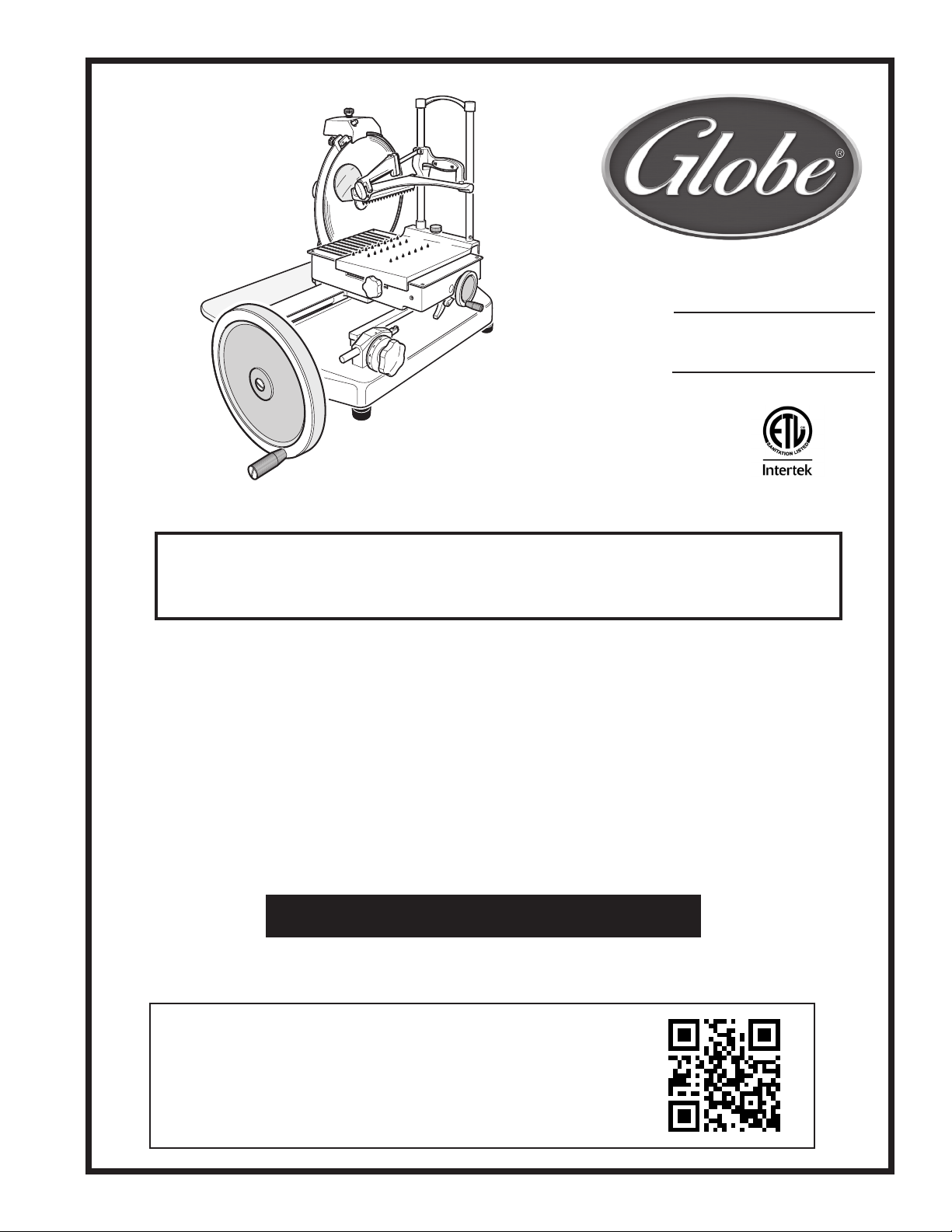
Model #:
Serial #:
Model FS14
Instruction Manual for the Flywheel Slicer
Model: FS14
For Service on Your Slicer, call Globe Technical Support at 1-866-260-0522.
Visit our website for information on additional products available from Globe.
www.globefoodequip.com
Slicers, Mixers, Countertop Cooking Equipment, Meat Choppers & Scales
- IMPORTANT SAFETY NOTICE -
This manual contains important safety instructions that
must be strictly followed when using this equipment.
WARRANTY REGISTRATION
SCAN THE QR CODE WITH YOUR MOBILE DEVICE OR GO TO
WWW.GLOBEFOODEQUIP.COM
TO FILL OUT AND SUBMIT YOUR WARRANTY REGISTRATION.
WWW.GLOBEFOODEQUIP.COM/SUPPORT/WARRANTY-REGISTRATION-FORM
Page 2

Page 3

Index
ATTENTION OWNERS AND OPERATORS ...................................................................................................... 4
KEY COMPONENTS OF THE SLICER ............................................................................................................ 5
GLOBE SLICER SAFETY TIPS ........................................................................................................................ 6
INSTALLATION ................................................................................................................................................. 10
OPERATING INSTRUCTIONS .......................................................................................................................... 11-14
CLEANING & SANITIZING ................................................................................................................................ 15-18
KNIFE SHARPENING ....................................................................................................................................... 19-21
INSPECTIONS, SIMPLE MAINTENANCE AND REPAIR ................................................................................. 22-24
TROUBLESHOOTING GUIDE .......................................................................................................................... 26
LIMITED SLICER WARRANTY ......................................................................................................................... 28
GLOBE FOOD EQUIPMENT CO.
2153 DRYDEN RD.
DAYTON, OH 45439
Toll Free: 800-347-5423
PHONE: 937-299-5493
FAX: 937-299-8623
E-MAIL: info@globefoodequip.com
WEBSITE: www.globefoodequip.com
© Globe Food Equipment Company, 2017 980174 Ver. 1 Rev. - 5-2017
Page 3
Page 4
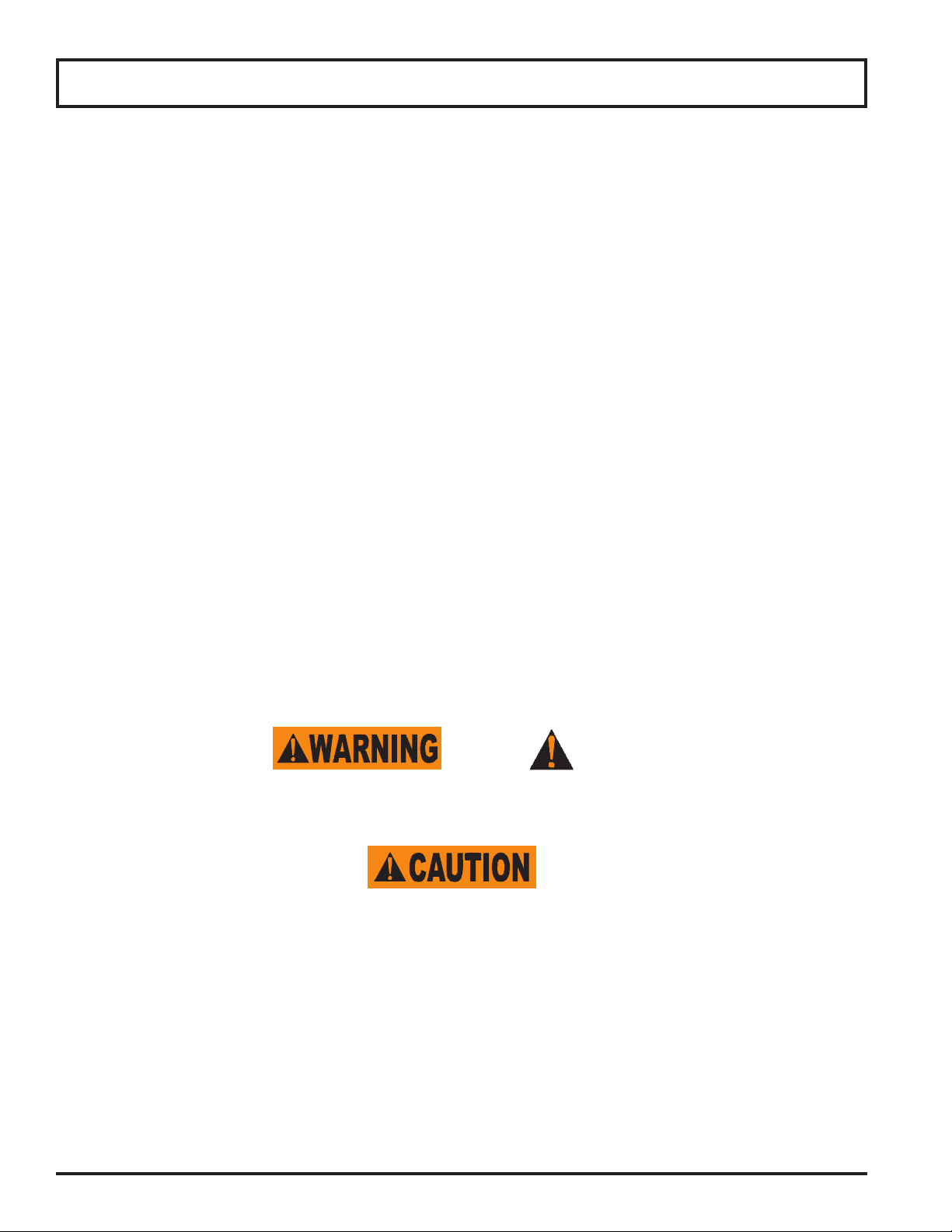
Attention Owners and Operators
Globe’s equipment is designed to provide years of safe and productive processing of food products as long as the
equipment is used in accordance with the instructions in this manual and is properly maintained. Importantly, unless
the operator is adequately trained and supervised, there is a possibility of serious injury. Owners of this equipment bear
the responsibility to make certain that this equipment is used properly and safely. Strictly follow all of the instructions
contained in this manual and the requirements of local, state and federal law.
Owners should not permit anyone to touch this equipment unless they are over 18 years of age, are adequately trained
and supervised, and have read and understand this manual. Owners should also ensure that no children, customers,
visitors or other unauthorized personnel come in contact with this equipment. Please remember that Globe cannot
anticipate every circumstance or environment in which its equipment will be operated. It is the responsibility of the
owner and the operator to remain alert to any hazards posed by the function of this equipment, particularly the sharp
knife blade and all moving parts. If you are ever uncertain about a particular task or the proper method of operating
this equipment, ask your supervisor.
To prevent illness caused by the spread of food-borne pathogens, it is important to properly clean and sanitize the
entire slicer as any surface of the slicer can become contaminated. It is the responsibility of the slicer owner/operator
to follow all guidelines, instructions and laws as established by your local and state health departments and the
manufacturers of chemical sanitizers.
When cleaning your slicer, pay particular attention to cracks, broken seams and any area that may collect food debris.
If your slicer, or any of its parts, is damaged or broken, it may become more difcult to properly clean and sanitize the
unit. If your slicer is damaged or needs repair, contact an experienced service individual immediately to ensure the
slicer can be properly sanitized. If you have any questions, please contact Globe at 937-299-5493.
This manual offers information to supplement your procedures to improve the sanitization of your machine and contains
a Safety Tips section listing a number of precautions to follow to help promote safe use of this equipment. Throughout
the manual you will see additional warnings to help alert you to potential hazards.
Warnings affecting your personal safety are indicated by:
or
Warnings related to possible damage to the equipment are indicated by:
A wall chart with safety instructions is included with this equipment. This wall chart should be posted near the slicer
within easy view of the operator. You should make certain that this manual is available for easy reference by any
operator. Globe has put several warning labels in the English language on the slicer. French and Spanish labels
are also available and can replace the English labels at the owner’s discretion. If the warning labels, the wall chart,
or this manual are misplaced, damaged or illegible, or if you require additional copies, please contact your nearest
representative or Globe directly for these items at no charge.
Please remember that this manual, the wall chart and the warning labels do not replace the need to be alert,
to properly train and supervise operators, and to use common sense when using this equipment.
Page 4
Page 5
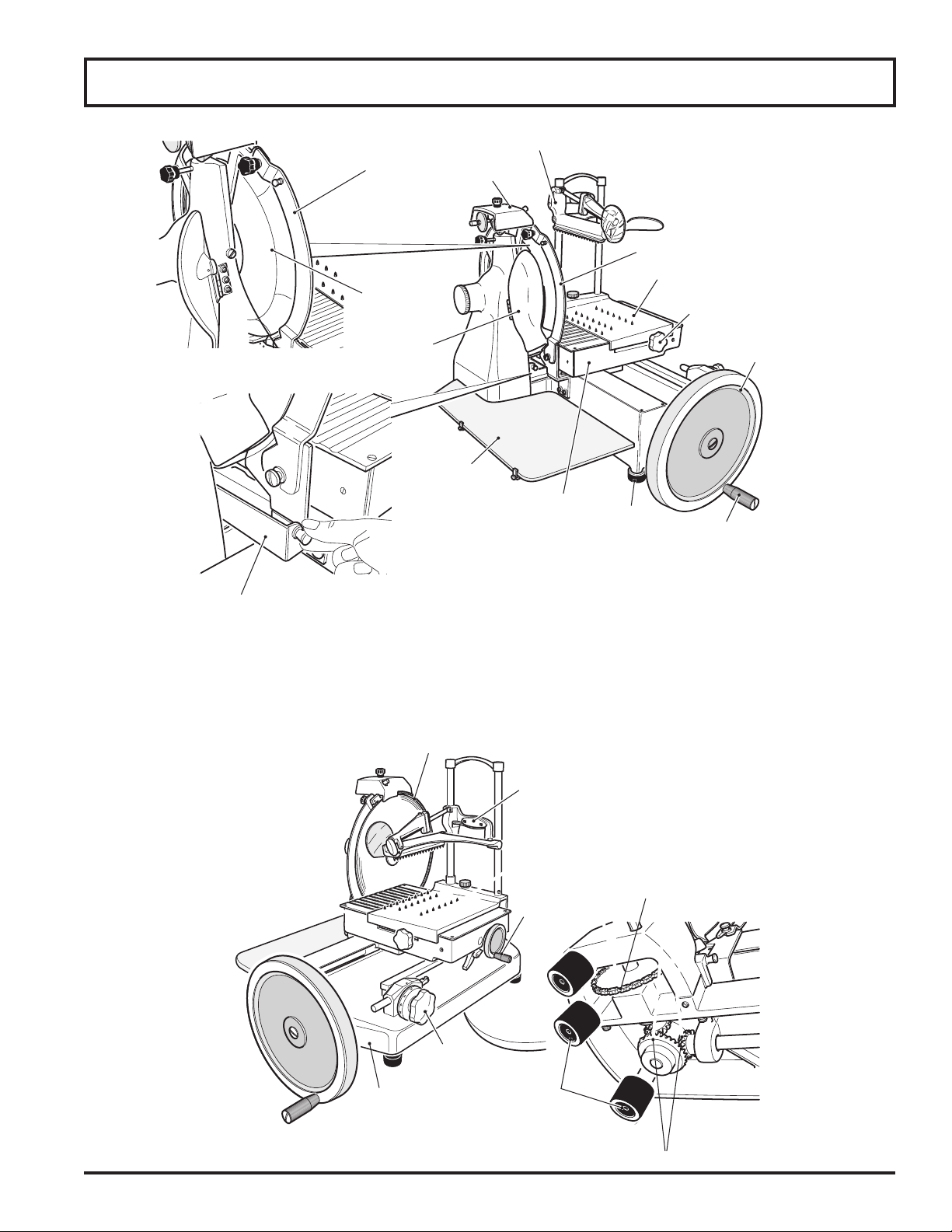
Key Components of the Slicer
Knife
Ring
Guard
Knife
Knife
Deflector
Knife
Sharpener
Slice
Receiving
Tray
Pusher
Carriage
Knife Guard
Product Holder
Fast Forward Knob
Flywheel
Foot
Flywheel
Handle
Grease
Collection
Pan
Base
Knife
Cover
Slice
Thickness
Knob
Pusher
Vertical
Slide Lever
Product
Holder
Operating
Handwheel
Foot
Knife
Drive
Chain
Page 5
Page 6
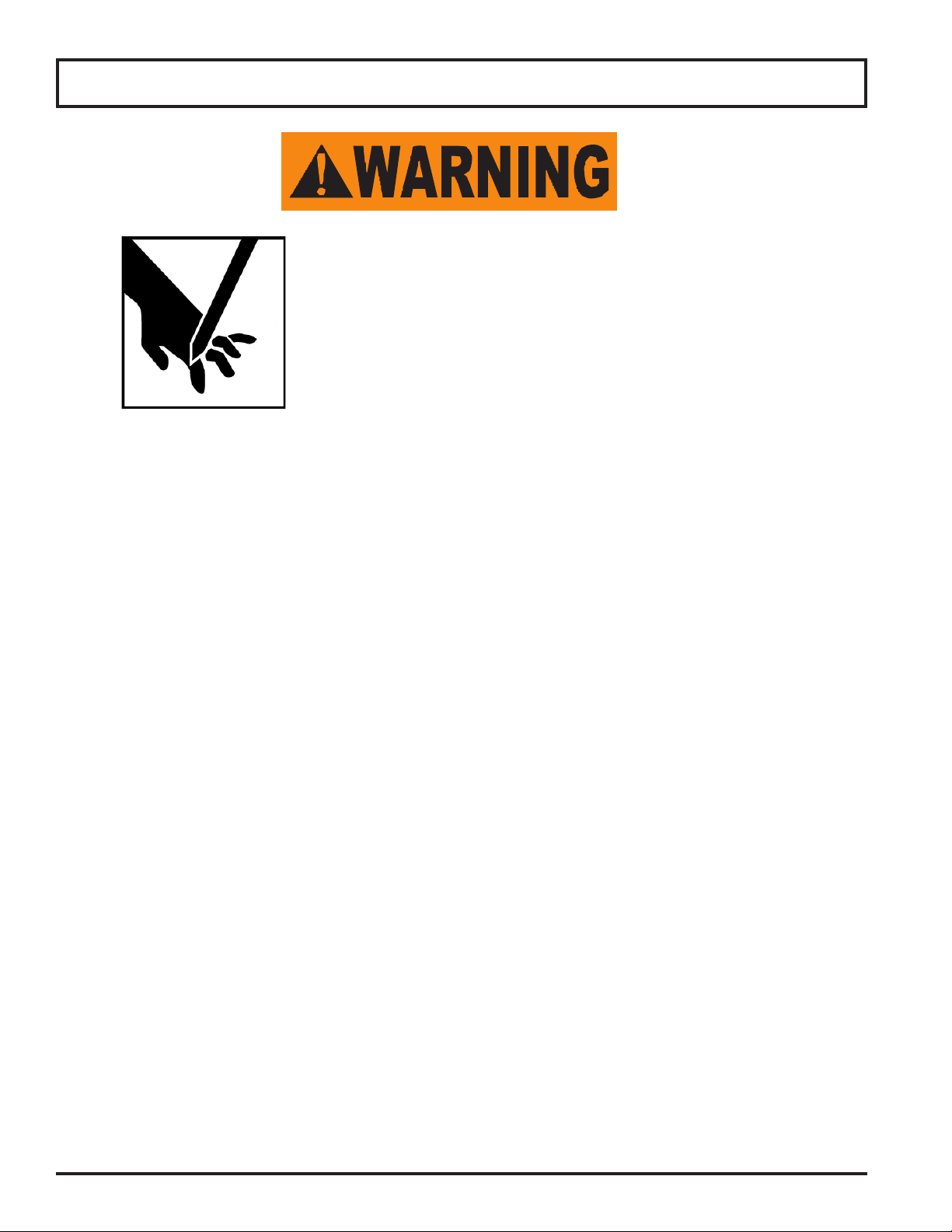
Globe Slicer Safety Tips
SHARP KNIFE BLADE
TO AVOID SERIOUS PERSONAL INJURY:
• NEVER touch slicer before reading and completely understand everything in this instruction manual. You
must be at least 18 years old and have had proper training and authorization from your supervisor.
• ONLY install the slicer on a level nonskid surface that is nonammable and is located in a clean, well-lit
work area away from children and visitors.
• NEVER TOUCH KNIFE. Keep hands and arms away from all moving parts, hold only the pusher
handle.
• NEVER OPERATE slicer without knife cover and knife sharpener securely installed.
• NEVER HOLD THE FOOD PRODUCT WHILE SLICING. Hold only the pusher handle to slice.
• BEFORE CLEANING, SERVICING, OR REMOVING ANY PARTS always turn the slice thickness
control knob counter-clockwise until it stops.
• ALWAYS properly clean and sanitize your slicer. To prevent illness or death caused by the spread of
food-borne pathogens, it is important to properly clean and sanitize the entire slicer as any surface of
the slicer can become contaminated. It is the responsibility of the slicer owner/operator to follow all
guidelines, instructions and laws as established by your local and state health departments and the
manufacturers of chemical sanitizers.
Page 6
Page 7
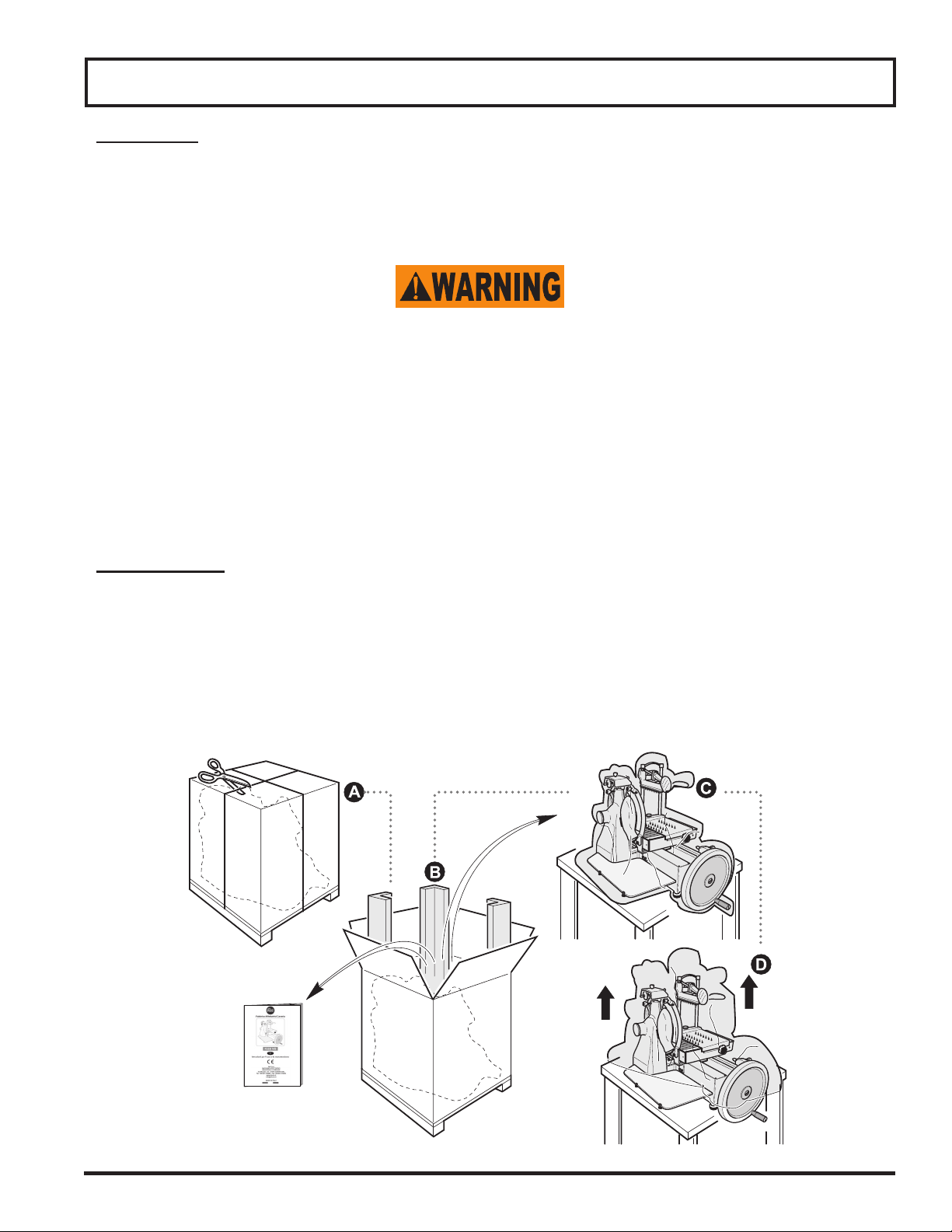
Installation
UNPACKING
1. Unpack the slicer immediately after receipt. If the machine is found to be damaged, save the packaging
material and contact the carrier within fteen (15) days of delivery and immediately contact your source of the
equipment. You have no recourse for damage after fteen (15) days of receipt.
2. With the slicer you should receive: wall chart, lubricating oil and an instruction manual. Contact Globe or your
local supplier if you did not receive all of these items.
THIS UNIT IS FOR INDOOR COMMERCIAL USE ONLY.
TO AVOID SERIOUS PERSONAL INJURY PROPERLY INSTALL SLICER IN ADEQUATE
WORK AREA
• ALWAYS install equipment in a work area with adequate light and space.
• ONLY operate on a solid, level, nonskid surface that is nonammable.
• NEVER bypass, alter, or modify this equipment in any way from its original condition. Doing so can
create hazards and will void warranty.
• NEVER operate slicer without the knife cover and knife sharpener securely installed.
• NEVER operate slicer without the warning labels attached to slicer (see Key Components, Simple
Maintenance and Repair section) and the Globe wall chart posted within view of operator.
INSTALLATION:
1. Read this manual thoroughly before installation and operation. DO NOT proceed with installation and
operation if you have any questions or if you do not understand everything in the manual. Contact your local
representative or Globe rst. Make sure to clean and sanitize your entire slicer before use. Refer to this
manual for cleaning and sanitizing guidelines.
2. Cut and remove the plastic bands from the box (Figure 7-1).
3. Remove the protective cardboard covers from the inside of the box.
Figure 7-1
Page 7
Page 8
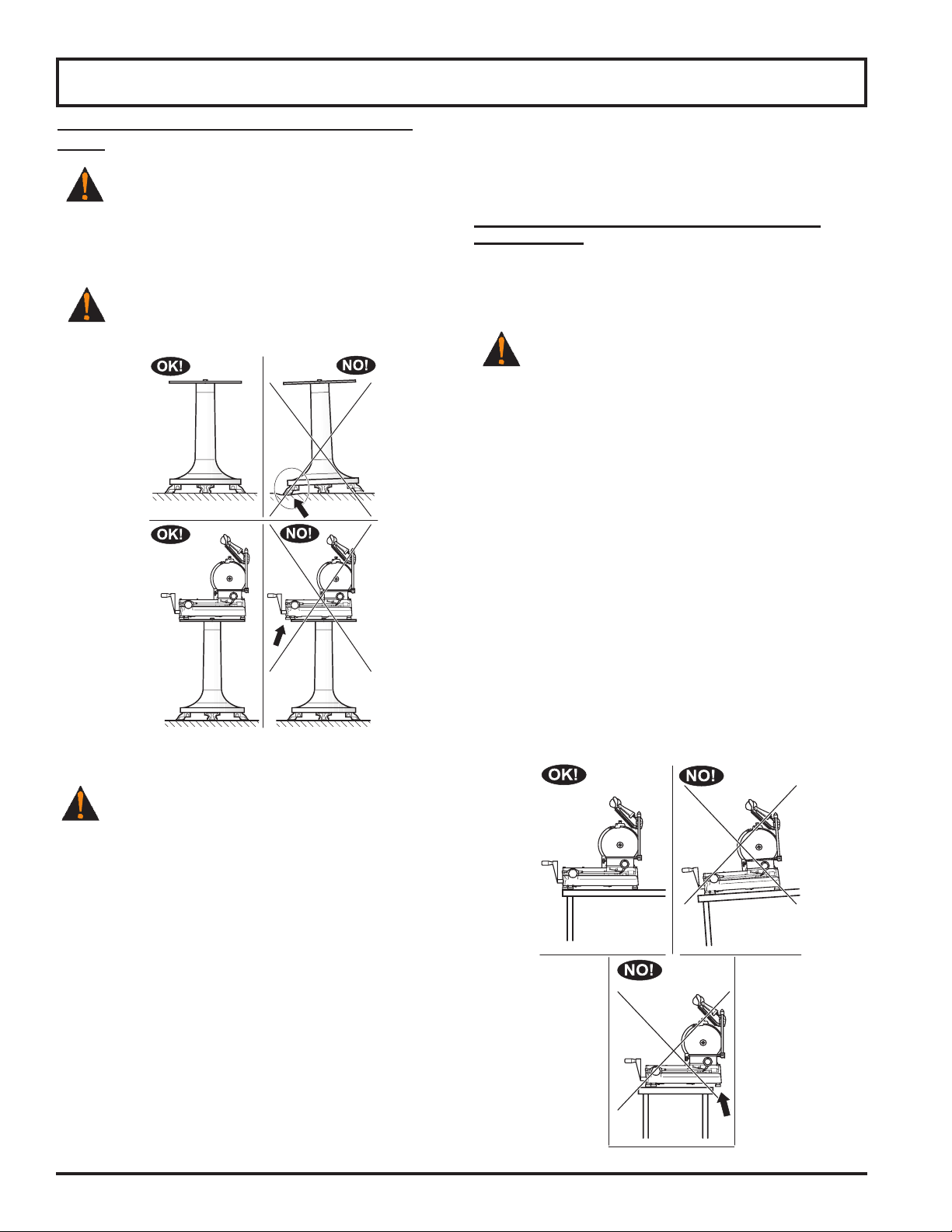
Installation
INSTALLATION OF SLICER ON THE STAND
BASE
USE AT LEAST TWO PEOPLE TO LIFT
SLICER UP TO OPERATING LOCATION.
NEVER ATTEMPT TO LIFT SLICER ALONE.
1. Make sure stand base is level and that all three feet
are correctly level on the ground (Figure 8-1).
MAKE SURE THAT ALL SLICER FEET ARE
POSITIONED ON TOP OF THE STAND BASE.
NO PART OF THE SLICER FEET SHOULD
HANG OVER STAND BASE.
Figure 8-1
9. Refer to the procedures outlined in Cleaning &
Sanitizing section to clean the slicer before use.
10. Contact your local representative, or Globe directly, if
you have questions or problems with the installation
or operation of the slicer.
INSTALLATION OF SLICER WITHOUT THE
STAND BASE
1. Select a location for the slicer that has a level, solid,
nonskid surface that is nonammable and is in a
well-lit work area that is away from children and
visitors (Figure 8-2).
USE AT LEAST TWO PEOPLE TO LIFT
SLICER UP TO OPERATING LOCATION.
NEVER ATTEMPT TO LIFT SLICER ALONE.
2. Carefully lift the slicer and position on a level, solid,
nonskid surface.
3. Remove the plastic bag from slicer.
4. Inspect slicer to make sure all parts have been
provided.
5. Make sure knife cover and knife sharpener are in
place.
6. Make sure warning labels are properly positioned
and legible and the instruction manual is available
near slicer.
7. Complete warranty registration online at www.globefoodequip.com/support/warranty-registration-form.
8. Post the provided wall chart in a visible area near
slicer. Refer to the wall chart and the Owner’s
Manual for proper cleaning, sanitizing and inspection
of the slicer.
9. Refer to the procedures outlined in Cleaning &
Sanitizing section to clean the slicer before use.
10. Contact your local representative, or Globe directly, if
you have questions or problems with the installation
or operation of the slicer.
STAND BASE CAN BECOME TOP HEAVY
ONCE SLICER IS INSTALLED. WHEN MOVING
THE STAND BASE, MAKE SURE TO ONLY
MOVE ON A SMOOTH, EVEN SURFACE.
2. Carefully lift the slicer and position on the stand
base.
3. Remove the plastic bag from slicer.
4. Inspect slicer to make sure all parts have been
provided.
5. Make sure knife cover and knife sharpener are in
place.
6. Make sure warning labels are properly positioned
and legible and the instruction manual is available
near slicer.
7. Complete warranty registration online at
www.globefoodequip.com/support/warrantyregistration-form.
8. Post the provided wall chart in a visible area near
slicer. Refer to the wall chart and the Owner’s
Manual for proper cleaning, sanitizing and inspection
of the slicer.
Page 8
Figure 8-2
Page 9
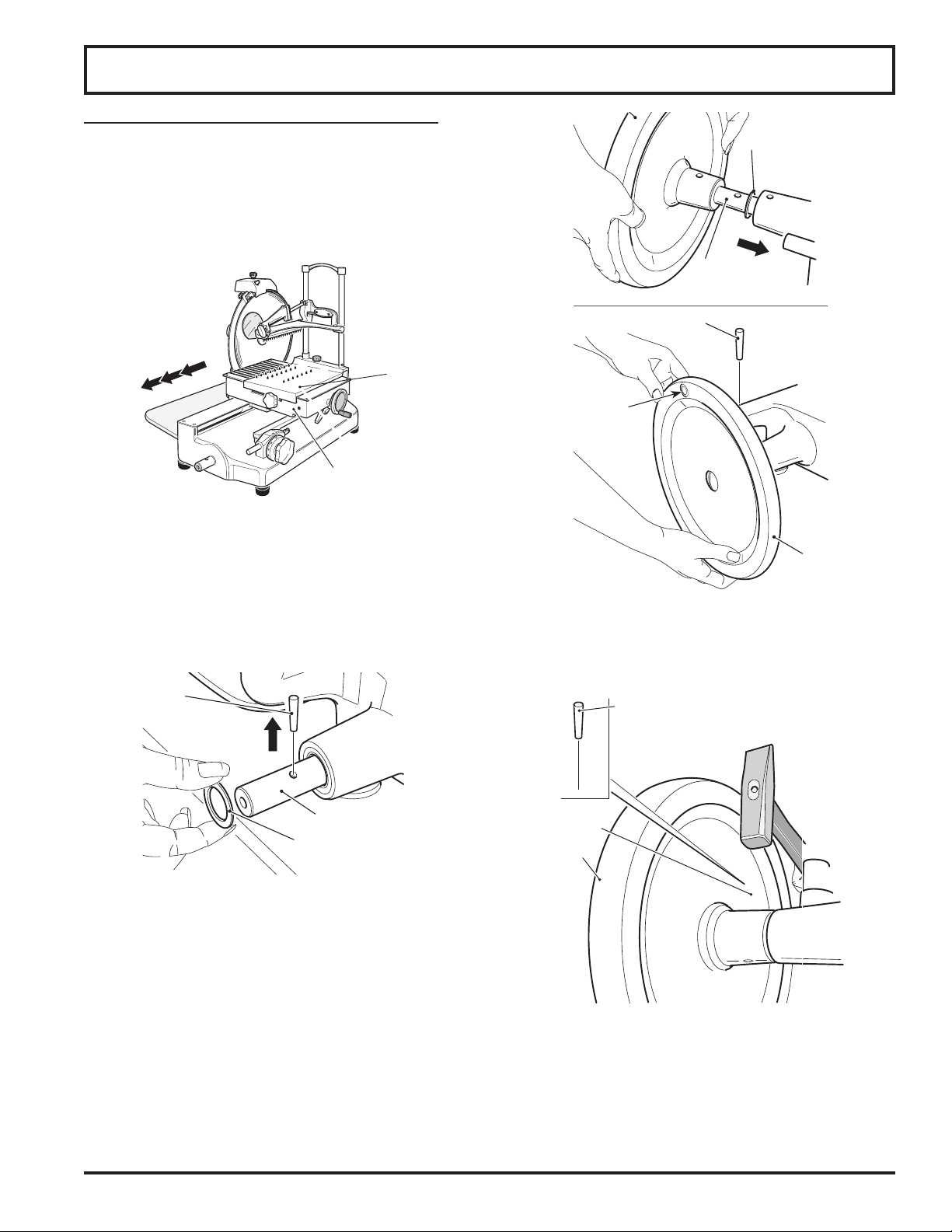
Installation
7
INSTALL FLYWHEEL AND OPERATING HANDLE
Note: In order to transport the slicer, the ywheel
operating handle and the ywheel is packaged
uninstalled.
1. Move the carriage (5) as near to the operator as
possible (Figure 9-1).
4
5
Figure 9-1
32
31
30
x
2. Remove the taper pin (30) from the ywheel shaft
7
(31) (Figure 9-2).
3. Use a hammer to tap the taper pin (30) out of
ywheel shaft (31).
4. Install the shim (32) on the ywheel shaft (31).
30
31
32
6. Use a hammer to insert the taper pin (30) fully into
the hole of the ywheel shaft (31) (Figure 9-4).
30
30
7
Figure 9-3
Figure 9-2
5. Insert the ywheel (7) so that the ywheel operating
handle xing hole (x) is positioned above and to the
left of the axis of the taper pin hole (Figure 9-3).
Figure 9-4
Page 9
Page 10

Installation
1
2
7
3
4
7. Tighten the ywheel (7) to the ywheel shaft with the
screw (7a) (Figure 10-1).
7
7a
Figure 10-1
8. Screw pin (35) complete with nut (36) onto ywheel
(7) (Figure 10-2).
9. Turn nut (36) clockwise to secure pin (35) to ywheel
(7).
10. Insert handle (6) on pin (35) (Figure 10-3).
11. Tighten the handle (6) on ywheel (7) with screw
(37).
35
6
37
Figure 10-3
36
35
7
36
35
Figure 10-2
Page 10
Page 11

Operating Instructions
SHARP KNIFE BLADE
TO AVOID SERIOUS PERSONAL INJURY:
• NEVER touch slicer before reading and completely understand everything in this instruction manual. You must
be at least 18 years old and have had proper training and authorization from your supervisor.
• ONLY install slicer on a level nonskid surface that is nonammable and is located in a clean, well-lit work area
away from children and visitors.
• NEVER TOUCH KNIFE. Keep hands and arms away from all moving parts, hold only the food pusher.
• NEVER OPERATE slicer without knife cover and knife sharpener securely installed.
• NEVER HOLD FOOD PRODUCT WHILE SLICING. Hold only the pusher to slice.
• DO NOT CATCH SLICES WITH YOUR HAND. Let slices drop onto the receiving area.
• BEFORE CLEANING, SERVICING, OR REMOVING ANY PARTS always turn slice thickness knob counter-
clockwise until it stops.
PLACE PRODUCT ON PRODUCT HOLDER
Do not slice frozen food, deep-frozen food or
food with bones (meat and sh). Damage to
slicer can occur.
1. Turn the ywheel handle (6) clockwise in order to
move the carriage (5) to its forward position (towards
the operator) (Figure 11-1).
5
2. Turn the product holder operating handwheel (12)
or the fast forward knob (11) clockwise to move the
product holder (4) away from the knife (Figure 11-2).
11
12
4
Figure 11-2
6
Figure 11-1
Page 11
Page 12

Operating Instructions
3
4
10
3. Position the food product to be sliced on the product
holder (4).
4. Use the pusher vertical slide lever (10) to adjust the
pusher (3) to hold product in place (Figure 12-1).
Figure 12-1
Failure to hold the food product rmly in place
on the product holder with the pusher could
cause the machine to cut uneven slices.
16
4
12
11
Figure 12-3
SLICING THE FOOD PRODUCT
BE ALERT. The next step will expose the knife.
1. Loosen, but do not remove the top and bottom
knobs (9a) on the knife guard (9) (Figure 12-4).
2. Use the knife guard thumb screw (9b) to lift the knife
guard (9) up and to the left of the top and bottom
knife guard spacers (9c).
3. Tighten the top and bottom knobs (9a) on the knife
guard (9).
5. Pull the slice thickness control dial (13) out towards
operator and turn clockwise to the desired setting
(Figure 12-2).
13
Figure 12-2
6. Use the product holder operating handwheel (12) or
the fast forward knob (11) to move product holder (4)
close to knife blade (16) (Figure 12-3.)
Leave a space between the product to be sliced
and the knife blade between 0.5 cm and
1.0 cm.
9a
9
9a
9b
16
9a
9
16
9c
9
Figure 12-4
Page 12
Page 13

Operating Instructions
4. Hold the handle (6) to turn the ywheel (7) clockwise
in order to begin knife (16) rotation and movement of
the product holder (4) (Figure 13-1).
DO NOT turn the ywheel (7)
counter-clockwise. Serious damage to the slicer
can occur.
5. Turn the ywheel handle (6) 4 to 5 times in order for
the food product to touch the knife (16).
Note: The carriage (5) moves forward (away from the
operator), the knife (16) slices the product.
Guided by the slice deector (2), the slice is
detached and drops onto the slice receiving
tray (1).
Note: As the carriage (5) returns (towards the
operator), a mechanical device is operated that
moves the product holder (4) sideways towards
the knife (16).
6. Use the slice thickness knob (13) to set the amount
of sideways movement.
7. Once slicing is complete, stop turning the ywheel
handle (6) to stop the knife (16) rotation.
2
16
1
7
5
4
7
13
6
6
Figure 13-1
Page 13
Page 14

Operating Instructions
8. Turn the product holder operating handwheel (12) or
fast forward knob (11) clockwise to move the product
holder (4) away from the knife (16)
(Figure 14-1).
11 12
4
13
9b
9a
9
9c
Fig. 19
9a
9
16
Figure 14-1
9. Pull the slice thickness knob (13) out towards
operator and turn counter-clockwise to zero (0) until
it stops.
BE ALERT. The next step will expose knife.
10. Close the knife guard (9). Loosen, but do not remove
the top and bottom knobs (9a) on the knife guard (9)
(Figure 14-2).
11. Use the knife guard thumb screw (9c) to lift the knife
guard up and to the right of the top and bottom knife
guard spacers (9b).
12. Tighten the top and bottom knobs (9a) on the knife
guard (9).
Do not leave the slicer without the knife guard (9)
closed. Serious personal injury can occur.
Figure 14-2
13. Press the pusher vertical slide lever (10) and lift
the pusher (3) to remove the food product from the
holder (4) (Figure 14-3).
33
10
4
3
10
Page 14
4
Figure 14-3
Page 15

Cleaning & Sanitizing
SHARP KNIFE BLADE
TO AVOID SERIOUS PERSONAL INJURY TO THE SLICER OPERATOR AND CUSTOMERS:
• NEVER touch slicer before reading and completely understand everything in this instruction manual. You
must be at least 18 years old and have had proper training and authorization from your supervisor.
• BEFORE CLEANING, SERVICING OR REMOVING ANY PARTS, turn slice thickness knob counter-
clockwise until it stops.
• NEVER attempt to remove knife or knife ring guard from slicer. They must remain on slicer for proper
operation, sharpening and cleaning.
To prevent illness or death caused by the spread of food-borne pathogens, it is important
to properly clean and sanitize the entire slicer as any surface of the slicer can become
contaminated. It is the responsibility of the slicer owner/operator to follow all guidelines,
instructions and laws as established by your local and state health departments and the
manufacturers of chemical sanitizers.
Once your slicer makes contact with food product, the entire slicer, including removable parts, must
be thoroughly cleaned and sanitized. This process is to be repeated at least every 4 hours using
these procedures and information; and must comply with additional laws from your state and local
health departments.
As with all food contact surfaces, it is extremely important to properly sanitize the entire slicer and to
closely follow the instructions on your quaternary sanitizer container to make sure proper sanitation
is achieved to kill potentially harmful bacteria.
Note: It may be desirable to wear non-cutting safety gloves during the cleaning operation.
IMPORTANT: If a chemical sanitizer other than chlorine, iodine or quaternary ammonium is used, it must be
applied in accordance with the EPA-registered label use instructions. Excessive amounts of sanitizer and use
of products not formulated for stainless steel or aluminum may VOID your warranty.
Sanitizer concentration must comply with section 4-501.114, Manual and Mechanical Warewashing Equipment,
Chemical Sanitization - Temperature, pH, Concentration, and Hardness of the FDA Food Code.
For more information on proper kitchen and equipment sanitation, visit www.servsafe.com provided by the
National Restaurant Association (NRA).
• DO NOT hose down, pressure wash or pour water on slicer.
• NEVER use a scrubber pad, steel wool or abrasive material to clean slicer.
• It is extremely important to follow the instructions on the sanitizer container to make sure proper
sanitation is achieved. Allow the parts to air dry before placing them back on slicer!
DO NOT use bleach, products containing sodium hypochlorite or other caustic/strong detergents on slicer base or
removable parts. These products will discolor and destroy the parts.
Slicer components are easily disassembled without the use of special tools. It may be desirable to wear non-cutting
safety gloves during the cleaning operation.
Page 15
Page 16

Cleaning & Sanitizing
34
3
4
DISASSEMBLY & CLEANING
1. Remove the grease collection pan (18)
(Figure 16-1).
18
3. Place all removable parts in a three compartment
sink with warm water and a mild detergent solution;
soak, clean, and thoroughly scrub all surfaces
using a solution of mild detergent and warm water.
Removable parts include: product holder, pusher,
slice receiving tray and knife sharpener. Use a soft
spongy cloth and if necessary, a nylon brush for the
spiked areas of the product holder (4) and pusher
(3).
4. Rinse in hot water only and dry with soft spongy
cloths.
ALWAYS clean the knife (16) with the knife guard
(9) tted behind it in the safety position
(Figure 16-3).
5. Carefully wash and rinse the top and bottom of knife
(16) by wiping from the center of knife outward.
9
Figure 16-1
2. Unscrew knob (34) to remove the product holder (4)
complete with pusher (3) (Figure 16-2).
16
9
Figure 16-3
6. Soak a cloth in mild detergent and warm water
solution.
Page 16
Figure 16-2
Page 17

Cleaning & Sanitizing
7. Carefully insert the cloth between the knife (16)
and knife ring guard (14). While holding the cloth
between knife(16) and knife ring guard (14), work it
along the inside surface of ring guard (14). Repeat
this procedure as necessary (Figure 17-1).
14
16
Figure 17-1
8. Remove the slice receiving tray (1). Loosen two
screws (1a) to release slice receiving surface (1)
from the retaining clips (1b) (Figure 17-2).
REINSTALL REMOVABLE PARTS
1. Reposition the product holder (4).
2. Place the product holder (4) complete with pusher
(3) on the carriage (5) (Figure 17-3).
4
5
Figure 17-3
3. Tighten knob (34) on product holder (4) to secure
product holder and pusher (3) to carriage (5)
(Figure 17-4).
9. Wash the slice receiving tray (1) with warm water
and normal dishwasher detergent.
34
54
Figure 17-4
1
1a 1b 1
Figure 17-2
Page 17
Page 18

Cleaning & Sanitizing
4. Install the slice receiving tray (1). Tighten two
screws (1a) that fasten the slice receiving tray (1) to
the retaining clips (1b). (Figure 18-1).
1
1a 1b 1
Figure 18-1
5. Install the grease collection pan (18) (Figure 18-2).
18
Figure 18-2
Page 18
Page 19

Knife Sharpening
“0”
SHARP KNIFE BLADE
TO AVOID SERIOUS PERSONAL INJURY:
• NEVER touch slicer before reading and completely understand everything in this instruction manual.
You must be at least 18 years old and have had proper training and authorization from your supervisor.
• NEVER touch rotating knife.
• ALWAYS keep hands clear of all moving parts.
• ALWAYS turn slice thickness knob counter-clockwise until it stops and pull product holder completely
towards you before sharpening.
• NEVER sharpen knife unless knife cover is installed.
WHEN AND HOW OFTEN TO SHARPEN KNIFE
1. Symptoms of a dull knife are excess waste (or “tail”) on the unsliced portion remaining in pusher.
2. The knife needs to be sharpened periodically to provide consistent slices and maximum food product yield.
Sharpening knife lightly every few days is more effective than heavy sharpening at less frequent intervals.
PREPARING TO SHARPEN
1. Pull the slice thickness control dial (13) out towards
operator and turn counter-clockwise to set to “0”
(Figure 19-1).
13
Figure 19-1
2. Clean and dry both sides of knife before sharpening.
Refer to Cleaning & Sanitizing section.
ALWAYS sharpen with the knife guard (9)
securely in place.
3. Close the knife guard (9). Loosen, but do not remove
the top and bottom knobs (9a) on the knife guard (9)
(Figure 19-2).
4. Use the knife guard thumb screw (9c) to lift the knife
guard up and to the right of the top and bottom knife
guard spacers (9b).
5. Tighten the top and bottom knobs (9a) on the knife
guard (9).
9a
9c
9b
9
9a
16
16
9b
9
Figure 19-2
9a
9
Page 19
Page 20

Knife Sharpening
11
11
4
12
Fig. 28 Fig. 29
17
38
17
9
17
16
38
9
6. Turn the handwheel (12) or the fast forward knob
(11) clockwise to move the product holder (4) away
from the knife (16) (Figure 20-1).
Figure 20-1
7. Loosen the knife sharpener knob (38) holding the
knife sharpener (17) in place (Figure 20-2).
8. Lift the knife sharpener (17) up and turn 180°
(Figure 20-3).
9. Carefully lower the knife sharpener (17). The knife
(16) will automatically be centered between the two
grinding wheels (Figure 20-4).
10. Tighten the knife sharpener knob (38) (Figure 20-5).
Figure 20-2 Figure 20-3
Figure 20-4 Figure 20-5
Page 20
Page 21

Knife Sharpening
11. Turn the ywheel handle (6) clockwise and press the
“X” button to perform about 20 to 30 knife revolutions
(Figure 21-1).
12. Stop turning the ywheel handle (6) to stop the knife
rotation. Use a pencil to check that a slight burr has
formed on the knife edge.
13. Turn the ywheel handle (6) clockwise and press the
“K” button.
Do not exceed 1 or 2 knife revolutions in order to
prevent the knife edge from springing back,
creating a reverse burr.
14. Return the sharpener to its original position.
17
17
X
17
K
6
Figure 21-1
Page 21
Page 22

Inspections, Simple Maintenance, and Repair
SHARP KNIFE BLADE
TO AVOID SERIOUS PERSONAL INJURY:
• NEVER touch slicer before reading and completely understand everything in this instruction
manual. You must be at least 18 years old and have had proper training and authorization from your
supervisor.
• BEFORE CLEANING, SERVICING, OR REMOVING ANY PARTS always turn slice thickness knob
counter-clockwise to zero (0) until it stops.
• NEVER TOUCH KNIFE. Keep hands and arms away from all moving parts.
• DO NOT tamper with, bypass or remove any safety devices or guards.
• AFTER EACH USE, ALWAYS turn the slice thickness knob counter-clockwise to zero (0) until it stops.
• USE ONLY GLOBE PARTS AND ACCESSORIES properly installed.
INSPECTING THE SLICER
INSPECT THE SLICER FOR DAMAGED OR BROKEN PARTS. A thorough visual inspection should be made
of the entire slicer and its parts. Globe urges the owner/operator to inspect all components often and for an
authorized service agent to inspect the entire slicer at least every 6 months, including all parts that are detachable
for cleaning and sanitizing. This inspection should include looking for damaged parts and areas that may be more
difcult to clean and sanitize.
IF DAMAGE IS FOUND OR PARTS ARE MISSING, THE SLICER MUST BE REMOVED
FROM SERVICE UNTIL IT IS REPAIRED BY AN AUTHORIZED SERVICER.
Page 22
Page 23

Inspections, Simple Maintenance, and Repair
4
5
18
36
12
11
LUBRICATION
Various slicer parts need to be lubricated periodically
using Globe oil. Globe oil is a light, tasteless, odorless
mineral oil that will not contaminate or impart odors or
taste to sliced food products.
DO NOT USE VEGETABLE
OIL TO LUBRICATE
SLICER. VEGETABLE
OIL WILL DAMAGE THE
SLICER.
Oil carriage guide rail, product holder and
lubrication points.
1. Once a week, apply 2 to 3 drops of lubricant to the
carriage (5) guide rail (Figure 23-1).
2. Use the product holder operating handwheel (12) to
slide the carriage (5) back and forth 3 to 4 times.
3. Apply 2 to 3 drops of lubricant to the product
holder (4).
4. Turn the product holder operating handle (12) or
fast forward knob (11) to move the product holder
(4) back and forth 3 to 4 times.
5. Apply 2 to 3 drops of lubricant to the guide rails
(36).
6. Slide the guide rails (36) up and back and forth 3 to
4 times.
7. Remove the grease collection pan (18) and oil the
nozzle.
8. Wipe excess lubricant with a paper towel.
Figure 23-1
Page 23
Page 24

19
Inspections, Simple Maintenance, and Repair
Oil Chain.
Every 6 months proceed as follows:
1. Lift the slicer and apply 3 to 4 drops of the supplied
lubricant to the oil chain (19) (Figure 24-1).
Do not use vegetable oil.
2. Wipe excess lubricant with a paper towel.
Knife Sharpening.
1. Sharpen the knife (16) periodically or at least once
every 6 months as described in Knife Sharpening.
Page 24
Figure 24-1
Page 25

Intentionally Left Blank
Page 26

Troubleshooting Guide
PROBLEM CAUSE SOLUTION
Difculty in slicing;
excessive resistance
when the product is in
contact with the knife.
Slices are of irregular
thickness.
Ragged cuts, poor yield. The pusher fails to secure
Slices are empty in the
middle.
Slices disintegrate into
several pieces; they are
not sliced cleanly.
Dull Knife. Sharpen the knife.
Product is overly mature
or too dry.
Slicing begins with
product in contact with
the knife.
The pusher fails to secure
the product correctly.
Dull Knife. Sharpen the knife.
the product correctly.
Dull Knife. Sharpen or have new knife installed
The product is too soft
(not mature enough).
Dull Knife. Sharpen the knife.
Dull Knife. Replace the knife.
Tenderize product
before slicing.
Turn the ywheel handle
4 to 5 times before the
product touches the
knife.
Reposition the pusher
in order to secure the
product correctly.
Reposition the pusher
in order to secure the
product correctly.
Press the pusher harder.
If problems persist and the assigned solution does not remedy the issue, please call our Service
Department at 866-260-0522.
Page 26
Page 27

Intentionally Left Blank
Page 28

Limited Slicer Warranty
Globe Food Equipment Company (“GFE”) warrants to the original purchaser of new equipment that said equipment,
when installed in accordance with our instructions within North America and subjected to normal use, is free from
defects in material or workmanship for a period of two years on parts with a lifetime guarantee on stones in the
sharpening system. The labor warranty is one year from installation or 18 months from actual shipment date,
whichever date occurs rst.
THIS WARRANTY IS IN LIEU OF ALL OTHER WARRANTIES, WHETHER EXPRESSED OR IMPLIED. GFE
EXPRESSLY DISCLAIMS ANY IMPLIED WARRANTY OF MERCHANTABILITY OR EXPRESSED OR IMPLIED
WARRANTY OF FITNESS FOR A PARTICULAR PURPOSE.
GFE’S OBLIGATION AND LIABILITY UNDER THIS WARRANTY IS EXPRESSLY LIMITED TO REPAIRING AND
REPLACING EQUIPMENT WHICH PROVES TO BE DEFECTIVE IN MATERIAL OR WORKMANSHIP WITHIN
THE APPLICABLE WARRANTY PERIOD. All repairs pursuant to this Warranty will be performed by an Authorized
Designated GFE Service Location during normal working hours. IN NO EVENT SHALL GFE BE LIABLE FOR
INCIDENTAL OR CONSEQUENTIAL DAMAGES TO BUYER OR ANY THIRD PARTY, INCLUDING, WITHOUT
LIMITATION, LOSS OF PROPERTY, PERSONAL INJURY, LOSS OF BUSINESS OR PROFITS OR OTHER
ECONOMIC LOSSES, OR STATUTORY OR EXEMPLARY DAMAGES, WHETHER IN NEGLIGENCE, WARRANTY,
STRICT LIABILITY OR OTHERWISE.
This warranty is given only to the rst purchaser from a retail dealer. No warranty is given to subsequent transferees.
This warranty does not cover product failures caused by: failure to maintain, neglect, abuse, damage due to excess
water, re, normal wear, improper set up and use. Periodic maintenance including lubrication and sharpening are
not covered.
This Warranty is not in force until such time as a properly completed, digitally signed, and the Installation/Warranty
Registration has been received by GFE within 30 days from the date of installation. Complete warranty registration
at: www.globefoodequip.com/support/warranty-registration-form.
Example of items not covered under warranty, but not limited to just these items:
1. Acts of God, re, water damage, burglary, accident, theft, vandalism.
2. Freight damage.
3. Improper installation or alteration of equipment.
4. Use of generic or after market parts.
5. Repairs made by anyone other than a GFE designated servicer.
6. Lubrication.
7. Expendable wear parts, knife, rubber boots, blown fuses, lamps.
8. Cleaning of equipment.
9. Misuse or abuse.
THE FOREGOING WARRANTY PROVISIONS ARE A COMPLETE AND EXCLUSIVE STATEMENT BETWEEN
THE BUYER AND SELLER. GFE NEITHER ASSUMES NOR AUTHORIZES ANY PERSONS TO ASSUME FOR
IT ANY OTHER OBLIGATION OR LIABILITY IN CONNECTION WITH SAID EQUIPMENT.
Page 28
WARRANTY REGISTRATION
SCAN THE QR CODE WITH YOUR MOBILE DEVICE OR GO TO
WWW.GLOBEFOODEQUIP.COM
TO FILL OUT AND SUBMIT YOUR WARRANTY REGISTRATION.
WWW.GLOBEFOODEQUIP.COM/SUPPORT/WARRANTY-REGISTRATION-FORM
