Page 1
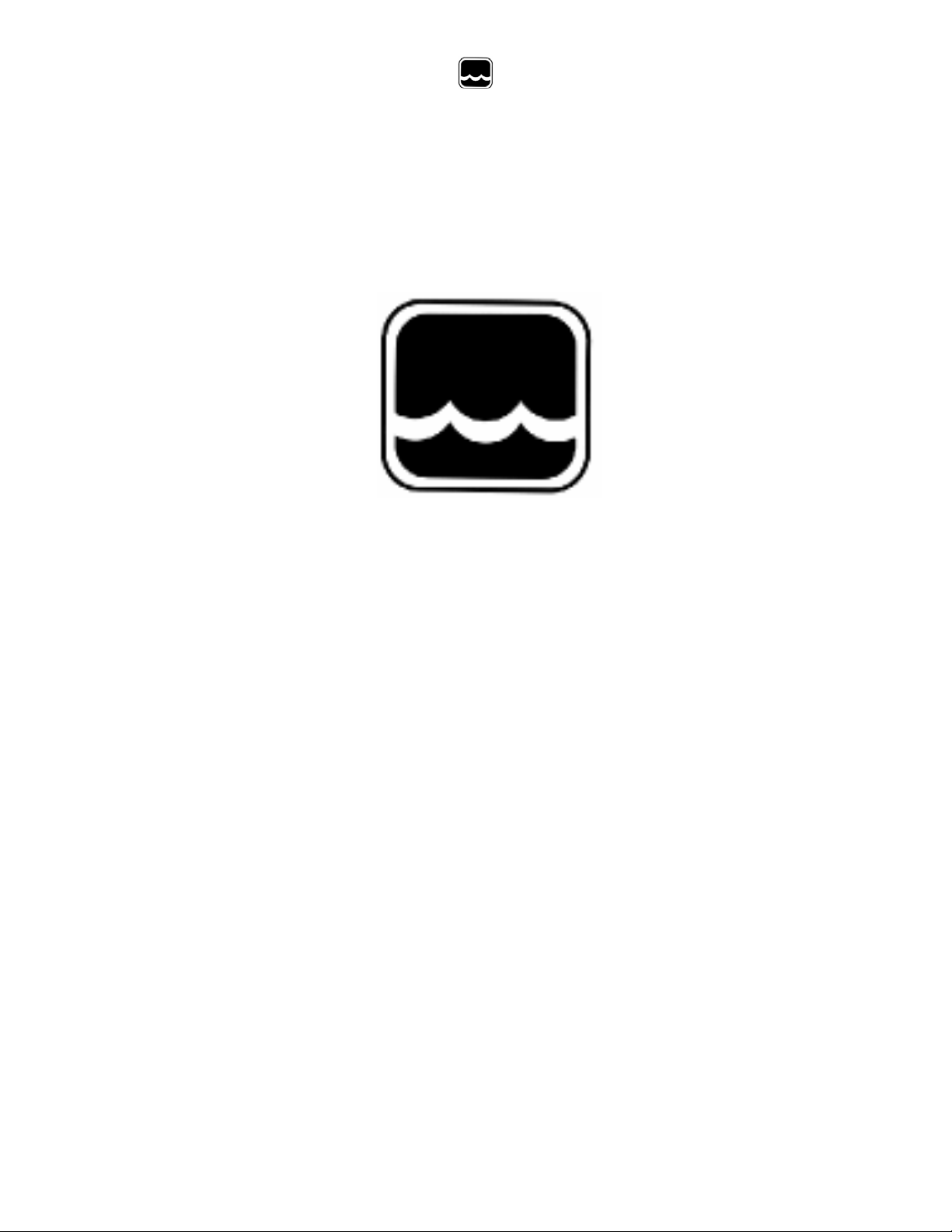
Global Water
800-876-1172 • globalw.com
00-758
11/14/08
Global Water
Instrumentation, Inc.
11390 Amalgam Way
Gold River, CA 95670
T: 800-876-1172
Int’l: (916) 638-3429, F: (916) 638-3270
Temperature Sensor: WQ101
pH Sensor: WQ201
Conductivity Sensor: WQ301
Dissolved Oxygen Sensor: WQ401
ORP/Redox: WQ600
- 1 -
Page 2

Global Water
800-876-1172 • globalw.com
Congratulations on your purchase of the Global Water Water Quality
Sensor. This instrument has been quality tested and approved for
providing accurate and reliable measurements. We are confident that you
will find the sensor to be a valuable asset for your application. Should you
require assistance, our technical staff will be happy to help.
Table of Contents
I. Checklist • • • • • • • Page 3
II. Inspection
III. General Sensor Installation • • • • 4
IV. Temperature Sensor
V. pH Sensor
VI. Conductivity Sensor
VII. Dissolved Oxygen
VIII. ORP/Redox
IX. Maintenance
X. Troubleshooting
XI. Warranty
• • • • • • • 18
XII. Appendix A: Calibration Procedures
XIII. Appendix B: 2 Wire Sensor Measurement Diagram
XIV. Appendix C: 3 Wire Sensor Measurement Diagram
* Copyright © Global Water Inst r umentation, Inc. 2008
• • • • • • 3
• • • • • 6
• • • • • • 7
• • • • • 10
• • • • • 12
• • • • • • 14
• • • • • • 16
• • • • • • 17
• • • 19
• 24
• 25
- 2 -
Page 3

I. Sensor Checklist
a. Water Quality Sensor
b. Water Quality Sensor Manual
II. Inspection
a. Your water quality sensor was carefully inspected and certified by our
Quality Assurance Team before shipping. If any damage has occurred
during shipping, please notify Global Water Instrumentation, Inc. and
file a claim with the carrier involved.
Use the checklist to ensure that you have received everything needed
to operate the water quality sensor.
Global Water
800-876-1172 • globalw.com
- 3 -
Page 4

III. Sensor Installation
General
a. Water quality sensors have many applications and therefore many
installation options. All the sensors are fully submersible and may be
suspended by their waterproof cables in the water to be monitored.
b. Do not install the water quality sensor in applications that contain
solvents. Over time, many solvents can deteriorate the cable and the
sensing element.
c. Install your water quality sensor so that it is easily accessible for
calibration purposes. You may need to remove and reinstall it in the
future, so plan ahead!
Global Water
800-876-1172 • globalw.com
d. The sensors will not function correctly if mud, silt, leaves, or garbage
buries them. The pH, Dissolved Oxygen, and ORP/Redox sensors will
fail if they are left out of the water for extended periods of time. Install
the sensor in a way that will avoid these conditions.
e. All Global Water water quality sensors produce a 4-19 mA output
signal. 4-19 mA is an industrial standard signal for process control
monitoring. Most PLCs (Programmable Logic Controller), RTUs
(Remote Telemetry Unit), and data acquisition systems accept this
signal directly. If the system only accepts voltage signals, the sensor
output must be converted to a voltage signal by reading the voltage
across a precision resistor in series with the signal wire. Since Ohms
Law states that V = IR, if the 4-19 mA signal is dropped across a 250
ohm resistor, the output will be 1 to 4.75 volts DC. If the 4-19 mA
signal is dropped across a 125 ohm resistor, the output will be halved
to 0.5 to 2.375 VDC. The 4-19 Ma signal wire is connected to the
datalogger voltage input terminal. The resistor is placed between this
input and the ground terminal of the datalogger’s battery. The power
(or voltage to the sensor) must be connected to positive battery
terminal of the datalogger.
- 4 -
Page 5

Global Water
800-876-1172 • globalw.com
f. The sensors may be pulsed on or turned on by the logging system
prior to taking a reading. Use a warm up time appropriate to the water
quality sensor you are using to assure that the sensor is fully on. The
sensors can run continuously for real time applications. Each sensor
draws between 4 and 19mA depending on whether the sensor is
reading at the minimum or maximum of its range.
Groundwater
g. Sensors may be suspended in 2” monitoring wells near the well
screen. Several sensors may be suspended in the same well by
staggering the sensors one foot apart.
Surface Water
h. Sensors may be submerged at the monitoring point and hung from
their cables. It is recommended to protect the sensors inside a 4” PVC
drainpipe that will act as a protective stilling well. Put a cap on the
bottom end of the pipe to allow easy water flow past the sensors.
Drop the sensor until it touches the bottom of the stilling well and then
pull it up slightly and secure the cable.
- 5 -
Page 6

IV. Temperature Sensor
a. Temperature sensor specifications.
Output: 4-19mA
Range: -50° C to + 50° C
Accuracy: ±0.2° F or ±0.1° C
Operating Voltage: 10-36VDC
Current Draw: Same as sensor output.
Warm Up Time: 5 seconds minimum
Operating Temperature: -50°C to +100°C
Size of Probe: 3/4" diameter x 4 1/2" long
Weight: 1/2 lb.
b. The sensor is a two-wire sensor using the red wire for power and the
black wire for the output signal. Warning: Always connect the
sensor with the power turned off.
Global Water
800-876-1172 • globalw.com
c. The temperature sensor may be stored without any special provisions.
Place the sensor inside a bag to keep the sensor clean and store on a
shelf or hang it on a wall.
d. To check the temperature sensor calibration you will need:
1 thermometer
3 containers of water
1 power supply
1 current meter
Connecting wires as necessary
Connect the sensor to the power supply and current meter in
the following way. Attach the black wire to the positive input of the
current meter. Connect the ground terminal of the power supply to the
ground of the current meter. Attach the red wire to the positive
terminal of the power supply. See Appendix B. Warning: Always
connect the sensor with the power turned off.
See Appendix A for the temperature calibration worksheet.
- 6 -
Page 7

V. pH Sensor
a. pH sensor specifications.
Output: 4-19mA
Range: 0-14 pH
Accuracy: 2% of full scale
Operating Voltage: 10-36VDC
Current Draw: 16.6 mA plus sensor output
Warm Up Time: 3 seconds minimum
Operating Temperature: -5° to +55°C
Pressure Rating: 0-100 psi
Size of Probe: 1 1/4" diameter x 10" long
Weight: 1 lb.
Global Water
800-876-1172 • globalw.com
b. The sensing element is covered with a protective cap while at the
Global Water facility to prevent the sensor from becoming damaged.
This cap must be removed prior to sensor installation or the readings
will be in error. To remove the cap, remove the protective shield and
remove the rubber cap covering the sensing element. Replace the
protective shield. Note: Save the cap for future use.
c. This sensor has a removable sensing electrode. If the sensor is
reading incorrectly, after following the basic maintenance steps, the
electrode should be removed and the metal contacts cleaned. If this
does not improve the sensor’s results the electrode should be
replaced. To remove the sensing electrode loosen the set screw
holding the sensor shield and remove the shield from the sensor.
Unscrew the sensing electrode from the sensor housing. Clean the
metal contacts of the electrode with a clean cloth. If the electrode is
replaced with a new electrode the sensor must be recalibrated to work
correctly.
d. The pH sensor is a three-wire sensor. Three wire sensors use the red
wire for positive voltage, the white wire for the output signal, and the
black wire for ground. Warning: Always connect the sensor with
the power turned off.
- 7 -
Page 8

Global Water
800-876-1172 • globalw.com
e. The pH sensor must be stored where the sensing element remains wet
or the sensing element will be damaged. It can be stored in a
container of clean water or a wet sponge can be placed inside the
protective cap shipped with the sensor. Place the cap over the
sensing element to keep it wet. The sensor can then be stored on a
shelf or hung on a wall.
f. The pH value of a substance is directly related to the ratio of hydrogen
ion (H+) and Hydroxyl ion (OH-) concentrations. If H+ is greater than
OH-, the solution is acidic, i.e., the pH value falls in the 0 to 7 range. If
the OH- is greater than the H+, the material is basic with a pH value in
the 7 to 14 range. If equal amounts of H+ and OH- ions are present,
the material is neutral with a pH value of 7.
The pH electrode can be thought of as a battery whose voltage
changes as the pH of the solution in which it is inserted changes. It
consists of two basic parts: 1) a Hydrogen ion-sensitive glass bulb,
and 2) a reference electrode. The special glass of the sensitive bulb
has the ability to pass H+ i.e., it is said to be H+ sensitive. This ability
allows the H+ inside the bulb to be compared to the H+ outside of the
bulb, and a voltage to be developed that is related to the difference.
The bulb then is a half-cell that needs a reference voltage in order to
function.
The voltage produced by the complete probe is a linear function of
pH, generally about 60 mV per pH unit. For example, at 7.00 pH the
probe produces zero volts while at 6.00 pH it produces +60 mV. If the
voltage had been negative it would indicate that the solution had a
value of 8.00 pH.
A buffer solution is a solution with a well-defined pH value and has
the ability to resist changes in pH. These characteristics are well
suited to the standardization of pH measuring systems. Buffers are
available in a wide range of pH values and come either in pre-mixed
liquid form or as convenient dry powder capsules. When selecting
buffers for use with your particular system, a value should be chosen
nearest to that of the sample being measured.
- 8 -
Page 9

Global Water
800-876-1172 • globalw.com
g. Calibration should be checked monthly using the following procedure.
You will need the following equipment:
3 small containers
1 bottle of 10pH buffer
1 bottle of 4pH buffer
1 power supply
1 current meter
Connecting wires as necessary
Connect the sensor to the power supply and current meter in
the following way. Attach the black wire to the ground terminal of the
power supply. Attach the white wire to the positive input of the current
meter. Connect the ground terminal of the power supply to the ground
of the current meter. Attach the red wire to the positive terminal of the
power supply. See Appendix C. Warning: Always connect the
sensor with the power turned off.
See Appendix A for the pH calibration worksheet.
- 9 -
Page 10

800-876-1172 • globalw.com
VI. Conductivity Sensor
a. Conductivity sensor specifications.
Output: 4-19mA
Range: 0-5000 uS
Accuracy: 1% of full scale
Operating Voltage: 12VDC (
Current Draw: 6.5 mA plus sensor output
Warm Up Time: 3 seconds minimum
Operating Temperature: -40°C to +55°C
Size of Probe: 1" diameter x 12" long
Weight: 1 lb.
Temperature compensation: 2% per °C
Electrodes: 316 Stainless Steel
Global Water
+ 5%)
b. The Conductivity sensor is a three-wire sensor. Three wire sensors
use the red wire for positive voltage, the white wire for the output
signal, and the black wire for ground. Warning: Always connect the
sensor with the power turned off.
c. The Conductivity sensor may be stored without any special provisions.
Place the sensor inside a bag to keep the sensor clean and store on a
shelf or hang it on a wall.
d. The Conductivity sensor has two stainless steel electrodes. The
outside electrode is a ring and the inside electrode is a wire. The
Conductivity sensor measures the ability of a solution to conduct an
electric current between the two electrodes. The sensor can be used
to measure either solution conductivity or total ion concentration of
aqueous samples.
e. The Conductivity sensor is automatically temperature compensated
using an internal thermister. Therefore the sensor will give the same
conductivity in a solution that is at 15 °C as it would if the same
solution were warmed to 25°C. This means that one calibration can
- 10 -
Page 11

Global Water
800-876-1172 • globalw.com
be used for measurements in water samples of different temperatures.
Without temperature compensated the conductivity readings would
change as the temperature changed, even though the actual ion
concentration did not change. CAUTION: When using the sensor in
solutions with different temperatures the sensor must be left in the new
solution for a minimum of 20 minutes prior to taking a valid reading.
f. To check the Conductivity sensor calibration you will need the
following equipment:
3 small containers
1 bottle of distilled water
1 bottle of 5000 uS solution
1 power supply
1 current meter
Connecting wires as necessary
Connect the sensor to the power supply and current meter in
the following way. Attach the black wire to the ground terminal of the
power supply. Attach the white wire to the positive input of the current
meter. Connect the ground terminal of the power supply to the ground
of the current meter. Attach the red wire to the positive terminal of the
power supply. See Appendix C. Warning: Always connect the
sensor with the power turned off.
See Appendix A for the conductivity calibration worksheet.
- 11 -
Page 12

800-876-1172 • globalw.com
VII. Dissolved Oxygen Sensor
a. Dissolved Oxygen sensor specifications.
Output: 4-19mA
Range: 0-100% Dissolved Oxygen
Accuracy: +/- 0.5% FS
Operating Voltage: 10-36VDC
Current Draw: 11.8 mA plus sensor output
Warm Up Time: 10 seconds minimum
Operating Temp: -40° to +55°C
Size of Probe: 1 ¼” diameter x 11” long
Weight: 1 lb.
Membrane: 0.001 FEP Teflon (standard)
Combined Error: 2% FS
Global Water
b. The sensing element is covered with a protective cap while at the
Global Water facility to prevent the sensor from becoming damaged.
This cap must be removed prior to sensor installation or the readings
will be in error. To remove the cap, remove the protective shield and
remove the rubber cap covering the sensing element. Replace the
protective shield. Note: Save the cap for future use.
c. This sensor has a removable sensing electrode. If the sensor is
reading incorrectly, after following the basic maintenance steps, the
electrode should be removed and the metal contacts cleaned. If this
does not improve the sensor’s results the electrode should be
replaced. To remove the sensing electrode loosen the set screw
holding the sensor shield and remove the shield from the sensor.
Unscrew the sensing electrode from the sensor housing. Clean the
metal contacts of the electrode with a clean cloth. If the electrode is
replaced with a new electrode the sensor must be recalibrated to work
correctly.
d. The Dissolved Oxygen sensor is a three-wire sensor. Three wire
sensors use the red wire for positive voltage, the white wire for the
output signal, and the black wire for ground. Warning: Always
connect the sensor with the power turned off.
- 12 -
Page 13

Global Water
800-876-1172 • globalw.com
e. The dissolved oxygen sensor must be stored where the sensing
element remains wet or the sensing element will be damaged. It can
be stored in a container of clean water or a wet sponge can be placed
inside the protective cap shipped with the sensor. Place the cap over
the sensing element to keep it wet. The sensor can then be stored on
a shelf or hung on a wall.
f. Dissolved oxygen (DO) refers to the volume of oxygen that the water
contains. The quantity of oxygen that the water can hold depends on
the temperature, salinity, and pressure of the water. Gas solubility
increases with decreasing temperature (colder water holds more
oxygen). Gas solubility increases with decreasing salinity (freshwater
holds more oxygen than does saltwater). Finally, gas solubility
decreases as pressure decreases. Thus, the amount of oxygen
absorbed in water decreases as altitude increases because of the
decrease in relative pressure.
g. Calibration should be checked monthly using the following procedure.
You will need the following equipment:
2 small containers
1 one-gallon container
1 package of zero oxygen solution
1 power supply
1 current meter
Connecting wires as necessary
Connect the sensor to the power supply and current meter in
the following way. Attach the black wire to the ground terminal of the
power supply. Attach the white wire to the positive input of the current
meter. Connect the ground terminal of the power supply to the ground
of the current meter. Attach the red wire to the positive terminal of the
power supply. See Appendix C. Warning: Always connect the
sensor with the power turned off.
See Appendix A for the dissolved oxygen calibration worksheet.
- 13 -
Page 14

VIII. ORP/Redox Sensor
a. ORP/Redox sensor specifications.
Output: 4-19 mA
Range: -500mV to +500mV
Accuracy: 2% of full scale
Operating Voltage: 10-36VDC
Current Draw: 13.5 mA plus sensor output
Warm Up Time: 3 seconds minimum
Operating Temp: 0° to +55°C
Size: 1” diameter x 10 ½” long
Weight: 1 lb.
b. The sensing element is covered with a protective cap while at the
Global Water facility to prevent the sensor from becoming damaged.
This cap must be removed prior to sensor installation or the readings
will be in error. To remove the cap, gently pull the rubber tab on the
end of the cap and the cap should come off. Replace the protective
shield. Note: Save the cap for future use.
Global Water
800-876-1172 • globalw.com
c. The ORP/Redox sensor is a three-wire sensor. Three wire sensors
use the red wire for positive voltage, the white wire for the output
signal, and the black wire for ground. Warning: Always connect the
sensor with the power turned off.
d. The ORP/Redox sensor must be stored where the sensing element
remains wet or the sensing element will be damaged. It can be stored
in a container of clean water or a wet sponge can be placed inside the
protective cap shipped with the sensor. Place the cap over the
sensing element to keep it wet. The sensor can then be stored on a
shelf or hung on a wall.
e. ORP (Oxidation Reduction Potential) is a measure of the oxidation
activity of the water. If the oxidation activity is high it will rust a piece
of iron quickly. ORP is also used as an alternative way to measure
chlorine concentration, since water high in chlorine (a strong oxidizer)
- 14 -
Page 15

Global Water
800-876-1172 • globalw.com
has a high ORP. ORP is measured as a voltage between a platinum
wire and a reference electrode. As this voltage goes up, the ORP
goes up. The sensor amplifies this voltage and converts it to the 4-20
mA output signal.
f. To check the conductivity sensor calibration you will need the following
equipment:
3 small containers
1 package of 100mV solution
1 package of 465mV solution
1 power supply
1 current meter
Connecting wires as necessary
Connect the sensor to the power supply and current meter in
the following way. Attach the black wire to the ground terminal of the
power supply. Attach the white wire to the positive input of the current
meter. Connect the ground terminal of the power supply to the ground
of the current meter. Attach the red wire to the positive terminal of the
power supply. See Appendix C. Warning: Always connect the
sensor with the power turned off.
See Appendix A for the dissolved oxygen calibration worksheet.
- 15 -
Page 16

IX. Maintenance
a. Global Water recommends verifying the calibration every 6 months
unless specified otherwise.
b. The sensors must be cleaned periodically. The suggested cleaning
rate depends on the installation area. In dirty areas the sensor should
be cleaned weekly. In a clean area they can be cleaned yearly. Begin
by checking them after the first week, then wait one month if
appropriate and so on. All sensors can be cleaned using water and
liquid dish soap. A small amount of bleach can be added if there
appears to be algae growth. Clean glass membranes with a Q-tip,
soap, water, and bleach. Electrodes should be cleaned with a bristle
brush, soap, and water.
Global Water
800-876-1172 • globalw.com
- 16 -
Page 17

X. Trouble Shooting
Issue: Sensor reading incorrectly
a. Verify power source is supplying correct voltage.
b. Clean the sensor following the maintenance instructions.
c. Check the sensor’s calibration.
Other issues
d. Call Global Water for tech support: 800-876-1172 or 916-638-3429
(many problems can be solved over the phone). Fax: 916-638-3270 or
Email:
globalw@globalw.com.
When calling for tech support, please have the following information
ready;
1. Model #.
2. Unit serial number.
3. P.O.# the equipment was purchased on.
4. Our sales number or the invoice number.
5. Repair instructions and/or specific problems relating to the
product.
Be prepared to describe the problem you are experiencing including
specific details of the application, installation, and any additional
pertinent information.
e. In the event that the equipment needs to be returned to the factory for
any reason, please call to obtain an RMA# (Return Material
Authorization). Do not return items without an RMA# displayed on the
outside of the package.
Clean and decontaminate the sensor if necessary.
Include a written statement describing the problems.
Global Water
800-876-1172 • globalw.com
Send the package with shipping prepaid to our factory address. Insure
your shipment, Global Water’s warranty does not cover damage
incurred during transit.
- 17 -
Page 18

XI. Warranty
a. Global Water Instrumentation, Inc. warrants that its products are free
b. The warranty begins on the date of your invoice.
c. Replaceable electrodes for the pH and Dissolved Oxygen sensors
Global Water
800-876-1172 • globalw.com
from defects in material and workmanship under normal use and
service for a period of one year from date of shipment from factory.
Global Water’s obligations under this warranty are limited to, at Global
Water’s option: (I) replacing or (II) repairing; any products determined
to be defective. In no case shall Global Water’s liability exceed the
products original purchase price. This warranty does not apply to any
equipment that has been repaired or altered, except by Global Water
Instrumentation, Inc., or which has been subject to misuse, negligence
or accident. It is expressly agreed that this warranty will be in lieu of
all warranties of fitness and in lieu of the warranty of merchantability.
are not covered under this warrantee.
- 18 -
Page 19

Global Water
800-876-1172 • globalw.com
XII. Appendix A: Calibration Procedures
Temperature Calibration check
Step 1) Fill a container of water with enough ice that it will not melt
quickly.
Step 2) Place the temperature sensor and thermometer into the
container. Turn on the power supply and the current meter.
Let the sensor stabilize for 30 minutes before taking any
measurements.
Step 3) Record the ice bath temperature, I
output current of the sensor, I
Step 4) Fill a container with enough warm water that it will not cool
down quickly.
Step 5) Place the temperature sensor and thermometer into the
container. Turn on the power supply and the current meter.
Let the sensor stabilize for 30 minutes before taking any
measurements.
Step 6) Record the warm water temperature, W
record the output current of the sensor, W
Step 7) Subtract I
Step 8) Subtract IT from W
Step 9) Calculate B. W
from W
C
C, WC
T, WT
– (C/T)(WT)= _______ = B.
C
Step 10) Find the low current value for the sensor. –(C/T)(50)+B= _____
= L
. This current is the output current the sensor would
C
produce if the temperature were -50°C.
Step 11) Find the high current value for the sensor. (C/T)(50)+B= _____
. This current is the output current the sensor would
= H
C
produce if the temperature were 50°C.
Step 12) Use these new current values to recalibrate the system that is
monitoring the sensor output.
= _______, and record the
T
= _______.
C
= _______, and
T
- IC = _______ = C.
- IT = _______ = T.
= _______.
C
- 19 -
Page 20

Global Water
800-876-1172 • globalw.com
pH Calibration check
Step 1) Fill one container with tap water and another with 4 pH buffer
solution.
Step 2) Place the pH sensor into the container with 4 pH buffer. Turn
on the power supply and the current meter. Let the sensor
stabilize for 5 minutes before taking any measurements.
Step 3) Record the output current of the sensor, W = _______.
Remove the sensor and rinse it off in the tap water.
Step 4) Fill a container with 10 pH buffer solution.
Step 5) Place the pH sensor into the container. Turn on the power
supply and the current meter. Let the sensor stabilize for 5
minutes before taking any measurements.
Step 6) Record the output current of the sensor, X = _______. Remove
the sensor and rinse it off in the tap water.
Step 7) Subtract 4 pH current output from the 10 pH current output
W
= _______ = C.
Step 8) Calculate B. X – (C/6)(10)= _______ = B.
X -
,
Step 9) Find the low current value for the sensor. B= _____ = LC. This
current is the output current the sensor would produce if the pH
were 0.
Step 10) Find the high current value for the sensor. (C/6)(14)+ B=
_____ = H
. This current is the output current the sensor would
C
produce if the pH were 14.
Step 11) Use these new current values to recalibrate the system that is
monitoring the sensor output.
- 20 -
Page 21

Global Water
800-876-1172 • globalw.com
Conductivity Calibration check
Step 1) Fill one container with tap water and another with 5000 uS
solution. Ensure that the solution covers the bottom 2” of the
sensor.
Step 2) Place the conductivity sensor into the container with 5000 uS
solution. Turn on the power supply and the current meter. Let
the sensor stabilize for 5 minutes before taking any
measurements. (20 minutes if the sensor’s temperature is
different from the solutions.)
Step 3) Record the output current of the sensor, X = _______. Remove
the sensor and rinse it off in the tap water.
Step 4) Fill a container with distilled water.
Step 5) Place the conductivity sensor into the container. Turn on the
power supply and the current meter. Let the sensor stabilize
for 5 minutes before taking any measurements. (20 minutes if
the sensor’s temperature is different from the water.)
Step 6) Record the output current of the sensor, W = _____.
Step 7) The low current value for the sensor is equal to W. This current
is the output current the sensor would produce if the
conductivity were 0.
Step 8) The high current value for the sensor is equal to X. This
current is the output current the sensor would produce if the
conductivity were 5000 uS.
Step 9) Use these new current values to recalibrate the system that is
monitoring the sensor output.
- 21 -
Page 22

Global Water
800-876-1172 • globalw.com
Dissolved Oxygen Calibration check
Step 1) Fill one container with tap water and another with Zero Oxygen
solution.
Step 2) Place the dissolved oxygen sensor into the container with the
Zero Oxygen solution. Turn on the power supply and the
current meter. Let the sensor stabilize for 5 minutes before
taking any measurements.
Step 3) Record the output current of the sensor, W = _______.
Remove the sensor and rinse it off in the tap water.
Step 4) Fill the one-gallon container half full of tap water and shake
vigorously for several minutes to mix the water with oxygen
Step 5) Place the dissolved oxygen sensor into the container. Turn on
the power supply and the current meter. Let the sensor
stabilize for 5 minutes before taking any measurements.
Step 6) Record the output current of the sensor, X = _____.
Step 7) The low current value for the sensor is equal to W. This current
is the output current the sensor would produce if the dissolved
oxygen value were 0%.
Step 8) The high current value for the sensor is equal to X. This
current is the output current the sensor would produce if the
dissolved oxygen value were 100%.
Step 9) Use these new current values to recalibrate the system that is
monitoring the sensor output.
- 22 -
Page 23

Global Water
800-876-1172 • globalw.com
ORP/Redox Calibration check
Step 1) Fill one container with tap water and another with the 100 mV
solution.
Step 2) Place the ORP/Redox sensor into the container with 100 mV
solution. Turn on the power supply and the current meter. Let
the sensor stabilize for 5 minutes before taking any
measurements.
Step 3) Record the output current of the sensor, W = _______.
Remove the sensor and rinse it off in the tap water.
Step 4) Fill a container with the 465 mV solution.
Step 5) Place the ORP/Redox sensor into the container. Turn on the
power supply and the current meter. Let the sensor stabilize
for 5 minutes before taking any measurements.
Step 6) Record the output current of the sensor, X = _______. Remove
the sensor and rinse it off in the tap water.
Step 7) Subtract 100 mV current output from the 465 mV current output
,
X - W = _______ = C.
Step 8) Calculate B. X – (C/365)(465)= _______ = B.
Step 9) Find the low current value for the sensor. –(C/365)(500)+B=
_____ = L
. This current is the output current the sensor would
C
produce if the temperature were –500 mV.
Step 10) Find the high current value for the sensor. (C/365)(500)+B=
_____ = H
. This current is the output current the sensor would
C
produce if the temperature were 500 mV.
Step 11) Use these new current values to recalibrate the system that is
monitoring the sensor output.
- 23 -
Page 24

Global Water
800-876-1172 • globalw.com
XIII. Appendix B: 2 Wire Sensor Measurement Diagram
- 24 -
Page 25

Global Water
800-876-1172 • globalw.com
XIV. Appendix C: 3 Wire Sensor Measurement Diagram
- 25 -
