GlobalTime Electronic Co., Ltd GTD360 Installation And User Manual
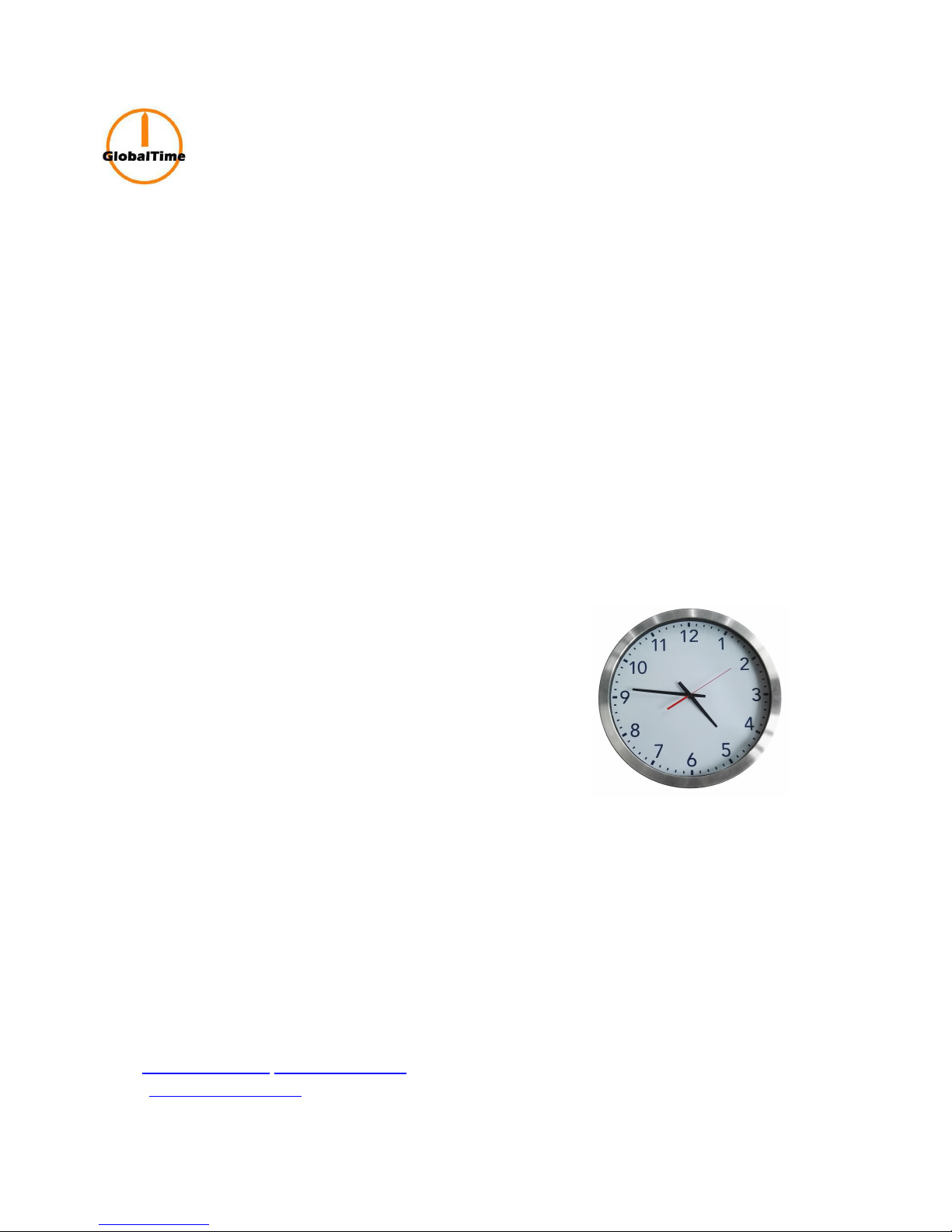
GlobalTime Electronic Co., Ltd
GlobalTime® NTP Analog Clocks
Installation and User Manual
Add: Floor 7, Building 4, No. 651, Wanfang Road, Minhang District, Shanghai, China.
Tel: +86-21 3653 1186 Fax: +86-21 3653 1185
Web: www.ntpclock.com www.globaltime.biz
Email: contact@ntpclock.com

Table of contents
1. Introduction of NTP and PoE.......................................................................................................1
2. Safety Instructions......................................................................................................................1
3. Technical Specifications..............................................................................................................1
4. Installation..................................................................................................................................2
4.1. Packing List....................................................................................................................................2
4.2. Power Supply.................................................................................................................................2
5. Working Status............................................................................................................................2
5.1. Localization....................................................................................................................................2
5.2. Standstill.......................................................................................................................................2
5.3. Adjustment....................................................................................................................................2
5.4. Normal Working.............................................................................................................................2
5.5. Loss of synchronization...................................................................................................................2
6. Configuration..............................................................................................................................3
6.1. Configuring an IP Address...............................................................................................................3
6.2. 1. IP Configuration......................................................................................................................3
6.2.2. Basic Information and settings ..................................................................................................4
7. Troubleshooting..........................................................................................................................4
7.1. The cock shows incorrect time..................................................................................................4
7.2. The management software fails to search out the clock..........................................................4
7.3. The clock can not synchronize with any time server.
8. Warranty and Maintenance.........................................................................................................4
8.1. Warranty........................................................................................................................................4
8.2. Repair and Returns.........................................................................................................................5
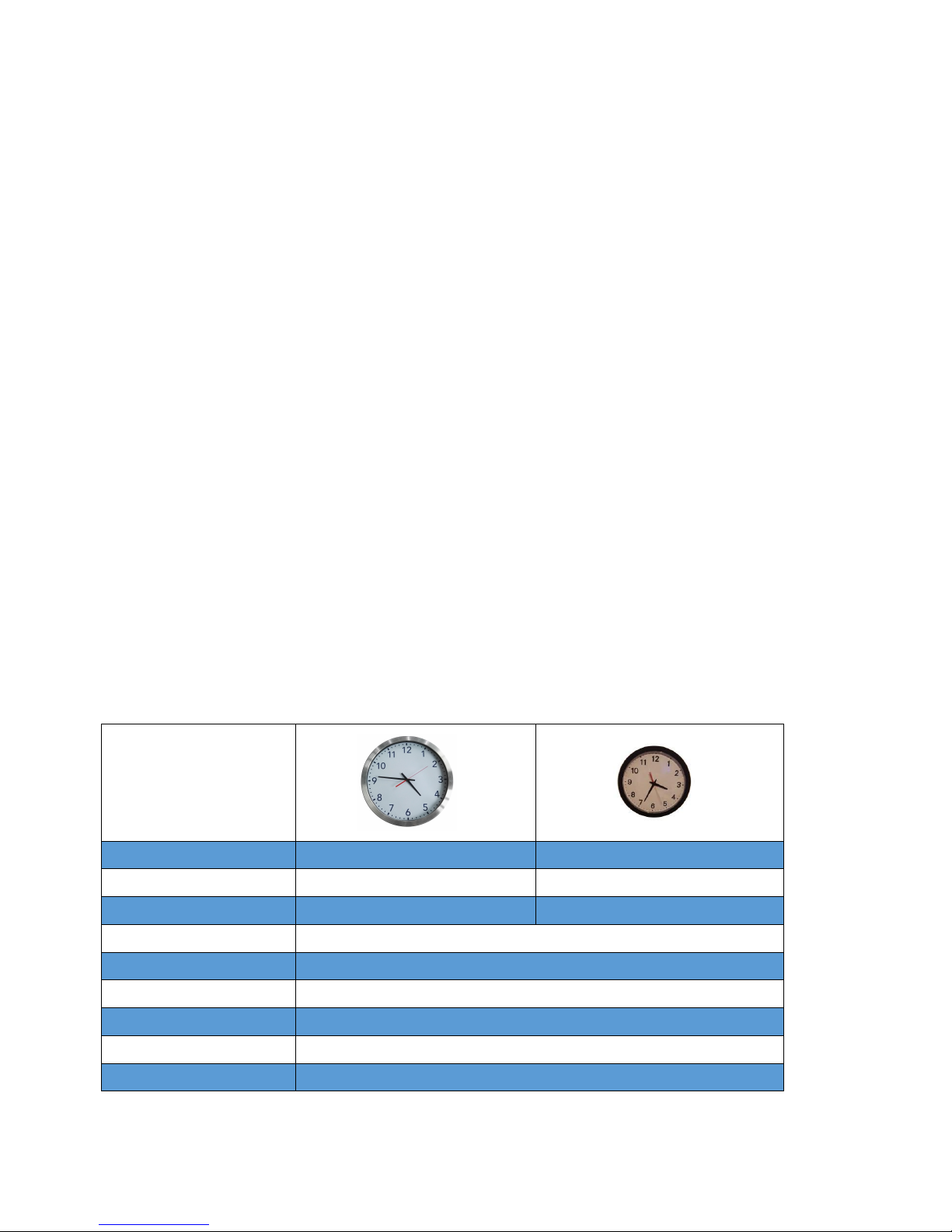
1
1. Introduction of NTP and PoE
Network Time Protocol (NTP) is a networking protocol for clock synchronization between computer
systems over packet-switched, variable-latency data networks. In operation since before 1985, NTP is one of
the oldest Internet protocols in current use.
PoE (Power over Ethernet) is an exciting and relatively new technology that allows devices to get both
power and data over standard network cabling. It is the same technology that powers Voice over Internet
Protocol (VoIP) phones.
2. Safety Instructions
To prevent injury, damage to the unit, or other harm, read this manual in its entirety before installing or
operating the clock.
Observe normal safety precautions and use appropriate safety equipment (safety glasses, gloves, ladders,
etc.) when installing this product.
Never install wiring during a lightning storm.
Never install data jacks or electrical wiring in wet locations unless the equipment is specifically designed for
that purpose.
Be sure that mounting hardware is suitable for the mounting surface and sufficient to support the weight of
the clock.
Observe all local codes when installing the product.
This product is not a toy! Please keep it out of the reach of children.
Operation of this product in a manner inconsistent with the instructions in this manual may result in
personal injury and damage to the product and will void the warranty.
Do not use harsh cleaners or aerosol cleaners. Use a damp cloth for cleaning.
Do not place this product on an unstable cart, stand, or table. The product may fall, causing injury or
damage.
3. Specifications
Picture
Dimensions
Diameter: 39.7cm, Height: 5cm
Diameter: 34.4cm, Height: 5.6cm
Weight
1.22kg
0.62kg
Case
Aluminum in Silvery
Plastic in Black
Model
GTD360
Accuracy
+/- approximately 1 second
Operating Temperature
-10℃to 70
℃
Operational Humidity
90% maximum, non-condensing
Mounting Option
Surface
Certification
CE, FCC, RoHS
