GlobalTime Electronic GTD368-4SR, GTD368-4SW, GTD368-6SW, GTD368-6SR, GTD368-4SB User Manual
...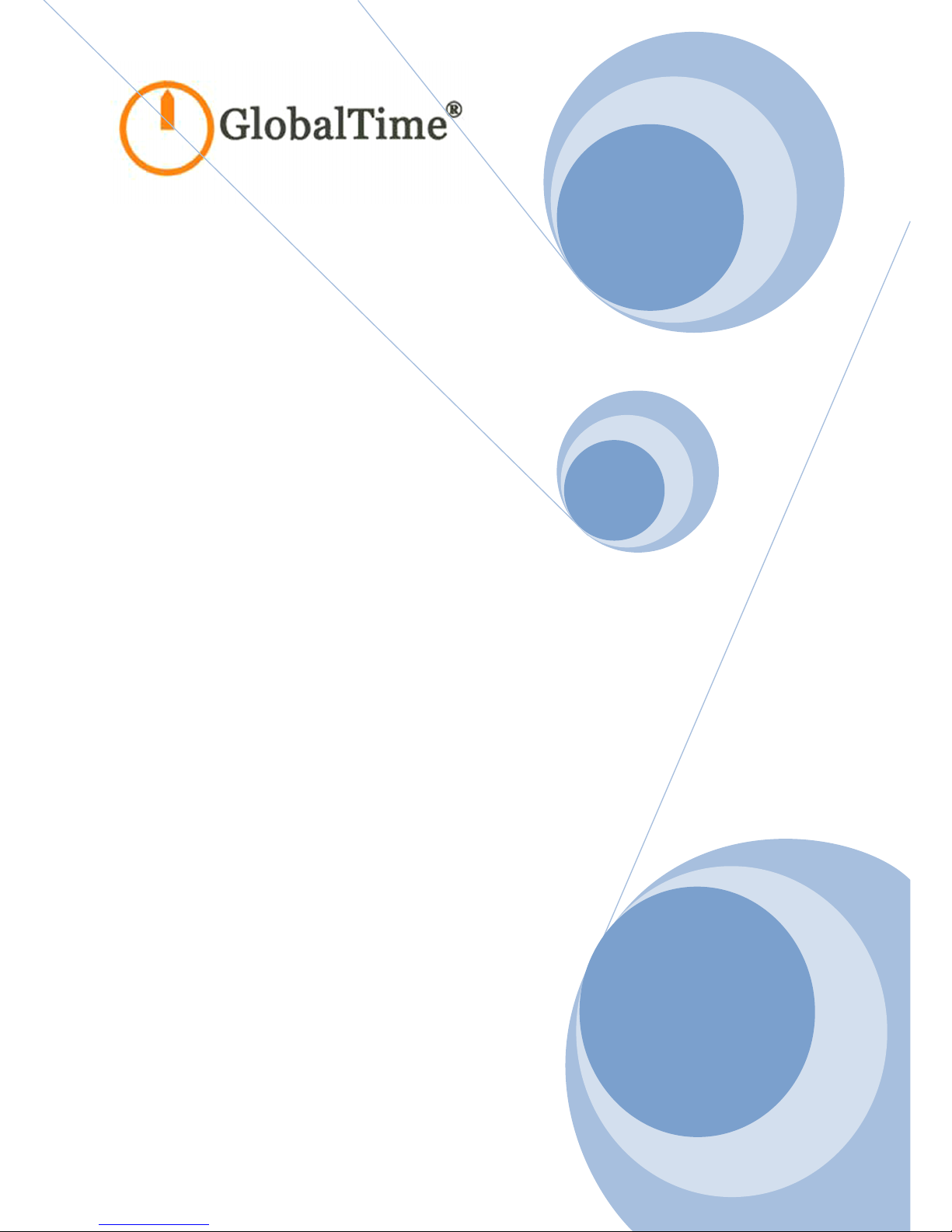
User Manual
NTP Clock, GTD368
GlobalTime Electronic Co., Limited
Web: www.ntpclock.com
Tel:+86-21-36531186
Fax:+86-21-36531185
Ad d ress: No.399 Dakang Road, Room A2-1, Daliu Industrial Building,
Baoshan District, Shanghai, China

1
Double-sided Display

2
Contents
1. Introduction
................................................................................................................................................................
3
2. Technical Specification
................................................................................................................................................
3
3. Installation
...................................................................................................................................................................
4
3.1 Packing List
........................................................................................................................................................
4
3.2 Power Supply
.....................................................................................................................................................
4
3.3 Configuration Button
........................................................................................................................................
4
3.4 Installation Instructions of Double-sided clock
.................................................................................................
5
3.5 Wall Mounting
...................................................................................................................................................
7
3.6 Cantilever Mounting and Double-sided Display
................................................................................................
8
3.7 Pendant Mounting and Double-sided Display
..................................................................................................
8
4. Operation Sta tus
..........................................................................................................................................................
10
4.1 Self-Check
........................................................................................................................................................
10
4.2 IP A ddress
........................................................................................................................................................
11
4.3 Time Display
....................................................................................................................................................
11
5. Management Software
................................................................................................................................................
11
5.1 IP Search
.............................................................................................................................................................
11
5.2 Basic Information and Settings
..........................................................................................................................
12
5.2.1 Version Information
................................................................................................................................
12
5.2.2 Time Zone and Time Format
...................................................................................................................
13
5.2.3 Static IP
....................................................................................................................................................
13
5.2.4 NTP Setting
..............................................................................................................................................
14
5.2.5 Countdown Setting(optional)
..................................................................................................................
14
5.2.6 Energy Saving and Brightness Control
.....................................................................................................
14
5.2.7 Daylight Saving Time
...............................................................................................................................
15
5.2.8 Batch Modify
...........................................................................................................................................
15
5.3 System Information
............................................................................................................................................
16
5.3.1 Password Setting
.....................................................................................................................................
16
5.3.2 Update Control
........................................................................................................................................
16
6. Troubleshooting
...........................................................................................................................................................
17
6.1 The clock shows incorrect time.
......................................................................................................................
17
6.2 The display remain s unchanged.
.....................................................................................................................
17
6.3 Display the default IP address
.........................................................................................................................
17
6.4 Some LED segments are dark.
.........................................................................................................................
18
6.5 The user's software fails to track the clock.
....................................................................................................
18
6.6 The clock can not synchronize with any time server.
.....................................................................................
18
6.7 The clock face is dark.
.....................................................................................................................................
18
6.8 The light at the bottom right corner illuminates nonstop.
.............................................................................
18
7. Warranty and Maintenance
.........................................................................................................................................
18
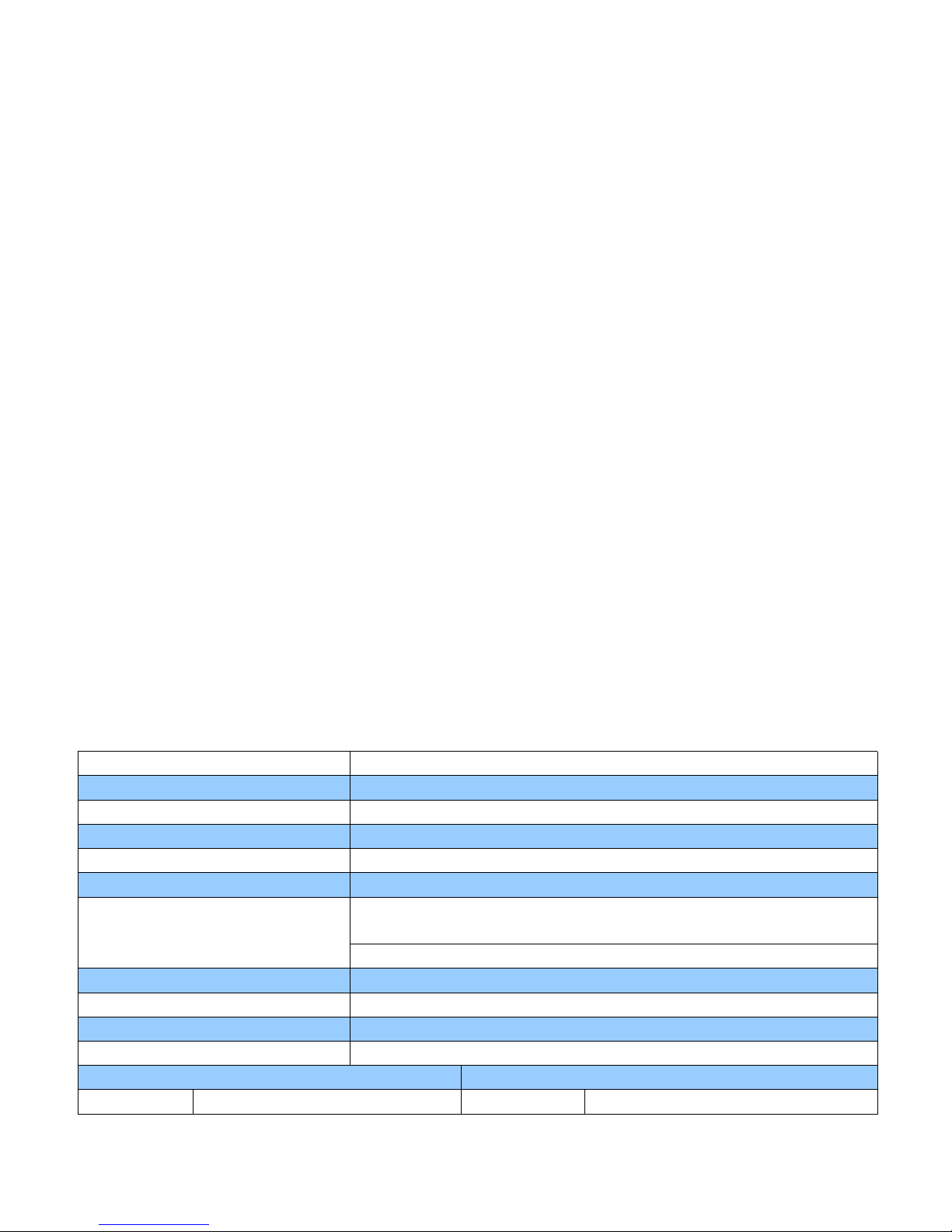
3
1. Introduction
NTP (Network Time Protoc o l) is a highly-precise and convenient way to transfer time via the
network. NTP time source is available for free on the Internet, or can be bought for
independent use.
POE (Power Over Ethernet) utilizes the technology that delivers DC power to Ethernet
connected devices. POE enables data and power transfer simultaneou s ly through one
standard network cable, which makes the deployment of network equipment more
cost-effective.
GTD368 of GlobalTime brings together all the advantages of PoE technology and real-time
synchronized system to the market: get precise time source from the Internet, and receive
data and power over the same set of wires, which guarantees high precision and low cost.
Moreover, GTD368 double-sided display is available. With an extra screen( rather than an
extra GTD368 device), the double-sided display effect is achieved. This innovation facilitates
installation and reduces costs.
2. Technical S pecification
Accuracy +/- approximately 20 milliseconds
Operating Temperature -10 ℃ to 60 ℃
Viewing Distance 50 meters
Operating Humidity 90% maximum, non-condensing
Installation options Surface, Pendant, Cantilever
Certifications CE/FCC
Power Supply
IEEE 802.3af Compliant,less than 13watts, Power over
Ethernet(PoE)
DC power adapter
Network interface 10M RJ45
Warranty One year
Display Face 4-digit / 6-digit, 7-segment LEDs
MTBF 50 thousand hours
4-digit Single-sided 4-digit Double-sided
Dimensions 3 02 mm × 15 7 mm × 60 mm Dimensions 3 02 mm × 15 7 mm × 80mm
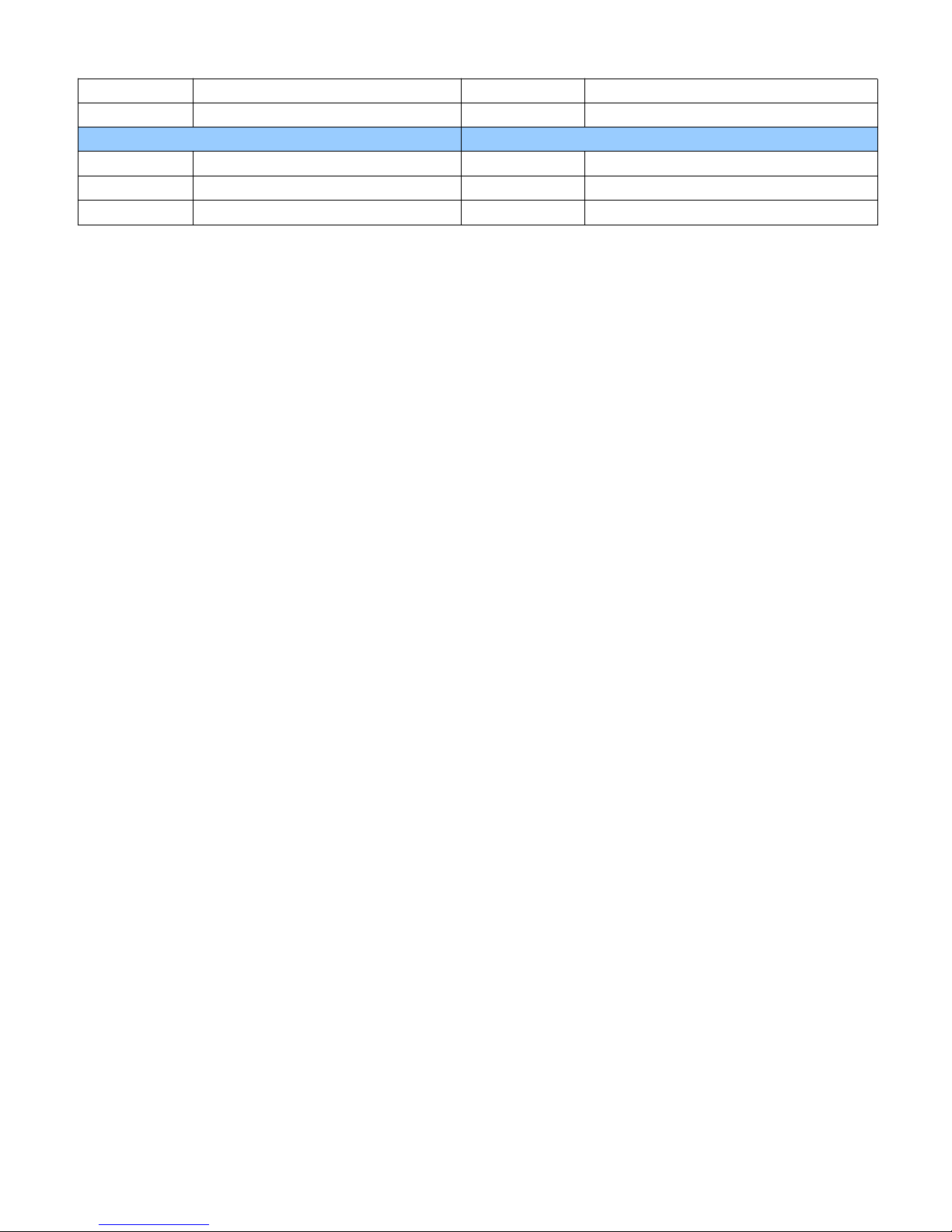
4
Cabinet high-strength black plastic Cabinet high-strength black plastic
Weight 0.7kg Weight 1.2kg
6-digit Single-sided 6-digit Double-sided
Dimensions 4 27 mm × 15 7 mm × 60 mm Dimensions 4 27 mm × 15 7 mm × 80mm
Cabinet high-strength black plastic Cabinet high-strength black plastic
Weight 0.9kg Weight 1.55kg
3. Installation
3.1 Packing List
Single-sided: One device of GTD368
Double-sided: One device of GTD368, one display screen, a set of pendant connector
3.2 Power Supply
1)If the local network supports P o E , One network cable is needed.
2) If not , power adapter is available.
3.3 Configuration Button
One red control button for you to realize following configuration:
A. Time format
In the state of time display, press the button for 3 seconds, the screen will display 12 or 24;
Loose the button and then press again, it will switch between 12 and 24. The configuration
will take effect in 5 seconds after loosing the button, and the screen will display time
accordingly.
B. Re-boot
P ress the button for 3 seconds, when screen display s 12 or 24 , press the button two times in a
row,
the clock will display E5, then the clock will reboot.
C. Time zone
In the same state, press the button for 6 seconds, the screen will display the present time zone .
One press one time zone added, till it reaches +14:00, then switch to -12:00 and mount t o UTC
time.
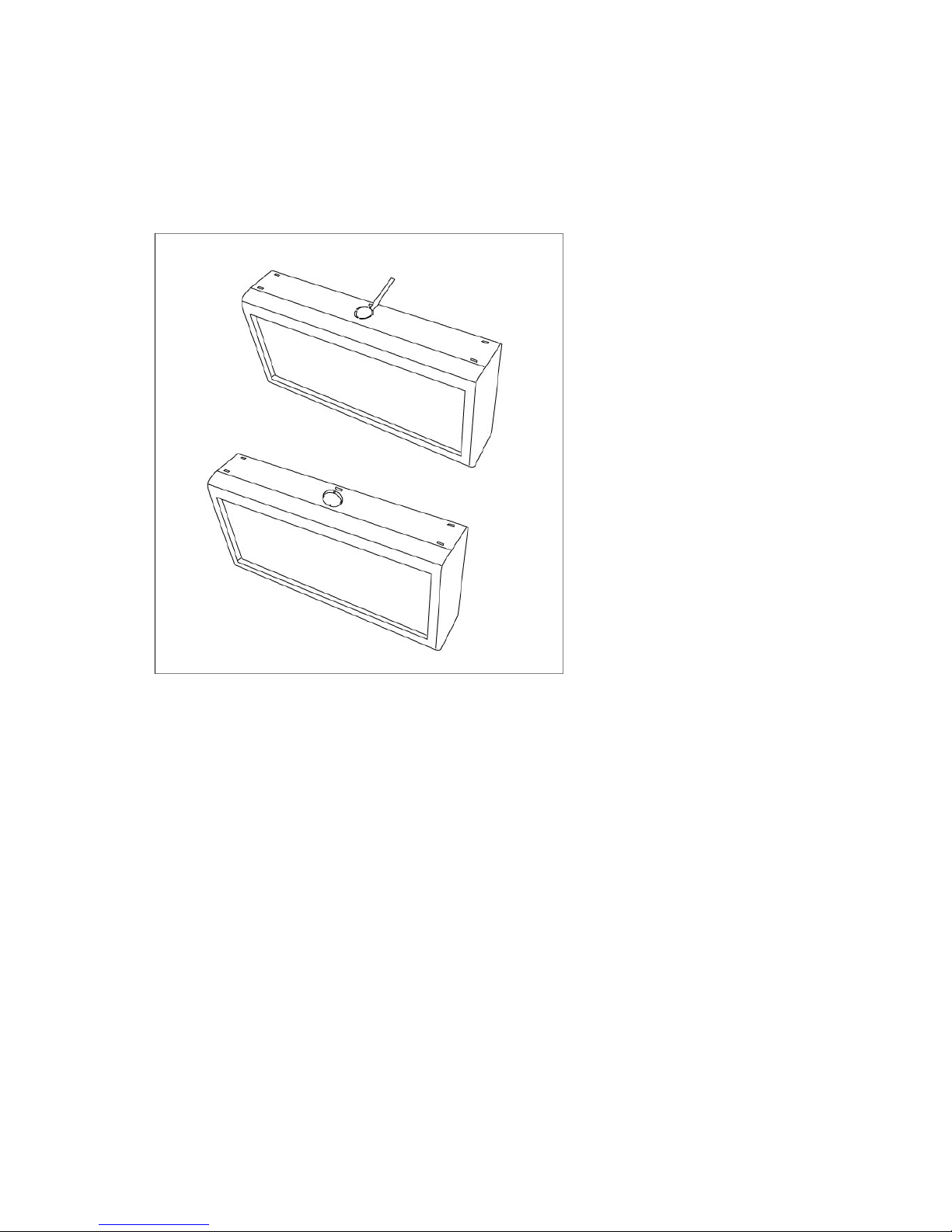
5
3.4 Installation Instructions of Double-sided clock
The detailed installation instructions are shown as below.
a. Remove the hole on the top of the single-sided clock.
b. Install the metal accessories, then make the network cable go through the hole. Meanwhile,
connect the multiple connector with another screen, as shown in the picture below.
Note:
(1) The GlobalTime digital clock can be powered by two ways . One is PoE while another is
adapter . Y ou may select any one as you like. With P o E available, only one network cable is
needed. Otherwise, both the network cable and an adapter are necessary.
(2) When connecting the multiple connector with another screen, please pay attention to the
red line. It can not be put to the opposite direction.
