Global Test Supply WFANO-02 Instuction Manual
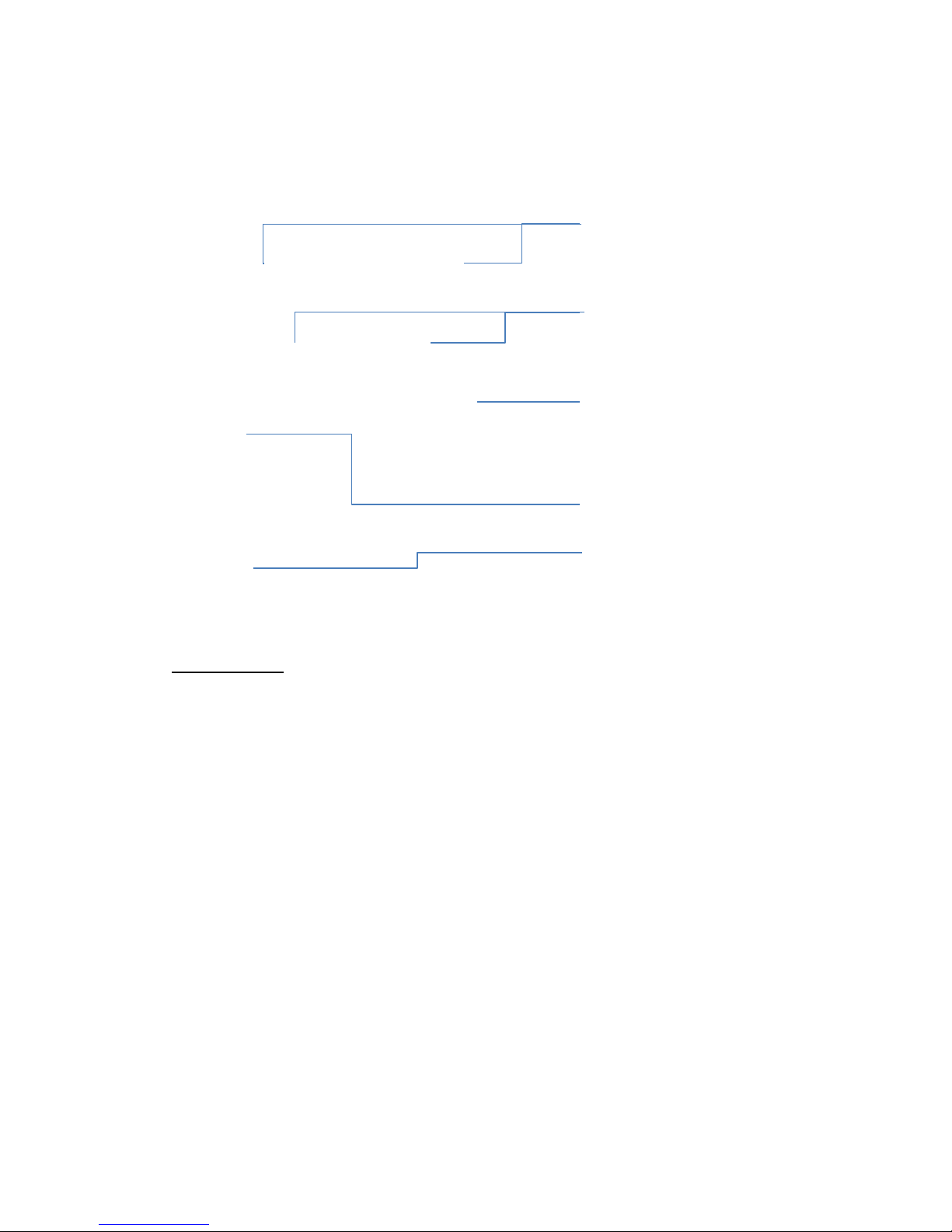
WEATHER METER
INSTUCTION MANUAL
WFANO-02
PRECAUTIONS
Before using this product, carefully read this manual and retain it for future reference.
Safety
Observe all warnings, precautions and instructions.
CHOKING HAZARD - Small parts. Keep out of the reach of small children.
Use and handling
Do not expose the Weather Meter to high temperatures, high humidity or direct sunlight.
Do not put heavy objects on the Weather Meter.
Do not allow liquid or small particles to get into the Weather Meter.
Do not throw or drop the Weather Meter or subject it to strong physical shock.
Do not place any rubber or vinyl materials on the Weather Meter exterior for an
extended period of time.
Use a soft, dry cloth to clean the Weather Meter. Do not use solvents or other chemicals.
Do not wipe with a chemically treated cleaning cloth.
Do not disassemble or insert anything into the Weather Meter because this may cause
damage to the internal components or cause injury to you.
Observe all signs and instructions that require an electrical device or radio product to be
switched off in designated areas, such as gas/refueling stations, hospitals, blasting areas,
potentially explosive atmospheres or aircraft.
Impeller
Vents
Switch (On/Off)
LED Indicator
Battery Cover
1/4”-20 Standard Thread
for Accessories Connection
www.GlobalTestSupply.com
Find Quality Products Online at: sales@GlobalTestSupply.com
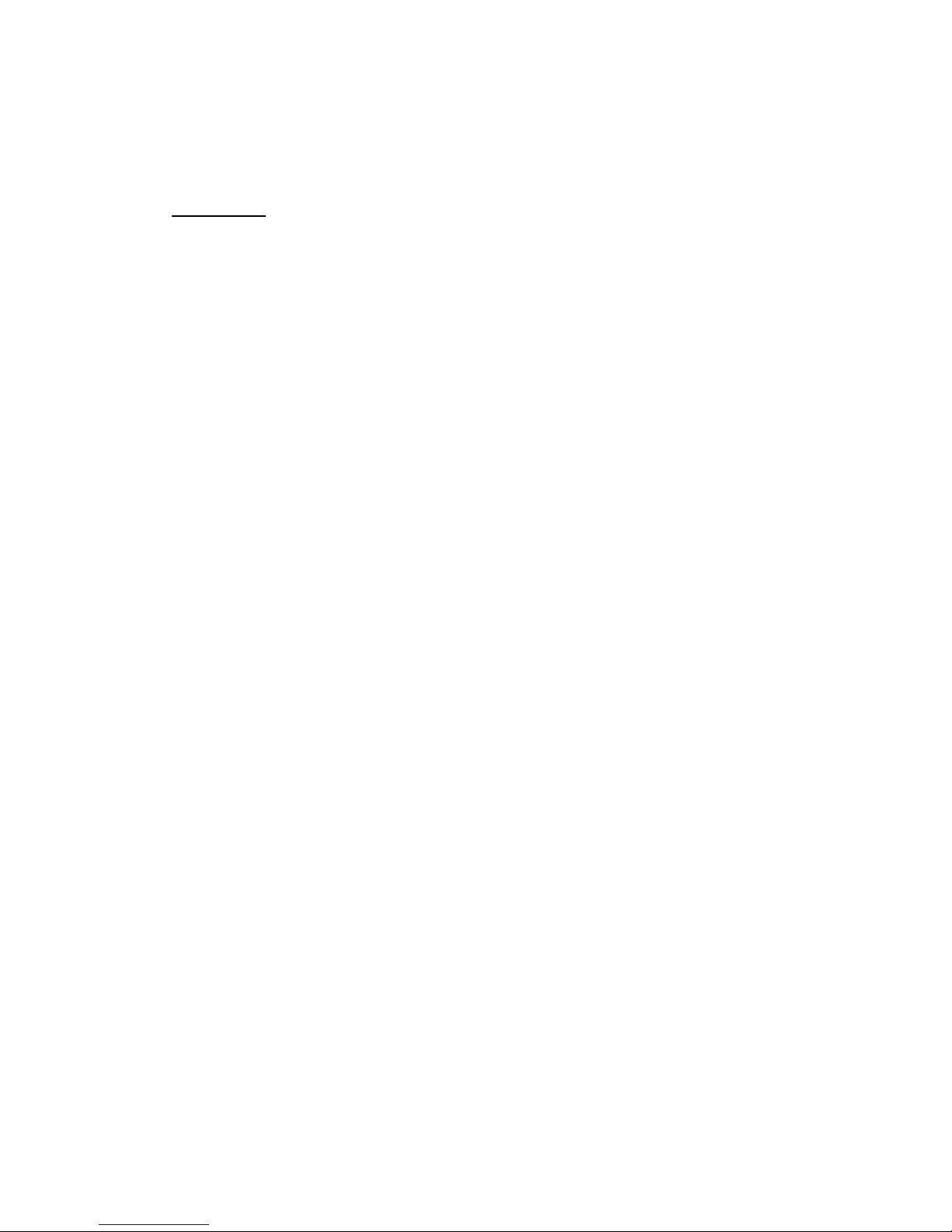
The battery used in this device may present a risk of fire or chemical burn if mistreated.
Do not disassemble, heat above 60°C / 140°F, or incinerate.
FCC NOTICE
This device complies with Part 15 of the FCC Rules. Operation is subject to the
following two conditions: (1) this device may not cause harmful interference, and (2) this
device must accept any interference received, including interference that may cause
undesired operation.
NOTE:Changes or modifications not expressly approved by the party responsible for
compliance could void the user's authority to operate the equipment
Preparing
APP Download and install
Get the Wind Meter (WeatherFlow) APP on the App Store, and install on a iOS device
Battery installation
Insert the coin battery (CR2450) into the battery compartment and secure the cover.
You can pull the insulator to active the Weather Meter if the battery pre-installed.
App Overview
You can move the main screen to right to show the Wind Meter Features, Help &
Support for Weather Meter
Wind Meter Features
TAKE A READING, Start the reading here
If device not connected
- Real Time Reading
Wind Meter not found, please plug your WeatherFlow Wind Meter into the audio
jack or purchase one below (Click the “I want one!”) to purchase one wind meter
on site.
- Latest Reading
It will show the reading history you have taken
If device connected
Real Time Reading
- Wind Speed
- Direction
- Temperature
- Pressure
- Humidity
Start / Stop Button
Share
You can share your reading here with your friends via email or other social programs
Latest Reading
www.GlobalTestSupply.com
Find Quality Products Online at: sales@GlobalTestSupply.com
