Page 1
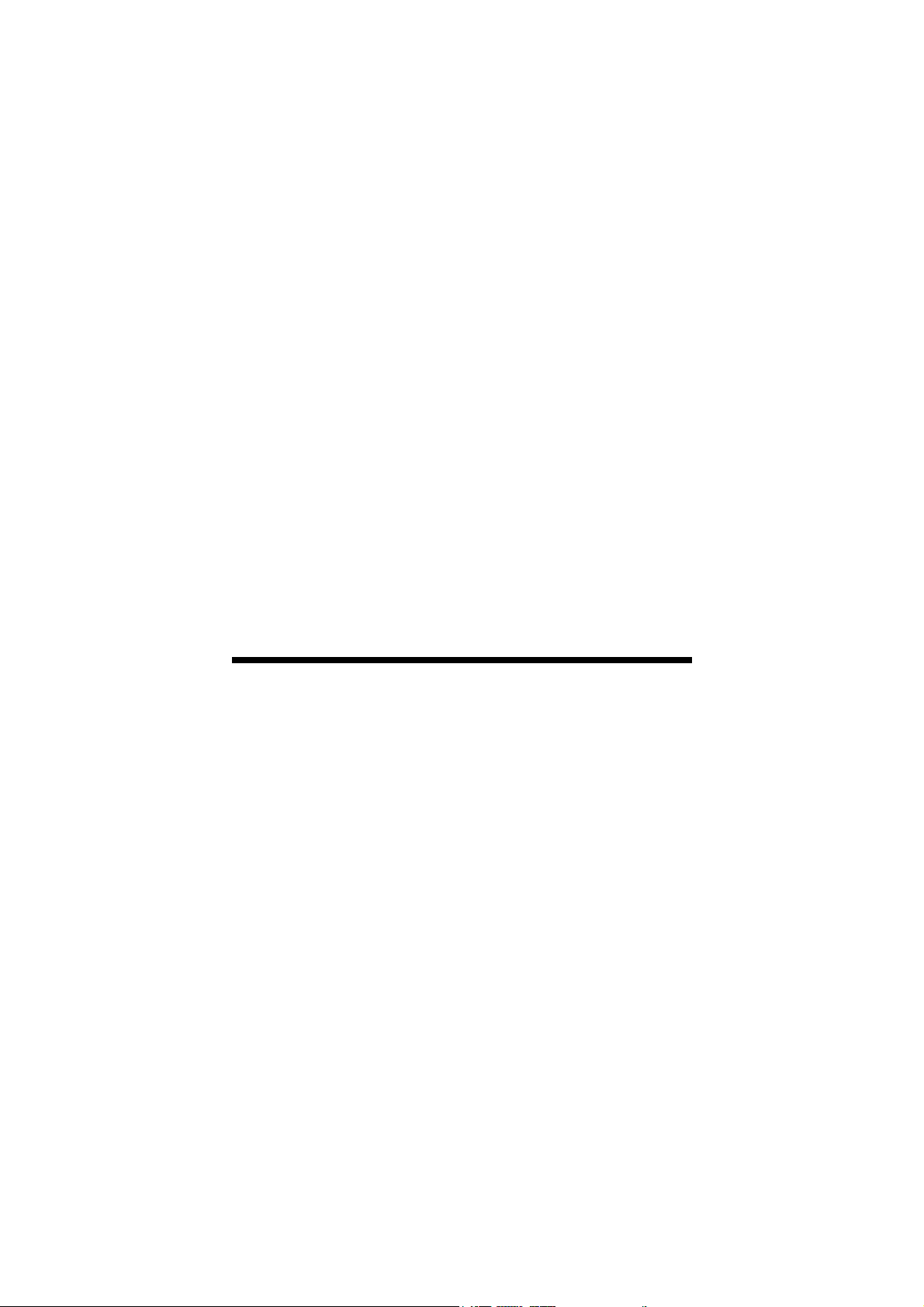
108Mbps Wireless Network
Access Point
USER MANUAL
Page 2

Contents
1. Product Feature ......................................................................................................3
2. Getting Start...........................................................................................................3
2.1 Know the 108Mbps Wireless Ethernet Adapter.........................................3
2.2 Connect to the 108Mbps Wireless Ethernet Adapter.................................3
2.3 Configuration via Web Manager................................................................ 4
2.3.1 Access the Setting Menu................................................................4
2.3.2 Status.............................................................................................. 6
2.3.2 Basic Setting .................................................................................. 7
2.3.3 IP Setting........................................................................................8
2.3.4 Security ..........................................................................................9
2.3.5 Tools............................................................................................. 10
3. Configuration through the Utility ........................................................................ 11
3.1 Link Information...................................................................................... 11
3.2 AP Settings...............................................................................................12
3.3 IP Setting..................................................................................................13
3.4 Security ....................................................................................................14
Page 3

1. Product Feature
● Compliance with IEEE 802.11g and 802.11b standards
● High efficient design mechanism to provide unbeatable performance
● Achieving data rate up to 54Mbps for 802.11g and 11Mps for 802.11b with wide
range coverage
● Network security with WEP
● Quick and easy setup with Web-based management utility.
2. Getting Start
2.1 Know the 108Mbps Wireless Ethernet Adapter
Ports:
● Power Receptor
● Reset Button
● RJ-45 Ethernet Port
Straight through cable is required to connect with router or switch
Cross-over cable is required to connect to computer directly
LEDs:
● Power LED: ON when the unit is powered up
● WLAN LED: ON indicates WLAN is working; BLINK indicates wireless
activity.
2.2 Connect to the 108Mbps Wireless Ethernet Adapter
This wireless Ethernet adapter transforms the Ethernet-enabled devices to have the
wireless function. The wireless Ethernet adapter enables wireless communication
over your network. There are two examples shown as the below.
Page 4
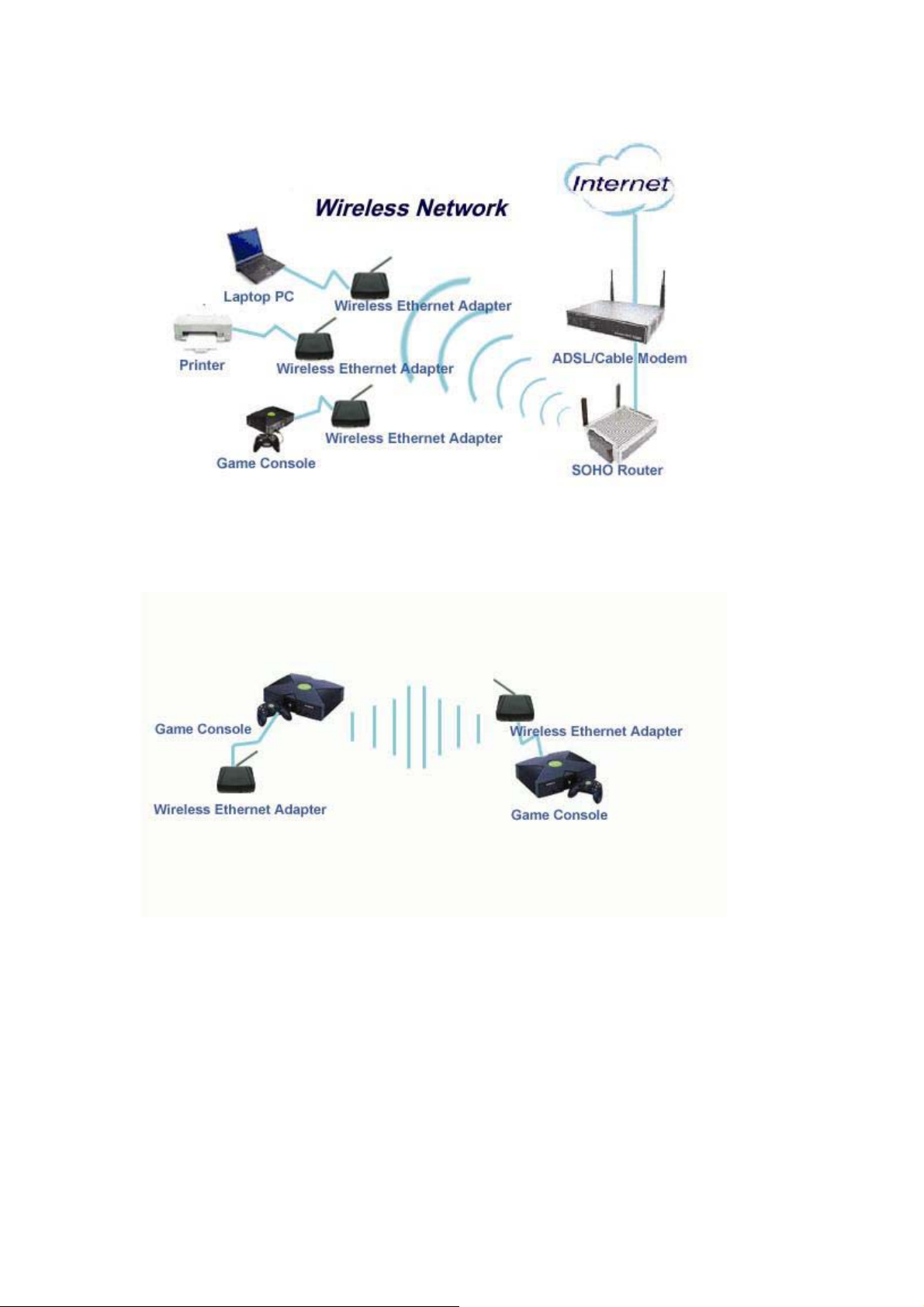
Infrastructure Mode:
Ad-Hoc Mode:
2.3 Configuration via Web Manager
2.3.1 Access the Setting Menu
You could start to access the configuration menu anytime by opening a web browser
window by typing the IP address of this access point. The default IP is 192.168.1.1.
Page 5
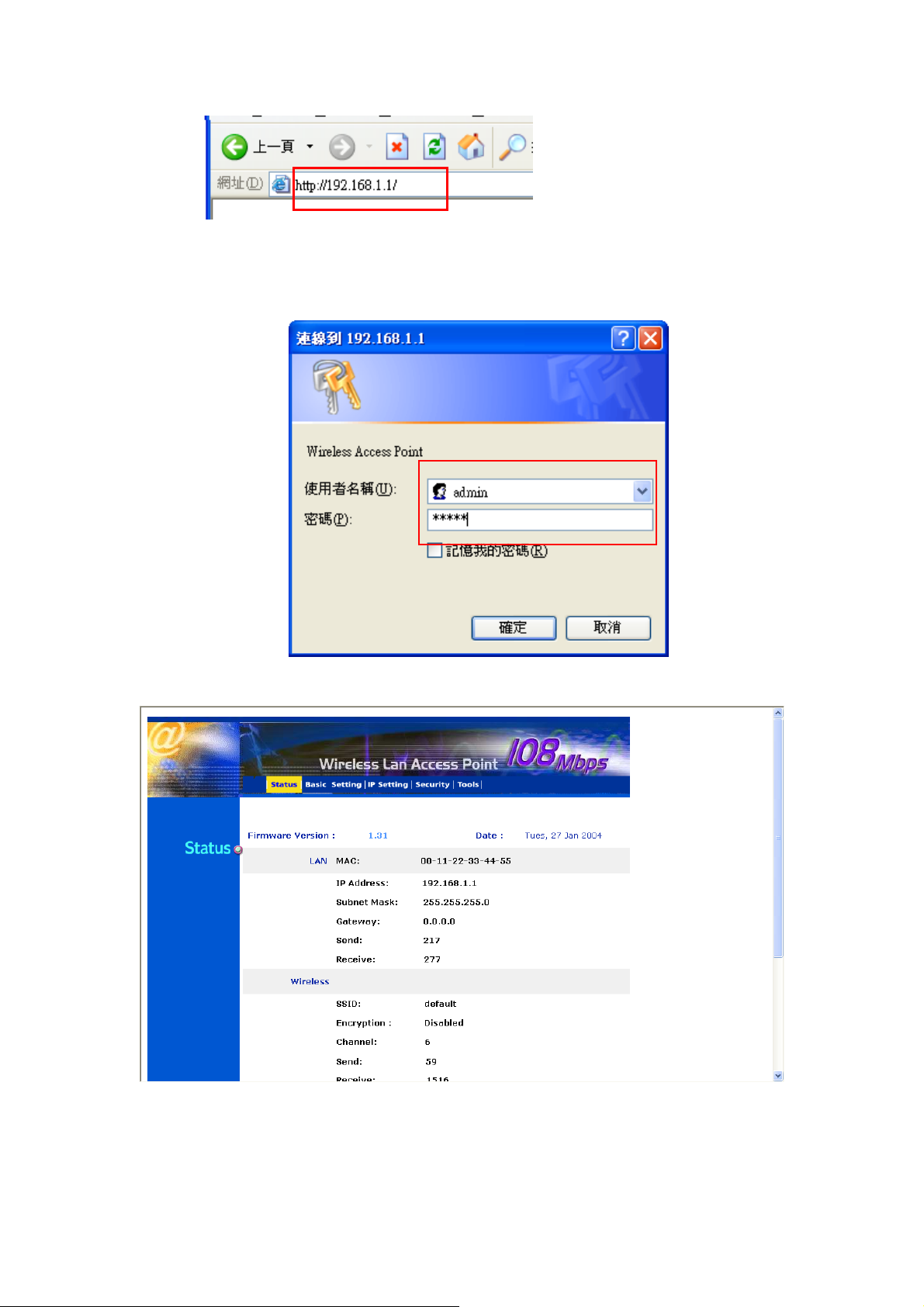
The below window will popup. Please enter the user name and password. Both of
the default is “admin”.
Now, the main menu screen is popup.
Page 6

2.3.2 Status
This page as below shows you the following information.
Firmware Version: Shows the current firmware version.
LAN: Shows the Mac address, IP address (default: 192.168.1.1), Subnet Mask,
Gateway Address. The current LAN traffic calculated in terms of number of packets
sent and received by AP through wired connection is also displayed.
Wireless: Shows the Mac address, current SSID, the status of Encryption Function
(Enable or Disable), the current using channel. The current wireless traffic calculated
in terms of number of packets sent and received through wireless communication is
also displayed.
Page 7

2.3.2 Basic Setting
This is the page allow you to change the access point.
Mode: Operating mode. This Ethernet adapter supports infrastructure and Ad-Hoc
mode.
SSID: Service Set Identifier, which is a unique name shared among all clients and
nodes in a wireless network. The SSID must be identical for each clients and nodes in
the wireless network.
Channel: The channel that AP will operate in. In Ad-Hoc mode, you can select the
channel range of 1 to 11 for North America (FCC) domain, 1 to 13 for European
(ETSI) domain and 1 to 14 for Japanese domain.
Tx Rate: Select the data rate for data transmission. Default is auto.
Authentication Type: The authentication type default is set to open system. It
means the sender and receiver do not share secret Key for communication. Shared
Key is the sender and receiver shares the common key for data communication, and
the key is used for extended length of time.
WEP Key: WEP data encryption feature. To disable WEP security, click on the
“Disable” option. To enable WEP security, there are 2 types to select – 64bits and 128
bits. When it is selected, the key value must be entered in ASCII or HEX format.
Page 8

Apply: For the changes made to any of the items above to be effective, click “Apply”.
The new settings are now been saved to Access Point and will be effective once the
Access Point restarts.
2.3.3 IP Setting
This page allows you to configure the IP of the wireless Ethernet adapter.
The default IP address is 192.168.1.1 with the subnet mask of 255.255.255.0. You
can type in other values for IP Address, Subnet Mask and Gateway and click “Apply”
button for the changes to be effective.
You can also set to obtain the IP from a DHCP server. Select the option “Obtain IP
Automatically” and click “Apply” button for the changes to be effective.
Page 9

2.3.4 Security
This page is where you configure the security feature.
Password: Allow you to change the new login password. Here are the necessary
steps:
1. Enter the new password in the “AP Password New:” field.
2. Enter the new password again in the “Confirm” field.
3. Click “Apply”
Page 10

2.3.5 Tools
Four functions are provided in this page, Backup, Restore Settings, Restore default
settings and Firmware Upgrade.
Backup Settings: Click on “Backup” button, which will open a FileSave Dialog box,
where you get to save all the current settings and configurations to a file.
Restore Settings: Click on the “Browse” button to open a FileOpen Dialog box,
where you get to select the file, which you save previous settings and configurations.
Upon selecting the saved file, click “Restore” and complete the restore process when
the access point re-operates after it restarts.
Restore to default settings: Click on “Default” button to restore the access point
back to its manufacture default settings.
Firmware Upgrade: Click on the “Browse” button to open a FileOpen Dialog box,
where you get to select the firmware file, which you download from the web for the
latest version. Upon selecting the firmware file, click “Upgrade” and complete the
firmware upgrade process when the Access Point re-operates after it restarts.
Page 11

3. Configuration through the Utility
3.1 Link Information
Link information is showing you the related current setting of the first AP.
Page 12

3.2 AP Settings
Basic Setting:
You could select the mode – Infrastructure and Ad-Hoc
ESSID: It is used by all wireless devices within the wireless network.
Channel: The channel is selective in Ad-Hoc. Select the appropriate channel from
the dropping list.
Page 13

3.3 IP Setting
Fixed IP Address: Users can assign a fixed IP address to this AP manually.
DHCP Client: Enable the DHCP client function by clicking the radio button if you
have the DHCP server running in your LAN network.
Page 14

3.4 Security
Data Encryption: please tick it if you like to have WEP key as the data encryption
mechanism.
Authentication Type: The authentication type default is set to open system. It
means the sender and receiver do not share secret Key for communication. Shared
Key is the sender and receiver shares the common key for data communication.
WEP Key Setting: This will be enabled only while data encryption is selected.
The key value must be entered in ASCII or HEX format by clicking the radio button.
Besides, there are two options for the key length: 64bits or 128bits. There are four
key sets are available to assign.
Page 15

GLOBAL SUN TECHNOLOGY INC. declare that GL2454AP-QA1/GL2454AP-QA3
(802.11g Wireless Access Point/802.11g Ethernet Adapter) is limited in CH1~CH11 by
specified firmware controlled in USA."
Federal Communication Commission Interference Statement
This equipment has been tested and found to comply with the limits for
a Class B digital device, pursuant to Part 15 of the FCC Rules. These
limits are designed to provide reasonable protection against harmful
interference in a residential installation. This equipment generates,
uses and can radiate radio frequency energy and, if not installed and
used in accordance with the instructions, may cause harmful
interference to radio communications. However, there is no guarantee
that interference will not occur in a particular installation. If this
equipment does cause harmful interference to radio or television
reception, which can be determined by turning the equipment off and
on, the user is encouraged to try to correct the interference by one of
the following measures:
- Reorient or relocate the receiving antenna.
- Increase the separation between the equipment and receiver.
- Connect the equipment into an outlet on a circuit different from that
to which the receiver is connected.
- Consult the dealer or an experienced radio/TV technician for help.
This device complies with Part 15 of the FCC Rules. Operation is
subject to the following two conditions: (1) This device may not cause
harmful interference, and (2) this device must accept any interference
received, including interference that may cause undesired operation.
FCC Caution: Any changes or modifications not expressly approved by
the party responsible for compliance could void the user's authority to
operate this equipment.
IMPORTANT NOTE:
FCC Radiation Exposure Statement:
This equipment complies with FCC radiation exposure limits set forth
for an uncontrolled environment. This equipment should be installed
and operated with minimum distance 20cm between the radiator & your
body.
This transmitter must not be co-located or operating in conjunction with
any other antenna or transmitter.
