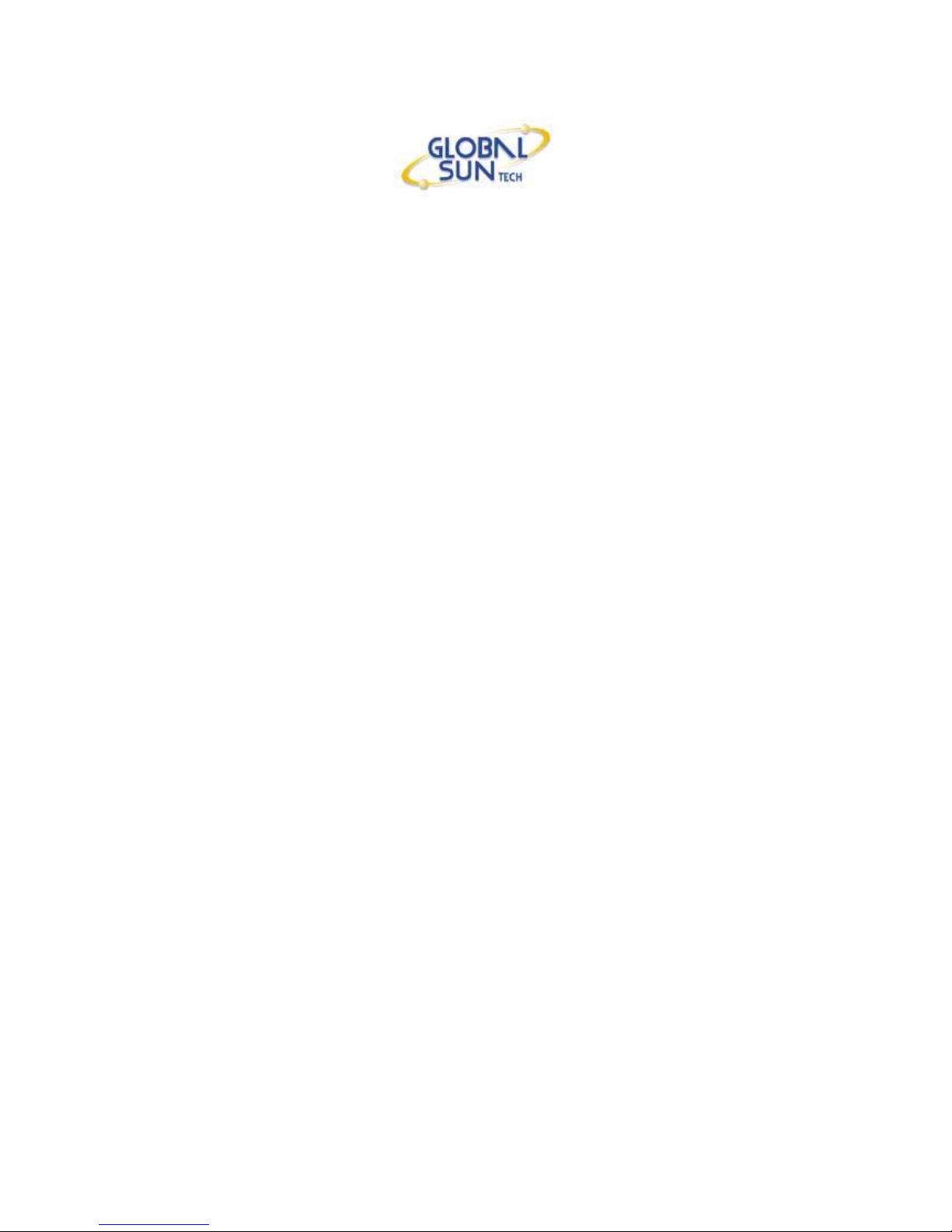
GST Bluetooth Headset - GL2BHS83
CONTENTS
1. Product Description-------------------------------------------------------------------1
2. Product General Specifications ---------------------------------------------------1
2.1 General specifications -------------------------------------------------------------1
2.2 Function Button/Indicators --------------------------------------------------------2
2.3 User Interface ------------------------------------------------------------------------3
2.4 Figures --------------------------------------------------------------------------------4
3. Regulation Compliance---------------------------------------------------------------5
4. Environment Requirement-----------------------------------------------------------5
4.1 Drop and Vibration Test------------------------------------------------------------5
4.2 Usage Condition---------------------------------------------------------------------5
5. Getting Started---------------------------------------------------------------------------6
5.1 Charging-------------------------------------------------------------------------------6
5.2 Normal operation position---------------------------------------------------------6
5.3 Turning the headset on and off---------------------------------------------------7
6. Instructions-------------------------------------------------------------------------------7
6.1 Pairing the headset------------------------------------------------------------------7
6.2 Answering incoming calls----------------------------------------------------------8
6.3 Earphone volume control----------------------------------------------------------8
6.4 Ending a call--------------------------------------------------------------------------8
6.5 Making a call--------------------------------------------------------------------------8
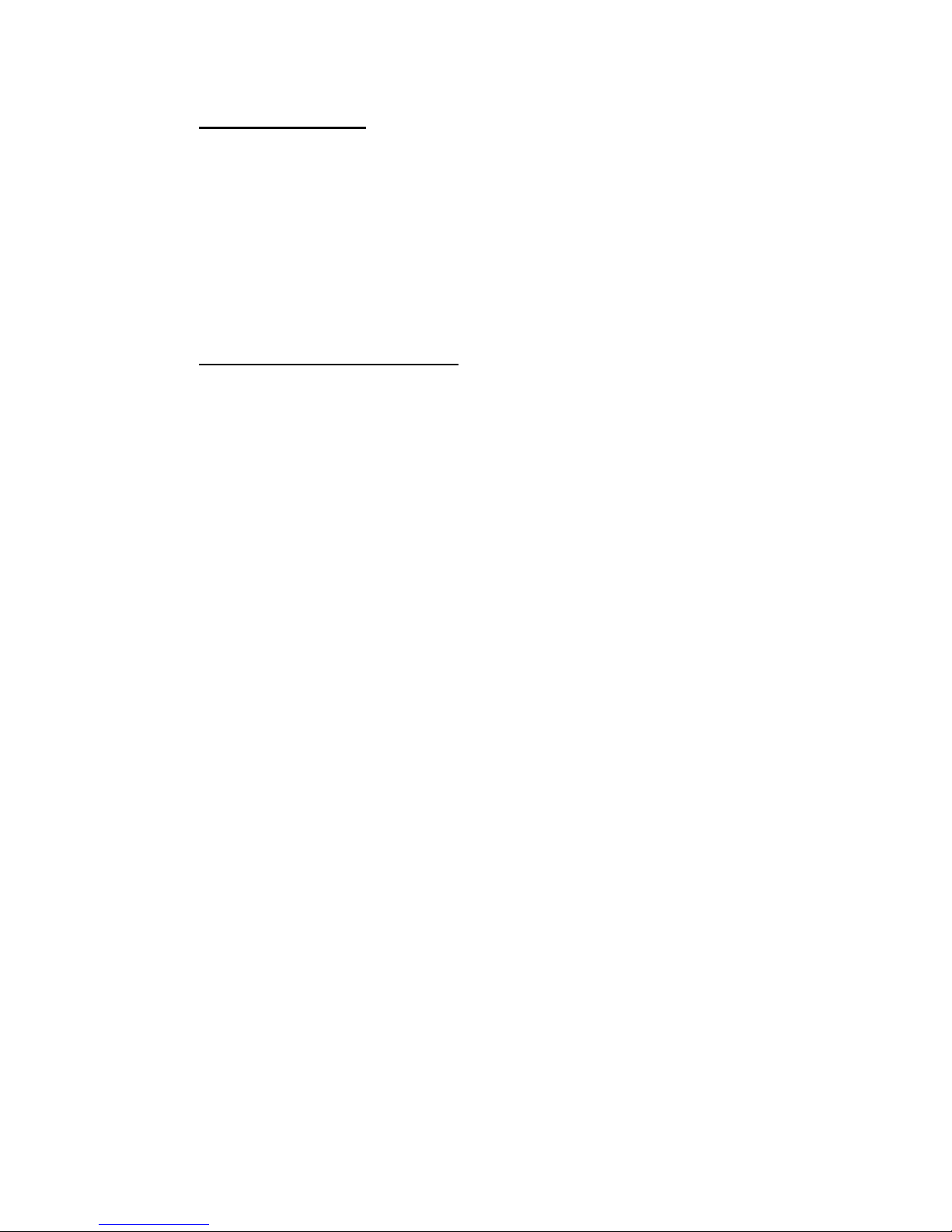
- 1 -
1. Product Description
GL2BHS83 is a wireless portable headset which enables users to answer
incoming calls wirelessly from Bluetooth devices, which support Audio
Gateway role, Headset Profile or Hands Free Profile, such as GST Bluetooth
Audio Gateway (GL2BAG52) and Bluetooth mobile phones in proximity.
2. Product General Specifications
2.1 General Specifications
Product Name Bluetooth Headset GL2BHS83
Product Category End-user portable product
Bluetooth specification Bluetooth 1.1 compliant
Support Profile GAP, SPP, Headset (Headset role only)
Power Class Class 2
Support packet types HV1/HV2/HV3
Support hopping mode USA/EU (79 channel)
Interoperability All devices that support the Bluetooth Headset
profile or Audio Gateway role
Sensitivity <-80dBm@0.1%BER
Output Power -6 ~ +4dBM
Frequency range 2400-2483.5MHz
Size 57.5mmx33.8mmx19.8mm (without clip)
57.5mmx33.8mmx22.5mm (with clip)
Total Weight To be confirmed
Base color White
Talk Time 4.3hrs
Standby time 200hrs
Packaging To be confirmed
Rechargeable battery 160mA 2.4V
Power Adapter DC 5V adapter
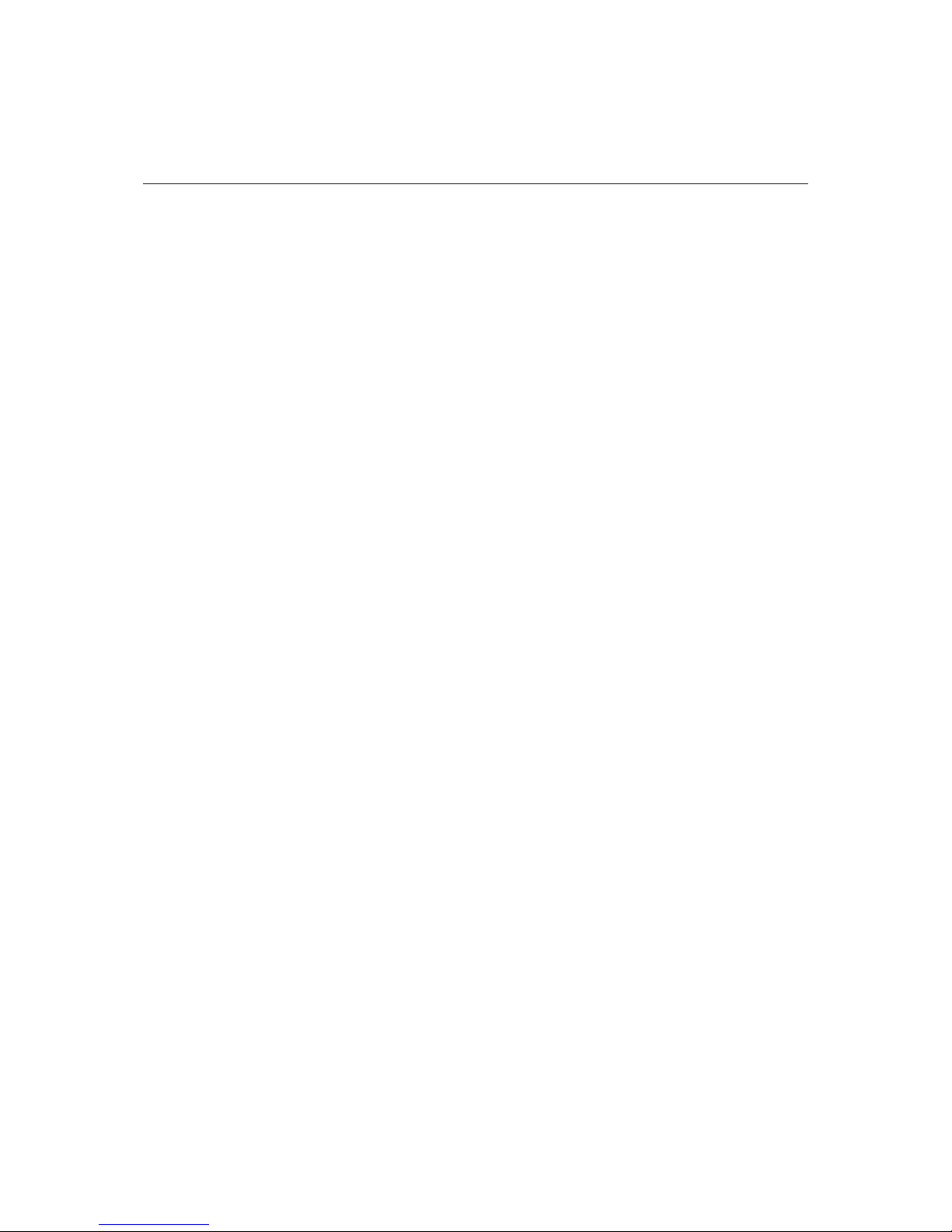
- 2 -
2.2 Function button/ indicators
Symbol Functions
TALK button Pairing; Answer a phone call forwarded from
Bluetooth Audio Gateway device; Power on/off;
Forward calls to phone
Volume Up button (+) Adjust volume up
Volume Down button (-) Adjust volume down
Green LED Flashes 5 times when headset is turned on;
Flashes once every 3 seconds during Power ON
mode and Pairing-Standby mode;
Flashes twice every 3 seconds during Incoming-call
Mode;
Flash 4 times every 3 seconds during Connected
mode;
LED off during power off mode.
Red LED Flashes when battery is low, battery is charging;
Solid red light when charging is completed;
Flashes 5 times when headset is turned off.
Earphone
Microphone
Earphone socket
Charger socket
Strap hole
Clip

- 3 -
2.3 User Interface
Source: CSR BlueCore2 – Headset Extra User Guide
The profile that is in use depends on the profile the Bluetooth device supports
or is currently operating. During each connection, there is only one profile is in
use. Both profiles can not exist at the same time in a connection. Please refer
to the user’s manual of the Bluetooth device.
Headset Profile:
Talk Volume Up or Down
Short Press Long Press Short Press Long Press
Off - Power ON - -
Waiting for a call - Power OFF - -
Start Voice Dial
Cancel
Voice Dial
Power OFF - -
Ringing Answer Power OFF - -
Call Active End call Power OFF
Adjust
volume by
one step
Mute
Hands Free Profile:
Talk Volume Up or Down
Short Press Long Press Short Press Long Press
Power Off - Power ON - -
Waiting for a call
Initiate
Voice Dial
Power OFF
Adjust
volume by
one step
Last
Number
Redial
Setting up Voice Dial
Cancel
Voice Dial
Power OFF - -
Ringing Answer Reject - -
Call Active (Audio in
headset)
End call Power OFF
Adjust
volume by
one step
Mute
Call Active (Audio in
headset), second
call coming into
phone
End call Power OFF
Adjust
volume by
one step
Adjust
volume
continuously
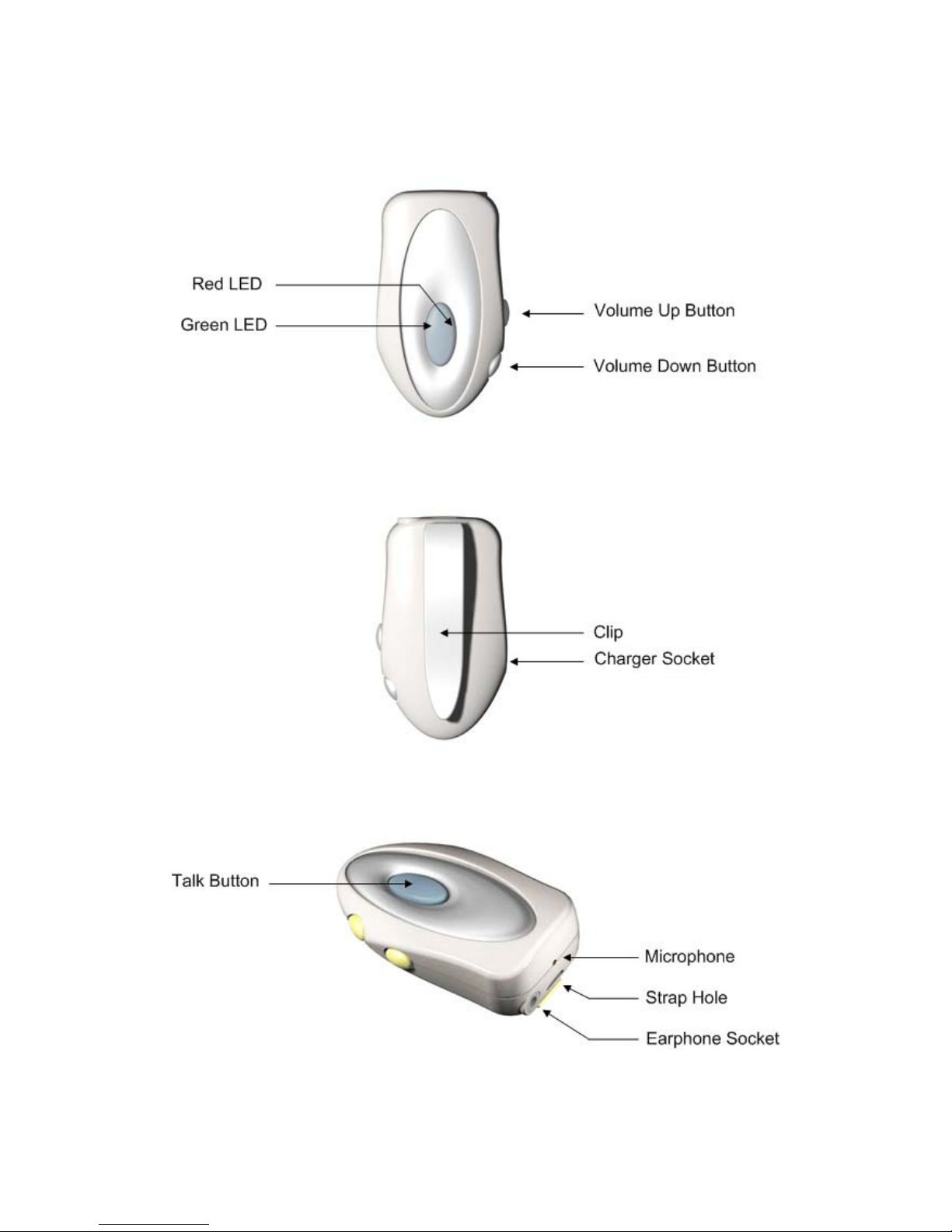
- 4 -
2.4 Figures

- 5 -
3. REGULATION COMPLIANCE300
Compliant with
FCC Part 15 Class B,
ETS 300 328, ETS300 826
Bluetooth Test Specification v1.1 compliant.
4. ENVIRONMENT REQUIREMENT
4.1 Drop and Vibration Test
Anti-Static Voltage
4KV of static voltage testing onto the body should not cause system fail.
Vibration Test
The vibration test is performed under the frequency of 5 ~ 500Hz and the
pressure of 1.3g in vertical and horizontal directions for 30 minutes, and
the test should not cause any damage on product.
Package Drop Test
Dropping the package from the height of 50cm and collide each of the six
surfaces to a hard-wood floor should not cause any product damage.
4.2 Usage Condition
Temperature Range
Operating -0oC ~ +55oC
Storage -20oC ~ +70oC
Temperature Shock
The one cycle of reliability test is keeping -20oC for 2 hours, switching
temperature up to +60
o
C within one hour, and testing at +60oC by 2 hours,
and switching temperature to -20
o
C within one hour. Three cycle should
be tested and without any product fail.
Humidity

- 6 -
Operating 0% to 70%
Storage 0% to 95%, Non-condensing
5. GETTING STARTED
Before you start using the headset, you should charge the battery until it is fully
charged. Then first pair the headset with a Bluetooth-enabled device and
connect in order to access an incoming call or other requests.
5.1 Charging
The GL2BHS83 is powered by a built-in rechargeable battery and the battery
is not fully charged when the headset was packaged. Therefore, before using
the headset in the first time, please charge the battery using the enclosed
5.0VDC power adapter.
To charge the headset, you need to:
1. Connect the lead from the charger to the charger connector and the
charger to an AC wall socket.
2. During charging, Red LED blinks continuously. It takes 2 to 2.5 hours to
fully recharge the battery.
3. When the battery is fully charged, Red LED will shut off.
If Red LED flashes in standby mode or the headset beeps in talk mode, it
means the battery is low and the battery needs to be recharged.
5.2 Normal Operation Position
The body of the headset can hang on the necklace by threading the strap on
the body. A clip kit can be installed instead of the strap depending on the user’s
preference. The strap and the rubber pad at the back of the headset body
needs to be removed before installing the clip.
After wear the necklace, plug the earphone connector to the socket on the
headset and the earphone to your ear.
To have a good quality of voice transmission, please avoid covering the area
below TALK button, at which the antenna is installed.

- 7 -
5.3 Turning the headset ON and OFF
Turning the headset ON
1. Press and hold the TALK button for at least 3 seconds until 2 beeps
are heard
2. At the same time, Green LED flashes 5 times rapidly for a few times
3. The headset is now turned on. Green LED will flash once every 3
seconds.
Turning the headset OFF
1. Press and hold the TALK button for at least 3 seconds until 2 beeps
are heard
2. At the same time, Red LED flashes 5 times rapidly for a few times
3. The headset is now turned off.
6. INSTRUCTIONS
6.1 Pairing the headset
Before you can use the headset, you must pair it with an audio gateway device
you want to use. To pair the headset with the device, you need to:
1. Turn the headset OFF
2. Press and hold the TALK button. 2 beeps would be heard after 3 seconds.
After 4 more seconds, the two LEDs would cross-flash RED/GREEN.
Release the TALK button.
3. The headset is now in pairing mode and is ready to be paired with a
Bluetooth-enabled device.
4. Pair the headset with the device according to the instructions provided by
the device’s user guide. The default headset passkey is 0000.
5. When pairing success, Green LED flashes every 3 seconds. If the LEDs
still cross-flashes RED/GREEN, it means the pairing was failed. You need
to go back to Step 1 and pair again.

- 8 -
6.2 Answering incoming calls
When a call is forwarded from the paired device to the headset, a ring tone will
be heard at the earphone. Press TALK button to answer the call. Green LED
will then flashes 4 times for every 3 seconds periodically.
NOTE: If your headset is paired with NOKIA cellular phone. The phone will
control the headset to auto-accept incoming calls after 2 rings.
6.3 Earphone volume control
Change volume
z Press Volume Up button to turn the volume up.
z Press Volume Down button to turn the volume down.
Mute/Un-mute the microphone
z Press and hold either volume button for at least 2 seconds to mute.
The headset will make a periodic low-tone beep warning that the
microphone is muted.
z Press either volume button once to un-mute.
6.4 Ending a call
To finish a call, short-press TALK button or press the CANCEL button on the
phone. Either button has to be pressed to release a call and also the
connection with the paired device.
6.5 Making a call
To make calls using the headset, Voice Dialing needs to be used since there is
no keyboard built on the headset. Please check if your phone supports Voice
Dialing and then follow the phone’s user guide to record voice tags.
The steps of making a call from the headset are:
1. Press TALK button
2. Wait for a beep and then say the name of the person you want to call
3. Please refer to the previous sections for the instructions of earphone
volume control and ending a call.

- 9 -
Federal Communications Commission (FCC) Statement
15.21
You are cautioned that changes or modifications not expressly approved by the part
responsible for compliance could void the user’s authority to operate the equipment.
15.105(b)
This equipment has been tested and found to comply with the limits for a Class B digital device,
pursuant to part 15 of the FCC rules. These limits are designed to provide reasonable
protection against harmful interference in a residential installation. This equipment generates,
uses and can radiate radio frequency energy and, if not installed and used in accordance with
the instructions, may cause harmful interference to radio communications. However, there is
no guarantee that interference will not occur in a particular installation. If this equipment does
cause harmful interference to radio or television reception, which can be determined by turning
the equipment off and on, the user is encouraged to try to correct the interference by one or
more of the following measures:
-Reorient or relocate the receiving antenna.
-Increase the separation between the equipment and receiver.
-Connect the equipment into an outlet on a circuit different from that to which the receiver is
connected.
-Consult the dealer or an experienced radio/TV technician for help.
You are cautioned that changes or modifications not expressly approved by the party
responsible for compliance could void your authority to operate the equipment.
FCC RF Radiation Exposure Statement:
This Transmitter must not be co-located or operating in conjunction with any other antenna or
transmitter.
