Page 1

500
1
u]$VERSAL
COUNTER-TIMER
INSTRUCTION,
OPERATION
AND
APPLICATION
MANUAL
80-o1-oo37
1t88
GLOBAL
SPECIALTIES
1486
Highland
Avenue,
Unit 2
Cheshire,
CT 06410
(203)272-3285Tel.
(203)2724330Fpx
Page 2

TABLE OF CONTENTS
5001 SPECIFICATIONS
....page
INTRODUCTION
.
Page
CONTROL
LOCATIONS
AND DESCRIPTIONS
....eage
INITIAL
INSPECTION AND
CHECKOUT PROCEDURE
..Paqe
OPERATING
INSTRUCTIONS
.
eale
OPERATING
MODES
...Paqe
SIGNAL CONDITIONING
....eaie
DISPLAY HOLD/MEASUREMENT
CYCLE DELAY
. .
page
EXTERNAL TIMEBASE
. Page
MAINTENANCE
AND
CALIBRATION
.ea!e
CASE DISASSEMBLY
..page
CASE
REASSEMBLY
...Paqe
FUNCTIONAL DESCRIPTION
.
pa6e
APPLICATIONS
.
page
SERVICE AND WARRANTY
INFORI\4ATION
. Paqe
LTST OF
ILLUSTRATIONS
FIGURE
1.
Control Locations-Front
Panel
. . . .
page
5
FIGURE
2.
Control Locatj-ons-Rear
Panel
page
10
FIGURE
3.
Signal Example
....page 20
FIGURE
4. Fuse
and
Trimmer
Location
.
..paqe 23
FIGURE
5.
Case Disassembly/Reassembly
.ea!e Zs
FIGURE
6.
Block
Diagram
page
2i
FIGURE
'7.
Period
Application
.
....page
3L
FIGURE
8.
Time
fnterval
Application
.
. .
page
32
FIGURE
9.
Signal
Condit.ioning
Circuit
.
page
34
FIGURE
10. Event
Counter Application
.
. .
page
35
L
4
t1
t5
1_5
L8
2L
2T
ZJ
ZJ
z6
28
?n
37
Page 3

Page 4

Impedance
Response
Sensitivit
Attenuator
TNPIITS:
5OO1
SPECIFICATTONS
2 inputs,
A
FRONT
A
INPIIT:
B
INPUT:
and
B.
DC
coupled,
BNC connectors
1, llegohm
//
25
pF
DC
to
L0
MHz
20 mV
RMS
Xl,
XL0,
XL00
switch
selectable
Slope
Select
Triqger
Range
Triqqer
Ranqe
Impedance
Response
LeveI
-0.5v
to
+0.5v
times
attenuator
setting
rising
edge,
falling
edge
switch
selectable
Max.
fnput
Voltaqe
Xt-
Atten:
+/-400v
peak,
DC
to
30
kHz
+/-L00v
peak,
30
kHz
to
l_OO
kHz
+/-20v
peak,
L00
kHz
to
l_ MHz
+/-5v
peak,
1_
MHz
to
10
MHz
XLO
Atten:
+/-400v
peak,
DC to
L MHz
+/-s9v
peak,
1
MHz
to
LO
MHz
XL00
Atten:
+/-400v
peak,
DC
to
L0
MHz
Level
I r{egohm
//
25
pF
DC to
2 MHz
20
nV
RMS
Xl,
Xl-0,
XL00
switch
selectable
-0.5v
to
+0.5v
tines
attenuator
setting
rising
edge,
falling
edge
switch
selectable
1
Megohn
//
25
pF
(1k
above +5v
or below
0v
input)
LOO
kHz
to
1-0
MHz,
50
ns
pulse
width
rninimun
Slope
Select
Max.
Input
Voltage
Xl_ Atten:
+/-400v
peak,
DC
to
30
kHz
+/-LOOV
peak,
30
kHz
to
LOO kHz
+/-20v
peak,
L00
kHz
to
t MHz
+/-IOv
peak,
L NIHz
to
2 MHz
Xl-O
Atten:
+/-400v
peak,
DC to
j_
MHz
+/-J-OOv
peak,
I MHz
to
2
MHz
Xl-00
Atten:
+/-400v
peak,
DC
to
2 MHz
L
input,
external
tirnebase.
DC
coupled,
BNC
connector
fmpedance
Response
Sensitivit
Attenuator
REAR
PANEL
Page 5

REFERENCE:
}IODES:
Input
ne_gulrengnt
t'tax.-f
nput
--wtlese
Crystal
Oscillator
Frerency
@@
Temperature
Stabilitv
Frequency
TTL
levels
+20v,
-L5v
MHz
ppn/year
+/-4
ppm,
5C
to 35C
L0 MHz
maxi
4
ranges with
gate
tirnes
of
O.OI/O.L/1..O
/LO
seconds;
display
in
kHz;
A input
only
400
ns
to
L0 sec;
4 ranges
with
L/Io/too/tooo
cycle
average;
display
in
microseconds;
A
input only
10
MHz
rnax
into A
input, 2
MHz
into
B input;
4
ranges,
counts
cycles
at A
input
over
L/Lo/Ioo/LoOo
cycles
at
B input.
200
ns
to
l-0 sec; 4
ranges
with
1/Lo/t
oo/tooo
measurement
cycle average
(one
measurement
cycle
being
the
tirne
interval
from
the selected
edge at
the
A
input to
the
selected
edge
at the
B input).
L0
MHz max;counts
to
99
,999
,999
i
one
range;
A
input only.
+/- (tirne
base
error X
frequency) +/-
l_ LSD. LsD
displayed
Loo/
),o/ I/ o.I
Hz
for o.o),/o.VL.O/Lo
second
gate
tirnes
+/- (tirnebase
error X
period)
+/-
((trigger
error*/cycles
averaged)
X
period)
+/-
1
LSD, LsD
displayed
loo/Io/I/o.I
ns for
I/L0/1,oo/Iooo
cycles
averaged
+/-
l-
LSD;
LSD displayed
-
I/o.I/o.oI/o.00L
for
L/LO/LOO/LOAO
cycles
averaged
L0
<4
Period
Frequencv
Ratio
Time
Interval
Event
Count
ACCTJRACY:
Frectuencv
Period
Frequency
Ratio
Page 6

Tine
Interval
Event Count
+/-
(timebase
error
X time
interval)
+/-
A input
trigger
error*
+/-
B input
trigger
error*
+/-
L
count
per
cycle
averaged
-
no
inherent
error; LSD
displayed
-
l- count
CONTROI,S
DISPI,AY
POWER
DIITENSIONS
OPERATING
TE}TPERATT'RE
INCLUDES
*
Note:
Trigger
power;
5 mode
selector
switches;
4
range
selector
switches;
run;
hotd;
reset;
display
delay;
internal/external
timebase
switch;
plus
trigger
Ievel,
slope
select,
and attenuator
for
both
A and
B inputs
8 digit,
7-segrnent
O.43
inch
LED display;
decirnal
point
indicates
time
in rnicroseconds,
frequency
in kHz;
discrete
LEDs
indicate
OVERFLOW
(counter
overflow)
and GATE
(gate
open);
delay
feature
varies
period
between
measurement
cycles
from 75
msec
to 7.5
seconds
with
DELAY
control,
detent
position
holds next
measurement
reading
indefinitely
l-05-L35
VAC,
57-63
Hz, 10
VA maximum
(ZL5-Z3O
VAC,
50-60
Hz
version
available)
3
x
LO x 7 inches
H
x W
x D
(76
x
254 x 1_78 rnrn)
3.0
}bs
(1.4
kg)
0C
to 50C,
calibrated
at ZSC
+/-
5C
instruction
manual
error
=
pe?k-tg-pgak
ngise vgltaqe
on
input
signal
slope
(in
volts
per
second)
Page 7

INTRODUCTION
The nodel
5001- Universal Counter-Timer
is designed
for the
electronic
measurement
and display of
freguency,
period,
tine
interval, and
counted events.
Both input
channels feature
ful1
and independent
signal
conditioning
by mqans
of attenuation,
slope
selection,
and variable
trigger level.
The variable
delay/hoId
functj-on
allows the
introduction
of a delay
between
measurement
cycles
of
from
75
nilliseconds
to 7.5 seconds, or
the
results of
a single
measurement
can be displayed
indefinitely.
Ease of
use
combine with
rugged design
to
provide
an
instrument
that
will
fill a wide range
of requirements.
FREQUENCY
measurements
can
be rnade
up to 10
ltHz, with a
choice
of
displayed
resolution
of t-00
Hz, )-O Hz,
L Hz, or O.i- Hz
using
the
gate
tines
of 0.01 seconds,
0.L seconds,
1 second, or
1.0 seconds.
PERIOD
measurements
are
easily accomplished
covering the
range
frorn 400
nanoseconds
to
L0 seconds.
By selecting
L, L0
l-00,
or
1-000 cycle
average,
a resolution
of
100ns,
L0ns, 1ns,
or
0.Lns
is
achieved.
The ratio
of
the
frequency
at the A
input compared
to that
at
the
B input
is displayed
by
using the
FREeuENcy
RATro mode. The
number
of cycles
averaged
will-
deternine
the resolution,
with up
to third
decimal
place
accuracy
possible
using
I-OOO cycles.
The
TIME
INTERVAL
mode will
measure
the elapsed
time, from
200 nanoseconds
up to L0 seconds,
between
an
edge occurring at
the A
input
and a separate
edge
at the
B input.
Either a rising
or
falling
edge
can be selected
for either
input, naking this
mode useful
for
measuring
not only
the tirne
between
events, but
also
for
measuring
pulse
widths.
When
the
EVENT
COUNT mode
is selected,
the 5OO1 will
display
the number
of
edges,
either
rising
or falling,
that
appear at
the
A input.
These
events
can occur
at a
rate of up
to f.O MHz, and
the
count
can
be
frozen or
reset
at any time by
means of the
front
panel
switches.
Using
the
rear
panel
EXTERNAL
TIMEBASE
INPUT
provides
capabilities
such
as extended
resolution
or automatic
scaling
beyond
that which
is nornally
available
using
the Frequency Ratio
mode.
This
is,
of course,
in addition
to
the ability
to
connect
a
high-precision
10 MHz
clock source
if
higher accuracy
is
required
than
that
of the
normal timebase.
The
many
features
and
functions of
the 5001,
combined
with
the
bright
8 digit,
0.43
inch LED
display with
automatic decirnal
point
placement
and
separate
annunciators
for
gate-open
and
counter-overflow
conditions,
result in a
flexibility and ease
of
use
that
are
appropriate
for any counter-timer
demands,
aI1
in
one
rugged
and
reliable
instrument.
Page 8

----=:-1---ffi
1:r rr rFr
_cYcl.at
I
I lo
ttoo tlooot
I ^
ll
^
FISAL
COUNT
Figrure
1 - Control
Locations
-
Front
Panel
CoNTROI,
LOCATIONS
AI{p DESCRTPTTONS
(1)
PwR
Power
switch.
Push
in this
red
pushbutton
to turn
the unit
ON,
push
again
to
release to
OFF. The
display will
Iight,
dependent
upon
the switch
settings.
If
none of the other
pushbuttons
are
pushed
in, the
display will
be
bIank.
(2'
FREQ.
This
first
gray
pushbutton
selects
the Frequency
Counter
rnode
of operation.
Either
the rising
or
falling edge
(as
determined
by
the
setting
of
the
sLoPE switch)
of the signar
applied to the
A input
will
be counted
during
the
gate
tine selected
by the
white
pushbuttons
(either
.01,
.1, 1', or
l-0 seconds),
and
wirr be
displayed
in
kiloHerLz
with
the appropriate
decimal
point.
The
measurernent
range extends
frorn
DC to L0
MHz.
(3)
PERToD
The second gray
pushbutton
selects
the Period
Deasurement
mode
of
operation.
This
measures
the
tirne that
elapses
from one
rising
edge
to
the next
rising
edge, or one
fatling
edge
to
the
next
falling
edge
(as
determined
by the
setting
of the sl,opE
switch),
of the
signar
applied
to
the
A input.
This
measurement
can
be
made
for
a single
cycle,
or
for 10,
LOO, or
I-OOO cycles
(depending
on
the white
pushbutton
selected),
giving
a resolution
of
L00ns,
1-0ns,
lns,
or O.Lns
respectively.
The tirne
is
displayed
in
microseconds,
with
the decirnll
point
automaticatly
positioned.
Multiple
cycle
measurements
are
aisplayed as the
average
value
of
a single-cycle
event.
The
measurement
range
extends
from
40Ons
to
L0
seconds.
(4)
RATrO
The
third
gray
pushbutton
selects
the
Frequency Ratio mode of
operation.
The
frequency
of
the signal
present
at the A input
is
Page 9

compared to the frequency at
the
B input, and
the ratio of
A/B is
displayed. This can be accomplished for 1, 10, 100,
or L000
cycles at the B input
(as
deternined
by
the
selection of the
white
pushbuttons),
displaying
the ratio with resolutions
out
to
the
third decinal
place.
Either the rising or falling
edge
can
be selected for
both the
A and B inputs. fnput frequencies
can
range from DC to 10 MHz into
the A input, and DC to 2 NlHz
into
the B input.
(5)
TruE
The fourth
gray pushbutton
selects the Tine Interval
mode
of
operation.
The amount of tine that elapses between a signal
edge
that occurs
at the A
input
and an edge at the B input is
measured,
and displayed
in microseconds. In essence,
the
signal
at A starts
the timer, and the signal at B stops it. Either
the
rising or falling edge can be selected
for
both the A and B
inputs, and the
display can be the average of the result
of
either
Lt 10, L00,
or L000 A-to-B events
(as
determined
by the
selection
of
the white
pushbuttons).
It
is
inportant to note,
however,
that whereas the resolution will
increase
when more
cycles are averaged,
the accuracy of the reading does
not. This
is due to the
inherent
+/-
1 count uncertainty, coupled
with the
fact that the
instrument actually takes an entirely new
measurement
for every A-to-B transition. There
is
therefore
a
+/-
1,
+/-
10,
+/-
L00, or
+/-
l-000 count uncertainty for the
1-,
10,
l-00, and 1000 cycle averages, and
absolute reading
accuracy
does not
change. The
Time
fnterval
mode is functional
over a
200ns to
L0 second
range.
(
6 ) conMr
The
fifth
gray pushbutton
selects the Event
Counter
mode
of
operation.
The
instrument will display
the number of rising
or
falling
signal
edges
(deternined
by the setting of the SLOPE
switch)
that occur
at the
A input. The rate can be up to 10
MHz,
and
the maximum
count
displayed before counter
overflow
is
99,999,999.
In the
Event Counter rnode, the white
pushbuttons
perforrn
the
following
functions:
(71
RUN.
The first white
pushbutton,
when
pressed
in, will allow
the 500L to
display, in
real
tine, the number
of events that
have
been
counted.
If the RESBT button
had been
pressed,
the
display will be cleared, with
only
the rightmost
decirnal
point
lit, when RUN
is
selected.
If the
HOLD button had been
pressed
in, selecting
RUN
will
update the
display
from the
frozen count to the
present
count
and allow
real-time display
of the count
to
continue.
(8)
HOLD.
The second white
pushbutton
provides
a
ttdisplay
holdtr function. When
selected, the
instrument
will
freeze the count on
the
display,
but the
running count will continue
to
accumulate.
When
the RUN button
is
pressed
Page 10

in, the display will
cbange irnrnediately
to
reflect
the total count. If the
RESET button
is
pressed,
the
internal counters will
clear
to zero, and
the display wilI
clear
to show
only
the rightnost decimal
point.
(9)
RESET.
The third
white
pushbutton
wi1l
reset
the
internal
counters
to
zero
and wiII
clear
the
display. When
pressed
in, only the
rightmost
decimal
point
witl
be 1it.
(7',)
. Olll/RnN
This
first
white
pushbutton
affects
the operation
of the
instrument
in the
following
way:
In
the Frequency
Counter
mode,
the .OL second
gate
time
selected.
In
the
Period,
Frequency
Ratio,
and
Tirne
Intenral modes
operation,
the display
will
reflect
the
measurement
of
signals
over
a single
measurement
cycle.
is
of
the
In the
Event
Counter
mode,
the RUN
function
is selected;
the
5001
will
count
signar
edges
and
display
the totar
in
real
time.
(8).L/Lo/HoLD
The second
white
pushbutton
affects
the
operation
of the
instrument
in
the following
way:
rn the
Frequency
counter
mode,
the 0.L
second
gate
tirne
is selected.
rn
the
Period,
Frequency
Ratio,
and
Time
rntenral modes
of operation,
the
display
wirr
refrect
the
average signal
value
of
a single
cycle by
measuring
ten cycles
and dividing
the
result
by
ten.
In
the
Event
Counter
mode,
the
HOLD
function
is
serected;
the 5001-
will
continue
to count
signal
edges, but
the
display
wilr
not be
updated
until
the RUN
button
is
pressed
back
in.
(e
(
l/t_oolRESET
The
third
white
pushbutton
affects
the operation
of the
instrurnent
in
the
following
way:
rn
the
Frequency
bounter
mode,
the
L.o second
gate
tine
is
selected.
rn the
Period,
Frequency
Ratio,
and
Tine
rnterrrar modes
of
operation,
the
display
wirl
reflect
the average
signal
value
of
a singre
cycle
by measuring
one
hundred
cycles
and
dividing
the
result
by
one
hundred.
fn the
Event
Counter
mode,
the
RESET
function
is
selected;
the
5001-
will
stop
counting,
the
internal counters
will
clear
to
zero,
and
the display
wirl
b1ank,
leaving only
the
rightmost
decirnal
point
lit.
(10)
10llooo
The
fourth
white
pushbutton
affects
the
operation
of the
instrurnent
in
the
following
way:
rn the
Frequency
counter
mode,
the
L0 second
gate
time
is
selected.
Page 11

In the
Period,
Frequency
Ratio, and
Tine
Interrral
rnodes
of
operation,
the
display
will
reflect
the average signal
value
of
a single
cycle
by
neasuring
one thousand
cycles and
dividing
the
result
by one
thousand.
Although
it
is not
marked
as such,
this button
also
performs
the
HOLD
function
in the Event
Counter
mode.
(11)
A rNPrrr
This
BNC
connector
is the input
that wiII
be used
for aII
measurements
-
alone when
in
the Freguency,
period,
and
Event
counter
modes,
and
in conjunction
with
the B
input when
in the
Frequency
Ratio
and
Time fnterval
modes.
(12)
B rNPrrr
This
BNC
connector
will
be used
for signal
inputs
only in the
Frequency
Ratio
and
Tirne
rnterval modes
of operation,
and then
only in
conjunction
with the
A
input. There
are
no circumstances
when
the
B input
witl
be used
alone.
rf the
Frequency,
period,
or Event
counter
rnodes are
selected,
dDy signal
present
at
the B
input will
be
ignored.
Under
these conditions,
it
is
good
practice
to
disconnect
the signals
to the
B input,
but it is not
essential
to
do so.
(13)
srpPE
These
switches
determine
the signar
edges,
either
rising or
falling,
that
the 5001-
will
use in the
various
measurement
modes.
The selected
edge wirr
be
the one
that the
instrument
uses
to
count,
ot,
in
the Time
rntervar
mode, will
be
the signar
that
starts
or
stops
the tirner.
(14)
ATTEN.
The
ATTENuator
controls
are used
to select
the
amount of
attenuation
that
the
input
signals
receive
before
being counted
by
the
5001.
rn the
xl"
position,
the
furl signar
is
passed
to
the
input
stage
of the
instrument.
when
x10
is serected, the
counter
sees
a signal
that is
L/ 10th
the amplitude
of the
original,
and
when
in Xi-00,
the
signar
is
L/l-ooth
the original.
This
is usefur
in obtaining
a stabre
and
accurate
count,
for
there
is
often
noise
present
on
a signal,
and
if the
lever of the
signal
is attenuated,
so
will
the noise
be.
(15)
TRIG.
LEVEL
The
TRfGger
LEVEL controls
determine
the
voltage
1evel at
which
the
500L
will
recognize
and count
the
input signar.
with
the
ATTENuator
switches
in the
x3-
position,
the range
of the
control
extends
from
-0.5
volts
to
+0.5
volts.
The
twelve
orclock
position
corresponds
to
a zero volt
threshold,
one
orclock
is
+0.L
vo1ts,
two
orclock
is
+o.2
vorts,
and so on.
The
eleven
orclock
position
will set
a threshold
of
-0.L
voIts,
ten
orclock
is
-O.2
volts,
and so
on. When
the ATTENuator
switch
is
in
the
x1-0
position,
the trigger
1evel
range is
from
-5
volts
to
+5
volts,
and when
the
ATTENuator
switch
is in the
Xt-O0
position,
the
range
is from
-50
volts
to
+50
volts.
The
threshord points
continue
to
roughly
correspond
to crock
Page 12

positions.
using
the
ATTENuator
and
TRrGger
LEVEL
controls
together
will
allow
a wide
range
of signals
to
be rneasured,
such
as_AC.superimposed
on
DC,
logic
levels
for
TTL,
EcL,
and
ci,Ios,
and
ringing
or
noisy
digital
signals.
(16)
DISPLAY
.
The
display
consists
of
eight
seven-segrnent
LEDs with
a 0.43
inch
character.height.
Leading
zeros
are
blanked
in all
modes,
1.,d.decina1
points
automatically
display
Freguency
in
kiloHertz,
Period
and
Tirne
rnterval
in
micioseconai,
and
Freiuency
Ratio
and
Event
Count
in
units.
(17)
GATE
The GATE
LED
lights
to
indicate
that
a measurernent
cycle
is
in
progress.
rn the
Freguency
node,
the
LED wirl
liqht
for o.ol-,
0.1,
1.0,
or
l-0
seconds,
depending
on
the
selection
of
tne white
pushbuttons.
The
LED will
be
off
for
a tirne
between
75
nilliseconds
and
7.5
seconds,
as
determined
by
the setting
of the
DET,AY
control.
rn
the
period
and
Frequency
Ratio
modes,
tne
lno
will
be
lit
for
the duration
of
t, 10;
1oo,
or
Looo
cyci.es
present
at
the
A
input,
depending
on
the setting
of
the white
pushbuttons,
and
be
off
for the
duration
of
one
cycle
at
the A
input,
or the
time
set
by
the
DELAY
control,
whiclever
is
longer.
rn
the
Tirne
rnterval-
mode,
the
LED will
be
rit
for t-,
10, Loo,
ot
L000
A-to-B
transitions,
depending
on
the
setting
of
the white
pushbuttons,
and
be
off
for
the
duration
of
one
e-to-a
transition
or
the
time
set
by
the
DEl,Ay
control,
whichever
is
ronger.
rn
the
Event
Count
mode,
the
LED
will
be
lit continuously;
tfr" DELAy
control
will
have
no
effect.
(18)
OVERFTFW
The
ovERFLow
LED wirr
light
whenever
the
count
exceeds
99999999.
This
will
occur,
for
example,
when
a
freguency
over
L0
MHz
is
input
and
the
gate
time
is
l-0 seconds,
or
when-a
tirne
interval
over
LO seconds
is
measured
with
LOOO
cycles
averaged.
(le)
DEraY
The
DET,AY
contror
arrows
the
introduction
of
a time
between
one
reading
and
the
next.
This
deray
varies
from
maximum
of
approximatery
7.5
seconds
when
thL
control
is
clockwise,
to
a
minirnun
of
approxinatery
75
rnilliseconds
control
is
in
the
fuI1y
countercrockwise
-
but before
the
detent
-
position.
When
the
control
is clicked
into
the detent
position,
labeled
HOLD,
the
5001-
will
take
one
measurement
and
display
the
results
indefinitely.
This
control
also
serves
the
function
.of
I'primlng"
the
instrument
for
single
cycle
events.
Further
i-nformation
on the
use
of
this
control
can
be
found
in
the
OPERATING
INSTRUCTIONS
section.
delay
a
ful1y
when the
Page 13

INTERNAL
O
IMT---]O
EXTERNAL
TIMEBASE
Fignrre
2
-
Control
Ipcations
-
Rear Panel
(20)
TNTERNAL/EXTERNAL
TIITEBASE
The
INTERNAL/EXTERNAL
TfMEBASE
switch
allows
the
selection
of
either
the
internal
Lo MHz
reference,
or
an externally
applied
reference
within
a freguency
range of
i-oo kKz
to 10
yl[z.
rf no
external
reference
is
present
on
the
EXTERNAL
TIMEBASE INPUT
connector,
the
switch
MUST
be in
the TNTERNAL
position
for the
500L
to
function.
Use
o-f an externaf
timebase
can
provide
such
added
features
as increased
resolution,
greater
accuracy,
and
automatic
scaling.
Further
discussion
and
examples
can be found
iN the
OPERATING
INSTRUCTIONS
and
APPLICATIONS
sections.
(21)
EXTERNAL
TIITiEBASE
INptII
This
BNC
connector
is used
as
the input
for
an external
timebase
signar.
The signar
must be
TTL
1ever,
with
a frequency
between
100
kHz
and
l"o
yrHz,
having
a rninimum
pulse
width of
50 nanoseconds.
rf the
external
timebase
is not in
use, it is
goog
practice
to
disconnect
any signar
present
at this
BNc, but
it
is not
essential
to
do so.
10
Page 14
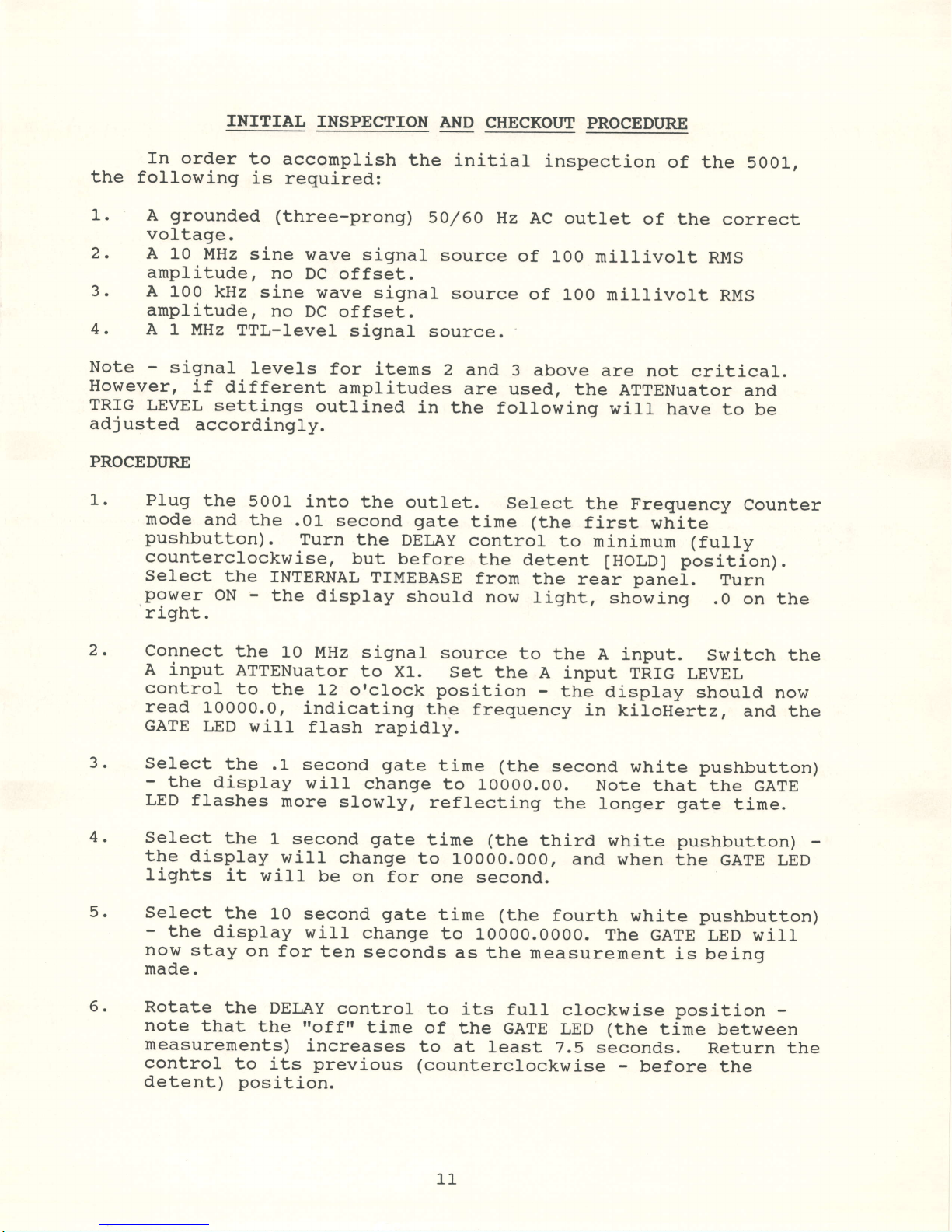
2.
3.
TNTTIAL
INSPECTTON
AND
CHECKOIII
PROCEDI'RE
In
order
to
accomplish
the
initial
inspection
of
the 500L,
the
following
is reguired:
l-.
A
grounded
(three-prong)
so/6o
Hz
AC
outlet
of the
correct
voltage.
A
l-0
MHz sine
wave
signal
source
of
L00
rnirlivolt
RMS
amplitude,
no
DC offset.
A
l-00
kHz sine
wave
signar
source
of
LOo milrivolt
RMS
amplitude,
no
DC
offset.
A l-
MHz
TTl,-level
signal
source.
Note
signal
levels
for
iterns
2 and
3
above
are
not
critical.
However,
if
different
arnplitudes
are
used,
the
ATTENuator
and
TRrc
LEVEL settings
outrined
in the
forlowing
will
have
to be
adjusted
accordingly.
PROCEDI'RE
l-.
Plug
the
5001-
into
the
outlet.
Select
the
Freguency
Counter
mode
and
the
.0L
second
gate
tirne
(the
first
wnite
pushbutton).
Turn
the
DELAy
contror
to
ninimum (fulry
counterclockwise,
but
before
the
detent
IHOLD]
position).
select
the
TNTERNAL
TTMEBASE
from
the
rejr
paner.
Turn
pohrer
oN
-
the
dispray
should
now
right,
showing
.o on the
right.
2.
Connect
the
l-0
yIHz
signal
source
to
the
A
input.
Switch
the
A
input
ATTENuator
to
XL.
set the
A
input
tnrc
LEVEL
control
to
the
L2
orclock
position
-
the
display
shourd
now
read
L0000.o,
indicating
the
frequency
in
kiloH-ertz,
and the
GATE
LED
will
flash
rapidly.
3.
Select
the
.L
second
gate
tirne
(the
second
white
pushbutton)
-
the
display
will
chlnge
to
1oooo.oo.
Note
that
the GATE
LED
flashes
more
srowly,
reflecting
the
longer
gate
tirne.
4 -
Se1ect
the
l- second gate
tirne
(the
third
white
pushbutton)
the
display
will
change
to
I-OOOO.OOO,
and
when
tne 6ATE
LED
lights
it
will
be on
for
one second.
5.
Select
the
L0
second
gate
tine
(the
fourth
white
pushbutton)
-
the
display
will
chlnge
to
Loooo.oooo.
The
GATE
LED wirl
now
stay
on
for
ten seconds
as the
measurement
is being
made.
6.
Rotate
the
DEr,Ay
contror
to
its
furl
clockw
j_se
position
-
note
that
the
"offfr
time
of
the
GATE
LED
(the
time
between
measurernents)
increases
to at
least 7.5
seconds.
Return the
control
to
its
previous
(countercrockwise
-
before
the
detent) position.
4.
Lt_
Page 15

7.
Connect
the
L MHz
TTL-IeveI
signal
to the
EXTERNAL
TfMEBASE
INPUT
BNC
on the
rear
panel.
Switch
the
INTERNAL/EXTERNAL
TTMEBASE
switch
to the
EXTERNAL
position.
select
the
.1
second
gate
tirne
-
the display
should
now read
t
o0ooo.oo.
Note
that
the
GATE
LED
now
lights
for
j-
second,
and
the time
between
measurements
is approxinately
L.5
seconds.
Return
the
TNTERNAL/EXTERNAL
TTMEBASE
switch
to
the TNTERNAL
position
and
disconnect
the
signal
going
to
the
EXTERNAL
TIMEBASE
INPUT
BNC.
8.
connect
the
1,00
kHz signar
to
the
B
input.
switch
the
B
input
ATTENuator
to
the Xl-
position
and set
the
B
input TRIG
LEVEL
control
to
the
J.2 o'crock
position.
serect
the
Frequency
Ratio
mode,
1 cycle
averagle
(first
white
pushbutton).
The
display
should
now
read t_OO.
9.
serect
in
order
the
10,
l-oo,
and
Looo
cycre
averages
(the
second,
third,
and
fourth
white
pushbuttons)
-
the
dispray
will
change
to
read
i-OO.O,
1OO.OO,
and
LOO.'OOO,
respectively.
l-0.
Disconnect
the signars going
to the
A
and
B inputs.
connect
the
L00
kHz
signal
to
the
A input
and
serect
the
period
mode.
The
display
will
read
10.Oo0O
microseconds
and
the
GATE
LED
will
ftash
rapidly.
1l-.
select
in
order
the
Loo,
10, and
l- cycle
averages.
The
display
will
change
to
read
LO.OOO,
10.00,
and
L0.0
microseconds,
respectively.
The
GATE
LED wirl
be
on too
briefly
to
be
seen
in the
t_O
and
L cyc1e
averages.
12.
select
the
Event
counter
mode.
The
display
will
clear
and
immediately
begin
to show
the
accurnulating-
count.
The
GATE
LED will
be
Iit.
L3.
Press
in
the
HoLD
(second
white) pushbutton
-
the
dispray
will
rrfreezerrr
but
the
sooL
wirl
iti-rr
be
accumuratin-g
counts
internally.
The
GATE
LED will
remain
lit.
]-4.
Press
in
the
RUN
(first
white)
pushbutton
-
the
readigg wirl
change
to
update
the
count,
and will
show
the count
accumulating.
rf
the
count
has
been
in
progress
for
more
than
100
seconds,
the
OVERFLOW
LED wiII
be
lit.
L5.
Press
in
the
RESET
(third
white)
pushbutton
-
the
dispray
will
clear,
showing
only
the
righlmost
decimar
point,-
anl
the
GATE
LED
wiII
not
be
lit.
l-6.
Press
in
the
RUN
pushbutton
-
the
counting
wirl begin again
frorn
zero.
L7.
connect
the
l-00
kHz signar
to
both
the A
and
B inputs
simultaneously.
Select
the
Time
fnterval
mode.
Switch
the
A
input
sLoPE
switch
to
the
rising
edge
(riqht-hand
side)
position
and
the B
input
sl,opE
switch
to the
falling
edge
I2
Page 16

(left-hand
side)
position. Set
both
TRIG
LEVEL
controls
to
their
L2 orclock
positions. select
1-
cycle
average
-
the
display
should
indicate
approximately
5.0
microseconds.
l-8.
Select
in
order
the 10,
L00,
and l-000
cycle
averages.
The
display
will
change
to read
5.00'
5.000,
and 5.0000
microseconds,
respectively.
Sorne instability
nay
be noted
in
the readings
as
more
cycles
are averaged;
this is
normal,
as
it reflects
the
+/-
L count
error
that exists
for
each
cycle
when in
the Tirne
Interval
mode.
i-9.
Slowly rotate
the A
input
TRIG LEVEL
control
clockwise
-
the
reading
will decrease
until the
display
indicates
approximately
3 microseconds,
at which
point
measurements
w11f cease.
Rotating
the
control
back counterclockwise
will
restart
the rneasurements,
and the
readings
will increase
to
approximately
7 microseconds
at
which
point
measurements
will again
cease.
Return
the control
to the L2
orclock
position.
Repeat
step L9
using the
B input TRIG
LEVEL
controli
the
results should
be identical.
20.
2L. Change
the A input SLOPE
switch
to the
falling
edge
(left-
hand side)
position
and
the B input
sLoPE
switch to
the
rising
edge
(right-hand
side)
position.
Repeat
steps
L9
and
20. The TRIG
LEVEL controls
will
now cause
the readings
to
increase when they
are rotated
clockwise,
and decrease
when
they are rotated
counterclockwise.
This concludes the initial
inspection
and
checkout of
the
5001-.
NoTE:
If no frequency
sources are
available,
a rudirnentary
test
of basic
instrument
functionability
can
be accomplished
using
the
built-in SELF-TEST mode,
the
procedure
for which
follows.
This
is by no means a thorough
test, but it
will verify
proper
operation
of some internal
logic and
counting
functions.
With
power
turned
ON,
press
in
both the Frequency
and
Period
mode
pushbuttons.
Se1ect the
.0L second
gate
time
(first
white
pushbutton),
INTERNAL
timebase,
and
minimum
DELAY
(control
fuI1y counterclockwise,
but before
the
detent)
the display will indicate
l-o0o0.o
regardless
of the
setting
of
the
ATTENuator
switches, TRIG LEVEL
controls,
oF
SLOPE
selectors.
Rotate the DELAY
control
to its fuII
clockwise
position
-
note that the
rroffrr
time of
the GATE LED
(the
time
between
measurernents) increases
to at
least 7.5
seconds.
Return
the
control to its
previous (counterclockwise
-
before
the
detent)
position.
1".
2.
13
Page 17

3. Select
in order
the .L, Lt
and L0 second
gate
tines. The
display
wiIl read
l-0000.00,
l-OOOO.OOO, and
O0OO.0OOO
(with
the OVERFLOW
LED
lit), respectively.
This
concludes
the SELF-TEST
checkout
procedure.
t4
Page 18

OPERATING
TNSTRUCrIONS
Because
of the
tremendous
functionar
versatility
of
the
5001-,
these
instructions
will
treat
each
of the
features
of this
instrunent
individually.
There
is first
presented
a description
of
how
to use
each
of
the
operating
rnodes,
then
a discussioh
of
how
to adjust
the
signar
conditioning
at
each
of the
inputs,
fo]lowed
by
a
description
of
the
use
of the
Display
Hold/Measurement
cycle
Delay
feature,
and
finalry
the
use of
the
External
Timebase
Input.
OPERATING
IITODES
Freguency
Counter
To make
a frequency
measurement:
L. select
the
TNTERNAL
timebase
from
the
rear
paner.
2. Turn
power
oN
by
pressing
in
the
red
pwR
pushbutton.
3 - serect
the
Freguency
counter
mode
by
pressing
in the
FREQ
(first
grly)
pushbutton.
4. Set
the
DELAY
control
to
minirnum
(fully
counterclockwise,
but
before
the detent).
5.
connect
the
input
signar
to
be
measured
to
the A
input
BNC.
Follow
the
Signal
Conditioning
instructions,
below.
6. Select a gate
time
of
.01_, .1,
I, or
L0 seconds,
as
desired,
to
obtain
a resolution
of
LOO
Hz,
LO Hz,
1,
Hz, oF
0.1_
Hz,
respectively.
The
display
will
indicate
the
frequency
in
kilottertz.
7
- The
GATE
LED
will
be
on during
measurement
cycles
and
off
between
measurement
cycles.
Actual
measurement
rate
is
deternined
by the
sum
of the
GATE
tirne
selected,
the
DEr,Ay
tirne
selected,
and a
fixed
amount
of
display
latch
rrhousekeepingfl
tirne.
8. The
OVERFLOW
LED will
light
in the
Frequency
Counter
rnode
onry
when
a frequency
of
1-0 MHz
or
greater
is
measured
using
a GATE
time
of LO
seconds.
Period
To
rnake
a
period
measurement:
L. select
the
TNTERNAL
timebase
from
the
rear
paneI.
2- Turn
power
oN by
pressing
in
the
red
pwR
pushbutton.
3. serect
the
period
rnode
by
pressing
in the
pERroD
(second
gray)
pushbutton.
4. Set
the
DELAY
control
to
rninimum
(fully
counterclockwise,
but
before
the
detent).
5.
connect
the
input
signal
to
be measured
to the
A
input
BNC.
Follow
the
Signal
Conditioning
instructions,
below.
6. Select
whether
the rneasurement
will
be
taken every
cycle
or averaged
over
10, l_OO,
or
I_OOO
cycles.
The
resulting
resolution
will
be
3_00 ns,
10 ni,
1 nsr or
O.1
ns,
respectively,
and
the display
will
indicate
the
period
in nicroseconds.
l_5
Page 19

7.
The GATE LED will be on during measurement
cycles
and
off between measurement
cycles. Actual
measurement
rate is determined by
the sum of the
total
period
of
the selected number
of input signal
cycles,
the
DELAY
tirne selected,
and a fixed
amount of
display
Iatch
rrhousekeepingtt
tine.
8. The OVERFLOW
LED will-
light in the
Period
rnode
when
the
period
measured
is equal to or
greater
than
L0 seconds,
L
second,
100 rnilliseconds,
or
l-0 rnilliseconds
for l, 10,
l-00, or l-000
cycles
averaged,
respectively.
Frequency
Ratio
To
make
a freguency
ratio
measurement:
L.
Select
the
fNTERNAL
tirnebase
from the
rear
panel.
2.
Turn
por{rer
ON by
pressing
in the red
pWR
pushbutton.
3.
Select the
Frequency
Ratio
mode by
pressing
in the
RATIO
(third gray)
pushbutton.
4.
Set
the DELAY control
to minimum
(fulty
counterclockwise,
but before
the
detent).
5. Connect
the
input signal
with the
higher
frequency
to
the
A input,
and the
Lower frequency
signal
to the B
input.
Fo1low
the Signal
Conditioning
instructions,
below.
Note
if desired,
the
higher
frequency
signal
may
instead be
connected
to the
B input.
This
will
result
in a display
of
less than t-.
Bear
in
mind
that
the available
resolution
is lessened when
used
in
this configuration.
6.
Select
whether
the
measurement
will
be taken every
cycIe, or
averaged
over
10,
l_00, or L000
cycles. The
resulting
resolution
will
be in whole
units, or to
the
first,
second,
or
third decirnal
place,
respectively,
and the
display will
indicate
the
numerical
ratio
of the
A input
frequency
divided
by
the
B input
frequency.
7.
The
GATE LED will
be
on during
measurement
cycles
and
off
between
measurement
cycles.
Actual
measurement
rate
is deterrnined
by
the sum
of the total
period
of
the
selected
number of
input signal
cycles
at
the B
input,
the
DELAY
tirne selected,
and a
fixed amount
of
display
latch
rrhousekeeping"
time.
8.
The OVERFLOW
LED wiII
light
in
Frequency
Ratio rnode
whpn
the
qatio
me-asured
is_equal
to or
greater
than
Loo/L,
Lot
/L,
Loo/L,
or l_o"/r
for l-, 10,
1oo,
or l-000
cycles
averaged,
respectively.
Tine
Intenral
To make
a
time
interval
measurement:
l-.
Select
the
INTERNAL
timebase
from the
rear
panel.
2.
Turn
power
ON by
pressing
in the
red PWR
pushbutton.
3. Select
the
Tine
Interval mode
by
pressing
in the
TIME
(fourth
gray) pushbutton.
4. Set
the
DELAY control
to rninimum
(fully
counterclockwise,
but before
the detent).
5a.
ff the
elapsed
time
between
two separate
events is
16
Page 20

to be
rneasured:
L. Connect
the signal that
is
to
start the timing
sequence to the
A input. Determine
whether a
rising
or faLling edge
is appropriate and set
the A input SLOPE
switch accordingly.
2.
Connect the signal
that is to terminate
the
timing sequence
to the
B input. Deterrnine
whether
a rising or
falling edge
is appropriate
and set the B
input SLOPE switch
accordingly.
3.
Follow the Signal
Conditioning
instructions,
below,
for
proper
setting of the
controls other
than the SLOPE switches.
5b.
If the
pulse
width
of a single
signal is to be
measured:
L. Connect
the signal
to both
the A and B inputs
simultaneously.
2a. If the
rrhighrr
time of the signal
is to be
measured, set
the A input
SLOPE switch to the
rising
(right-hand
side)
position
and the B
input SLOPE switch
to the
falling
(left-hand
side)
position.
2b. If
the
rrlowrr
tirne of the signal
is
to
be
measured,
set the
A input SLOPE
switch to the
falling
(Ieft-hand
side)
position
and the B
input SLOPE switch
to the rising
(right-hand
side)
position.
3. Fol1ow
the Signal
Conditioning instructions,
below,
for
proper
setting
of the controls other
than
the SLOPE switches.
6.
Select
whether
the measurement
will
be taken for
every
A-to-B transition,
or
averaged over
10, LOO,
or
1-000 such
events.
The
resulting
resolution will be
L00
ns,
L0 DS, L DS,
or 0.L
ns, respectively, and the
display will
indicate
the tine
interval
(or
pulse
width)
in microseconds.
For single, non-recurring
events,
set-up the
5001- as
follows:
a. Select
L cycle
average
(the
first white
pushbutton).
b. Rotate
the DELAY
control fully counterclockwise
to
the HOLD
(detent) position.
c. Rotate
the DELAY
control slightly
clockwise
until
a
rrclickrr
is heard.
This should be the
minimum
position,
before
the detent. The GATE
LED should
now be
on. This indicates that the
5001-
is
rrprinedrr,
ready to measure and display
the
first A-to-B transition.
For
multiple,
recurring
events, it is not necessary to
rrprimett
the
instrument; simply select
the desired
number
of cycles
averaged.
7.
The GATE LED will
be on during measurernent cycles
and
off
between measurement
cycles.
The
measurement
cycle begins
with the
first selected
(rising
or
falling)
edge
at the A
input, and ends with the l-st,
l-Oth,
1o0th,
or l-000th selected
edge
at the B input.
L7
Page 21

Actua1 measurement
rate is deterrnined
by the sum of
the
measurement
cycIe, the DELAY
time selected, and
a
fixed amount
of display
latch
rrhousekeepingtt
time.
8.
The OVERFLOW
LED wiII
light
in the Tirne
Interval rnode
when
the
interval measured
is
equal to or
greater
than
10 seconds,
l- second,
l-00 milliseconds,
or
L0 nilliseconds
for
L, 10,
LOO, or
1OOO cycles
averaged,
respectively.
Event
Counter
To
count
the
quantity
of a
number of
events:
L. Select
the INTERNAL
timebase
from the
rear
paneI.
2. Turn
poii/er
ON
by
pressing
in the
red PWR
pushbutton.
3. Se1ect
the
Event Counter
mode by
pressing
in the
COUNT
(fifth
gray) pushbutton.
4. Connect
the input signal
to
be measured
to the A
input
BNC. Follow
the Signal
Conditioning
instructions,
below.
5. Press
in
the
RESET
(third
white)
pushbutton.
This
will
clear
the display,
leaving only
the rightmost
decinal
point
lit.
This also
clears aII
internal
counters
to allow
the count
to begin
from zero.
6. When
prepared
to begin
counting
events,
press
in
the
RUN
(first
white)
pushbutton.
The display
will
follow
the
running
count,
that is,
the number of
selected
edges
that have
appeared
at the
A input.
7.
The
OVERFLOW
LED
will
light in
the Event
Counter rnode
when
the
count exceeds
99,999,999.
Additional counts
will
continue
to be
displayed
with
the OVERFLOW
LED
1it.
8.
To
freeze
the display,
yet
have
counts
continue to be
accumulated
internally,
press
in the HOLD
(second
white)
pushbutton.
pressing
in the
RUN
pushbutton
will
irnmediately
update
the
display
to the current
total
of events
counted.
If the
count had
exceeded
99,999,999
whil-e
in HOLD,
the OVERFLOW
LED wiII light
when
the
RUN
pushbutton
is
pressed
in.
9.
To
start
a new count,
return to step
5.
SIGNAL
CONDITIONING
Extensive
signar
conditioning
on both
the A and
B inputs is
available
on the
5001
to ensure
maximum
flexibility
and accuracy.
To derj-ve
the
fuII
benefits of
these features,
the forlowing
guidelines
and
recornmendations
are
offered:
Attenuator
Determine
the
voltage
Ieve1s
of the signals
being
applied
to
theAandBinputs.
For
input
signals
greater
than
2 volts
RMS, set the
Attenuator
to the
X100
position.
For
input signals
between
0.5
and 2.5 volts
RMS, set the
Attenuator
to
the X10
position.
For
input
signals
less
than t- volt
RMS,
set the
1_8
Page 22

Attenuator
to the
XL
position.
Note that
the above
ranges overlap.
Note
also that
the
Trigger
Level
control
range is
affected
by the
Attenuator
setting (see
below)
The above
settings
are
guidelines
only;
much
depends on
the
characteristics
of the signar
being
measured.
Keep in mind,
however,
that
high-amplitude
signals
may
tend to
overload
the front-end
circuitry
of the
5001_,
especially
in the
Xt_
Attenuator
position.
This
will
not do
any damage
(as
long
as the
levels
do not
exceed
the maximums
listed
in the
sPEcrFrcATroNS),
but the
instrument
nay
not respond
to input
signals.
As a
general
rule,
the maximum
arnount
of
attenuation
that
can be
used
-
and still
aIlow
the 50Ot- to
respond
-
is the
best
choice.
This
will
also attenuate
any
noise
that
is
present
on
the signal
to
the extent
possible,
thus
helping
to ensure
stable
and
accurate
readings.
Trigger
Level
These
controls,
one
for the
A
input and
one for
the B input,
determine
the vortage
lever which
the
input signal
rnust
cross
for
the 500L
to recognize
the signal.
Used in
conjunction
with
the Attenuator,
they
allow the
measurement
of
AC signals
superirnposed
on
DC, and
the
point
at which
digitar
signals
trigger
the
5oot-
internar
circuitry.
The
range
of
these
controls
are as
follows:
-
With
the
Attenuator
in the
X1-
position:
+/-
0.5 volts
-
With
the Attenuator
in
the X10
position.
+/-
5 volts
-
With
the
Attenuator
in the
X1-OO
positionz
+/-
50 volts
Note
that
problerns
may
arise with
AC signars
riding
on a DC
lever
if
that
DC revel
is
unstable;
these
problerns
can be
avoided
by
placing
a capacitor
in series
with
the
input
signal (between
the signal
source
and
the 5OO1
inputl.
similarly,
a capacitor
may
also
be necessary
if the signal
to
be
melsured
is a
compaiatively
Iow
amplitude
riding-on a
large
DC
level.
The
levels
set
by
these
controls
roughry
correspond
to a
clock
face.
For
example,
with
the
Attenuator
in the Xi-o
position,
the
L2 orclock
position
wourd
set
a
trigger level
of
O
voIts,
L orclock
would
set
a l_ volt
IeveI,
2
orclock
would
set
a
2 volt
level,
and so
on.
Moving
countercLockwise,
the l_i_
orclock
position
would
set a
trigger
leve1
of
-1-
vo1t,
l_O otclock
would
set
a
-2
volt
Ievel,
and
so on.
Slope
Selector
These
controls,
one each
for the
A and
whether
the rising
or
falling
edges
of
B inputs,
determine
the
input signals
will
be
recognized
by
the 5OOL.
-
To select
the
rising
edge,
slide
the Slope
switch to the
right.
-
To select
the
the
left.
falling
edge,
slide
the Slope
switch to
In
the
Frequency,
Period,
and
Frequency
Ratio
rnodes,
the
setting
of
these
switches
may
not seem
to matter.
However,
if one
edge
of the
signal(s)
is noisier
than the
other, best
L9
Page 23

performance
will
be
realized
if
the
instrument
is set
to
trigger
on
the
rrcleanerrt
edge.
rn
the Event
counter
mode,
the
selection
of the
slope
wilr
depend
on
the
signar
that
is to
be
counted,
i.e.,
ii tne
occurrence
of
the
event
is marked
by
a
rising
edge,
then
the
slope
switch
should
be set
to
the
right;
conversely,
if the
event
generates
a
falring,
or
negative-going,
edge,
then
the
Slope
switch
should
be
set
to
the 1eft.
The setting
of
the
Slope
switches
in the
Tirne
Interval
mode
will
depend
on
the
intended
use:
-
When
the elapsed
tine
between
separate
signals
on the
A
and
B
inputs
is to
be
measured,
the switches
must
be set
to reflect
the
siqnals
that
represent
the
start
and stop
times.
For.example,
if
a
signir
with
a
falring
"dge
i;-
the
start
signal
and
a signar
with
a
rising
edge
is tne
stop
signal,
then
the
A input
srope
switchhust
be set
to th_"
falling (left-hand
side) position
and
the B
input
must
be
set
to
the
rising (right-hand
side)
position.
-
when
the
pulse
width
of
a signar
appried
to
ttre
a and
B
inputs
simurtaneousry
is
to be
neatured,
the
setting
of
the
Slope
switches
will
determine
whether
the
f'high;'
or
frlohrrr
time
is displayed.
To
measure
the
tirne
the
signal
is high,
set
the
A
input
slope
switch
to
the
rising
(right-hand.side)
position,
and
the
B
input
slope Jwitch
to the
falling
(Ieft-hand
side)
position.
to
measure
the
tine
th9
signar
is row,
set
the
A
input
srope
switch
to the
falling
(left-hand
side)
position,
and
the
B
input.srope
switch
to
the
rising
(right-hand
side)
position.
The
following
exanpre
wilr
herp
to
crarify
the
use
and
importance
of
the
signal
conditioning
controls:
Figure
3 - Signal
Exanple
_
rn
figure
3,
above,
it
can
be seen
that
the
rising
edge
is
slow
and
noisy,
and
there
is considerabre
ringing
when
the
voltage goes
to
zero.
Assume
that
a freguency
measurement
is
desired.
rn
this
case,
the
best
point
to trigger
is on
the
falling
edge
at
approxirnatery
the
3 volt
tevet.
This
can
be
accomplished
on
the
5OOl-
by setting
the
Attenuator
switch
to
the
xl-O position,
setting
the
Trigger
Level
control
to the
3 o'clock
position,
and
setting
the
srope
switch
to
the
falling
(left-hand
side)
position.
These
settings
will
al1ow
accurate
and stabLe
readings
to
be
easily
obtained.
20
Page 24

As
can
be seen,
knowing
the
characteristics
of the
waveform
to be
measured greatly
sirnplifies
the
setting
of the
signar
conditioning
controls.
If it.
is
not
possible
to ascertiin
these
characteristics,
the
best
approach
woutd
be
to start
with
the
maximum
amount
of
attenuation
and slowIy
rotate
the
Trigger
Level
control
back
and
forth
until
a reading
is disprayed.
Decrease
the
Attenuator.
setting
if necessary.
When
a reading
is obtained,
try
both
positions
of
the
Slope
switch
to
determine
which
gives
the
best
results.
DTSPIAY
HOLD,/UEASI'RET,IEIfT
CYCLE
DELAY
Under
some
conditions,
the
500L
wi11
make
measurements
and
display
then
at
a
rate
that
is
much
too
fast
to
read
or folrow.
For
this
reason,
a
delay
circuit
has
been
incorporated
which,
at
the
end
of
each
measurernent
cycl.e,
derays
the slart
of the
next
cycre
by
0.075
to 7.5
seconds.
This
deray
tine
is set
by the
front-panel
Delay
control-.
When
the contiol
is
fu1ly
clockwise
to
the
position
marked
MAx,
the
delay
time
is
at its-maximum;
yh,en
fully
counterclockwise
(but
before
the
detent
position),
the
delay
will
be
minimurn.
During
this
time,
the
resulls
of
the most
recent
measurement
cycle
remain
displayed.
fnitial
set-up
of the
instrument
is best
aCcornplished
uy
slariing
with
the
rninirnun
delay
and
rotating
the
control
clockwise
untit
the
desired
amount
of
delay
is
obtained.
The
detent position
of
the
Delay
contror,
marked
HOLD,
perrnits
one
measurement
cycle
to
be cornpleted,
then
delays
the
start
of
the
next
measurement
indefinitLfy.
This
can
be useful
for
unattended
testing,
such
as
measuring
the
period
of a
spurious
transient
event.
Another
use
wourd
b;
to
neasure
the
period
of
the
first
pulse
generated
by
an astabre
oscilrator;
often
the
first pulse
width
or
period
differs
significantly
from
the
pulses
following.
Note
that,
when
in
the
Hord
position,
changing
the
mode
or
the
gate
time/cycles
averaged
will
initiate
a
new
rneasurement
cycle.
Note
also
that
the
Deray
control
has
no
effect
when
in
the
Event
Counter
mode.
EXTERNAL
TTIiMBASE
The
External
Timebase
feature greatry
enhances
the
flexibility
of
the
5ool-.
By
choosing
the
appropriate
tirnebase,
the
instrument
can
be
conf
igured
to display-
in
-non-standard
units
of
measure,
increase
the measurement
acluracy,
or extend
the
rneasurement
ranges
in
some
modes.
Note:
Do
not
select
the
External
Timebase
unless
a
TTL-leveI
signal
in
the
range
of
i-oo
kHz to
t-o
MHz
is
present
on
the
External
Timebase
rnput
BNC.
rf no
signal
il
present,
the
display
wilr.
not scan,
and
one
digit
wirr
be
dn
constantly.
Leaving
the
instrument
in
this
conaition
fii11
darnage
the
display.
Also
keep
in
mind
that
the
display
scanning
rate
21"
Page 25

is a
function
of the
timebase
frequency;
at
lower
timebase
freguencies,
and
particularly
berow
soo
kKz, the
scanning
action
will
be obvious.
fn addition,
the
internal
rrhousekeepingrr
times
are arso
a
function
of
the
timebase
freguency,
so
some
additional
delay
between
measurement
cycles
will be
noticed.
The
external
i,imebase
freguency
required to allow
for the
display
of different
units of
measurement
can be calculated
by
means of
the
following
formula:
fEx
=
t0 X
1ur/up)
where
fpx
=
external
tinebase
frequency
in MHz
u" = selected
units
of measurement
ri
=
desired
units of
measurement
For
example,
if it
is desired
to
display in
cycles
per
minute
when
in
the Frequency
mode
in the
1 second
gate
tirne:
fgx=10x(L/6o)
=
.L66667
YIHz
(L66.667
kHz)
The
selection
of this
tirnebase
frequency
will
cause the
display
to
indicate
in
cycles
per
minute.
when
the
i. second
gate
tirne
pushbutton
is selected
in
this
case, the
actual
gate
tirne
will be
60
seconds.
Note
also that
the
decimal
point
wilI still
indicate
the thousands positionr
So
that
if,
for exarnple,
a 6o Hz
signal
was
applied
to the
A input
with
this
external
Limebase,
the
display
would
read 3.600.
If
an accuracy greater
than that
which
is standard on
the
500L
is
reguired,
a
precision
TTL-leveI
signal
source
can be used
as
an
external
timebase.
Suitable oscillators
are available
from
a
nunber
of sources,
some
even
being
phase-Iocked
to wwV
signals,
giving
extreme
accuracy.
Extended
ranges
can
be realized
using
the same
reasoning as
that
described
in
changing
units
of
measure.
rn
this case,
however,
decade
divisors
of 10 MHz
are
recommended
to
sinprify
interpretation
of the
dispray.
Again,
an exampre
wilr
herp mltce
this
clear:
To achieve
the
capability
of measuring
tirne
intervals
of up
to
L000
seconds
before
overflow,
use
a tinebase
frequency
of
L00
kHz.
This
will
arlow
a
time
of over
L6 rninutes
to be
measured
directry
in
the
l- cycre
average
position.
Note,
however,
that
the
resorution
wilr
be decreased,
in this
case to
l-0
microseconds,
and
that the
position
of the
decimal
point
will
be
unchanged
from
normal
(internal
timebase)
conditionl,
and will
therefore
no
longer
reflect
the
normal
units.
22
Page 26

ITIAII{TENA}ICE Al{D
CALIBRATION
Fuse Replacement
The
500L uses one fuse, type
3AG,
L/4
amp slow-blow
Q-/8
anp
in 230 volt units),
25O
volt.
It
is rnounted to a connector
on
the
printed
circuit
board inside
the case, toward the rear,
near
the
power
cord
(see
figure 4, below). If replacement
of the
fuse
becomes necessary, follow this
procedure:
L. Disconnect anything
plugged
into either the A or B input.
2.
Make certain
the Power switch is OFF.
3. Disconnect
the
power
cord at the AC outlet.
4.
Open
the case, following the instructions under CASE
DISASSEMBLY
conpletely.
5. Use a non-conductive
fuse
handling tool to safely remove
the
old fuse, and to replace it with a new one of equal
size and
rating.
6. Close the case,
following the instructions under CASE
REASSEMBLY
(below)
conpletely.
7. Reattach
the
power
cord to the AC outlet.
The 500L is again
ready for use.
Figure
4 - Fuse and Trimmer
Location
Recalibration
The 5001-
was calibrated
at the
factory following a burn-in
cycle
just
previous
to shipnent;
it is warranteed to
rneet
or
exceed
its
published
specifications.
ff at any time the
calibration
becomes
suspect, it
is recommended that the
instrurnent
be
returned to the
factory for recalibration to
our
standards
(traceable
to the National Bureau of
Standards).
For
details,
see
FACTORY
SERVICE AND REPAIR.
If field
recalibration
is
preferred,
the following equiprnent
is required:
-
A signal
source,
preferably
L0
MHz, with
an output
amplitude
between 200
nillivolts and 2 volts RMS, and
an
accuracy
of 0.4
ppm
or better.
-
A non-conductive,
non-inductive
tuning
too1.
FUSE
3
AG-1/2
A
OrnrrtrnrER
CAp
I
tt
-Z
TRANSFORMER
23
Page 27

1,,
2.
3.
4.
5.
The
procedure
is as
follows:
Remove
any connections
from both
the A
and B
inputs.
Make
certain the Power
switch is OFF.
Disconnect the
power
cord at
the AC outlet.
Open
the
case,
following the
procedure
under
CASE
DISASSEMBLY completely.
Locate
the crystal
oscillator
trimmer capacitor
(see
figure 4).
NOTE:
In the following
ste[E-,
power
will be applied
and
circuitry
will be exposed.
TTARIIING
POTENTIALLY DANGEROUS
OR LETHAL
VOLTAGES ARE
PRESENT
WHEN POWER IS APPLIED
TO THIS
INSTRUMENT
WITH CIRCUITRY
EXPOSED. USE EXTREME
CAUTION.
AVOID
ALL CONTACT
WITH
rHE CTRCUTT
BOARD, EXPOSED
COMPONENTS,
AND
EXPOSED
WIRING.
6. Turn
on
the
precision
signal source
and connect
it
to the
A
input of the 500L.
7. Turn the 5001- ON by
pressing
in
the Power
pushbutton.
8.
Select the Freguency
Counter mode
by
pressing
in the
FREQ
(first
white)
pushbutton.
9. Set the Delay control
to rninimum
(fu1ly
counterclockwise,
but before the detent).
L0. Select a
gate
time
of .01 seconds.
l-L. Allow both the signal
source and the
5001- to operate
at
least one hour.
12. Observe
the
display on
the 5O0l-; if it
reads 9999.9
or
L0000.0 or l-0000.1-,
proceed
to step L5.
13. Adjust the Attenuator,
Slope, and Trigger
Level
controls
(see
OPERATING INSTRUCTIONS)
for a
stable reading.
If
the
display
now reads
9999.9, L0000.0,
or 10000.L,
proceed
to
step 15.
L4. Using the tuning tool, adjust
the trinmer capacitor
unti]
the
display reads L0000.0.
1-5. Se1ect
a
gate
time
of .1 seconds.
l-6. Observe the display on the 5001-; if it
reads 9999.99,
10000.00
r
oF L0000.0L,
proceed
to
step
l-8.
1-7. Use
the tuning tool
to adjust the trimmer
capacitor
for
a
display of l-0000.00.
18. Select
a
gate
time
of L.0 seconds.
l-9. Observe
the display
on the 5001-; if it
reads 9999.999,
l-0000.000, or L0000.001-,
proceed
to step 2l-..
20. Use the
tuning tool
to adjust the
trirnmer capacitor
for
a
display of 10000.000.
2I. Select a
gate
time of l-0 seconds.
22.
If
the
display on the 5001- reads
0000.0000
with the
OVERFLOW
LED Iit, or flickers
between this reading
and 0000.0001-
with
the OVERFLOW LED Iit, or flickers
between
0000.0000
with
the
OVERFLOW LED lit and 9999.9999
with the OVERFLOW
LED
not
lit,
proceed
to step 24.
23. Use the
tuning tool to adjust
the trimmer
capacitor
for
a
display
of 0000.0000
with the oVERFLow LED
1it.
24
Page 28

24.
Wait one hour;
if the display has not changed,
contlnue to
step 25. ff the
display has changed,
return
to step
23.
25. Turn
power
on
the 5001- OFF.
Disconnect
the
power
cord from
the AC outlet. Disconnect
the signal
source
from the
A input. Fo1low the
procedure
under
CASE
REASSEMBLY
completely.
This concludes the recalibration
procedure.
l-.
2.
3.
5.
6.
.7
8.
9.
CASE DISASSEIUBLY
Disconnect
all
input cables.
Disconnect
the
power
cord from
the AC outtet.
Turn the
5001- upside-down
on a soft
or
padded
surface.
Remove the
stick-on
rubber feet
from the foot assemblies.
Place
then
aside, non-sticky
side
down.
Remove
the Phillips-head
screw
from each of the four foot
assemblies.
Remove
the
foot assemblies
and the flip-up leg.
Holding
the top and bottom
case halves
together, carefully
turn
the case
upright.
Gently
slide the
top half of
the case straight
upward until
it
is clear
or the unit.
The PC
board will now be visible.
If necessary,
the
PC board can
be taken out of the
bottorn
case
hal"f
by removing
the self-tapping
screw
frorn the
center
of the
PC board,
and lifting the
PC board, front
paneI,
and
rear
panel
straight
upward
from the case
as a unit. Note
that
the front
panel,
display
board,
and rear
panel
remain
wired
to
the main
PC board.
Figure
5
Case
Disassembly/Reassembly
25
Page 29

CASE
REASSEIITBLY
-
see
figure
5
l-.
Ensure
that
no
tools
remain
within
the
case,
and
that,
both
upper
and
lower
case
halves
are
clean
and
free
of
debris.
Remove
a1l
power
and
input
connections.
2.
rf the
unit
has been
rernoved
from
the
rower
case
ha1f,
replace
it
as follows:
Align
the
front
panel
over
the
switch
assembry
on
the
main
pc
board
and,
as
a unit,
slide
the
front
and
rear
panels
into
the
appropriate grooves
(the
front
of
the
case
is the
beveled
siAe)
in
the bottom
half
of
the
case,
while
allowing
the
rnain
pc
board
to
drop
into
the
case.
Replace
the self-tapping
screw
into
the
center
of
the
board,
being
sure
that
the
holes
in the
four
corners
of
the
board
are
aligned
over
the
holes
in
the
corresponding
bosses
before
tightening
this
screw.
3.
Gently
slide
the
top
case
half
straight
down
into
position
atop
the
bottom
case
haIf,
rnaking
sure
that
the
top
and
bottom
beveled
sides
face
the
front
and that
the fiont
and
rear
panels
are
fitting
properly
in
the
case
paner
grooves.
4 -
while
holding
the
top
and
bottom
case
harves
Logether,
carefully
turn
the
unit
upside-down.
5.
Position
the
flip-up
leg
and
the foot
assemblies.
The
flip-
up
Ieg
assenbly
shourd
be
to
the
front,
and
the
1eg
should
fold
rearward.
6.
Replace
the
Phillips-head
screw
in each
foot
assembly.
Take
care
not
to
overtighten.
7.
Replace
the
stick-on
rubber
feet.
8.
Return
the
500L
to the
upright
position.
The
5001-
is
once
again
ready
for
use.
FT'NCTIONAL
DESCRIPTION
The
heart
of
the
rnodel
5Ool-
Universal
Counter-Timer
is a
fu1ly.
integrated
LSr
universar
counter/LED
Display
Driver
circuit,
the
Intersil
Tcyl722G.
Global
speciallie-s
has increased
the
utility
of
this
extremely
capable
ICwith
the addition
of
a
number
of
support
circuits
and
features,
ds well
as
handsome
packaging
in
a full-featured
professional
instrument.
The
rcyI7226
has
been
designed
to measure
frequency,
period,
freguency
ratio,
and
time
intervals,
and
can
also measure
the
accumuration
of
events.
with
a
1o MHz
crystar
oscirrator,
resorution
in
the
nanosecond
and
fractionir
Hertz
range
is
achievable.
Gating,
reset,
hoId,
and
storage
signals
are
available
to
increase
operational
flexibility.
The
5oo1 provides
identical
input
signal
processing
on
both
inputs
to
fu1ly
condition
signals
for
optimum
bperation
of
the
lcyI7226.
selectable
attenuation,
srope
selection,
overload
protection,
trigger
1eve1/DC
offset
adjustment,
and
buffering
are
incorporated
in
both
channels.
Both
iiput
prearnplifiers
are
designed
to
handle
signal
frequencies
up
to 35
MHz;
lirnitations
of
the
rcr47226,
however,
restrict
operation
to
j-0
NIHz
in
the A
channel,
2
MHz
in
the
B
channel.
25
Page 30

The mode,
functj-on, and range
controL
switch
matrix,
in
addition to
fornatting
the operation
of
the
ICY|7226,
provides
for
automatic
clearing
and resetting
of
the counters
and
the Display
Hold/Measurement
Cycle
Delay tirner
whenever
the
sel-ected
node
or
range
is changed.
This also occurs
when
power
is
first
turned
on.
The
Display
Hold/Measurement
Cycle
user-variable
delay
in the
ICttI7226
Reset
Delay
tirner
provides
a
output
before
it reaches
the
ICrs
Hold
input.
The Efght
o.a:
inch,
seven-segment
LEDs,
along
with the
dj-screte
Overflow
and Gate
LEDs,
are
driven
by discrete
transistors
to
perrnit
higher
drive
currents,
and therefore
higher
brightness.
Four separate
voltage
regulators
are
used
in the 5OOL
power
supply
to
assure
optimum
isolation
between
the
digital
circuitry
and the
analog
stages
of
input amplification.
A INPUT
B INPUT
Z Selects
FigureO-BlockDiagram
27
Page 31

CIRCT'IT
DESCRIPTION
Refer
to
the
block
diagran
(figure
6)
and
the
schernatic
diagran
of
the
sooL
during
tnis
dis-cussion
of
circuit
operation.
fnput
signals
at
the
-a
and
g
inputs
are
connected
directly
to-three
position
xr/xro/xj"oo
attenultors
(RLlc1
,
R2/c42,
nz1€+2,
and
sl-3
at
A;
R2l'/cro,
R2z/e44,
R23/c45,
and-st-4.
at
B).
'rnput
protection
is
provided
by
l-oo
ohrn
series
resistors
(R7,
R24)
and
diodes
D5-8.
signals
are
then
buffered
and
arnplified
by
high-impedance
JFET-input
cornpound-series
feedback
ainpf
if
iers'
(el--
and
e2
for the
A
input,
e3
and
e4
for
the
B input).
iiasing
ro'i1n"=e
anplifiers
is
adjusted
by
RLL
and
R30.
signals
then
reach
high-speed
cornparators
u3
and
ug,
where
!!:v
are
compared
to
levels
set
uy
rrigger
Level
contrors
R5 and
R72,
which
are
buffered
by.
op-ampu7
contigured
as
voltage
fol-Iowers.
Hysteresis
is
introduced
into
ihe
conparators
to
assure
clean
switching
action
even
in
the
presencl
of
slow
or
noisy
input
signals.
Exclusive-oR
gates
(U2)
in
conjunction
with
Slope
switches
sL1
and
s12
determine
whether
rising
or
falring
eagel
wirl
be
counted.
Note
that
the
entire preamplifier
circuit
for
both
prearnplifiers
is-
degigned
to work
witn
signal
frequencies
up
to
35
MHzi
internal
lirnitations
of
the
LSr
counter
rc,
howeier,
limit
A channer
response
to
L0
MHz
and
B channel
response
to
2
MHz.
All
counting,.
gating,
housekeeping,
and
dispray
drive
signal
tasks
are
accomplished
by
u1_,
an
rnterlir
rcrrlT2;6.
A detailed
description
of
its
function
is
beyond
the scope
of
this
..r,.rui,
but
a brief
surnmation
of
its
use
ilithin
the
5oor
rorlows.
A
measulgrnen!
in progress
output
at
pin
2
turns
on
the
Gate
open
LED-]D2
o)--€h-rough
-tr-f,ns-iFtor
a.-.-
-
Function,
range,
and
contror
inputs
are
time-rnultiplexed
onlo
the
digit
display
drive
1ines.
serector
pushbutton
switchbank
s2
through
s1-0
routes
appropriate
ctde=
io
U1- through
contacts
i-n
the
ilAil
bank.
-
Fgr
Frequency,
period,
Frequency
Ratio,
and
Tirne
rnterval,
the
rrBrr
bank
of
mode
selectors
sz
through
si;
send
a signal
to
transistor
er-7
any
tine
a
new
mode
is
setected.
This
is oRed
Yilh.
a
power-up
reset
signal generated
by
exclusive-oR
gate
U2 to
initiate
a
reset
for
uL
ana
oifay
tiner
u5.
This
same
function
Here,
the
base
of
e17
is
not
groundLd
directly
through
the
ilB''
switchbank
as
it
is
in
the
othL.r
modes,
but
is.instead
grounded
through
the
base-ernitter
junction
of
qb;
the
ernitter
of
ea
is
connected
to
ground
in
every
case
except
when
the
Reset
pushbutton
is
selected
in
the
Event
co-unter
mode.
In
this
case,
the
ernitter
is
disconnected
and
e17
can
turn
on
to
accomplish
a
reset
sequence.
When
Hold
is
selected,
the
base-emitter
junction
of
Q7
is
shorted,
.arlowing
e8
to
turn
on.
This
activates
Delay
timer
u5,
which
wilt.
keep-ul-
from
updating
the
display
but
wili
not
affect
the
counting
function
and
will
not
re=el
the
counters.
selecting
Run
will
release
the
short
on
the
base
of
e7,
allowing
28
Page 32

it
to
turn
on,
thereby
turning
off
e8,
releasing
the
Delay
timer,
and
al}owing.
u1
to
update
the
display
and continue
counti-ng
.Delay
tirner
U5 is
a 555
timer
configured
as
a rnonostable
nultivibrator.
rt
drives
the
Hold
input
of
u1_, stopping
any
measurement
in
progress,
resettlng
the
main
counter-lnd-rnaking
the
chip
ready
to
initiate
a new
measurement.
Arso,
the nain
counter
data
latches
are
not
updated,
so
the
display
continues
to
show
the
last
cornplete
measurement.
However,
betaule
the input
to
u5
is
the
Bgqe!
output
of ui-,
u5
permits
one
complete
measurement
cycrJ (onry)
before
impbsing
the
Hold
c-ondition.
v2
buffers
the
Reset
signar
from
ut-.
R45
ind
c22
act
as
a
differentiator,
and
ilso
alrow
the
oRing
of
the signals
from
the
collector
of
Q8.
Delay
control
R73,
a logarithmic
potentiometer,
varies
the
monostabre
pulse
width
at
the
output
of
ts from
75
nilliseconds
to
7.s
seconds;
switch
s15
extends
it
indefinitely.
switch
s15
also
performs
the
rtprimingtr
function
necessary
for
the
measurement
of
single,
non-iepetitive
signals.
when sts
is-
opened,
as
occurs
when
the
De1ay
c6ntrol
is r5tated
out
of
the
HoId
position,
a
narrow pulse
is
generated
by the
network
made
up
of
D26,
RL4,
R48,.R47,
c23,
and
czL.
This
putse
is
buffered
by
u6,
which
then
drives
half
of
u4,
a 74),23
monostabre
murtivibrator.
one
output
of
this
harf
is
coupred,
through
another
section.of
u6,
to
the
A
input
of
uL.
ihe
cornpren6ntary
output
of
the
first
harf
of
u4
is used
to
trigger
the
second
harf;.
an
output
of
the second
harf
is
coupredj-again
through
a
section
of
u6,
to
the
B input
of u5.
The
end
reiult
of thls
is
to
provide
an
A-to-B
transition,
which
readies
uL
for
a single
measurement.
Transistors
eL8
through
e25
buffer
both
digit
and segment
display
drive
Iines, permitting
higher
driving
6,rrr.tt=
for
opllTul
display
brightness.
rhe
overflow
LEi
(Dlj-)
is
nultiplexed
in
place
of the
most
significant
digitls
decimal
point.
The
power
supply
makes
liberar
use
of
three-terrninal
regulators.
Note
that
there
are
separate
regulators
for
the
analog
and
digital
sections
of
the
instrumenl;
this
helps
to
ensure
maximum
isolation
between
the
stages.
Regulators
A4
and
A3
provide
*l-0
vorts
and
-J-0
voIts,
respectiveryj
which
are
used
gnly
-for.comparators
u3 and
u8.
Regulator
Al_ siri:plies +5
volts
for
the
input
preamplification
sections.
negulallr
A2
generates
the +5
volt
supply
used
in
all
of
the
rernaining
digital
circuitry.
A
input
of the
soot-.
proceed
as
detaired
under
the
operating
Instructions
section.
29
Page 33

APPLICATIONS
Frequency
Counter
Always
measure
oscillator
frequencies
after
at least
one
stage
of buffering;
measurements
taken
at the
oscillator
components
thernselves
can
pull
the oscillator
off-frequency.
When
this
is unavoidable,
using a
Xi-O oscilloscope
probe
connected
to the
A input of
the 500L wi1l
ninirnize
circuit
loading,
reducing
this frequency
shift.
Keep in nind, however,
that a
XLO
probe
will
reduce the
signal anplitude
to the input
of
the
500L
by a
factor of
10, thus
reducing the
apparent
sensitivity;
signals
of less than
200 rnillivolts
RMS anplitude
rnay not
be measurable.
In addition,
the Trigger
Level control
will
behave
as though
the attenuator
was switched
into the next
higher
range
of attenuation.
Certain
critical
applications
nay
require that
the 500L
input
impedance
be
identical to circuit
impedance,' for
example,
a
50,
75, or
300
ohm termination
may be
required to
properly
load
the circuit
under
test. Since both
the
A and B
inputs are
high
impedance,
this
termination
may
be applied
at the 5OOi-
input
directly.
When
measuring
transmitter
and other
radiated
field
frequencies,
a short
piece
of wire
or telescopic
antenna
connected
directly
to
the 5OOl- input
may
provide
adequate
coupling
for
a reliable
reading.
DO NOT ATTEI{PT
TO CONNECT THE
5OO].
INPI]:T
IN
PI,ACE OF
THE TRA}TSI{ITTER
ANTENNA
OR N.IYWHERE
DIRXCTLY
TN THE
TRJANSITIISSION
LINE.
To
measure
a
frequency
that
is only available
for a short
time,
set
the
Delay
control
to its Hold
(detent,
fully
counterclockwise) position,
press
in the
Frequency
pushbutton
and
select
a
gate
tine of
.L, 1-, or
10
(but
not.0L)
seconds.
Disregard
the
display
at this
point.
As soon
as the signal is
available,
press
in the .01 second
gate
time
pushbutton.
The
signal
then
only
need
remain valid
for 10 nilliseconds;
the
instrument
will
complete
one
measurement
cycle in that
time
and
will
display
the results of
that measurernent
until the
gate
time
is changed,
the mode
is changed,
or the
Delay control
is
taken
out
of
the Hold
position.
For fast,
accurate
measurements
of 1ow
frequencies, use the
Period
mode and
calculate
the frequency
as the reciprocal of
period,
i.e.,
frequency
(in
t'tHz1
:
L/period
(in
nicroseconds)
See the
Period Measurement
section,
below,
for a
further
discussion
of
the Period
function.
Freqtrency
Counter
example
-
measuring nicroprocessor
clock
frequency:
Locate
the microprocessorrs
buffered
clock output.
Assuming
the signal
is
at, TTL 1eve1s,
set the
A input
Attenuator
to
X10, set
the
Trigger
Level control
to 1.5 voLts
(approxinately
the
L:30
position),
and connect
clock and
ground
directly to the
30
Page 34

Period
lleasurement
The accuracy
of this measurement
is very dependent
upon
the
amount of
noise
present
on the input
signal; display
instability
nay
be observed
even
when this noise
is below the
5001-rs
noise
threshold.
To substantially
reduce
this effect,
take the average
over
a
larger number of
cycles,
increase the
input anplitude
of
the
waveform,
and/or
select the
steeper edge
of the waveform as
the
triggering
edge.
Period
measurements
yield
much
quicker
and
more accurate
results
than
freguency
measurements
for 1ow
frequency
phenomena.
For example,
it would
take l-0 seconds to
provide
0.L H2
resolution
in deternining
the frequency
of a l-l-0.4 Hz
(0.1L04
RHz) signal
in the Frequency
Counter
mode; in the Period
mode,
a L00
cycle average
of
gO5T.gTL
rnicroseconds is available
in
less than one
second.
ff the
period
were
instead to be
measured
as 9057.946
microseconds,
the freguency
could be
calculated
as
LL0.4003 Hz,
yielding
an additional
three accurate
digits.
PHOTOVOLTAIC
CELL
FOR
CADMIUM
SULPHIDE CELL
OR
PHOTOTRANSISTOR,
VISE
CIRCUIT SHOWN
IN FIGURE
9.
Figure 7
-
Period
Application
Period
Measurement
exanple
-
measuring
the speed
of a notion
picture
(novie)
projector:
Like
many
phenornena,
the speed of
a
motion
picture
projector
rnay be measured
indirectly
using the
5001- more
sirnply,
more conveniently,
and
more accurately
than
through
direct
measurements
of
mechanical
motion. In
the
case of
a motion
picture
projector,
the variable
of
interest is frame
rate in
frames
per
second.
Nominally,
most
projectors
run at
either
1-6
or 24
frames
per
second;
in
television
filn
chains,
every
fifth
frarne
is
projected
twice, converting
nominal 24 frame
per
second
rnotion
pictures
to standard
30 frame
per
second video
rates.
Accurate
frarning of video
picture
information within
sync
requires
that
projector
speeds
be especially
accurate.
The
5OO1
permits
accurate
measurement
of these
low freguencies
through
reciprocal
calculation
of
period,
as measured
by leading edges
of
photosensitive
transducer outputs
in
response
to each
projected
frame.
(see
figure 7)
A
photovoltaic
cell may
be connected di-
rectly
to the
5001
input,
but
response
of these is
usually slower
than that of other
photodetectors.
A
photodiode
or
phototransistor
can be used,
but
some signal conditioning will
be
necessary;
an
example of
an appropriate
signal conditioning
circuit is
shown
in
figure
9.
3t_
Page 35

with
no
film
in
the
projector,
and both
motor
and
right turned
otr,
prace
the sensor
directly
in
front
of
the lens.
The
frame
rate
can
now
be
calculated
by taking
the
reciprocal
of the
displayed
period.
some
degree
of
optical
fillering,
lirniting,
of
shadowing
nay
be
necessaryl
dependfng
on the
speciiics
of the
detector
being
used.
Time
Interrral
Unlike
other
measurernent
modes
that
utilize
nultiple
cycle
averaging,
multiple
Time
Interval
averaqed
measurenenti
accumulate
the
total
errors
occurring
i; each
cycle;
this irnplies
both
that
some
jitter
is
inevitabre
when
averaging
multiple
intervals
increasing
with
the
averaged
nurnber
o-t
intervals
-
and
that
variance
between
single
interval
measurements
is to
be
expected.
The
Time
fnterval
mode
provides
a highly
useful
facility for
deterrniling
pulse
parameters.
This
is done
by
externarly
com_m.oning
the
A and
B
inputs
so
that
the
input
signar
will
be
applied
to
both
inputs
sinultaneously.
pulse
wiatn
(the
"hjgryr
tine)
can
then
be
deterrnined
by
selecting
the
rising
edge onlhe
A input
slope
selector
and
the
falling
edge
on
the a
input slope
selector.
Pulse
spacing (the
tlowrr
time)
can
be determined
by-
selecting
the
falling
edge
on
the
A input
Slope
selector
and
Lhe
rising.edge
on
the
B
input
slope
sereclor.
putse
period
can
be
determined
by
taking
the
surn
of
the
pulse
width
and
purse
spacing,
or
by
serecting
the
period
rnode
of
the
5ooL:
pulse
repetition
rate
can
be
determined
by
taking
the
reciprocal
of the
purse
period,
or
by serecting
the
Frequency
counter
lnode
of
the
?091. .Duty
cycle
can
be deternined
mathenatically.
The
following
formulae
apply:
period=Width+Spacing
Duty
Cyc1e = (Width/Spacing)
X l_oO
=
(width/
(width
+
Spacing)
)
X t_00
:
Width
X
Frequency
X
LOO
Repetition
Rate
:
ilH:rFrequency
:
1/
(Width
+
Spacing)
ll_-
t*t
O
'Conditioning
Circuit,
see
Figure
9.
T
o
I
STOP
Time
fntenral
example
time
of
falt
for
ballistic
of
flight
and
tirne
of
falI
-
measuring
the
tine
of
flight
and
projectiles
or
falling
objects:
Time
may
be
directly
measured
by
the
50Ol-.
32
Figure
8
-
Time
Interval
Application
Page 36

The Display
Hold
feature
is especially
useful
in this
case
because
it always
perrnits
one
and only
one
measurement
cycle,
which
cannot
begin
until the
appearance
of the
selected
eage at
the
A input
in the
Tine
Interval
mode;
once
the measuremeni
cycle
is
compreted
with
the
appearance
of the serected
edge
at the B
input,
the display
is held
indefinitely.
Arranging
blectrical
contacts
directly
in the
path
of the
object
is the sirnplest
means
of
providing
appropriate
input
signals
to
the
sOOL, and
is
acceptable
if
the force
associated
with
the
mass
and
velocity of
the
object
is
large compared
to
the contact
breaking
(or
rnaking)
force
reguired.
Note that
by using
contact
opening
as the
significant
event,
errors due
to contact
bounce
problems
are
avoided.
Alternatively,
photoelectric
beam-break
detectors
may
be used,
or
other
methods more
convenient
to the
specific test.
once
clean
input
signals
are available,
the measurement
can
be
taken
10, L00,
or l-000
times
using multiple
cycle averaging;
beware,
however,
of contact
bounce when
switches
are
restored
to
their
resting
position
between
measurernents.
Freguency
Ratio
In
many
cases,
the 5001-
will be
used
in conjunction
with a
signal
derived
from
the metering
of
a
physicar
phenomenon,
such
as
rotationar
speed,
flow,
linear
speed,
or weight.
The
sooL
can
be
configured
to display
measurements
in terrns
of
the actuar
units
of
interest (for
example,
RpM,
galrons
per
minute,
furlongs
per
fortnight)
by taking
advantage
of
the scaling
(also
carled
rescaling)
capabilities
of
the
5OO1-
in the frequency
Ratio rnode.
rn
this
mode,
the
instrurnent
indicates
how
nany signal
edges
appear
at
the
A input
during
the selected
number
of
edges at the
B.input.
rn
other
words,
the B
input
signal
rrgates,,
the A input
signal.
Therefore,
instead
of
displaying
frequ-ency
measurements
in cycres
per
second
(Hertz),
they are
in cyctes
pLr
B signal
period.
The
frequency
to apply
to the
B input
can
be deterrnined
as
follows:
1-.
Deterrnine
how
many
pulses
occur
per
event
of
interest and
convert
into
the units
urtimately
desired
for
the 5ooi-
display.
For
example,
if
the number
of
pulses
derivered
per
pint
are
known,
multiply
by
l_6 to convert
to
pulses
per
gallon.
2. Express
L second
in
terms
of the
time
units
desired. For
exarnple,
l/60
minute,
l_OO0
rnilliseconds,
I/3600 hour.
3.
carculate
the
frequency
needed
at the
B input
as
forlows:
Frequency
at
!
=
(pulses
per
event)
X
(time
units
in
seconds)
33
Page 37

4.
Using
a
frequency
source,
such
as
the
GlobaL
Specialties
model
4001-
Pulse
Generator
or
the
nodel
2OO2
Function
Generator,
provide
the
appropriate
signal
frequency
to
the
B input.
Note that
the
B
input
cannot
accept
a
frequency
greater
than
2 MHz.
,
Frequency
Ratio
exampre
-
motor
Rpll
dispray:
rf an
encoding
disk
on a
motor
shaft
gives
Lo24
pulses
per
rLvolution
and the
motor
is rotating
at
one
revolution
per
second,
the 5o0L
wilr
display
a
L,o24
krtz
reading
in
the
Fieguency
mode.
To
convert
this
to
RPM
using
the
Freguency
Ratio
frode,-
divide
the encoding
disk
output
frequency
by 60
(L.02
4 k]f.z/6o
=
o.o17o7
kHz
:
)-7.o7
Hz).
Using
this
freguency
as
the
B input
and
selecting
the
Frequency
Ratio
mode
wirl
yietd
a display
of
RpM,
in this
caJe
60.
Note
that
the
B input
frequency
must
be from
a separate
source
from
the
A
input,
and
not
sirnply
a divided
result
of the
A
J-nput,
or
erse
a
change
in the
a
input
treguency
will
cause
a
change
in
the
B input
frequency,
and
the
ritio
(and
therefore
the
display)
will
remain
unchanged.
Event
Counter
As
in
other
modes
of
operation,
the
flexibility
of the 5OOl-
input
circuitry permits
a
great
many
devices
to be
-used
as
sensors,
requiring
only
very
simpre
interface
circuitry
(the
inputs
respond
onry
to vortlges,
so
simple
contact
closures
and
impedance
changes
require
some
conditioiring
with
external
circuitry)
(see
figure
9) .
500 1
Fig"ure
9
-
Signal
Conditioning
Circuit
Additional
conditioning
of
input
signars
may
be
required
to
get
accurate
counts
if the
signals
include
gritches,
contact
bounce,
or a great
dear
of
noise.
The
circuitry
needed
may be
as
simple
as
an
RC
filter
at the
soot-
inputs,
or
a! involved
as a
monostable
rnultivibrator
triggered
by
the
signali
the
amount of
conditioning
necessary
will
depend
on
tne
chlracteristics
of the
,) \Contact
PhototransistorY
34
Page 38

signar.
The
circuit
of
fiqure
9 is
presented
as
one example
of
signal
conditioning
scherne.
rn the
tase
of
purely
electronic
signals,
such
as
error signals generated
frorn
a microprocessor,
no signal
conditioning
should
be
required
at
all.
PHOTOTRANSISTOR
Circuit,
see
Figure
9.
Figure
1-O
-
Event
Counter
Application
Event
counter
exampre
-
counting
items on
a conveyor
bert:
A simple photoelectric
beam break
arrangement
provides
a
suitable
input for
the 5001.
(see
figure 10).
Assuming
each item
on the
conveyor
breaks
the beam
once and
only
once,
the
5001 can keep
a
running
count on
product.ion.
External
Timebase
By
using
the
external
timebase
capabirities,
a variety
of
useful
effects
can
be
realized.
The most
obvious
enhancement
that
is
possibre
is
increased
accuracy
in
the Frequency,
period,
and
Time
Interval
modes
(the
External
Timebase
hai no
bffect in
the
Freguency
Ratio
or
Event Counter
modes).
Other
uses include
the ability
to
extend
period
and time
interval
measurements
up to
l-000
seconds
or
to scale
the reading
to
be units
other
than
seconds,
and
to
perform
ratio-type
measurements
at frequencies
above
that
possible
in the
Frequency
Ratio
mode.
Note that
the
signal
applied
to
the Externar
Timebase
input
must
be at
rrl,
Ievels.
rf
no signal
is
present
at the
input, Do
Nor switch
into
the
External
Tirnebase
mode
-
damage
to
the display
could
result.
External
Timebase
exanples
-
extended
period
measurement:
when
using
the
50ot-
with
the
internal
tirneb-se,
period
measurements
of frequencies
l-ess
than o.1
Hz
cause
counter
35
Page 39

overflow,
resulting
in uncertainty as
to the final result.
Consider
the
case where a 0.0L667
Hz siqnal
is to be measured.
Using the
internal
timebase, a display
;f
9989002.4 microseconds
with the
Overflow
LED
lit would result.
If a l- MHz
external
timebase
is used
instead,
the most significant
digit would not be
Iost,
giving
a reading
of 5998800.2 with
no
Overflow indication.
Note
that
the
decimal
point
does not
now show
the microsecond
position;
the
interpretation of
the display
must
be made bearing
in nind the
difference
between
the
internal
and external
timebase
freguencies.
In
this
example, the external
timebase
frequency is
I/L0 that
of the
internal
tirnebase,
so the
reading
nust be
multiplied
by
10,
yielding
a
period
of 59988002
microseconds, or
59.988002
seconds.
Scaling
example:
Consider
the
tirne
interval exarnple of
figure
8; if the
contacts
were
placed
one rneter
apart, the
5OOl-
would
display
the
elapsed
time for
an object
traveling one meter.
If it was
desired
instead to
measure the
time
required to travel
one
foot,
one way
to
accomplish
this woul-d
be to supply
an
appropriate
external
timebase.
As one
foot
=
0.3048
meters, the
use of
an external
tirnebase
of 3.048
l{Hz
(0.3048
X
LO MHz) would
result
in
the
direct
display in
the desired
units
without
moving
the
contacts
or resorting
to calculations
for each
measurement.
High-frequency
ratio example:
fn
the Frequency
Ratio
mode,
frequencies
above
2 l{Hz
cannot
be used
at the
B input. This is
not
norrnally
a serious
linitation,
but there
could be occasions
where
higher
frequency
capabilities
would
be
useful.
The
External
Timebase
feature
can be
used to
irnplenent
this function.
As an
example,
to compare
two osciLlators
running at
a norninal
3.579545
NIHz,
use one
of the oscillators
as the external
timebase
and
feed
the
other
oscillator
into
the
A input.
selecting the
Freguency
Counter
mode with
a
gate
tine of
.01- seconds, a
reading
of
L0000.0
would
indicate
an exact rnatch.
A
display of 9999.9
would
indicate
that
the signal
present
at the
A input
is
o.oo2eo
lower
than
the external
timebase
frequency.
36
Page 40

SERVICE
AND
WARRANTY
INFORMATION
FACTORY
SERVICE
AND
REPAIR
Global
Specialties
will
service
and repair
this instrument
free
of
charge for
a
period
of
one full
year,
sub-
ject
to
the warranty
conditions
below.
To
obtain
a return
merchandise
authorization
(RMA)
required
for
all returns, phone
our Customer
Ser-
vice
Department
for
an
RMA
and
all shipping instructions:
Tel.
go0-572-102g
or wrile:
GLOBAL
SPECIALTIES
1486
Highland
Avenue,
Unit 2
Cheshire,
CT 06410
(2AQ272-3285Tel.
(203)2724330
FN<
WARRANTY
Global
Specialties warrants
this
device to
be free from
defective
material
or
workmanship
for
a
period
of
one full
year
from
date
of original
purchase.
Global
Specialties
under
this warranty
is limited
to repairing
the
defective
device
when returned
to the
factory,
shipping
charges
prepaid,
within
one full
year
from
date
of original
purchase.
Units returned
to
Global
Specialties
that have
been
subject to
abuse,
misuse,
damage
or accidenl,
or
have
been
connected, installed
or adjusted
contrary
to the instructions
furnished
by Global
Specialties,
or
that have
been repaired
by unauthorized
persons
will not
be covered
by this warranty.
Global
Specialties
reserves
the right
to
discontinue
models,
change
specif ications,
price
or design
of this
device
at any
time without
notice
and without
incurring
any
obligation
whatsoever.
The
purchaser
agrees to
assume
all
liabilities
for
any damages
and/or
bodily injury
which may
result
from
the
use
or
misuse
of this
device by the
purchaser,
his
employees,
or
agents.
This
warranty
is in
lieu
of all
other
representations
or warranties
expressed
or
implied
and no
agent or
representative
of Global
Specialties is
authorized
to
assume
any
other obligation
in
connection with
the
sale
and
purchase
of this
device.
BREADBOARDING
SOCKETS
LIFETIME
GUARANTEE
All
Global
breadboarding
sockets
are
guaranleed
for life.
lf
a socket
ever fails
to meet
your
requiremenls,
return
it
and we
will replace
it,
NO
QUESTTONS
ASKED.
Specifications
subject
to change
without
notice.
O Copyright 1985, TNTERPLEX
ELECTBONTCS,
tNC.,
New
Haven,
Cf
@
and TM
trademarks
are
the
property
ot INTERPLEX
ELECTRONICS, lNC.,
New Hav€n,
CT..
t9B5
5t
Page 41

