Page 1

Digital Wattmeter
1522
Instruction Manual
Page 2
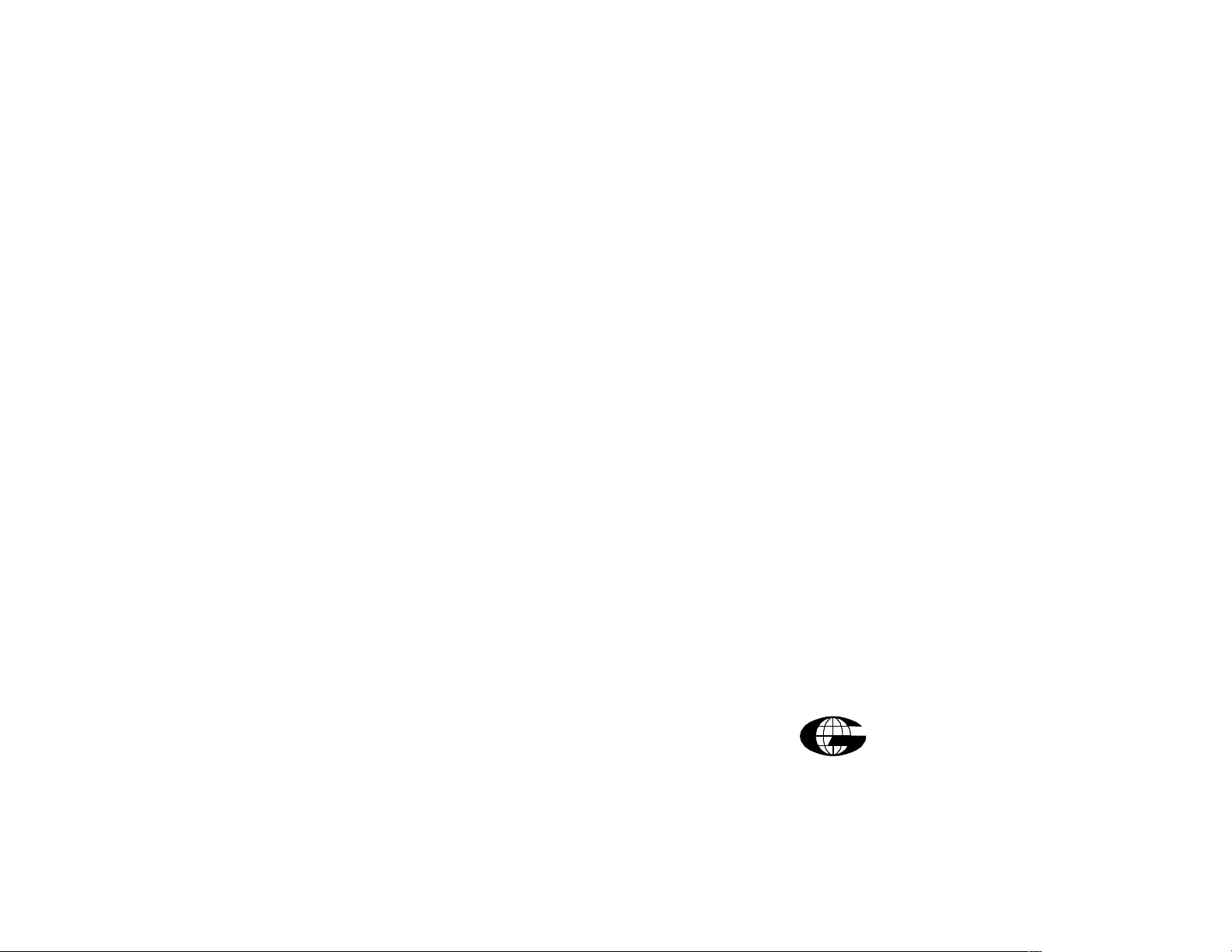
1522
DIGITAL WATTMETER
Instruction Manual
M-00270 EDITION : 2 ( SEP., 2005 )
Global Specialties,LLC
22820 Savi Ranch Parkway
Yorba linda,CA 92887
WWW.globalspecialties.com
800-572-1028
Page 3

SAFETY
INSULATION CLASS I, POLLUTION DEGREE 2:IEC 1010-1
This instrument has been built & tested as per IEC publications
prepared by Technical Committee No.66 ( Ref. No. CEI/IEC 10101:1990 ) : Safety requirements for electrical equipment for
measurement, control & laboratory use. This instructions manual
provides information and warning data which must be taken into
consideration by the user for safety of operator and instrument.
SAFETY PR ECAUTIO N S TO BE TAKEN BEFORE
SETTING THE INSTRUMENT INTO SERVICE :
Warning : Any interruption of the safety lead inside or
outside the unit or disconnection of the
protection ground terminal may render the
instrument dangerous. An intentional
disconnection is prohibited.
When the instrument is to be supplied via an auto-transformer, in
order to reduce the supply voltage available, make sure the common
terminal is connected to the neutral point (grounded) of the supply
circuit. The jack should only be into a plug fitted with a grounding
piece. The safety connection should never be interrupted by the
use of an extension cord without a protection (ground) lead.
The power supply cord must be connected to the mains network
(with good value), before connecting the control of the measuring
circuits.
SYMBOLS (as marked on equipment or in this manual) :
DANGER High Voltage.
PCB Components DPM-0295 PCB REV- 01 contd..
=======================================================================
Ref Designator Value
=======================================================================
PRESETS
PR1 2K5,HOR,CERMET(REF)
CAPACITORS
C1 220PF,50V,CD
C2 2.2uF,35V,EL,RAD
C3 0.1uF,50V,MP
C4 0.47uF,50V,MP
C5 0.01uF,50V,CD
C6 0.1uF,50V,CD
C7 0.1uF,50V,MP
C8 470uF,35V,EL,RAD
C9 10uF,35V,EL,RAD
C10 0.1uF,50V,MP
DIODES
CR1 1N4148
CR2 1N4148
CR3 Shorting Link
CR4 Not Used
CR5 Not Used
CR6 Shorting Link
IC's
Protective ground (earth) terminal.
ATTENTION : Refer to manual.
!
This symbol involves a mandatory
reference to the operating manual.
The User is required to refer and
follow the relevant instructions.
IC1 TL431
IC2 Not Used
IC3 7107CPL
TRANSISTORS
Q1 MPSA12
14
Page 4

PCB Components DPM-0295 PCB REV- 01 contd..
=======================================================================
Ref Designator Value
=======================================================================
FND's
DS1 0.5''Common
Anode(GREEN)
DS2 0.5''Common
Anode(GREEN)
DS3 0.5''Common
Anode(GREEN)
DS4 0.5''Common
Anode(GREEN)
TABLE OF CONTENTS
CONNECTORS
CON1 5PIN,2.54MM MALE
CON2 3PIN,2.54MM MALE
PCB Components DPM-0295 PCB REV- 01
=======================================================================
Ref Designator Value
=======================================================================
RESISTORS
R1 2.7K,1/4W,5%,MFR
R2 2.4K,1/4W,5%,MFR
R3 27K,1/4W,5%,MFR
R4* 8K2,1/4W,5%,MFR
R5 100E,1/4W,5%,MFR
R6 39K,1/4W,5%,MFR
R7 100E,1/4W,5%,MFR
R8 12K,1/4W,5%,MFR
R9 20K,1/4W,5%,MFR
R10 470K,1/4W,5%,MFR
R11 Not Used
SECTION PARTICULARS PAGE NO.
1 GENERAL INFOR M ATION 1
2 SPECIFICATIONS 2
3 INSTALLATION 3
4 CIRCUIT DESCRIPTION 4
5 CALIBRATION 6
6 PART LIST & SCHEMATICS 8
R12 1M,1/4W,5%,MFR
R13 Not Used
R14 Not Used
13
Page 5

GENERAL INFORMATION
DESCRIPTION :
SECTION - 1
PCB Components WD767-SW-0995 REV-01 contd...
=======================================================================
Ref Designator Value
=======================================================================
CAPACITORS
Vector model 1522 Digital Wattmeter is an accurate low
cost instrument designed for use in Engneering, Quality
control and Production Test departments to determine the
power consumption of equipments operating directly from
a standard 110 - 150V AC, 60Hz line. Instrument features
large L.E.D. display.
In addition to power measurement, the wattmeter
measures AC (true RMS) voltage and AC (true RMS)
current.
The Digital Wattemeter is easy to operate. Each
measurement function, voltage (V), current (I) or power
(W) is selected by a simple pushbutton switch on the front
panel.
The Digital Wattmeter can be connected to two different
loads. The total load current can be upto 20A maximum.
C1 0.1uF,50V,CD
C2 10uF,16V,EL,RAD
C3* 0.1uF,50V,CD
TRANSISTORS
Q1 NOT USED
Q2 BC557
Q3 BC557
Q4 BC557
IC's
IC1 4013
IC2 4071
IC3 4071
IC4 4013
LED'S
LED1 Not Used
LED2 5mm,RED
LED3 5mm,RED
LED4 5mm,RED
SWITCHES
SW1 Not Used
SW2 D6 KEY
SW3 D6 KEY
SW4 D6 KEY
CONNECTORS
CON1 2.54mm,5PIN MALE
CON1 2.54mm,5PIN MALE
1 12
Page 6

PCB Components 767E/01 PCB REV-01 contd...
=======================================================================
Ref Designator Value
=======================================================================
ICs
SECTION - 2
SPECIFICATIONS
LINE INPUT VOLTAGE : 110 - 150V AC, 60Hz
IC6 4066
IC8 NOT USED
IC9,10,11 TLO-81CP
IC12 AD736
IC13 NOT USED
IC14 AD736
IC15 AD633
IC16 TLO-81CP
IC17 TLO-81CP
IC18 TLO-81CP
IC19 7812
IC20 7912
IC21,22 7805
PCB Components WD767-SW-0995 PCB REV-01
=======================================================================
Ref Designator Value
=======================================================================
RESISTORS
MAXIMUM AC CURRENT
rms : 20Amps.
peak : 35Amps peak.
MAXIMUM POWER : 1999W.
POWER FACTOR : 0.5 to unity.
CREST FACTOR Volts : 2.5:1 @ 120V AC.
Amps : 1.8:1 @ 20 Amps.
ACCURACY Volts : ±0.8% ±1digit.
Amps : ±1.0% ±2digit.
Watts : ±1.25% ±2digits.
RESOLUTION Volts : 0.1 Volt.
Amps : 0.01 Amp.
Watts : 1.0 Watt.
FREQUENCY RESPONSE : 40Hz To 5KHz.
NUMBER OF DIGITS : 3.5digits
R1,2 100K,1/4W,5%,MFR
R3 Not Used
R4 1K5,1/4W,5%,MFR
R5 1K5,1/4W,5%,MFR
R6 1K5,1/4W,5%,MFR
R7 1K5,1/4W,5%,MFR
R8 1K5,1/4W,5%,MFR
R9 100K,1/4W,5%,MFR
R10 100K,1/4W,5%,MFR
11 2
DISPLAY : Green L.E.D. 0.56"high
SIZE ( H X W X D ) : 155mm X 170mm X 215mm
WEIGHT : 2.5Kg. (Approx).
Page 7

OPERATION :
SECTION - 3
INSTALLATION
PCB Components 767E/01 PCB REV-01 contd...
=======================================================================
Ref Designator Value
=======================================================================
CAPACITORS
Before operating the instrument, read the manual
thoroughly and make sure that you understand and observe
all safety instructions.The maximum continuous output
current on the outlets(Front/Rear) should not exceed the
maximum current indicated on the front panel.
The "ON" Switch provided on the front panel can be used
to connect or disconnect the power to the load. Initally,
keep the Power 'ON' switch on the front panel in the 'OFF'
position.
Connect the instrument to the power line. Connect the load
to the outlet on the front panel and turn on the switch on
the front panel to the 'ON' position.
Voltage measurement :
As soon as the Digital Wattmeter is connected to the power
line, the voltage measurement function is automatically
selected and the voltage across the outlet is indicated on
the display.
Current measurement :
C10 47uF,35V,EL,RAD
C11 1uF,35V,EL,RAD
C12 0.1uF,50V,CD
C13 10uF,35V,EL,RAD
C14,15 220uF,35V,EL,RAD
C16 0.1uF,50V,CD
C17 10uF,16V,EL,RAD
C18 0.1uF,50V,CD,
C19 220uF,16,EL,RAD
C20 1000uF,16V*,EL,RAD
C21 0.1uF,50V,CD
C22 10uF,35V,EL,RAD
C23 220uF,35V,EL,RAD
CONNECTORS
CON1 7PIN,2.54MM MALE
CON2,3 6PIN,2.54MM,MALE
DIODES
CR1 Not Used
To measure load current, press the 'A' switch. The load
current is indicated in Amps.
Wattage measurement :
To measure the load power (Watts), press the 'W' switch.
The load power is indicated in Watts.
CR2 1N4007
CR3 1N4007
CR4 1N4007
CR5 1N4007
CR6 1N4007
CR7 1N4007
CONNECTORS
CR8 1N4007
CR9 1N4007
103
Page 8

PCB Components 767E/01 PCB REV-01 contd...
=======================================================================
Ref Designator Value
=======================================================================
RESISTORS
R36 200K(390K),1/4W,0.1%,MFR
R37 10M(20M),1/4W,0.1%,MFR
R38 10M(20M),1/4W,0.1%,MFR
R39 200K(390K),1/4W,0.1%,MFR
R40 100K,1/4W,5%,MFR
R41 100K,1/4W,5%,MFR
R42 11K,1/4W,5%,MFR(SEL-W)
PRESETS
PR5 1K,VER, M/T BOURNS (3296-W)
PR6 10K, VER, M/T BOURNS (3296-W)
PR7 10K, VER, M/T BOURNS (3296-W)
PR9 2K,VER, M/T BOURNS (3296-W)
PR10 2K,VER, M/T BOURNS (3296-W)
SECTION - 4
CIRCUIT DESCRIPTION
The Model 1522 Digital Wattmeter measures true rms
values of voltage across the load, the load current and
the power consumed by the load (real power in Watts ).
Main PCB (ref: WD 76XX-01)
The line voltage is sensed at the "VIN H" and "VIN L"
terminals. It is attenuated by a factor of approx.50 and
connected to the inputs of IC16 (TL071). The circuit
associated with IC16 converts the "floating" signal to a
"single-ended" signal. The waveform on test point TPV1
is a scaled version of the line input voltage. This signal
is connected to IC14 (AD736), which is a RMS - DC
converter. The output at pin 6 of IC14 is a DC voltage
proportional to the input line voltage. Attenuator network
R31, PR10 (VCAL), and R33 is used to attenuate this DC
voltage by a factor of approximately 2. The DC voltage on
TPV2 should be exactly 1/100th the RMS value of the
input line voltage.
PR11 10K, VER, M/T BOURNS (3296-W)
PR12 10K, VER, M/T BOURNS (3296-W)
PR13 10K, VER, M/T BOURNS (3296-W)
PR14 10K, VER, M/T BOURNS (3296-W)
PR15 2K, VER, M/T BOURNS (3296-W)
CAPACITORS
C1 NOT USED
C2 NOT USED
C3 NOT USED
C4 NOT USED
C5 10uF,35V,EL,RAD
C6 10uF,35V,EL,RAD
C7 47uF,50V,EL,RAD
C8 10uF,35V,EL,RAD
C9 10uF,35V,EL,RAD
9 4
The load current is sensed by a "shunt" resistor, R16,
in the neutral return path. The voltage across R16 is
connected to the inputs of IC9 (TL071). The circuit
associated with IC9 converts the "floating" signal to a
"single-ended" signal. The waveform on test point TPI1
is a scaled version of the load current. This signal is
connected to IC12 (AD736), which is a RMS - DC
converter. The output at pin 6 of IC12 is a DC voltage
proportional to the input load current. The resistor
network R30, PR9 (ICAL), and R28 is used to amplify this
DC voltage by a factor of approximately 4.0. The DC
voltage on TPI2 should be adjusted to 200mV for a load
current of 10 A. IC15 (AD633) is an analog multiplier.
Signals from TPV1 (corresponding to the line voltage) and
TPI1 (corresponding to the load current) are connected
to input pins 4 and 2 resp. of IC15. The output on pin
7 corresponds to waveform of the instantaneous power
consumed by the load.
Page 9

The instantaneous power consumed by the load. :
w(t) = v(t) * i(t)
where, w(t), v(t) and i(t) are instantaneous values of power,
voltage and current respectively.
The instantanous power waveform is filtered by R32, C11
and buffered by IC17 (TL071). IC18 (TL071) is configured
as a non-inverting amplifier.
The gain is decided by the ratio of R34 and R42. Preset
PR15 (WCAL) is used to set this gain to 2. The DC
voltage at test point TPW2 should be adjusted to 200mV
for a load power of 1000 W.
SECTION - 6
PART LIST & SCHEMATICS
PCB Components 767E/01 PCB REV-01
=======================================================================
Ref Designator Value
=======================================================================
RESISTORS
R11 NOT USED
R12 1K,1/4W,5%,MFR
R13 NOT USED
R14 1K,1/4W,5%,MFR
R15 1K,1/4W,5%,MFR
R16 0.025E/25W,KYOSH
R17 20K,1/4W,0.1%,MFR
R18 NOT USED
R19 NOT USED
R20 NOT USED
R21 20K,1/4W,0.1%,MFR
R22 20E,1/4W,5%,MFR
R23 20K,1/4W,0.1%,MFR
R24 100K,1/4W,5%,MFR
R25 NOT USED
R26 20K,1/4W,0.1%,MF
R27 100K,1/4W,5%,MFR
R28 10K(12K),1/4W,5%,MFR(SEL-A)
R29 100K,1/4W,5%,MF
R30 33K(91K),1/4W, 5%,MFR(SEL-A)
R31 10K(200K),1/4W,5%,MFR(SEL-V)
R32 1M,1/4W,1%,MFR
R33 10K,1/4W,5%,MFR(SEL-V)
R34 150K(180K),1/4W,5%,MFR(SEL-W)
R35 100K,1/4W,5%,MFR
85
Page 10

COMMON MODE REJECTION
(CURRENT MEASUREMENT) :
SECTION - 5
CALIBRATION
Monitor the waveform on TPI1 on an oscilloscope and
adjust preset PR5 (I-CMRR) so that the trace is flat. This
can also be verified on an AC millivoltmeter. The reading
will be minimum at the correct setting. With the Digital
Wattmeter switched off, reconnect the VIN H and VIN L
inputs on the Main pcb. Switch on the Digital Wattmeter.
VOLTAGE CALIBRATION :
Measure the line voltage with a multimeter (AC voltage
measurement). Adjust preset PR10 (VCAL) so that the
Digital Wattmeter shows the correct line voltage.
CURRENT CALIBRATION :
Connect a suitable resistive load across the output
terminals and an AC current meter in series with it.
Select the current function "A". Adjust preset PR9 (ICAL)
so that the Digital Wattmeter shows the correct load
current.
POWER (W) CALIBRATION :
Connect a suitable resistive load across the output
terminals. Measure the voltage and current as given above.
Select the power function "W". Adjust preset PR15
(WCAL) so that the Digital Wattmeter shows the correct
power as given by the following equation :
W = V * I
(Since the load is resistive, power factor is 1)
DIGITAL PANEL METER (DPM) :
The reference voltage of the DPM is set to 1.00V.
The Main pcb(767/01) has two test points marked DPM
and GND. With reference to this test point (GND),
measure the voltage on pin 36 of the IC1(7107) on DPM
pcb (DPM-0295). Set this voltage to 1.00V by adjusting
the preset PR1 on the DPM pcb.
MAIN PCB :
The Main pcb has two test points marked DPM and GND.
All calibration should be done with reference to the test
point marked GND.
With the Digital Wattmeter switched off, disconnect the
VIN H and VIN L inputs of the Main pcb. (Take care to
maintain the correct connection sequence during
reconnection later). Switch on the Digital Wattmeter.
DC OFFSET ADJUSTMENTS :
Adjust the presets as shown in the table and ensure that
the DC voltage at the corresponding test point is within 0
V ± 1 mV.
Adjust preset Test Point
PR14 (VOFF1) TPV1
PR11 (VOFF2) TPV2
PR6 (IOFF1) TPI1
PR7 (IOFF2) TPI2
PR12 (WOFF1) TPW1
PR13 (WOFF2) TPW2
7
6
Page 11

Page 12

Page 13

