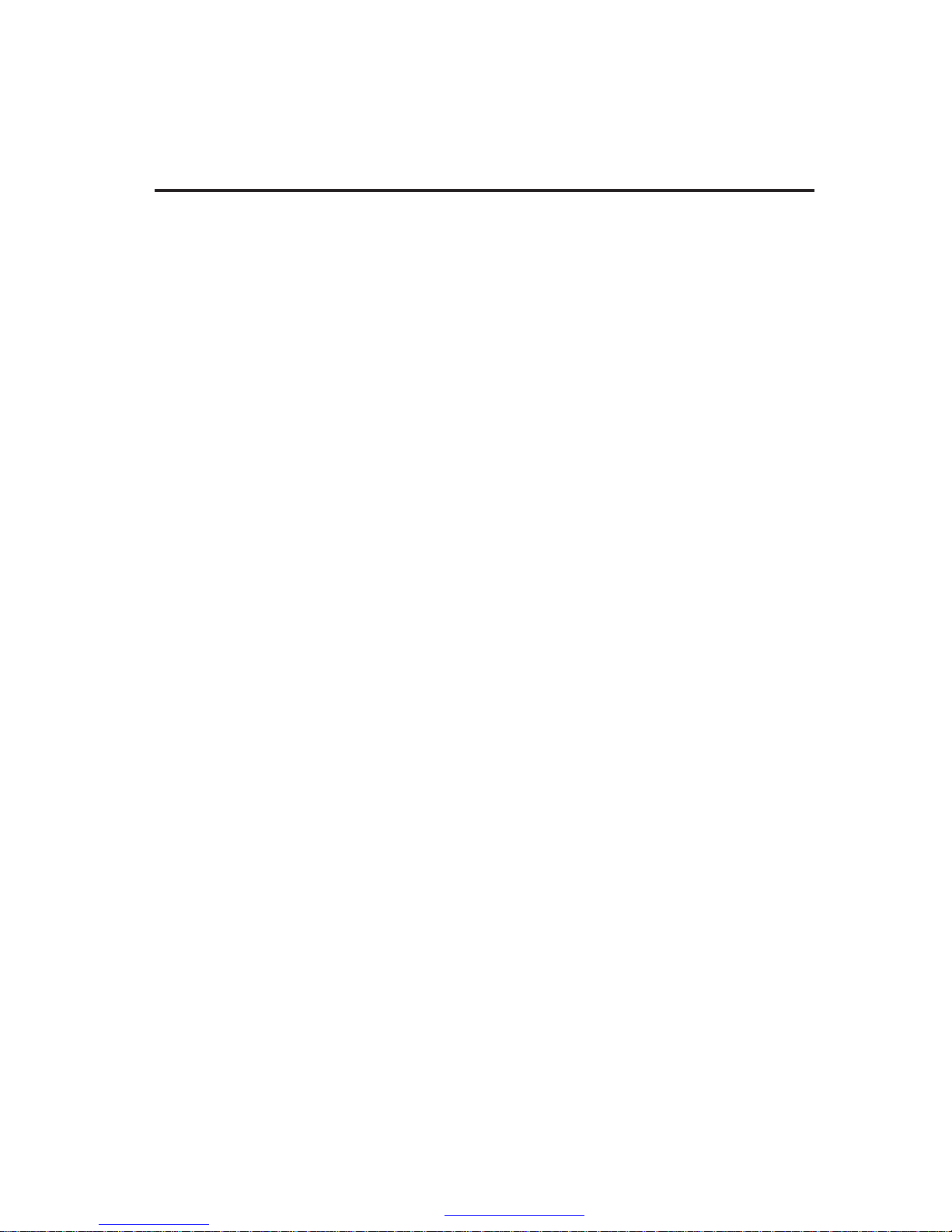
USER MANUAL
SPDIF/TosLink
DogitalOpticalAudio4x4Matrix
ModelNo: ADMX0404M1
PDF 文件使用 "pdfFactory Pro" 试用版本创建 www.fineprint.cn
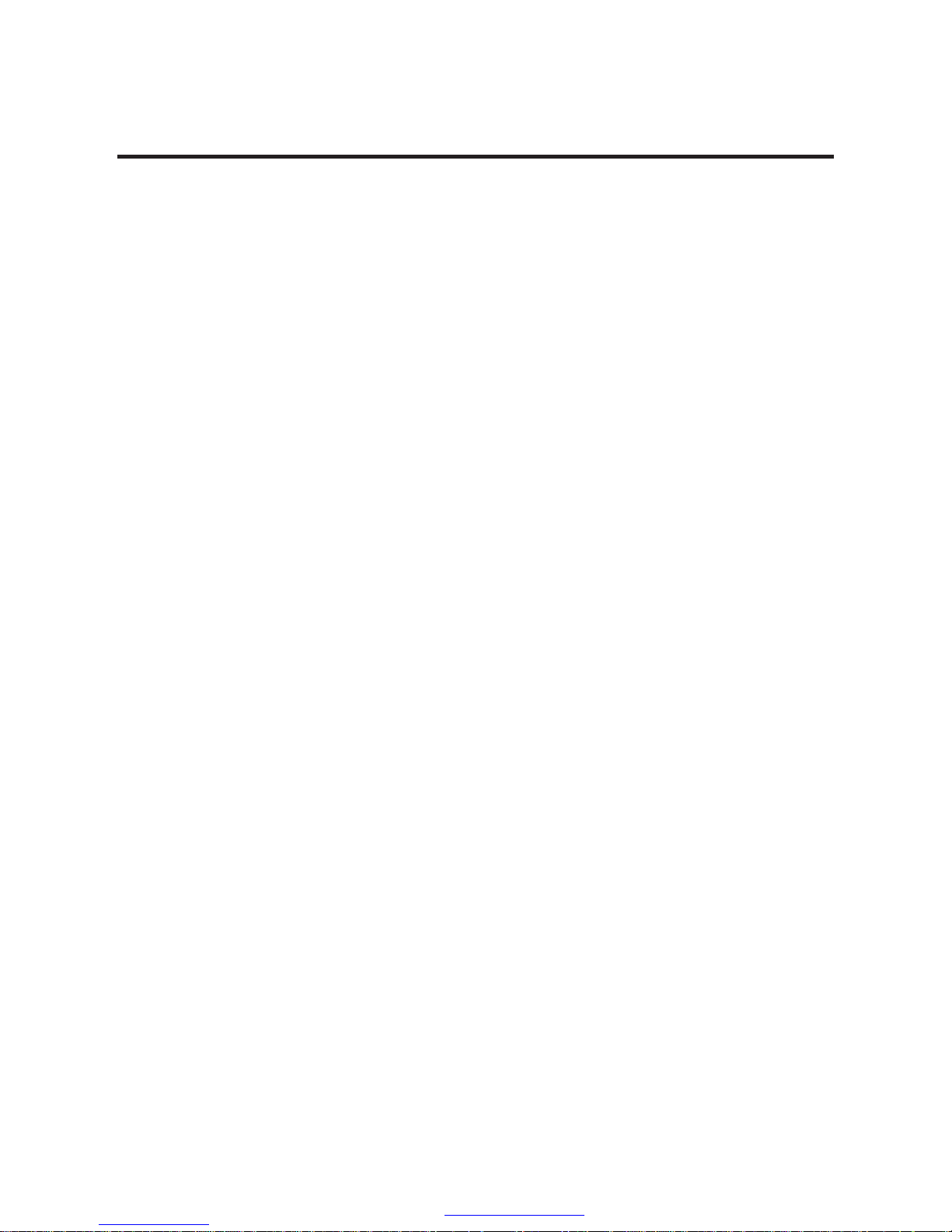
INTRODUCTION
Dearcustomer
Thankyouforpurchasingthisproduct.Foroptimumperformanceandsafety,pleaseread
theseinstructionscarefullybeforeconnecting,operatingoradjustingthisproduct.Pleasekeep
thismanualforfuturereference.
Ourseriesofconverters,switchers,extenders,matrixesandsplittersaredesignedtomake
yourA/Vdeviceusemoreconvenient,morecomfortable,moreproductiveandmorecostefficient.
ThisSPDIF/TosLink DogitalOpticalAudio4x4MatrixcouldputthefoursetsofSPDIFoutput
signalsourceandfourSPDIFinputdeviceconnected.Itcanbeeasilysplitorswitched
betweenfourSPDIFsignalandfourSPDIFsignalreceivingequipment.
Ourdevicesoffersolutionsfornoise,spaceandsecurityconcerns,datacentercontrol,
informationdistribution,conferenceroompresentation,schoolandcorporatetraining
environments.
FEATURES
l FourwaysofopticalfibersignalinputsplitorswitchtofoursetsofSPDIF/TosLinksignal
receivingdevice.
l Audioformatsupport:LPCM2.0/DTS/Dolby-AC3
l Supportsignalretiming
l Usedopticalfibercablelosslessthe0.2Db/m,Outputdistanceisupto30m.
l TheinputcontrolcanthroughR/Mandalsocandirectlypressthebutton.
l Supportlasttimeworkingstatememorywhenpoweroff.
l Over-voltageprotectioncanpreventthedamagecausedbyconnectingunmatchedpower
adaptertothemachine,ifthelightforstandbyindicationflashed,itshowsthattheoutput
voltagefromthepoweradaptoristoohighandtheadaptorneedstobechanged.
l Supportpoweronbootandpoweronstandbytwomodes.(Defaultispoweronstandby
mode).
l LEDstatusindication,itcantellustheworkingstateofthedeviceveryeasily.
l Nolossofquality
l Installsinminutes
l NeedDC5V/1Apowersupply
PDF 文件使用 "pdfFactory Pro" 试用版本创建 www.fineprint.cn
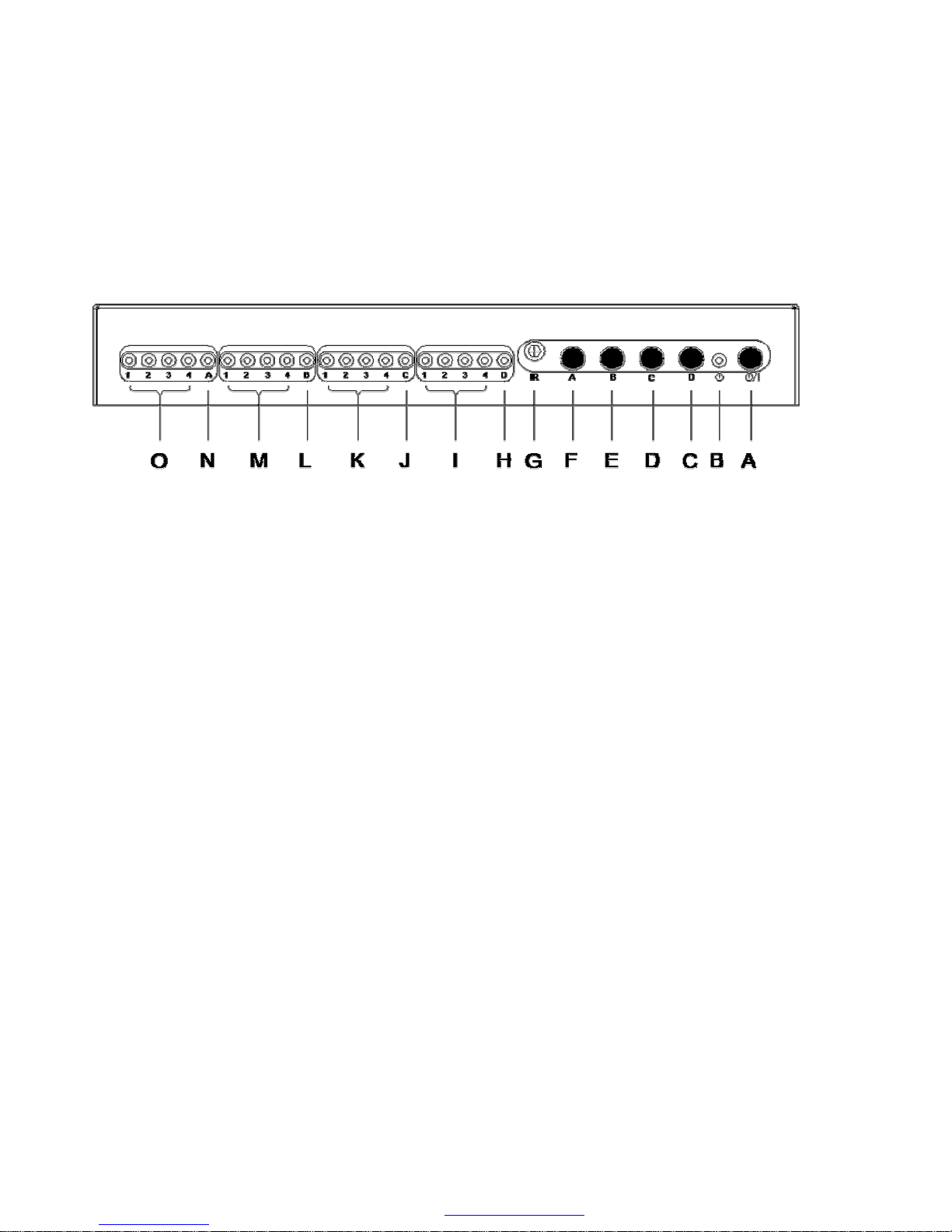
Theaccessorieswiththemachineslists:
1、5VPowerAdaptor
2、OperationManual
3、Remote-controlunit
PhysicalConnectionShowingPicture:
Figure1.0FrontPanelShowingPicture
A:Powerswitch
B:Standbyandover-voltageindication.
C:SwitchbuttonforDchannel
D:SwitchbuttonforCchannel
E:SwitchbuttonforBchannel
F:SwitchbuttonforAchannel
G:IRRemotereceiver
H:Dchanneloutputindication
I:Dchannelinputindication
J:Cchanneloutputindication
K:Cchannelinputindication
L:Bchanneloutputindication
M:Bchannelinputindication
N:Achanneloutputindication
O:Achannelinputindication
PDF 文件使用 "pdfFactory Pro" 试用版本创建 www.fineprint.cn

Figure1.1rearpanelshowingpicture
A:SPDIF/TosLink inputport1~4
B:SPDIF/TosLink outputportA,B,C,D
C:DC/5VPowerAdaptorInterface
Remote-controlunitoperatinginstructions
1,Powerswtichbutton
2,SPDIF/Toslinkinputportbutton
3,SPDIF/Toslinkoutputportbutton
Forexample,ifyouwanttochoosetheinputsource2tooutputbyAport,youcanpressthe
letter “A” andthenpressthenumber “2”.Atthesametimeplsconfirmtheinput2ledstatuslight
ofAportisbright.Theotheristhesameway.
PDF 文件使用 "pdfFactory Pro" 试用版本创建 www.fineprint.cn

ToswitchthestatusofPowerOnStartandStandbyStart:attheStandbystatus,plspressthe
“B”“3”“C”“2”fourbuttononebyone,itwillcometothestandbystatusaftertherelatedled
statuslightgobright;whenoffthepowerandpoweronagain,thedevicewillcometothe
PowerOnStartstatus.
ResetOperation:attheStandbystatus,pressthe “A”“2”“D”“1”fourbutton,theinputledlight
willflash,itwillcometotheStandbyStatusaftertheflashactionfinished,thedevicewillrestore
totheoriginalfactorysetting.
Note:Beforeusingtheremoteoftheunit,pleasefirsttakeouttheinsulationplasticfilmfrom
remote-controlunittail.Iftheremoteisunderlong-timereststate,pleaseinserttheinsulation
plasticfilm.
OperatingandConnecting:
1. Tousetheopticalfibercabletoconnecttheopticalfibersignalsource(suchasblue-ray
player,thecomputerandsoon)withthematrixinput.
2. Tolethematrixoutputportconnectedtotheopticalfibersignalreceiver(suchasamplifier,
hometheaterandsoon)byusingtheopticalcable.
3. Connect5VpowersupplytothematrixDCinputport
4. Throughtheremoteorbuttontoswitchtheinputsourcefreely.
PDF 文件使用 "pdfFactory Pro" 试用版本创建 www.fineprint.cn

SPECIFICATIONS: ADMX0404M1
Supportaudioformat………………………………………………LPCM2.0/DTS/Dolby-AC3
Peakwavelength………………........................................................................………650nm
Maxbaudrate…..…………….…...………………………………………………………16Mbps
Outputcabledistance.....……. …≤30m(Usetheopticalfibercablelosslessthe0.2Db/m)
Maxworkingcurrent………………………………………………………..……………...200mA
Poweradapterformat……………….Input:AC(50HZ,60HZ)100V-240V;Output:DC5V/1A
OperatingTemperaturerange……..…………….………………………………… (0to+40℃)
OperatingHumidityrange…………….………….….……….5to90%RH(NoCondensation)
Dimension(LxWxH)………………………………….………….………… 66x178.5x28(mm)
Weight…..………………………………………………………..……………………………360g
PDF 文件使用 "pdfFactory Pro" 试用版本创建 www.fineprint.cn

Notes:
Plsusethemachineastheinstructionlistedtokeepthelonguselifetimeofthemachine.
1.ThemachineshouldbeplacedatthespotfarfromtheDamp,High-Temperature,Dusty,
Erosive,andoxidativeenvironment.
2.
All
parts
willbefree
from
the
strong
shake,
hit,
fall.
3.Touchingthepoweradaptorwiththewethandsisprohibited.
4.
Pls
hold
the
power
adaptor
head
anddonot
pull
the
power
cord
when
cut
off
from
the
socket.
5.
Pls
turn
the
power
off
when
the
machine
is
not
used
for
long
time.
6.Plsdonotopenthecoveranddonottouchtheinsideparts.
7.
Pls
use
the
original
factory
power
adaptor.
Beforepoweron,plschecktheconnectionlinecarefully.Andmakesurethatallinterfaces
arenormallyconnected.Thecommontroubleshootingwayshowsbelow:
SerialNO
Trouble
Description
CauseandWaystodealwith
1
Non-PowerConnected
1 、 Checkifthepoweradaptorheadistrulyand
correctlyinsertedthepowersocket.
2、Checkthepowerswitchifitisinonstatus.
2 Nosoundoutput
1 、 Checkthesignalreceivingequipmentandthe
machineconnectionareingoodcondition.
2 、 Tocheckifthesignalsourceisonandwell
connected.
3、Checkthesystemconnectionquality.
4、Checkifthelineisallgoodquality.
3
Sound
interrupted
1、Totryagaintoconnectthecabletobefreefromthe
unsuccessfulconnection.
PDF 文件使用 "pdfFactory Pro" 试用版本创建 www.fineprint.cn
