Global Shopping Network GLASSES User Manual
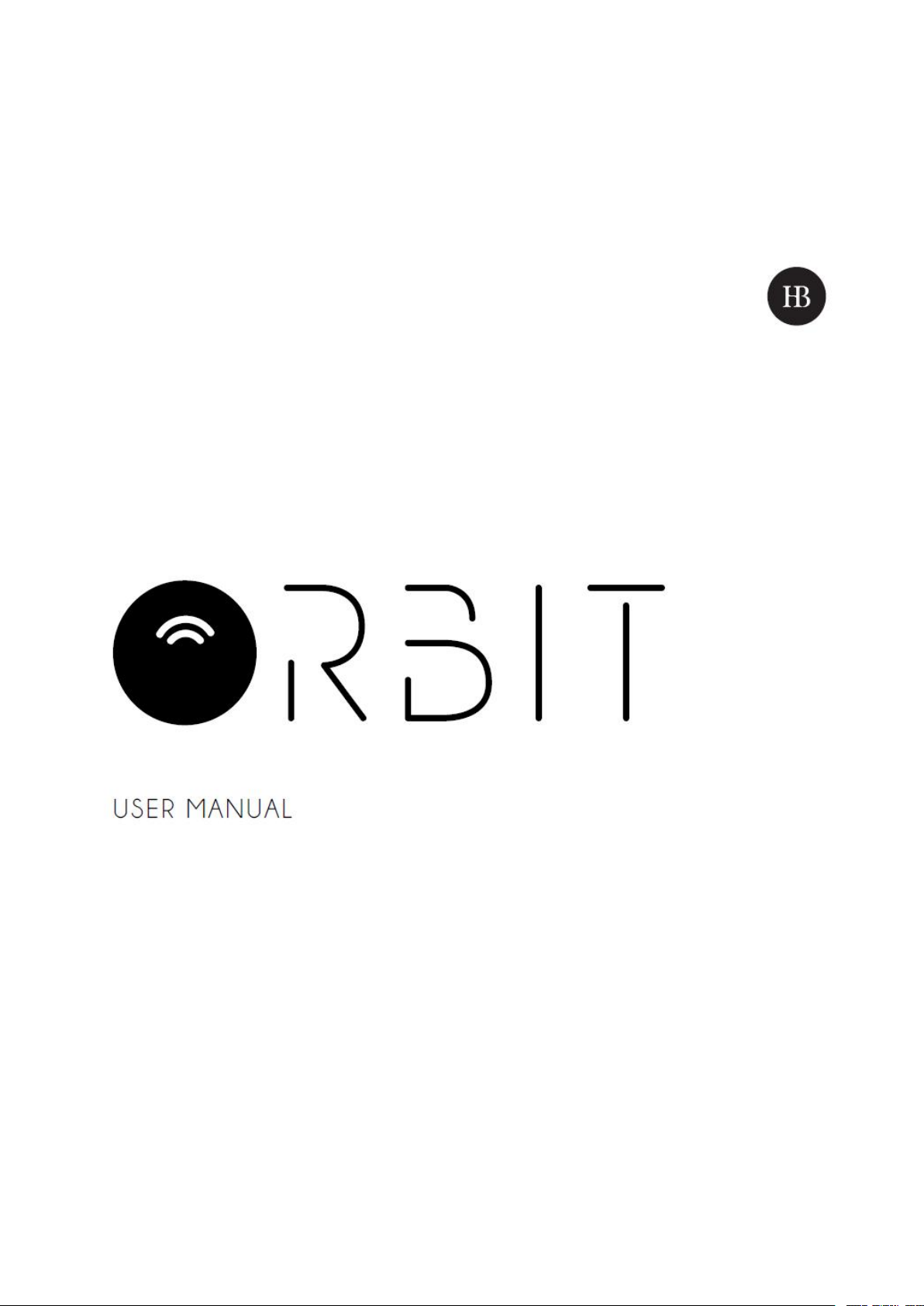
MODEL:ORBIT GLASSES
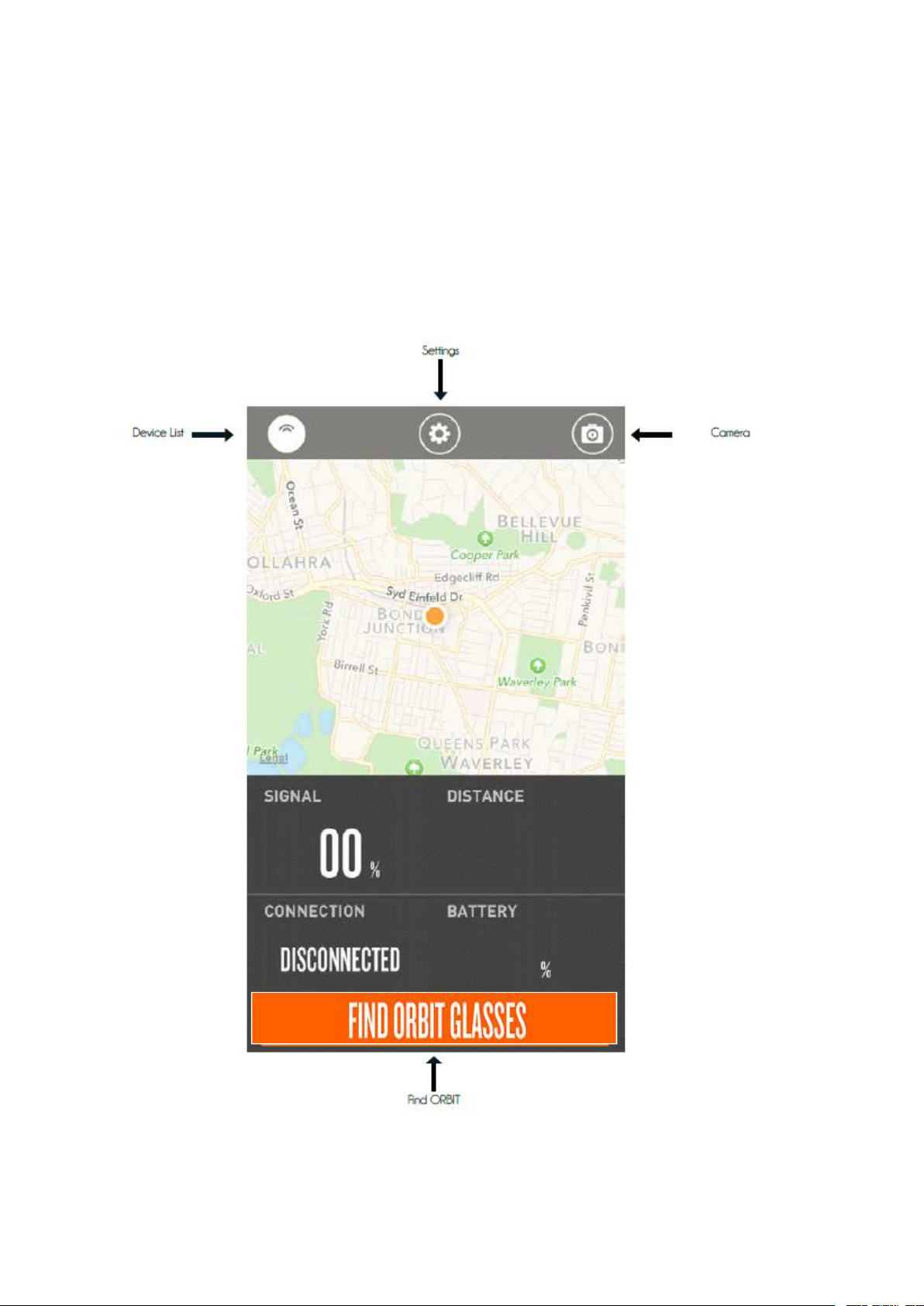
Downloading the App
1. Install APP in your phone;
2. Open the “ORBIT” APP; and allow for the app to find your location.please ensure
IOS: Search “ORBIT KEYFINDER” on Apple APP Store;
Android: Search “ORBIT KEYFINDER” on Google Play Store;
Bluetooth is turned on for the app to connect to ORBIT GLASSES
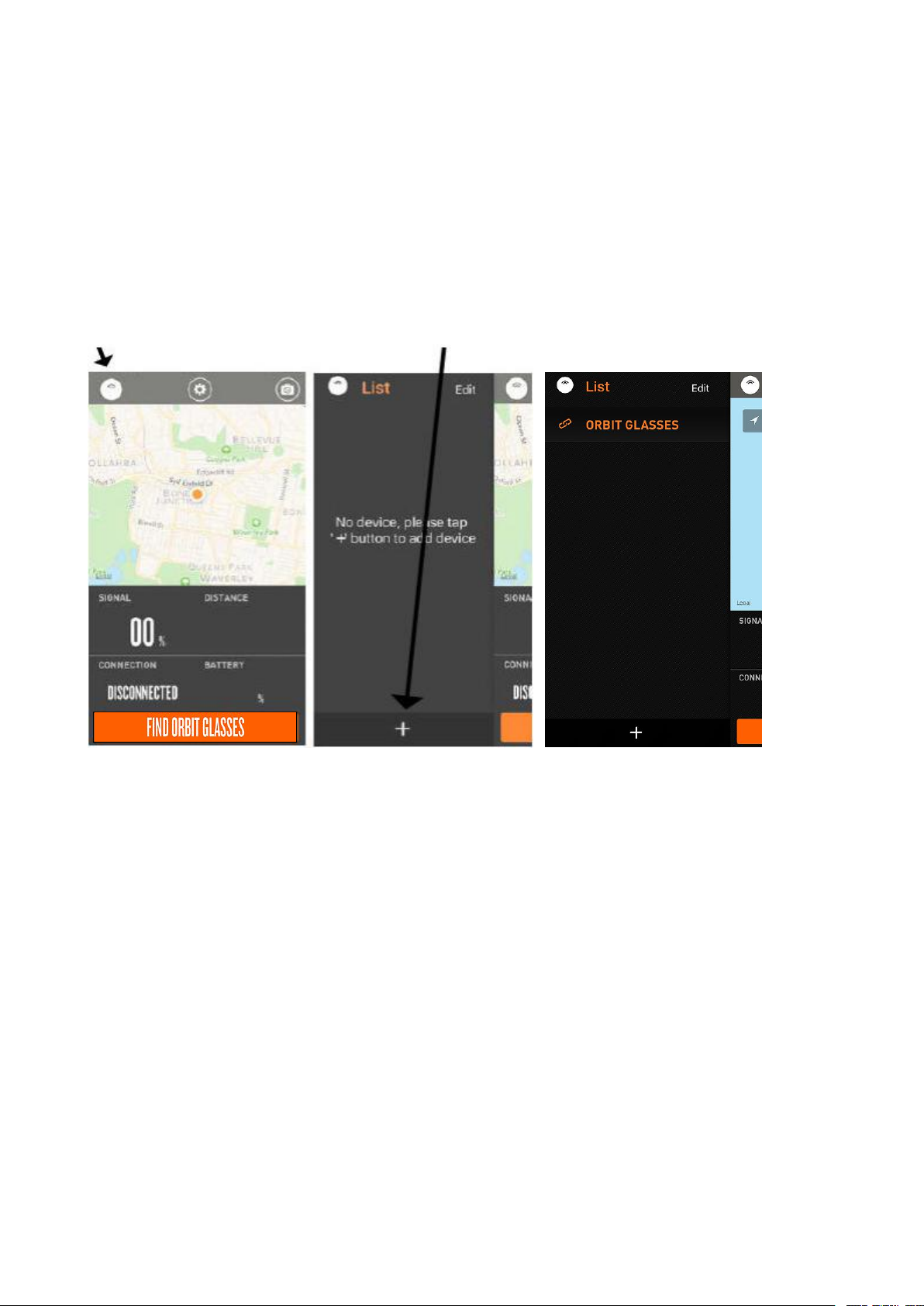
How to connect ORBIT GLASSES to you phone
1. Tap on the top left icon(image of the orbit device).
2. Tap on the top(+) icon to add device.
3. “ORBIT GLASSES device” will appear in the list.
To activate your ORBIT GLASSES
Please charge it use the Private Charger at the first time;
