Globalscale DreamPlug User Manual
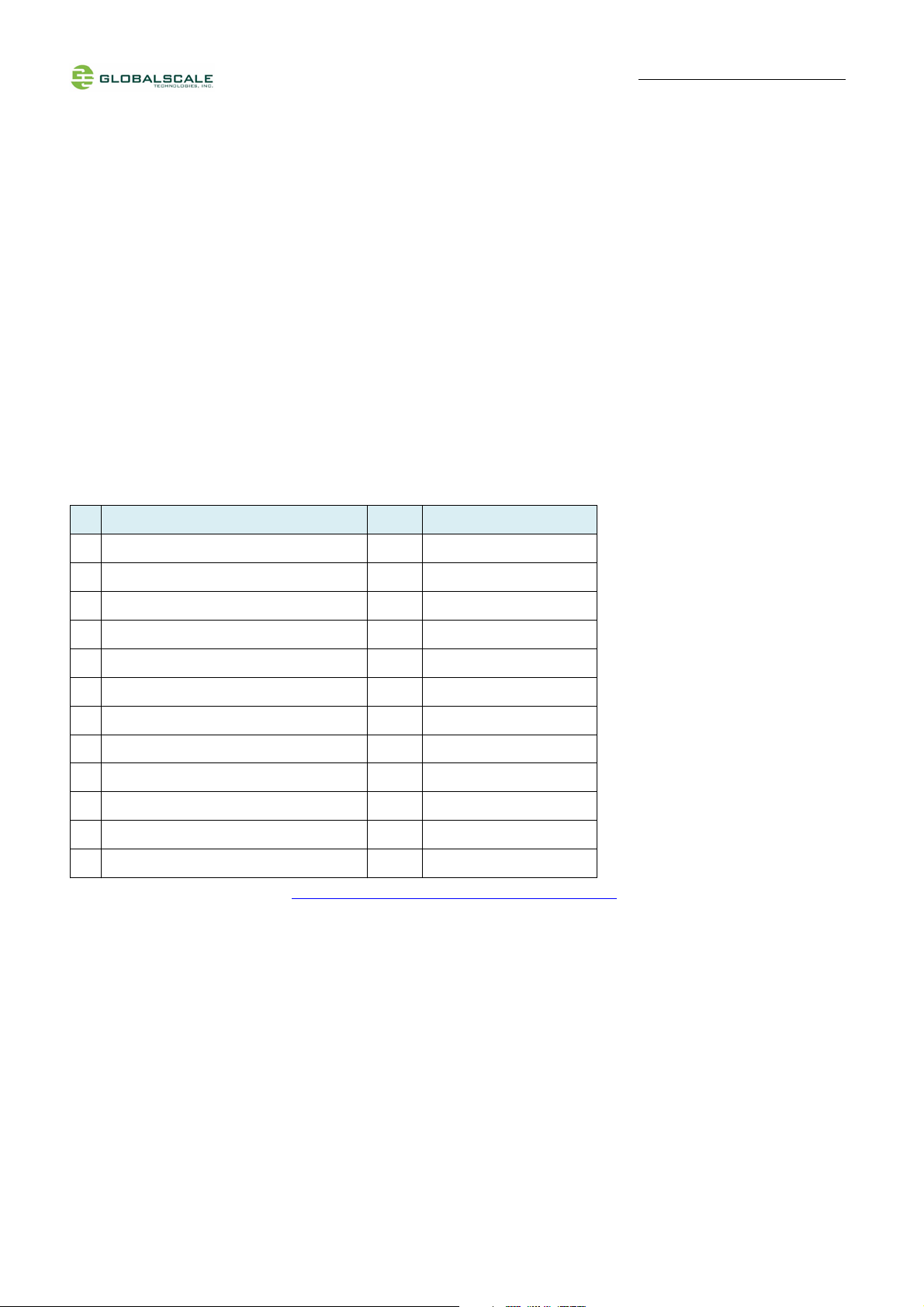
Quick Start Guide – DreamPlug page 1 / 11
DreamPlug User Guide
GTI-2010.12.10
Thank you for purchasing our DreamPlug – The Power to Innovate!
This is running at 2.4GHz yet using less than 10W power consumption. This little palm-sized powerhouse can handle all your
biggest tasks while still saving about 96% on energy costs when compared to the average 175 Watt desktop computer. You can
customize your Plug to work in almost any industry - Cloud ComputingˈHome / Industrial Automation, Security/Surveillance,
Medical Monitoring and Data Capture , High End Audio SystemsˈNetwork Storage and monitoring , VoIP and IPPBXˈSmart Grid
/Mesh . You can never have enough storage, not to mention fast access to all that data. That's why we have provided Wi-Fi,
Bluetooth, Gigabit Ethernet, USB 2.0 and eSATA connection options to the Server line of products. as the AUDIO INTERFACE,
the dreamplug can play the music or others data from this port to the external speaker or others devices.in a word, Go ahead
give us what you got, we can take it.
Package contents
DreamPlug Content List Remark
1 DreamPlug 1 unit
2 Detachable AC-DC Power Supply Unit 1 pc
3 Detachable DC-DC Power Cable 1 pc
4 Detachable AC Slider 1 pc
5 Detachable AC Power Cord Adaptor 1 pc
6 AC power Cord 1 pc
7 Protective Slide Cover for DreamPlug 1 pc
8 Protective Slide Cover for Power Supply Unit 1 pc
9 Ethernet Cable 1 pc
10 Warranty Card 1 pc
11 Quick Reference Guide 1 pc
12 External JTAG Debug Module No Optional item. Not included
Note 1: All files will be available download: https://www.globalscaletechnologies.com/t-downloads.aspx
Note 2: JTAG debug module is sold separately. It’s highly recommended for you to purchase this module to use in programming and debugging.
Note3: This device has been integrated with internal antenna, no external antenna is needed. for more details of the antenna ,please refer to the EUT
Photo in the test report.
A. FOR INITIAL USE
1. To be used as a Plug Computer:

Quick Start Guide – DreamPlug page 2 / 11
2. To Be Used as a “Desk Top” Computer.
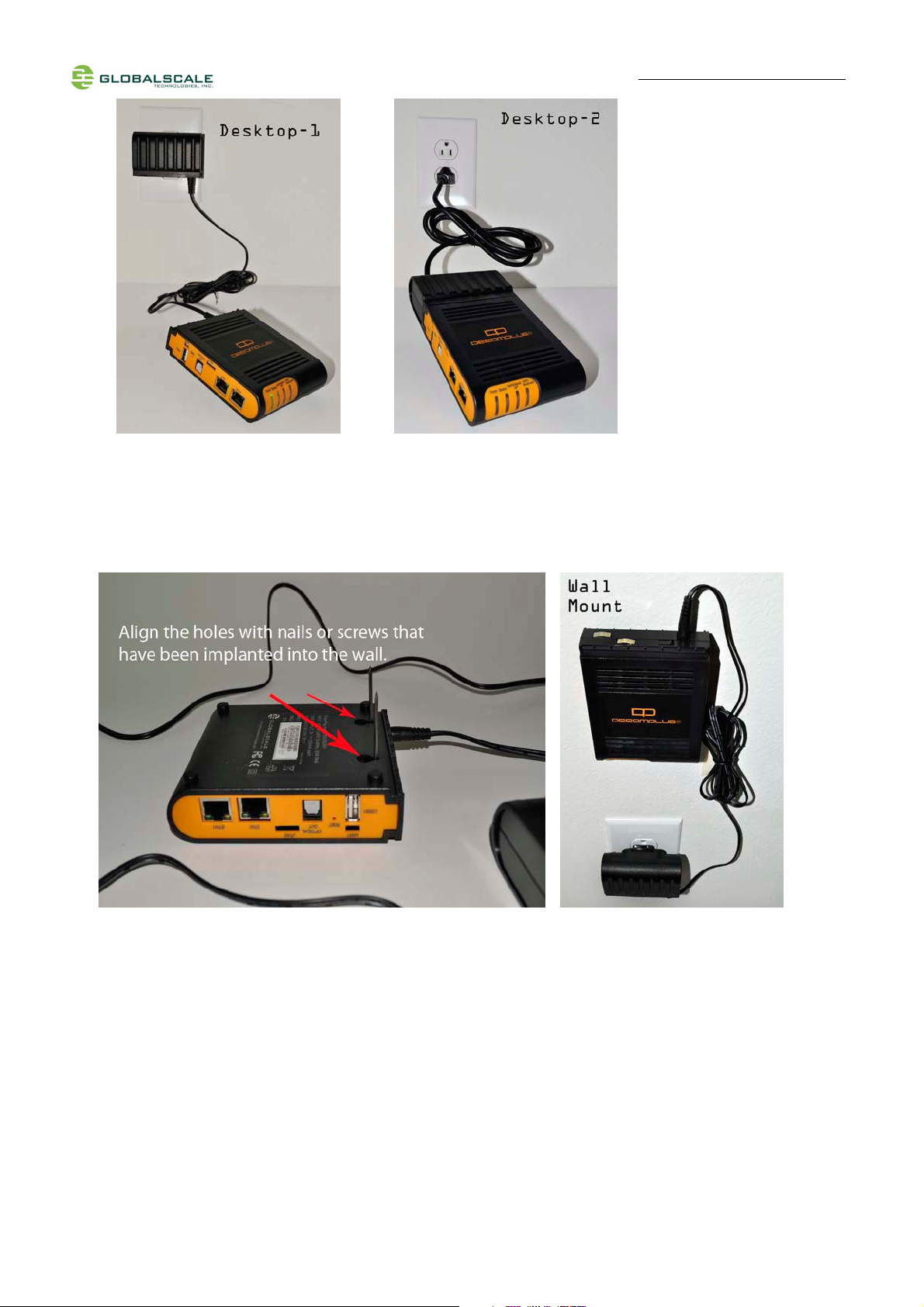
Quick Start Guide – DreamPlug page 3 / 11
3. To Have the “DreamPlug” Wall Mounted.
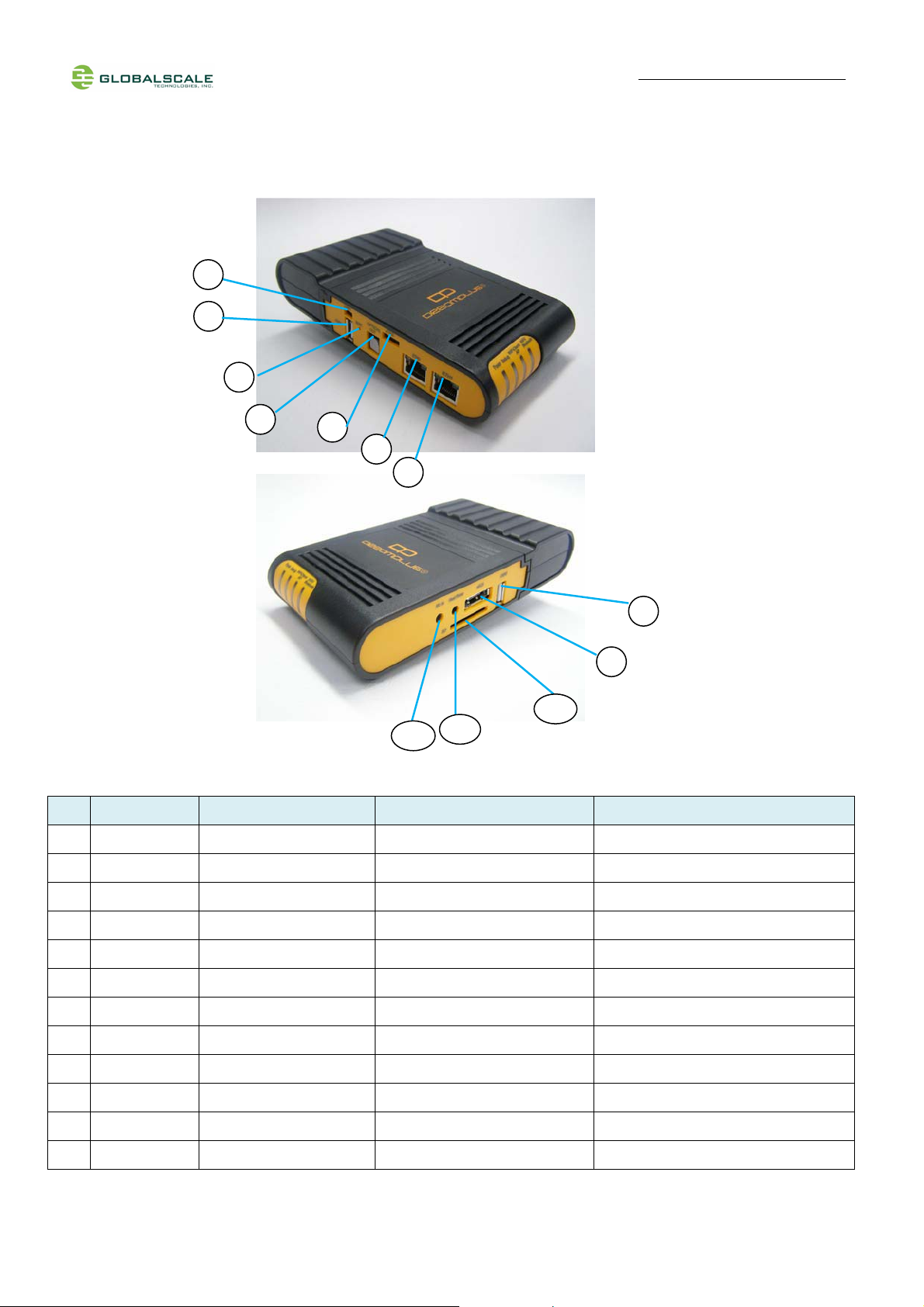
B.
the USB port statement
the audio interface function statement
RJ45 Function
DreamPlug Server appearance and connecting ports
7
6
5
Quick Start Guide – DreamPlug page 4 / 11
4
3
2
1 Remark:the RJ45 can not work when direct connect to the computer
it need to connect through the router then work.
8
9
10
12
11
Ports description- DreamPlug Server
Connection port Description Remark Use
1 RJ45 #1 Gigabit Ethernet port 1 CAT5e or CAT6 cable Connect to internet to read the data from the USB
2 RJ45 #2 Gigabit Ethernet port 2 CAT5e or CAT6 cable
Connect to internet to read the data from the USB
3 JTAG port Debug interface For JTAG board connection only
4 Optical out S/PDIF digital audio out Digital audio optical out
5 Reset button System reset
6 USB port #1 USB 2.0 high speed host USB device storage
7 UART port Debug interface For JTAG board connection only
8 USB port #2 USB 2.0 high speed host USB device storage
9 eSATA eSATA port Hard drive storage
10 SD Secure Disk card slot for user expansion/ application
11 Head Phone Analog audio out Analog audio headphone out
connet to the speaker,and will be a audio signal from this port.
12 Mic in Analog microphone in Sound recording
Remark: the USB port just for the storage read,the user can read the data through the USB port which connect
the storage devices,for example,U disk.it cann't use when direct connect to the computer.
The Audio Interface:when plug the audio devices,can export out the audio signal from this port.
For example,the device play the music,which read the data from the momery.the audio interface
