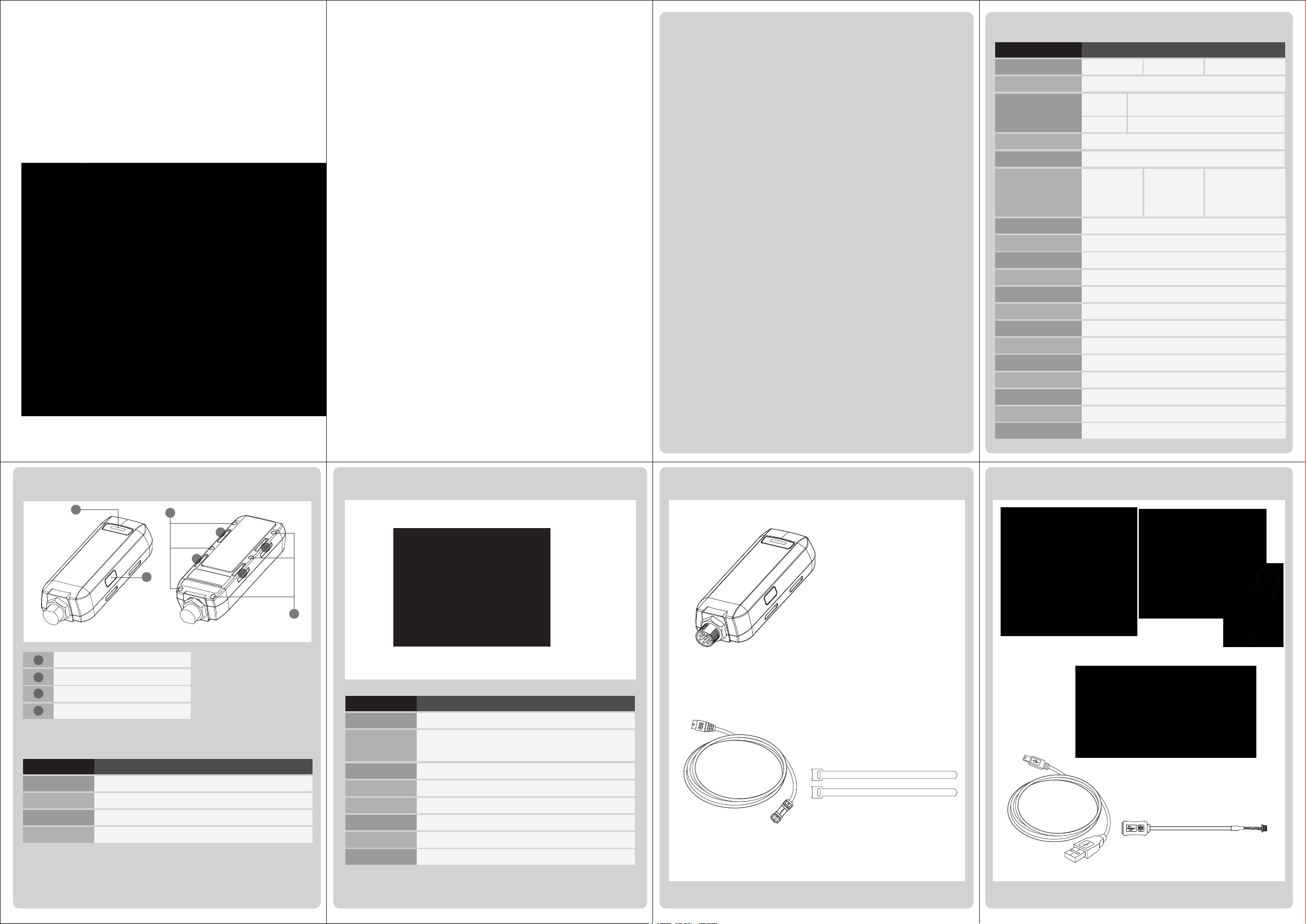
Motorcycle/ Vehicle Tracker
(
Quick Start Guide
GSM/DCS/WCDMA
CONTENT
1. Introduction
1.1 Introduction
1.Introduction .......................................................................................... 2
1.1 Introduction ....................................................................................... 2
1.2 Features ............................................................................................ 2
)
1.3 Hardware specification ........................................................................ 3
1.4 Appearance ........................................................................................ 4
1.5 LED indicator ...................................................................................... 4
1.6 Cable description ................................................................................ 5
1.7 Accessories ........................................................................................ 6
1.7.1 Standard Items ................................................................................ 6
1.7.2 Optional Items ................................................................................. 7
2.Operation .............................................................................................. 8
2.1 Install the SIM card ............................................................................. 8
2.2 Connect the Main Cable ...................................................................... 9
2.3 Connect the Main Power ...................................................................... 9
2.4 Switch on/off Tracker .........................................................................10
2.5 Fix the device ....................................................................................10
3.Installation............................................................................................11
3.1 Installing the Emergency button .........................................................11
3.2 Connecting ignition detection line on car .............................................12
3.3 Connecting Relay ...............................................................................13
3.4 Installation reminder ..........................................................................14
01 02 03
The tracker is designed as a durable and multi-functional 3G
GPS
tracker. It integrates highly sensitive GPS module and 3G communication
module with a powerful microcontroller that fits into a compact
enclosure. The device is capable of being waterproof and ideal for use
in a motorcycle, golf carts and vehicles. It provides real-time GPS
positions anytime and anywhere with an open view to the sky, and
offers precise positioning, and reports vehicle status to the server with
necessary information shown on the map. Benefits such as enhanced
fleet management, improved vehicle safety, emergency response, are
all accomplished through the implementation of the tracker
system. Also
built-in 3G and GPS antennas are for easy installation without hassle.
1.2 Features
● AGPS support
● Support communication protocols- SMS/TCP/UDP.
● Multiple I/Os support: 1 Digital Input for custom function, 1 Digital
input for optional Emergency button, 1 Analog Input for fuel sensor, 1
Digital Output for Relay, 1 Digital Input for ACC detection.
● Firmware update via Over-The-Air
● Alert functions including Power low/ Over speed/ Movement alarms
● Tracking by preferred interval, scheduling and Geo-fence
● Multiple power solution
● IPX7 design
1.3 Hardware specification
Item
Model US Europe Global
Back-up Battery Li-Polymer 820mAh
Temperature
Dimension 107.5 mm X 38.7 mm X 23.5 mm
GPS Receiver high performance GPS chipset
Communication
GPS Antenna Built-in patch ceramics antenna
GSM Antenna Built-in Monopole Antenna
Protocol SMS/GPRS (TCP/UDP)
Power 9V~36V
Built-in Memory 32 Mb
Emergency Input Negative trigger x 1
Ignition (ACC) Input Positive trigger x 1
Digital Input Port Negative trigger x 1
Digital Output Port Negative trigger x 1 (300mA)
Fuel sensor Input Port Analog Input x 1( 0~28V), 12 bits resolution
Sensor Motion sensor
Humidity
Weight
Description
Operation
Storage
GSM/GPRS/EDGE:
850/1900MHz
UMTS/HSPA+:
850/1900MHz
-30°C ~ + 60°C
(0°C ~ + 45°C for charging)
-40°C to +60 °C
GSM/GPRS/EDGE:
900/1800MHz
UMTS/HSPA+:
900/2100MHz
5% to 95% Non-Condensing
66.5g
GSM/GPRS/EDGE:
850/900/1800/1900MHz
UMTS/HSPA+:
800/850/900/1900/
2100MHz
1.4 Appearance
1
LED
1
Reset button
2
3
For fixing device with Velcro tape
4
Screws of back cover
4
3
3
3
2
3
1.5 LED indicator
LED status
Red blinking
Red solid
Yellow solid
Green solid
Hiding mode: Device would blink red light while it is booting up.
After completing the boot, the LED would go off.
Description
Device is being boot but SIM card isn’t ready
SIM card is ready, but not register to network
Registered to network, but not connected to server
Registered to network, and connected to server
1.6 Cable description
Analog Input
(Blue)
SOS
(Green)
4
Ground
(Black)
Out Input
(White)
Wire Color
Green
Blue
Description
SOS (Negative Trigger)
Fuel sensor input (Analog Input, 0~28 V,
Input Negative
(Yellow)
Main Power
(Red)
Ground
(Black)
Ignition Detection Input
(Orange)
1.7 Accessories 1.7.1 Standard Items
Main Unit
Hardwire cable
1.7.2 Optional Items
External Emergency Button 12V/24V Relay
12 bits resolution)
OBDII Power Cable
Yellow
Red
Black
White
Orange
Black
Digital Input (Negative Trigger)
Main Power, 9~36 V
Ground
Digital Output (Negative Trigger), 300 mA
Ignition Detection Input (Positive Trigger)
Ground
Main Cable
Velcro Tape X2
Configuration Cables
04
05
06 07
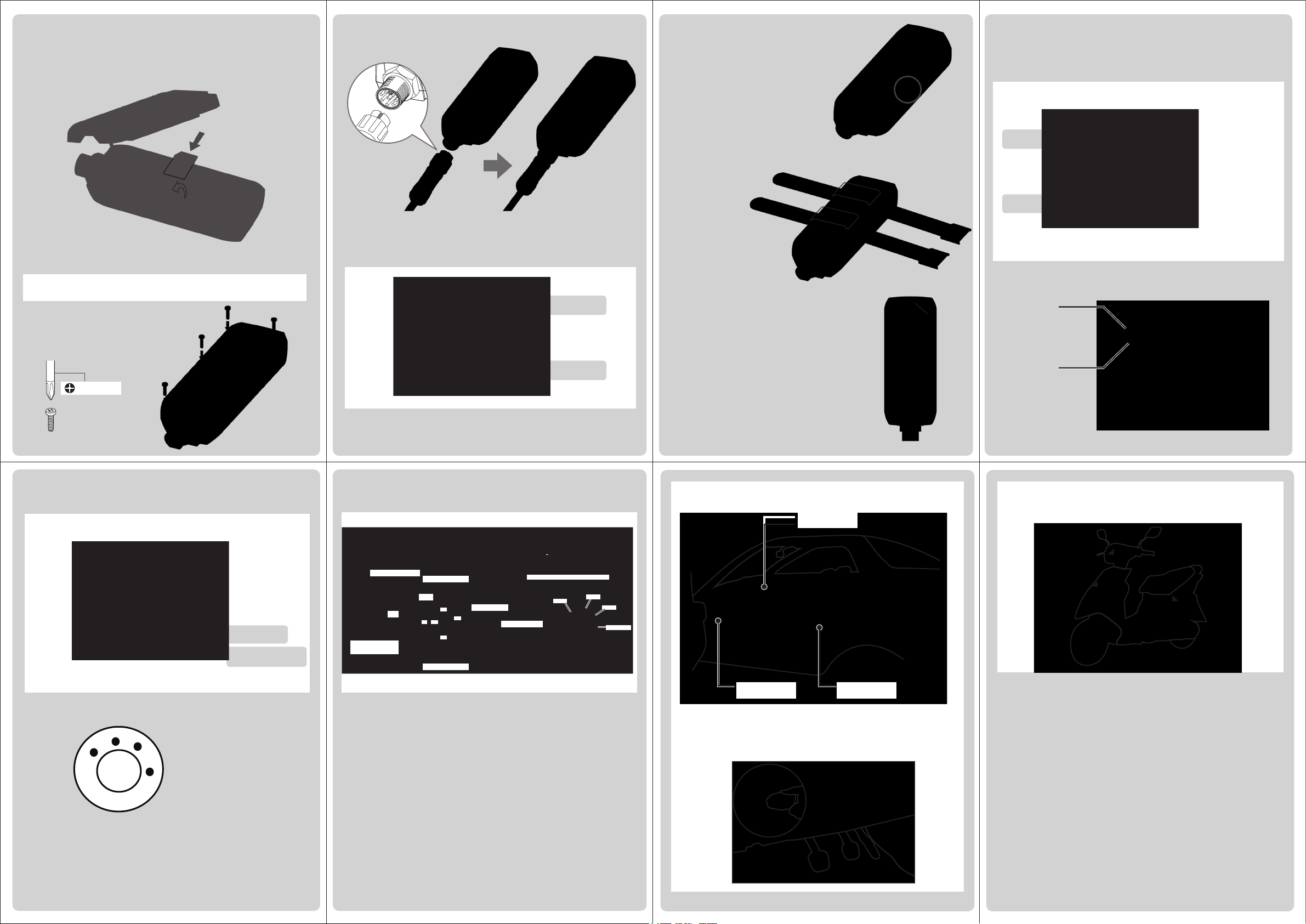
2 Operation
For first time users, please follow the steps below to complete the
pre-installation.
2.1 Install the SIM card
2.2 Connect the Main Cable
2.4 Turn on Tracker
After connecting the power, please press the
reset button to turn on the device.
3 Installation
3.1 Installing the Emergency button
There is a line of cable for connecting a push button for emergency help.
Unscrew the cover of device. Insert SIM card with the copper contacts
face-down and the notch on the SIM card at the left side of the SIM slot.
Note: Make sure to disable the SIM PIN entry function on the SIM card
before inserting your SIM card
After installing the SIM card,
please screw the back cover..
M1.7- #00
Analog Input
(Blue)
SOS
(Green)
Input Negative
(Yellow)
Main Power
(Red)
2.5 Fix the device
Ground
(Black)
Please pay attention to hand-tighten the fool-proof connector of the cable
with tracker.
Out Input
(White)
You could fix the device
2.3 Connect the Main Power
Analog Input
(Blue)
SOS
(Green)
Input Negative
(Yellow)
Main Power
(Red)
with the Velcro tape as the
picture above.
One end of the button must be connected to the SOS line and the other
end must be connected to the ground line.
SOS line
(red wire)
You could tear down the cover of double side
t
Ground
(Black)
Out Input
(White)
Ground
(Black)
Ignition Detection Input
(Orange)
ape and stick to the installation
There is a magnet behind the double side tape.
You could install the device to a metal surface.
position.
Ground line
(Black wire)
The magnet on the device would attract the
Connect the red wire from the cable to a power source of 9V~36 V.
metal surface.
Connect the black wire to ground.
08
09 10 11
Ground
(Black)
Ignition Detection Input
(Orange)
3.2
Connecting ignition detection line on Vehicle
Analog Input
(Blue)
SOS
(Green)
Ground
(Black)
Out Input
(White)
Lock
Off
ACC
Input Negative
(Yellow)
Main Power
(Red)
Ground
(Black)
Ignition Detection Input
(Orange)
Ignition On
Connect the orange wire from the cable to ACC
position of vehicle. Connect the black wire to ground.
3.3 Connecting Relay
Car Battery
+
To Car Battery+
Tracker
(Current limit 300mA)
White
Red
Relay Yellow Cable
Relay
85
87 87a
86
Relay Yellow Cable
Relay Black Cable
30
Cut off Ignition Power Connect with Really
Lock
Relay Blue Cable
Off
ACC
lgnition(ON)
Connect the white wire from device’s cable to the yellow wire of relay.
For the other connections, please refer to the diagram above.
3.4 Installation reminder
WARNING:
In a confined space of the car, there is a big different temperature
between inside and outside of the car. In addition, it is also considerable
temperature difference between tracker's interior and exterior.
Therefore, if you put a tracker in the car, please make sure to place it
with good ventilation.
For Vehicle:
The device could be placed or installed on the marked position as the
pictures below.
Under dashboard
(OBD2 connector)
Glove compartment
Back of front seat
If you’d like to install to the OBDII connector of vehicles, please connect
device with the OBDII power cable firstly, then you could connect the
OBDII power cable to the OBDII connector of vehicle as the picture
below.
13 1312 14 15
14
For Motorcycle:
For motorcycle rider, the device could be installed at the marked position
as the picture as below.
NOTE: This equipment has been tested and found to comply with the limits for a Class B digital device,
pursuant to part 15 of the FCC Rules. These limits are designed to provide reasonable protection against
harmful interference in a residential installation.
This equipment generates, uses and can radiate radio frequency energy and, if not installed and used in
accordance with the instructions, may cause harmful interference to radio communications. However,
there is no guarantee that interference will not occur in a particular installation. If this equipment does
cause harmful interference to radio or television reception, which can be determined by turning the
equipment off and on, the user is encouraged to try to correct the interference by one or more of the
following measures:
●
Reorient or relocate the receiving antenna.
●
Increase the separation between the equipment and receiver.
●
Connect the equipment into an outlet on a circuit different from that to which the receiver is connected.
●
Consult the dealer or an experienced radio/ TV technician for help.
Notice:
Any changes or modifications not expressly approved by the party responsible for compliance could void
your authority to operate the equipment.
The antenna(s) used for this transmitter must not be co-located of operating in conjunction with any other
antenna or transmitter.
This device complies with Part 15 of the FCC Rules. Operation is subject to the following two conditions:
(1) this device may not cause harmful interference and (2) this device must accept any interference
received, including interference that may cause undesired operation.
FCC RF Radiation Exposure Statement
1. This Transmitter must not be co-located or operating in conjunction with any other antenna or
transmitter.
2. This equipment complies with FCC RF radiation exposure limits set forth for an uncontrolled
environment. This
equipment should be installed and operated with a minimum distance of 20 centimeters between the
radiator and your body.
減少電磁波影響,請妥適使用
內建固定式電池:「消費者不可自行拆卸內建電池,如要拆卸需請專業人士/維修廠商拆卸」
N3PM2GTR388000
N3PM2GTR388001
15
