Page 1

TA-910 Quick Start Manual
TA-910 Specification
Connection to OBDII:
SAE J1962 OBDII plug interface
CANBus Protocol:
Connecting TA-910 to TR-600/TR-606:
- Connect TA-910 to the RS232 port of TR-600/TR-606
- Plug TA-910 onto the vehicle OBDII port.
Page 2
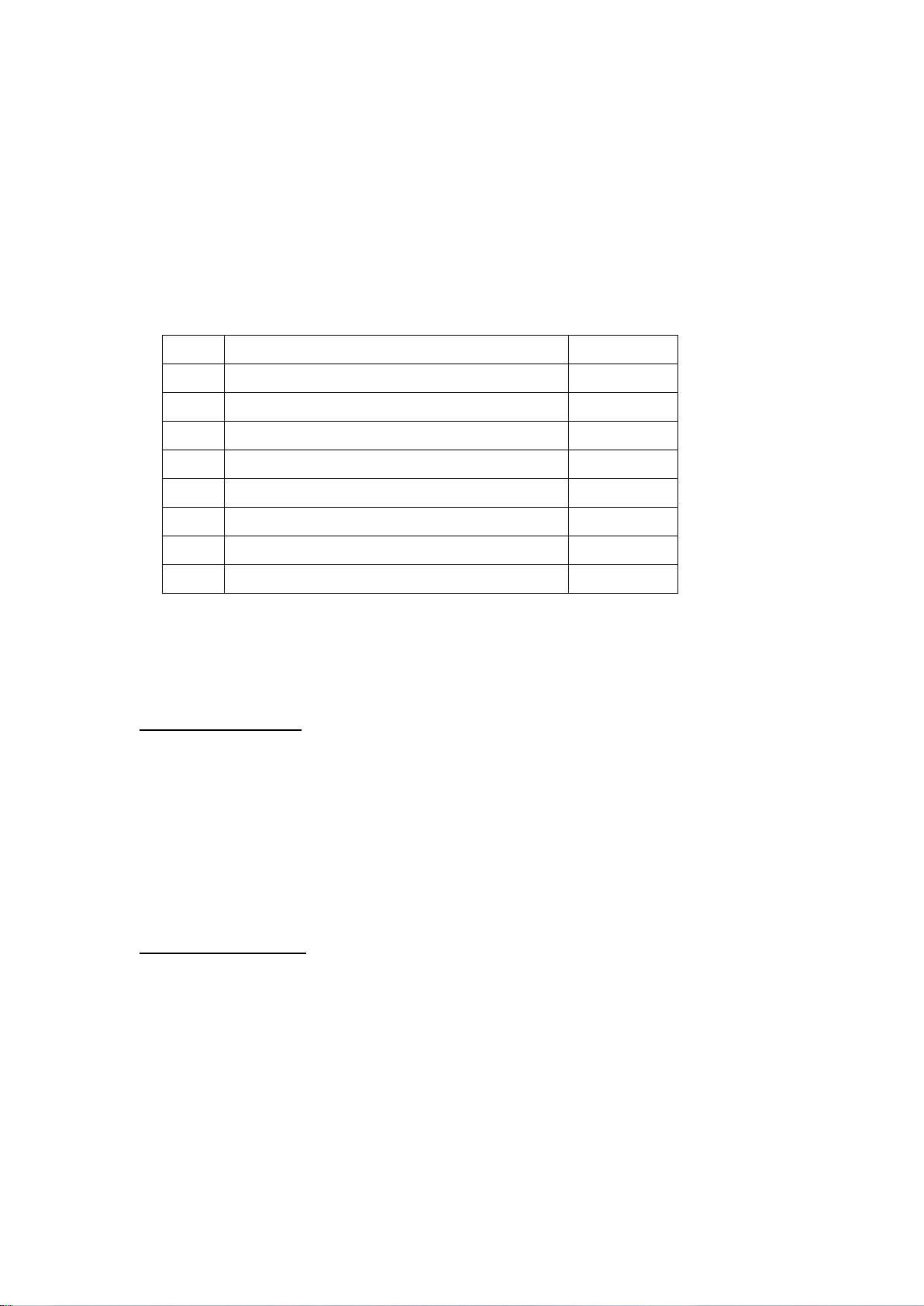
TR-600/TR-606 Protocol setup for reading vehicle
Code
Description
Unit
z
Vehicle Identification Number (VIN)
Text
c
Vehicle speed
Km/h
d
Engine RPM
rpm
j
Calculated engine load
% k Engine coolant temperature
Celsius
l
Mass Air Flow (MAF)
grams/sec
p
Throttle position
% q Fuel level input
%
OBDII data:
- New O3 report format codes added for interpreting OBDII data:
Example :
Enable OBDII data: (setting above O3 format codes for OBD data while
disabling Cell ID reports
GSe Cell ID reports cannot include OBD data.)
Sample setting:
GSC,
IMEI
,M4(O3=SPRXAB27GHKLMniatvwzcdjklpq*U!,O8=0)*checksum!
Disalbe OBDII data: (removing OBD data codes and Cell ID codes from
O3 format while re-enabling GSe Cell ID reports.)
Sample setting:
GSC,
IMEI
,M4(O3=SPRXAB27GHKLMnia*U!,O8=1)*checksum!
O8=0
and add Cell ID codes to O3 format instead,
Page 3

Resetting the device:
- Once TA-910 is plugged in and TR-600/TR-606 report format is also
properly configured, push the “RESET” button on TR-600/TR606 once
to initiate OBDII protocol scan and connection.
- TR-600/TR-606 is now capable of reading preset OBDII data from the
vehicle.
Page 4

Report string containing OBD data according to the above O3 format:
GSr,352964052270304,00,1,e000,3,030913,092026,E12129.2585,N2459.
7931,106,0.00,0,9,0.8,12020mV,1G1JC5444R7252367,193,5881,19,67,38
3,0,50*04
Note: It is possible that some vehicles may protect specific OBD data
which renders it unavailable for TA-910 to interpret.
