Page 1
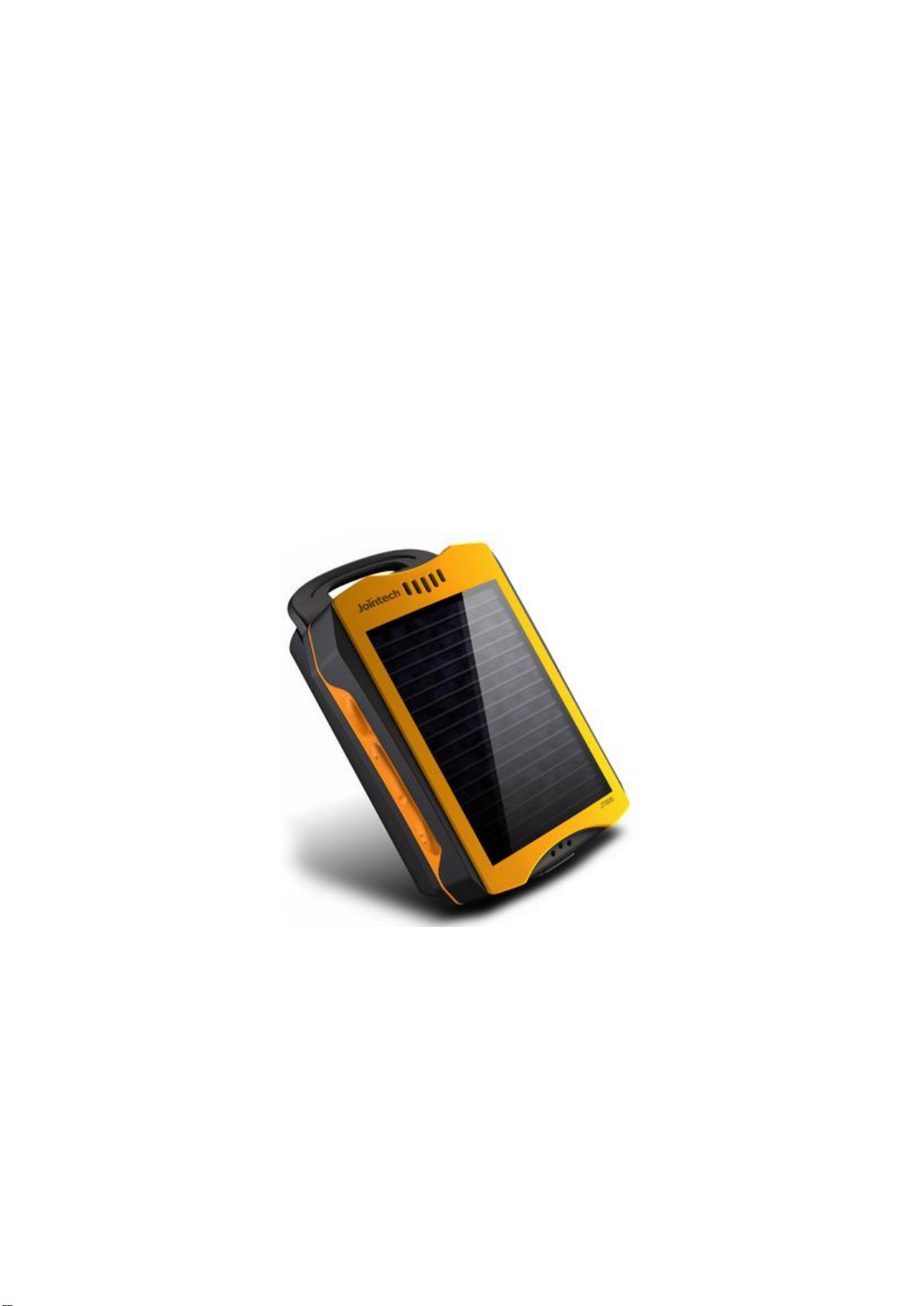
JT600 User Manual
Ver 1.6
10-09-2012
- 1 -
Page 2

Content
JT600 User Manual ....................................................................................................................................................... - 1 -
Content ............................................................................................................................................................................ - 2 -
ⅠPreface ......................................................................................................................................................................... - 4 -
Ⅱ Updates ...................................................................................................................................................................... - 4 -
Ⅲ Product Function ..................................................................................................................................................... - 5 -
Ⅳ Profile and Description .......................................................................................................................................... - 6 -
4.1 Profile .................................................................................................................................................................... - 6 -
4.2 Operation Button ............................................................................................................................................... - 7 -
4.3 Working mode .................................................................................................................................................... - 9 -
4.4 Voice communication ..................................................................................................................................... - 10 -
Ⅴ First Use .................................................................................................................................................................... - 10 -
5.1 Install SIM card ............................................................................................................................................. - 10 -
5.2 Charging ......................................................................................................................................................... - 10 -
5.3 LED Indications .............................................................................................................................................. - 11 -
5.4 Configure by PC setup software ............................................................................................................... - 11 -
- 2 -
Page 3

5.4.1 PC setup Software Introductions .......................................................................................................... - 12 -
5.4.1.1 Main Settings ............................................................................................................................... - 12 -
5.4.1.2 Authorization Number ................................................................................................................. - 19 -
5.4.1.3 Geo-fence Setting ........................................................................................................................ - 21 -
5.4.1.4 Advanced Operations .................................................................................................................. - 25 -
5.5 Location Short Message format ................................................................................................................ - 26 -
5.6 Configure by SMS ......................................................................................................................................... - 27 -
5.6.1 SMS Command Framework and List ................................................................................................... - 27 -
5.6.2 Short Message Command Example ..................................................................................................... - 31 -
Ⅵ Product Specification ............................................................................................................................................ - 35 -
6.1 Physical Parameters and Environmental .................................................................................................... - 35 -
6.2 GPS module parameter .................................................................................................................................. - 35 -
6.3 GSM module parameter ................................................................................................................................. - 36 -
Ⅶ Standard package and optional accessories .................................................................................................. - 38 -
Ⅷ FAQ ............................................................................................................................................................................ - 39 -
Ⅸ SAR ............................................................................................................................................................................ - 39 -
- 3 -
Page 4
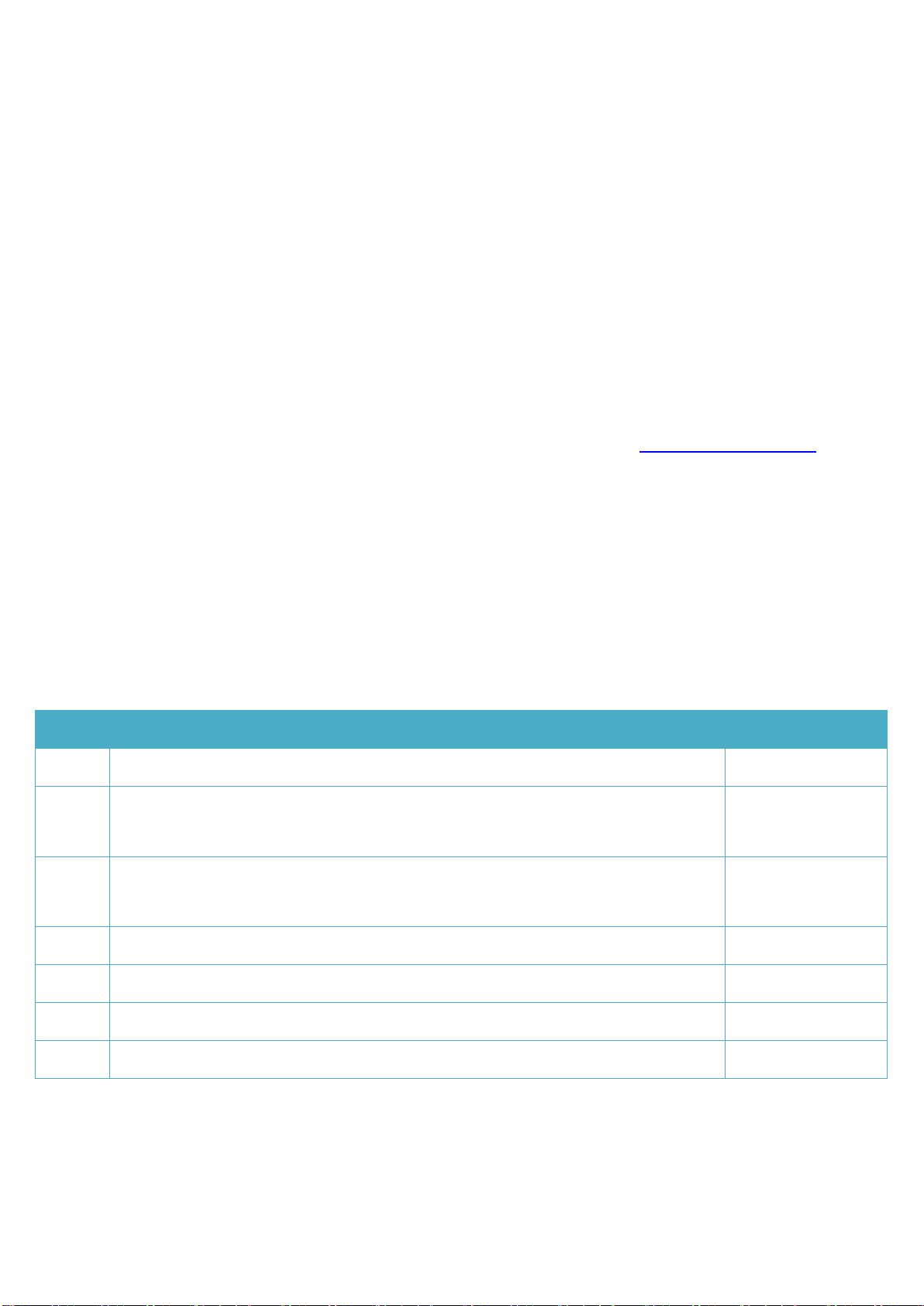
ⅠPreface
No.
Content
Date
1
Documentation release
2010-12-22
2
Edit the working mode, Add P14,P18 command
V1.1
2011-02-26
3
Edit 4.2 Operation Button and 4.3 working mode instruction
V1.2
2011-04-26
4
Edit 5.1 PC based software
2011-08-05
5
Edit 4.3 working mode
2011-10-19
6
Edit 5.4 PC Setup software introduction
2011-11-24
7
Edit 5.4 PC Setup software introduction
2012-09-10
All the content in this manual is accurate, however, with the continuous research and development of our
company, we might update the operational manual from time to time.
The manual you are reading now is reflecting of present state of art of the products described therein, we have
endeavored to give a description that is as complete and clear as possible in order to make it easy for you to use
our products. There might be content which is not described in accurate technical expression, with the rapid
technology development, we reserve the rights to incorporate technical alterations and developments without
separate notice in advance.
You can refer to the latest operation manual and relative documents by visiting www.joint-tracking.com.
Please read those simple guidelines before use, Jointech assured that the products will work properly under
normal conditions, the warranty period would be 12 months from the delivery date, the warranty shall not
apply to any defect, failure or damage which caused by improper maintenance, repair, alteration.
Ⅱ Updates
- 4 -
Page 5
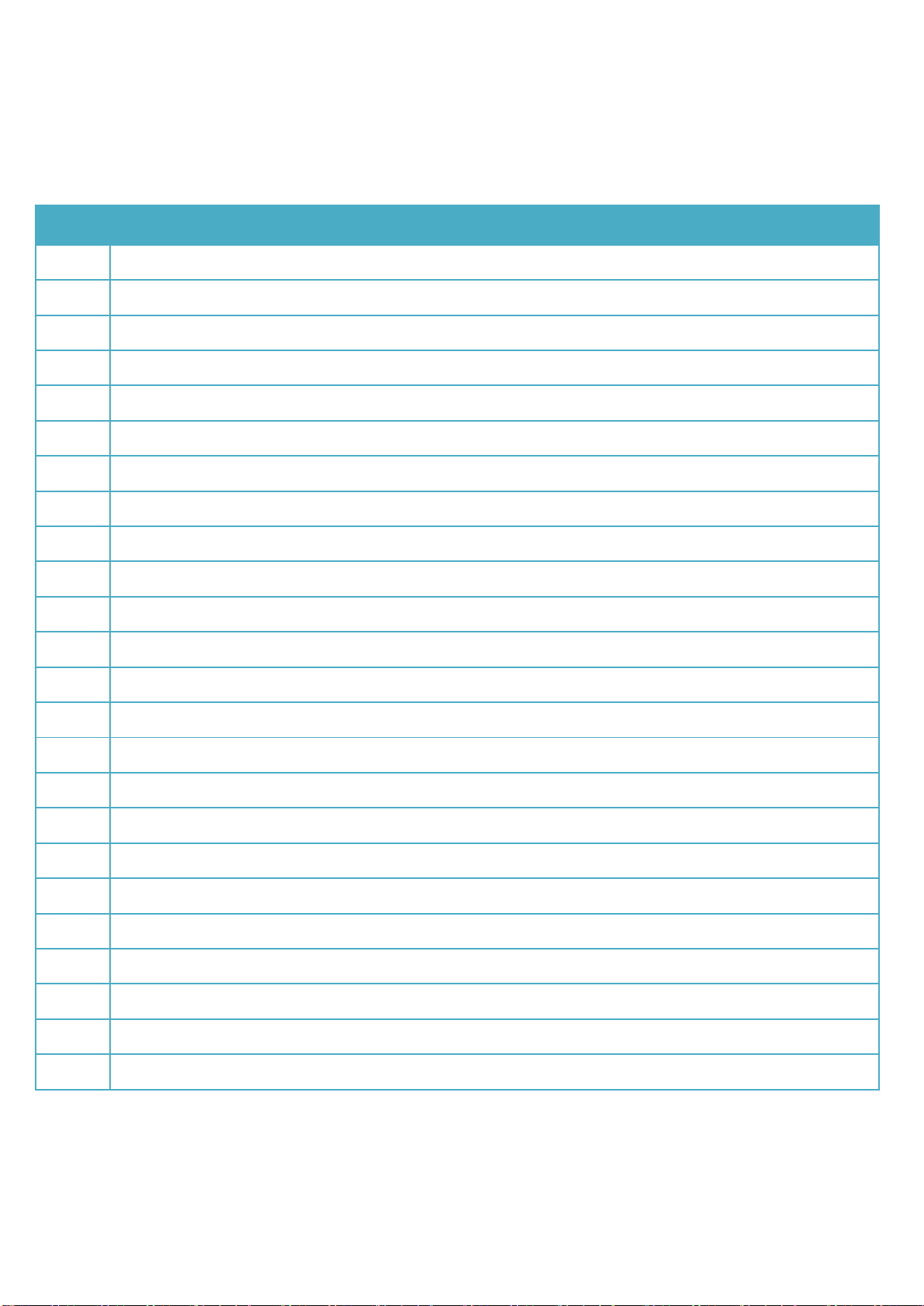
Ⅲ Product Function
No.
Product Function
1
Data transmission mode(SMS/TCP)
2
Track and Control by SMS/GPRS
3
Track by time interval
4
Track by Calling(reply a location short message to mobile phone)
5
Base station Location (CELL ID and LAC)
6
Two-way voice function
7
Automatic answer the call
8
Listen-in function(Voice monitoring)
9
History data (43200 pcs Saving in Flash)
10
History data upload to center automatically
11
Get History data from Center Server remotely
12
64 Geo-fence support
13
Self Geo-fence(User defined Geo-fence)
14
Real-time power monitoring
15
GSM and GPS signal strength detecting
16
Support remote/PC setup setting
17
Low Battery alert, SOS alert, Geo-fence alert
18
Solar power charger
19
G-Sensor(Motion detecting and Sensitivity Adjustable)
20
Inbuilt battery 1800mAh
21
Solar power working indication
22
flashlight function
23
Mini-USB port, cable(charging, upgrading, configuration)
24
Up to 2 months working(Timing mode)
- 5 -
Page 6

25
Vibration detecting
26
RTC
27
Factory reset
Solar battery panel
Panel
CALL Ⅱ
CALL Ⅰ
Power on/off
Water-proof
Mic
Backup battery
Arc Hook
Ⅳ Profile and Description
4.1 Profile
- 6 -
Page 7

Button
Operation
Function
Conditions
CALL Ⅰ
Press this button
for 3 sec
Call the first preset VIP number .
Note: JT600 will be vibrating if you dial
this number successfully.
No incoming call
Press this button
once
Answer the incoming call
When an incoming call
CALL Ⅱ
Press this button
for 3 sec
Call the second preset VIP number.
Note: JT600 will be vibrating if you dial
this number successfully.
No incoming call
Press this button
once
Answer the coming call
When an incoming call
Press this button
twice within 3sec
Self Geo-fence ON
Note: JT600 will be vibrating if you set this
successfully. and there is a message which
No incoming call. and self
Geo-fence off
SOS button
SIM card Slot
Mini USB power/data
Flashlight /indication LED
Open it here
4.2 Operation Button
There are 4 buttons, please refer to the following details:
- 7 -
Page 8
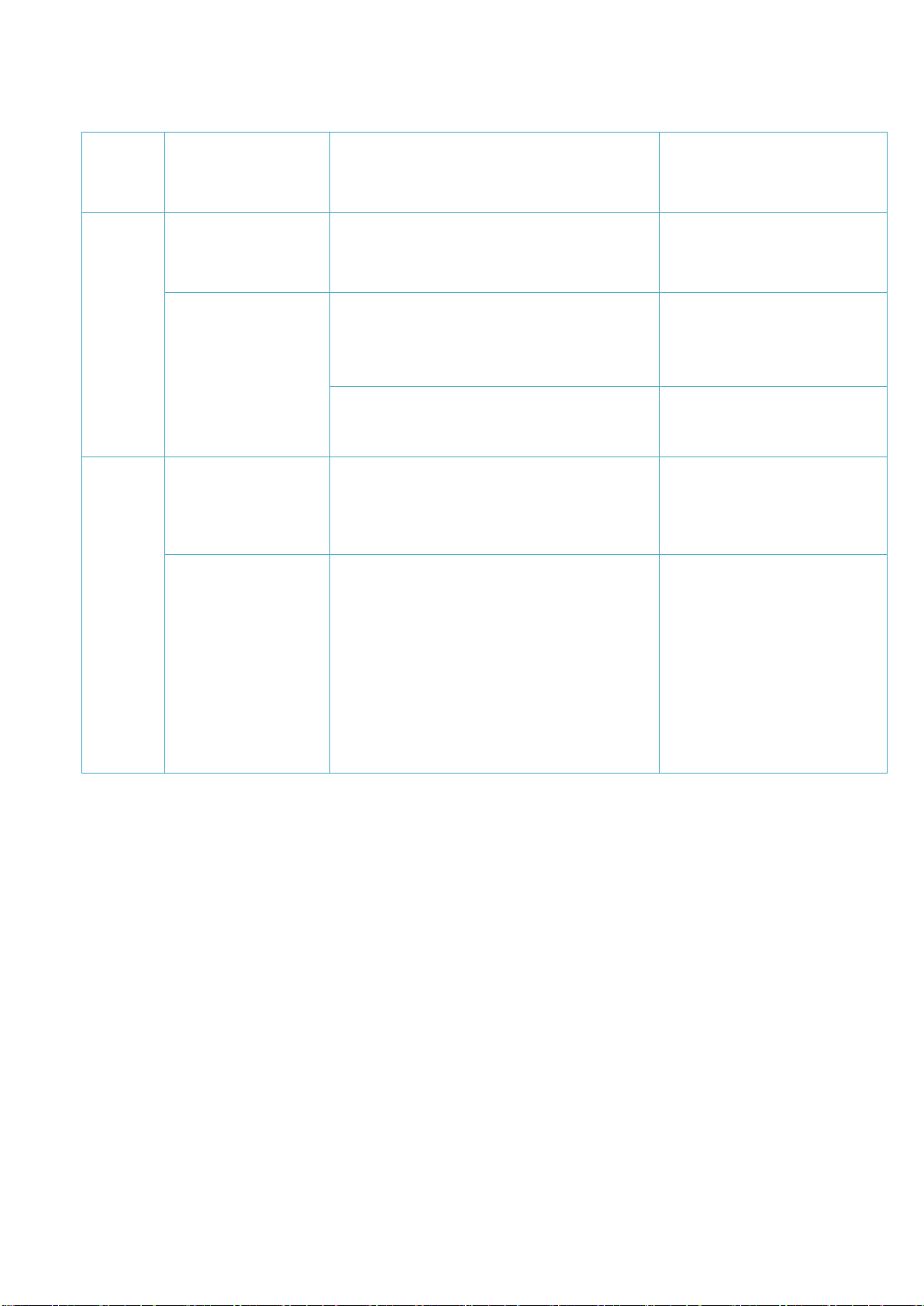
informs you the self geo-fence latitude,
longitude and radius .
Power
Press this button
for 3 sec
Power off.
Power on
Press this button
once
Hang up the call
When a call come or in
communication or Dialing
out
Power On
Power off
And inserted SIM card
SOS
Press this button
for 3 sec
Send SOS alert to VIP numbers
Note: JT600 will be vibrating if SOS alert
was sent successfully.
Normal. Power on
Press this button
once
press the SOS button once, the LED
indication of SOS would be changed in
turn, as below:
On: flashlight
Flash: the led would flash according to the
international SOS standard
Off: SOS led is off
Normal. Power on
(Table 1)
- 8 -
Page 9
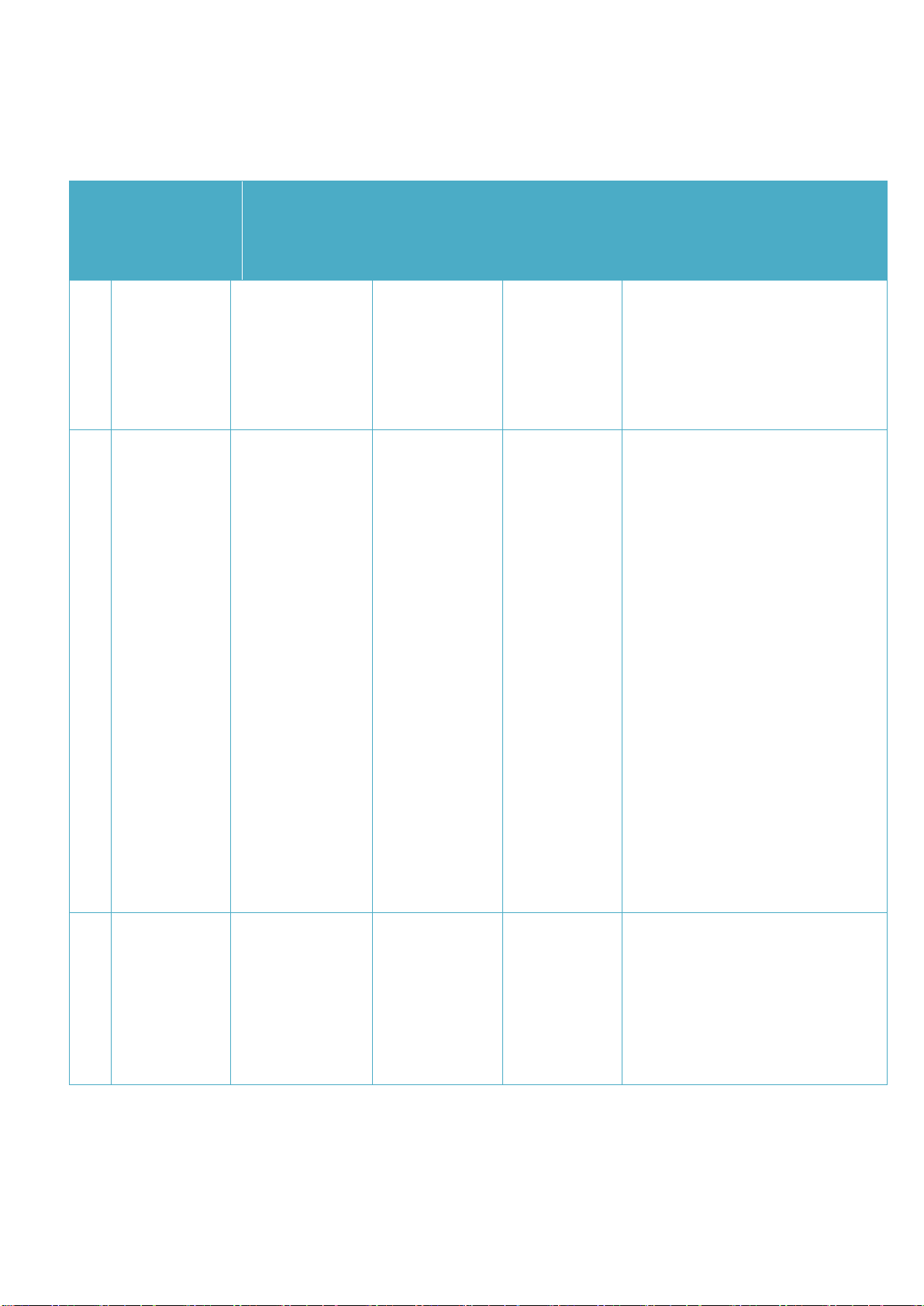
4.3 Working mode
No.
Working mode
Wakeup
condition
GSM Module
while sleeping
GPS Module
while
sleeping
Note
1
Standard
Press any
button/coming
call/SMS
Sleep
Power on
both GSM and GPS module work
properly, the device can be used
to call and receive incoming call,
send and receive text messages at
any time.
2
Timing
Data upload
interval timer
Power off
Power off
Preset the time point, the device
will wake automatically at this
preset time, and works for 10
minutes before getting into the
sleep mode. The device supports
48 time points in maximum, but
the interval between each two
points should be above 30
minutes. GSM and GPS module
work properly at the working
period, and both are closed in the
sleeping period. The device works
only 10 minutes in every awaken,
so the interval for data uploading
should be set less than 10
minutes, otherwise the data
cannot be uploaded properly.
3
Motion
Moving
Power off
Power off
Moving awaken, the device will go
to sleep in 10 minutes from last
motion. Both GSM and GPS
module works properly in
working period, but both are
closed in sleeping period. The
- 9 -
Page 10
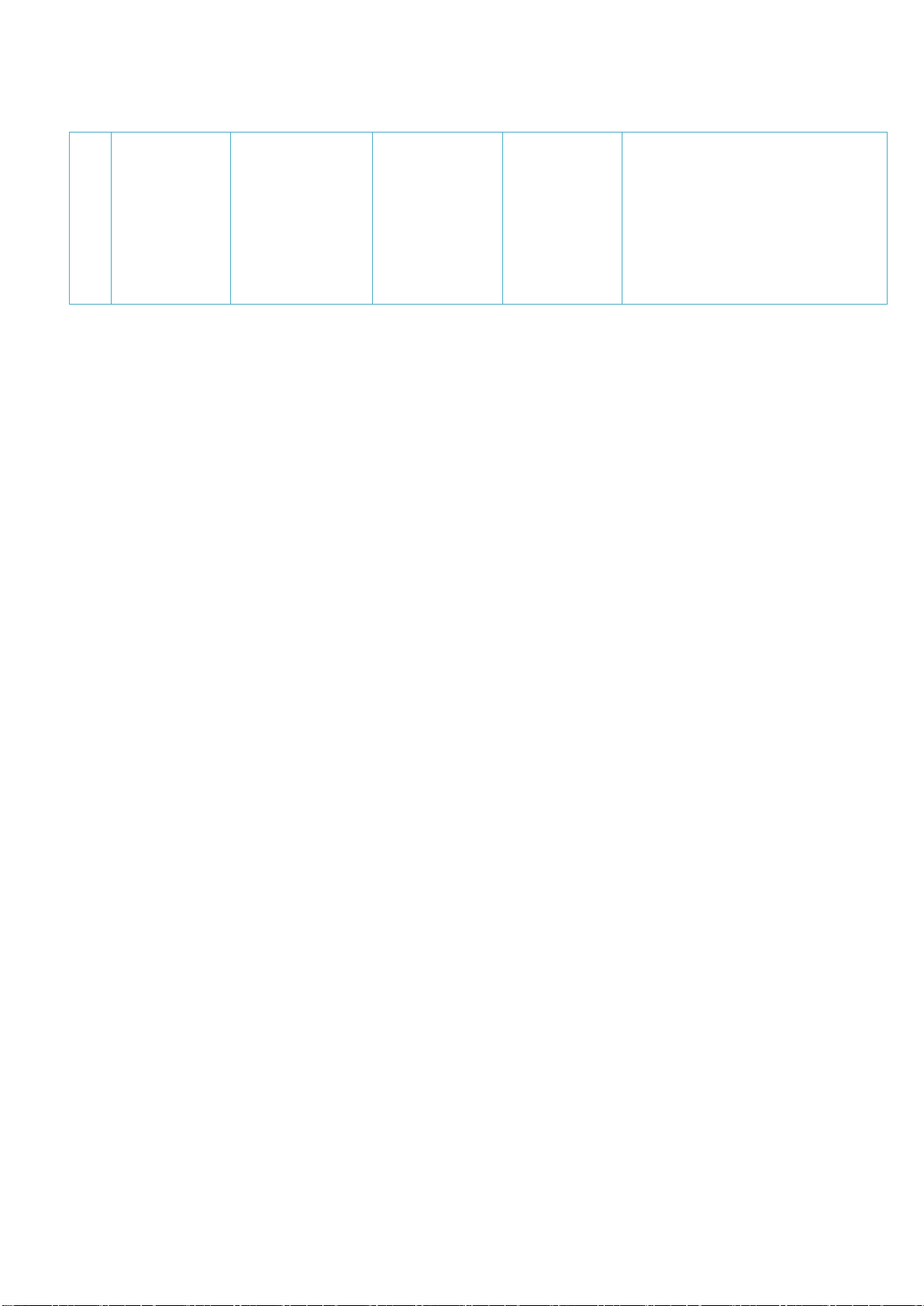
device works only 10 minutes in
every awaken, so the interval for
data uploading should be set less
than 10 minutes, otherwise the
data cannot be uploaded
properly.
(Table 2)
4.4 Voice communication
JT600 has the two-way voice function, It can dial preset phone numbers and receive phone call as
well. When a call coming, the unit will ring, press CALL Ⅰbutton once to receive the call.
Press CALL Ⅰ or CALL Ⅱ button for 3 seconds to call the preset VIP number.
The phone call can also be hung up by pressing power button once.
Ⅴ First Use
5.1 Install SIM card
Make sure the SIM Card has been activated GPRS internet access and SMS function. You can check it in your
mobile phone.
Plug the SIM card into SIM Card slot and Power on JT600.
5.2 Charging
Normally, you need Charge it about 5 hours. The “CH” LED will turn green when charged enough.
- 10 -
Page 11
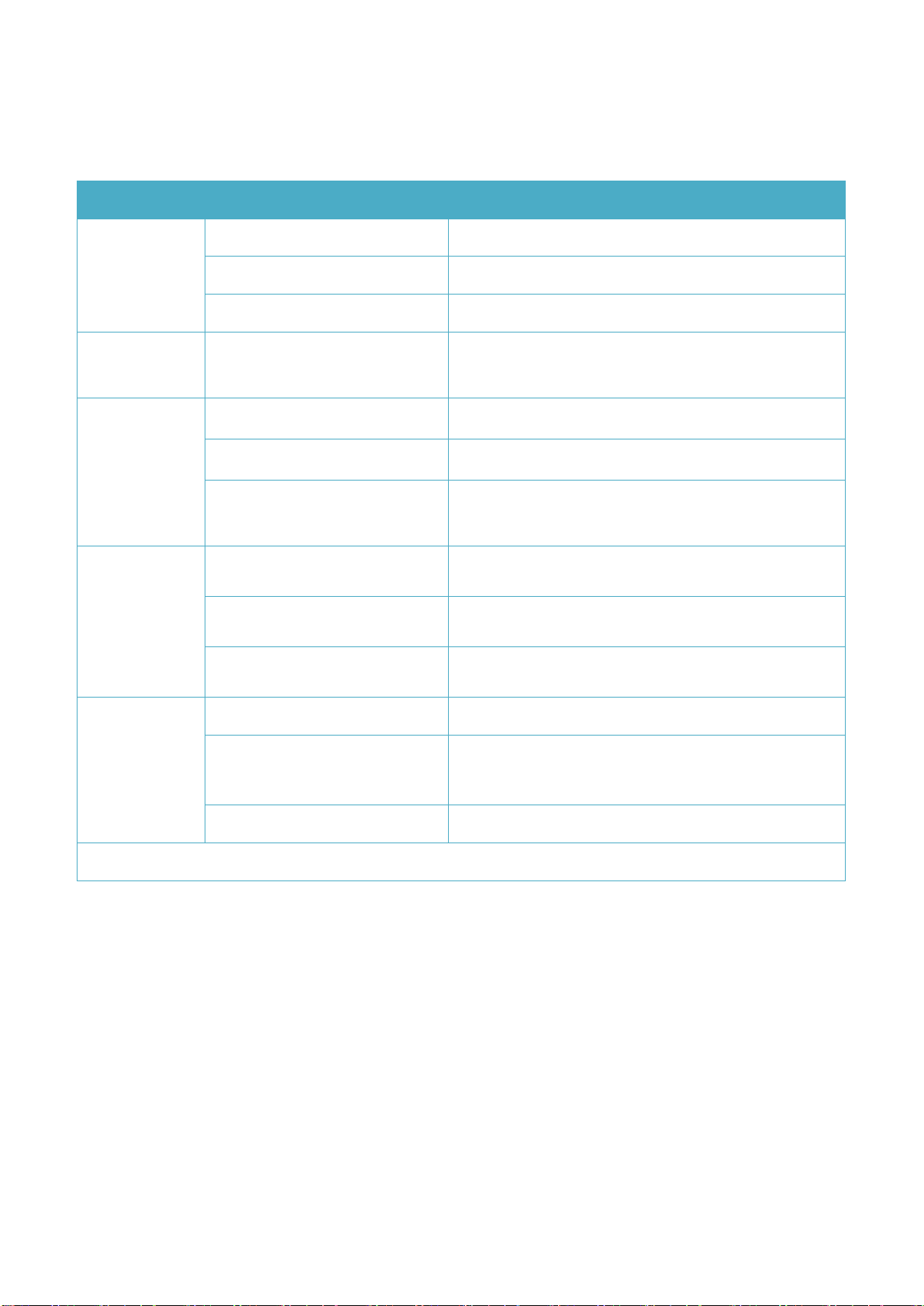
5.3 LED Indications
LED
Status
Note
CH LED(RED)
On
Charging
Turn Green
The battery is full
Off
No charging
POW LED
(yellow)
Blinking
Low Battery. You need to charge the unit.
GSM
LED(Green)
Blinking every 5 seconds
JT600 got GSM signal.
Blinking every 1 seconds
JT600 didn’t get GSM signal Or Didn’t plug SIM card
Blinking 10 times in one
second(Very fast)
GPRS connected, Data uploading to center server.
GPS LED(Blue)
Blinking every 10 seconds
GPS signal is valid
Blinking every 3 seconds
GPS signal is invalid
Off
GPS module Power off
Flashlight
LED(White)
On
Flashlight
Thrice long and short
circulating continuously
SOS
Off
Normal
Note: All LEDs will be off if the tracker goes to sleep mode.
(Table 3)
5.4 Configure by PC setup software
Refer to the manual《JT600 Mini-USB Cable Driver InstallationV1.2.pdf》,Install the Mini-USB cable driver, and
plug it to PC. Copy “JT600 Assistant V3.1” software to your PC and Open it.
- 11 -
Page 12
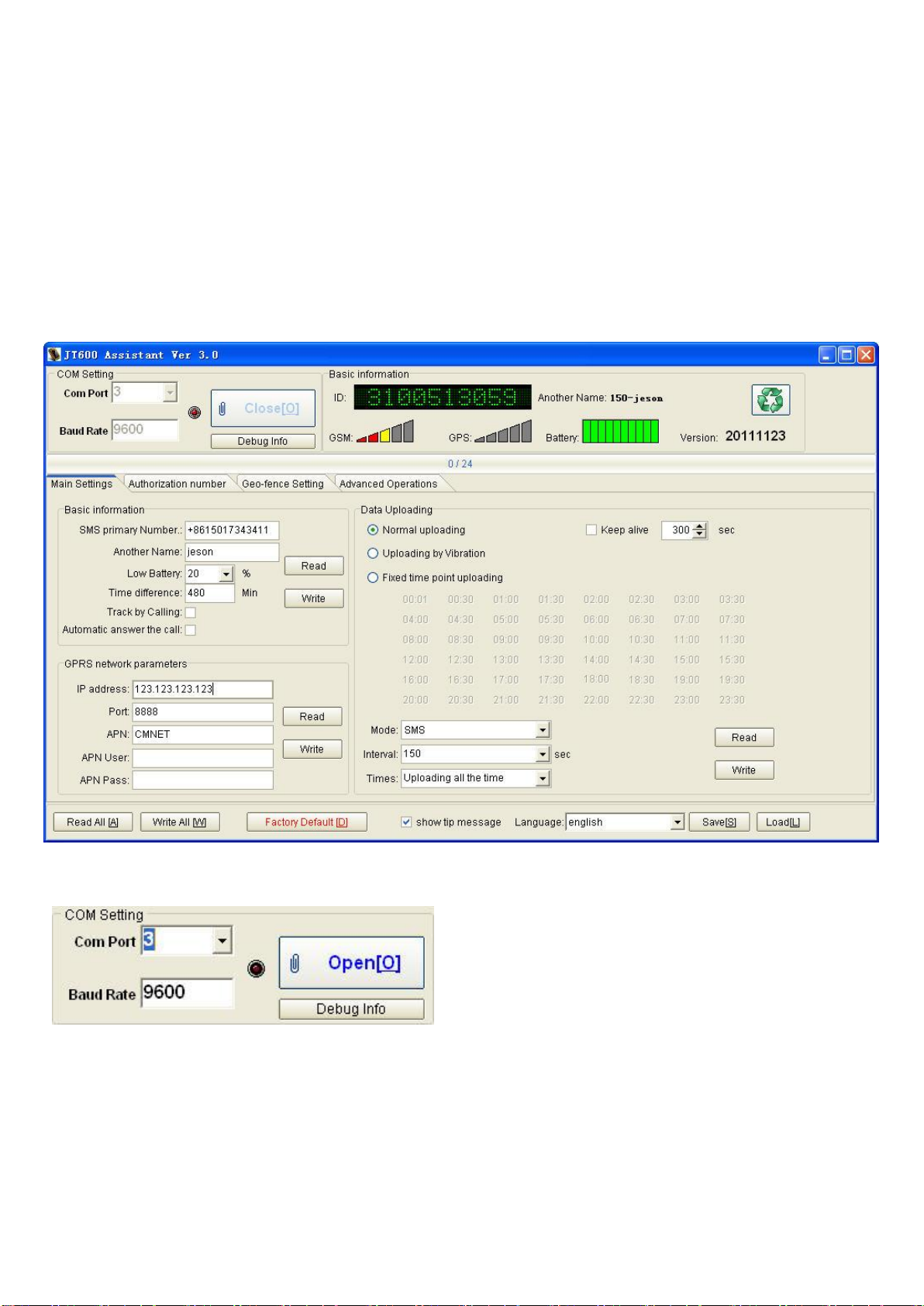
Note:
If you open this software in Win 7 system, Please right click its ICON, and Click “Run as administrator”, Or
This software won’t show the COM port number.
5.4.1 PC setup Software Introductions
5.4.1.1 Main Settings
- 12 -
Page 13

Name
Parameter
Explain
Note
Com Port
3
Get The COM port number after
plugged the Configuration cable
Refer to the manual《JT600
Mini-USB Cable Driver
InstallationV1.2.pdf》
Baud Rate
9600
Fixed value
Open/Close
Open/Close
Click it, and Connect to PC
Debug Info
Click it ,Pop-up a window shows all
commands reply message
Item
Parameter(e.g.)
Explain
Note
Click it, and Get all Basic
information
Another
Name
jeson
You need to set the Another name
firstly. Or it shows blank
ID
3100513059
10 digit numbers. It’s the unique ID
of this unit
GSM
Indicates GSM signal Strength
GPS
Indicates GPS signal Strength
Battery
Indicates Charging status of Battery
Version
20111123
Firmware version
- 13 -
Page 14

Item
Parameter(e.g.)
Explain
Note
SMS
Primary
Number
+8615017343411
Set it to receive all location
short message ,alert message
and command reply message.
Supports country code
Another
Name
jeson
Set it to replace the unique ID
of each location short
message.
jeson,09-28
12:11:02,Speed:32km/h,Battery:80%,GPS:13,
STANDARD,
http://maps.google.com/?q=22.549737N,114.076
685E
Low
Battery
20
when the battery charge is low
than 20%, there is a low battery
alert.
Maximum value 90, minimum value 10.
Time
difference
480
China GMT+8. 480minutes
JT600 outputs Greenwich time. It has to be
adjusted to local time. To set time zone behind
GMT use –(Minus sign)
Track by
Calling
checkbox
Enable this function, and you
will get a location short
message after called the unit.
Default, This function is disabled. 1)The calling
number must be authorization numbers(SMS
Primary number or VIP numbers).2)The SIM card
in tracker must be activated call screening
function.3) It’s better to hold on 2 times ring
before hang up.
Automatic
checkbox
Enable this function, And
Default, This function is disabled.
- 14 -
Page 15

answer the
call
JT600 will answer the coming
call automatically after ring 3
times.
1)The SIM card in tracker must be activated call
screening function.
Read
Read current tracker’s settings
for above items.
White
Write above settings to the
tracker.
Item
Parameter(e.g.)
Explain
Note
Ip address
123.123.123.123
Server IP address or Domain
name
Port
8888
TCP port
APN
CMNET
China mobile GPRS access point
name. CMNET
Please ask the GPRS service
provider
APN user
No need set it if the APN user is
blank.
APN pass
No need set it if the APN pass is
blank.
Read
Read current tracker’s settings
for above items.
White
Write above settings to the
tracker.
- 15 -
Page 16

Item
Parameter(e.g.)
Explain
Note
Normal
Uploading
Radio button
Click it ,enable “Normal
Uploading”
If you choose this Uploading
mode,JT600 will upload data as
preset time interval and data
transmission mode all the time.
Keep Alive
Checkbox and 300
enable this function,JT600
will upload a keep alive
report to center server
every 300 seconds.
Note:
If the data uploading
interval is more than the
time that GSM provider cut
GPRS connection. You must
enable the Keep alive
function. Or you can’t
Default, This function is disabled.
The unit can be set to send short
keep alive report to the server to
prevent the disconnection from the
mobile service provider. Some GSM
provider might cut connection if
there is no data within certain time.
- 16 -
Page 17

control JT600 by server.
Uploading
by Vibration
Radio button
enable “Uploading by
Vibration”
Vibration awaken, the device will go
to sleep in 10 minutes from last
vibration. Both GSM and GPS
module works properly in working
period, but both are closed in
sleeping period. The device works
only 10 minutes in every awaken, so
the interval for data uploading
should be set less than 10 minutes,
otherwise the data cannot be
uploaded properly.
Fixed time
point
uploading
Radio button
enable “Fixed time point
uploading” And Click the
time label to choose the
time points.
JT600 will wake up when
the time at 8:00,9:00,12:00,
14:00,18:30,19:30.
Note:
1)You need adjust the time
difference to local time.
2)JT600 must locate
position at the first time.
Preset the time point, the device will
wake automatically at this preset
time, and works for 10 minutes
before getting into the sleep mode.
The device supports 48 time points
in maximum, but the interval
between each two points should be
above 30 minutes. GSM and GPS
module work properly at the
working period, and both are closed
in the sleeping period. The device
works only 10 minutes in every
awaken, so the interval for data
uploading should be set less than 10
minutes, otherwise the data cannot
be uploaded properly.
Mode
SMS
Data transmission mode
SMS
Uploading location Short message to
SMS primary number.
- 17 -
Page 18

TCP
Data transmission mode
GPRS
Uploading GPS data to Server IP
address and TCP Port
Interval
150
150 seconds
SMS [150,65535]
TCP [5,65535]
Please refer to Section 2.4.4 P04
Enquire or Set Data uploading
interval. <JT600 protocol>
Times
Uploading all the time
=0,Uploading data all the
time.
=[1,65535] It will stop
uploading when reaching
preset times.
Read
Read current tracker’s
settings for above items.
White
Write above settings to the
tracker.
Item
Parameter(e.g.)
Explain
Note
Read All
Read all settings of the tracker
Exclude Geo-fence
Write All
Write all settings of the tracker
Exclude Geo-fence
Factory
Default
Restore factory default
Restore factory settings. It will
clear parameters(such as
Geo-fence/Uploading mode)
except IP address,Port,SMS
Primary number, VIP numbers,
APN,APN account,Another name
and time difference.and JT600 will
be reset to Normal Uploading and
- 18 -
Page 19

SMS mode.
Show tip
message
checkbox
show the “operation success” pop-up
window when read or write the setting
successfully.
Language
Supports multi-language
Save
Save all parameters to PC
Load
Load all parameters from PC
5.4.1.2 Authorization Number
- 19 -
Page 20

Item
Parameter(e.g.)
Explain
Note
Call 1
+8615017924411
Set the first VIP number. Press the CALL Ⅰ
Button for 3 sec,JT600 will call this number.
Supports country code. And It
receives SMS reply message, alert
message.
Call 2
+8613017924411
Set the second VIP number. Press the CALL Ⅱ
Button for 3 sec,JT600 will call this number.
Supports country code. And It
receives SMS reply message, alert
message.
3
+8615017924413
VIP number 3
Supports country code. And It
receives SMS reply message, alert
message.
4
+8615017924414
VIP number 4
Supports country code. And It
receives SMS reply message, alert
message.
5
+8615017924415
VIP number 5
Supports country code. And It
receives SMS reply message, alert
message.
Geo fence
alarm
checkbox
Choose it, So the corresponding VIP number
can receive this alert message.
User entered into or exited the
preset Geo-fence ,there would be
a Geo-fence alarm.
Self Geo-fence
alarm
checkbox
Choose it, So the corresponding VIP number
can receive this alert message
Press the CALL Ⅱ Button twice
within 3 seconds to set self
- 20 -
Page 21

Geo-fence.
SOS alarm
checkbox
Choose it, So the corresponding VIP number
can receive this alert message
Battery alarm
checkbox
Choose it, So the corresponding VIP number
can receive this alert message
Low Battery alarm.
Read
Read current tracker’s settings for above
items.
White
Write above settings to the tracker.
5.4.1.3 Geo-fence Setting
- 21 -
Page 22

- 22 -
Page 23

Item
Parameter(e.g.)
Explain
Note
ID
1 to 64
Click this record and Get the
Geo-Fence on Google map.
Double Click this record and
begin to edit this fence.
Please Load the Google
Map at right side.
Read All
Geo-fence
Read all Geo-fence settings
Please Load the Google
Map at right side.
Edit
Edit selected Geo-fence
Click “Save” button to set
Geo-fence to tracker.
Click “Close” button: Cancel the
changing and Close this
window.
1) You can input the
Geo-fence’s latitude
and longitude
manually.
2) Click the map
twice ,and Get latitude
and longitude from
Google map.
Disable
Click this button to disable the
selected Geo-fence.
Write
selected
Geo-fence
‘CTRL +A ‘ ,you can choose all
records.
‘Shift’ choose some of
records.
It’s useful when you need
the same Geo-fence
setting for another tracker.
- 23 -
Page 24

Item
Parameter(e.g.)
Explain
Note
Default Map View
Define the default map view when
you load Google Map
Load Google Map
Load Google map
PC has internet access.
Current Location
Click Google Map and Get current
latitude and longitude
Show All Geo-fence
Show All Geo-fence on Google Map
Clear All Geo-fence
Clear All Geo-fence on Google Map
- 24 -
Page 25

5.4.1.4 Advanced Operations
The Interface for people who know JT600 protocol well.
You can send any ASCII command in protocol on this interface.
- 25 -
Page 26

Item
Parameter(e.g.)
Explain
Note
ASCII command
Please read JT600 protocol carefully.
Send
Send this command
Clear
Clear the below commands records
Save
Save all records to PC
It’s useful for engineer to
analysis your Operations.
Item
Content
Description
1
e.g”John”or 3101223002..etc
Unique ID or Another name
2
09-28 12:11:02
Month/Day/hour/minute/second
3
Speed:32km/h,
4
Battery:80%
It will show “Charging” when
charge the battery.
5
GPS:13,
1) Number of satellites received;
2) If GPS signal is invalid, this
item will be replace with
“Base Station”. It indicates
item 7 is got from Base
station.
6 STANDARD
Working mode
7
e.g:
1)If GPS signal is valid,JT600
5.5 Location Short Message format
GPS data is sent via SMS. The format as below:
(A) If GPS signal is valid, the message will be:
3101223002,09-28 12:11:02,Speed:32km/h,Battery:80%,GPS:13, STANDARD,
http://maps.google.com/?q=22.549737N,114.076685E
(B) If GPS signal is invalid, the message will be :
3101223002,09-28 12:11:02,Speed:32km/h,Battery:80%,Base Station, STANDARD,
Cell ID:4232,LAC: 10133
- 26 -
Page 27

http://maps.google.com/?q=22.549737N,114.076685E
repies a Google map link. Click
this link to view fix location via
mobile phone;
2)If GPS signal is invalid, JT600
repies CELL ID and LAC. CELL ID
and LAC are got from Base station
and showed in decimal system.
e.g
Cell ID:4232,LAC: 10133
No.
name
Length
(bytes)
Note
1
Packet head
1
Fixed "("
2
command
3
Such as P03 ect…
3
separative sign
1
“,”mark
4
parameter
N
"," to separate the various parameters
5
Packet end
1
)
Command
Code
Description
Example
P01
Enquire the firmware
version
(P01)
P02
Enquire current
(P02)
5.6 Configure by SMS
5.6.1 SMS Command Framework and List
- 27 -
Page 28

position
P03
Enquire/Set SMS
Primary number
(P03,1,13919192020) / (P03,0)
Parameter[1]: 1 means setting ,0 means enquiring
Parameter[2]: 13919192020 means SMS center number. Don’t be more
than 15 digital numbers. Supports country code.
P04
Enquire/Set Data
uploading interval
(P04,1,60,2,1) / (P04,1,150,0,0) / (P04,0)
Parameter[1]: 1 means setting, 0 means enquiring
Parameter[2]: 60 means 60 seconds ,uploading every 60 seconds
Parameter[3]: 2 means uploading 2 times and then stops uploading data.
If you input 0 ,It will upload data all the time.
Parameter[4]:1 1 indicates TCP ,0 indicates SMS
P05
Enquire/Set GPRS
network
parameters(IP
address, Port)
(P05,1,211.154.134.212,8000,CMNET,,) / (P05,0)
Parameter[1]: 1 means setting, 0 means enquiring
Parameter[2]: 211.154.134.212 means Server IP address
Parameter[3]: 8000 means TCP port
Parameter[4]: CMNET means APN name .access point name at local. CMNET
is example in china.
Parameter[5]: APN user APN username. If it’s blank. no need input it.
Parameter[6]: APN pass APN password. If it’s blank. no need input it.
P08
Enquire/Set
Geo-fence
(P08,1,1,11323.1234,2312.2321,11326.4312,2308.1233,area 1)
Parameter[1]: 1 means setting, 0 means enquiring
Parameter[2]: 1 means Geo-fence ID.JT600 supports 64 fences.
Parameter[3]: 11323.1234,2312.2321,11326.4312,2308.1233 means
- 28 -
Page 29

11323.1234 left top longitude,
2312.2321 left top latitude,
11326.4312 right bottom longitude,
2308.1233 right bottom longitude.
It’s a rectangular region. Please set Geo-fence by JT600
Assistant software.
Parameter[4]: area 1 means Geo-fence name.
P10
Enquire/Set Low
battery alert
(P10,1,20)
Parameter[1]: 1 means setting, 0 means enquiring
Parameter[2]: 20 means 20%. when the power percent of the battery is
low than this. There would be a Low Battery alert.
P11
Enquire/Set VIP
numbers
(P11,1,1,13910102345) / (P11,0,5)
Parameter[1]: 1 means setting, 0 means enquiring
Parameter[2]: 1 means the first VIP number(CALL Ⅰ).JT600 supports 5
VIP numbers.
Parameter[3]: 13910102345 means Cell phone number
P12
Enquire/Set time
difference
(P12,1,480) / (P12,0,480) / (P12,0)
Parameter[1]: 1 means setting, 0 means enquiring
Parameter[2]: 480 means 60*8=480 minutes. 480 is example.
JT600 outputs Greenwich time. So It must be adjusted to local
time.
P13
Require SOS LED
flashing
(P13,1,1) / (P13,1,0)
Parameter[1]: 1 means setting, 0 means enquiring
- 29 -
Page 30

Parameter[2]: 1 means open the SOS LED .0 means close the SOS LED.
P14
Set ring volume
(P14,1,5) / (P14,0,5)
Parameter[1]: 1 means setting, 0 means enquiring
Parameter[2]: 5 from 1 to 7. 1 indicates minimum volume. 7 indicates
maximum volume.
P15
Require Listen-in
remotely
(P15,13919192020)
Parameter[1]: 13919192020 means cell phone number. After you send this
command ,JT600 will call this number.
P16
Enquire current
battery
(P16)
P17
Enquire/Set another
name
(P17,1,jointech)
Parameter[1]: 1 means setting, 0 means enquiring
Parameter[2]: jointech means another name. jointech is a example.
P20
Factory reset
(P20)
- 30 -
Page 31

Feature
Command format example
Send Short message
command via cell phone
Reply message from JT600
Set SMS
Primary
number
(P03,1,13504562154)
// SMS Primary number
Set
CALLⅠnumb
er
(P11,1,1,15017935411)
5.6.2 Short Message Command Example
- 31 -
Page 32

Set CALL Ⅱ
number
(P11,1,2,15014059956)
Enquire
current
position
(P02)
John ,09-28 12:11:02,Speed:32km/h,
Battery:80%,GPS:13,STANDARD,
http://maps.google.com/?q=22.549737N,114.0766
85E
Set time
difference
(P12,1,480)
//GMT +8
8*60=480 minutes in china
- 32 -
Page 33

Set Low
battery alert
(P10,1,20)
//20%
Set Another
name
(P17,1,John)
Listen-in
remotely
(P15,15017935411)
The following commands are used for real-time monitoring setting. Data transmission via GPRS.
- 33 -
Page 34

Set SMS
Primary
number
(P03,1,13504562154)
// SMS Primary number
Set working
mode
(P07,1,1)
//Standard mode
(P07,1)
Set IP address
and APN
parameter
(P05,1,211.154.136.219,8888,cmnet,
,)
//cmnet
GPRS APN in china
The whole command:
(P05,1,211.154.136.219,8888,APN,A
PN user,APN pass)
(30000000001,P05,211.154.136.219,8888,cmne
t,,)
Set Data
uploading
interval for
SMS or GPRS
(P04,1,60,0,1)
//upload GPS data every 60 seconds
continuously
(30000000001,P04,60,0,1)
- 34 -
Page 35

Ⅵ Product Specification
size
unit : 96mm * 51mm * 22mm , bake up battery
weight
unit : 80g , backup battery: 50g
housing
plastic
Working
temperature
-25~+70℃
Inbuilt Battery
1800mAh
Back-up battery
2500mAh
Chipset
SiRF Star III
Frequency
L1,1575.42MHz
Code
C/A Code
Protocol
NMEA 0183 V2.2
Default:GGA,GSA,GSV,RMC
Support:VTG,GLL,ZDA
SiRF binary and NMEA Command
Available Baud
Rate
4,800 to 57,600 bps adjustable
Channels
20
FLASH
4Mbits
Sensitivity
-159dBm
Cold start
42 seconds,average
6.1 Physical Parameters and Environmental
6.2 GPS module parameter
- 35 -
Page 36

Worm start
38 seconds,average
Hot start
1 second,average
Accuracy
Position : 10 meters,2D RMS
5 meters,2DRMS,WAAS enabled
Velocity : 0.1m/s
Time : 1us synchronized to GPS time
Maximum
Altitude
< 18,000 meter
Maximum
Velocity
< 515 meter/second
Maximum
Acceleration
< 4G
Update Rate
1Hz
DGPS
WAAS,EGNOS,MSAS
Datum
WGS-84
Frequency bands
SIM900
Quad-band: GMS 850,EGSM 900,DCS 1800,PCS 1900.
The band can be set by AT COMMAND, and default band is EGSM 900 and
DCS 1800.
Compliant to GSM Phase 2/2+.
GSM class
Small MS
Transmit power
Class 4(2W) at EGSM900 and GSM850
Class 1(1W) at DCS1800 and PCS 1900
GPRS connectivity
GPRS multi-slot class 10
GPRS mobile station class B
6.3 GSM module parameter
- 36 -
Page 37

Temperature range
Normal operation : -20~+55℃
Restricted operation : -25~+70℃
Data GPRS
GPRS data downlink transfer: max. 85.6 kbps
GPRS data uplink transfer: max. 42.8 kbps
Coding scheme: CS-1, CS-2, CS-3 and CS-4
SIM900 supports the protocols PAP (Password Authentication Protocol)
usually used for PPP connections.
The SIM900 integrates the TCP/IP protocol.
Support Packet Switched Broadcast Control Channel (PBCCH)
CSD transmission rates: 2.4, 4.8, 9.6, 14.4 kbps, non-transparent
Unstructured Supplementary Services Data (USSD) support
SMS
MT, MO, CB, Text and PDU mode
SMS storage: SIM card
Support transmission of SMS alternatively over CSD or GPRS. User can
choose preferred mode.
SIM interface
Supported SIM card: 1.8V ,3V
Audio features
Speech codec modes:
Half Rate (ETS 06.20)
Full Rate (ETS 06.10)
Enhanced Full Rate (ETS 06.50 / 06.60 / 06.80)
Echo suppression
External antenna
Connected via 50 Ohm antenna connector or antenna pad.
Two serial interfaces
Serial Port 1 Seven lines on Serial Port Interface
Serial Port 1 can be used for CSD FAX, GPRS service and send
AT command of controlling module.
Serial Port 1 can use multiplexing function, but you can not use the Serial
Port 2 at the same time;
Autobauding supports baud rate from 1200 bps to 115200bps.
Serial port 2 Two lines on Serial Port Interface /TXD and /RXD
Serial Port 2 only used for transmitting AT command.
- 37 -
Page 38

Phonebook management
Supported phonebook types: SM, FD, LD, RC, ON, MC
SIM Application Toolkit
Supports SAT class 3, GSM 11.14 Release 98
Real time clock
Implemented
Timer function
Programmable via AT command
Firmware upgrade
Firmware upgradeable over serial interface
Item
Accessories name
Unit
Explain
Accessories picture
1
Main body( including 1800mAh
battery)
pcs
Standard
2
Mini-USB charging/configuration
cable
pcs
Standard
3
CD(user manual/ configure
software)
pcs
Optional
The latest information can be
downloaded from
www.joint-tracking.com
Ⅶ Standard package and optional accessories
- 38 -
Page 39

4
Charging(directly)
pcs
Optional
5
Back-up battery(2500mAh)
pcs
Optional
6
Upgrade cable
pcs
Optional
Ⅷ FAQ
1. The unit can only be powered on whiles SIM card put in. The unit will powered off as soon as the SIM card
pulled out.
2. If you connected the upgrade cable with JT600,It would be shutdown. To power on the unit, you have to pull
and plug SIM card and press power button once.
Ⅸ SAR
1. This device complies with Part 15 of the FCC Rules. Operation is subject to the following two conditions:
(1) This device may not cause harmful interference.
- 39 -
Page 40

(2) This device must accept any interference received, including interference that may cause undesired operation.
2. Changes or modifications not expressly approved by the party responsible for compliance could void the user's
authority to operate the equipment.
Designed and manufactured not to exceed the emission limits for exposure to radiofrequency (RF) energy set by
the Federal Communications Commission of the U.S. Government.These limits are part of comprehensive
guidelines and establish permitted levels of RF energy for the general population. The guidelines are based on
standards that were developed by independent scientific organizations through periodic and thorough evaluation
of scientific studies. The standards include a substantial safety margin designed to assure the safety of all
persons,regardless of age and health. The exposure of measurement known as the Specific Absorption Rate, or
SAR. The SAR limit set by the FCC is 1.6W/kg and the CE is 2.0 W/kg. transmitting at its highest certified power
level in all Your Portable GPS Tracker is a radio transmitter and receiver. It is at the highest certified power level,
the well below the maximum value. This is power levels so as to use only the power required to reach the network.
In general, the closer you are to a wireless base station antenna, the available for sale to the public, it must be
tested and certified to the FCC that it does not exceed the limit established by the government adopted
requirement for safe exposure. The tests are performed in positions and locations (e.g., at the ear and worn on the
body) as required by the FCC for each model. The FCC has granted an Equipment Authorization for evaluated as
in compliance with the FCC RF exposure guidelines. SAR information on this model the Display Grant section of
http://www.fcc.gov/ oet/fccid after searching on FCC ID: ZO8JT600.
- 40 -
