Page 1
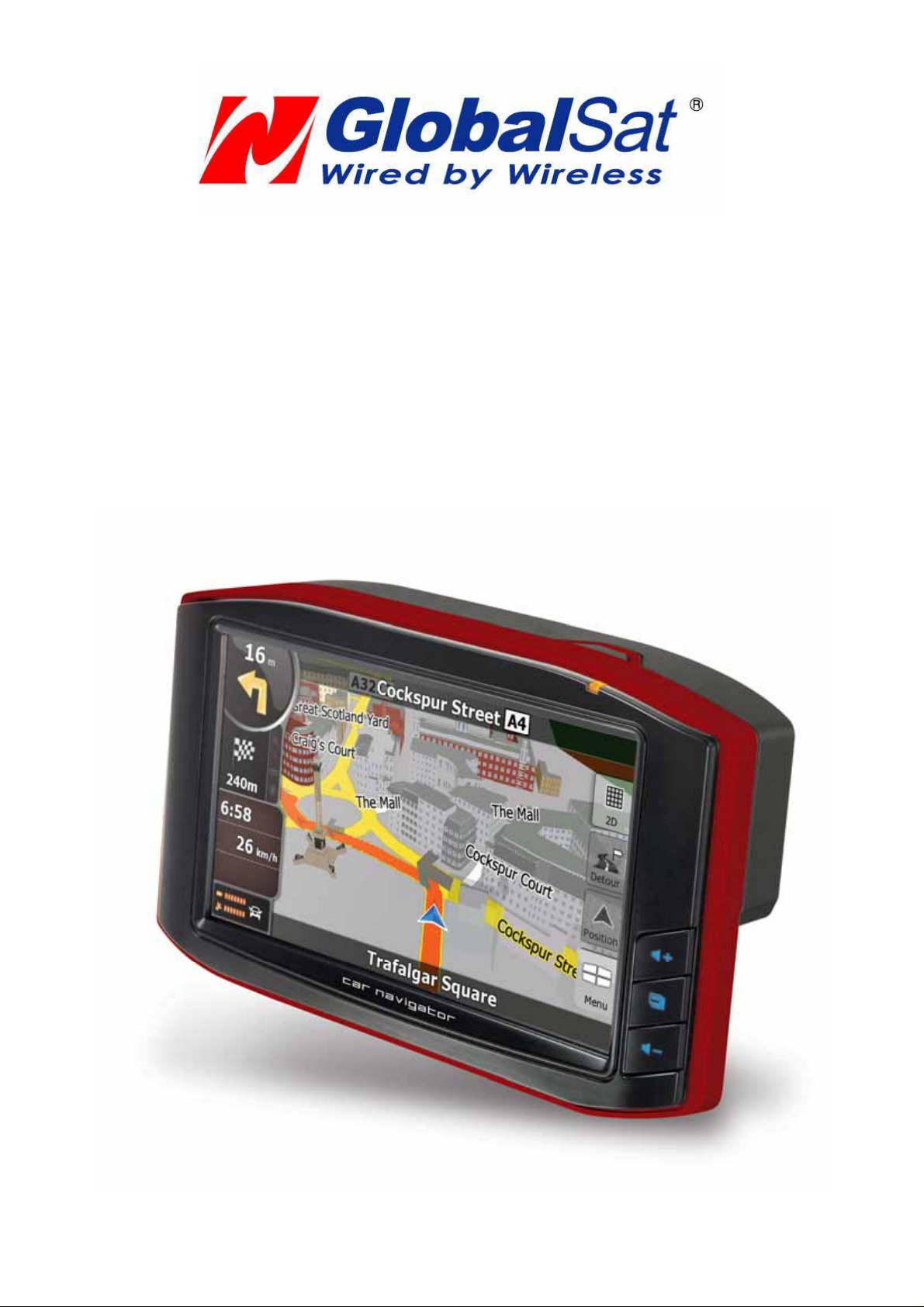
GV-590
Quick Start Guide
Version 1.0
Page 2
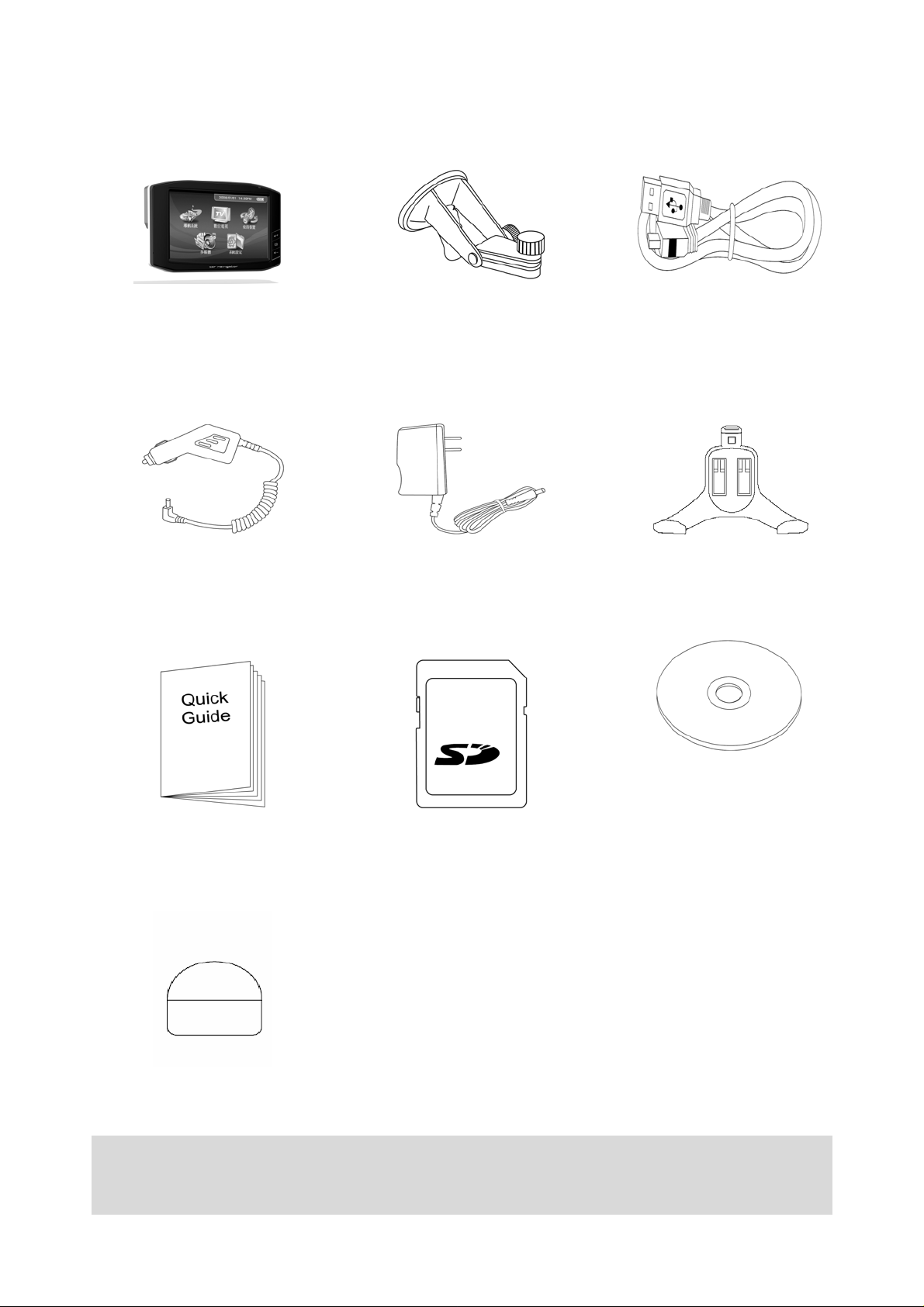
Accessories
GV-590 Main Unit
DC charger
Mount
AC adapter
USB cable
Cradle
CD or DVD (user
Quick Guide
SD PULL Label
Note:
If any item is missing or damaged, please contact with your local retailer.
SD card (optional)
manual, driver,
Application, map
data…)
2
Page 3
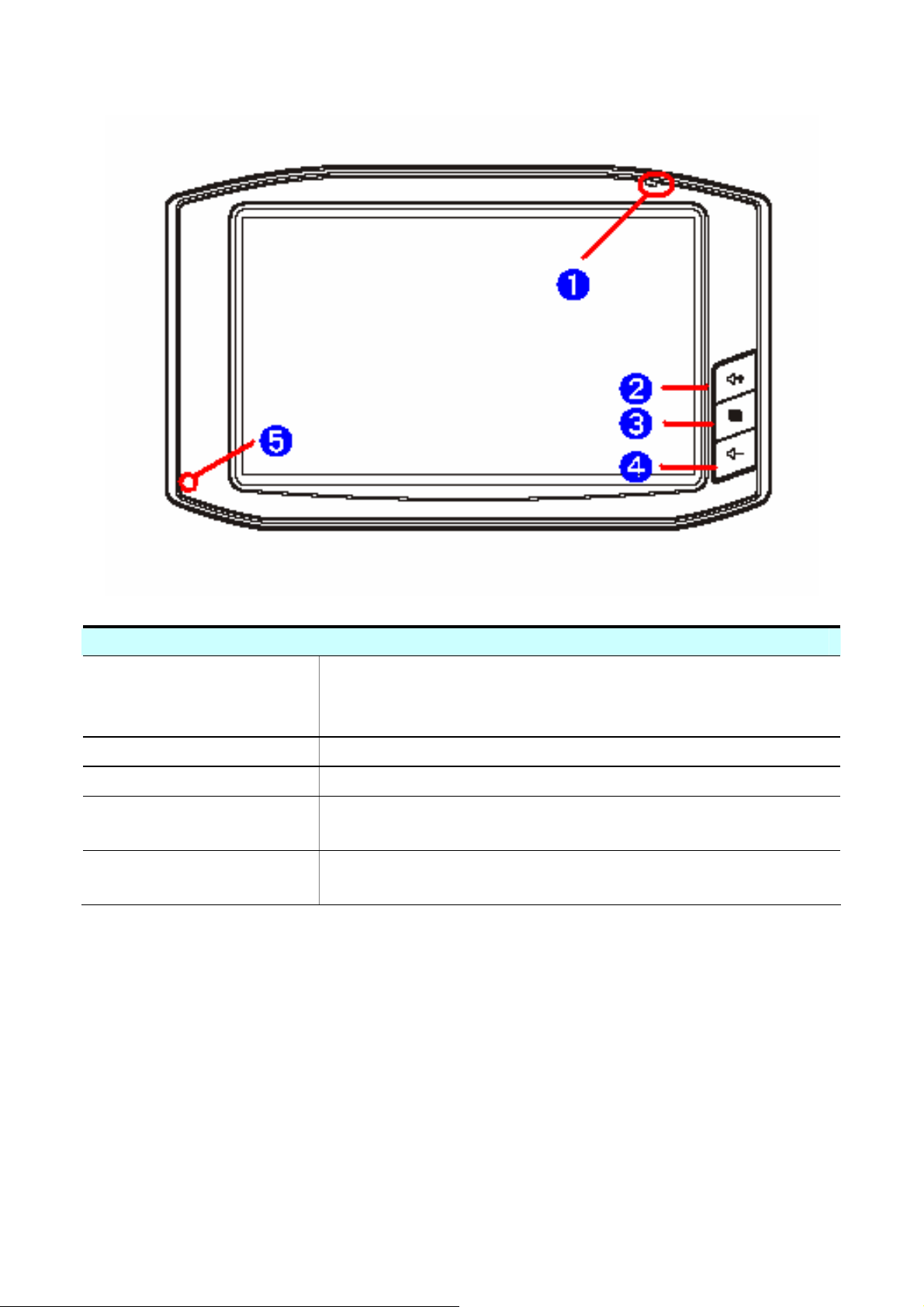
Overview
➊
➋
➌
➍
➎
Front View
Solid Red – Battery is lower than 40%.
Power LED
Volume up Volume up button.
Volume down Volume down button.
Menu button
Microphone
Solid Amber – Battery is being charged.
Solid Green – Battery full charged.
Press the Menu button to go directly to Main
Menu of the application.
Microphone is enabled when you connect
GV-590 with your Bluetooth cell phone.
3
Page 4

Side View and Top View
➊
➋
➌
➍
➎
➏
Power /Mute
button
Clip groove For the cradle to clip tight to the main unit.
SD card slot
Earphone
jack
Mini USB port
Reset button
Press the Power button to turn on the
GV-590, press it again to turn it off (enter the
standby mode).
Press to mute the audio, press again to
resume.
The Navigation software, map data and other
media files can be stored in the SD card.
Plug the earphone or headset to the socket,
you can listen to the navigation voice guide o r
enjoy your favorite music.
Connect the GV-590 to PC via an USB cable for
data transfer.
Use the stylus tip to press down the reset
button through the hole to reset the system.
4
Page 5

Bottom View and Rear View
g
➊
➋
➌
External
Antenna
connector
Speaker For output the music or navigation voice.
Battery
Slide
Switch
For you to connect an optional MMCX-type
external antenna.
Slide the switch to “OFF” position to prevent
from accidentally turning on the device by
touching the power butt on. If you want to use
this device, be sure to slide the switch to the
“ON” position.
L The purpose of the Battery Slide Switch is
to cut off power to the unit. It is used to disable
the unit in transit from the factory an d if the
unit will be in stora
Be sure that the switch is in the “ON” position
when you remove the unit from the box. The
GV-590 will NOT charge if the switch is in the
“OFF” position.
e for long periods of time.
➍
Charging
connector
For power supply and battery charging.
5
Page 6

Before you start to use th e GV-590, please connect it with the A C
adapter and plug to power socket for battery charging. When it is
in charging, the status indicator will be amber. If the battery is
fully charged, the status indicator will be lit on green.
Download Application Software to memory
card by card reader
Insert the SD card into your card reader which is connected to your
PC. Insert the CD/DVD into the CD/DVD-ROM drive; the ins tallation
program will automatically start. (If your autorun feature is
disabled, please manually execute this program by double click the
"auto.exe" from the root directory of CD/DVD.) Click “Make
System Disk” button for downloading the application and map into
SD card.
Click on the drive letter which your SD card is in serted, and click on
“Start” button. After the download process is finished, please
remove the SD card from card reader, insert it into your GV-590
and restart it.
6
Page 7

Attach GV-590 to Cradle
Release
Lock
1. Place the GV-590 on the bottom of the cradle.
2. Push the GV-590 to the clip lock on the top of the cradle.
3. Clean your windshield with a lint-free cloth.
4. Place the suction cup on the windshield.
5. Flip the lever towards the windshield.
To remove the GV-590, flip the lever backwards and the pull the
tab on the suction.
L Never pull on mounting arm to remove from glass.
L For safety issues, please don’t mount the GV-590 in the front
of an airbag.
7
Page 8

Charging your GV-590
Plug the end of AC adapter or DC charger
into the charging connector of GV-590. The
power LED will light. When battery is fully
charged, the LED becomes green.
SD card sticker
Pastes SD PULL LABEL on the SD CARD.
So then may in GV-590 t ake ou t SD CA RD by
the arrow direction.
8
Page 9

Application Main Screen
Main Screen
Tap on the Navigation icon to start the Navigation
application.
Tap on the HandsFree icon to start the Bluetooth
HandsFree application.
Tap on the Media icon to enter the su b-screen wh ich
contains the music player and photo viewer.
Tap on the Setup icon to enter the sub-screen which
you can do the settings of the device.
Tap this icon to set the date and time.
Tap this icon to do power management settings.
Battery capacity is 75%~100%.
Battery capacity is 50%~75%.
Battery capacity is 25%~50%.
Battery capacity is below 25%.
AC adapter is connecting to the device.
9
