Page 1

GH-625B / GH-625M
Outdoor GPS Wrist Device
User Manual
Version 1.2
Page 2

GH-625
Table of Content
1. Introduction and Features............................................................................................4
1.1 Introduction....................................................................................................................................... 4
1.2 Features ........................................................................................................................................... 4
2. Specifications................................................................................................................5
3. Hardware Overview.......................................................................................................7
3.1 Accessories......................................................................................................................................7
3.2 Viewing Buttons................................................................................................................................ 8
3.3 Antenna Introduction ........................................................................................................................ 9
3.4 Battery Introduction .......................................................................................................................... 9
3.5 Wear the Heart Rate Monitor ..........................................................................................................11
3.6 Mount The Bike Holder................................................................................................................... 13
4. Getting Started ............................................................................................................14
4.1 Starting the GH-625........................................................................................................................ 14
4.2 Change the mode........................................................................................................................... 15
4.3 Menu Structure - Main Menu.......................................................................................................... 17
5. Activity .........................................................................................................................19
5.1 Activity Info.....................................................................................................................................19
5.2 Activity Setting................................................................................................................................20
5.3 Delete All (Training data)................................................................................................................ 23
5.4 Memory Capacity ........................................................................................................................... 23
6.1 Navigation..................................................................................................................24
6.1 Add / Remove Map Mode............................................................................................................... 24
6.2 Routes............................................................................................................................................24
6.3 Save a Waypoint ............................................................................................................................ 27
6.4 Find Waypoint................................................................................................................................. 27
6.5 Return to start ( Stop Goto)............................................................................................................ 29
6.6 GPS INFO ...................................................................................................................................... 29
7. Connect to PC .............................................................................................................30
7.1 Connect to PC................................................................................................................................30
8. CONFIGURATION........................................................................................................31
8.1 User Setting.................................................................................................................................... 31
8.2 GPS Setting.................................................................................................................................... 36
8.3 Heart Rate Setting.......................................................................................................................... 37
8.4 Factory Reset.................................................................................................................................37
8.5 System Upgrade............................................................................................................................. 38
8.6 About Product(GH-625).................................................................................................................. 38
Page 2
Page 3

GH-625
9. PC Software application .............................................................................................39
9.1 Install USB driver............................................................................................................................ 39
9.2 How to use GS-Sport Training GYM .............................................................................................. 40
10. Maintenance ..............................................................................................................56
10.1 Take care of you GH-625 ............................................................................................................. 56
11.Glossary......................................................................................................................57
11. Troubleshooting & FAQ ............................................................................................58
Page 3
Page 4
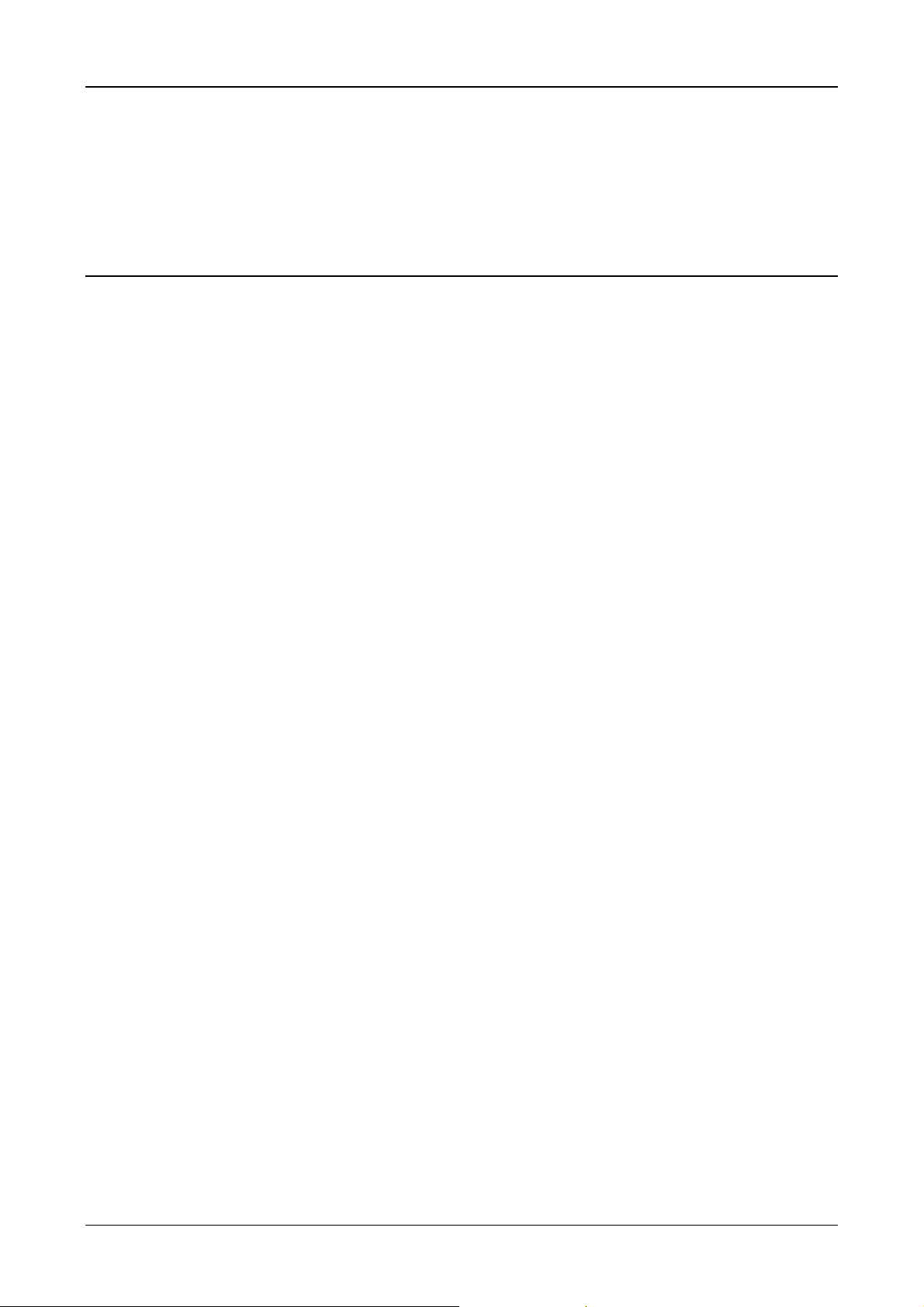
GH-625
Thank you for purchasing GS-Sport GH-625. We sincerely hope you to enjoy
using this high technology GPS device. For fully understand the functions and
features of GH-625, please read the user manual before you get started.
1. Introduction and Features
1.1 Introduction
GS-Sport GH-625 is a stylish, fully-sealed, waterproof, wrist type GPS device with
the features of “Tracking”,“Lap”, “GPS positioning”, “Time alert”, “Heart rate
monitor (GH-625M only)”, etc. The GPS navigation function can locate and track
points anywhere you go. GH-625 is powered by SiRF Star III high performance
chip that can fix your position even with a weak signal status. It is adopted for
people who exercise for broad kinds of outdoor sports, such as Jogging, Running,
Biking, Snow Skiing, etc. It also can be used as a GPS receiver by USB interface.
1.2 Features
Built-in SiRF Star III LPx high performance GPS chipset. Excellent sensitivity
for position fixing even with a weak signal status.
Built-in rechargeable high capacity lithium-ion battery.
Large LCD for easy reading.
WAAS/ ENGOS support.
IPx7 Waterproof, rigid design to avoid careless damage.
Records all history of self-training by defined date.
GH-625 series can be used as a GPS receiver with an easy setup.
The firmware of the GH-625 can be upgraded through PC.
USB auto-detection function add-in.
Support 60,000 Track-points, 100 Waypoints, 6,000 Laps.
Navigation. Tracking your route as crumb method; marking and saving your
tracking points by a special algorithm; finding specified locations.
Page 4
Page 5
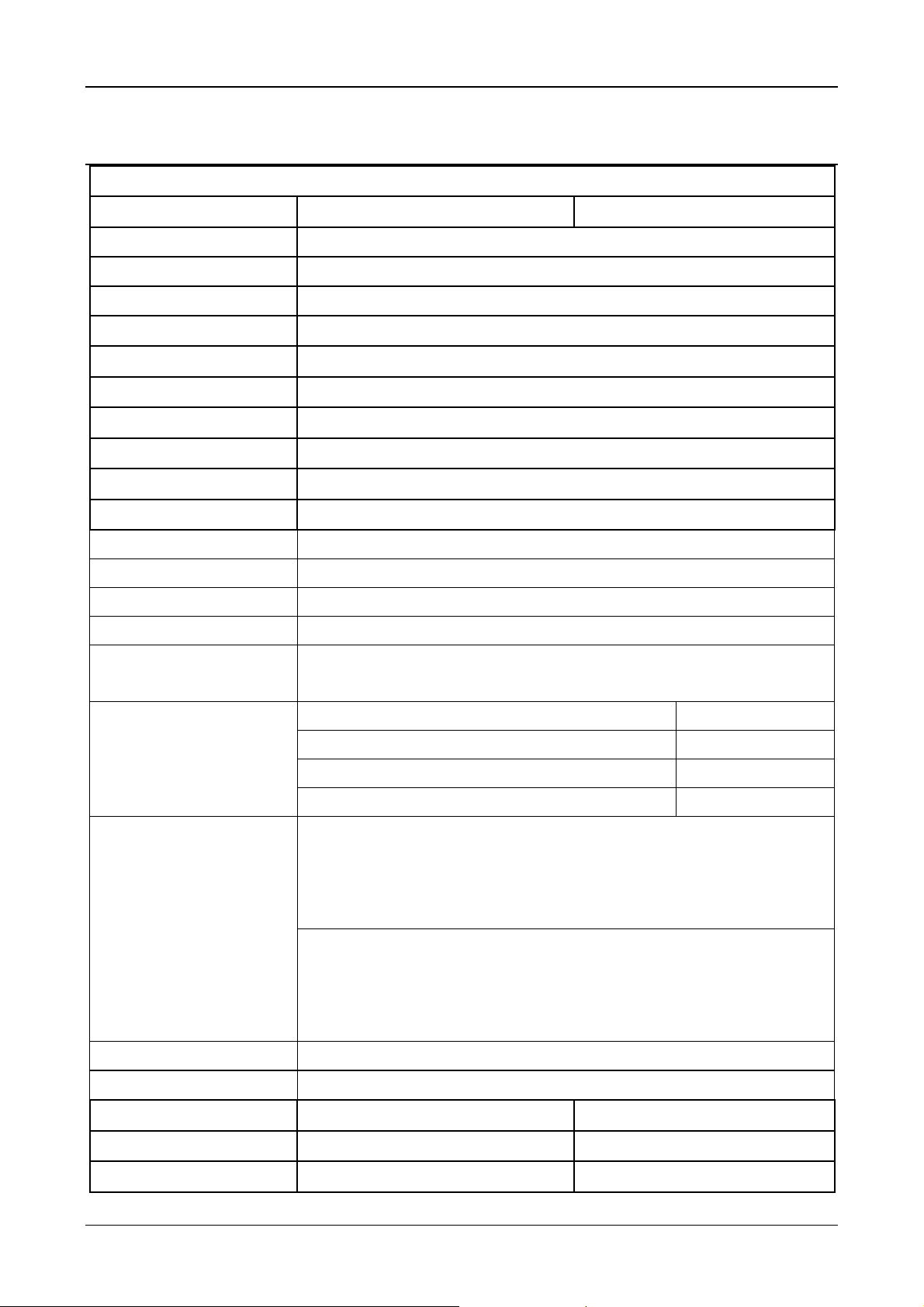
GH-625
2. Specifications
Electrical and Mechanical Parameters General
Item GH-625B GH-625M
Number of Waypoints 100
Tracking point 60000
Laps 6000
Display Size 24.9 x 39.88 (H x W in mm.)
Display type Black & White LCD
Pixels (H x W) 80 x 120
Unit Weight 72.87g
Waterproof Standard IPX7
Unit Size 76.5 x 61.5 x 17.5 (L x D (Φ)x H in mm.)
Backlit Display Single level
Operating temperature -10 ° to 60 ° C
Humidity 5% to 95% Non-condensing
Voltage 3.7V for a rechargeable battery, 5V for charging input.
Charging connector DC 5V
Battery
Power Consumption
Battery life
Rechargeable 750mAh Li-ion battery (For B series)
Rechargeable 625mAh Li-Polymer battery (For M series)
GPS, HBM & Backlight off 25 mA
GPS on (no fixed); HBM & Backlight off 60 mA
GPS on (3D fixed); HBM & Backlight off 58 mA
GPS (no fixed), HBM on; Backlight on 73 mA
13 hours (3D fix, GPS on; HRM & Backlight off)
12 hours (3D fix, GPS, HRM & Backlight on)
25 hours (GPS, HRM off; Backlight off)
For B & BE type
11 hours (3D fix, GPS on; HRM & Backlight off)
10 hours (3D fix, GPS, HRM & Backlight on)
21 hours (GPS, HRM off; Backlight off)
For M & ME types
Connect to PC Interface Probe Pin to USB interface
Charger Mini USB 350mA, 3 hours completed
Heart Rate Monitor NO YES
Barometer Altimeter NO NO
Electronic Compass NO NO
Page 5
Page 6
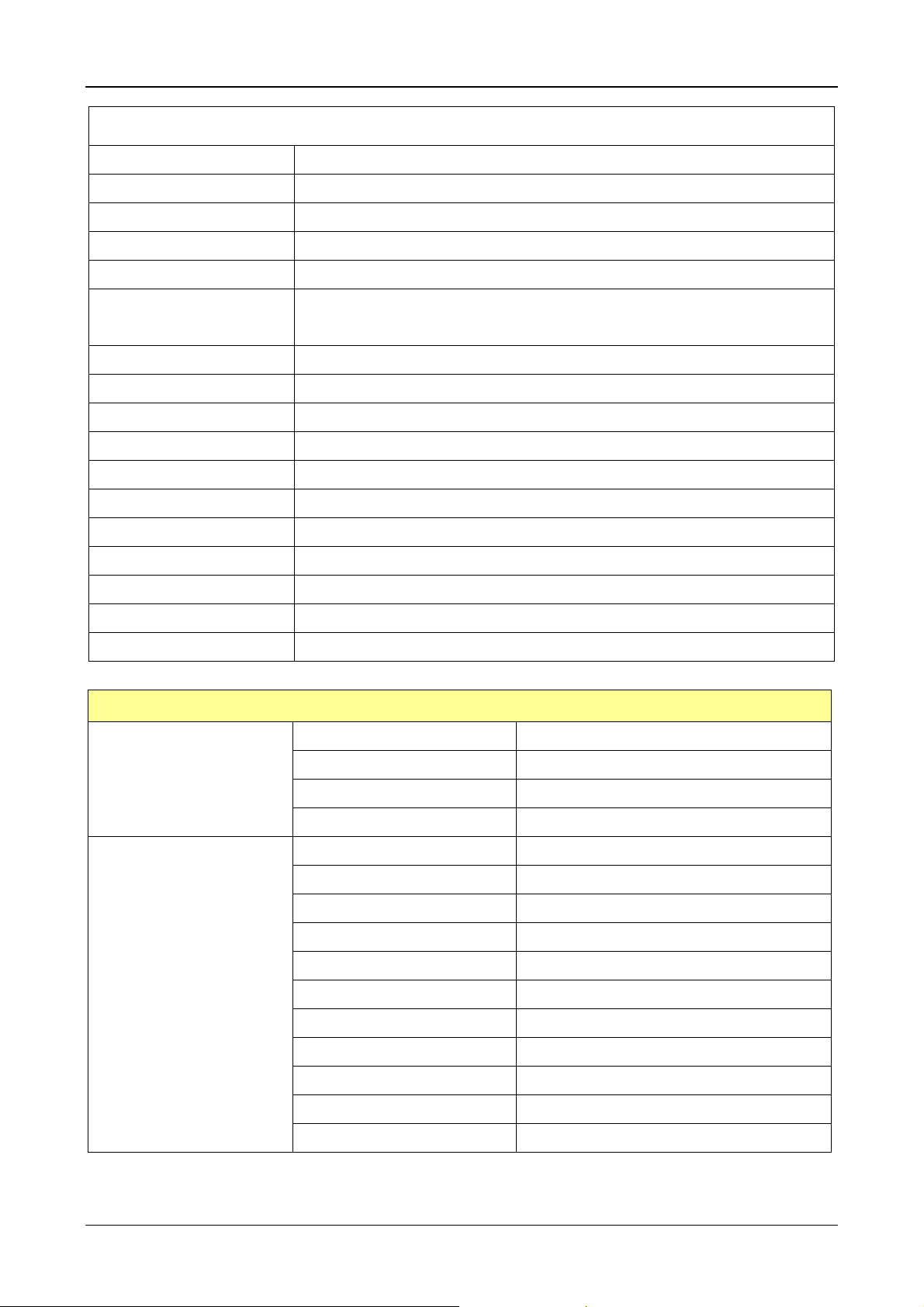
GH-625
GPS Parameters General
GPS Chipset SiRF Star III LPx
Frequency L1, 1575.42 MHz
C/A code 1.023 MHz chip rate
Channels 20 channel all-in-view tracking
Antenna Type Built-in patch antenna
Position
5 meters, 2D RMS, WAAS enabled
Velocity 0.1 m/s
Time 1 us synchronized to GPS time
Default datum WGS-84
Reacquisition 0.1 sec., average
Hot start 1 sec., average
Warm start 38 sec., average
Cold start 42 sec., average
Altitude 18,000 meters (60,000 feet) max.
Velocity 515 meters/ second (1000 knots) max.
Acceleration Less than 4g
Jerk 20 m/sec3
10 meters, 2D RMS
Heart Rate Monitor (HRM)
Operating Voltage 2.4V~3.6V
GH-625M
(HRM Receiver on PCBA)
GH-625M
(HRM Chest-belt)
Oscillator Crystal 32.768KHz
Standby current <0.5 uA
Operating current <15 uA (without external circuit)
Operating Voltage 2.4V~3.6V
Oscillator Crystal 32.768KHz
Standby current <0.5 uA
Operating current <100 uA
Transmission current <6 mA
Battery life 1300 hours
Battery type CR2032
Transmission frequency 5 KHz
Transmission distance >0.8 meter
Transmission signal type Analog signal without coded
Transmission time 20 ms
Page 6
Page 7
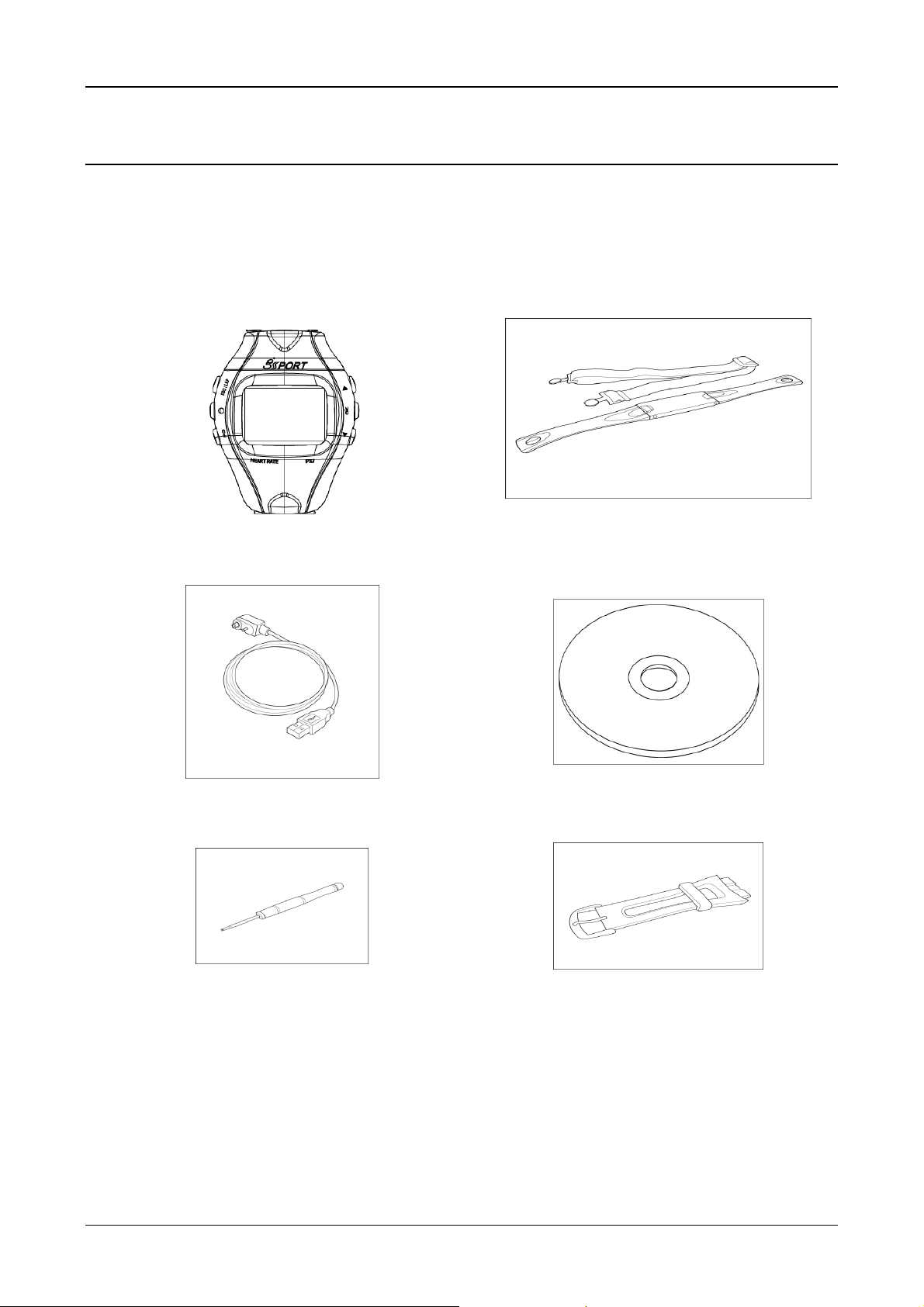
GH-625
3. Hardware Overview
3.1 Accessories
Check the contents of your GH-625 packaging. If you find any accessories are
missing or appear damaged, please contact your dealer immediately.
Heart Rate Monitor (only for
GH-625
GH-625M)
USB Cable
Screwdriver
CD-ROM
Extended watchband
Page 7
Page 8
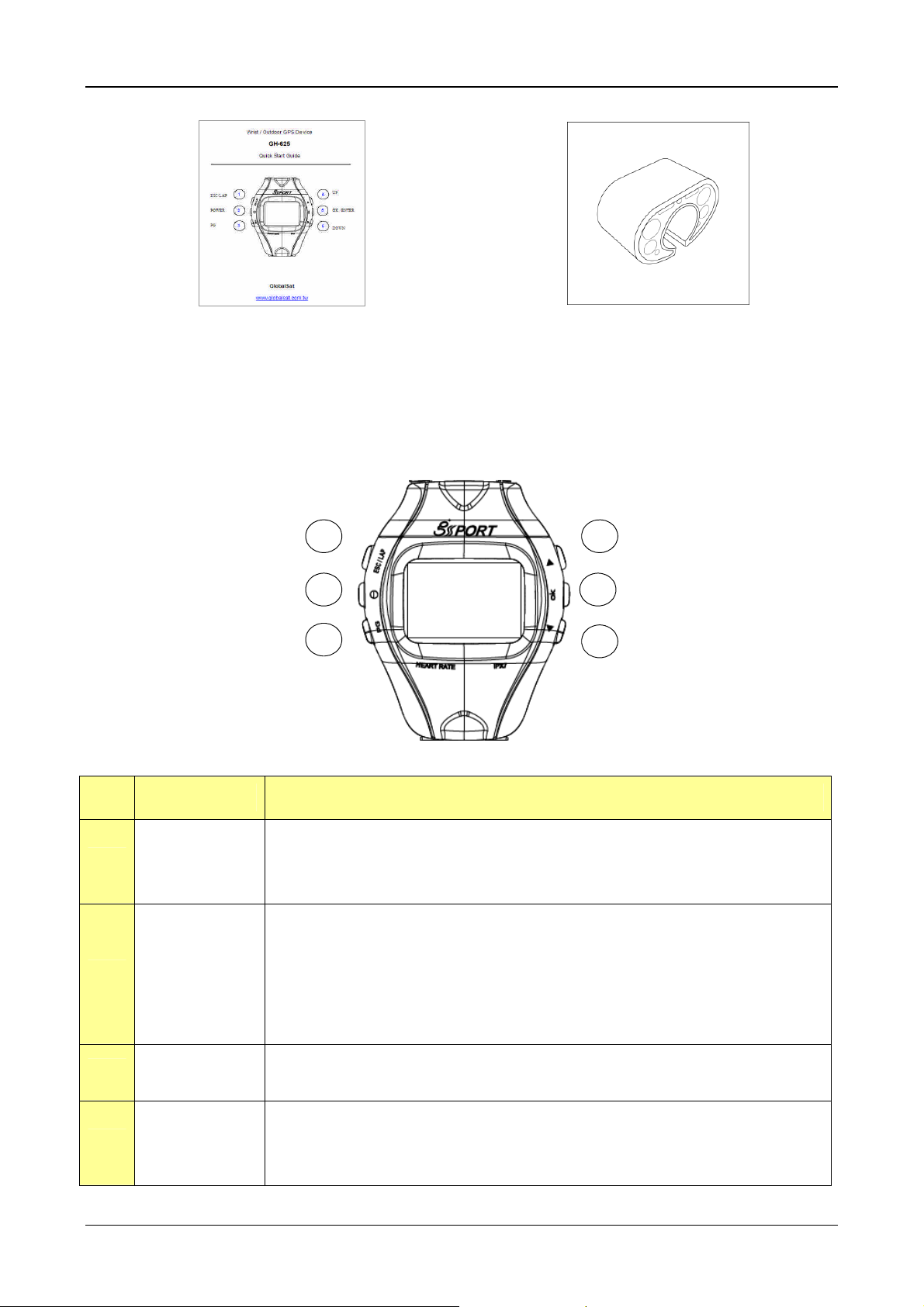
GH-625
Quick Guide
3.2 Viewing Buttons
1
2
3
Bike Holder
4
5
6
Button Description
1. ESC/LAP
2. Power
3. PG (Page)
4, 6 Up / Down
In Menu mode, press ESC button to escape from the current page
and go back to the previous page.
Press to split a lap when timer is running.
Press 2 seconds to turn on/off GH-625.
When GH-625 is on, quickly press this button will turn on/off the
backlight.
Press and hold this button for 14 seconds to do hardware reset if
the system is halted.
Switch between the screens of “Menu mode”, “Location mode”,
“Speedometer mode” and “Map mode”.
To move upward/downward for highlighting an item.
In Speedometer mode, press to switch between two views.
In Map mode, press to zoom in or zoom out.
Page 8
Page 9
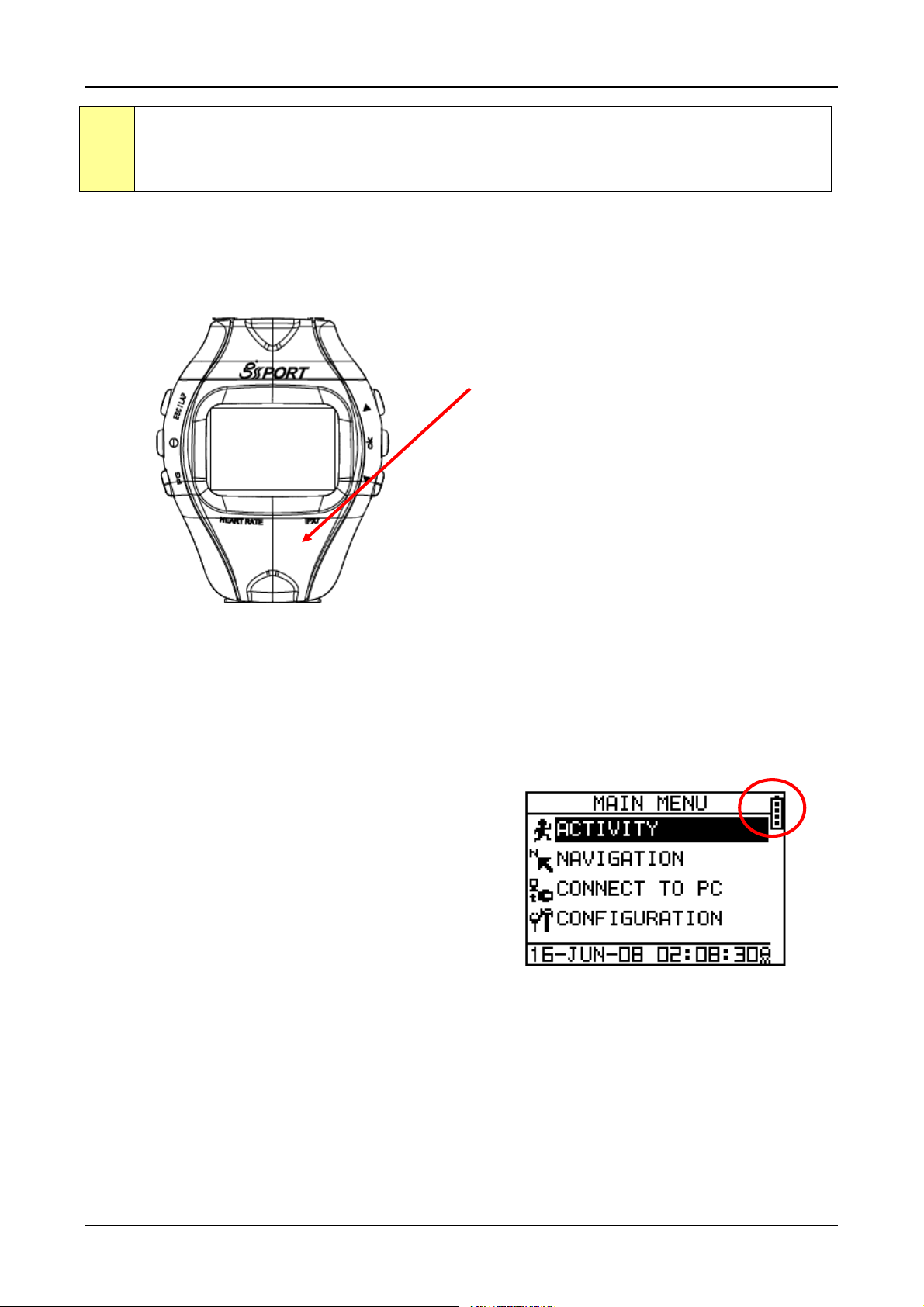
GH-625
Press to enter the highlighted item.
5 OK / Enter
Press to confirm data entry or feature selection in Menu mode.
In Speedometer mode, press to start/stop the timer.
3.3 Antenna Introduction
The GPS antenna is located in the
lower part of the device. Let it face the
sky for a better reception.
3.4 Battery Introduction
GH-625 operates by a built-in
Li-ion rechargeable battery. A
battery icon shown on the right top
corner of screen indicates the
remaining battery power.
To charge the battery:
1. Connect one end of USB
cable with GH-625 unit and
the other end with the AC
adapter or USB port on PC.
2. It may need about 3 hours
to fully charge the battery.
Page 9
Page 10

GH-625
Inside the USB socket, there is
a small "bar" on the right side.
There is a "groove" on the
side of the column of USB
connector.
Aim the "groove" at the "bar" for
plugging in the USB connector.
Page 10
Page 11
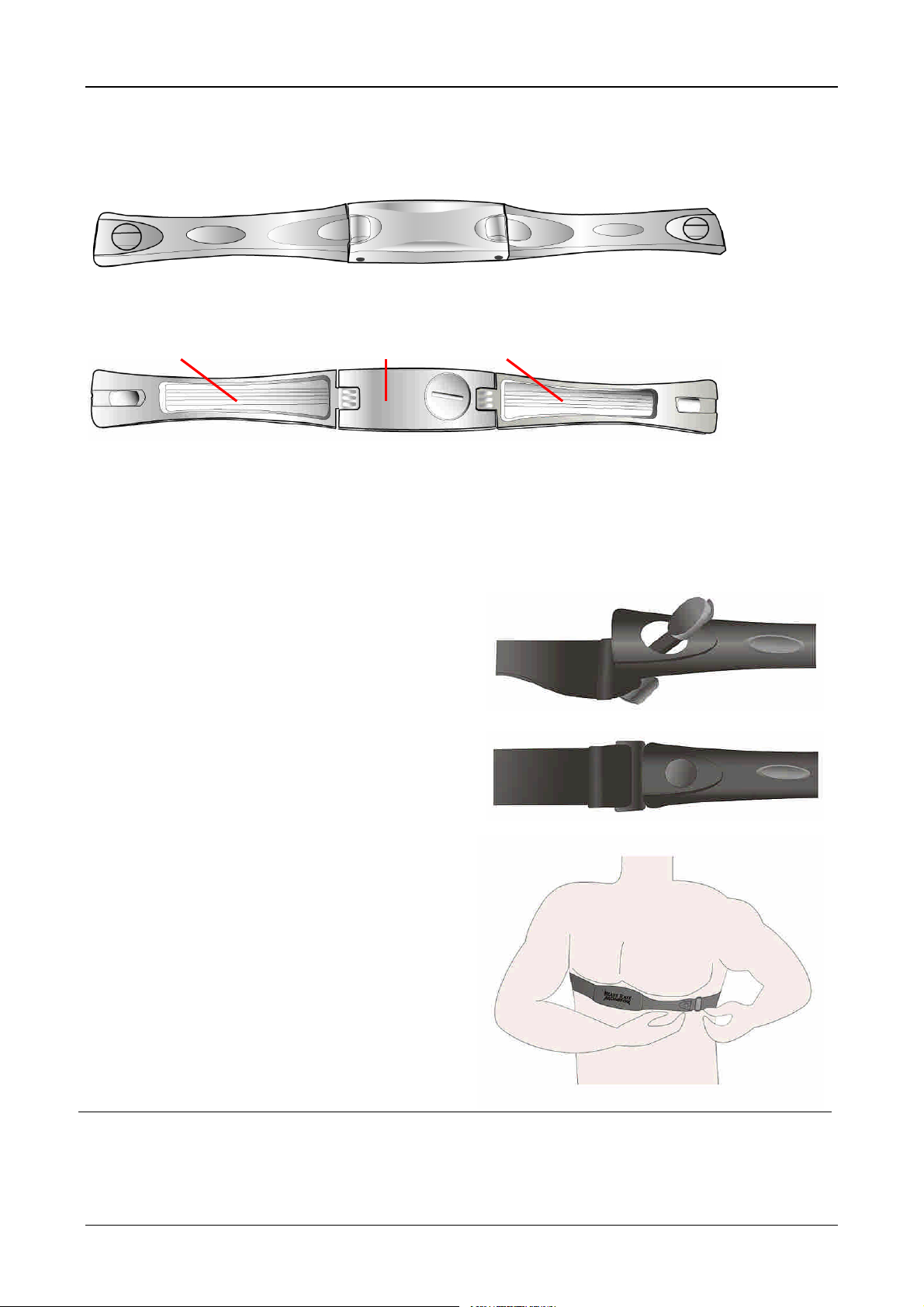
GH-625
3.5 Wear the Heart Rate Monitor
(Only For GH-625M)
Outer side
Heart rate sensor Transmitter Heart rate sensor
Inner side.
Cling this side to your skin. You can wet the sensor to obtain a better reception of
your pulse.
1. Put one end of the strap through the
slot of the heart rate monitor first.
2. Wrap the heart rate monitor and
strap around your chest. Adjust the
heart rate monitor to be at the
center of your chest.
3. Adjust the strap to fit your chest and
make it tight enough to prevent
dropping while you are jogging.
4. Put another end of the strap
through the slot of the heart rate
monitor to finish the wearing.
5. Remember to turn on the heart rate
monitor function in your GH-625.
[MAIN MENU] > [CONFIGURATION]
> [SETTINGS] > [HEART MONITOR]
> [HEART RATE MONITOR] > ON.
Page 11
Page 12

GH-625
How to take care of your chest belt
1. Wash the chest belt by suds, and then flush out with water. Let it dry it
naturally, avoiding putting the chest belt under the environment of high
temperature or touching the corrosive as strong acid or alkalis material.
2. Wetting the skin, where will contact the conductive area of the chest belt will
improve the conduction and get more stable signal.
3. The physical condition of individual might affect the intensity of measured
signal.
4. Avoiding using the heart rate monitor close to trolley car, tram stop,
transformer, electric substation and high-tension distribution line etc.
Because the radio signal will be affected under the environment as high
voltage and strong magnetic field.
Page 12
Page 13
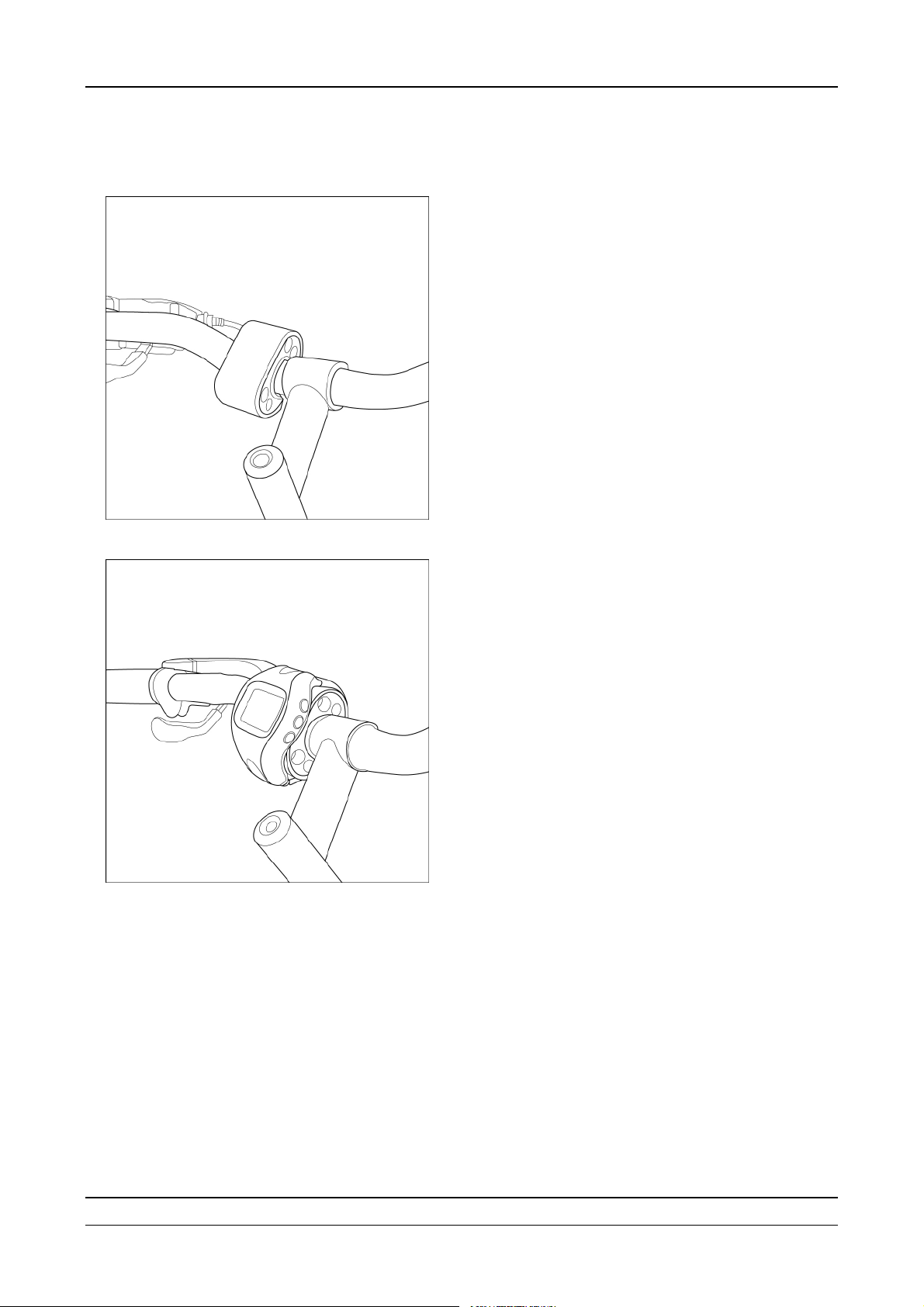
3.6 Mount the Bike Holder
GH-625
Buckle up the bike holder on the bike.
Bind up the GH-625 strap.
Test the stability by twisting the
watch set.
Page 13
Page 14
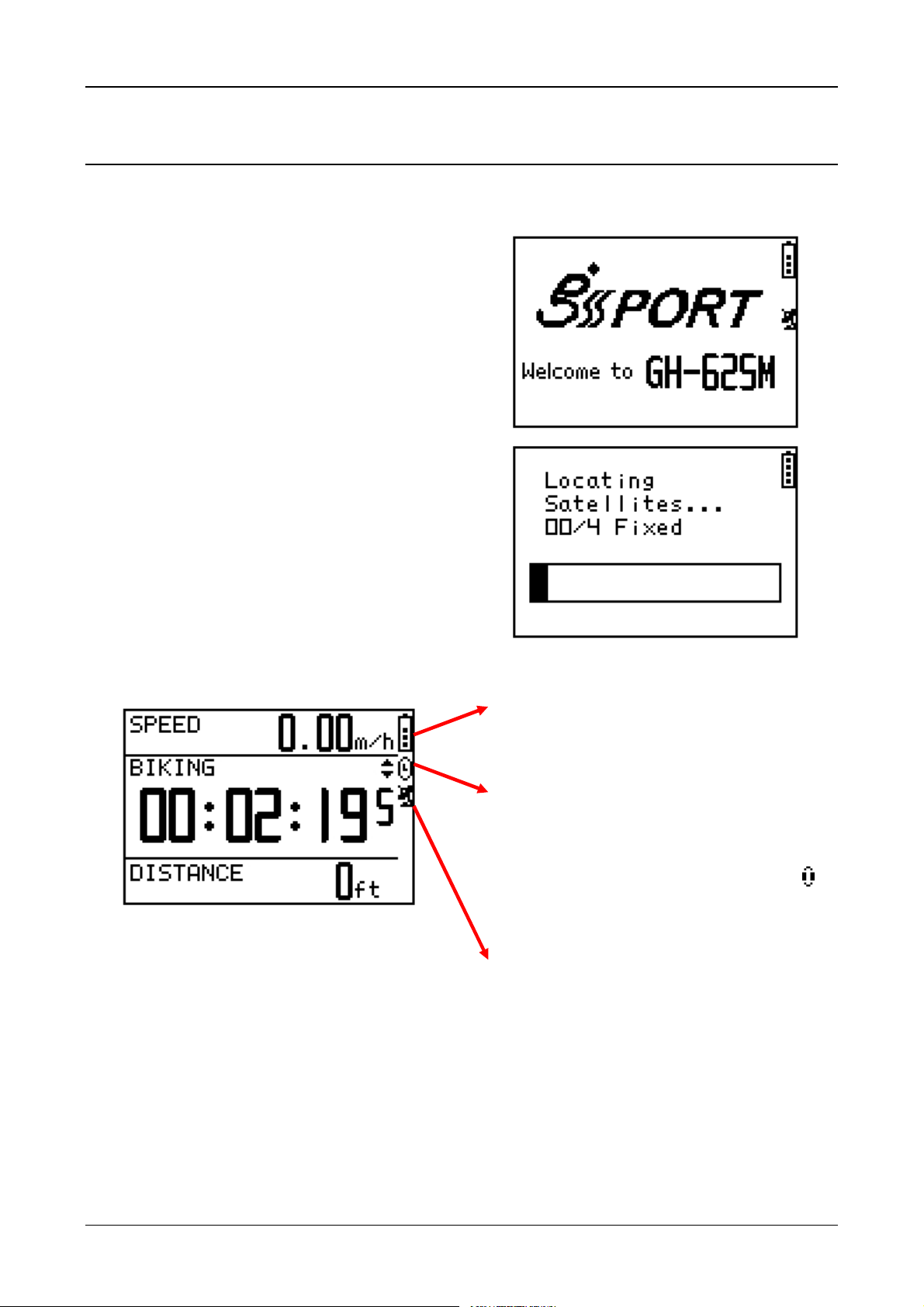
GH-625
4. Getting Started
4.1 Starting the GH-625
Press the Power button for 2 seconds to
turn on the device. You will see the
welcome screen displayed.
Allow the GH-625 a short time to track
satellites for the first time you use it.
Take your GH-625 to the outdoor open
space with a clear view to the sky and it
will be easy to acquire satellite signal
with a few seconds. If the device can't
get 3D fixed, you can still press PG
button to exit the Locating screen.
To turn off your GH-625, press the
Power button for 2 seconds.
The battery icon indicates the
remaining battery power.
The timer icon is displayed when
you start the timer. If you stop the
timer, the icon will be flashing. If it
is auto paused, you will see the
icon flashing.
The satellite icon indicates whether
the GPS is fixed or not. If the icon is
Page 14
flashing, the GPS is not fixed. If the
icon is not flashing, the GPS is
fixed. If you turn GPS off, the icon
will disappear.
Page 15
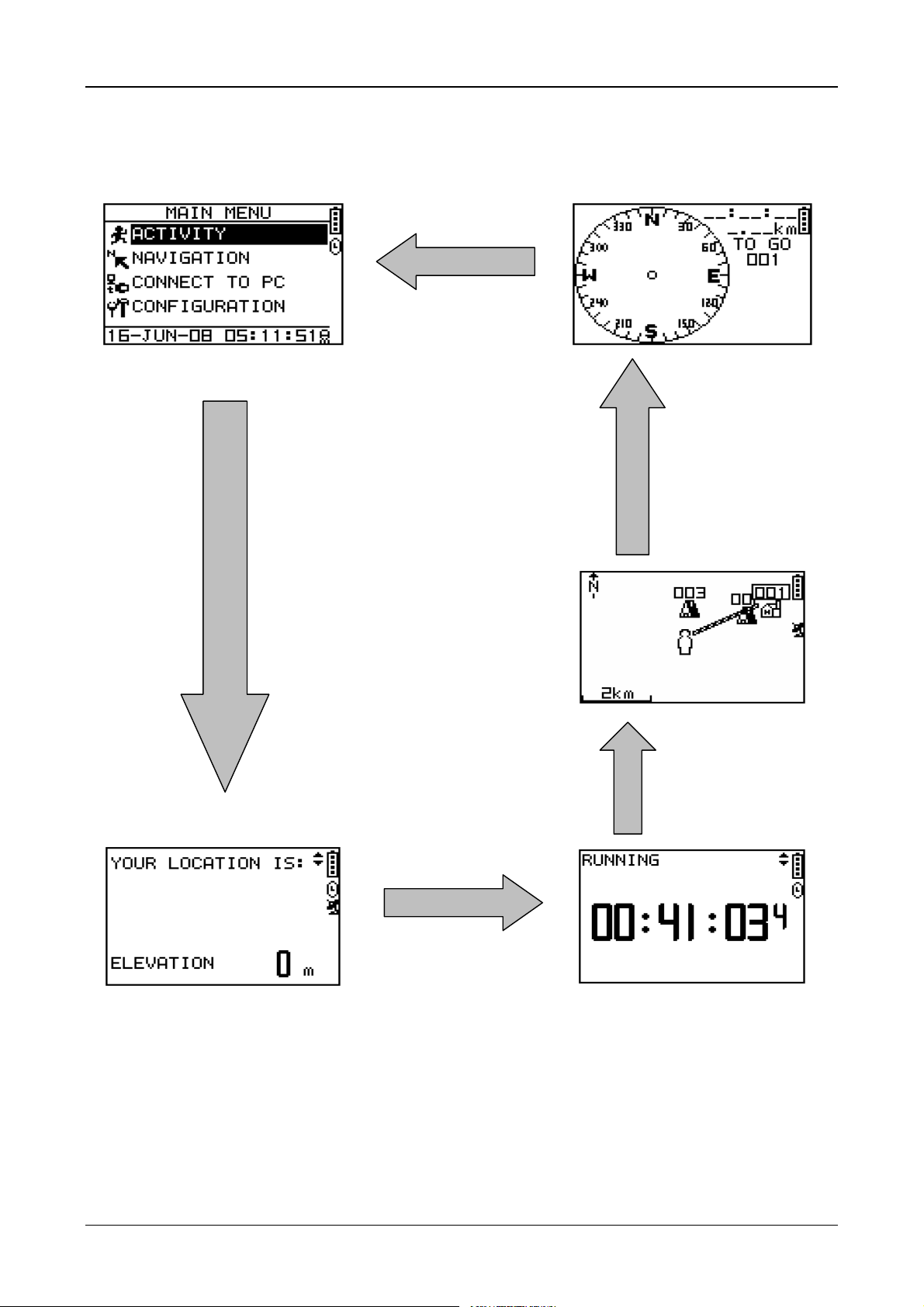
GH-625
4.2 Change the mode
Press PG button to switch between different modes
Menu Mode Direction
compass
(If you select a
destination to go)
Map mode
(If enabled)
Location Mode Speedometer Mode
Page 15
Page 16
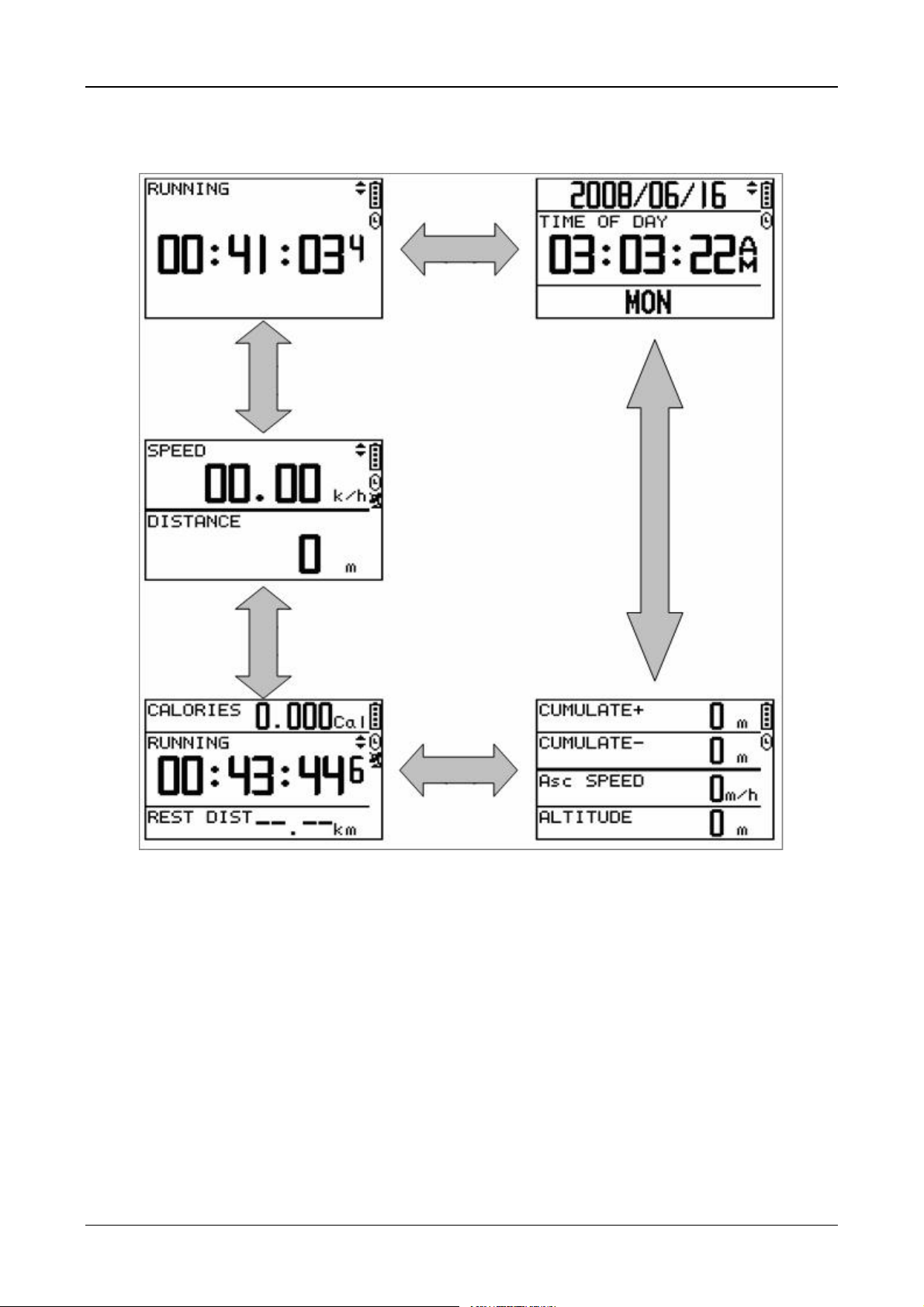
GH-625
In Speedometer mode, press Up or Down button to switch different views.
Information displayed in different views:
SPEED: mile/hour, km/hour.
AVG SPEED: the average speed.
PACE: the time needed for one mile or one km.
Sport Type: the sport type you set for calories calculation.
Distance: shows how far you have traveled.
Calories: shows how many calories you have burned.
Time of Day: shows date, time and week day.
Page 16
Page 17
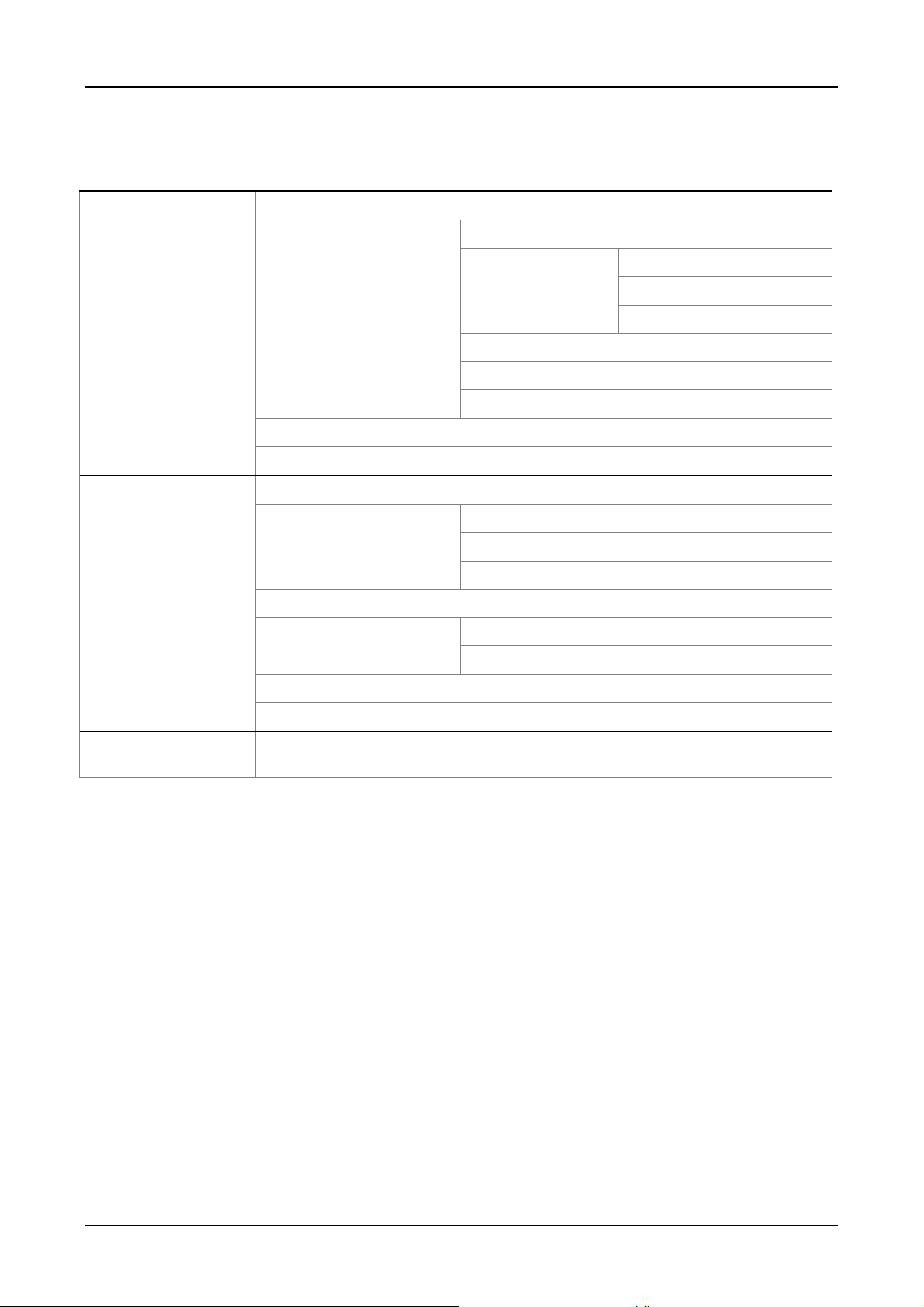
GH-625
4.3 Menu Structure - Main Menu
This diagram presents all the available menu options for your quick look up.
ACTIVITY INFO
AUTO HOLD
TIME/DIST ALERT
ACTIVITY
NAVIGATION
ALERTS
ACTIVITY SETTING
CALORIES SETTING
LAP SETTING
SET UNITS
DELETE ALL
MEMORY CAPACITY
ADD MAP MODE / REMOVE MAP MODE
CREATE NEW ROUTE
ROUTES
SAVE WAYPOINT
FIND WAYPOINT
RETURN TO START
GPS INFO
LIST ALL
DELETE ALL
LIST WAYPOINTS
DELETE ALL
SPEED/PACE ALERT
HEART RATE ALERT
CONNECT TO PC Waiting for PC to connect…
Page 17
Page 18
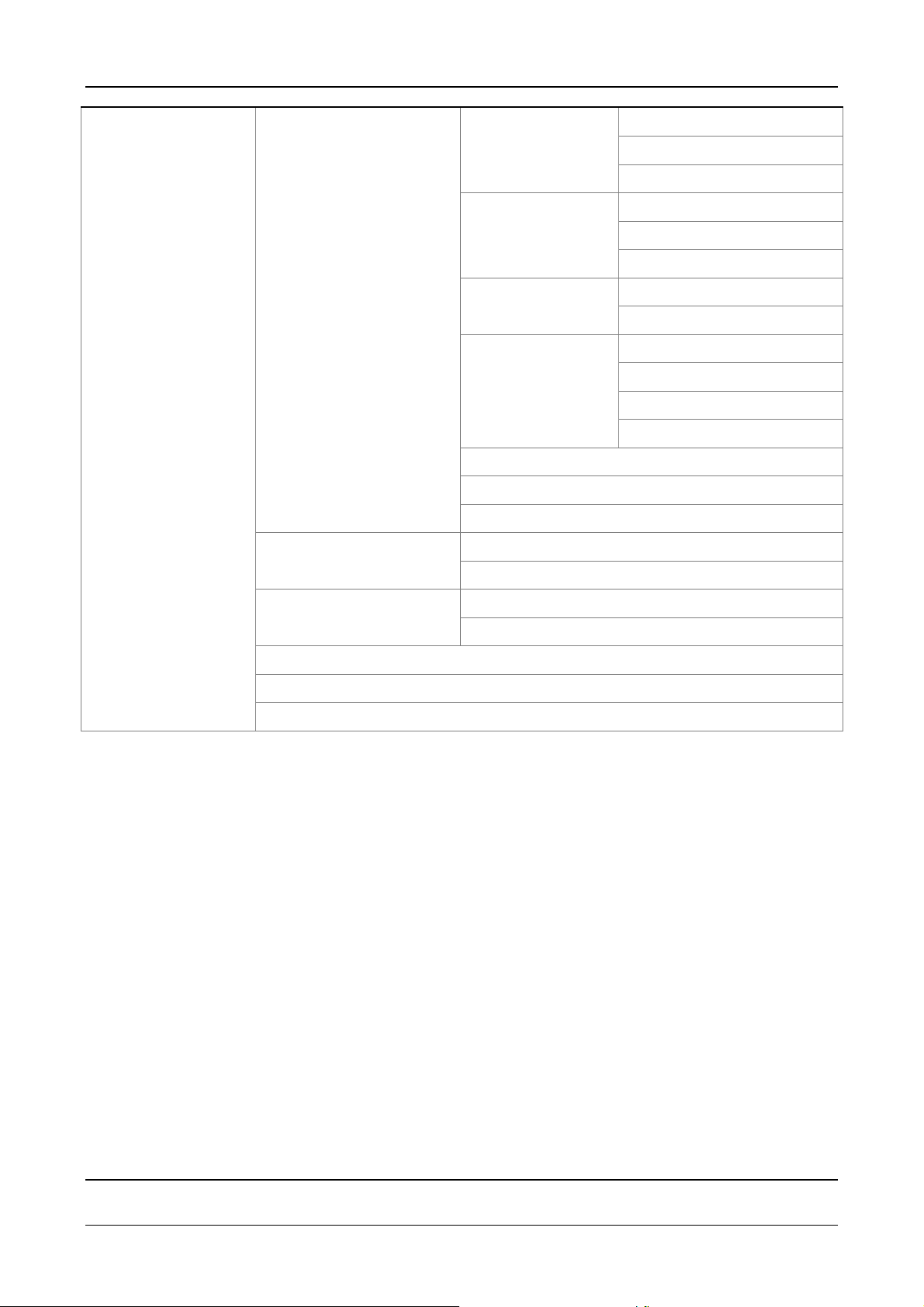
GH-625
TIME ZONE
CONFIGURATION
USER SETTING
GPS SETTING
SETUP TIME
SET SYSTEM
SET DISPLAY
SET CUST PAGE
USER PROFILE
TURN PC-GPS ON/OFF
DATA RECORDING
GPS OFF
WAAS/ EGNOS
DAYLIGHT SAVING
TIME FORMAT
BEEPER
LANGUAGE
SLEEP MODE
BACKLIGHT
CONTRAST
SET PAGE 1
SET PAGE 2
SET PAGE 3
SET PAGE 4
SETTING
FACTORY RESET
SYSTEM UPGRADE
ABOUT PRODUCT
CARDIO MODEHEART RATE
SET TARGET ZONE
Page 18
Page 19
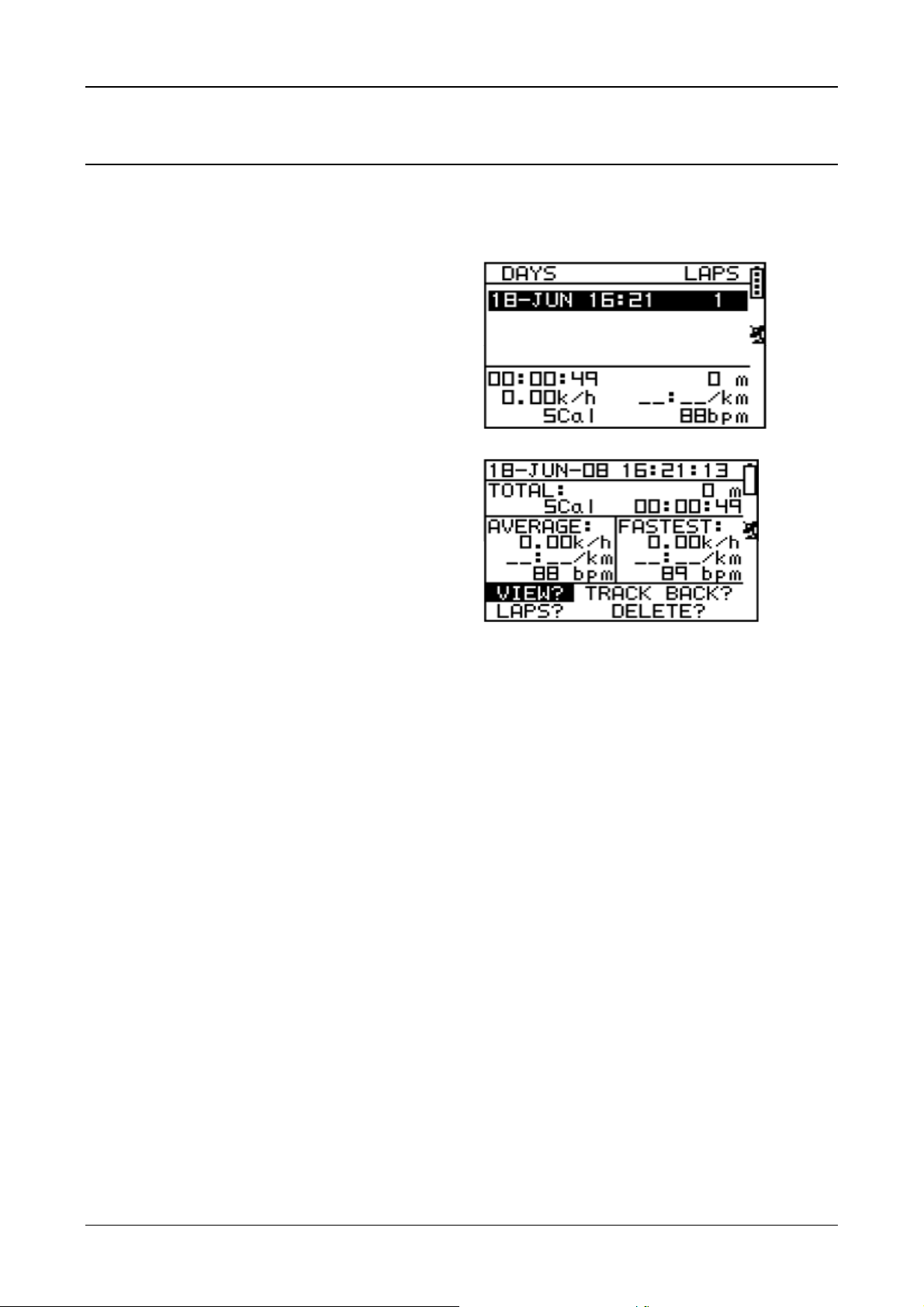
GH-625
5. Activity
5.1 Activity Info
[MAIN MENU] > [ACTIVITY] > [ACTIVITY INFO]
1. Use Up and Down button to scroll to
the item you wish to display and
press OK button. The all training
data information will display
2. Use Up and Down to select the file
you wish to check and press OK
button, the training data
information is shown on the screen.
Information items are displayed:
Date and Time, Show the date and the time
Total distance of this training.
Total calories as you have burned.
Total time of this training.
Average speed of this training.
Fastest speed of this training.
VIEW? Display this training data on the screen.
TRACK BACK? You can track back to the BEGIN point or END point of this
training route.
LAPS? View the LAP details on map mode.
DELETE? You can delete this training data.
Page 19
Page 20

GH-625
5.2 Activity Setting
5.2-1 Auto hold
[MAIN MENU] > [ACTIVITY > [ACTIVITY SETTING] > [AUTO HOLD]
1. The Auto Hold function allows you to
pause the timer automatically when
you stop moving or your speed falls
below a certain value.
2. When the timer is paused, the data
is not recorded. Thus the average
speed and calories calculation could
be more accurate.
Page 20
Page 21

GH-625
5.2-2 Alerts
[MAIN MENU] > [ACTIVITY > [ACTIVITY SETTING] > [ALERTS]
1. [TIME/DIST ALERT]
2. [SPEED ALERT]
3. [HEART RATE ALREAT](GH-625M only)
[TIME/DIST ALERT]
1. Use Up and Down button to
select the item and press OK
to modify it.
2. You can set the alarm to sound
once when the specified time
is reached, or repeat to sound
on every specified time, or
turn it off.
3. You can set the alarm to sound
once when you reached the
specified distance, or repeat to
sound on every specified
distance, or turn it off.
[SPEED ALERT]
1. Use Up and Down button to
select the item and press OK
to modify it.
2. You can set the alarm to sound
when your speed is above or
below a specified value.
[HEART RATE ALREAT]
(625M only)
1. Use Up and Down button to
select the item and press OK to
modify it.
2. You can set the alarm to sound
when your heart rate is above
or below a specified value.
5.2-3 Calories Setting
Page 21
Page 22

GH-625
[MAIN MENU] > [ACTIVITY]> [ACTIVITY SETTING] > [CALORIES SETTING]
1. [SPORT TYPE]
2. [EXTRA WEIGHT]
[SPORT TYPE]
Select sport type from "Walking",
"Hiking", "Running", "Biking" or "By
Time" by press UP and Down button.
[EXTRA WEIGHT]
Confirm the extra weight you
carry and then input to EXTRA WEIGHT
Item.
System will calculate the calories
consumption depending on the specific
sport type.
5.2-4 LAP Setting
[MAIN MENU] > [ACTIVITY > [ACTIVITY SETTING] > [LAP SETTING]
You can select LAP trigger “by Distance”
or "by Time"
5.2-5 Set units
[MAIN MENU] > [ACTIVITY > [ACTIVITY SETTING] > [SET UNITS]
1. The measurement unit can be set as
"statute" or "metric".
Page 22
Page 23

GH-625
2. The speed unit can be set as Pace
(min/m, min/K) or Speed (mph,
kph).
3. The coordination unit can be set as
Default (Deg°Min’) or GOOGLE (D°
M’S”).
5.3 Delete All (Training data)
[MAIN MENU] > [ACTIVITY] > [DELETE ALL]
You can delete all the training data
stored in the device.
5.4 Memory Capacity
[MAIN MENU] > [ACTIVITY] > [MEMORY CAPACITY]
1. Display the remaining memory
capacity.
2. You will see how many points left
and the remaining time you can use.
The remaining time depends on the
period of your record setting. (See
[main menu] > [activity] >
[memory capacity])
Page 23
Page 24

GH-625
6.1 Navigation
6.1 Add / Remove Map Mode
[MAIN MENU] > [NAVIGATION] > [ADD/REMOVE MAP MODE]
You can use this feature to display or not
display the map mode.
However, while the Map Mode is off, and
you execute "Return to start" or "GOTO"
a waypoint, the Map Mode will be turn on
again.
6.2 Routes
[MAIN MENU] > [NAVIGATION] > [ROUTES]
1. [CREATE NEW ROUTE]
2. [LIST ALL]
3. [DELETE ALL]
Record the route when you are
exercising
[CREATE NEW ROUTE]
1. You can add the waypoints to create
your own route. Press OK button to
insert a waypoint.
2. Highlight a waypoint and press OK
button for removing this waypoint
or insert another waypoint in
above.
Page 24
Page 25

GH-625
3. In the top line of the screen, you
could edit the route name.
4. When you are done with editing the
route, press ESC button
[LIST ALL]
1. Select the route you want to
navigate, and select
"FOLLOW?". You will be asked
which point (start point or end
point) to navigate.
2. Determine the destinations, the
device will pop-up the message
asking whether to start a
record?
3. You will see your current
position and destination point
on the screen, and those nearby
waypoints are also displayed.
Press Up and Down button to
zoom out and zoom in the map
view.
Page 25
Page 26

GH-625
4. Press PG button to display the
distance and time to reach
destination on the right part of
screen. The direction of
destination waypoint is shown
by the arrow sign of the
compass.
5. If you want to stop the
navigation, press [MAIN MENU]
> [NAVIGATION] > [STOP
ROUTE].
6. Select the route you want to
delete, and select "DELETE?".
This route will be deleted
immediately.
[DELETE ALL]
1. A confirmation dialog box will pop
up. Use Up and Down button to
highlight "YES" and press OK, all
routes data in memory will be
deleted.
Page 26
Page 27

GH-625
6.3 Save a Waypoint
[MAIN MENU] > [NAVIGATION] > [SAVE WAYPOINT]
1. You can save the current position.
If the GPS position is fixed, it shows
the longitude, latitude and
elevation on the screen. If the GPS
position is not fixed (no GPS signal
is received), the value will be zero.
2. Use Up and Down button to scroll to
the item you wish to modify and
then use the OK button to select
and confirm.
3. When you finish the modification,
input a “enter sign” character or
press the ESC button to exit.
4. Move highlight to "CONFIRM?" and
press OK button. The location data
will be stored in the memory of
GH-625.
6.4 Find Waypoint
[MAIN MENU] > [NAVIGATION] > [FIND WAYPOINT]
1. [LIST WAYPOINT]
2. [DELETE ALL]
[LIST WAYPOINT]
1. Use Up and Down button to scroll
to the Waypoint you wish to go to
and press OK.
2. Highlight "GOTO?" item and press
OK.
3. You will see your current position
and destination point on the
Page 27
Page 28

screen, and those nearby
waypoints are also displayed.
Press Up and Down button to
zoom out and zoom in the map
view.
4. Press PG button display the
distance and time for you to reach
destination on the right part of
screen. The direction of
destination waypoint is shown by
the arrow sign of the compass.
5. To stop the GOTO, press [MAIN
MENU] > [NAVIGATION] > [STOP
GH-625
GOTO].
[DELETE WAYPOINT]
1. Use Up and Down button to scroll to
the Waypoint you wish to delete and
press OK.
2. Highlight "DELETE?" item and press
OK.
3. This waypoint will be deleted
immediately.
[DELETE ALL]
1. Highlight "DELETE?" item and
press OK.
2. All waypoints will be deleted
immediately.
Page 28
Page 29

GH-625
6.5 Return to start (Stop Goto)
[MAIN MENU] > [NAVIGATION] > [RETURN TO START / STOP GOTO]
1. You can use this feature to navigate
you back to the start point of the
latest saved training data.
2. The navigation screen is shown and
you can follow the direction of
arrow to go back to the start point.
3. If you want to stop the navigation,
press [MAIN MENU] >
[NAVIGATION] > [STOP GOTO].
6.6 GPS INFO
[MAIN MENU] > [NAVIGATION] > [GPS INFO]
Here you can see the positioning status
of how many satellite signals are
obtained and their signal strengths.
Page 29
Page 30

GH-625
7. Connect to PC
The Exercise Studio allows you to setup the pause, alarm and sport type for
GH-625.
7.1 Connect to PC
[MAIN MENU] > [CONNECT TO PC]
1. You can transfer the training data
from GH-625 to your PC.
2. Refer to "GS-Sport Training GYM"
chapter for more details.
When USB connect to GH-625, the detected message will show on the screen.
Auto-detection function
Page 30
Page 31

GH-625
8. CONFIGURATION
8.1 User Setting
8.1-1 Setup Time
[MAIN MENU] > [CONFIGURATION] > [USER SETTINGS] > [SETUP TIME]
1. [TIME ZONE]
2. [DAYLIHGT SAVING]
3. [TIME FORMAT]
Use Up and Down button to select the
item and press OK to set the function.
[TIME ZONE]
You have to select your country to set
up the time zone
[DAYLIHGT SAVING]
You have to select your local time zone
and enable Daylight Saving if
necessary, so system will display the
correct time for you.
[TIME FORMAT]
You can also set the time to display in
the 12 Hour or 24 hour format.
Press ESC button to return to
previous page or PG button to go back
to main menu
Page 31
Page 32

GH-625
8.1-2 Setup system
[MAIN MENU] > [CONFIGURATION] > [USER SETTINGS] > [SET SYSTEM]
1. [BEEPER]
2. [LANGUAGE]
3. [SLEEP MODE]
[BEEPER]
You can set the Beeper to sound or to
be silent according to your need.
[LANGUAGE]
There are 5 languages of User
Interface, including "English",
"German", "French", "Italian" and
"Spanish".
[SLEEP MODE]
There are 5 modes on sleep mode, if
left watch unused arriving the set time
the watch would power off
automatically.
Page 32
Page 33

GH-625
8.1.3 Set backlight
[MAIN MENU] > [CONFIGURATION] > [USER SETTINGS] > [SET DISPLAY]
1. [BACKLIGHT]
2. [CONTRAST]
[BACKLIGHT]
Set the backlight to stay on or
automatically turn off after a period of
time once you press Power button to
activate the backlight.
[CONTRAST]
1. Use Up and Down button to adjust
the contrast of the screen display.
2. When you are satisfied with the
contrast, press OK button to
accept it.
8.1.4 Set Custom Page
[MAIN MENU] > [CONFIGURATION] > [USER SETTINGS] > [SET CUSTOM PAGE]
1. You can modify the screen field
number.
2. Select number in order to determine
the number of items displayed in the
settings page.
3. For example as picture, if set field
number as 1 at PAGE 1, PAGE 1 will only
display one item. You can choose which
items to display messages.
Page 33
Page 34

GH-625
4. User can customize PAGE 1 to 4 and modify each page that contains the item.
Each page can contain maximum of four items.
Page 34
Page 35

GH-625
8.1-5 Use Profile
[MAIN MENU] > [CONFIGURATION] > [USER SETTINGS] > [USER PROFILE]
1. You can input your personal
information in the user profile.
2. The data fields include "username",
"gender", "birth date", "weight" and
"height".
3. The system will do the calories
calculation base on the information
you provide. Please input the
correct value.
8.1-6 Turn PC-GPS On
[MAIN MENU] > [CONFIGURATION] > [USER SETTINGS] > [TURN PC-GPS ON]
You can use GH-625 as a G-mouse by
connecting it to your PC.
1. Use the USB cable to connect
GH-625 with your PC. Turn PC-GPS
function on.
2. Start you PC software; select the
correct COM Port and set Baud rate
to 57600.
3. The G-mouse function is ready for
your use.
4. When the GPS function is not
needed, you can turn it off to save
the battery power and extend more
battery life.
Page 35
Page 36

GH-625
8.1-7 Data Recording
[MAIN MENU] > [CONFIGURATION] > [USER SETTINGS] > [DATA RECORDING]
1. System is default to record one
point for every second. This will
create the most accurate record
for your training activity. However,
you can set a different interval to
record the points.
2. Set the longer interval means less
data in a fixed period of time. But
you can use the device for a longer
time.
8.2 GPS Setting
[MAIN MENU] > [CONFIGURATION] > [GPS SETTINGS] > [GPS SETTING]
[SETUP GPS]
The GPS function can be turned off for
saving battery power. If the battery
power is pretty low, the system will
also ask you if you want to turn off the
GPS function.
[WAAS/EGNOS]
Turn on/off the ‘’WAAS/ENGOS’’
feature.
Page 36
Page 37

GH-625
8.3 Heart Rate Setting
[MAIN MENU] > [CONFIGURATION] > [HEART RATE SETTING]
[CARDIO MODE]
You have to turn on the HEART RATE
MONITOR when you wore the heart rate
monitor, and then you can see your
current heart rate.
You can also set the calculation of calory
burning by heart rate.
[SET TARGET ZONE]
You can modify your HR target zone
between 0 to Max HR, the max HR is
calculated by person profile.
8.4 Factory Reset
[MAIN MENU] > [CONFIGURATION] > [FACTORY RESET]
This feature allows you to restore the
GH-625 back to factory default status.
In another words, the training data,
waypoint, and user profile will be
deleted.
Page 37
Page 38

GH-625
8.5 System Upgrade
[MAIN MENU] > [CONFIGURATION] > [SYSTEM UPGRADE]
1. Allow you to upgrade the firmware
of GH-625.
2. If you want to cancel the upgrade
process, press Power + ESC
button at the same time.
8.6 About Product (GH-625)
[MAIN MENU] > [CONFIGURATION] > [ABOUT PRODUCT]
Display the firmware version
information.
Page 38
Page 39

GH-625
9. PC Software application
9.1 Install USB driver
The USB driver is needed when you connect the GH-625 to PC. If the driver is not
installed, your PC could not recognize GH-625.
1. Insert the CD into the CD-ROM drive, and the Autorun will start
automatically.
2. Click on the "USB Driver" button to install the "PL-2303 USB-to-Serial" driver
to your PC.
3. Follow the instruction to complete the installation.
9.1-1 System Requirement
For better performance, the following system requirement is recommended for
GH-625 GS-Sport Training GYM:
CPU: Pentium III or above.
RAM: at least 512 MB
OS: Windows 2000 , XP and Vista
Internet Explorer 6.0 or above
Framework 2.0 or above
9.1-2 How to install GS-Sport Training GYM
Install Framework v2.0 or above
1. Check the Microsoft Framework version in your system
Control Panel > Add/Remove Program
Note: Originally, there is Framework version 2.0 or above after Windows XP SP2,
SP3 and Vista have been installed, you can directly install application
software without install Framework.
2. Install Framework
Install GS-Sport Training GYM
Use auto-run to install GS-Sport Training GYM or select installation file from the
CD.
Page 39
Page 40

GH-625
9.1-3 Run the GS-Sport Training GYM
You can run the GS-Sport Training GYM by double click on the
"GH-625 GS-Sport Training GYM" icon from desktop. Or click
from Start > All Programs > GlobalSat GS-Sport >
GS-Sport Training GYM.
9.2 How to use GS-Sport Training GYM
9.2-1 Choose Device version
When the device is connected to PC, please choose which model is used.
9.2-2 Add New User
Create new user name by clicking the “New User”icon.
Login
Page 40
Page 41

GH-625
Please connect to Internet before the software is opened.
Please Choose “Data Transmission”and select which saved data will be
downloaded.
Page 41
Page 42

GH-625
When the user connect PC and GH-625, GH-625 will pop-up a message
asking if user want to connect to PC or user can select the “connect to
PC”from GH-625.
Page 42
Page 43

GH-625
9.2-3 Section Description
1. Main Function
2. Sub tool Bar
3. Google Map, Track point data, Waypoint Data
4. Statistics analysis tools, Play Meter
5. Training data base saved by calendar
6. Training list
7. Training detail information
8. Software control Function
Page 43
Page 44

9.2-4 Menu Structure
Import Activity Save training information to act format file.
GH-625
Main
Files
Search Data
Export Activity
Capture Google
Map
Show on Google
Map
Show on Google
Earth
Open
Save
Search by Date
Search by Sport Search records from database by Sport’s type
Export training information to KML, CSV, Text or
GPX format.
Capture current Google Map window as JPG format
Show Training data on Google Map. Specify the
folders for saving different format of files when you
export the training information.
Show Training data on Google Earth. Quit the
application, you will be asked to save the document.
Open file (support gpx, kml, nmea, csv and text
format)
Save file (support gpx, kml, nmea, csv and text
format)
Search records from database by selecting “start
date” and “End date”
Data Transmission
Configuration
Help
Download from Device
Track Points
Way Points
Com port Setting Device Com port setting
Device
Configuration
Firmware Upgrade Firmware updated function
Unit Exchange Three Unit selection(Metric, Statute and Nautical)
Language
Check update Check the latest version from FTP site
About GS-Sport GS-Sport introduction
About US The team information
Upload from Device
Delete all from Device
Download from device
Upload from Device
Delete all from Device
Device information
Six Language selection(English, Traditional Chinese,
Spanish, German, Italian and French)
Page 44
Page 45

GH-625
9.2-5 Download Data from GH-625
Connect GH-625 to your PC with the USB cable.
In GH-625, press [MAIN MENU] > [Connect to PC].
In GS-Sport Training GYM, click [Data Transmission] > [Trackpoints]> [Download
from Device] or [Waypoint]> [Download from Device].
The downloaded training data will be stored in calendar.
The downloaded Trackpoints details
are displayed in this panel.
The training file will show in this panel.
Page 45
Page 46

GH-625
9.2-6 Upload Data to GH-625
Connect GH-625 to your PC with the USB cable.
In GH-625, press [MAIN MENU] > [Connect to PC].
In GS-Sport Training GYM, click [Data Transmission] > [Trackpoints]> [upload
from Device] or [Waypoint]> [upload from Device].
Page 46
Page 47

When GS-Sport Training Gym
searches successful, there will
be “Track File list”window
pop-up.
When the download procedure
is processing, the progressing
message will be displayed on
GH-625
screen.
If the memory space is full, you
need to delete some waypoints
before you can make the
uploading. Meanwhile, the
waypoint or training data will
overwrite the one with the
same Location Name.
Page 47
Page 48

9.2-7 Waypoint Edition
GH-625
9.2-8 View statistic curve
From statistics analysis area, check the kind of curve you want to view. (Or click
the curve buttons from tool bar.)
Page 48
Page 49

9.2-9 Replay the training
GH-625
9.2-10 View Track points in Google Earth
1. Click the Track Records on the section 6.
2. Double click the earth icon on section 8. The software will open Google Earth
automatically if Google Earth has been installed in the computer. The Track points
will be shown on Google Earth. (This feature requires Google Earth installed on
your system.)
Page 49
Page 50

GH-625
9.2-11 View Track points in Google Maps
Click the Track Records from the training files area, and the training trace will
appear on the Google Map.
The Track-points will appear on the Map.
Page 50
Page 51

GH-625
9.2-12 View Track points information for details
Select Track-points Bar
9.2-13 Firmware Upgrade
Connect GH-625 to your PC with the USB cable.
In GH-625, press [MAIN MENU] > [CONFIGURATION] > [SYSTEM UPGRADE].
Please follow the instruction list below.
Note: Interruption of firmware update will cause GH-625 malfunction.
1. In GS-Sport Training GYM, click [Configuration] > [Firmware Upgrade] from
menu bar.
Page 51
Page 52

GH-625
2. Browse for the firmware file (*.GHX). Click on the "Upgrade" button to start
firmware upgrade process.
3. Select the firmware version
Page 52
Page 53

4. Click the “Upgrade”button.
GH-625
5. Confirmation of firmware upgrade. If you decided to upgrade firmware,
please click “OK”.
Page 53
Page 54

GH-625
6. Upgrade processing Bar.
Note: Interruption of firmware update will cause GH-625 malfunction.
Do not unplug GH-625 or turn off the Software.
7. Upgrade successful. GH-625 will shut down automatically.
Page 54
Page 55

GH-625
9.2-14 Display the system information of GH-625
Connect GH-625 to your PC and GS-Sport Training GYM select the
[Configuration] > [Device Configuration]
Page 55
Page 56

GH-625
10. Maintenance
10.1 Take care of you GH-625
Do not store your GH-625 in an extremely high or low temperature
environment.
Use a dampened cloth to clean your GH-625 and wipe dry. If necessary, apply
mild detergent solution to the cloth. Do not use strong chemical solvents or it
may damage the plastic surface.
Page 56
Page 57

11. Glossary
Relates to data being transmitted from GH-625. Activity is a history or log
GH-625
Activity
Waypoint
Trackpoint
Navigation
2D Operating
Mode
3D Operating
Mode
Weak Signal
of events. Activity data includes time or distance updates.
Waypoints are sets of coordinates that identify a point in physical space. For
the purposes of terrestrial navigation, these coordinates usually include
longitude and latitude, and sometimes altitude (particularly for air
navigation).
The current moving trace.
The act of determining the course or heading of movement.
A “two-dimensional GPS position fix”includes only horizontal coordinates.
It requires a minimum of three visible satellites.
A “three-dimensional GPS position fix”includes horizontal coordinates, plus
elevation. It requires a minimum of four visible satellites.
GPS signal is weak (GPS is fixing).
Receiving
WAAS/EGNOS
IPX7
GMT
Can’t find GPS (GPS turned off or broken down).
Wide Area Augmentation System / European Geostationary Navigation
Overlay Service. These are two satellite-based systems that can be used to
increase the accuracy of GPS position fixes.
An IPX7 designation means the GPS case can withstand accidental
immersion in one meter of water for up to 30 minutes.
Greenwich Mean Time (GMT) is a term originally referring to mean solar
time at the Royal Observatory, Greenwich in England. It is now often used
to refer to Coordinated Universal Time (UTC) when this is viewed as a time
zone, although strictly UTC is an atomic time scale which only approximates
GMT in the old sense. It is also used to refer to Universal Time (UT), which
is the astronomical concept that directly replaced the original GMT.
Page 57
Page 58

GH-625
11. Troubleshooting & FAQ
1. Why can’t GH-625M receive heart rate signal?
Solution:
(1). Check if you correctly wear the heart rate monitor or not.
(2). Turn on the Heart Rate Alert function in GH-625M.
(3). If it is still not working, check the battery of Heart Rate monitor.
2. Why does it show “PC com port error”when I download data?
Solution:
(1). Please check if the USB driver is installed or not.
(2). Connect GH-625 to your PC with the USB cable.
(3). Double click the “GH625 GS-Sport Training GYM”icon from desktop
to start the application.
(4). From menu bar click “Settings”/ “Configurations”, and click “Scan
COM Port”button. COM port will be automatically scanned.
3. What’s the difference between 625B and 625M?
Solution:
(1). “B”stands for basic model (without HRM).
(2). “M”means heart rate monitor supporting (HRM).
4. Why GH-625M/615M can’t receive heart rate signal well?
Solution:
(1). Check if you correctly wear the heart rate belt or not.
(2). Wet the sensors with water or a water-based conducting
gel to ensure good contact.
(3). Turn on the Heart Rate Monitor function in GH-625M.
(4). If it is still not working, check the battery of Heart Rate
monitor.
5. Why does it show “PC com port error”when I download data?
Solution:
Page 58
Page 59

GH-625
(1). Please check if the USB driver is installed or not.
(2). Connect GH-625 to your PC with the USB cable.
(3). Double click the “GS-Sport Training Gym”icon from desktop to start
the application.
(4). From menu bar click “Configurations”/”COM Port Setting, and the
application will auto re-scan Com Port, if failed, click “Scan”button. COM
port will be automatically scanned.
6. Why can’t I upgrade GH-625/615 with new firmware?
Solution:
(1). Please check if the firmware file is correct.
(2). Confirm GH-625 sets to System Upgrade mode.
7. What’s the different between GH625 and GH615?
Solution:
(1). GH625 add a LAP function which allow user to split a lap when timer
is running.
8. How do I keep my training records when upgrade GS-Sport Training
Gym with new version?
Solution:
(1). Backup the database from C:\Program Files\GlobalSat
Technology\GS-Sport Training Gym\MySQL\data before you un-installing
the GS-Sport Training Gym.
(2). After GS-Sport Training Gym installing accomplished, try to input
"net stop mysql1" at COMMAND MODE to stop SQL services.
(3). Copy and overwrite the database back to the corresponding folder.
9. Where can I download the driver and software if I lost my GH-625 CD?
Solution:
You can check the new driver and plugin in our website.
Page 59
Page 60

GH-625
http://www.globalsat.com.tw/eng/product_detail2_00000117.htm
10. How to import or export the training records from or to file?
Solution:
(1). User can use GS-Sport training gym to import/export the training
records from/to specific file. (.ACT)
Import Activity:
[Menu Bar] -> [Main] -> [Import Activity] -> Choose one file you want to import.
Export Activity:
Choose one training file you want to export then follow below step.
[Menu Bar] -> [Main] -> [Export Activity] -> [Activity Details] -> select sporting
type and note and then click “OK”.
11. What format of training file does GS-Sport Training Gym support?
Solution:
(1). GS-Sport Training Gym can save/open the training record
as/from kml, nmea, gpx, csv, txt file.
OPEN:
[Menu Bar] -> [File] -> [Open] -> Select one file type and file name you want to
open.
SAVE:
Select one training file you want to save.
[Menu Bar] -> [File] -> [Save] -> Select one file type you want to save as.
12. How to edit and upload waypoints through GS-Sport Training Gym?
Solution:
Edit:
(1). From Track Records to select training file what you want to browse
(2). Click “waypoints”of function bar and you can see all waypoints list,
select one waypoint and click right button to
edit contents of waypoint.
(3). You can edit property of waypoint and save.
Page 60
Page 61

GH-625
Upload:
(4). Mark waypoints that you want and follow below step.
[Menu Bar] -> [Data Transmission] -> [Way Points] -> [Upload to Device]
(for GH-625 device, please enter CONFIGURATION > CONNECT TO PC). You can
see the successful message that upload waypoint to device.
13. Why can I export data to Google Earth, but can’t export data to
Google Earth Pro?
Solution:
Since the installed directory are different between Google Earth and Google Earth Pro,
sometimes you can’t wake up it directly by click on GS-Sport Training Gym Software; you have to
follow the bellowing procedure to wake up it:
(1). If GS-Sport Training Gym can’t show the map to the
Google Earth or Google Earth Pro, the pop-up message will
ask you if want to modify the directory or not.
(2).To find the directory of Google Earth or Google Earth Pro
you installed, choose the googleearth.exe then click OPEN to
finish.
(3). Finally, the Google Earth or Google Earth Pro could be
opened.
14. How can I uninstall GS-Sport Training Gym?
Solution:
(1). Use uninstall function from Windows menu:
Start > Programs > Globalsat GS-Sport > Uninstall GS-Sport.
(2). Use add/remove program from Windows control panel:
Start > Setting > Control panel > Add/Remove program, search for
GS-Sport Training Gym and uninstall.
15. How to backup database before I update SW?
Solution:
(1). Backup the database from C:\Program Files\GlobalSat
Page 61
Page 62

GH-625
Technology\GS-Sport Training Gym\MySQL\data before you
un-installing the GS-Sport Training Gym.
(2). After GS-Sport Training Gym installing accomplished, try
to input "net top mysql1" at COMMAND MODE to stop SQL
services.
(3). Copy and overwrite the database back to the
corresponding folder.
16. What should I do when upgrade firmware fail?
Solution:
Note: Do not power down your GH-625
(1). Please follow the upgrade firmware procedure till the
upgrade succeeded.
17. What should I do if GH-625 can’t power on?
Solution:
(1). Press “up + down”and “power”buttons at the same time,
you will be able to turn on GH-625 in firmware upgrade
mode.
(2). Please follow the regular firmware upgrade procedure.
18. Why I installed the GS-Sport Training Gym, but pop-up message
shows “the service is not ready”?
Solution:
(1). Please reopen the software and the database will active
automatically.
Page 62
Page 63

GH-625
FCC Notices
This device complies with part 15 of the FCC rules. Operation is subject to the
following two conditions:
(1) This device may not cause harmful interference, and
(2) This device must accept any interference received, including interference that
may cause undesired operation.
FCC RF Exposure requirements:
This device and its antenna(s) must not be co-located or operation in conjunction
with any other antenna or transmitter.
NOTE: THE MANUFACTURER IS NOT RESPONSIBLE FOR ANY RADIO OR TV
INTERFERENCE CAUSED BY UNAUTHORIZED MODIFICATIONS TO THIS
EQUIPMENT. SUCH MODIFICATIONS COULD VOID THE USER’S AUTHORITY TO
OPERATE THE EQUIPMENT.
Page 63
