Page 1

GPS Cycle Computer Device
GB-580
Quick Start Guide
Power / Light/ Esc
Page/ Enter
Up/ Start/ Stop
Down/Lap/Save
http://www.gs-sport.com
Page 2
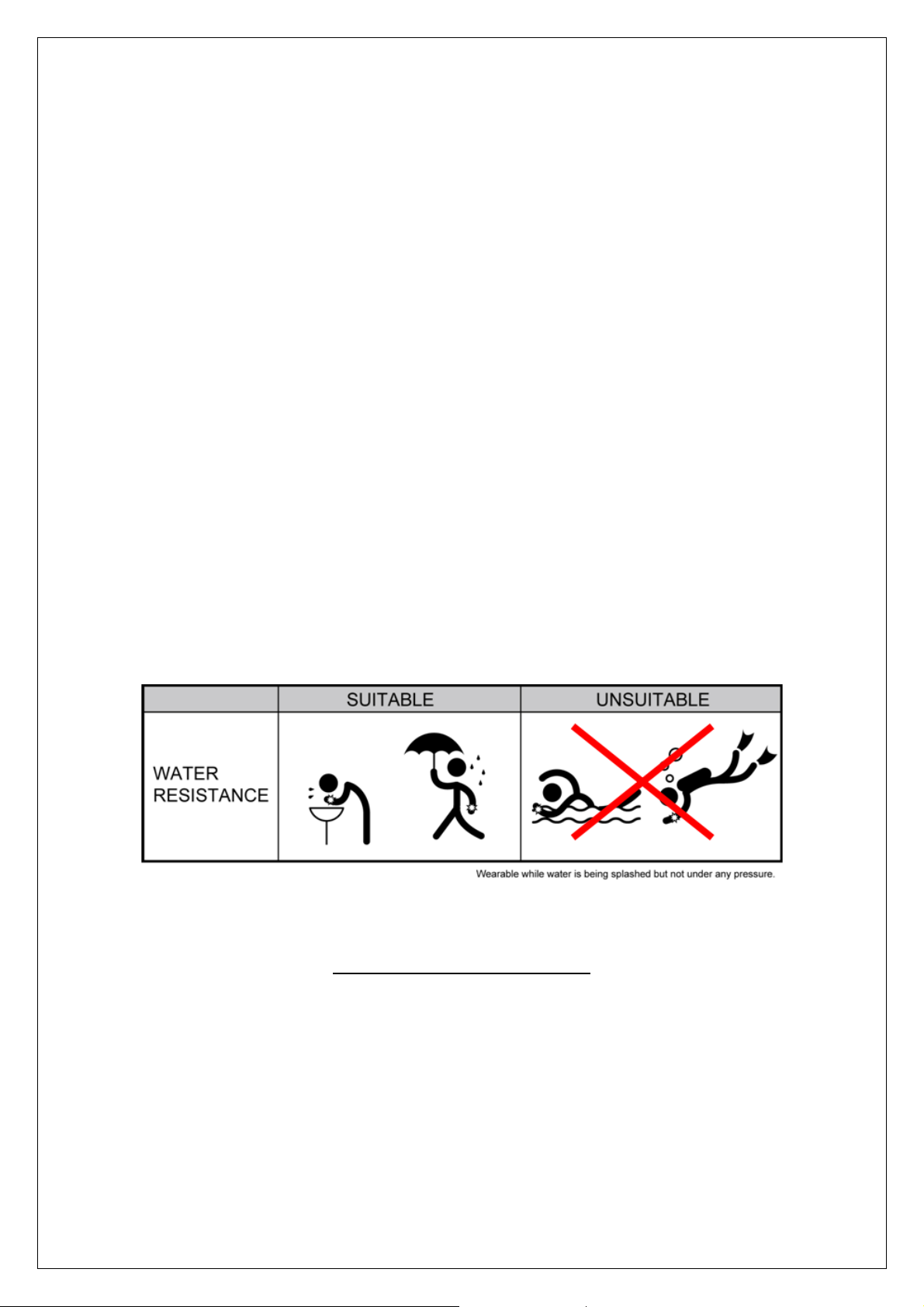
What is GPS?
GPS stands for Global Positioning System. For 3D fix, we need at least four satellites.
Normally the accuracy of GPS under open sky which means no tall building and clear sky is
within 10 meters per second. Therefore, if the device shift 10 meter at that second, the device
may shows 36 kilometer per hour instant speed. Nowadays, the GPS consumer product has
built in adjust algorithm and assisted method to extend capability of GPS.
What is Water Resistant IPX7?
Protected against the effects of temporary immersion in water. Under specific conditions of
pressure and duration, water must not enter a temporarily submerged headlamp in quantities
that would cause adverse operational effects.
The IPX7 waterproof standard is for device one meter unde r water within 30 minutes
protection. Waterproof st andards usually measure by the pressure of water. IPX7 standard
provides device protection to be exposed the rain and sprayed over water . However, the
pressure of swimming or diving should exceed IPX7 standard.
Note for Upgrading Firmware
z Do not interrupt during upgrading the firmware
z Choose the right firmware file carefully
z Press UP+PG+PW to enter Boot Loader mode if device dead from fail of firmware
update and then process updating process again to recover device.
Page 3
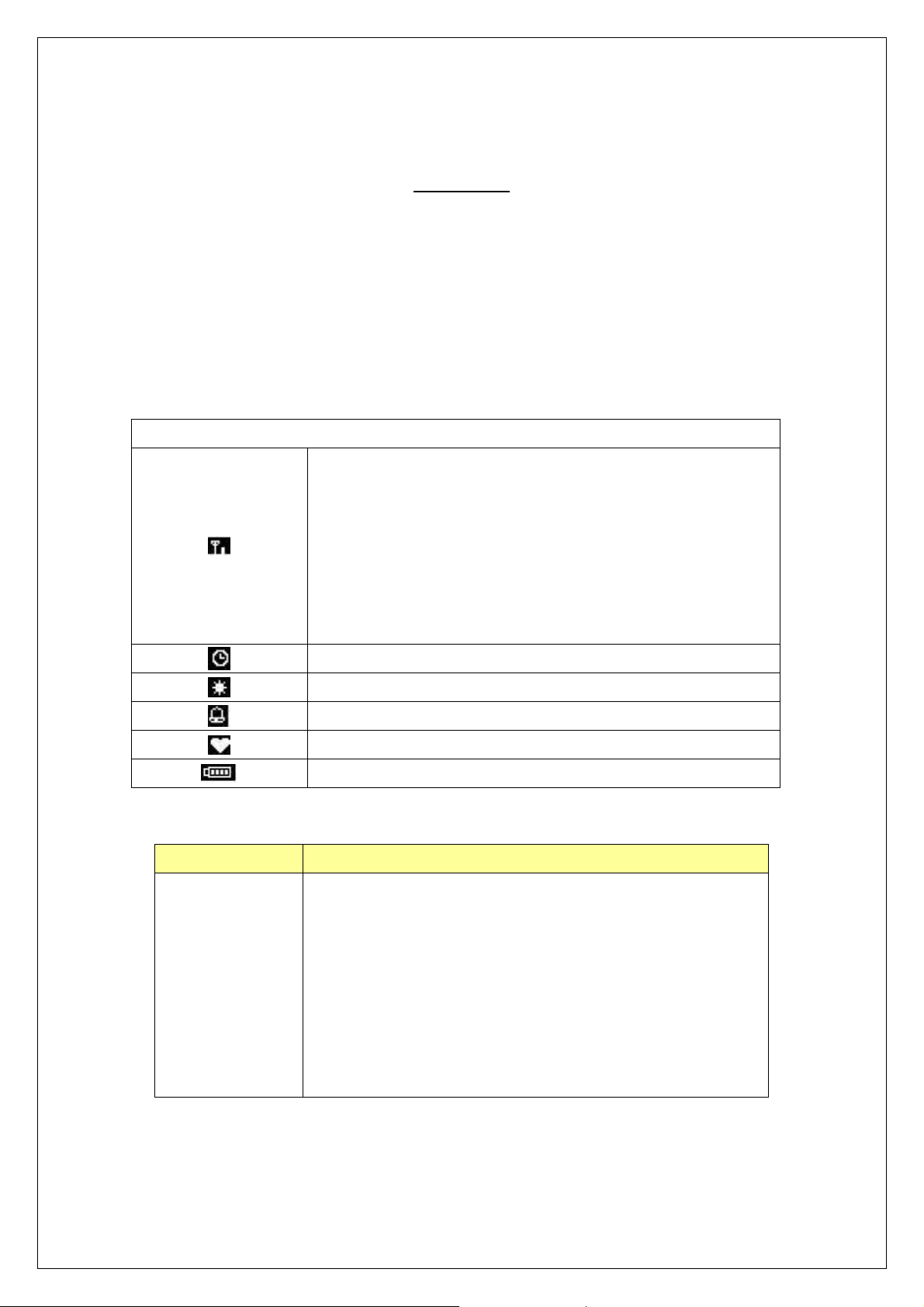
CAUTION !
z Before first time using device, please fully charge the device.
z Please dry the USB cavity before connection of charging or dat a transfer.
z Before start training, please let antenna face to sky to get 3D fix
Symbol Explanations
GPS status indicator
z None: No signal
z Solid: 3D fix
z Solid with 1 bar: 3D fix with poor signal
z Solid with 2 bar: 3D fix with good signal
z Solid with 3 bar: 3D fix with strong signal
Timer icon
Cadence sensor
Clock alert
Heart rate monitor indication
Battery capacity indication
Button Description
Power/ESC Press 2 seconds to turn on/off GB-580.
When GB-580 is on, quickly press this button will turn
on/off the backlight.
Press and hold this button for 14 seconds to do
hardware reset if the system is halted.
In Menu mode, press ESC button shortly to escape
from the current page and go back to the previous
page.
Page 4
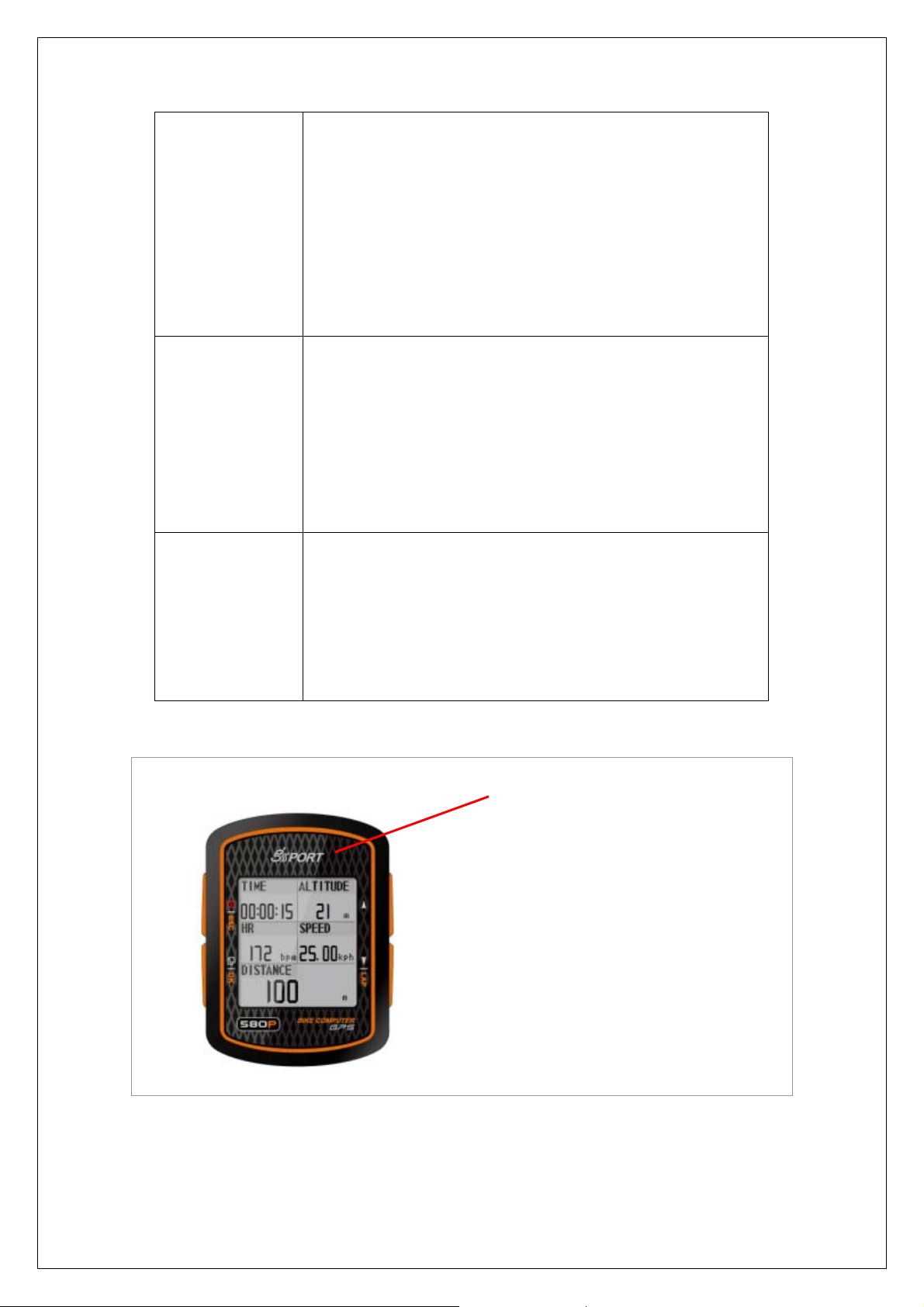
PG /ENTER Switch between the screens of Speedometer mode.
Press 2 seconds to enter between Main Menu page
Speedometer Page alternatively.
In Main Menu page, press this button shortly as
ENTER function.
Switch between the screens of “Menu mode”,
“Location mode”, “Speedometer mode” and “Map
mode”.
Up /Start/Stop To press UP to up scrolling as highlighting an item in
Main Menu page.
In Speedometer mode, press START button to start
timer to get training.
In Speedometer mode, press STOP button to stop
timer in training.
In Map mode, press for zoom in.
Down/Lap/Save To press Down to down scrolling as highlighting an
item in Main Menu page.
In Speedometer mode, when timer is counting for
training, press Lap button to create a lap.
If timer is stop while in training, press SAVE button to
save training.
The GPS antenna is located in the
lower part of the device. Let it face
to the sky for a better reception.
Page 5
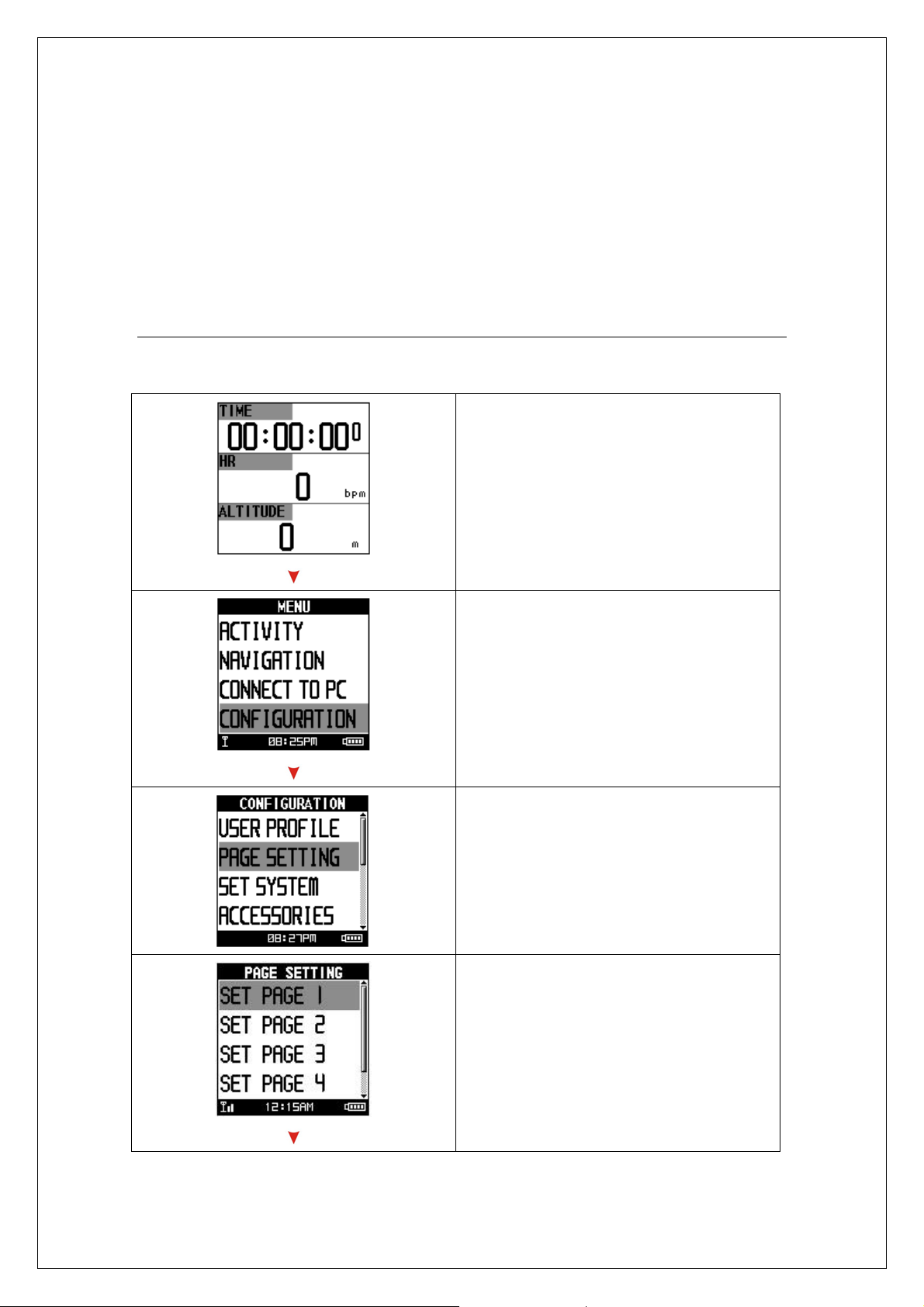
How to Set Up Custom Page
Set up the custom page and function list before your training.
[MAIN MENU] > [CONFIGURATION] > [SET CUSTOM PAGE ]
1. Press ‘’Page button’’ 2s to enter MAIN
MENU
2. Choose ‘’ CONFIGURATION’’ then
press ‘’Enter button’’.
3. Chose ‘’ PAGE SETTINGE’’ then press
‘’Enter button’’
.
4. Modify the screen field number.
Page 6
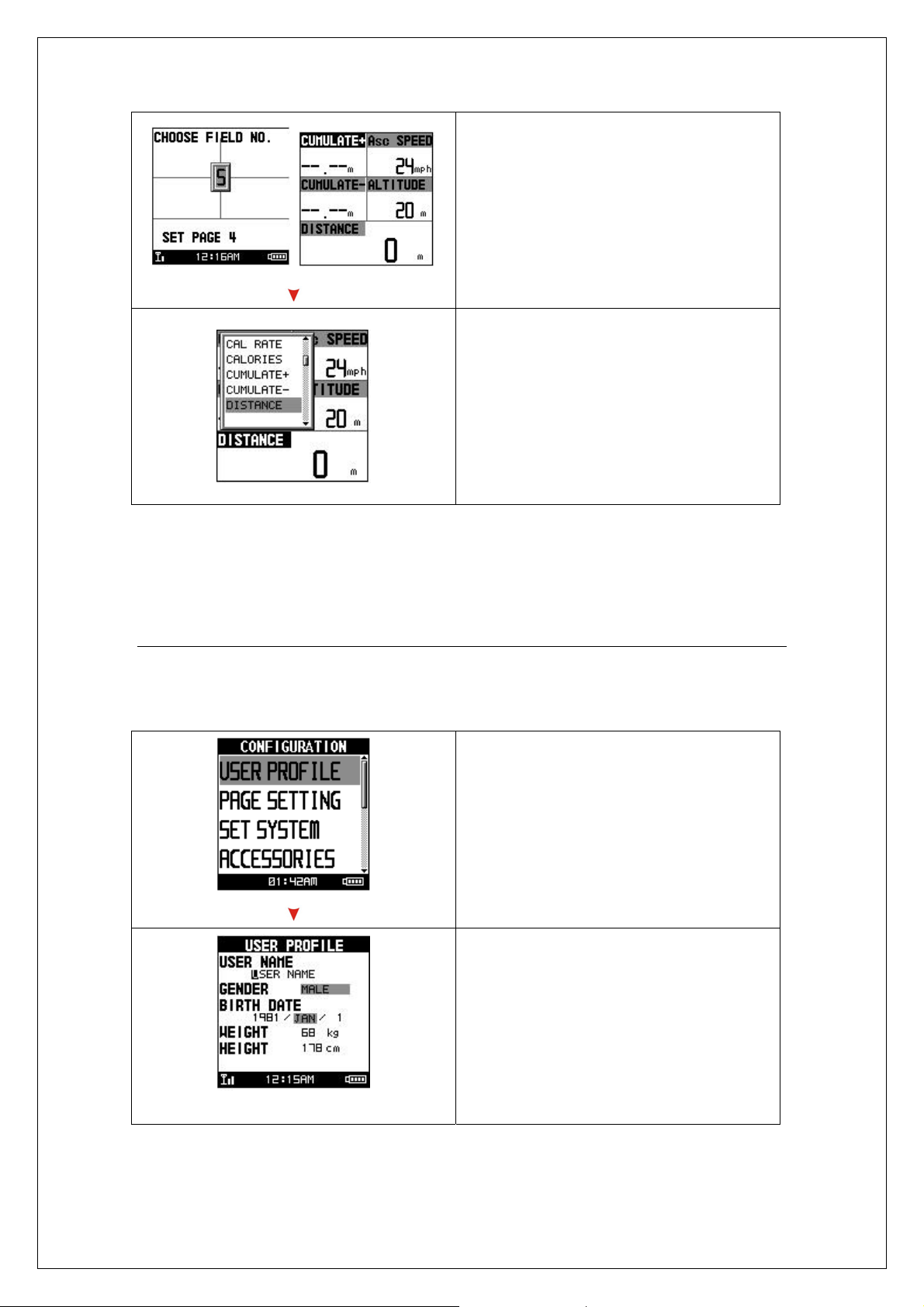
5. There have four types of screen field
could be choose for every page.
6. Select the function coefficient you want
then press ’Enter button’’ to save
setting.
Press ‘’ESC button’’ to exit
How to configure your device
Before getting training, you may configure your device in the best condition to get more
accurate performance.
a. User Profile Setting
1. Please press Page button 2s to enter
Main MENU and then chose USER
PROFILE.
2. To press UP and Down button to select
each item for definition.
3. Press ESC button to exit if finished.
Page 7
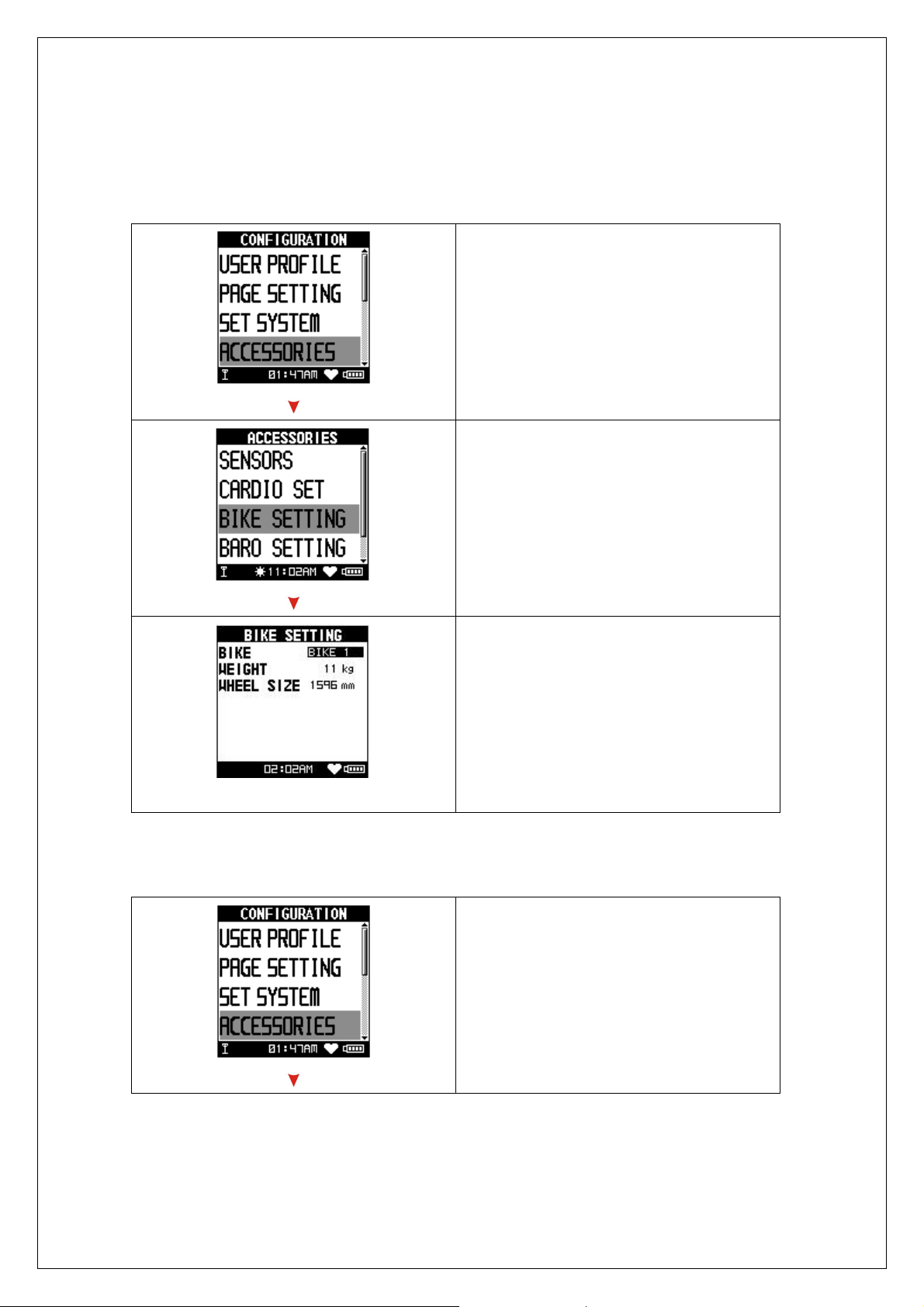
b. Bike setting (GB-580P only)
1. Please press Page button 2s to enter
Main MENU and then chose
ACCESSORIES.
2. To press UP and Down button to select
BIKE SETTING.
3. There are five bicycles for configuration.
Press ESC button to exit if finished.
c. Heart Rate Zone setting (GB-580P only)
1. Please press Page button 2s to enter
Main MENU and then chose
ACCESSORIES.
Page 8
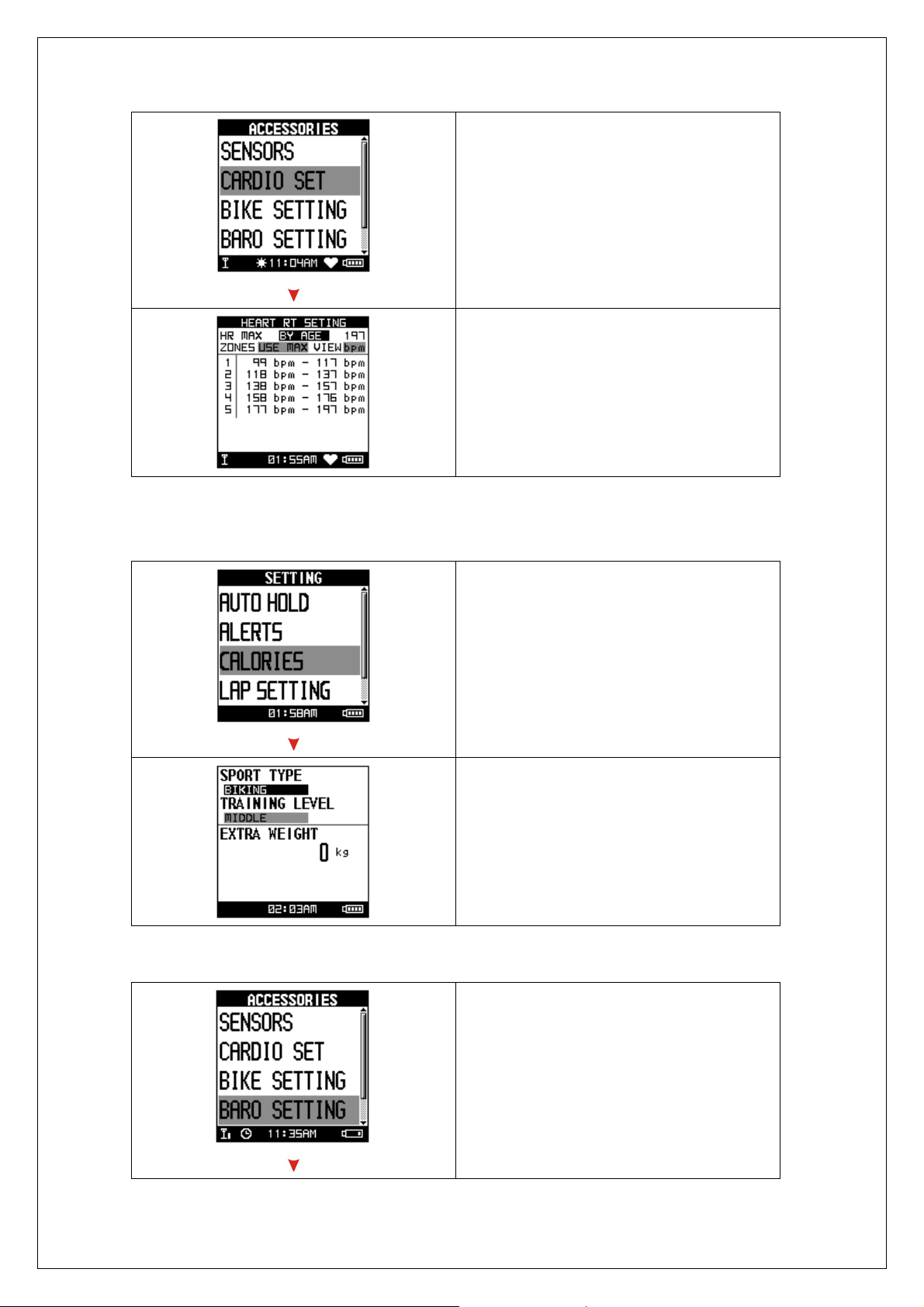
d. Calories Setting
2. To press UP and Down button to select
BIKE SETTING.
3. You may configure Heart Rate Zone
parameters and press ESC button if
finished.
E. Barometer Setting (GB-580P only)
1. Please press Page button 2s to enter
Main MENU and then chose ACTIVITY.
2. Chose SETTING and then pre ss E NTER
button.
3. Chose CALO RIES and press ENTER
button to configure.
4. To define the appropriated parameters
and then press ESC button if finished.
1. Please press Page button 2s to enter
Main MENU and then chose
ACCESSORIES.
2. And then press E NTER b utton.
3. Chose BARO SETTING an d press
ENTER button to configure.
Page 9
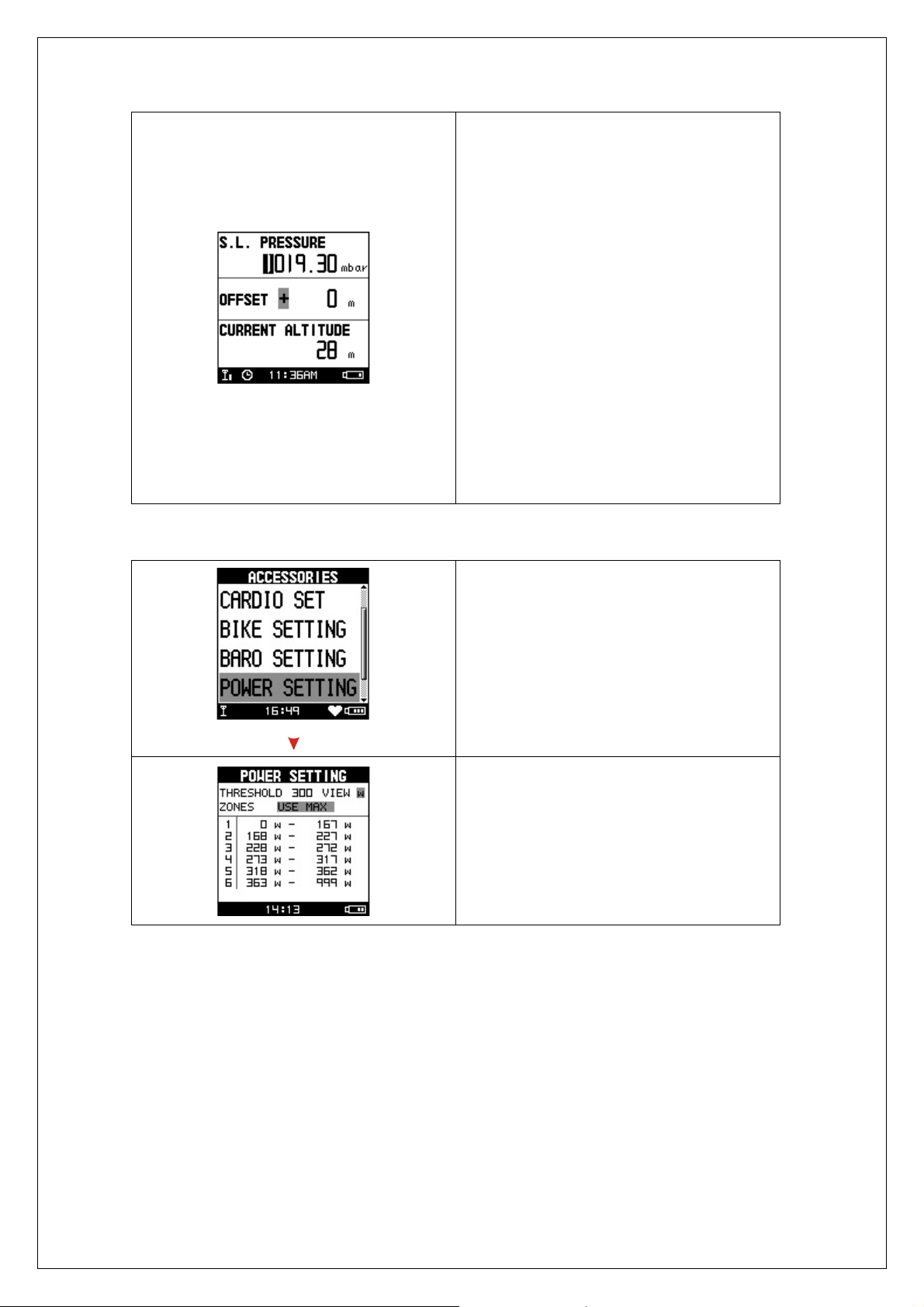
4. To define the appropriated parameters
and then press ESC button if finished.
5. There are some ways to get well
calibration:
A. Go to website to find the local
SEA LEVEL PRESSURE and
then put in;
B. Try to put in the OFFSET base on
current altitude from information
F. Power setting (GB-580P only)
or GPS.
NOTE: The default data recording setting is
upon BAROMETER, it is important to get
calibration to come out accuracy
performance.
1. Please press Page button 2s to enter
Main MENU and then chose
ACCESSORIES
2. And then press E NTER b utton.
3. Chose POWER SETTING and press
ENTER button to configure.
4. To describe the power scale as W or %
by setting VIEW.
5. To set POWER ZONE by MAX or
custom.
G. E-compass Setting (GB-580P only)
Electronics compass can assist GPS and improve the unreliable problem from stationary. You
have to calibrate before use that. You may follow instruction to calibrate.
Page 10

1. Please press Page button 2s to enter
Main MENU and then chose ACTIVITY.
2. Chose SETTING and then pre ss E NTER
button.
3. Chose SET COMPASS and press
ENTER button to configure.
4. And then press CALIBRATION button.
5. Follow instruction to calibrate
E-compass.
6. The direction will be getting more reliable
After well calibrated.
How to make device reading easily
GB-580 provides vertical and horizontal setting at display for easier reading while in activity.
There are two ways to set that:
1. Press OK +DOWN key to rotate
2. Go to MENU mode and go for [MAIN MENU] > [CONFIGURATION] > [SET SYSTEM] >
[DISPLAY]> [ORIENTATION]
Vertical Horizontal
Page 11

Page 12

How to Start Your Training and Save Data
1. Please assure you are at training
screen and get 3D fix.
2. When chronometer is running, press
‘’Enter button’’ quickly to pause.
3. To press ‘’Stop button’’ and then the
screen show “RESET TRAINING DATA
and SAVE?”. Select YES and press
“ENTER button” to save training data.
Screen shows ‘’SAVE AND FINSIH’’
means the file be saved successfully.
4. Then chronometer will be reset to zero.
Page 13

How to Use Virtual Trainer
In order to improve your training performance; GB-580 provides virtual trainer to pretend your
coach to improve your performance through mutual training and reaction.
[MAIN MENU] > [NAVIGATION] > [TRAINER]
Press “Page button” 2s to enter MAIN
MENU.
There are five types to set your training
partner . There are:
DIST/TIME: To define distance to be finished
[DISTANCE /TIME]
in the specified time.
DIST/SPEED: To define virtual trainer
SPEED to race with you in defined distance.
SPEED/TIME: To define SPEED for virtual
trainer to compete with you in the duration.
PACE/DIST: To define PACE for virtual
trainer to compete with you on the road.
YOURSELF: To race with your through the
previous record.
Set distance for 10 km and time for 5
minutes which means the virtual trainer will
finish 10km within 5 minutes to compete with
you.
Page 14

1. You could change DIST / TIME to set
up your goal.
2. Finished setting, press ‘’Up or Down
button’’ to select ‘’Start’’ and then press
.
‘’Enter button’’ to start.
3. ENABLE ALERT ? you can select YES
or NO to give you a alert.
4. DO YOU RECORD RUNNING DATE ? If
select YES the chronograph will start to
record your training.
5. When you reach you r goal or have
superior or poor performance to trainer, it
will show good job / do harder next time
6. If you have superior or poor performance
to trainer, it will show ahea d or behind
[DISTANCE /SPEED]
distance to you.
Set distance for 10 km and speed for 10
km/hr which means trainer will keep 10km/hr
running for 10km to race with you.
1. You could change DIST / SPEED to set
up your goal.
2. Finished setting, press ‘’Up or Down
button’’ to select ‘’Start’’ and then press
‘’Enter button’’ to start.
3. ENABLE ALERT ? you can select YES
Page 15

or NO to give you a alert.
[SPEED /TIME]
4. DO YOU RECORD RUNNING DATE ? If
select YES the chronograph will start to
record your training.
5. When you reach your goal or have
superior or poor performance to trainer, it
will show ahead or behind distance to
you.
Set speed 10km/hr and time 00:05:00 means
trainer will keep 10km/hr running for 5mins to
race with you.
1. You could change SPEED / TIME to set
up your goal.
2. Finished setting, press ‘’Up or Down
button’’ to select ‘’Start’’ and then press
‘’Enter button’’ to start.
3. ENABLE ALERT ? you can select YES
or NO to give you a alert.
4. DO YOU RECORD RUNNING DATE ? If
select YES the chronograph will start to
record your training.
6. When you reach your goal or have
Page 16

superior or poor performance to trainer, it
will show ahead or behind distance to
you.
[PACE /DISTANCE]
Set dist 10m/hr and pace 00:01:00/km
means trainer will keep the specific pace to
run 10km to race with you.
1. Yu could change PACE/ DIST to set up
your goal.
2. Finished setting, press ‘’Up or Down
button’’ to select ‘’Start’’ and then press
‘’Enter button’’ to start.
5. ENABLE ALERT ? you can select YES
or NO to give you a alert.
6. DO YOU RECORD RUNNING DATE ? If
select YES the chronograph will start to
record your training.
7. When you reach your goal or have
superior or poor performance to trainer, it
will show ahead or behind distance to
you.
Page 17

How to Create Waypoint
- Create Waypoint
[MAIN MENU] > [NAVIGATION] >[SAVE WAYPOINT]
1. Y ou can save the current position. If the
GPS position is fixed, it shows the
longitude, latitude and elevation on the
screen.
2. Use Up and Down button to scroll to
the item you wish to modify and then
use the ‘’Enter button’’ to select and
confirm.
3. When you finish the modification, input
a “enter sign” character or press the
‘’Esc /Lap button’’ to exit.
4. Move highlight to "CONFIRM?" and
press ‘’Enter button’’ . The location dat a
will be stored in the memory
Page 18

How to Use Find Waypoints
If you want to find the place which you have saved the waypoint, you can use this function to
find your waypoint and track it.
[MAIN MENU] > [NAVIGATION] >[FINW WAYPOINT] >[LIST ALL]
1. Use Up and Down button to scroll to
the Waypoint you wish to go to and
press ‘’Enter button’’.
2. Highlight "GOTO?" item and press
‘’Enter button’’.
3. You will see your current position and
destination point on the screen, and
those nearby waypoints are also
displayed.
4. Press ‘’Page button’’ display the
distance and time for you to reach
destination on the right part of screen.
The direction of destination waypoint is
shown by the arrow sign of the
compass.
Page 19

How to Create Routes
Several waypoints result in a route. You can plan your route by connection of sequent
waypoints.
[MAIN MENU] > [NAVIGATION] >[ROUTES]
1. You can add the waypoints to create
your own route. Press OK button to
insert a waypoint.
,
2. Highlight a waypoint and press OK
button for deleting this waypoint or
insert another waypoint in above.
3. In the first line of the screen, you can
edit the name of this route. When you
are done with editing the route, press
ESC button to save and exit.
4. Select ‘’FOLLOW’’ to get training. It will
guide you automatically. You may
press ’’ENTER’’ or ‘’ESC’’ to go next or
last waypoint
Page 20

How to Upgrade Firmware
[MAIN MENU] > [CONFIGURATI ON] >[SYSTEM UPGRADE]
1. Allow you to upgrade the firmware of
GB-580.
2. If you want to cancel the upgrade
process, press Power + ESC button at the
same time.
Heart Rate Sensor Installation Procedure
(Only for GB-580P)
Wear the Heart Rate Monitor
Outer side
Heart rate sensor Transmitter
Heart rate sensor
Inner side
Moisten this side to your skin. You can wet the sensor to obtain a better
reception of your pulse.
Page 21

1. Put one end of the strap through the slot of
the heart rate monitor first.
2. Wrap the heart rate monitor and strap
around your chest. Adjust the heart rate monitor
to be at the center of your chest.
3. Adjust the strap to fit your chest and make it
tight enough to prevent dropping while you are
jogging.
4. Put another end of the strap through the slot
of the heart rate monitor to finish the wearing.
5. Remember to select “scan” to paring heart
rate monitor with your GB-580.
[MAIN MENU] > [CONFIGURATION] >
[ACCESSORIES] > [SENSORS] > [HEART
RATE ] > SCAN.
It will show HR instead of SCAN once paring was
finished.
Page 22

Speed Sensor Installation Procedure (Only
for GB-580P)
1. Parts content list
3.
2.
4.
5. The edge of magnet should be on the
arrow
In order to achieve the necessary 12mm or
less install the transmitter and the magnet
closer to the wheel hub
Page 23

6. The image of sensor mount on the
wheel
7.
8. Press button
Green LED turn on 2 sec and also the LED
will blinking for the first 10 times after sensor
detect magnetic
Page 24

9. Remember to select “scan” to paring speed sensor
with your GB-580. It will show SP instead of SCAN once
paring was finished.
[MAIN MENU] > [CONFIGURATION] >
[ACCESSORIES]
> [SENSORS] > [SPEED ] > SCAN.
Replace and change battery
Page 25

Cadence Sensor Installation Procedure
(Only for GB-580P)
1. Parts content list
3.
2.
4.
5.
6. The edge of magnet should be on the
arrow
Page 26

7.
8. Press button
Green LED turn on 2 sec and also the LED
will blinking for the first 10times after sensor
detect magnetic
9. Remember to select “scan” to paring speed sensor
with your GB-580. It will show CA instead of SCAN once
paring was finished.
[MAIN MENU] > [CONFIGURATION] > [ACCESSORIES]
> [SENSORS] > [CADENCE ] > SCAN.
Page 27

Replace and change battery
GB-580 UI Flow Chart
TRAINING INFO
ACTIVITY INFO
DELETE ALL
AUTO HOLD
ALERTS
ACTIVITY
SETTING
CALORIES
TIME/DIST ALERT
SPEED/PACE
ALERT
HEART RATE
ALERT
CADENCE
SETTING
SPORT TYPE
TRANING LEVEL
LAP SETTING
DATA
RECORDING
EXTRA WEIGHT
Page 28

DIST / TIME
DIST / SPEED
NAVIGATION
CONNECT TO PC
CONFIGURATION
TRAINER
MEMORY STATUS
ADD MAP MODE / REMOVE MAP MODE
REMOVE COMPAS / ADD E-COMPASS
ROUTES
SAVE WAYPOINT
FIND WAYPOINT
BACK TO START / STOP GOTO
USER PROFILE
SPEED / TIME
RACE/ DIST
YOURSELF
CREATE NEW
LIST ALL
DELETE ALL
LIST ALL
DELETE ALL
CONFIGURATION
PAGE SETTING
SET SYSTEM
SET PAGE 1
SET PAGE 2
SET PAGE 3
SET PAGE 4
SET LAP PAGE
BEEPER
TOD MODE
BACKLIGHT
LANGUAGE
DISPLAY
ORIENTATION
UNITS
TIME
TIME FORMAT
SETTINGS
TIME ZONE
DAYLIGHT SAVING
FREQUENCY
ALARM
TIME
ACCESSORIES SENSORS*
HEART RATE*
SPEED*
Page 29

CADENCE*
SPEED/CADENCE*
CARDIO SETTING*
GPS SETTINGS
MAP MODE
SET
BIKE
BIKE*
WEIGHT*
SETTING*
WHEEL SIZE*
CALBRATION*
SEA LEVEL
BARO
PRESSURE*
SETTING*
CURRENT
ALTITUDE*
CALIBRATION*
SET
COMPASS*
DECLINATION*
FOLLOW
BEARING*
WAAS / EGNOS
GPS
GPS INFO
BIRD EYE VIEW/ DIRECT TO
NORTH
ZOOM IN / OUT
FACTORY RESET
SYSTEM UPGRADE
ABOUT PRODUCT
Note:* is only available for P model.
