Page 1
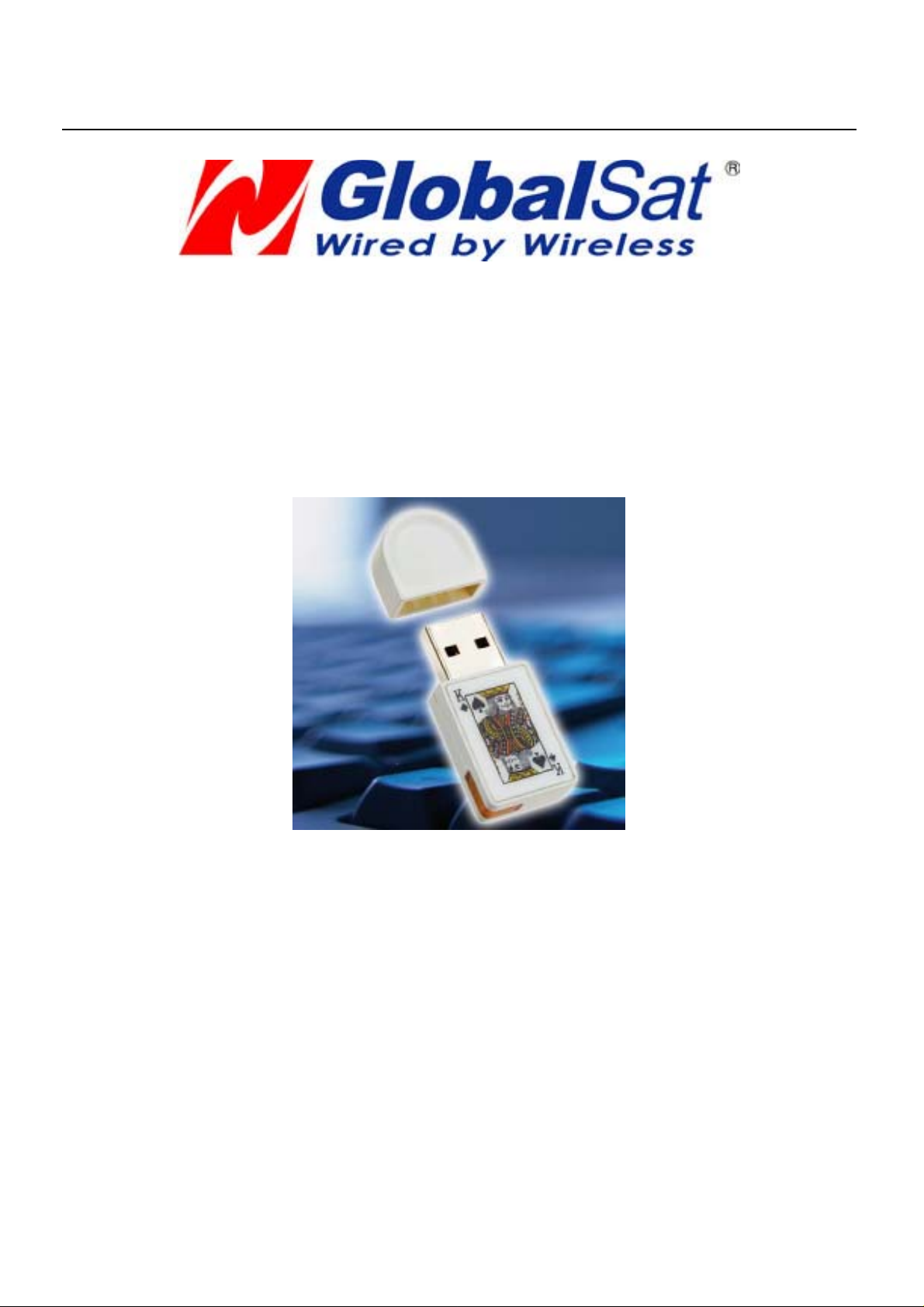
BTA-806 User Manual page 1 of 10
BTA-806
Bluetooth Dongle
User manual, version 0.7
Copyright
© 2005 GlobalSat Technology Corporation. All rights reserved
The trademarks mentioned in this document are legally registered to their respective companies.
Page 2

BTA-806 User Manual page 2 of 10
1. Introduction
Our latest Bluetooth Dongle has been designed and developed specifically for all current Bluetooth
devices. The USB Bluetooth 2.0 Dongle combines the latest features with premium levels of quality
and reliability. It enables networking products through Bluetooth capable of data transfer among
devices such as PDAs, printers, mobiles, computers, and other emerging electronic devices.
Compatible with USB 1.1 and 2.0, the BTA-806 supports Windows XP/2000/Me and installs quickly
and easily to a desktop or notebook computer with an available USB port.
1.1. Package
Before you start up, make sure that your package includes the following items. If any items are
missing or damaged, contact your dealer immediately.
BTA-806 bluetooth dongle
CD (including the driver)
1.2. Features
Bluetooth v2.0 EDR compliant (Class II)
Frequency Hopping Spread Spectrum (FHSS) for better connections
High Speed data transfer up to 3Mbps
Connects up to 7 BT devices to the PC
Implements a Personal Area Network (PAN)
Uses 2.4GHz ~ 2.4835GHz ISM band
Connection range up to 10 Meters (32 feet)
Activity indicator LED
Plug and Play
L LMP improvements
Page 3
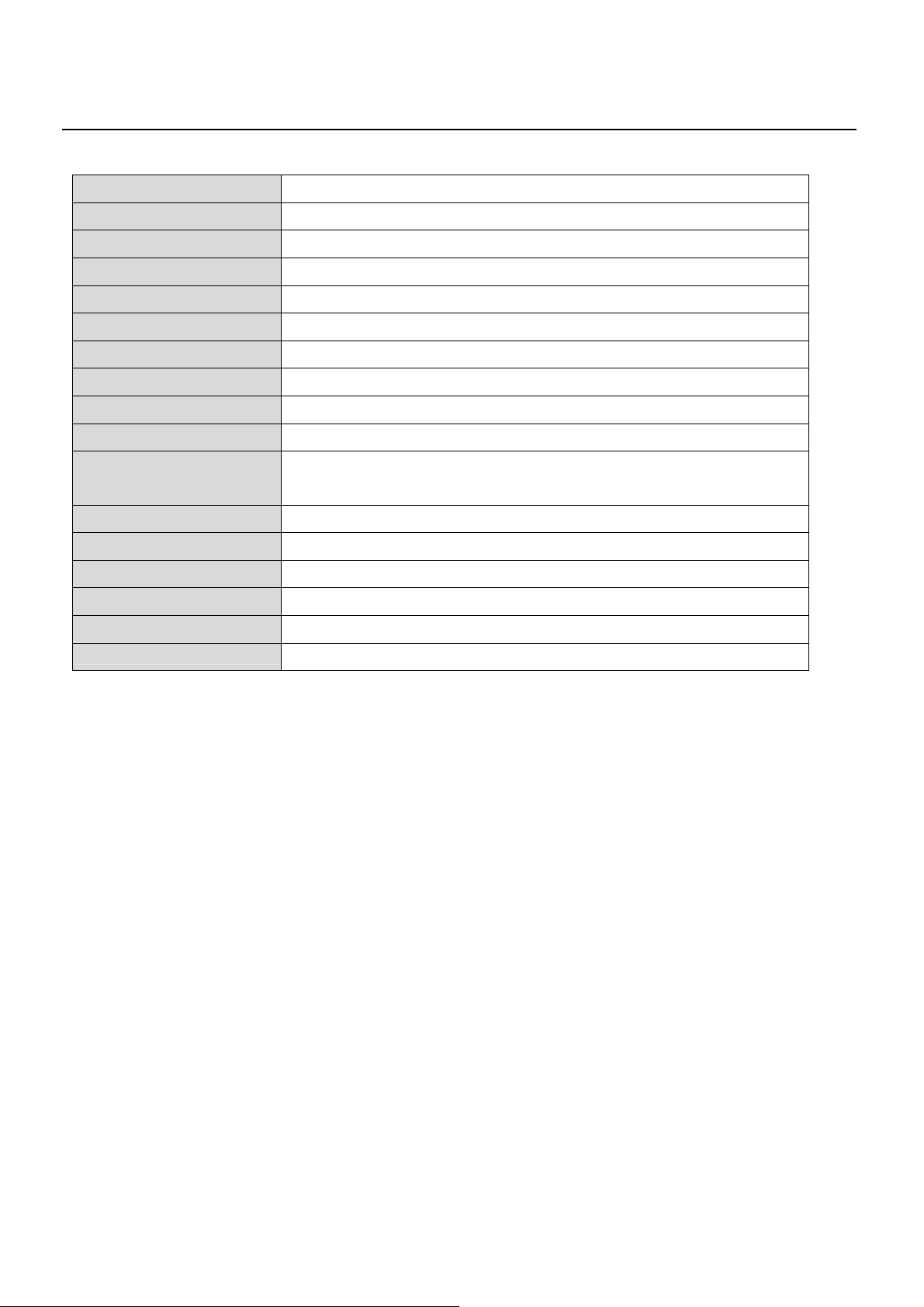
BTA-806 User Manual page 3 of 10
2. Specification
Model Name BTA-806
Product Description Bluetooth USB dongle
USB Interface 1.1
Certification FCC, CE
Bluetooth Version Bluetooth v2.0 EDR
RF Output Power Class 2
Frequency 2.4GHz ~ 2.4835GHz ISM band
Spread Spectrum FHSS (Frequency Hopping Spread Spectrum)
Operating Range 10 meters (32 feet)
Sensitivity -80dBm @0.1%BER
Bluetooth Profile
LED 1 LED
Operation Temperature -10 ºC ~ 55 ºC
Storage Temperature -20 ºC ~ 60 ºC
Humidity 10% ~ 90% non-condensing
Dimensions
Power Consumption
SYNC、SPP、HCRP、PAN、OPP、LAP、HID、FTP、FAX、
A2DP、AVRCP、DUN、BIP
42 * 18 * 8mm (L * W * T)
Working: 58mA , Stand by: 13mA
Page 4

BTA-806 User Manual page 4 of 10
3. Installation
Install the driver
Install the driver before you use the Bluetooth dongle
1. Please place the driver CD into
CD-ROM drive, the Autorun
program will start automatically.
Please select the language you
want. If the Autorun program
does not start, please manually
run it by double click on the
“setup.exe” from CD root
directory.
2. The Autorun
program will prepare
to install the driver
for you.
Page 5

BTA-806 User Manual page 5 of 10
3. Click on Next
button.
4. Please select “I
accept…” and then
click on Next button.
Page 6

BTA-806 User Manual page 6 of 10
5. If you want to
change the
destination folder,
click on Change
button, and click on
Next button to
continue.
6. Click on Install
button.
Page 7

BTA-806 User Manual page 7 of 10
7. After the installation
is completed, please
click on Finish
button.
8. If you want to restart
the system, click on
Yes button.
Page 8

BTA-806 User Manual page 8 of 10
4. Start the connection software
Start the IVT BlueSoleil software
1. Please double click on the “BlueSoleil” icon from desktop to start
the BlueSoleil software, or click from Start Programs IVT
BlueSoleil BlueSoleil.
2. Click on the red ball to start or stop searching for Bluetooth devices in range.
Page 9

BTA-806 User Manual page 9 of 10
3. For more information about the BlueSoleil, please see its Online Help. You can start the
Online Help by clicking Help Contents and Index from main menu or press the F1 key.
Page 10

BTA-806 User Manual page 10 of 10
FCC Notices
This device complies with part 15 of the FCC rules. Operation is subject to the following two
conditions:
(1)This device may not cause harmful interference, and
(2)This device must accept any interference received, including interference that may
cause undesired operation .
FCC RF Exposure requirements:
This device and its antenna(s) must not be co-located or operation in conjunction with any other
antenna or transmitter.
NOTE: THE MANUFACTURER IS NOT RESPONSIBLE FOR ANY RADIO OR TV
INTERFERENCE CAUSED BY UNAUTHORIZED MODIFICATIONS TO THIS EQUIPMENT.
SUCH MODIFICATIONS COULD VOID THE USER'S AUTHORITY TO OPERATE THE
EQUIPMENT.
