
User Manual
Bluetooth GPS Receiver
BT-338
ver 1.07
1
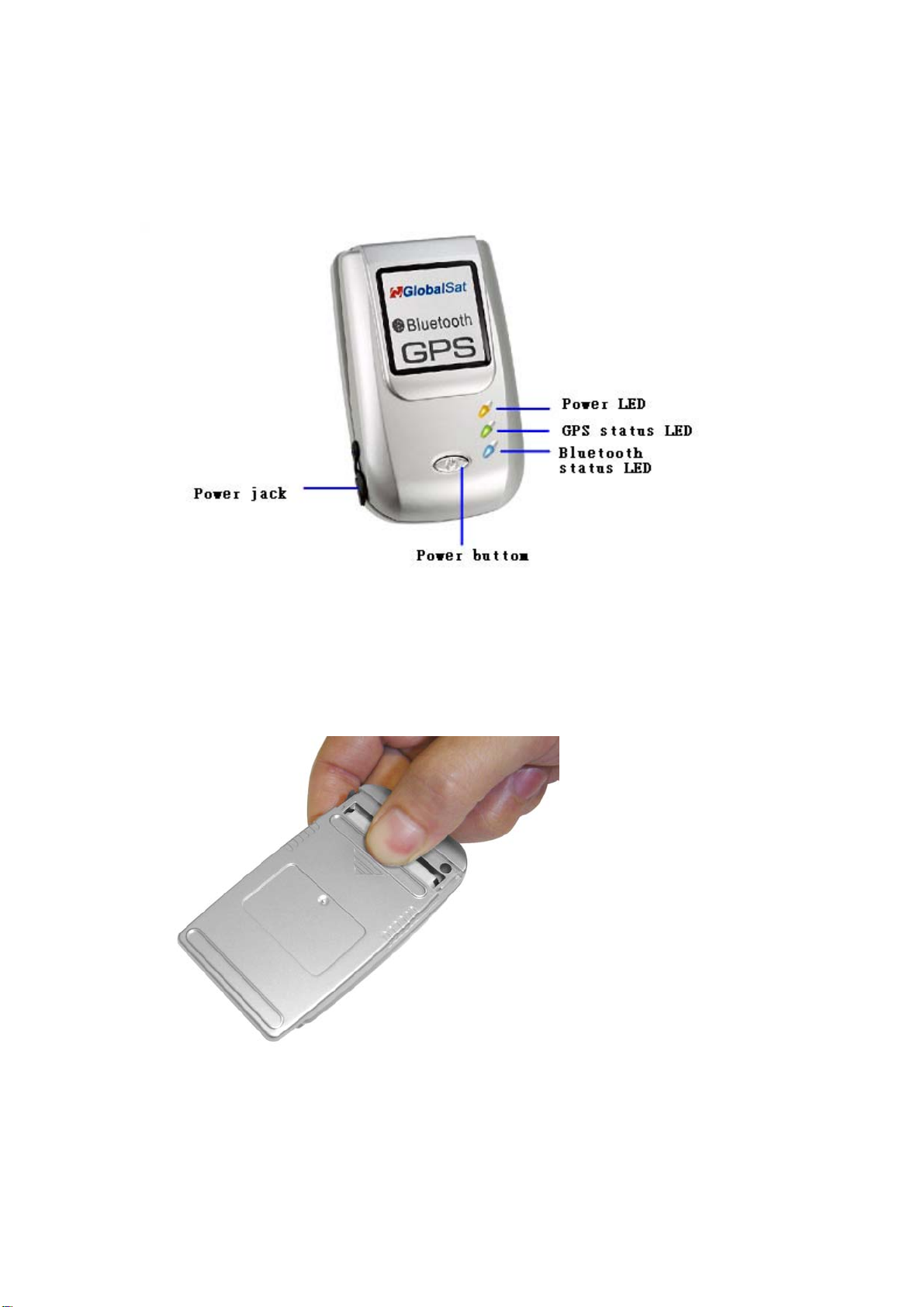
1 BT-338 at a glance
1.1 Appearance and Function
1.2 How to change battery
Figure 1 Open the cover of battery
2

Figure 2 Take out the battery with pull tag
Figure 3 Put new battery into BT-338
3
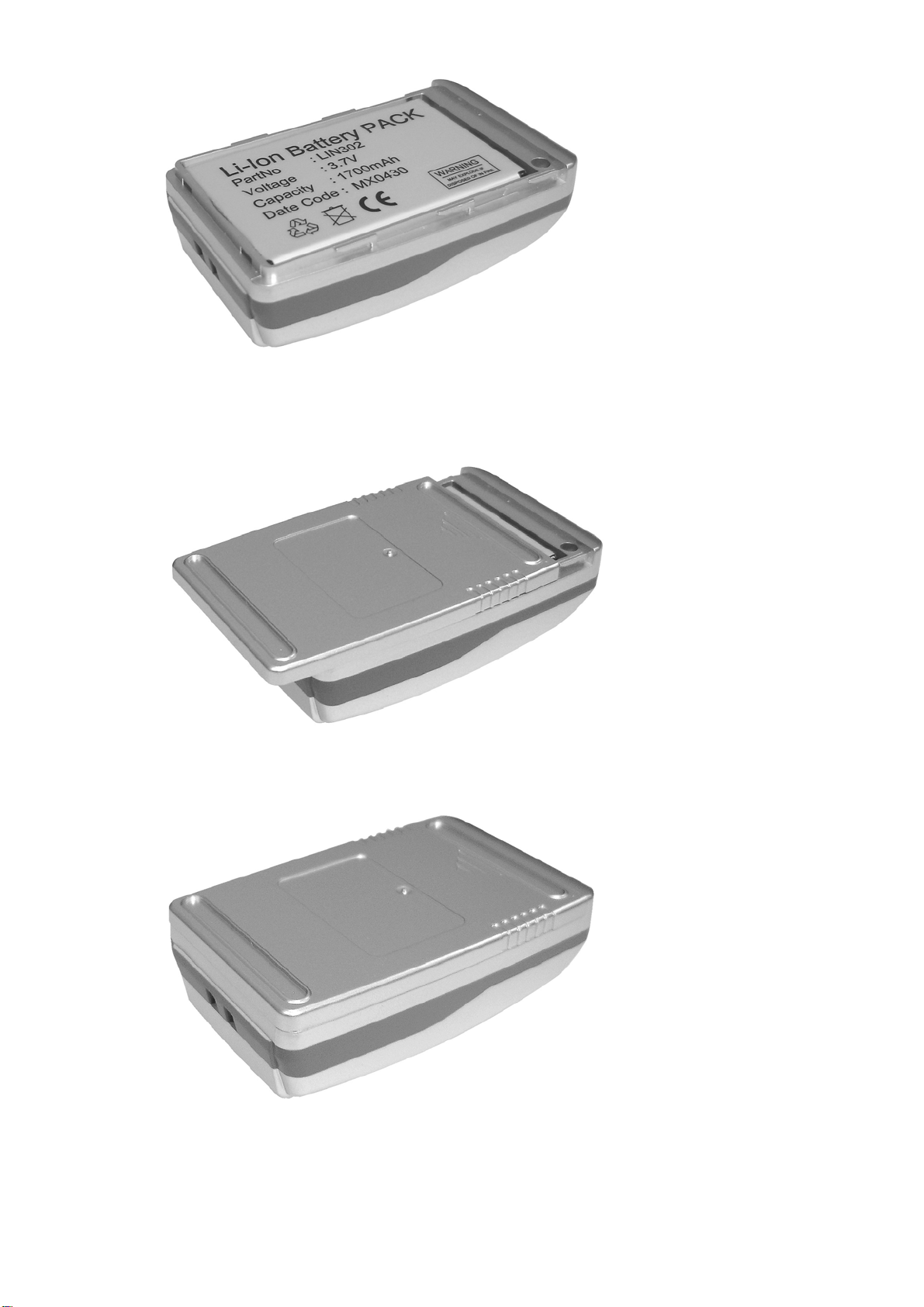
Figure 4 Fit battery into BT-338
Figure 5 Slide the cover of battery to close
Figure 6 Slide the cover of battery to close
4
