Global PCS SS0001 User Manual
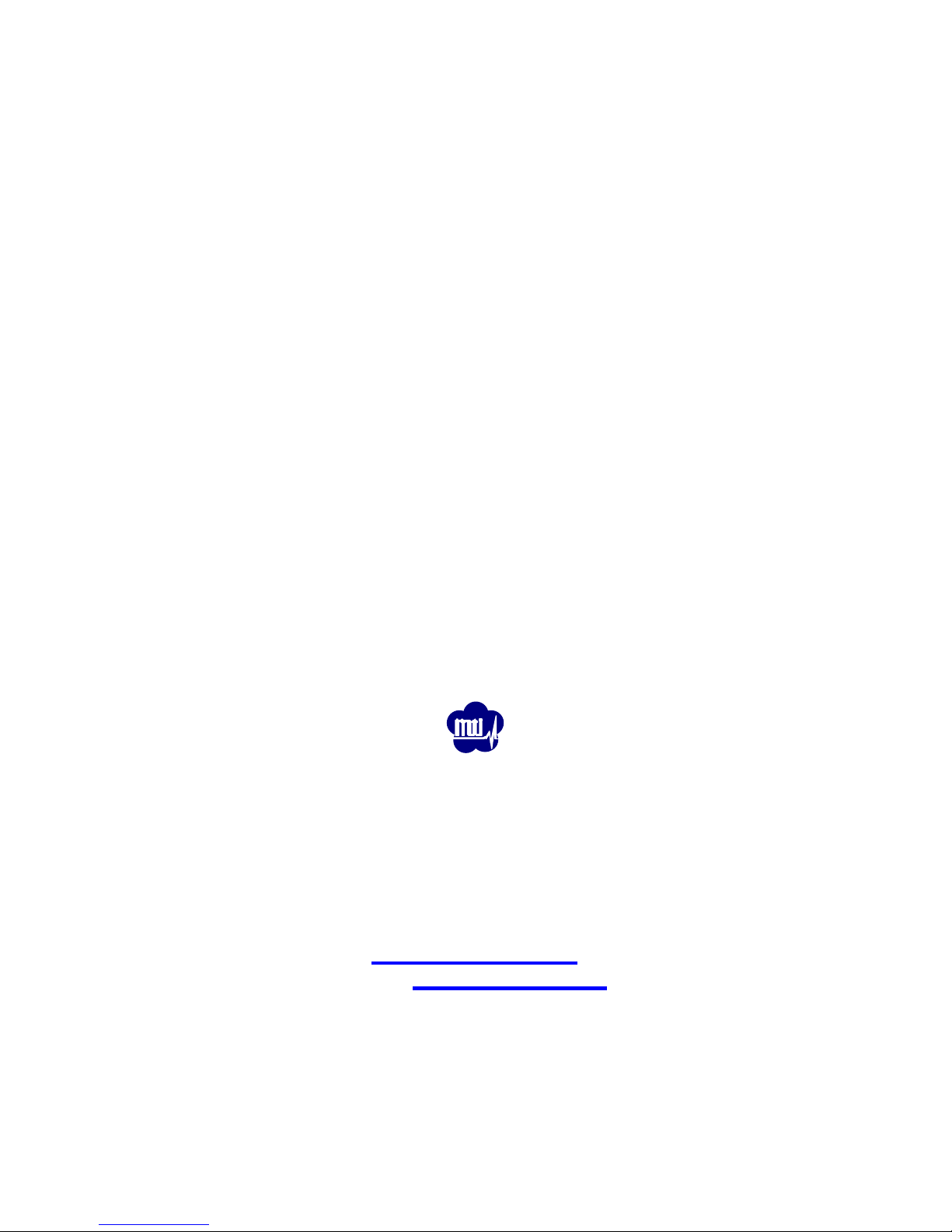
Global PCS Inc.
SS0001
Bluetooth Access Point
User Guide
Version: 1.1.2
December 12, 2002
Document Number: BTAP-UM-0001
Global PCS Inc.
1, Innovation Road II
Hsinchu Science-Based Industrial Park
Hsinchu 300, Taiwan, R.O.C.
Phone: 886-35771155
Fax: 886-35772578
http://www.g -pcs.com.tw/
E-mail : divg_sales@mti.com.tw
台揚企業集團
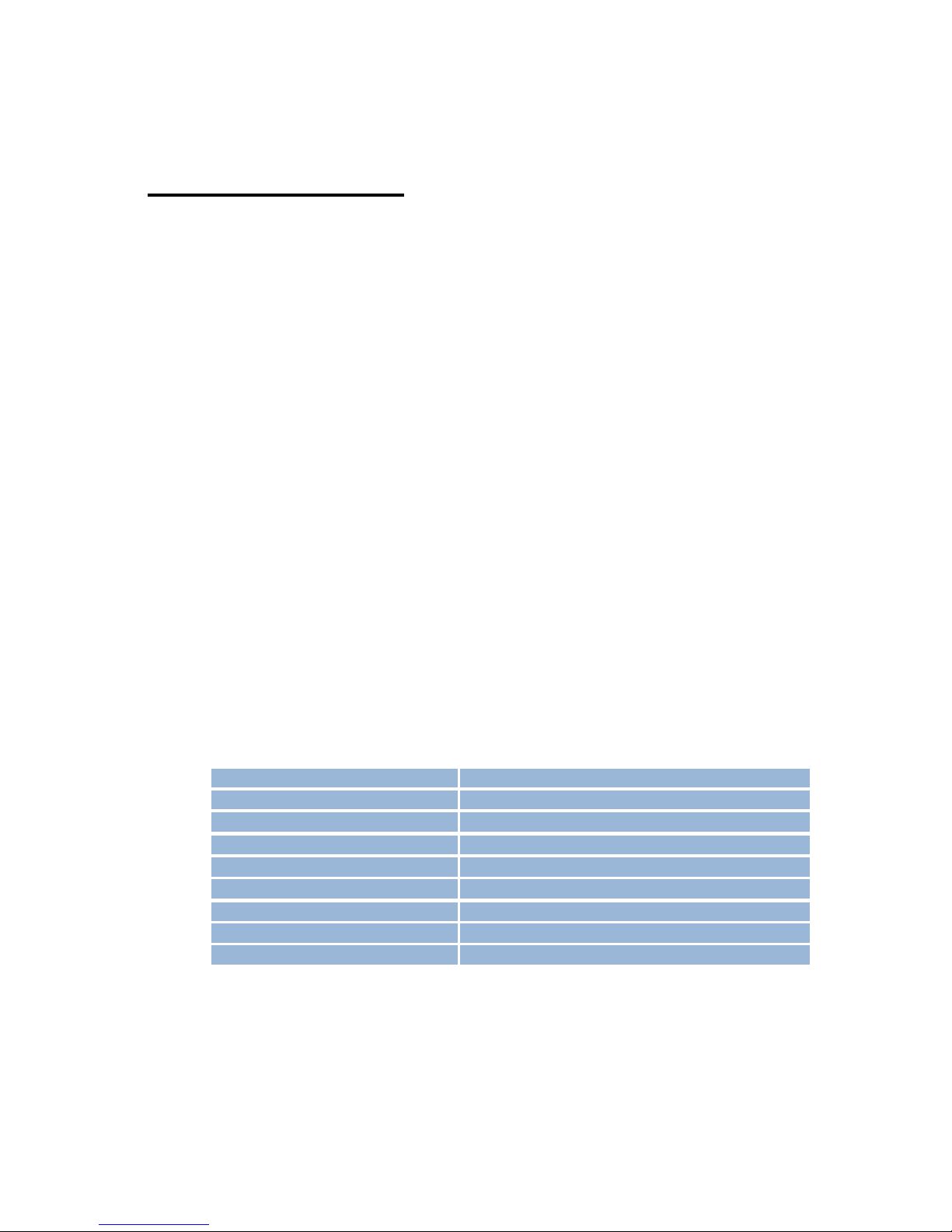
Global PCS Inc.
SS0001 User Guide
ˍˍˍˍˍˍˍˍˍˍˍˍˍˍˍˍˍˍˍˍˍˍˍˍˍˍˍˍˍˍˍˍˍˍˍˍˍˍˍˍ
Dec . 10, 2002 Global PCS Inc., Proprietary and Confidential Page 2 of 18
1. Product Introduction
G-PCS Bluetooth Access Point (SS0001) is a universal adapter for Ethernet, cable modem and
xDSL. SS0001 provides the low cost solution for point-to -point/point to multi points links at a
2.4GHz band, which covers unlicensed band in worldwide comply Bluetooth Specification 1.1.
Devices can access the network through SS0001 using PPP Profile (LAP). The compact design
makes SS0001 easy for desktop or wall mounted installation.
Feature:
n Access to Internet by xDSL modem and Cable modem.
n Access to Local Area Network by Ethernet port (RJ45).
n LAN Access: point to point operation to provide Local Area Networking.
n High performance antenna.
n Dynamic Host Configuration Protocol (DHCP).
n Technique operating in the unlicensed 2.4Ghz ISM band.
n 10/100Mbps Auto-sensing Ethernet.
n Easy to install and user friendly .
n Provides Internal Web server and Telnet setup and configuration.
n Network Address Translation ( NAT )
Specification:
Transmitter Output Power: 15dBm ~ 40mWatt
Power Requirement: 110V/60Hz
Frequency 2.4GHz Unlicensed band
Data Rate: Up to 721Kbps
Range: Up to 100M free space
Interfaces: RS232 or 10/100 Base T Ethernet Port
Sensitivity: -70dBm@0.1%BER
Dimensions(mm): 203mm x 130mm x 40mm
Weight: 275g
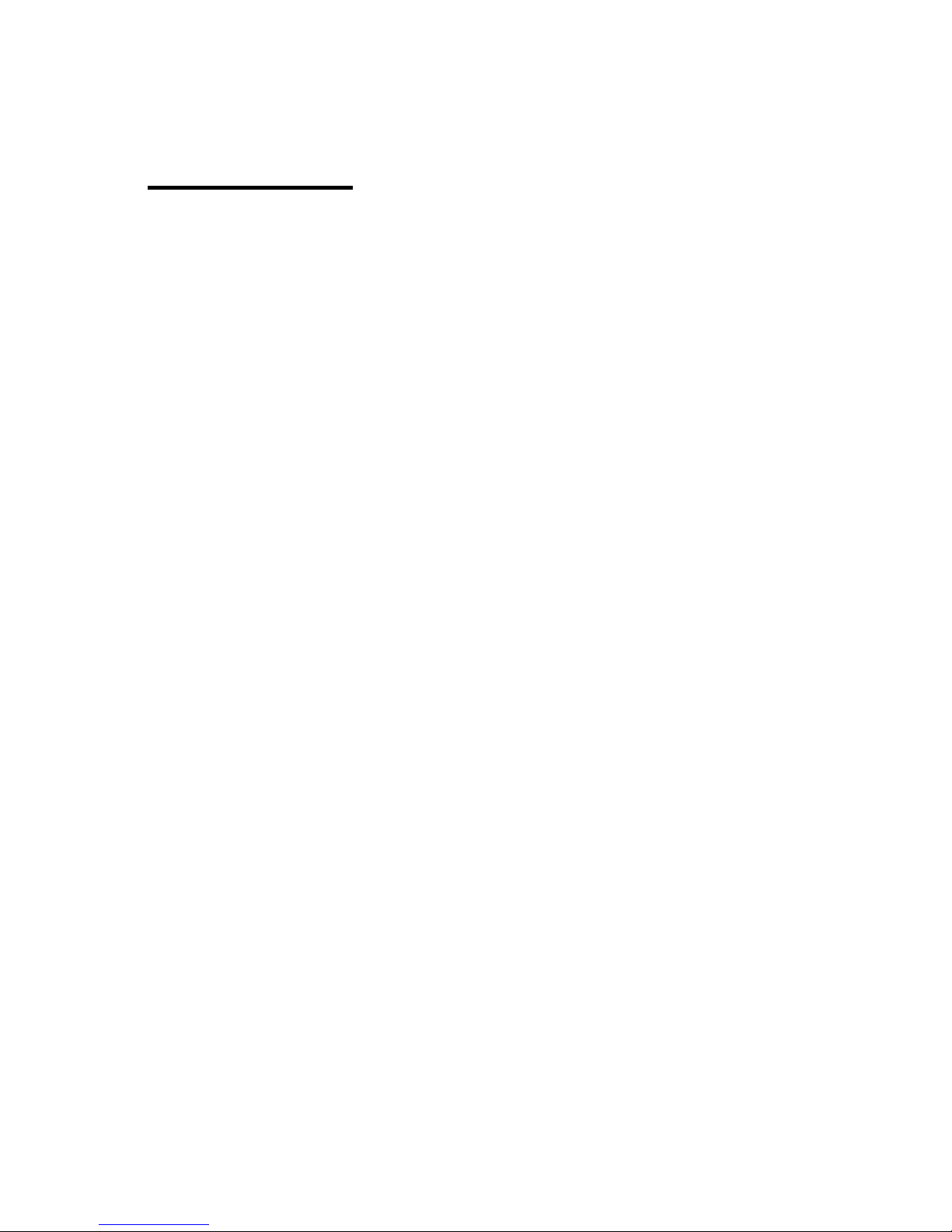
Global PCS Inc.
SS0001 User Guide
ˍˍˍˍˍˍˍˍˍˍˍˍˍˍˍˍˍˍˍˍˍˍˍˍˍˍˍˍˍˍˍˍˍˍˍˍˍˍˍˍ
Dec . 10, 2002 Global PCS Inc., Proprietary and Confidential Page 3 of 18
2. Install Hardware
l Global PCS Bluetooth Access Point x 1
l 6V Power Adapter x 1

Global PCS Inc.
SS0001 User Guide
ˍˍˍˍˍˍˍˍˍˍˍˍˍˍˍˍˍˍˍˍˍˍˍˍˍˍˍˍˍˍˍˍˍˍˍˍˍˍˍˍ
Dec . 10, 2002 Global PCS Inc., Proprietary and Confidential Page 4 of 18
3. Network Setup
SS0001 is setup and configured through an internal Web server.
3.1 Internet Explorer Setup
(1) You can connect to web server using any of the three methods, the default Access Point IP
address is 1.1.1.1
I. After connecting to Access Point via dongle, you can use Internet Explorer and
key-in http://1.1.1.1:5000 or the physical Access Point IP address
http://xxx.xxx.xxx.xxx:5000 to connect to web server.
II. Using any PC in Internet and key -in the physical Access Point IP address
http://xxx.xxx.xxx.xxx:5000
III. Using a RJ-45 cross line which connect s the Access Point and a PC,then key-in
http://1.1.1.1:5000 or the Access Point IP address http://xxx.xxx.xxx.xxx:5000. Note
that the PC and Access Point must in the same su bnet.
(2) After connecting to the web server,you must enter the login ID and password.
( Default ID: BT, Password: access_point)
Figure 3.1 Login in
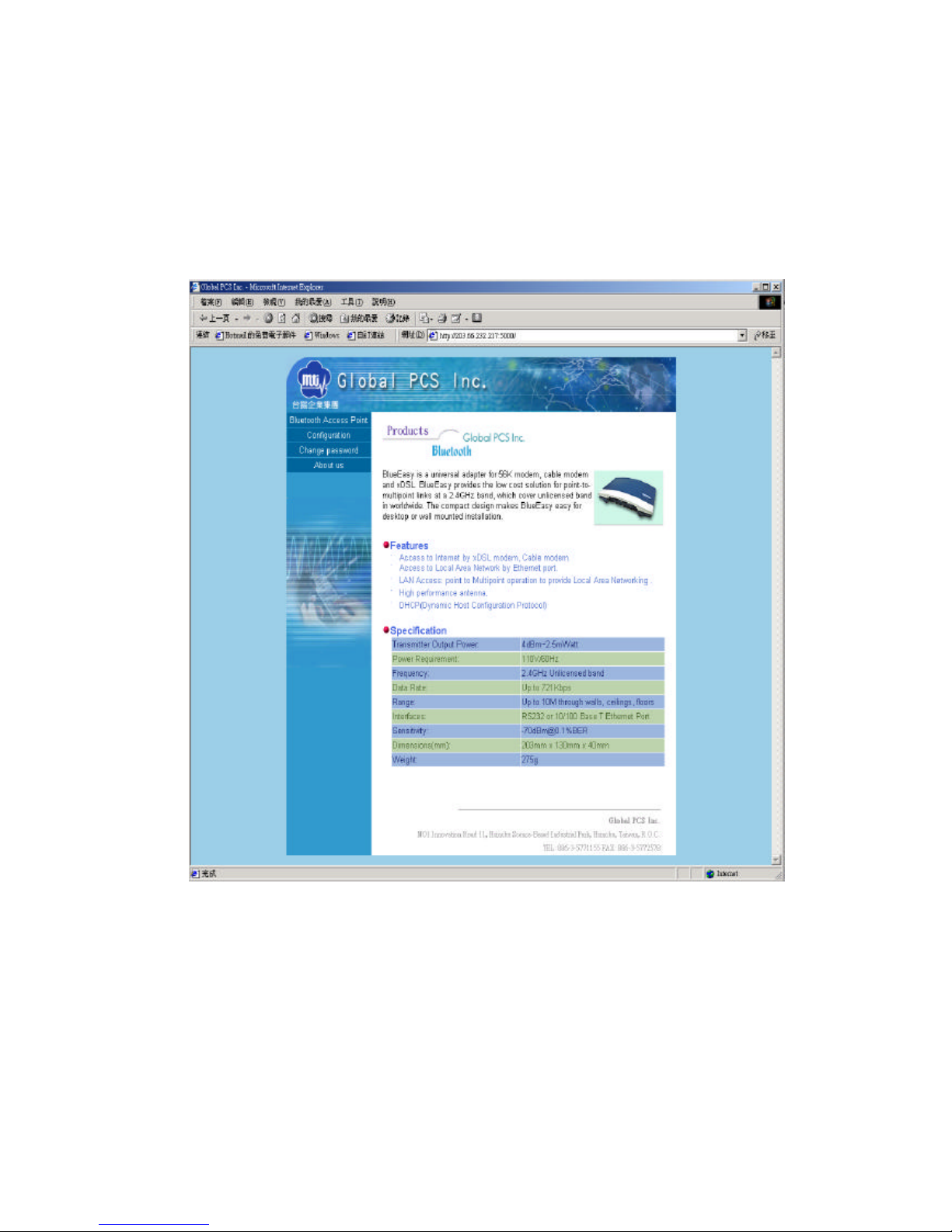
Global PCS Inc.
SS0001 User Guide
ˍˍˍˍˍˍˍˍˍˍˍˍˍˍˍˍˍˍˍˍˍˍˍˍˍˍˍˍˍˍˍˍˍˍˍˍˍˍˍˍ
Dec . 10, 2002 Global PCS Inc., Proprietary and Confidential Page 5 of 18
(3) After entering the correct login ID and password, you can configure the Access Point,
including change the login password, network type selection (Fixed IP address, DHCP or
PPPoE), security level selection, enable data encryption or not. Figure 3.2 shows the
description above.
Figure 3.2 Access Point Description
(3.1) Change password configuration:
When you click the “Change password” link, you can change the default password
configuration as shown in figure 3.3. You must enter the old password and the new
password, and figure 3.4 shows the result.
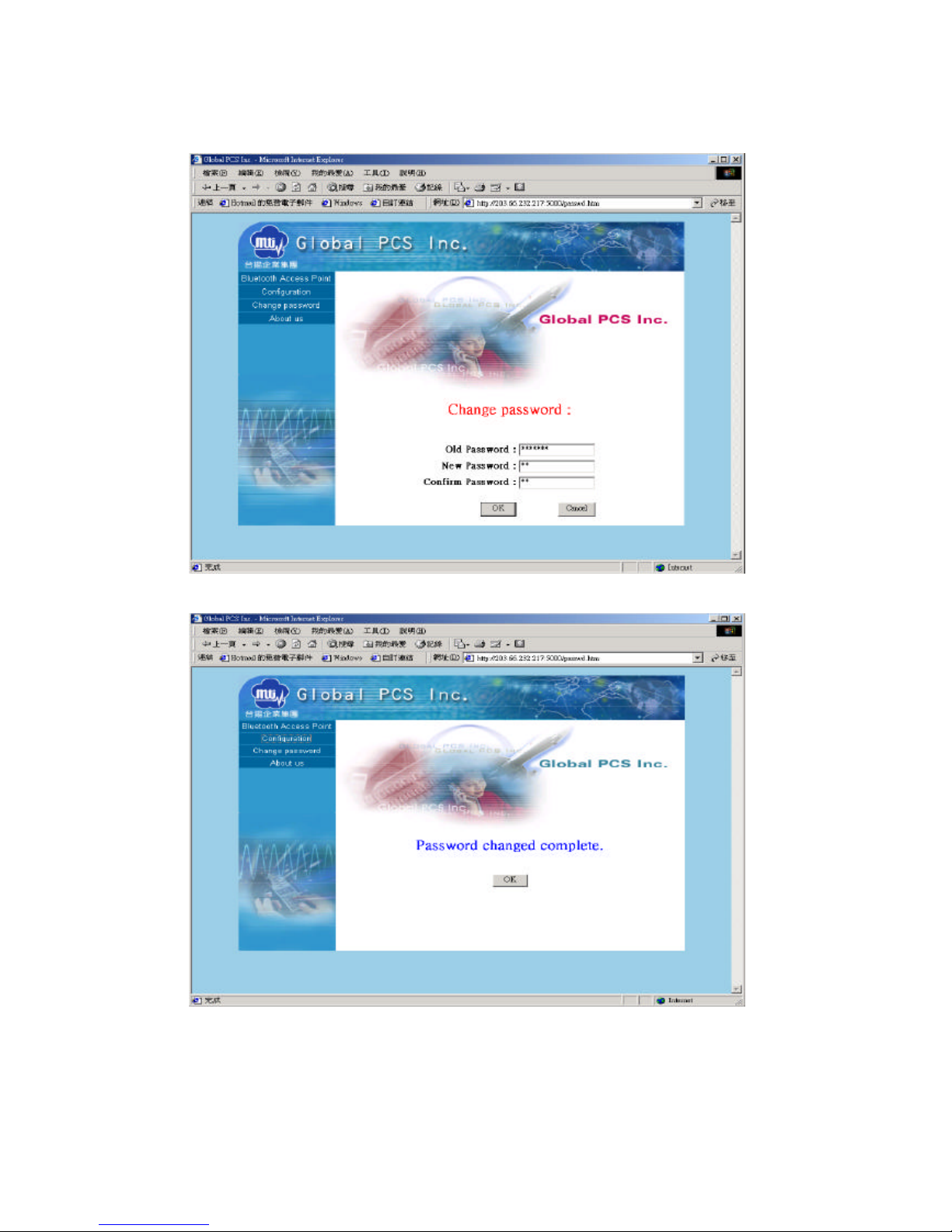
Global PCS Inc.
SS0001 User Guide
ˍˍˍˍˍˍˍˍˍˍˍˍˍˍˍˍˍˍˍˍˍˍˍˍˍˍˍˍˍˍˍˍˍˍˍˍˍˍˍˍ
Dec . 10, 2002 Global PCS Inc., Proprietary and Confidential Page 6 of 18
Figure 3.3 Change Password
Figure 3.4 Change Password Complete
