
iREZ i2100c Super Digital Video Camera
Product Manual
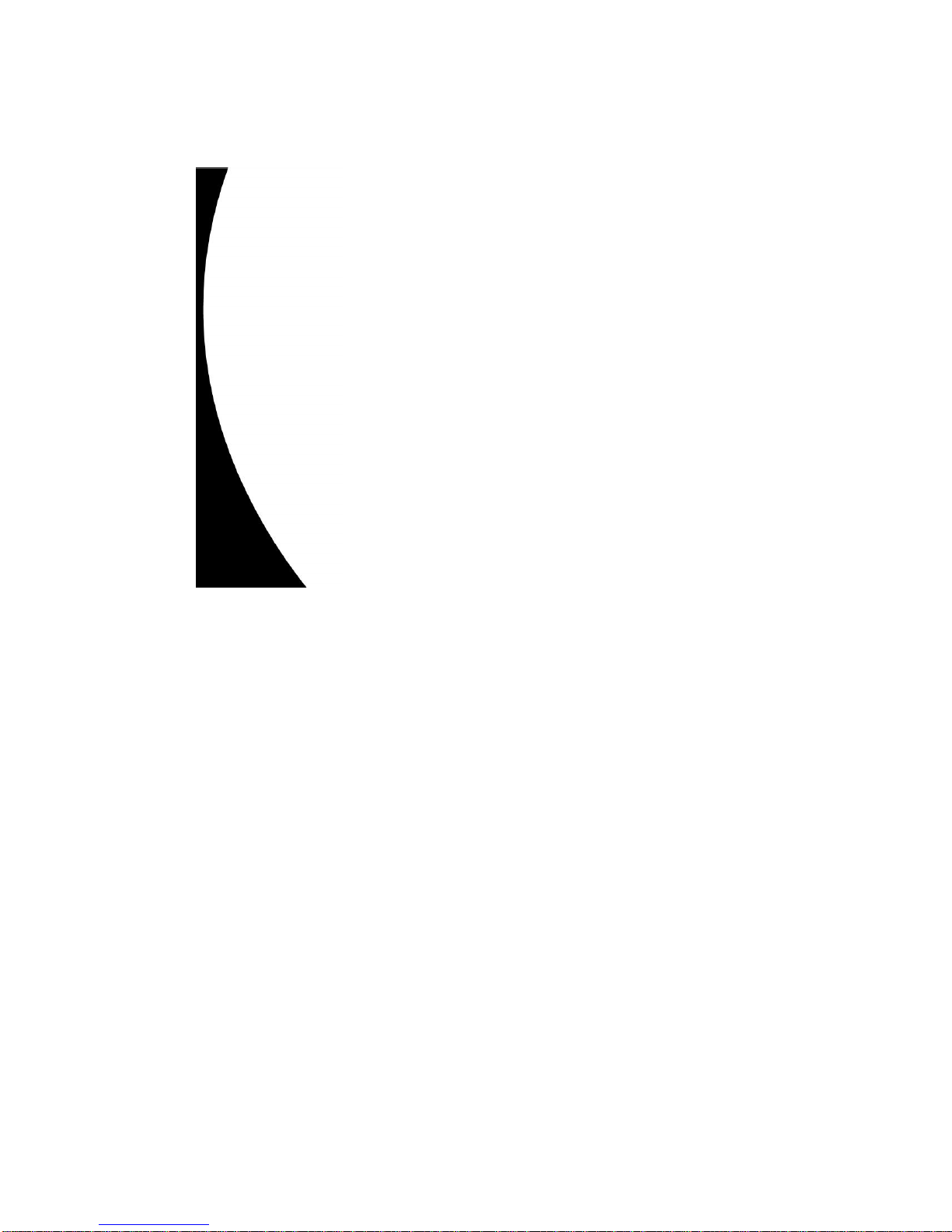
All of us at GlobalMedia would like to thank you for purchasing
the i2100c camera. We are certain you will be pleased with the
quality of this American designed and manufactured product.
This camera is a best in class GlobalMedia product with its full
potential realized when combined with CapSure®. Using the
CapSure store-and-forward program you can capture, edit, store
and share the images you obtain with the i2100c.
Please visit us at www.GlobalMedia.com for the latest products,
upgrade offers and technical information.
©2008 All rights reserved. CapSure is a registered trademark of GlobalMedia Group, LLC .
GlobalMedia, the GlobalMedia logo the iREZ logo, FRoST, CapSure Lite are trademarks of
GlobalMedia Group, LLC. All other trademarks are the property of their respective holders.
Patents pending.

Table of Contents
1. About the i2100c
2. Hardware & Software Requirements
3. Driver Installation
4. Technical Specifications
5. How to Use the i2100c
6. Cleaning the i2100c
7. Warnings
8. Warranty and Return Policy
9. Limited Liability Agreement
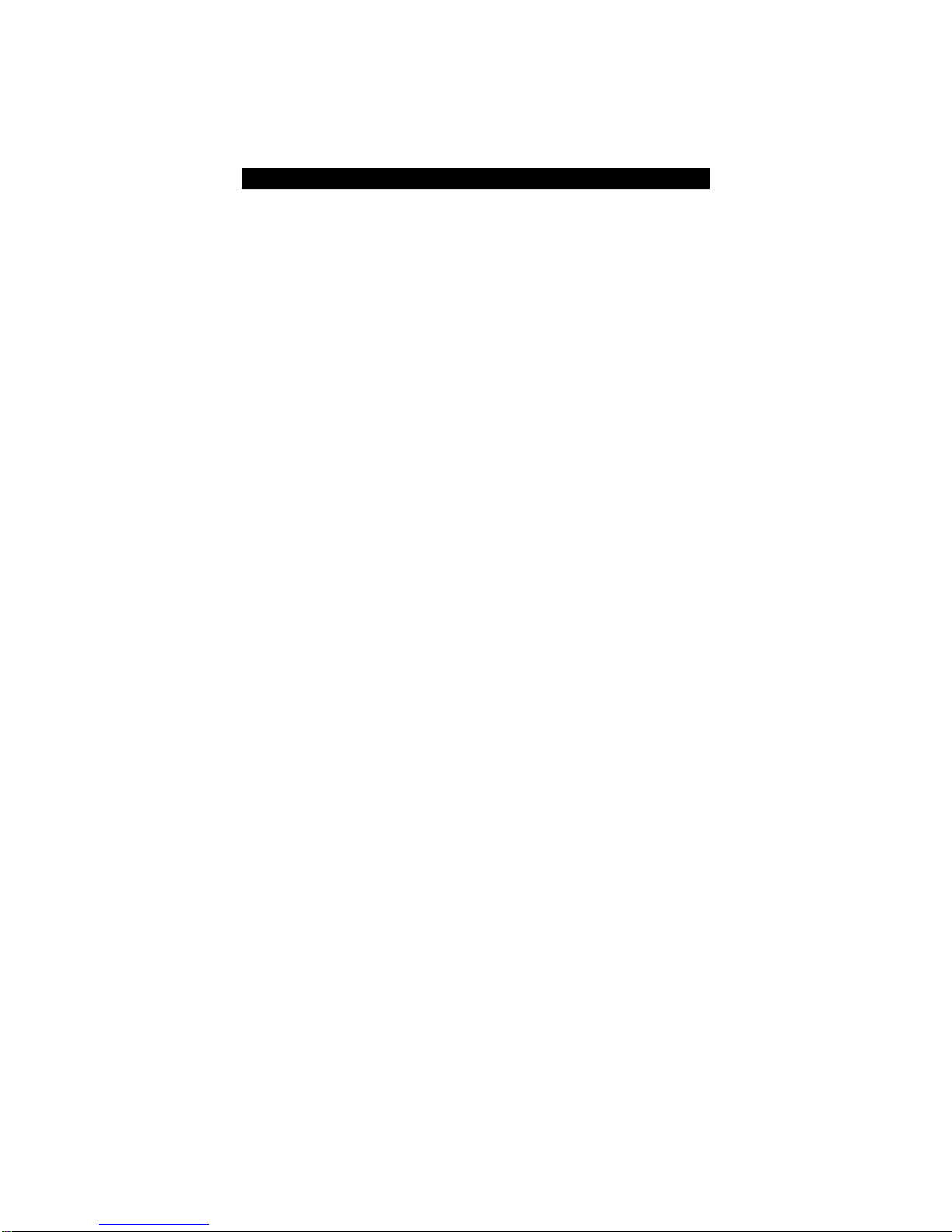
1
About the i2100c
The i2100c is the second in a series of high quality and high resolution
super digital video cameras. Designed specifically for telemicroscopy and
macroscopy, it allows you to preview up to 1600x1200 pixel lines of resolution at 15fps.
The i2100c is built on a zero-pixel loss sensor and uses six isolated digital
and analog power supplies that operate in a wide range of temperatures.
The noise and interference are limited, providing a far better image.
Using FRoST™ cooling technology, heat is isolated and drawn up and off
the back of the sensor which not only keeps the camera cooler, but also
keeps the camera’s color and contrast levels consistent, even after hours
of use. For more information about this cooling technology, please visit
our website.
This product is designed and manufactured in the USA
NOTE: This device is not intended to be used to diagnose, treat, cure or
prevent any disease, nor as a substitute for a health professional’s advice.
GlobalMedia does not accept any liability for injury, loss or damage incurred by use of or reliance on the information gathered by our product.

2
Hardware & Software Requirements
To insure that the i2100c works properly, your computer must meet
these minimum system and hardware specifications. Insufficient resources on your computer will affect video frame rate and possibly
image quality. GlobalMedia does not recommend the use of third party
software with our camera, and does not provide technical support for
non-GlobalMedia programs. GlobalMedia has carefully designed and
developed the i2100c for video quality and optimum performance. The
customer assumes responsibility for limited results if improperly used
outside minimum specifications.
Minimum Requirements
Operating System:
Processor:
Memory:
Video Card:
Interface:
Monitor/Display:
Software:
Windows XP sp2
Pentium 4 2.4 GHz or AMD 2400+ or better
1GB
DirectX 9.0c fully compliant hardware with 256MB
of dedicated texture memory
USB 2.0 Port
1280x720 or higher resolution
CapSure®, CapSure Lite™, PREviewer™
(other software may work, but is not supported)

3
Driver Installation
The installation of the i2100c is Plug and Play
Prerequisites
Local administrative privileges are required to install the driver.
To install the driver;
1. Place the CD into your computer’s CD drive. If a window appears, simply
close it.
2. Plug the i2100c into an open USB 2.0 port on your computer. If a window
appears mentioning Windows Update, select “No, not at this time.”
3. Select “Install the driver from a list or a specific location,” browse to your
CD drive and click “OK” or “Open”.
4. Next you will see a prompt advising you that Windows cannot verify the
publisher of the driver. Continue the installation by selecting “Continue
Anyway.”
5. Restart if prompted.
At this point the camera is installed and ready to use.

4
Technical Specifications
iREZ i2100c Specifications
Sensor Type 1/3.2 inch 10bit color CMOS
Scan Type Progressive Scan
Frame Sizes
1600x1200, 1280x960, 1024x768, 800x600,
640x480, 320x240, 160x120
Pixel Size 2.8uM x 2.8uM
Data Transfer Uncompressed Raw Video
Data Output RGB, YUV
Frame Rate(Max)
15fps @ 1600x1200, 30fps @800x600, 30fps
@ 640x480
Aspect Ratio 4:3
Auto Exposure Application Controlled
White Balance Application Controlled
Manual Controls Saturation, Brightness, Contrast, AE, WB
Min Illumination 1 lux
Power USB 5 volts DC/ Max 180mA
Back Focal
Length
Adjustable 9.5mm - 15mm, C-mount adapters only
Dimensions 50mm(w) x 40mm(h)
Weight ~8 ounces not including adapters or couplers
Mount Standard Optional collar, 1/4 inch-20 adapter

5
How to Use the i2100c
The i2100c has no external controls. The only visible indicators
on the camera are two power
indicators that light up when you
plug in the USB cable.
To connect the camera, simply
plug it in (shown right).
To connect a lens or microscope
coupler to the camera, screw the
lens onto the underside of the
camera (shown right).
1
You can adjust back focal length
by turning the c-mount adapter in
and out to match your adapter.
2
1.C-Mount Adapter
2. BFL Adjustment Release

6
Cleaning the i2100c
When cleaning the i2100c, gently blow away course dirt particles using a
bellows brush, or high quality compressed air.
For smears or oil residue, use a pure grade of isopropyl alcohol with lint-free
cotton swabs. Wipe off any residue or excess liquid with another clean swab.
Do not use lens tissue made for eyeglasses, or any other type of paper, as
these tend to use silica powder and other ingredients that could scratch or
harm the optics.
Do not use any aerosol products or cotton balls to clean the camera.
7
Warnings
Do not attempt to sterilize or submerse this device into any kind of liquid.
Doing so will void the warranty and it will most likely damage the device.
Do not drop or throw this device as damage may occur.
Use caution to avoid tripping over the cable leading from the camera to the
computer.
Don’t remove the heat-sink from the top of the camera. or damage to the
camera will occur. This will void the warranty.

8
Warranty & Return Policy
All GlobalMedia Group, LLC (GMG) products are warranted under the following terms.
Products that become defective during the first year after the order is
shipped will be repaired or replaced by GMG free of charge. This limited
warranty is contingent upon proper use of the product and does not cover
products that have been damaged (scratches, bent metal, broken components) misused, modified, or subject to unusual physical or electrical stress.
All returns for any other reason must be made within the first 30 days from
time of shipment, and will be subject to a 25% restocking charge. Buyer
must include all original components, literature, and packaging in the same
salable condition received to avoid any additional charges.
All returned materials must have a GMG return materials authorization
(RMA) number. Authorized returns must be shipped freight prepaid to GMG.
GMG reserves the right to refuse any return that is sent COD or without an
RMA number visible on the exterior of the package. Unauthorized returns,
refused shipments, and authorized returns of non-defective merchandise
after the above stated return periods are subject to additional charges.
Please see all terms and conditions of sale at: www.globalmedia.com

9
Limited Liability Agreement
No claim made by the buyer shall be for an amount greater than the
purchase price of the goods in respect of which the claim was made,
regardless of whether the claim pertains to damage incurred in shipping, failure to ship, or inherent defects. GMG will in no way be liable for incidental or consequential charges. In all events, GMG reserves the option of repair or replacement at its discretion.
GMG takes no responsibility for incorrect, outdated, or otherwise
inaccurate information, including pricing and product specifications.
GMG is not responsible for typographical errors or omissions and shall
not be liable for any incidental or consequential damages caused
directly or indirectly from any GMG product. In addition, GMG reserves the right to change prices, specifications or discontinue products at any time without prior notice while reserving the right to
refuse or conduct a cancellation on its transaction activities due to
price inconsistency from its suppliers.
©2008 All rights reserved. CapSure is a registered trademark of GlobalMedia Group, LLC .
GlobalMedia, the GlobalMedia logo the iREZ logo, FRoST, CapSure Lite are trademarks of
GlobalMedia Group, LLC. All other trademarks are the property of their respective holders.
Patents pending.

Rev.050708
8281 East Gelding Drive
Scottsdale, AZ 85260 USA
Phone: 480-922-0044
Fax: 480-922-1090
E-mail: telemed@globalmedia.com
