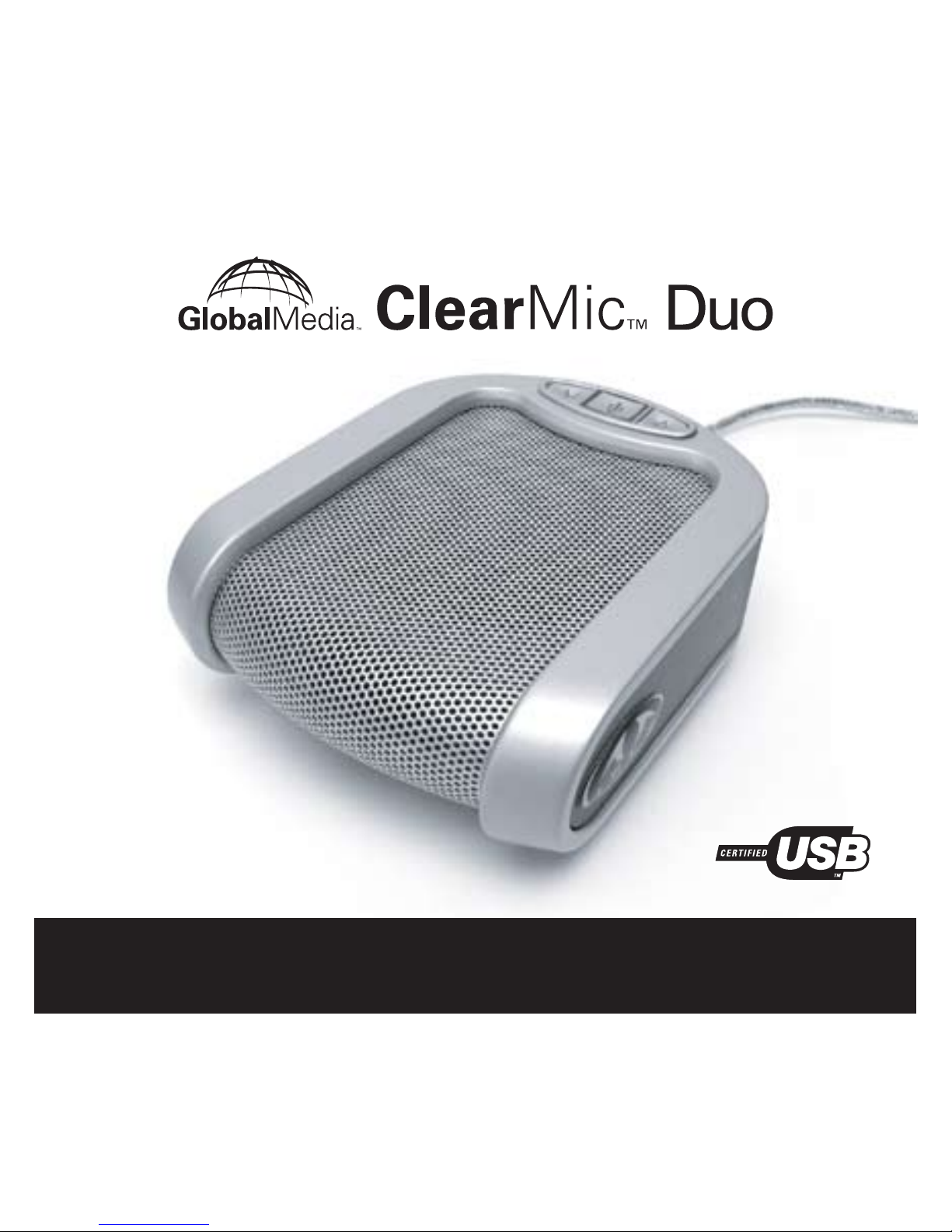
Operation Manual
Windows® 2000
Windows® XP
Mac OS 9.x
Mac OS X
AIM®/AOL® Instant Messenger™
MSN® Messenger
Yahoo® Messenger
Skype®

Connectivity Features
• By default, an Internal microphone and
loudspeaker providing high quality,
headset-free communication
• 3.5mm stereo jack for external
loudspeakers or headphones
• USB port
Control Features
Pushing the Volume Up and Down button will increase/decrease the
Duo's loudspeaker volume. A prolonged push on the buttons will
increase/decrease the volume several levels, until released. The Duo
will beep as you push the buttons.
3.5mm stereo
Volume UpVolume Down
Mute
USB port

Connecting to your computer
1. Plug the USB cable into the Duo (fig 1)
and then into your computer's USB
port (fig 2).
The Duo serves as both your audio input
device (microphone) and audio output
device (speaker).
NOTE:
Connecting your PC's loudspeakers (or
headphones) to the 3.5mm stereo port
(fig 3) will disable the internal speaker.
While the internal speaker is disabled
when using this connection, the internal
microphone is still operational.
When the Duet is powered, a blue light
will illuminate through the button on top
of the unit, indicating that the unit is on
and operating.
fig 3
fig 2
fig 1

Optimizing the Duo
2. Open the Audio Panel (Windows)
Double click the Volume Control icon
appearing on the lower right hand side of
your PC monitor (fig 4). You can also find
this window by clicking on “Start”,
“Control Panel”, “Sound Speech and
Audio Devices”, “Sounds and Audio
Devices”, and selecting the Audio panel.
Make sure that the default device for both
the Sound Playback and Sound Recording
is the AK4571. Click on Sound Playback
Volume.
fig 4
fig 5
a
b
c

Optimizing the Duo
3. Adjust Audio Settings
At the bottom of the Microphone bar
check the Mute box (fig 5a). Bring the
“Wave” slide all the way up (fig 5b), and
bring the “Speaker” slide one notch
below full volume (fig 5c). These slides
will affect the volume level of your
speaker - adjust to your preference.
Now that the playback levels are set, click
the “Options” menu; go to “Properties”
check the Recording bullet and click OK
(fig 6). Set the playback bar level at 1-2
notches below the full scale (fig 7). This
controls the recording level (how you will
sound to the other side). Adjust the
volume in this window if you sound too
loud/soft to your audience.
fig 6
fig 7

Operating the Duo
• Push the middle button (with the microphone icon) and the light
will start to blink signaling that the unit is in Mute Mode.
• Push this button again, and the light becomes steady indicating
that the microphone is open and live. Pushing the Up Arrow and
Down Arrow buttons increases/decreases the unit’s volume. One
long push on each of the buttons will bring the volume all the way
up or down instantaneously.
• You can also control the input / output signal levels using your
PC’s volume controls (this will only affect you VOIP signal levels)
or your telephone volume control (will only affect your
telephone’s communication signal levels).
©2007 GlobalMedia Group, LLC. iREZ and the iREZ logo is a registered trademark of GlobalMedia Group. ClearMic and Duo are
trademarks of GlobalMedia Group. All other trademarks are the property of their respective holders. GlobalMedia is not
responsible for typographical errors. All specifications subject to change. GlobalMedia reserves the right to make
improvements on its products and/or drivers without notice. www.globalmedia.com
Brief Specifications
Size: 9.525 cm x 3.1496 cm x 11.43 cm (3.75"W x 1.24"H x 4.5"D)
Weight: 8.8 oz (0.55 lbs) Carrying with USB cable
Power: USB power for PC and laptop (LED indicator)
Audio: 40 dB Acoustic Echo Cancellation, 10 dB Noise Cancellation
Voice Level Equalization
Integrated Loudspeaker, Mute Button and Volume Control
Bandwidth 20 - 7500 kHz
