GlobalMed Transportable Exam Station, Enterprise Quick Start Manual
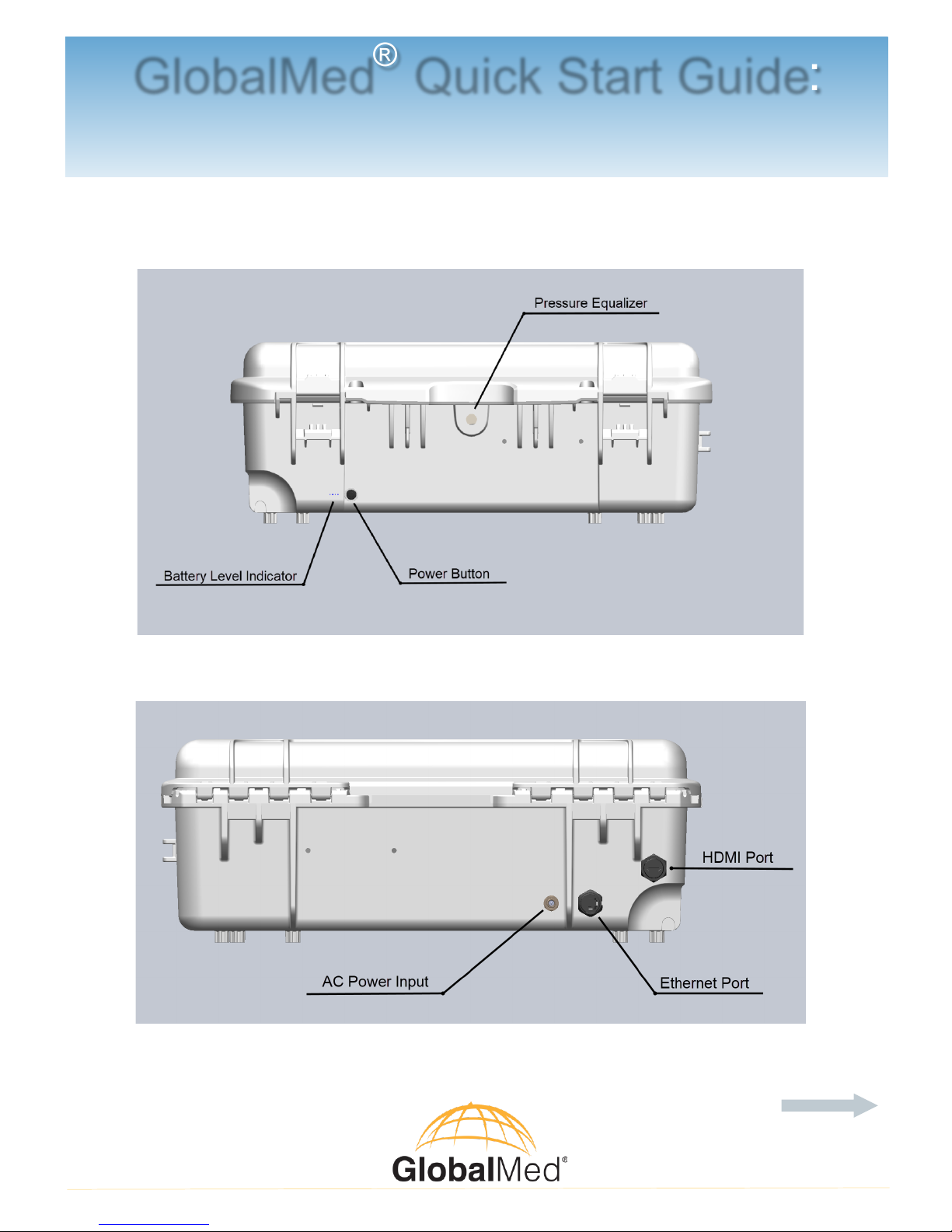
Contact Support:
call 1-800-886-3692 option 2,
email us at help@globalmed.com.
MAN-601070
© 2002-2018 GlobalMedia Group, LLC.
All rights reserved
GlobalMed® Quick Start Guide:
Transportable Exam Station™ (Enterprise)
Transportable Exam Station (TES) Enterprise Callouts
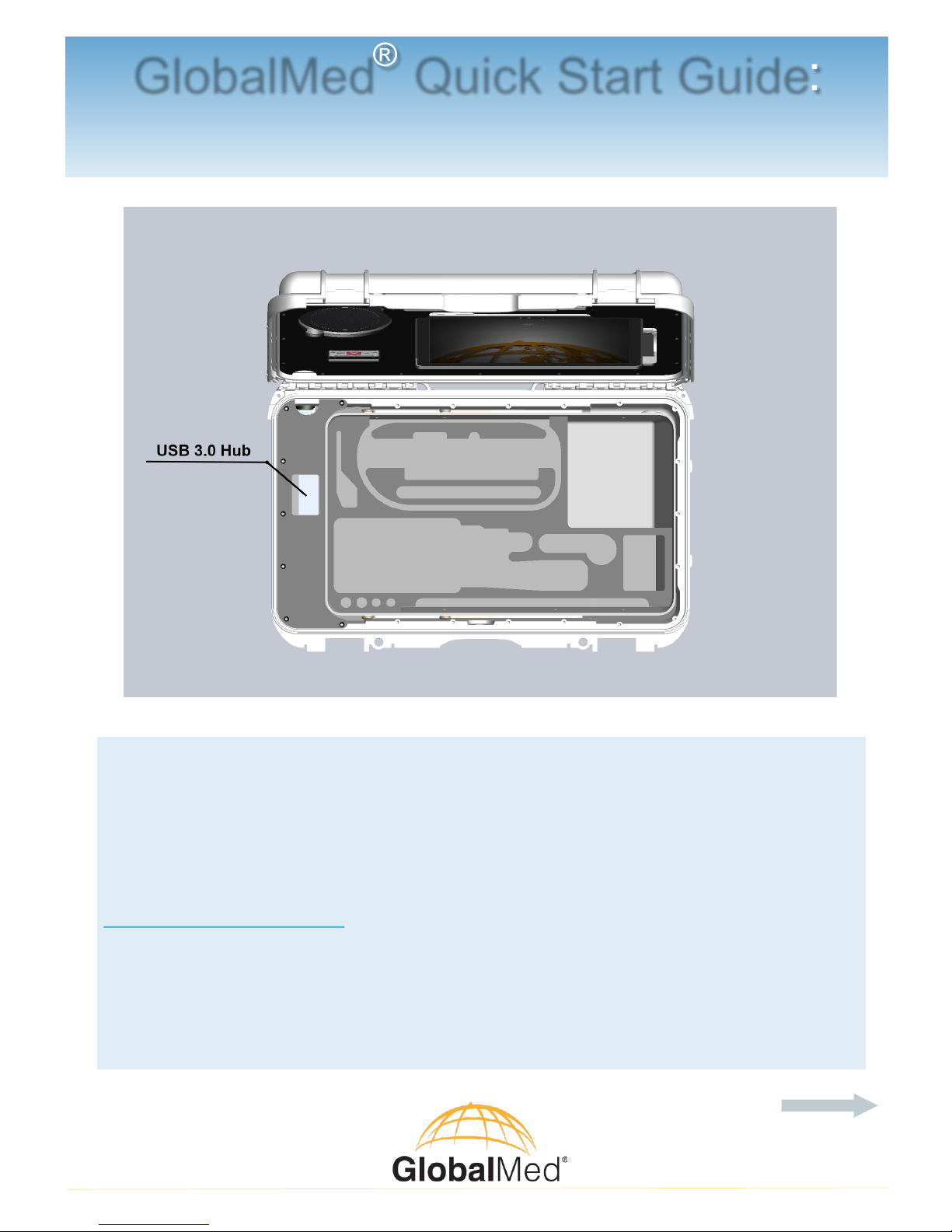
Contact Support:
call 1-800-886-3692 option 2,
email us at help@globalmed.com.
MAN-601070
© 2002-2018 GlobalMedia Group, LLC.
All rights reserved
GlobalMed® Quick Start Guide:
WiFi Hotspot
The TES Enterprise is equipped with a Jetpack™ MiFi 6620L
that can be used to set up a WiFi hotspot. For more
information on how to do this please refer to the Verizon’s
Jetpack User Guide.
Note: WiFi is not enabled as a default; you must
register your own SIM card and set up your WiFi
capability.
Transportable Exam Station™ (Enterprise)
