Page 1
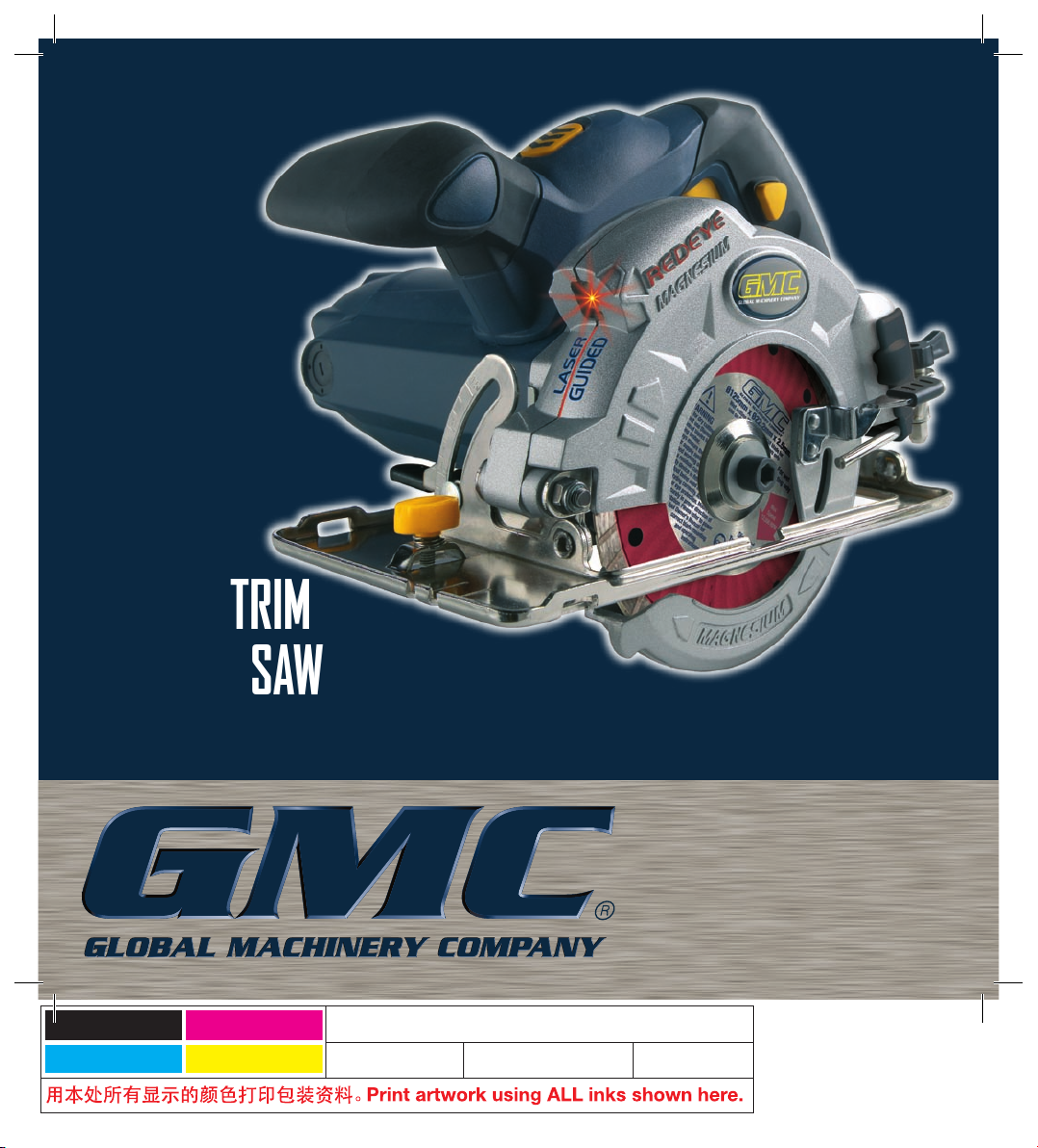
1
1400W
TILE AND TRIM
CIRCULAR SAW
TTS5000M
INSTRUCTION MANUAL
Black
Cyan
Magenta
Yellow
Code: TTS5000M
Date:
070206 Edition: 13 Op: DCR
Page 2
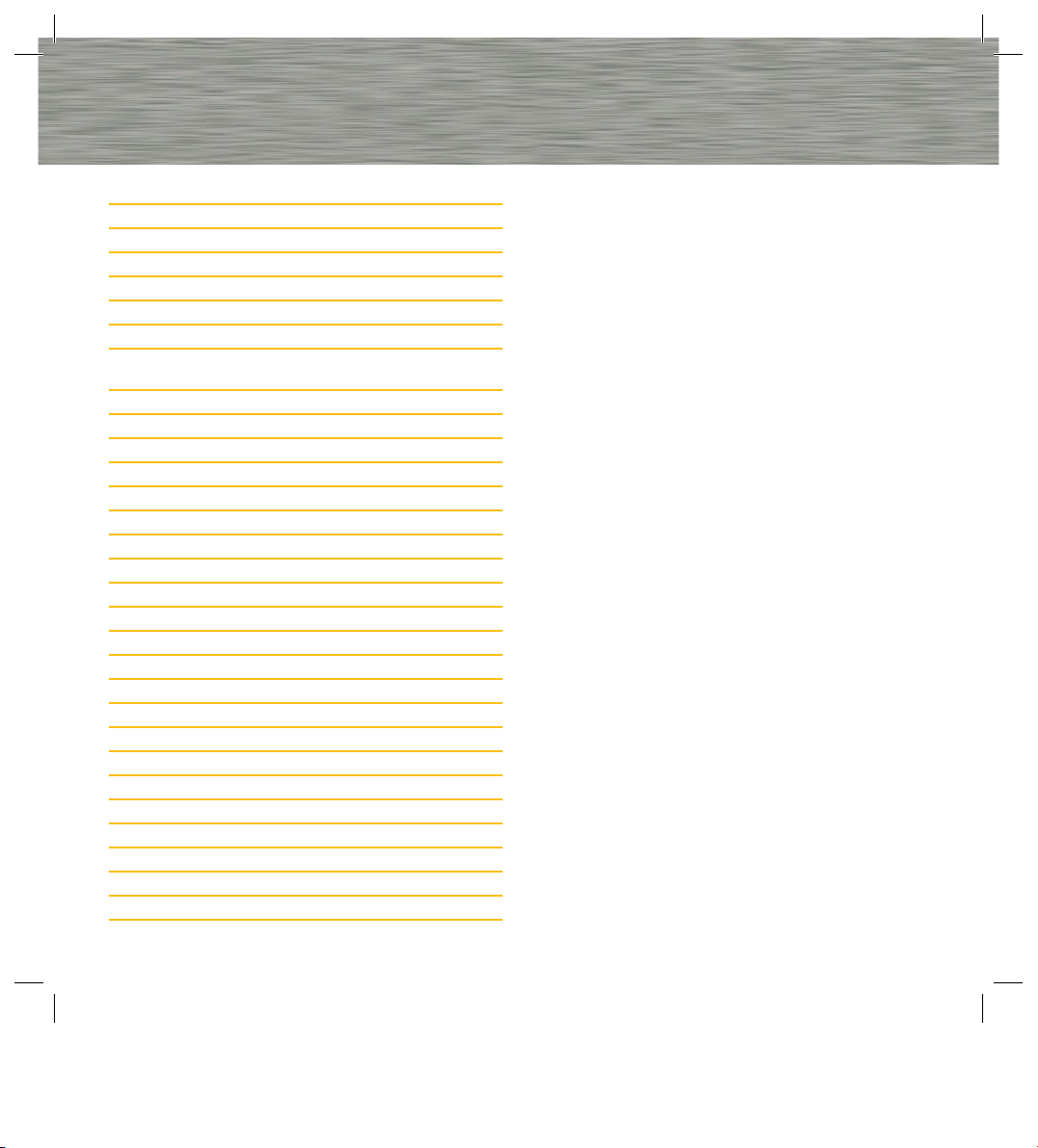
2
Contents
Warranty 2
Introduction 3
Environmental protection 3
Description of symbols 3
Specifications 3
General safety rules 4
Additional safety rules for laser lights 5
Additional safety rules when
using water cooling system 6
Additional safety rules for tile and timber cutting saws 6
Testing your safety switch 7
Accessories 9
Unpacking 9
Assembly 9
Know your product 10
Overview 11
Selecting the correct blade 11
Changing the disc/blade 11
Using the water system 12
Adjusting the cutting depth 12
Adjusting the bevel angle 13
Operation 13
Switching on and off 13
Using the REDEYE
®
system 13
Making a cut 14
Making a plunge cut 14
Using the parallel fence 15
Maintenance 15
Troubleshooting 16
General inspection 16
Power cord and RCD maintenance 16
Warranty Power Tools
Whilst every effort is made to ensure your complete
satisfaction with this tool, occasionally, due to the mass
manufacturing techniques, a tool may not live up to our
required level of performance and you may need the
assistance of our service department.
This product is warranted for a 2-year period for home
domestic use from the date of the original purchase.
If found to be defective in materials or workmanship,
the tool or the offending faulty component will be repaired
or replaced free of charge with another of the same item.
A
small freight charge may apply. Proof of purchase is
essential. We reserve the right to reject any claim where
the purchase cannot be verified.
This warranty does not include damage or defects to the
tool caused by or resulting from abuse, accidents,
alterations or commercial or business use. It also does not
cover any bonus items or included accessories. Only the
power tool is covered under this warranty.
With continuing product development, changes may have
occurred which render the product received slightly
different to that shown in this instruction manual.
Please ensure that you store your receipt in a safe place.
Conditions apply to the above warranty. For full details of
the warranty terms and conditions please refer to our
website – www.gmcompany.com
For prompt service we suggest you log your service
request online - www.gmcservice.com.au, should you
not have access to the internet, please contact our
service department on 1300 880 001 (Australia)
or 0800 445 721 (New Zealand).
Page 3
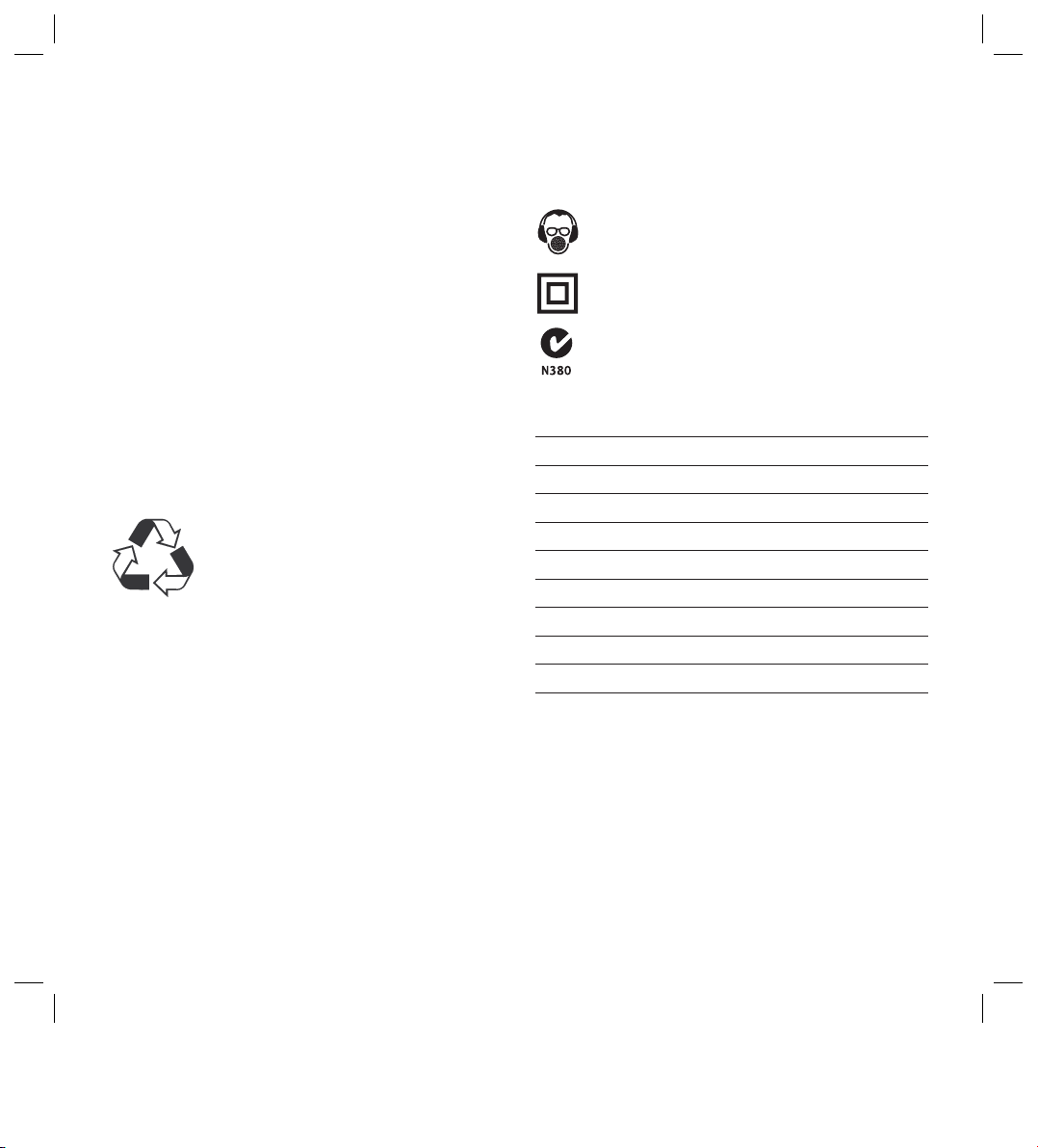
3
Description of symbols
The rating plate on your tool may show symbols.
These represent important information about the
product or instructions on its use.
Wear hearing protection.
Wear eye protection.
Wear breathing protection.
Double insulated for additional protection.
Conforms to relevant standards
for electromagnetic compatibility.
Specifications
Voltage: 230–240V ~ 50 Hz
Power input: 1400W
No load speed: 6800min
-1
Blade diameter: Ø125mm (5")
Blade bore: Ø22.2mm
Blade kerf: 2.5mm
Bevel range: 0–45°
Cutting capacity at 90°: 38mm
Cutting capacity at 45°: 27mm
Weight: 3.7kg
This tool is double insulated. There are two independent
barriers of insulation to protect you from the possibility of
electric shock.
Dear Customer
If you require any help with your product, whether it
is a Warranty claim, spare part or user information,
please phone our Help Line for an immediate response.
Phone 1300 880 001 in Australia or
0800 445 721 in New Zealand.
Introduction
Your new GMC power tool will more than satisfy
your expectations. It has been manufactured under
stringent GMC Quality Standards to meet superior
performance criteria.
You will find your new tool easy and safe to operate,
and, with proper care, it will give you many years
of dependable service.
CAUTION. Carefully read through this entire Instruction
Manual before using your new GMC Power Tool. Take
special care to heed the Cautions and Warnings.
Your GMC power tool has many features that will make
your job faster and easier. Safety, performance, and
dependability have been given top priority in the
development of this tool, making it easy to maintain
and operate.
Environmental protection
Recycle unwanted materials instead
of disposing of them as waste. All tools,
hoses and packaging should be sorted,
taken to the local recycling centre and
disposed of in an environmentally safe way
.
WARNINGS.
1. Do not attempt to change the position of the laser under
any circumstances, it has been set at the factory and is
accurately focused on the centre of the saw blade.
2. It may be more difficult to see the laser line in conditions
of bright sunshine and on certain surfaces.
Page 4

4
General safety rules
WARNING. Read all instructions. Failure to follow all
instructions listed below may result in electric shock, fire
and/or serious injury. The term “power tool” in all of the
warnings listed below refers to your mains operated (corded)
power tool or battery operated (cordless) power tool.
Save these instructions
1. Work area
a. Keep work area clean and well lit.
Cluttered and dark
areas invite accidents.
b. Do not operate power tools in explosive
atmospheres,
such as in the presence of flammable
liquids, gases or dust. Power tools create sparks which
may ignite the dust or fumes.
c. Keep children and bystanders away while operating a
power tool.
Distractions can cause you to lose control.
2. Electrical safety
a. Power tool plugs must match the outlet.
Never modify the plug in any way.
Do not use any
adapter plugs with earthed (grounded) power tools.
Unmodified plugs and matching outlets will reduce risk
of electric shock.
b. Avoid body contact with earthed or grounded
surfaces such as pipes, radiators, ranges and
refrigerators.
There is an increased risk of electric shock
if your body is earthed or grounded.
c. Do not expose power tools to rain or wet conditions.
Water entering a power tool will increase the risk of
electric shock.
d. Do not abuse the cord. Never use the cord for
carrying, pulling or unplugging the power tool.
Keep cord away from heat, oil, sharp edges or moving
parts. Damaged or entangled cords increase the risk of
electric shock.
e. When operating a power tool outdoors, use an
extension cord suitable for outdoor use.
Use of a cord
suitable for outdoor use reduces the risk of electric shock.
3. Personal safety
a. Stay alert, watch what you are doing and use
common sense when operating a power tool.
Do not use a power tool while you are tired or under
the influence of drugs, alcohol or medication. A moment
of inattention while operating power tools may result in
serious personal injury.
b. Use safety equipment. Always wear eye protection.
Safety equipment such as dust mask, non-skid
safety shoes, hard hat, or hearing protection used for
appropriate conditions will reduce personal injuries.
c. Avoid accidental starting. Ensure the switch is in the
off position before plugging in. Carrying power tools with
your finger on the switch or plugging in power tools that
have the switch on invites accidents.
d. Remove any adjusting key or wrench before
turning the power tool on.
A wrench or a key left
attached to a rotating part of the power tool may result
in personal injury.
e. Do not overreach. Keep proper footing and balance at
all times. This enables better control of the power tool in
unexpected situations.
f. Dress properly. Do not wear loose clothing or
jewellery.
Keep your hair, clothing and gloves away from
moving parts. Loose clothes, jewellery or long hair can be
caught in moving parts.
g. If devices are provided for the connection of dust
extraction and collection facilities, ensure these are
connected and properly used.
Use of these devices
can reduce dust related hazards.
Page 5
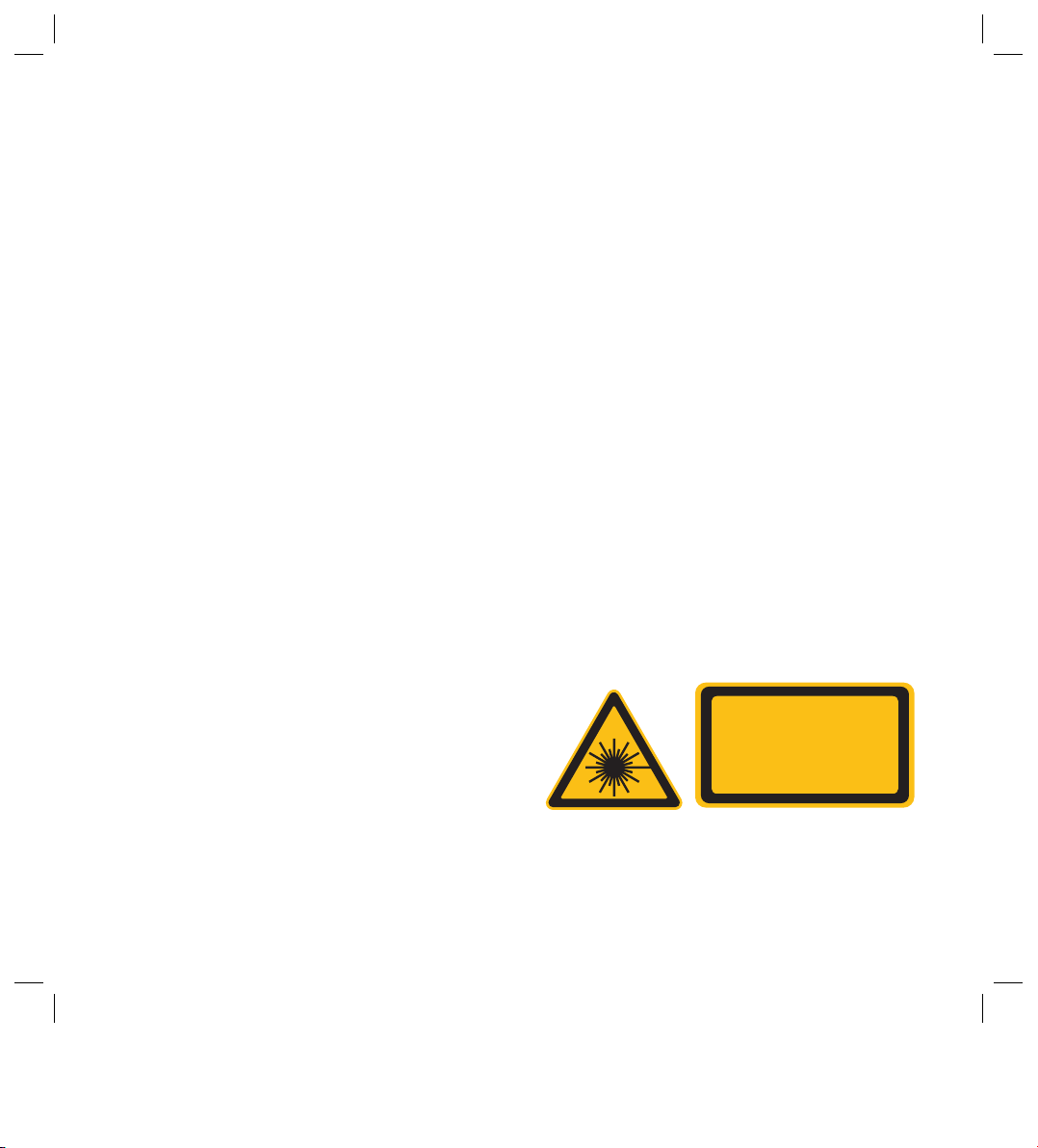
5
4. Power tool use and care
a. Do not force the power tool.
Use the correct power tool
for your application. The correct power tool will do the job
better and safer at the rate for which it was designed.
b. Do not use the power tool if the switch does not turn
it on and off.
Any power tool that cannot be controlled
with the switch is dangerous and must be repaired.
c. Disconnect the plug from the power source before
making any adjustments, changing accessories, or
storing power tools.
Such preventive safety measures
reduce the risk of starting the power tool accidentally.
d. Store idle power tools out of the reach of children
and do not allow persons unfamiliar with the power
tool or these instructions to operate the power tool.
Power tools are dangerous in the hands of
untrained users.
e. Maintain power tools. Check for misalignment or
binding of moving parts, breakage of parts and
any other condition that may affect the power tools
operation. If damaged, have the power tool repaired
before use. Many accidents are caused by poorly
maintained power tools.
f. Keep cutting tools sharp and clean. Properly
maintained cutting tools with sharp cutting edges are
less likely to bind and are easier to control.
g. Use the power tool, accessories and tool bits etc.,
in accordance with these instructions and in the
manner intended for the particular type of power
tool, taking into account the working conditions and
the work to be performed.
Use of the power tool for
operations different from those intended could result in a
hazardous situation.
5. Service
a. Have your power tool serviced by a qualified repair
person using only identical replacement parts.
This
will ensure that the safety of the power tool is maintained.
Additional safety rules for laser lights
The laser light/laser radiation used in the GMC REDEYE®
system is Class 2 with maximum 1mW and 650nm
wavelengths. These lasers do not normally present an
optical hazard, although staring at the beam may cause
flash blindness.
WARNING. Do not stare directly at the laser beam.
A hazard may exist if you deliberately stare into the beam.
Please observe all safety rules as follows:
• The laser shall be used and maintained in accordance
with the manufacturer’s instructions.
• Never aim the beam at any person or an object other
than the work piece.
• The laser beam shall not be deliberately aimed at
personnel and shall be prevented from being directed
towards the eye of a person for longer than 0.25sec.
• Always ensure the laser beam is aimed at a sturdy work
piece without reflective surfaces, i.e. timber or rough
coated surfaces are acceptable. Bright shiny reflective
sheet steel or the like is not suitable for laser use as
the reflective surface could direct the beam back at
the operator.
• Do not change the laser light assembly with a different
type. Repairs must only be carried out by the laser
manufacturer or an authorised agent.
CAUTION. Use of controls or adjustments or performance
of procedures other than those specified herein may result
in hazardous radiation exposure.
LASER LIGHT LASER RADIATION
Do not stare into beam.
Class 2 laser product.
Wave length: 650nm
Output power: 1mW
AS/NZS 2211.1:2004
Page 6

6
Additional safety rules
when using water
cooling system
The TTS5000M Tile/Trim Saw
has been fitted with a Residual
Current Device (RCD) safety
switch (Fig. A) designed to
immediately switch the electricity
off if a fault is detected
to avoid the risk of a
potentially fatal shock.
WARNING. To be
effective, the RCD
must ALWAYS be
in good working
condition. (see
‘Testing your safety
switch’
for further
details).
• The RCD device is not designed for outdoor use,
INDOOR USE ONLY
• Electricity can be dangerous, the use of an RCD device
should not be regarded as a substitute for basic electrical
safety precautions
• You must unplug all equipment to achieve isolation before
any inspection or repair of that equipment is attempted
• Please seek advice from an electrical contractor or
a GMC Technical service person if the RCD device
repeatedly trips, or fails to trip in accordance with the
instructions provided
• Never immerse your RCD device in water, and do not
expose the unit to rain
• Do not connect your RCD device to an extension cord
• You must take proper care of your RCD device, take care
not to drop it on hard surfaces as it may crack and/or
damage the internal components
Additional safety rules for tile and timber
cutting saws
• DANGER. DO NOT use the water cooling system when
using the saw as a timber trimmer. Keep the saw well
away from water when in timber trimming mode.
• WARNING! The warnings, precautions, and instructions
discussed in this manual cannot cover all possible
conditions and situations that may occur. The operator
must understand that common sense and caution are
factors which cannot be built into this product, but must
be supplied by the operator.
• Only use wet cutting discs for tile cutting operations. Dry
cutting discs are unsuitable for this saw and may distort or
break giving rise to the chance of serious personal injury.
• Do not use a disc marked with a lower RPM than that
of the maximum load speed shown on the rating plate.
Lower rated discs can distort or break.
• Sharp edges and splinters of ceramic tiles can easily
cause cuts. Wear work gloves for handling and while
cutting tiles.
• Keep hands away from cutting area and blade. Keep your
second hand on the auxiliary handle, or motor housing.
If both hands are holding the saw, they cannot be cut by
the blade.
• Keep your body positioned to either side of the blade, but
not in line with the blade. Kickback could cause the tool
to jump backwards.
• Do not reach underneath the workpiece. The guard
cannot protect you from the blade below the workpiece.
• Do not attempt to remove cut material when the blade is
rotating. Note that the blade will continue to coast for a
while after the motor is switched off.
• Always make sure that the blade has stopped spinning
before putting the tool down on a bench or the floor.
A spinning blade can cause the tool to move, cutting
whatever is in its path.
• Adjust the cutting depth to the thickness of the workpiece.
Less than 5mm of the blade should be visible below
the workpiece.
A
Page 7

7
• Never hold the piece being cut in your hands or across
your leg. Secure the workpiece to a stable platform. It is
important to support the work properly to minimize body
exposure, blade binding, or loss of control.
• Hold the power tool by insulated gripping surfaces when
performing an operation where the cutting tool may
contact hidden wiring or its own cord. Contact with a “live”
wire will also make exposed metal parts of the power tool
“live” and shock the operator.
• When ripping, always use a rip fence or straight edge
guide. This improves the accuracy of cut and reduces the
chance of the blade binding.
• Always use blades with correct size and shape (diamond
versus round) of arbour holes. Blades that do not match
the mounting hardware of the saw will run eccentrically,
causing loss of control.
• Never use damaged or incorrect blade washers or
bolts. The blade washers and bolt were specially
designed for your saw, for optimum performance and
safety of operation.
• Never wet cut with blades designed for dry cutting. There
is danger of blade fracture and serious personal injury.
• Always wear a dust mask and gloves when cutting tiles.
Some material contains chemicals which may be toxic.
Take care to prevent dust inhalation and skin contact.
• Diamond blades do not cut material, rather they
grind material to perform a cutting action. Do not feed
the blade into the tile/masonry faster than the blade
can grind.
• Match the diamond blade to the cutting operation
being performed.
• Before mounting a blade, check the blade, the arbour,
blade bolt and flanges for damage or wear. Arrange for
any damaged or worn parts to be replaced by GMC
using original parts.
• Never grind a tile using the side of the blade, or try to
make radius or curve cuts. This will damage the blade
and could cause blade fracture.
Testing your safety switch
IMPORTANT. Ensure the RCD is tested upon every use.
It is essential that the safety switch is tested to ensure it
is functioning correctly. We strongly recommend that this
procedure is conducted without fail before every use.
1. Plug your RCD device into a fixed 230-240Vac ~ 50Hz
power wall socket outlet and switch on.
WARNING. The RCD device should be connected directly to
a mains socket outlet only, never connect your RCD device
to an extension cord.
2. To set the RCD into the ON
position, press the green
“RESET” button. The “RED
ON” illuminator will then
transform from a clear colour
to a red colour (Fig. B).
3. Press the “TEST” button.
Doing this will make the RCD
device trip immediately, and
will remove the flow of power
to the connected appliance. It
then will change the “RED ON”
illuminator to a clear colour,
if this occurs it confirms that
the RCD device is operational
(Fig. C). If the RCD device
does not trip as per the explanation above, please
contact the GMC help line for assistance.
4. Upon tripping, you must reset RCD to the “ON” position.
Press the green “RESET” button, the “RED ON”
illuminator will transform from a clear colour to a red
colour (Fig. B).
IMPORTANT. If your RCD device does not operate correctly
in accordance with the instructions provided, you must stop
using the device and contact the GMC help line.
B
C
Page 8

8
Causes and operator prevention of kickback:
• Kickback is a sudden reaction to a pinched, bound or
misaligned saw blade, causing an uncontrolled saw to lift
up and out of the workpiece toward the operator,
• When the blade is pinched or bound tightly by the kerf
closing down, the blade stalls and the motor reaction
drives the unit rapidly back toward the operator;
• If the blade becomes twisted or misaligned in the cut, the
teeth at the back edge of the blade can dig into the top
surface of the timber causing the blade to climb out of the
kerf and jump back toward the operator.
Kickback is the result of saw misuse and/or incorrect
operating procedures or conditions and can be avoided by
taking proper precautions as given below.
• Maintain a firm grip with both hands on the saw and
position your arms to resist kickback forces. Position your
body to either side of the blade, but not in line with the
blade. Kickback could cause the saw to jump backwards,
but kickback forces can be controlled by the operator,
if proper precautions are taken.
• When blade is binding, or when interrupting a cut for any
reason, release the trigger and hold the saw motionless
in the material until the blade comes to a complete
stop. Never attempt to remove the saw from the work
or pull the saw backward while the blade is in motion
or kickback may occur. Investigate and take corrective
actions to eliminate the cause of blade binding.
• When restarting a saw in the workpiece, centre the saw
blade in the kerf and check that saw teeth are
not engaged into the material. If saw blade is binding,
it may walk up or kickback from the workpiece as the
saw is restarted.
• Support large panels to minimise the risk of blade
pinching and kickback. Large panels tend to sag under
their own weight. Supports must be placed under the
panel on both sides, near the line of cut and near the
edge of the panel.
• Do not use dull or damaged blades. Unsharpened or
improperly set blades produce narrow kerf causing
excessive friction, blade binding and kickback.
• Blade depth and bevel adjusting locking levers must be
tight and secure before making cut. If blade adjustment
shifts while cutting, it may cause binding and kickback.
• Use extra caution when making a “plunge cut” into
existing walls or other blind areas. The protruding blade
may cut objects that can cause kickback.
The protruding blade may cut objects that can
cause kickback.
• Check lower guard for proper closing before each use.
Do not operate the saw if lower guard does not move
freely and close instantly. Never clamp or tie the lower
guard into the open position. If saw is accidentally
dropped, lower guard may be bent. Raise the lower guard
with the retracting handle and make sure it moves freely
and does not touch the blade or any other part, in all
angles and depths of cut.
• Check the operation of the lower guard spring. If the
guard and the spring are not operating properly, they
must be serviced before use. Lower guard may operate
sluggishly due to damaged parts, gummy deposits, or a
build-up of debris.
• Lower guard should be retracted manually only for
special cuts such as “plunge cuts” and “compound cuts.”
Raise lower guard by retracting handle and as soon
as blade enters the material, the lower guard must be
released. For all other sawing, the lower guard should
operate automatically.
• Always observe that the lower guard is covering the
blade before placing saw down on bench or floor. An
unprotected, coasting blade will cause the saw to walk
backwards, cutting whatever is in its path. Be aware of the
time it takes for the blade to stop after switch is released.
Page 9

9
Accessories
The GMC TTS5000M Tile/Trim Saw is supplied with the
following accessories as standard:
• Residual Current Device (Fitted)
• 125mm Diamond Turbocut Blade (Fitted)
for wet tile/masonry cutting ONLY
• 125mm 24-teeth TCT Blade for timber cutting ONLY
• Water Cooling System (Fitted)
• Parallel Guide
• Hex Key for Blade Bolt
• Dust Extraction Adaptor for Timber Cutting
• Carry Case
Unpacking
Due to modern mass production techniques, it is unlikely
that your GMC Power Tool is faulty or that a part is missing.
If you find anything wrong, do not operate the tool until the
parts have been replaced or the fault has been rectified.
Failure to do so could result in serious personal injury.
Assembly
The GMC Tile/Trim Saw is packed and fully assembled
(with tile cutting disc/blade) except for the rip fence.
Page 10

10
2
1
3
4
5
6
7
8
9
10
12
16
18
20
21
27
23
13
25
11
22
14
Know your product
1. Laser light assembly
2. Trigger switch
3. Lock off button
4. Laser light on/off button
5. Motor housing
6. Main handle
7. Front handle
8. Bevel adjustment lever
9. Bevel scale
10. Parallel fence locking knob
11. Parallel fence
12. Base plate
13. Depth locking lever
14. Depth of cut indicator
15. Spindle lock button
16. Disc/Blade
17. Hex key for blade bolt
18. Blade bolt
19a. 90° Blade guide notch
19b. 45° Blade guide notch
20. Upper blade guard
21. Water system port plug
22. Retractable lower blade guard
23. Blade guard lever
24. Water inlet tube
25. Water cock
26. Water distribution tube
27. Parallel fence slots
28. Water tube plug
29. Residual Current Device (RCD)
30. Timber cutting blade
31. Masonry cutting blade
32. Dust extraction adaptor
15
19b 1719a
28
26
24
29
30
31
32
Page 11

11
Overview
You have purchased a 1400 Watt Tile/Trim Saw with the
GMC REDEYE
®
laser line cutting system.
Please refer to the safety instructions given earlier in this
manual for important instructions regarding the use of the
laser and Residual Current Device (RCD).
The saw is capable of ripping and cross cutting hardwoods,
softwoods and man made boards (with the timber cutting
blade) and wet cutting ceramic tiles, glass, slate and
terracotta tiles (with the tile cutting disc) quickly, accurately
and safely, when used correctly.
By loosening the bevel adjustment lever (8), the body and
the blade of the saw can be tilted to any angle up to 45° for
making angle cuts. Please note that the maximum depth of
cut is reduced when cutting at an angle.
A fixed upper blade guard (20) encloses the upper part of
the blade. As the saw advances through the work piece,
the retractable lower blade guard (22) is pushed back by
the edge of the workpiece to expose only that part of the
blade which is needed. When the blade clears the work, the
spring loaded lower blade guard snaps back to completely
enclose the blade.
Selecting the correct blade
WARNING. It is very important from a safety point of view to
use the correct blade.
The timber cutting blade should only be used for sawing
timber and timber products. It must not be used for tile
cutting (Fig. D).
Similarly, the tile cutting blade (Fig. E) should only be used
for wet cutting tiles and the water cooling system (24) must
always be correctly dispersing water onto the wet cutting tile
blade as it grinds through the tile.
Note. Neither the tile disc/blade nor the water cooling
system should be used for timber cutting.
Changing the disc / blade
CAUTION. Always ensure that the saw is switched off and
unplugged from the power supply before making any adjustments.
WARNING. Always ensure the correct blade is fitted for the
specific task at hand. NEVER use the timber cutting blade
to cut tiles and similarly, NEVER use the wet cutting tile
blade to cut timber.
IMPORTANT. Always remove
the water cooling system before
cutting timber.
1. Place saw on its side on a flat
surface.
2. Rotate the saw blade by hand
whilst depressing the spindle
lock button (15) until the blade
locks (Fig. F).
3. Whilst depressing the spindle
lock button, turn the blade bolt
clockwise using the hex key
(17) (Fig. G).
4. Remove the washer, outer
blade flange and the blade bolt.
5. Raise the lower blade guard
(22) using the lever (23).
6. Remove the saw blade from
the inner flange and pull it out.
7. Clean the saw blade flanges
thoroughly before mounting
the new saw blade. Wipe a
drop of oil onto the inner and
outer flange where they will
touch the blade.
D
F
G
H
E
Page 12

12
8. Mount the new saw blade onto
the spindle and against the
inner flange (Fig. H).
9. Replace the outer flange and
washer and tighten the blade
bolt by turning in an anticlockwise direction (Fig. I).
10. Ensure that the spindle lock
button (15) is released.
11. Before using the saw again, check that the
safety devices ie. Lower blade guard, are in good
working order.
IMPORTANT. After replacing the saw blade, make sure
that the saw blade runs freely by turning the blade by hand.
Check that the directional arrow on the saw blade points
clockwise when viewed from the mounting side.
12. Plug the machine into a power socket and run the saw
under no load to check that it runs smoothly before
using it to cut any material.
Using the water system
CAUTION. Always ensure that the tool is switched off
and unplugged from the power supply before making
any adjustments.
WARNING. Be sure to always use a tile cutting blade
designed specifically for wet tile cutting. When used properly
with the water system, wet cutting tile blade will give a
consistently smoother cut.
IMPORTANT. NEVER use the water cooling system when
cutting timber. It must be removed before use.
1. Firmly slide the water distribution tube (26) onto the water
inlet tube (24). Ensure it is fitted firmly (Fig. J). If you find
it difficult to slide the tube on, submerge the end of the
tube in hot water then try again. This will assist the tube
in stretching to size.
Note. Before using the water system
with the tool, always ensure the
RCD (29) is in good working order.
2. Insert the water tube plug (28)
into a hose socket connection
(Fig. K).
3. Turn the water on lightly at the
faucet (Fig. L).
4. Adjust the amount of water flow
by simply adjusting the water
cock (25) (Fig. M).
Adjusting the cutting depth
CAUTION. Always ensure
that the tool is switched off and
unplugged from the power supply
before making any adjustments.
1. Ensure that the saw is facing
away from you.
2. Loosen the depth locking
lever (13) by pushing the lever
downwards (Fig. N).
3. Hold the base plate flat against the edge of the work
piece and lift the body of the saw until the blade is at the
right depth (Fig. O & P). Use the depth of cut indicator
(14) to determine the cutting depth.
N
O P
I
K
M
L
J
Page 13

13
4. Tighten the depth locking lever (13) by pushing the lever
upwards (Fig. N).
Note. Always use the correct blade depth setting. The
correct blade depth setting for all cuts should not be more
than 5mm below the material being cut. Allowing more
depth will increase the chance of kickback and result in a
rough cut.
Adjusting the bevel angle
CAUTION. Always ensure that the tool is switched off
and unplugged from the power supply before making
any adjustments.
1. The saw can be adjusted to
cut at any angle between
0° and 45°.
2. Loosen the bevel adjustment
lever (8) located at the front of
the base plate (12) (Fig. Q).
3. Tilt the body of the saw until
the required angle is reached
(Fig. R & S).
4. Tighten the bevel adjustment lever (8) to secure the
base plate.
Note. Always make a trial cut in a scrap piece of material
along a guideline to determine how much you should offset
the blade from the guideline to make an accurate cut.
Operation
CAUTION. This tool should only
be used on horizontal surfaces.
Switching on and off
1. Connect the plug to the
power supply.
2. To switch on the saw, use your
thumb to first press and hold in the lock off button (3) and
then squeeze the trigger switch (2) (Fig. T). Once the saw
has started there is no need to hold the lock off button
depressed.
3. When you release the trigger switch (2), the saw turns off.
4. To restart, it is necessary to again first depress the lock
off button.
CAUTION. Allow the blade to come to a complete standstill
before setting the saw down.
Using the REDEYE® system
WARNINGS. Do not stare directly at the laser beam.
Never aim the beam at any person or an object other than
the workpiece.
Do not deliberately aim the beam at personnel and ensure
that it is not directed towards the eye of a person for longer
than 0.25 seconds.
Always ensure the laser beam is aimed at a workpiece
without reflective surfaces. Mirror tiles or the like are not
suitable for laser use as the reflective surface could direct
the beam back at the operator.
Only turn laser beam on when
the tool is on the workpiece.
1. Mark the line of the cut on the
workpiece.
2. Adjust the depth of cut and
bevel angle as required.
3. Rest the front edge of the
base on the workpiece.
Q
R
S
T
U
Page 14

14
4. Switch on the laser beam
using the laser light on/off
button (4) (Fig. U).
5. Align the beam with the line on
the workpiece (Fig. V).
6. Start the motor by pressing
the lock off button (3) and
squeezing the trigger switch (2).
7. Always let the blade reach full
speed (approximately
2 seconds) before you begin to cut into the workpiece.
8. Slowly push the saw forward using both hands, keeping
the red laser light beam on the line of cut.
9. After completing your cut, release the trigger switch
and allow the blade to come to a complete stop.
Do not remove the saw from the work piece while
the blade is moving.
10. Switch off the laser beam on completion of the cut.
Making a cut
1. Mark the line of cut on the
workpiece.
2. Adjust the depth of cut and
bevel angle as required.
3. Rest the front edge of the
base plate (12) on the
workpiece. Make sure that
there is no contact between
the blade and the workpiece
(Fig. W).
4. Start the motor by pressing
the lock off button (3) and
squeezing the trigger
switch (2).
Note. Always let the blade reach
full speed (approximately
2 seconds) before you begin to
cut into the workpiece.
5. Slowly push the saw forward using both hands (Fig. X).
6. When making a cut always use steady, even pressure.
Forcing the saw causes rough cuts and could shorten the
life of the saw or cause kickback. Allow the blade and the
saw to do the work.
7. After completing your cut, release the trigger switch and
allow the blade to come to a complete stop.
Do not remove the saw from the workpiece while the
blade is moving.
Note. To prevent possible overload of the motor, the depth
of cut should not be more than 20mm at a pass. When you
wish to cut deeper than 20mm make a number of passes
with progressively deeper settings.
Note. As a general rule, align the outer blade guide notch
(19b) on the front of the base plate with the cut line when
making bevel cuts. For more accuracy, it may be necessary
to make a trial cut in a scrap piece of material along a
guideline to determine how much you should offset the
blade from the guideline. At the same time, you can also
check the angle of cut if this is critical. The outer blade
guide notch (19a) should be aligned with the cutting line
when making straight cuts.
Making a plunge cut
1. Adjust the depth of cut as
required.
2. Adjust the bevel setting to 0°.
3. Use the blade guard lever (23)
to raise the lower blade guard
(22) and expose the saw
blade (Fig. Y).
4. Firmly rest the front of the
base plate (12) flat against the
workpiece with the rear handle
raised, so the blade does not touch the workpiece.
5. With the blade just clearing the workpiece, start the motor
by pressing the lock off button (3) and squeezing the
trigger switch (2).
V
Y
w
X
Page 15

15
6. Always let the blade reach full speed (approximately
2 seconds) before you begin to cut into the workpiece.
7. Slowly lower the saw into the workpiece, using the front
of the base resting on the workpiece as a hinge point.
WARNING. As soon as the blade starts cutting the material,
release the lower blade guard lever (23).
8. Once the base plate (12) is flat against the workpiece,
proceed cutting in a forward direction to the end of the cut.
9. After completing your cut, release the trigger switch (2) and
allow the blade to come to a complete stop. Do not remove
the saw from the workpiece while the blade is moving.
Note. If the corners of your plunge cut are not completely
cut through, use a jigsaw or hack saw (with a masonry
cutting blade) to finish the corners.
Using the parallel fence
The parallel fence (11) allows you
to make parallel cuts in a tile, all
at the same width.
CAUTION. Always ensure that
the saw is switched off and
unplugged from the power supply
before making
any adjustments.
1. Loosen the parallel fence
locking knob (10) (Fig. Z).
2. Slide the parallel fence (11)
through the slots in the base
plate (27) (Fig. a).
3. Adjust the parallel fence to the
required width and secure it in
position with the parallel fence
locking knob (10).
4. Ensure that the parallel fence
rests against the tile along
its entire length to give a
consistent parallel cut (Fig. b).
Fitting the dust extraction adaptor
IMPORTANT. Always remove the water cooling system
before cutting timber.
IMPORTANT. Always remove and
clean the port of debris after use.
1. Remove the water system port
plug (21) by removing the fixing
screw (Fig. c) and sliding it from
the dust extraction port.
Note. Use a flat headed
screwdriver at the front center of
the water system port plug and
lever outwards (Fig. d).
2. Fit the dust extraction adaptor
(32) into the dust extraction port
(Fig. e).
3. Slide the fixing screw through
the inlet on the adaptor (32)
and onto the bracket of the saw.
Ensure this is tight (Fig. f).
Maintenance
WARNING. Always ensure that the
tool is switched off and the plug
is removed from the power point
before making any adjustments or
maintenance procedures.
Always wear sturdy gloves when
handling or changing blades as
they can be very sharp.
1. Keep the tool’s air vents
unclogged and clean at all
times.
2. Regularly check to see if any dust or foreign matter has
entered the grills near the motor and around the trigger
switch. Use a soft brush to remove any accumulated dust.
Wear safety glasses to protect your eyes whilst cleaning.
Z
b
a
c
d
e
f
Page 16

16
3. Re-lubricate all moving parts at regular intervals.
4. If the body of the saw needs cleaning, wipe it with a soft
damp cloth. A mild detergent can be used but nothing like
alcohol, petrol or other cleaning agent.
5. Never use caustic agents to clean plastic parts.
General inspection
Regularly check that all the fixing screws are tight.
They may vibrate loose over time.
If the power cord or RCD needs replacing, the task must
be carried out by the manufacturer, the manufacturer’s
agent, or a qualified electrical repairer in order to avoid a
safety hazard.
Power cord and RCD maintenance
IMPORTANT. Ensure the RCD is tested upon every use.
It is essential that the safety switch is tested to ensure it is
functioning correctly. We strongly recommend that a test of
the RCD is conducted without fail before each use. Refer to
Testing your safety switch.
If the power cord or RCD needs replacing, the task must
be carried out by the manufacturer, the manufacturer’s
agent, or a qualified electrical repairer in order to avoid a
safety hazard.
Troubleshooting
Trouble Problem Suggested remedy
Saw will not start Power cord not plugged in Ensure that the cord is connected to the power supply
Power fault, fuse or circuit breaker tripped Check the power supply
Cord damaged Use a qualified electrical repairer to repair or replace
Burned out switch Use a qualified electrical repairer to repair or replace
Faulty motor
Use a qualified electrical repairer to repair or replace the motor
Blade does not reach
full speed
Extension cord too long or undersized Use extension cord heavy enough to carry the current
Tool is overheating Turn off the tool and let it cool down to room temperature.
Inspect and clean the ventilation slots
Poor cutting Accessory blunted
No water on blade (tile cutting only)
Replace with new circular saw blade
Ensure water cooling on/off lever is in the “on” position
Vibration or abnormal
noise
Loose parts Check to see that all knobs and levers are securely
tightened including bevel adjustment lever, depth locking
lever and parallel fence locking knob
Blade vibrating Ensure that the blade nut is securely tightened
Moving parts excessively worn Use a qualified electrical repairer to repair or replace
Page 17

171819
Page 18

Page 19

Page 20

GMC customer assist
If your product needs repairing, replacing,
technical service or you simply need help or advice,
please contact us on our Customer Assist Line
1300 880 001 (Australia) or 0800 445 721 (New Zealand).
For prompt service we suggest you log your service request
online at www.gmcservice.com.au. Should you not have
access to the Internet, please contact our service department
on 1300 880 001 (Australia) or 0800 445 721 (New Zealand).
7am –7pm, 7days a week (AEST).
Please note that if repair or replacement is required,
you must provide a valid original purchase receipt.
You will need the following details at hand to log your service request;
Personal details: First & Last name, address, pick up address,
c
ontact phone numbers, email address
Product details: Product number, date of purchase, retailer bought from,
State & postcode, receipt number, reason for the request,
c
opy of official purchase receipt
Attach your purchase receipt and save with this Manual for future reference
.
Please refer to our website www.gmcompany.com for full GMC warranty Terms and Conditions.
