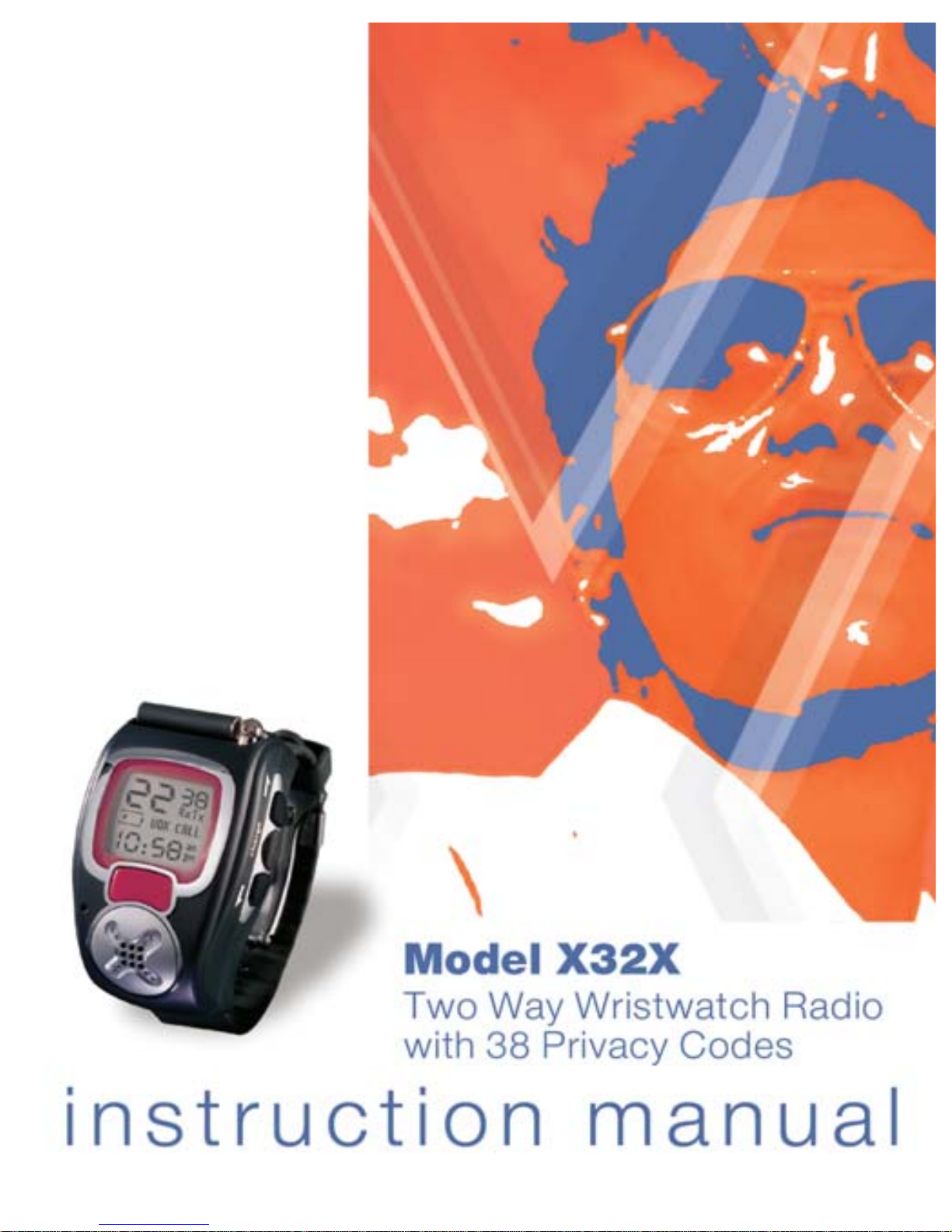
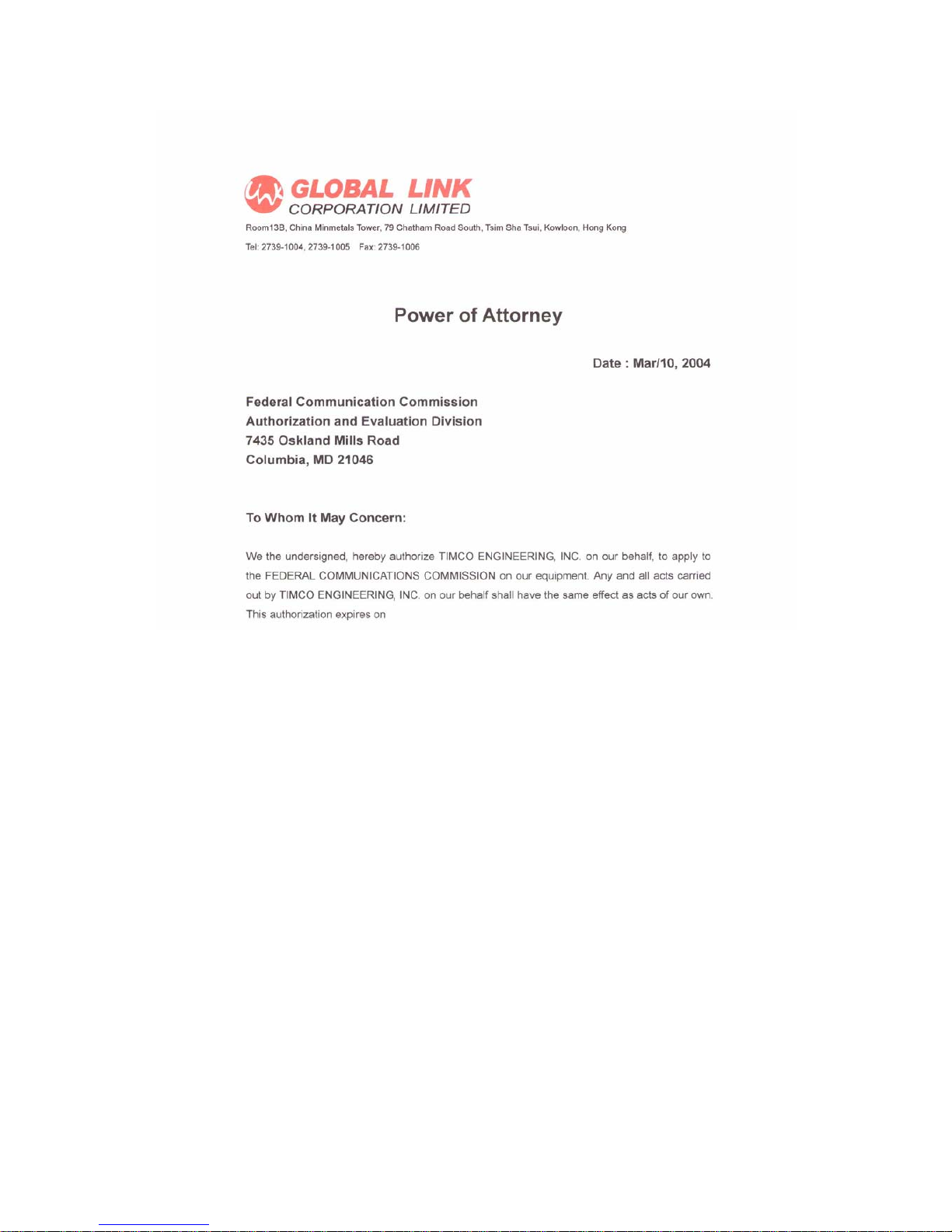

Safety Information For GMRS UNIT
Your wireless handheld portable transceiver contains a low power
transmitter.
When the Push-to Talk(PTT) button is pushed it sends out radio
frequency (RF) signals. This device is authorized to operate at a duty
factor not to exceed 50%.
In August 1996, the Federal Communications Commission (FCC) adopted
RF exposure guidelines with safety levels for hand-held wireless devices.
Important Note: To maintain compliance with the FCC’s RF
exposure guidelines, hold the transmitter and antenna at least 1 inch (2.5
centimeters) from your face and speak in a normal voice, with the antenna
pointed up and away from the face.
If you wear the handset on your body while using the headset accessory,
use only the manufacturers supplied belt clip for this product and ensure
that the antenna is at least 1 inch(2.5 centimeters) from your body when
transmitting.
Use only the supplied antenna. Unauthorized antennas, modifications, or
attachments could damage the transmitter and may violate FCC
regulations.
THIS DEVICE COMPLIES WITH PART 15 OF THE FCC RULES.
OPERATION IS SUBJECT TO THE FOLLOWING TWO CONDITIONS:
(1) THIS DEVICE MAY NOT CAUSE HARMFUL INTERFERENCE, AND
(2) THIS DEVICE MUST ACCEPT ANY INTERFERENCE RECEIVED,
INCLUDING INTERFERENCE THAT MAY CAUSE UNDERSIRED
OPERATION.
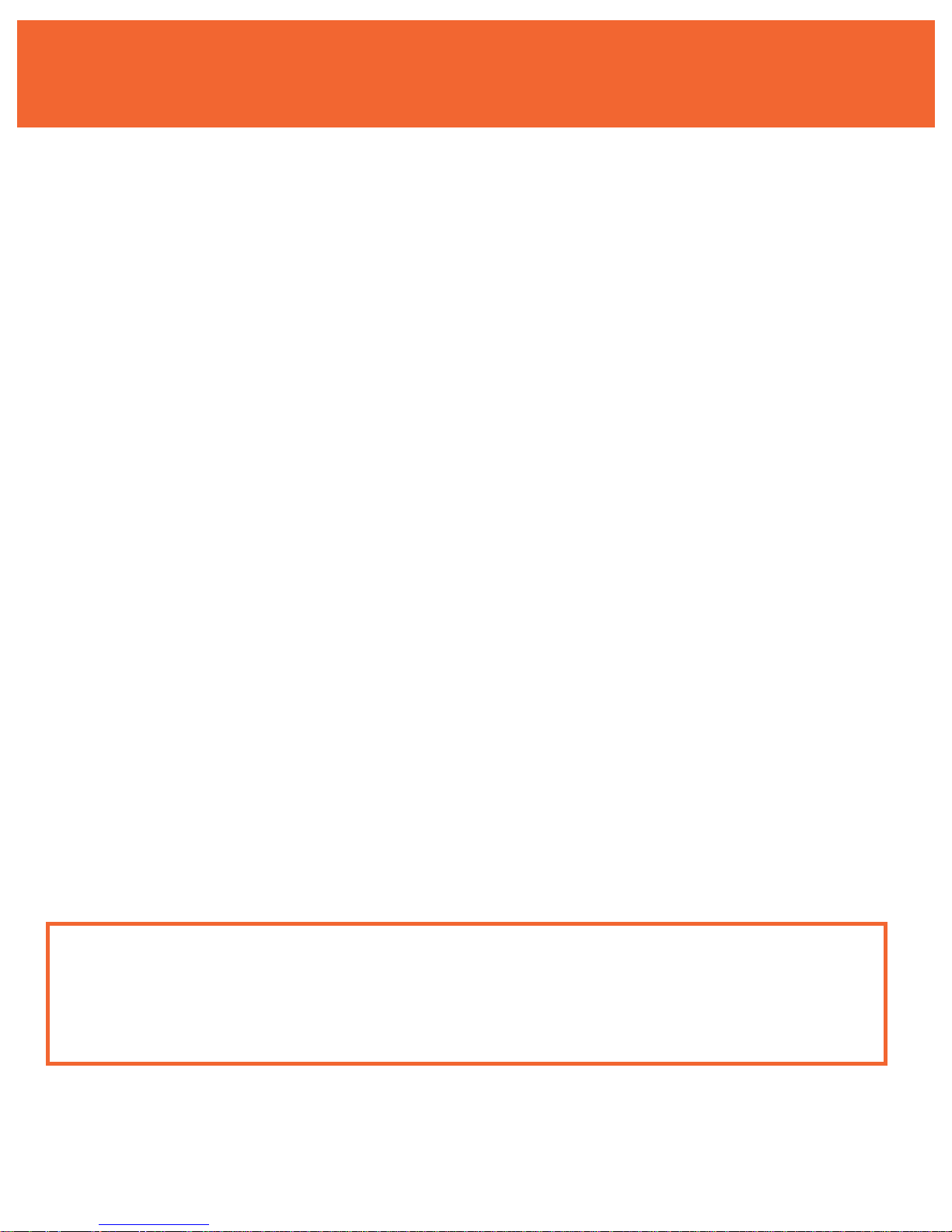
SPECIAL FEATURES
CONGRATULATIONS!
Congratulations on your selection of X32X COMMUNICATOR. With proper care and
adherence to the set-up and user instructions in this Owner’s Manual, this unit will provide
you with years of trouble-free service.
The X32X is the newest generation in personal two-way communications. It’s a lightweight,
compact two-way communication device that can be used to stay connected with family or
friends at parks, shopping malls, sporting events, concerts – virtually any indoor or outdoor
activity.
Here are some of its excellent features:
• Wristwatch-Style with Adjustable Band
• 22 FRS/GMRS Channels
• 38 CTCSS Codes
• Roger Beep Tone
• Up to 1.5 Mile Range
• Auto Squelch
• Auto Battery Saving
• Internal VOX
• Channel Scan
• 12 Hour AM/PM Wristwatch
• Backlit LCD Screen
• Lithium Ion Battery Power Source
NOTE
Maximum range varies based on terrain and environment. It will generally be
greater in open fields and shorter within and around buildings or large
structures. Bear in mind, this unit may not ensure privacy of communication.
Read this Owner’s Manual carefully to get the most out of your TWO-WAY
WRISTWATCH COMMUNICATOR.
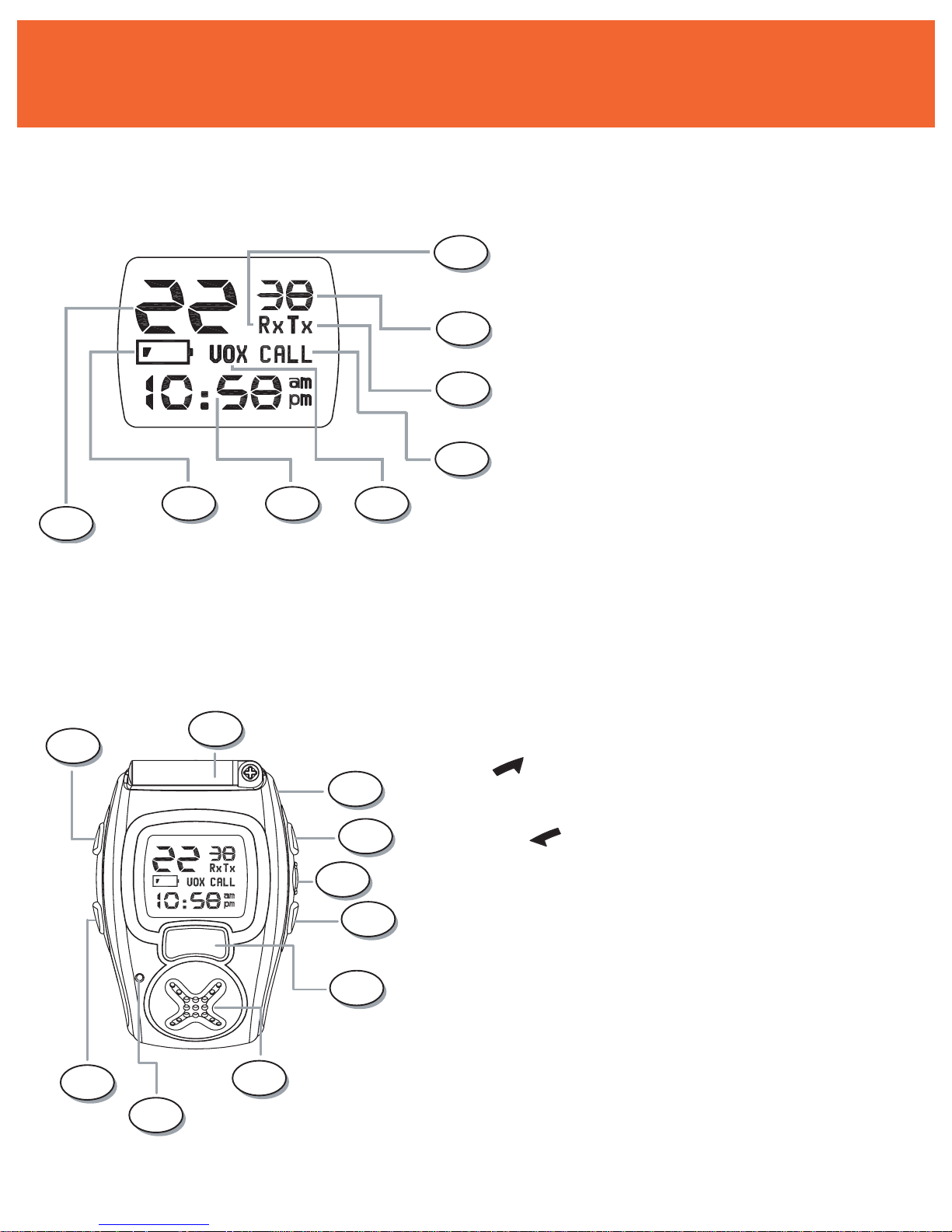
COMMUNICATOR CONTROLS
LCD SCREEN
1. Channel Number (1~22) – Changes from
1-22 as selected by user.
2. Transmit Indicator (TX) – Indicates unit is
transmitting a signal.
3. Receive Indicator (RX) – Indicates unit is
receiving a transmission.
4. CALL Tone Transmission (CALL) –
Indicates the unit is paging.
5. CTCSS Code Number (oF~38) – Changes
from oF-38 as selected by user.
6. Battery Level indicator - Indicates the
battery is low or the battery is charging.
7. VOX – Displays during VOX mode.
8. 12-Hour Time (12:00)
BUTTONS and CONTROLS
9. POWER/MENU (Multi Function Button) – Press and
hold to turn unit ON/OFF. A quick, single press
accesses the Menu and Watch mode.
10. TALK (Multi Function Button) – Press and hold to
transmit voice communication. Press twice quickly to
transmit CALL tone.
11. UP Button – Adjusts volume level (default), and
makes channel and watch adjustments in MENU
mode.
12. DOWN Button – Adjusts volume level (default),
and makes channel and watch adjustments in MENU
mode.
13. SCAN Button – Press to enter
CHANNEL SCAN mode.
14. MIC – Built-in microphone.
15. SPEAKER – Built-in speaker.
16. ANTENNA.
17. HEADSET/ CHARGER (BATTERY CHARGE)
JACK.
18. BATTERY COMPARTMENT COVER LATCH.
1
5
3
6
2
4
7
8
9
15
11
12
13
14
10
18
2
17
16
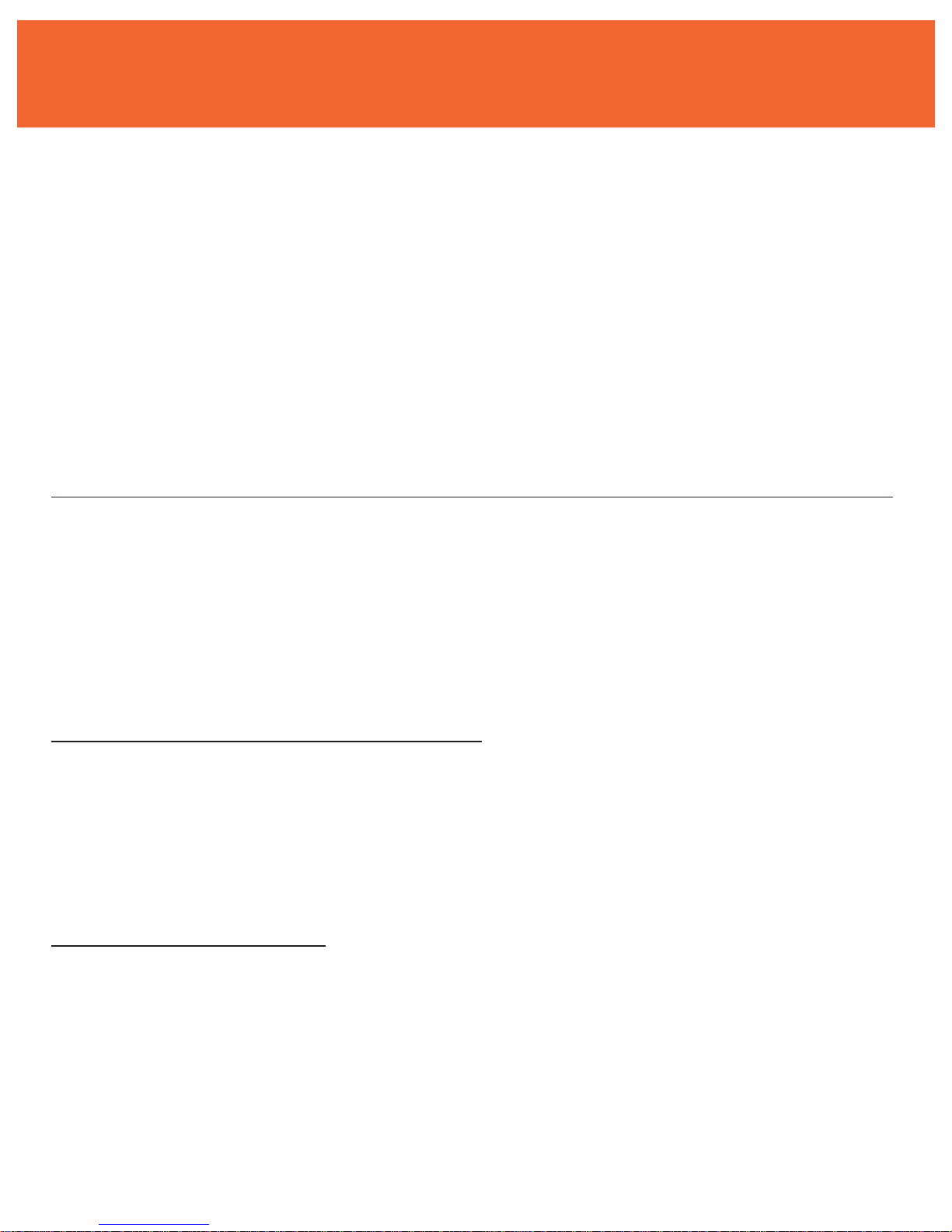
FCC NOTICE
This device complies with Part 15 of the FCC Regulations. Operation is subject to the
following conditions:
● This device may not cause harmful interference.
● This device must accept any interference received, including interference that may cause
undesired operation.
IMPORTANT: Changes or modifications to this unit could void your right to operate this
unit. Your COMMUNICATOR is set up to transmit a regulated signal on an assigned
frequency. It is against the law to alter or adjust the settings inside the COMMUNICATOR
to exceed those limitations. Any adjustment to your COMMUNICATOR must be made by
qualified technicians.
SAFETY INFORMATION
● Never open your COMMUNICATOR’s case.
● Never change or replace anything in your COMMUNICATOR except the battery.
Your COMMUNICATOR may interfere with TVs or radios, even when operating properly.
To determine whether your COMMUNICATOR is causing interference, simply turn it off. If
the interference ends, your COMMUNICATOR is causing it. Try to eliminate interference
by moving your COMMUNICATOR away from the receiver. If you cannot eliminate
interference completely, the FCC requires that you terminate COMMUNICATOR use.
Electr
omagnetic Interference/Compatibility: Nearly every electronic device is susceptible
to electromagnetic interference (EMI) if inadequately shielded, designed, or otherwise
configured for electromagnetic compatibility.
● Turn your unit OFF in any facilities where posted notices instruct you to do so. Hospitals
or health care facilities may be using equipment that is sensitive to external RF energy.
● Turn your unit OFF when on board an aircraft when instructed to do so. Any use of the unit
must be in accordance with airline regulations or crew instructions.
Hazardous Environments: Do not operate the COMMUNICATOR in hazardous
environments, explosion or fire may result. Do not operate the COMMUNICATOR near
unshielded electrical blasting caps. Under certain conditions, COMMUNICATORS can
interfere with blasting operations and may cause an explosion. Turn your
COMMUNICATOR to the OFF position to prevent accidental transmission when in a
blasting area or in areas posted: "Turn off two-way radios." Construction crews often use
remote control RF devices to set off explosives.
3
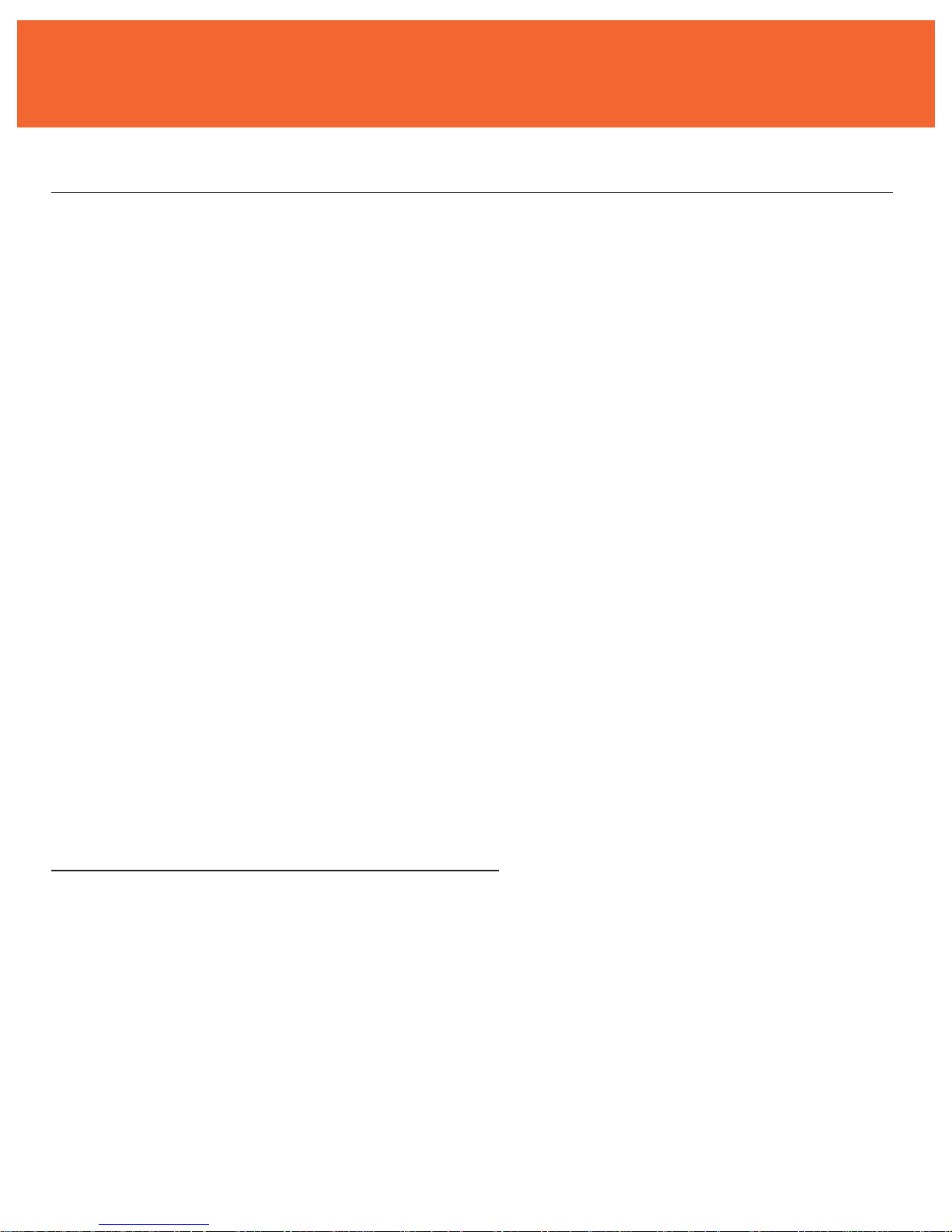
FCC NOTICE
SAFETY INFORMATION
NOTE: Areas with potentially explosive atmospheres are often, but not always, clearly
marked. They include fueling areas such as below deck on boats; fuel or chemical transfer
or storage facilities; areas where the air contains chemicals or particles, such as grain,
dust, or metal powders; and any other area where you would normally be advised to turn
off your vehicle engine.
Your wireless hand-held portable transceiver contains a low power transmitter. When the
TALK button is pushed it sends out radio frequency (RF) signals. This device is authorized
to operate at a duty factor not to exceed 50%.
In August 1996, The Federal Communications Commission (FCC) adopted RF exposure
guidelines with safety levels for hand-held wireless devices.
IMPORTANT: To maintain compliance with the FCC's RF exposure guidelines, hold the
transmitter and ANTENNA at least 2 inches (5 centimeters) from your face and speak in a
normal voice, with the ANTENNA pointed away from the face.
Use only the supplied ANTENNA. Unauthorized antennas, modifications, or attachments
could damage the transmitter and may violate FCC regulations.
This device complies with Part 15 of the FCC Rules. Operation is subject to the following
two conditions: (1) this device may not cause harmful interference, and (2) this device must
accept any interference received, including interference that may cause undesired operation.
CARE AND MAINTENANCE
To clean your COMMUNICATOR, use a soft cloth dampened with water. Do not use
cleaners or solvents; they can harm the body of the unit and leak inside, causing permanent
damage. Use a dry, lint-free cloth to clean the battery contacts. Do not submerge the unit in
water. If the unit gets wet, turn it off and remove the battery immediately. Dry the BATTERY
COMPARTMENT with a soft cloth to minimize potential water damage. Leave the
BATTERY COMPARTMENT COVER off overnight to ensure complete drying. Do not use
the COMMUNICATOR until the unit is completely dry.
4

GETTING STARTED
Battery Installation:
Your COMMUNICATOR is powered by a Lithium-Ion BATTERY (included).
To install and replace the BATTERY:
1. Release the BATTERY COMPARTMENT COVER LATCH located on the rear side of the
unit, and remove the BATTERY COMPARTMENT COVER.
2. Install the Lithium-Ion BATTERY into the BATTERY COMPARTMENT. Be certain to
follow the correct orientation in the compartment. A battery installed incorrectly can
prevent the unit from operating.
3. Replace the BATTERY COMPARTMENT COVER and lock the BATTERY
COMPARTMENT COVER LATCH into position.
NOTE: If you install/replace the BATTERY and the LCD Screen remains blank for more
than 3 seconds, press and hold the POWER/MENU button for 1 second to start
WATCH mode.
5
CAUTION
To reduce the risk of personal injury, use only the battery listed in the
Owner’s Manual. The COMMUNICATOR has a built in POWER SAVER
feature for maximum battery life. But when the COMMUNICATOR is not
being used, conserve battery power by pressing the POWER/MENU button to
turn OFF the unit. Remove the BATTERY if the unit will not
be used for a long period of time.
BATTERY
COMPARTMENT
COVER
BATTERY
COMPARTMEN
T
COVER LATCH

GETTING STARTED
Charging the BATTERY:
Your COMMUNICATOR comes with an A/C ADAPTER CHARGER to charge your
Lithium-Ion BATTERY. To charge the BATTERY:
1. Lift the HEADSET/CHARGER JACK COVER located on the side of your
COMMUNICATOR.
2. Connect the A/C ADAPTER CHARGER into an A/C wall outlet.
3. Insert the A/C ADAPTER CHARGER into the HEADSET/CHARGER JACK. During
charging, the LOW BATTERY LEVEL icon will appear on the LCD Screen, and will
disappear once the BATTERY is fully charged.
NOTE: Charge the BATTERY for approximately 12 hours before initial use.
HEADSET/CHARGER
JACK COVER
6
NOTE
The COMMUNICATOR comes with internal battery protection; however, during
long-term storage, it is strongly recommended that you recharge the BATTERY every 6
months or remove the BATTERY if the unit will not be used for a long period of time.

GETTING STARTED
Battery Level and Low Battery Operation
The Low Battery Level icon will appear on the LCD Screen when the COMMUNICATOR
detects that the BATTERY LEVEL is low.
The COMMUNICATOR LOW BATTERY LEVEL icon will blink when a low BATTERY
level is detected while in COMMUNICATOR mode and/or WATCH mode. When the
COMMUNICATOR is in COMMUNICATOR mode and the BATTERY LEVEL is low, the
icon will blink for approximately five (5) minutes and then the COMMUNICATOR will
automatically change to WATCH mode. The COMMUNICATOR BATTERY should be
recharged at this time, however, the COMMUNICATOR will continue to function in
WATCH mode for 1 hour. If the LCD Screen goes blank, the COMMUNICATOR will not
operate until the BATTERY has been recharged for 12 hours.
If you change the BATTERY with a fully charged spare battery, instead of charging the
BATTERY in the COMMUNICATOR, and the LCD SCREEN remains blank for more than
3 seconds, you will need to press and hold the POWER/MENU button for 1 second to start
WATCH mode.
7

OPERATION
1. Installing the BATTERY turns-on the COMMUNICATOR and activates WATCH mode.
2. Enter COMMUNICATOR mode by pressing and holding the POWER/MENU button for
3 seconds. To exit COMMUNICATOR mode, press the POWER/MENU button for 3
seconds.
3. Check for the LOW BATTERY LEVEL icon on the LCD Screen.
4. Adjust the Speaker Volume to a comfortable level by pressing the UP or DOWN
button (default).
Navigating through the Menu
Use the POWER/MENU button to access the advanced features of the COMMUNICATOR.
(See pages 8-14 for programming instructions.)
8
1.) Watch Mode (Default)
Menu Hours (Watch) Minutes (Watch)
12hr am/ 12hr pm 0~59
2.) Communicator Mode
Menu Channel
VOX
1~22
On/Off
CTCSS
oF~38
Roger Beep
On/Off

9
OPERATION
WATCH Mode:
The COMMUNICATOR functions as a digital watch while in this mode.
1. Install the BATTERY and the COMMUNICATOR's LCD Screen will display the time in
the WATCH mode.
2. Press the POWER/MENU button until a "beep" is heard and the displayed hour will
"flash". Press the UP or DOWN button to scroll the hour and the "AM" or "PM"
designator to the desired settings.
3. Press the POWER/MENU button momentarily (for no longer than 1 second) and a "beep"
will be heard and the minute digits will "flash". Press the UP or DOWN button
to scroll to the desired minute setting on the COMMUNICATOR's LCD Screen.
4. Press the POWER/MENU button a third time to exit the TIME SETTING mode, or the unit
will automatically return to WATCH mode if no buttons have been pressed for 10 seconds.
NOTE: When the LOW BATTERY LEVEL icon is blinking in WATCH mode, the buttons
will not function until the BATTERY is charging or has been recharged.

10
OPERATION
COMMUNICATOR Mode:
The COMMUNICATOR functions as a two-way communication device while in
this mode.
1. Press the POWER/MENU button for 3 seconds and a short "beep" followed by a long
"beep" will be heard, the COMMUNICATOR's LCD Screen will quickly display all of the
COMMUNICATOR's status icons, and the COMMUNICATOR will enter
COMMUNICATOR mode and display the current channel.
2. Press the POWER/MENU button momentarily to enter the MENU mode.
3. Press the POWER/MENU button briefly (for no longer than 1 second) to enter into
CHANNEL CHANGE, CTCSS CODE CHANGE, VOX, ROGER BEEP, and
STANDBY/RECEIVE modes in due order. A short "beep" will be heard after every press
of the POWER/MENU button. Refer to the "Changing Channels" and "VOX" sections for
more information.
4. Press the TALK button to exit the MENU mode at any time, or the unit will
automatically return to STANDBY mode if no buttons have been pressed for 10 seconds.
NOTE: In order for other people to receive your transmission, they must be on the same
channel and CTCSS Code you are currently using. Refer to the "Changing
Channels" and “Changing CTCSS Code” section for more information.
Setting the Time (TIME SETTING mode):
To change the COMMUNICATOR's time settings while in WATCH mode:
1. Press the POWER/MENU button until a "beep" is heard and the displayed hour will
"flash". Press the UP or DOWN button repeatedly (or hold the button to scroll)
to increase or decrease the hour and "AM" or "PM" designator to the desired settings.
2. Press the POWER/MENU button momentarily (for no longer than 1 second) and a "beep"
will be heard and the minute digits will "flash". Press the UP or DOWN button
repeatedly (or hold the button to scroll) to increase or decrease the minute setting on the
COMMUNICATOR's LCD Screen.
3. Press the POWER/MENU button a third time to exit the TIME SETTING mode, or the unit
will automatically return to WATCH mode if no buttons have been pressed for 10 seconds.
NOTE: When the LOW BATTERY LEVEL icon is blinking in WATCH mode, the buttons
will not function until the BATTERY is charging or has been recharged.

OPERATION
Changing Channels:
The COMMUNICATOR has 22 channels for communicating with others. To
change the COMMUNICATOR's channels while in COMMUNICATOR mode:
1. Enter COMMUNICATOR mode by pressing the POWER/MENU button for 3 seconds and
a short "beep" followed by a long "beep" will be heard, the COMMUNICATOR's LCD
Screen will quickly display all of the COMMUNICATOR's status icons, and the
COMMUNICATOR will enter COMMUNICATOR mode and display the current channel.
2. Press the POWER/MENU button momentarily (for no longer than 1 second) to enter the
MENU mode. You will hear a "beep" and the channel number will "flash" on the LCD
Screen.
3. Press the UP or DOWN button repeatedly (or hold the button to scroll) to increase
or decrease the channel number on the COMMUNICATOR's LCD Screen, and a short
"beep" will be heard with each channel change.
4. Press the POWER/MENU button again to enter the CTCSS Code mode (refer to the
"CTCSS CODE" section below for more information) or press the TALK button to exit to
STANDBY mode.
5. Press the POWER/MENU button again to enter the VOX mode (refer to the "VOX"
section for more information) or press the TALK button to exit to STANDBY mode.
6. Press the POWER/MENU button again to enter the ROGER BEEP mode (refer to the
"ROGER BEEP" section for more information) or press the TALK button to exit to
STANDBY mode.
7. Press the TALK button to exit the MENU mode at any time, or the unit will automatically
return to STANDBY mode if no buttons have been pressed for 10 seconds.
Changing CTCSS CODE:
The COMMUNICATOR has 38 CTCSS CODES available. The selected CTCSS
Code may be different for each channel. To change the CTCSS Code while in
COMMUNICATOR mode:
1. Press the POWER/MENU button twice and the CTCSS CODE icon will flash.
2. Press the UP or DOWN button repeatedly (or hold the button to scroll) to increase
or decrease the CTCSS CODE number on the COMMUNICATOR's LCD Screen, and a
short "beep" will be heard with each code change.
3. Press the TALK button to exit the MENU mode at any time, or the unit will automatically
return to STANDBY mode if no buttons have been pressed for 10 seconds.
11

OPERATION
NOTE: Selecting the “oF” CTCSS CODE will disable the CTCSS feature. In order for
other people to receive your transmission, they must be on the same channel and
CTCSS CODE you are currently using.
Adjusting Speaker Volume (STANDBY/RECEIVE Mode):
1. Press the UP button to increase the Speaker Volume.
2. Press the DOWN button to decrease the Speaker Volume.
3. The Speaker Volume is indicated by the number displayed on the upper right-hand side of
the LCD Screen.
NOTE: The Volume level settings of 0 to 7 indicate the Speaker Volume on the LCD
Screen. The default Speaker Volume level is 4. The Volume level setting will not
appear on the LCD Screen unless the UP and DOWN button is pressed
while in Communicator Mode. The Volume Level setting will be displayed as:
CHANNEL SCAN:
The COMMUNICATOR has 22 channels for communicating with others.
CHANNEL SCAN mode performs searches for active signals in an endless loop
on the COMMUNICATOR's channels while in COMMUNICATOR mode.
1. Press and release the SCAN button (located on the side of the COMMUNICATOR), a short
"beep" will be heard, and the channel number on the COMMUNICATOR LCD Screen will
change rapidly until an active signal (channel) is detected.
2. When an active signal (one of 22 channels) is detected CHANNEL SCAN pauses, keeping
the active signal broadcasted 4~5 seconds before resuming CHANNEL SCAN.
3. Press the TALK button to communicate through the active signal channel.
4. When an active signal is detected, but another channel is desired, press the UP or
DOWN button to bypass the current channel and continue to search for another active
channel.
5. Press the SCAN button to deactivate CHANNEL SCAN mode.
12
Volume Setting
"Volume" icon

OPERATION
Transmitting and Receiving a Signal:
The COMMUNICATOR is continuously in RECEIVE/STANDBY mode when the
unit is on, in COMMUNICATOR mode, and not transmitting. Changing the
position of the COMMUNICATOR (or its ANTENNA) may increase the quality
and range of the COMMUNICATOR's transmitted or received signals.
1. Press and hold the TALK button to TRANSMIT and the TX icon will appear on the LCD
Screen (see "LCD Screen" for details).
2. Hold the COMMUNICATOR about 2~3 inches (5 to 7.5 cm) from the mouth, and speak in a
normal tone of voice. Pause momentarily (after pressing the TALK button) before speaking
to avoid cutting off the first part of the transmission.
3. Release the TALK button when finished transmitting to return to RECEIVE mode.
4. Receipt of an incoming transmission will be indicated by the appearance of the RX icon on
LCD Screen.
Sending a CALL TONE:
Use a CALL TONE to alert the other user when attempting to contact them or
use a CALL TONE to signal the beginning or the end of a transmission. Make
sure the ANTENNA is pointing upright to get optimal transmission.
1. Press and quickly release the TALK button twice, the TX and CALL icons will be displayed
on the LCD Screen and a CALL TONE will be transmitted for 3~5 seconds.
2. The COMMUNICATOR will return to STANDBY mode after completing the CALL TONE
transmission.
NOTE: All two-way communicators currently using the same channel and CTCSS Code as the
COMMUNICATOR sending the CALL TONE will receive a CALL TONE.
Voice Operated Transmission (VOX):
The COMMUNICATOR is equipped with an adjustable VOICE OPERATED
TRANSMITTER (VOX), which enables the user to enter the TRANSMIT mode
without pressing the TALK button. While in VOX mode, the COMMUNICATOR
can be activated to transmit a signal by speaking into the MICROPHONE or by
receiving other sounds in the environment. VOX operation is not
recommended in a noisy or windy environment.
1. Press the POWER/MENU button three times and the VOX icon will flash on the LCD
Screen.
2. Press the UP or DOWN button to turn the VOX feature ON or OFF. When the
VOX feature is ON, the VOX icon will be displayed on the LCD Screen.
3. Press the TALK button to return to RECEIVE/STANDBY mode.
13

OPERATION
Roger Beep Tone Feature:
The COMMUNICATOR is equipped with an adjustable ROGER BEEP TONE
feature, which enables the user to send a Beep Tone after every press of the
TALK Button. This will notify any receiving unit that the transmission has
ended.
1. Press the POWER/MENU button four times and the “rb” icon will appear on the LCD
Screen.
2. Press the UP or DOWN button to turn the ROGER BEEP feature ON or OFF. .
3. Press the TALK button to return to RECEIVE/STANDBY mode.
Auto Squelch Feature:
The COMMUNICATOR has an automatic squelch system that automatically eliminates weak
transmissions and unwanted noise due to terrain conditions and range limitations.
Automatic Power Save Feature:
The COMMUNICATOR has a unique circuit that extends battery life. If the
COMMUNICATOR does not detect a transmission within 5 seconds, it automatically
switches to POWER SAVE mode. The COMMUNICATOR can still receive transmissions in
this mode.
Backlit LCD Screen:
The COMMUNICATOR's LCD Screen will automatically light up for 5 seconds with the
press of any button.
14

TROUBLESHOOTING
PROBLEM SOLUTION
No power • Check the BATTERY. Ensure that the battery is installed
properly.
• BATTERY may be weak.
• Recharge your BATTERY by using the A/C ADAPTER
CHARGER.
• The BATTERY may be damaged. Replace old BATTERY
with a new Lithium-Ion BATTERY.
Weak Reception • Press the UP button to increase VOLUME.
• The receiving signal may be weak and/or out of range.
• Check the ANTENNA position. For optimum performance
make sure the ANTENNA is pointing upright.
Cannot change • To change channels, press the
POWER/MENU button until the
channels channel number flashes on the LCD Screen.
• Press the UP or DOWN button to change channels.
• BATTERY may be weak.
15

TROUBLESHOOTING
PROBLEM SOLUTION
Range is limited • BATTERY may be weak.
• Recharge BATTERY if the BATTERY LEVEL indicator
is low.
• Range varies depending on terrain and environment.
• Open fields provide maximum range; steel/concrete
structures, heavy foliage, and operation in buildings and in
vehicles may significantly limit range.
• Check the ANTENNA position. For optimum performance
make sure the ANTENNA is pointing upright.
Sound distortion • When transmitting, hold the MICROPHONE 2 to 3 inches (5
to 7.5 cm) from mouth and speak normally.
• When receiving, lower volume to a comfortable level.
• Communicators must be at least 10 feet apart; increase
your distance.
• Communicators are too far apart. Obstacles interfere with
transmission. Talk range is up to 1.5 miles in clear
unobstructed conditions.
16

SPECIFICATIONS
Channels Available 22 FRS/GMRS Channels and 38 CTCSS Codes
Operating Frequency UHF 462.5500 - 467.7125 MHz
Power Source 3.7v Lithium-Ion Battery (XB10)
Output Power (TX) 0.3W ERP maximum
Battery Life Varies per user
Range About 1.5 Miles
Channel (MHz) and CTCSS Code (Hz) Frequency Chart
Channels 1 thru 14 transmit on FRS frequencies.
Channels 15 thru 22 transmit on GMRS frequencies.
Note:
1. * GMRS emergency channel 462.6750MHz.
2. The maximum transmission range will vary depending on the terrain and environment.
17
Code Freq. Code Freq. Code Freq. Code Freq. Code Freq.
1 67.0 9 91.5 17 118.8 25 156.7 33 210.7
2 71.9 10 94.8 18 123.0 26 162.2 34 218.1
3 74.4 11 97.4 19 127.3 27 167.9 35 225.7
4 77.0 12 100.0 20 131.8 28 173.8 36 233.6
5 79.7 13 103.5 21 136.5 29 179.9 37 241.8
6 82.5 14 107.2 22 141.3 30 186.2 38 250.3
7 85.4 15 110.9 23 146.2 31 192.8
8 88.5 16 114.8 24 151.4 32 203.5
Ch. Frequency
1 462.5625
2 462.5875
3 462.6125
4 462.6375
5 462.6625
6 462.6875
Ch. Frequency
7 462.7125
8 467.5625
9 467.5875
10 467.6125
11 467.6375
12 467.6625
Ch. Frequency
13 467.6875
14 467.7125
15 462.5500
16 462.5750
17 462.6000
18 462.6250
Ch. Frequency
19 462.6500
20* 462.6750
21 462.7000
22 462.7250

CARE AND MAINTENANCE
Damaged ANTENNA:
Do not use any COMMUNICATOR that has a damaged ANTENNA. If a damaged
ANTENNA comes in contact with the skin, a minor burn may occur.
Important BATTERY Information:
Only use the battery indicated in this manual. Using another type of battery may
substantially reduce operating time.
• If you don’t plan on using your COMMUNICATOR for a month or more, be sure to
remove the BATTERY because it may leak and damage the COMMUNICATOR.
• Dispose of the BATTERY in the proper manner, according to the federal, state, and
local regulations that apply to your area.
• The BATTERY may leak electrolyte if any of the following occurs: if it is mixed with
other battery types, if it is inserted incorrectly, if the battery is not replaced, if it is
disposed of in a fire, or if an attempt is made to charge a battery not intended to be
charged.
• Discard a leaking battery immediately. A leaking battery can cause skin burns or other
personal injury.
18

Made in China
BN
19
Before any station transmits on any channel authorized in the GMRS from any point within
or over the territorial limits of any area where radio services are regulated by the FCC, the
responsible party must obtain a license for a GMRS system. An individual 18 years of age or
older, who is not a representative of a foreign government is eligible to apply for a GMRS
license. Application for a GMRS system license is made on FCC Form 605 and you can
obtain a copy from the FCC’s Web site: http://www.fcc.gov/formpage.html or by calling the
FCC’s Forms Distribution Center 1-800-418-FORM (3676), or from the fax-on-demand by
dialing (202) 418-0177. There is a filing fee. For information on fees, see the FCC’s Web
site:http://www.fcc.gov/csinfo/feeinfo.html
GMRS LICENSING INFORMATION
FCC Licensing Information:
Channels 1 thru 14 transmit on FRS frequencies.
Channels 15 thru 22 transmit on GMRS frequencies.
Operation on GMRS frequencies requires a license from the federal Communications
Commission (FCC).
If you intend to use GMRS channels, information regarding an application for
your license can be obtained as follows:
Website – http://wireless.fcc.gov/prs/genmbl.html
Tel.: 1-800-418-3676
