
SIP-T22P
User’s Guide
Thank you for choosing this T-22 Enterprise IP Phone. This phone is especially
designed for active users in the oce environment. It features fashionable and sleek
design, and abundant telephony applications.
In this User’s Guide, you will nd everything you need to eciently use your new
phone. Be sure to verify with your oce administrator that you have permission to
congure your IP phone.
275 Kenneth Dr.
Rochester, NY 14623
www.GLOBALINXsolutions.com
(866) 909-8253

Tables of Contents
Getting Started ......................................................................................4!
Packing List ..................................................................................................................................... 4!
Assembling the Phone ..................................................................................................................... 5!
Configuration and Registration ....................................................................................................... 7!
Overview ................................................................................................8!
Keypad Instruction .......................................................................................................................... 8!
LED Instruction ............................................................................................................................... 9!
Icon Instruction.............................................................................................................................. 10!
User Interface ................................................................................................................................ 10!
Customizing Your Phone ...................................................................12!
General Settings............................................................................................................................. 12!
Phone Status .......................................................................................................................... 12!
Language ............................................................................................................................... 12!
Time and Date .......................................................................................................................12!
Keypad Lock.......................................................................................................................... 12!
Audio Settings ............................................................................................................................... 13!
Volume .................................................................................................................................. 13!
Ring Tones............................................................................................................................. 14!
Codec Selection..................................................................................................................... 15!
Contact Management..................................................................................................................... 15!
Edit/Add/Delete Contact........................................................................................................15!
Other Settings ................................................................................................................................16!
Key as Send ........................................................................................................................... 16!
Hot Line................................................................................................................................. 17!
Anonymous call..................................................................................................................... 17!
Auto Redial............................................................................................................................ 18!
Auto Answer.......................................................................................................................... 19!
Missed call log....................................................................................................................... 19!
Dial Plan ................................................................................................................................ 19!
Dial Now................................................................................................................................ 19!
Block Out............................................................................................................................... 20!
Using the Basic Call Functions ..........................................................20!
Making a call ................................................................................................................................. 20!
Call Devices........................................................................................................................... 20!
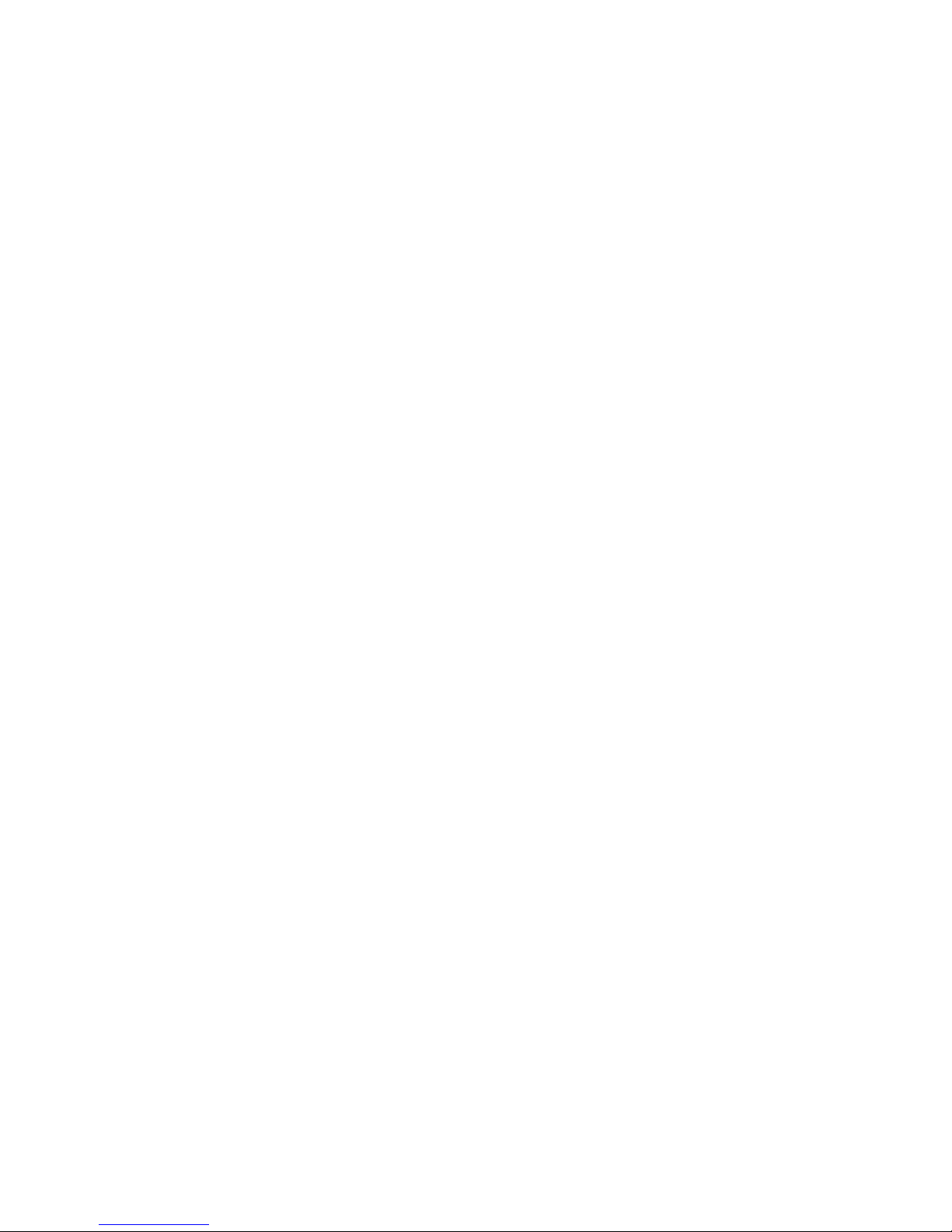
Call Methods.......................................................................................................................... 20!
Answering a call ............................................................................................................................ 21!
Answering an incoming call.................................................................................................. 21!
Denying an incoming call...................................................................................................... 21!
DND....................................................................................................................................... 21!
Call Forward.......................................................................................................................... 21!
During an Active Call.................................................................................................................... 22!
Mute....................................................................................................................................... 22!
Call Hold................................................................................................................................ 22!
Call Waiting........................................................................................................................... 23!
Call Transfer.......................................................................................................................... 23!
3-way Conference.................................................................................................................. 24!
Voicemail............................................................................................................................... 24!
Using the Advanced Phone Functions...............................................26!
Account Settings............................................................................................................................ 26!
Maintenance Tasks ........................................................................................................................ 26!
Administrator Mode .............................................................................................................. 26!
Reboot.................................................................................................................................... 26!
Reset to Factory ..................................................................................................................... 26!
Firmware Update ................................................................................................................... 26!
Decryption ............................................................................................................................. 26!
System Log Export ................................................................................................................ 26!
PCAP Trace Export ............................................................................................................... 26!
DSS keys Configuration ................................................................................................................ 26!
Trouble Shooting.................................................................................26
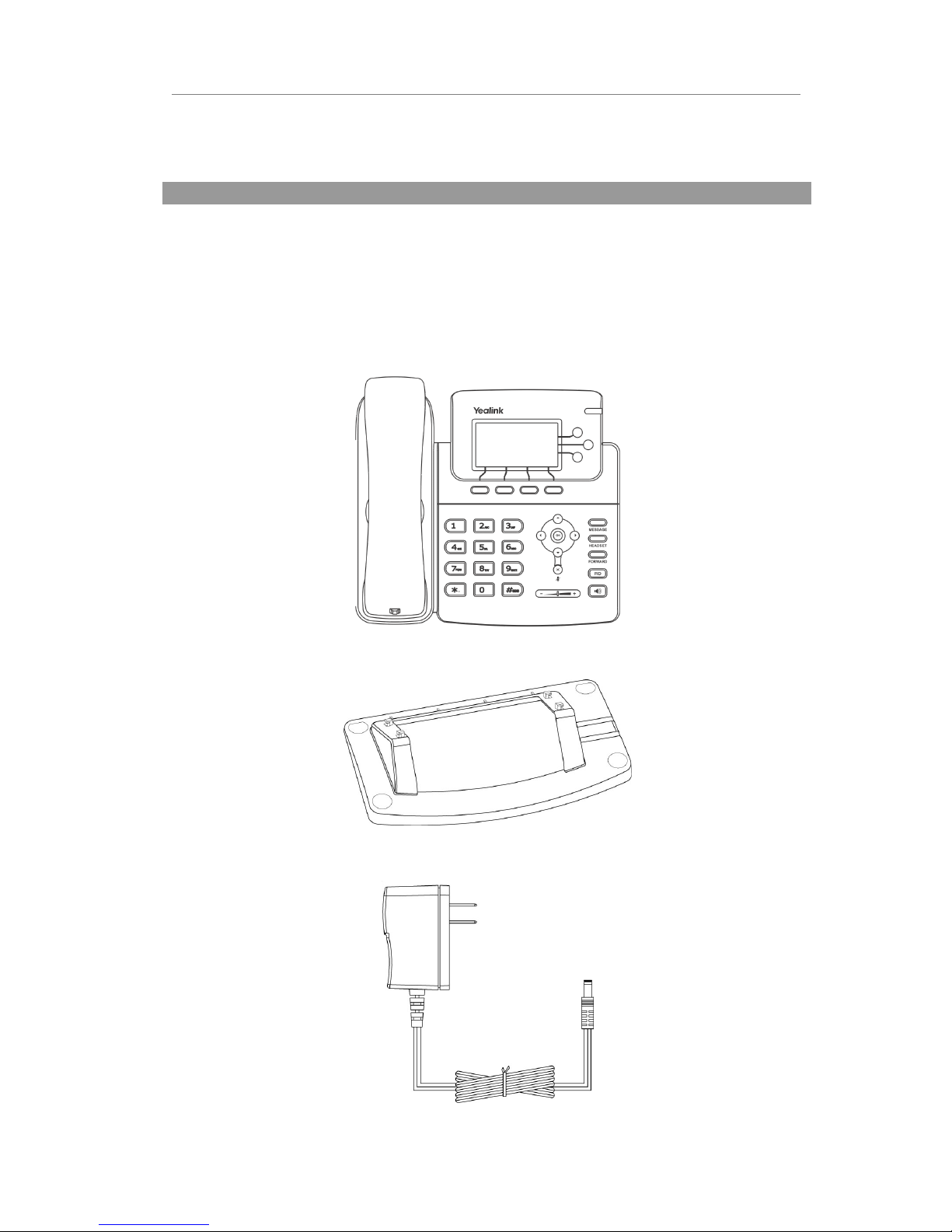
Enterprise IP Phone Overview
4
Getting Started
Packing List
The following components are included in your package:
Enterprise IP Phone
Phone Stand
Power Adapter
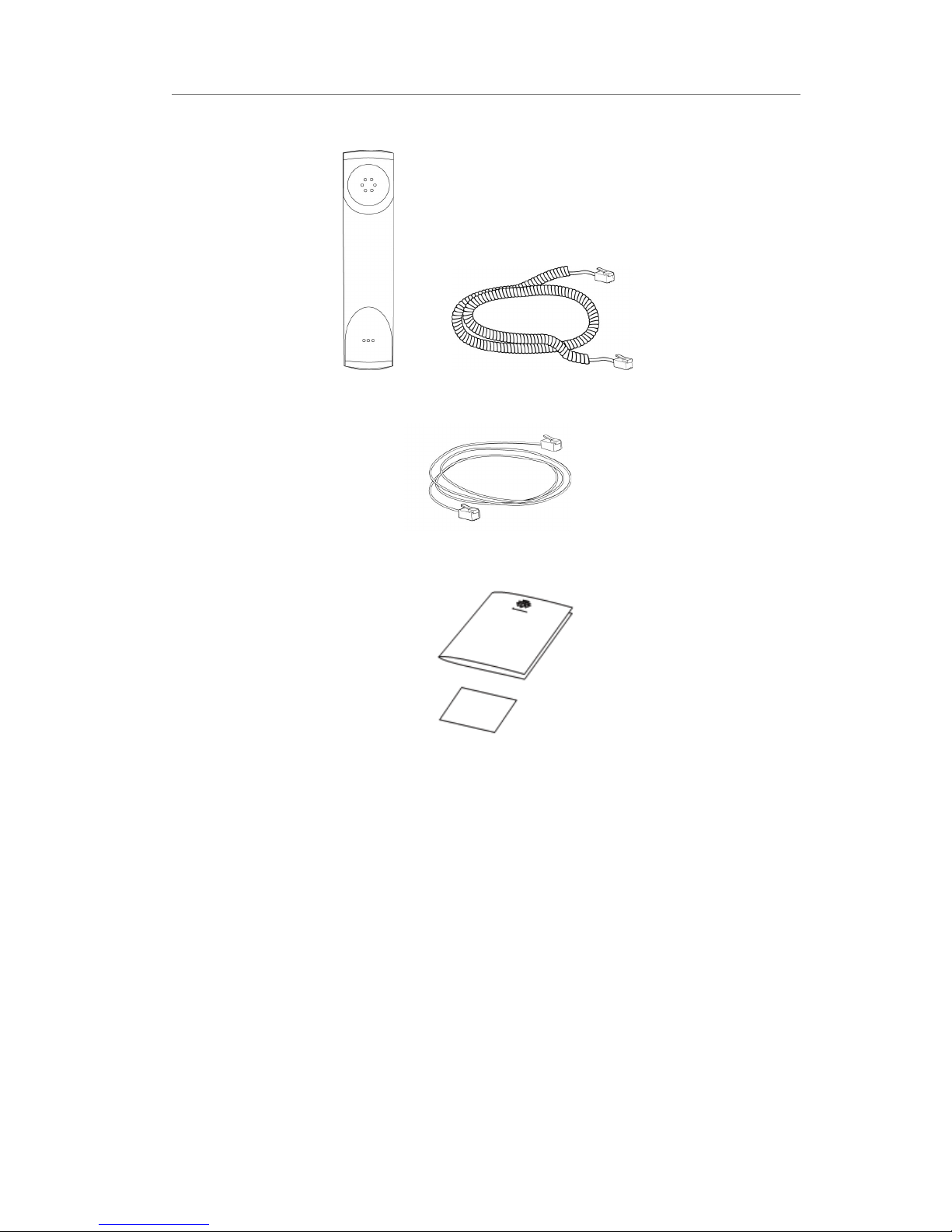
Enterprise IP Phone Overview
5
Handset & Handset Cord
Ethernet Cable
Quick Installation Guide & Quick Reference
Check this list before installation to ensure that you have received each item. If you are
missing any items, contact GLOBALINX® Customer Service.
Assembling the Phone
This section introduces how to a ssem b le the phone w ith th e compo nents in the p ackin g
list:
Attach the stand;
Connect Handset and Headset;
Connect Network and Power.
1) Attach the Stand, as shown below:

Enterprise IP Phone Overview
6
2) Connect Handset and Headset, as shown below:
Note:
The headset is not provided and must be purchased separately. Please contact your
distributor for more information.
3) Connect Network and Power
Connect the phone to the AC Power directly using the power adapter.
The phone can also share the network connection with other network devices such as
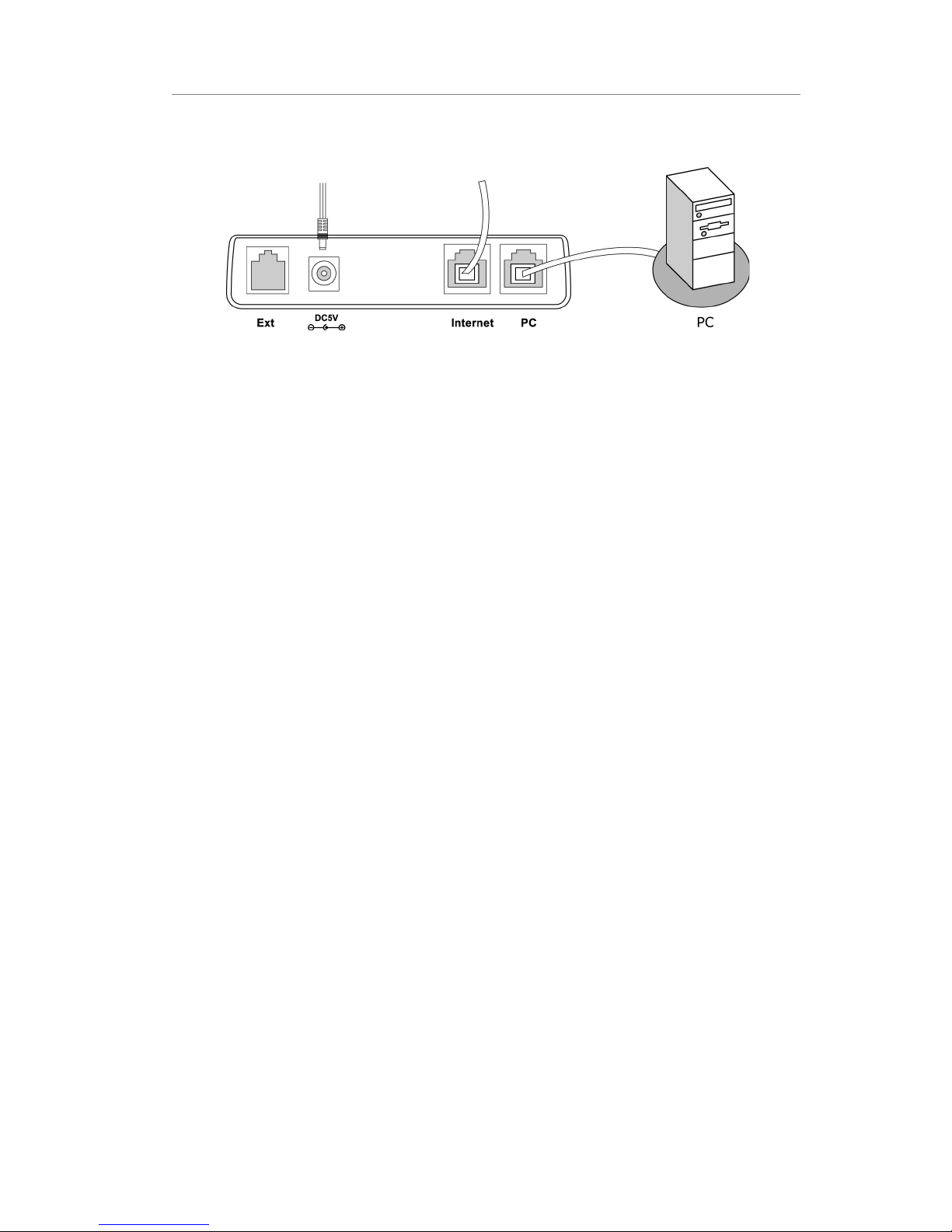
Enterprise IP Phone Overview
7
PC. Connect the phone’s PC port and computer’s Network Port together using an
Ethernet cable, shown as below:
Configuration and Registration
Your T-22 has been configured for your use. Please follow the Quick Installation Guide
for set-up instructions.
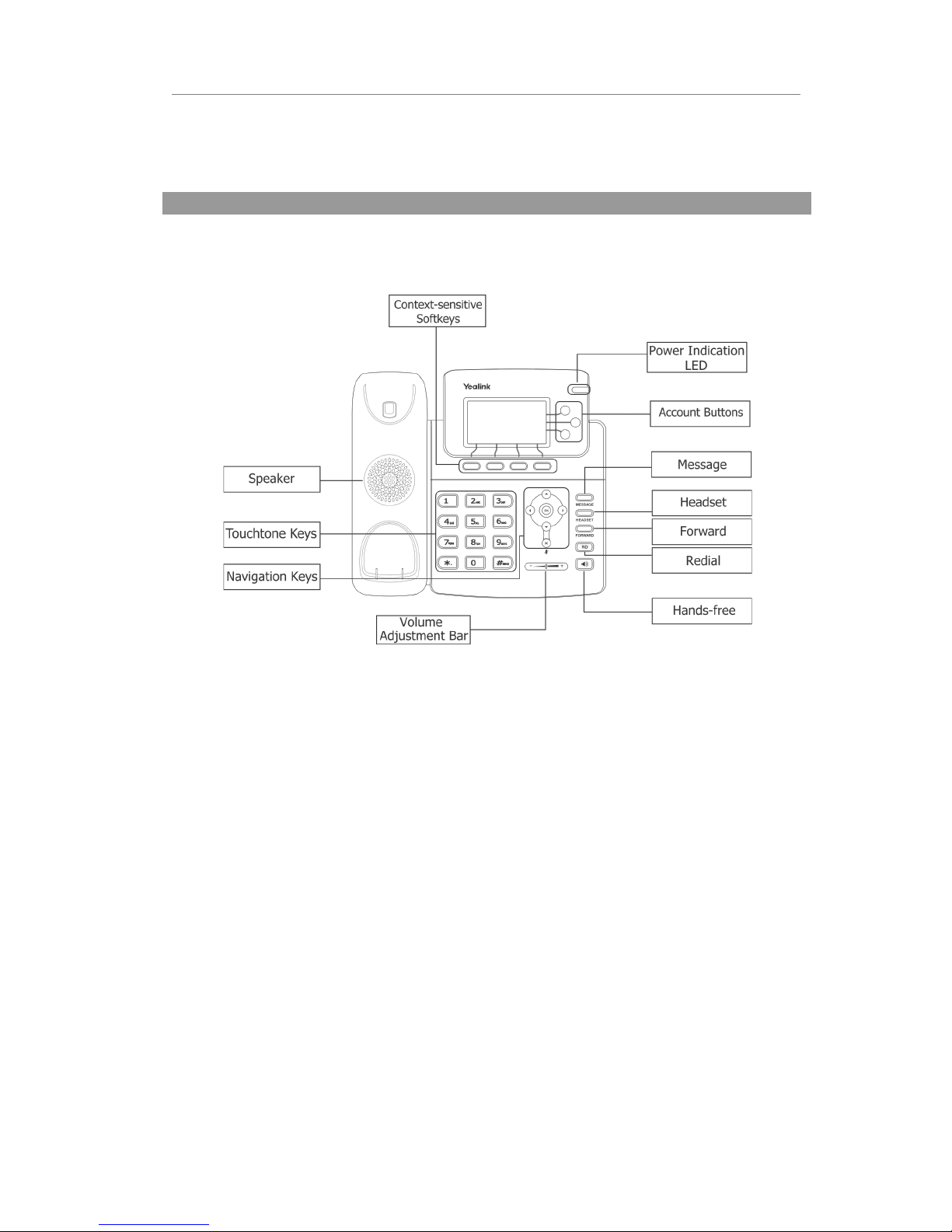
Enterprise IP Phone Overview
8
Overview
Keypad Instruction
Please review the following list, which introduces the IP phone’s keypad in details:
Power Indication LED
It will show the power status, it will be on if the phone is powered, off if the phone is not
powered, and blink when someone calls in.
Context-sensitive softkey
The screen will display labels for these keys, to identify their context-sensitive
functions.
Line Key
This buttons are used to activate up to the three user accounts.
Touchtone Keypad
Use the Touchtone keypad to ente r n u m bers, le t t ers and sp e c ial char a c t ers. Dep e n d ing
on the selected input mode, you can enter digits, lower / upper case or special
characters.
Navigation Keys
Use the navigation keys to navigate in the display menus and confirm and cancel
actions.
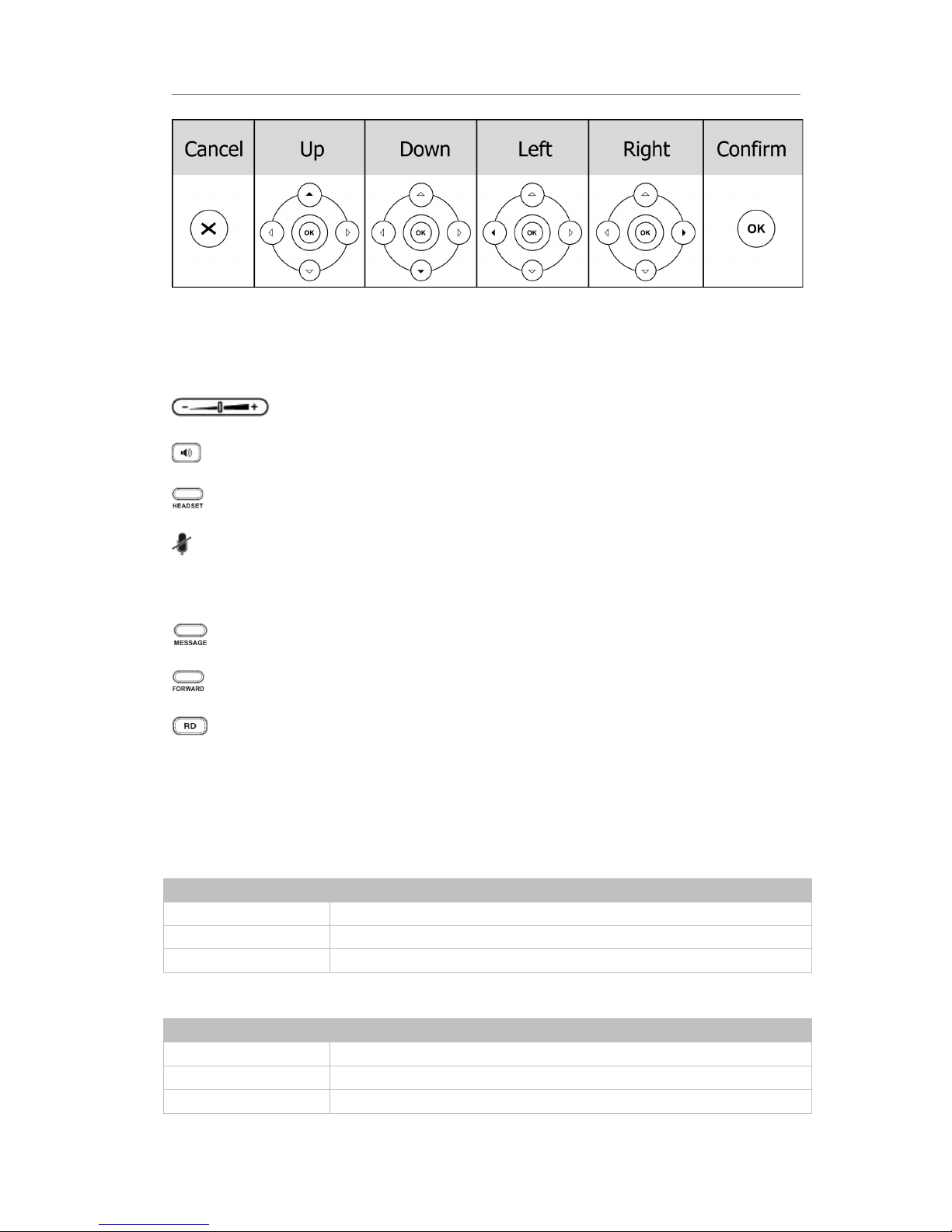
Enterprise IP Phone Overview
9
Audio Device Control Keys
Use the audio device control keys to perform the following actions depending on your
phone type:
: Adjust the volume of the handset, headset, speaker and ring tone;
: Allows for hands-free communication during calls;
: Place and receive calls through an optionally connected headset.
: Mute audio transmission locally during calls;
Hard Feature Keys
: Allow users to access the Voice Mail interface directly;
: Forward the current call to third party;
: Press to enter the Dialed Calls interface, then choose a record to dial out.
LED Instruction
Table 1 Line Keys
LED Status
Description
Steady green
The account is active
Blinking green
There is an incoming call to the account
off
The phone is in idle status whatever registered/ unregistered
Table 2 Power Indication LED
LED Status
Description
Steady green
Power on
Blinking green
There is an incoming call to the account
off
Power off

Enterprise IP Phone Overview
10
Icon Instruction
The IP Phone displays different kinds of icons on its LCD, you can refer to the following
table for their meanings:
Icon
Description
Flashes when the internet is disconnected
Account register failed
Account registering
Account register successful
Missed calls
Call in
Call out
Input Method: all letters and numbers
Input Method: numbers
Input Method: letters in lower case
Input Method: letters in upper case
Call mute
Call hold
Voicemail
SMS
Call forward
DND(Do not Disturb)
Auto answer
In handset mode
In headset mode
In speaker mode
User Interface
To customize specific options on your phones:
Use keypad and display on the phone;

Enterprise IP Phone Overview
11
Phone Options
Phone UI
Status
--IP
--MAC
--Firmware
--Network
--Phone
--Accounts
Contact GLOBALINX®
Contact GLOBALINX®
Contact GLOBALINX®
Contact GLOBALINX®
Contact GLOBALINX®
Contact GLOBALINX®
Call Features
--Call Forward
--Call Waiting
--DSS Keys
--Key as Send
--Hot Line
--Anonymous Call
--Auto Redial Settings
--Dial Plan
--Tones
--DND Code
√
√
√
√
√
√
√
√
√
√
Basic Phone Functions
--Language
--Time & Date
--Ring Tone
--Phone Volume
√
√
√
√
Advanced Phone Functions
--Accounts
--Network
--Voice
--Codecs
--Echo Cancellation etc
--Reset to factory
--Set admin password
--Update
--Set AES Key
--Keypad Lock
Contact GLOBALINX®
Contact GLOBALINX®
Contact GLOBALINX®
Contact GLOBALINX®
Contact GLOBALINX®
Contact GLOBALINX®
Contact GLOBALINX®
Contact GLOBALINX®
Contact GLOBALINX®
Contact GLOBALINX®
Other Features
--Messages
--History
--Directory
--Contacts
--Blacklist
√
√
√
√
√

Enterprise IP Phone Overview
12
User and Administrator Mode
Your phone can be used in user or administrator mode. Administrator mode is the
default setting with full configuration rights. The default administrator password can be
obtained from GLOBALINX®.
Customizing Your Phone
General Settings
Phone Status
You can view the status of your phone using the Phone interface.
This option allows you to review:
Network status: IP, Mac, Gateway, DNS, WAN, LAN, etc;
Phone status: Model, Hardware version, Firmware version, Product ID, MAC, etc;
Accounts: The 3 SIP accounts status;
Firmware version;
Please contact GLOBALINX® before making any changes in the status of this phone.
Language
The default Phone interface language is English.
Note:
All languages may not be available fo r selec t i o n . The a v a i l able l a n g u ages depend on the
language packs currently loaded to the IP phone. Please contact GLOBALINX®
Customer Service for more information about loading language packs.
Time and Date
The time and date appears on the idle screen of the IP phone. If the phone cannot
obtain a time and date from the call server, please contact GLOBALINX® if the time or
date is incorrect.
Keypad Lock
You can lock the keypad of your phone when you are temporarily not using it. This
function helps you to protect your phone from unauthorized use. You can lock the

Enterprise IP Phone Customizing Your Phone
13
following specific keys:
Menu Key: The Menu context-sensitive softkeys can not be used until unlocked.
You can not access the menu of the phone.
Function Keys: The hard function keys (MESSAGE, HEADSET, FORWARD, RD,
Speaker, OK, X, navigation Keys, Volume adjustment button and line
keys) can not be used until unlocked. You cannot access the
context-sensitive softkeys such as Conf, Hold, Mute, Tran, History, Dir,
DND, etc either.
All Keys: All of the keys can not be used until unlocked. You can only use the
phone to answer the incoming calls.
Lock&Answer: You can only use the phone to answer the incoming calls
To enable keypad lock via Phone interface:
1) Press Menu->Settings->Advanced Settings, enter the password, and then
press Confirm context-sensitive softkey.
2) Choose Keypad Lock option.
3) Use the navigation key to highlight the one you want to lock.
4) Press Save context-sensitive softkey to activate the change, or the Back
context-sensitive softkey to return to the previous screen.
5) The icon will be displayed on the top right corner of the idle screen.
6) If you choose Lock&Answer, it will show the icon and on the user
interface.
To unlock the phone via Phone interface:
1) Press Menu context-sensitive softkey, you are prompted for the password.
2) Enter the password, and then press Confirm context-sensitive softkey, the phone
is unlocked.
3) The icon will be disappearing from the idle screen.
4) If you choose Lock&Answer, you have to enter Menu->Settings->Advanced
Settings->Keypad Lock to disable this option.
Note:
1. The default password can be obtained from GLOBALINX®.
2. Users can make emergency calls when the phone is locked.
Audio Settings
Volume
You can adjust the volume of handset/speaker/headset/Ring Volume.

Enterprise IP Phone Customizing Your Phone
14
To adjust the volume when you are not in an active call:
1) Press Menu->Settings->Basic Settings.
2) Scroll to Phone Volume, and press Enter context-sensitive softkey, highlight the
one you want to adjust the volume, use the Volume Adjustment Bar or navigation
keys to adjust the volume.
3) Press they OK context-sensitive softkey to save the change or the Back
context-sensitive softkey to cancel.
To adjust the volume when you are on an active call:
When Handset/Headset/Hands-free mode is activated, press the Volume Adjustment
Bar to a comfortable level.
Note:
The volume can only be adjusted via Phone interface.
Ring Tones
You can adjust the type and volume of the ring tone.
To adjust the Ring Tone Type via Phone interface:
1) Press Menu->Settings->Basic Settings.
2) Scroll to Ring Tone, and press Enter context-sensitive softkey.
3) Use the navigation keys to highlight the specific one.
4) Press Save context-sensitive softkey to save the change or the Back
context-sensitive softkey to cancel.
To adjust the volume via Phone interface:
1) Press Menu->Settings->Basic Settings->Enter.
2) Scroll to Phone Volume->Ring Volume, use the Volume Adjustment Bar or
navigation keys to adjust the volume.

Enterprise IP Phone Customizing Your Phone
15
3) Press OK context-sensitive softkey to save the change or the Back
context-sensitive softkey to cancel.
You can also adjust the ring tone volume the following way:
When the phone is in idle status, press the Volume Adjustment Bar to a comfortable
level.
When you adjust the ring volume to 0, or press the Silence context-sensitive softkey
when there is incoming call, the icon will be shown on the LCD. Press the Volume
Adjustment Bar to adjust the volume, and the icon will disappear.
Codec Selection
The IP phone supports the following voice codecs: G726 and G711.
Please contact GLOBALINX® Customer Service for any adjustment of Codecs.
Contact Management
Edit/Add/Delete Contact
You can store a large number of contacts in your phone's contact list. You can add, edit,
delete, dial, and search for a contact in the contact list.
To add a contact via Phone interface:
1) Press Dir->Contacts->Enter.
2) Press Add context-sensitive softkey; enter Name, Office/Mobile number, Account
and other information of the contact from the keypad. Use the 123 softkey to
select between numeric and upper/lower case alphanumeric modes.
3) Use the navigation keys to select the desired account as Line if you want to assign
the contact to a specific account.

Enterprise IP Phone Customizing Your Phone
16
4) Press Save context-sensitive softkey to add the contact or the Back
context-sensitive softkey to cancel the change.
To edit/delete a contact via Phone interface:
1) Press Dir->Contacts->Enter.
2) Use the navigation key to highlight the one you want to delete, then press Option
context-sensitive softkey, scroll to Detail/delete, and press OK context-sensitive
softkey.
3) Make the desired changes and press OK context-sensitive softkey to confirm. Or
press Cancel context-sensitive softkey to return to the Contacts interface.
To move a contact to the blacklist via Phone interface:
1) Press Dir->Contacts->Enter.
2) Use the navigation key to highlight the one you want to move, press Option
context-sensitive softkey, scroll to move to Blacklist, press OK context-sensitive
softkey twice to confirm the change, or press Cancel context-sensitive softkey to
return to the Contacts interface.
3) You can check the blacklist by pressing Menu->Directory->Blacklist, and do the
desired changes.
Note:
If the contact is moved to the blacklist, then the call from this contact can not get
through.
Other Settings
Key as Send
Users can set a specific button (“#” or “*”) to activate as the send button.
1) Press the Sw itch context-sensitive softkey to choos e a b u t t on tha t y o u w ant to u s e

Enterprise IP Phone Customizing Your Phone
17
as the send key: “#”, “*”, or disable this option.
2) Press the Save context-sensitive softkey to save the changes.
Hot Line
To set the hot line number via the IP phone interface:
1) Press Menu->Features->Hot Line->Enter to enter the configuration page.
2) Enter the hot line number and press the Save context-sensitive softkey to save the
changes.
3) When you pick up the handset or press the speaker button or the registered Line
key, it will dial out the number automatically.
Anonymous call
To set the anonymous call via the IP phone interface:
1) Press Menu ->Features-> Anonymous Call ->Enter to enter the configuration
page.
2) By the Switch context-sensitive softkey, you can choose the Line ID.
3) Press the navigation keys to enter and choose whether to enable the anonymous
call function. This feature allows the subscriber to make a call with the display of
their calling identification information blocked.
4) Press the navigation keys to enter and choose whether to enable the anonymous
rejection function. The feature allows the subscriber to reject all calls from callers
who have blocked the display of their calling identification information (calling
number and calling name).

Enterprise IP Phone Customizing Your Phone
18
Note:
This configuration is only available for the current default account.
5) Press the Save context-sensitive softkey to save the changes.
Auto Redial
Auto redial is a telephone feature that redials a busy number in a fixed number of times
before giving up.
To set auto redial via the IP phone interface:
1) Press Menu->Features->Auto Redial Settings->Enter to enter the
configuration page.
2) With the Switch context-sensitive softkey, you can choose whether to enable the
auto redial function.
3) Press the navigation keys to choose and set the redial interval, which is used t o the
set period to redial again when the call is denied access or expire. It is measured by
seconds.
4) Press the navigation keys to choose and set the redial times.
5) Press the Save context-sensitive softkey to save the changes.

Enterprise IP Phone Customizing Your Phone
19
Auto Answer
Auto-answer allows an incoming call to be answered without requiring any action by the
user. This is a useful feature for people who have difficulty in using their hands or
fingers, who have a visual impairment, or who have a cognitive impairment. You can
set this function to a special account.
To set Auto Answer via the IP phone interface:
1) Press Menu->Settings->Advanced Settings->Accounts, choose a line and
press the Enter context-sensitive softkey t o e n t e r t h e c onfiguration in t e r f a c e , then
use the navigation keys to choose Auto Answer option.
2) Press the Switch context-sensitive softkey to enable or disable the auto answer
function. The default is Disable.
3) Press the Save context-sensitive softkey to save the changes.
Missed call log
Defines whether to save the missed calls to the call history record o r displa y t h e missed
calls on the idle screen. This function can only be set By GLOBALINX®:
Dial Plan
A dial plan establishes the expected number and pattern of digits for a telephone
number. This includes country codes, access codes, area codes and all co mbinations of
digits dialed. For example if you set the Prefix as 0 and Replace it with 0086 (Chinese
country code), when you dial 05702000 out, the number will be replaced by
00865702000 automatically.
Please contact GLOBALINX® Customer Service for support with this feature.
Dial Now
Dial-now enables you to define the specific length of any number/letter in advance (for
example xxx), next time when users dial out the 123 whose length matches the
Dial-now rule, the phone will dial out 123 immediately without pressing Send button.
Please contact GLOBALINX® Customer Service for support with this feature.

Enterprise IP Phone Customizing Your Phone
20
Block Out
The specific phone numbers can be forbidden to be called from your IP phone.
1) Choose Phone->Dial Plan->Block Out.
2) Enter the phone number and click Add button to save the changes, or choose one
from the list, click the Delete button to delete the record.
3) You cannot dial out the number from your IP phone unless it is removed from the
Forbidden List.
Using the Basic Call Functions
Making a call
Call Devices
You can make a phone call via the following devices:
1) Pick up the handset, icon will be displayed in the idle screen.
2) Press the Speaker button, icon will be displayed in the idle screen.
3) Press the Headset button if the headset is connected to the Headset Port in advance.
The icon will be displayed in the idle screen.
You can also dial the number first, and then choose the method you will use to speak to
the other party.
Call Methods
You can press an available line button if there is more than one account, then
1) Dial the number you want to call, or
2) Press the Directory context-sensitive softkey, use the navigation keys to hig h l ight
your choice, or
3) Press History context-sensitive softkey, use the navigation keys to highlight your
choice (press Left/Right button to chose All Calls, Missed Calls, Dialed Calls,
Received Calls and Forwarded Calls), or
4) Press the RD button to enter the Dialed Calls interface, choose a record to call out,
or
5) Press the DSS keys, which have been set as speed dial button.
Then press the Send button or Send context-sensitive softkey to make the call out if
necessary.

Enterprise IP Phone Trouble Shooting
21
Answering a call
Answering an incoming call
1) If you are not on another phone, lift the handset, or press the Speaker button/
Answer context-sensitive softkey to answer using the sp eakerphone, or press t he
headset button to answer using the headset.
2) If you are on another call, press Answer context-sensitive softkey to answer the
call, or press the Reject context-sensitive softkey to refuse it.
3) You can also press the Silence context-sensitive softkey to mute the call.
During the conversation, you can alternate between Headset, Handset and Speaker
phone by pressing the corresponding buttons or picking up the handset.
Denying an incoming call
Press Reject context-sensitive softkey to deny the incoming call directly.
DND
Press DND context-sensitive softkey to activate DND Mode when the phone is in idle
status. Further incoming calls will be rejected and the display shows: icon. Press it
again, or picking up the handset to deactivate DND mode. You can find the incoming
call record in the Call History.
Call Forward
This feature allows you to forward an incoming call to another phone number e.g. a cell
phone or voice mailbox.
The following call forwarding events can be configured:
Always: Incoming calls are immediately forwarded.
Busy: Incoming calls are immediately forwarded when the phone is busy.
No Answer: Incoming calls are forwarded when the phone is not answered after a

Enterprise IP Phone Trouble Shooting
22
specific period.
To configure Call Forward via Phone interface:
1) Press the following context-sensitive softkeys: Menu->Features->Call
Forward->Enter.
2) There are 3 options: Always Forward, Busy Forward and No Answer Forward.
3) Choose one of them, enter the phone number you want to forward to.
4) Press Save to save the changes.
During an Active Call
Mute
This function allows you to mute the microphone of the IP Phone during a call; you
cannot be heard by the other party. You can still hear all other parties while mute is
enabled.
To mute/resume the conversation:
Press MUTE button during the conversation, the icon will be shown on the LCD.
Press it again to get the microphone return to normal conversation.
Call Hold
This call function allows you to place an active call on hold. In this case your IP PBX
might play a melody or message to the other party while waiting. Other calls can be
received and made while having a call on hold.
To hold/resume a call:
1) Press the HOLD butt on or Hold context-sensitive softkey to p ut yo ur ac tive call on
hold.
2) If there is only one call on hold, press the Resume context-sensitive softkey or
HOLD button to retrieve the call.
3) If there is more than one call on hold, press the line keys to switch the current
account (The on hold calls are under different lines), or the Up/Down button to

Enterprise IP Phone Trouble Shooting
23
highlight the call (The on hold calls are under the same lines), then press the
Resume context-sensitive softkey or Hold button to retrieve the call.
Note:
When you are under the call hold status, putting down the handset, the conversation
will go on over the speaker instead of hanging up the call.
Call Waiting
This call feature allows your phone to accept other incoming calls to the extension.
To enable/disable Call Waiting via Phone interface:
1) Press Menu->Features->Call Waiting->Enter context-sensitive softkeys.
2) Use the navigation keys or Disable/Enable context-sensitive softkey to
active/inactive call waiting.
3) Press Save context-sensitive softkeys to save the changes, or Back
context-sensitive softkey to return to the previous menu.
Call Transfer
You can customize your phone so that incoming calls are transferred directly to the
third party such as another extension, mobile phone number, etc. There are three ways
to transfer the call: Blind Transfer, Attended Transfer and Semi-Attend Transfer.
To Blind Transfer via phone interface:
1) A and B are in a conversation, A presses TRAN Button or Transfer
context-sensitive softkey to put B on hold, then A can dial the third telephone
number C and press th e Tran contex t -sensitive softkey to call out. A will tu rn into
a hold status, and the LCD will display the call as Transferred.
2) After the C answered the call, or A press the Cancel context-sensitive softkey to
complete the transfer. A will be disconnected from the call. B can then talk to C.
To Attended Transfer via phone interface:
1) A and B are in a conversation, A presses TRAN Button or Transfer
context-sensitive softkey to put B on hold, then A can dial the third telephone
number C and press the OK or SEND button to call out.
2) After C answered the call, A and C can have a private conversation without B
hearing it, then A presses the TRAN button to complete the transfer.
3) A will be disconnected from the call. B can then talk to C.
To Semi-Attend Transfer via phone interface:
1) A and B are in a conversation, A presses the TRAN button or Transfer

Enterprise IP Phone Trouble Shooting
24
context-sensitive softkey to put B on hold, then A can dial a new number C and
presses the OK or SEND button to call out.
2) While C is ringing, A can hang up or press the Transfer context-sensitive softkey.
Then A will turn into hold status, and the LCD will display as Transferred.
3) A will be disconnected from the call, when C answers; B can then talk to C.
3-way Conference
You can establish a three-party conference, during the conversation three phone
parties can communicate with each other.
To establish a conference:
1) Press the Conf context-sensitive softkey during an active call.
2) The first call is placed on hold. You will hear a dial tone. Dial the number to
conference in, then press the Send context-sensitive softkey.
3) When the call is answered, the conference call will now include you and the other
two parties.
4) During the conference, press the Split context-sensitive softkey to split the
conference into two hold lines, and press the Resume context-sensitive softkey to
resume the chosen call respectively.
5) Hang up to disconnect all parties.
Voicemail
Your voice mailbox messages, which are usually stored on a media server of your local
or hosted VoIP telephony system, can be accessed from your phone.
New voice messages can be indicated both acoustically and visually as described
below:
The idle screen will indicate the presence new voice messages:
The MESSAGE button will be lit.
To configure the Voicemail code via Phone interface:
1) Press MESSAGE button to enter the setting interface of Voice Mail account 1.

Enterprise IP Phone Trouble Shooting
25
2) Enter the Access code, which the phone uses to connect to your system.
3) Press Save to save the change, press Back to return to the previous menu.
To retrieve the new voicemail via the Phone interface:
1) Press the Voicemail context-sensitive softkey directly.
2) You will be prompted to enter the password which is needed to connect to your
Voice Mail.
3) Listen to your new and old messages.

Enterprise IP Phone Trouble Shooting
26
Using the Advanced Phone Functions
Account Settings
Please contact GLOBALINX® Customer Service for support with this feature.
Maintenance Tasks
Administrator Mode
Reboot
Reset to Factory
Firmware Update
Decryption
System Log Export
PCAP Trace Export
Please contact GLOBALINX® for support with these features.
DSS keys Configuration
This IP phone has 3 line keys, which are able to set up to 17 functions per key. Please
contact GLOBALINX® customer Service for support with DSS key functions
Trouble Shooting
I can not register to the server?
Please contact GLOBALINX® Customer Service for support with this feature.
I can’t get the IP address?
Please contact GLOBALINX® Customer Service for support with this feature.
During a call, I can not hear any voice?
1) Make sure your handset is tightly connected with the phone.
2) Check whether you have muted the conversation or not.
3) Consult the outbound server details with your ISP.

Enterprise IP Phone Trouble Shooting
27
Have Touchtone keypad problem?
Please contact GLOBALINX® Customer Service for support with this feature.
How to change the time?
Select the time zone or enter the time information manually on the phone.
How to answer the incoming calls during a call?
If a call comes in when you are in a conversation, press the Answer context-sensitive
softkey to answer the call, or press the Reject context-sensitive softkey to refuse it.
How to refuse incoming calls during a call?
You can turn off the function of call waiting, and then our phone will refuse all the
incoming calls when you are in a conversation.
The manual is only for reference; GLOBALINX® res e rves t h e righ t to im p r ove or c hange
the product and the user guide without notice.
If you require further assistance, please contact GLOBALINX® Customer Service at
866-909-8259.
V43.2
