Page 1
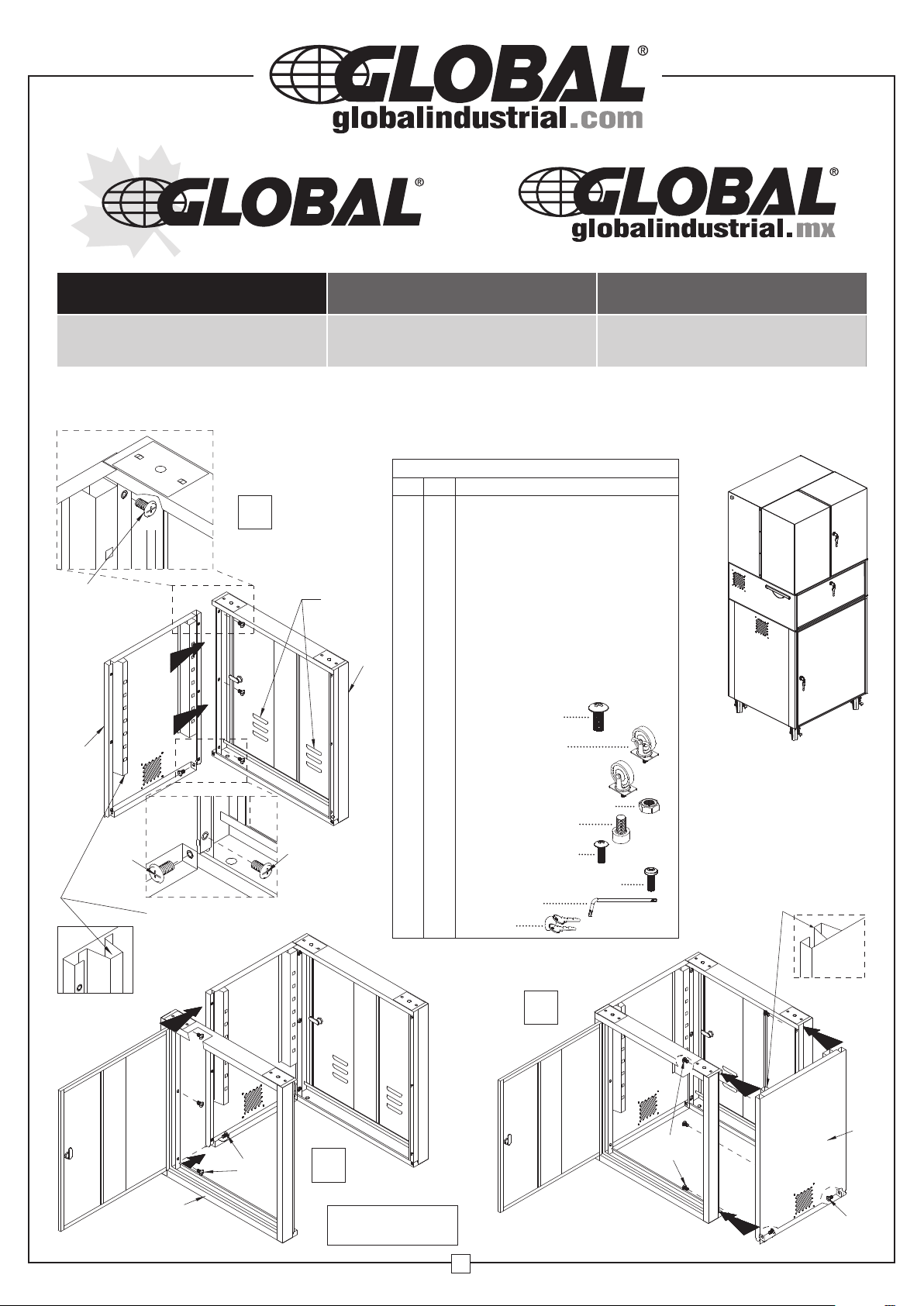
globalindustrial.ca
Distribucion Industrial Globales S DE RL DE CF
Assembly Instructions Instrucciones de Ensamblaje Directives d’assemblage
Customer Service
US: 1-800-645-2986
Mobile Fold Out Computer Cabinet
H1
1
Angle support
towards the front
1
Servicio de atención al Cliente
México: 01.800.681.6940
Models: 695429BK 695429BL 695429GY
CONTENTS
Ref. Qty. Description
1 1 Right Side Panel
2 1 Rear Door Panel Assembly
3 1 Front Door Panel Assembly
4 1 Left Side Panel
Rear door
panel
H1
5 1 Floor Panel
6 1 Tray Assembly
7 1 CPU Case Assembly
8 1 LCD Cabinet
9 1 LCD Stringer
2
10 1 Right Pocket
11 1 Left Pocket
12 2 Shelf
H1 16
H2 2
H3 2
H4 4 M12 x 1.75 Nylon Lock Hex Nut
H5 4 M8 x 1.25 Thumb Screw
H6 10
H7 8
H8 1 Star Security Key
H9 1 Key (5 sets)
M6 x 1.0 x 12mm Lg.
Phillips Pan Head Screw
Swivel Locking Caster
(M12 x 1.75 Threaded Stem)
Swivel Non-Locking Caster
(M12 x 1.75 Threaded Stem)
M5 x .08 x 12mm Lg.
Phillips Pan Head Screw
M5 x .08 x 12mm Lg.
Hex Socket Head Security Screw
Service à la clientèle
Canada: 888-645-2986
Angle support
towards the front
3
4
H1
H1
3
2
Note: Sharp edges.
Handle carefully
H1
1
10616
Page 2
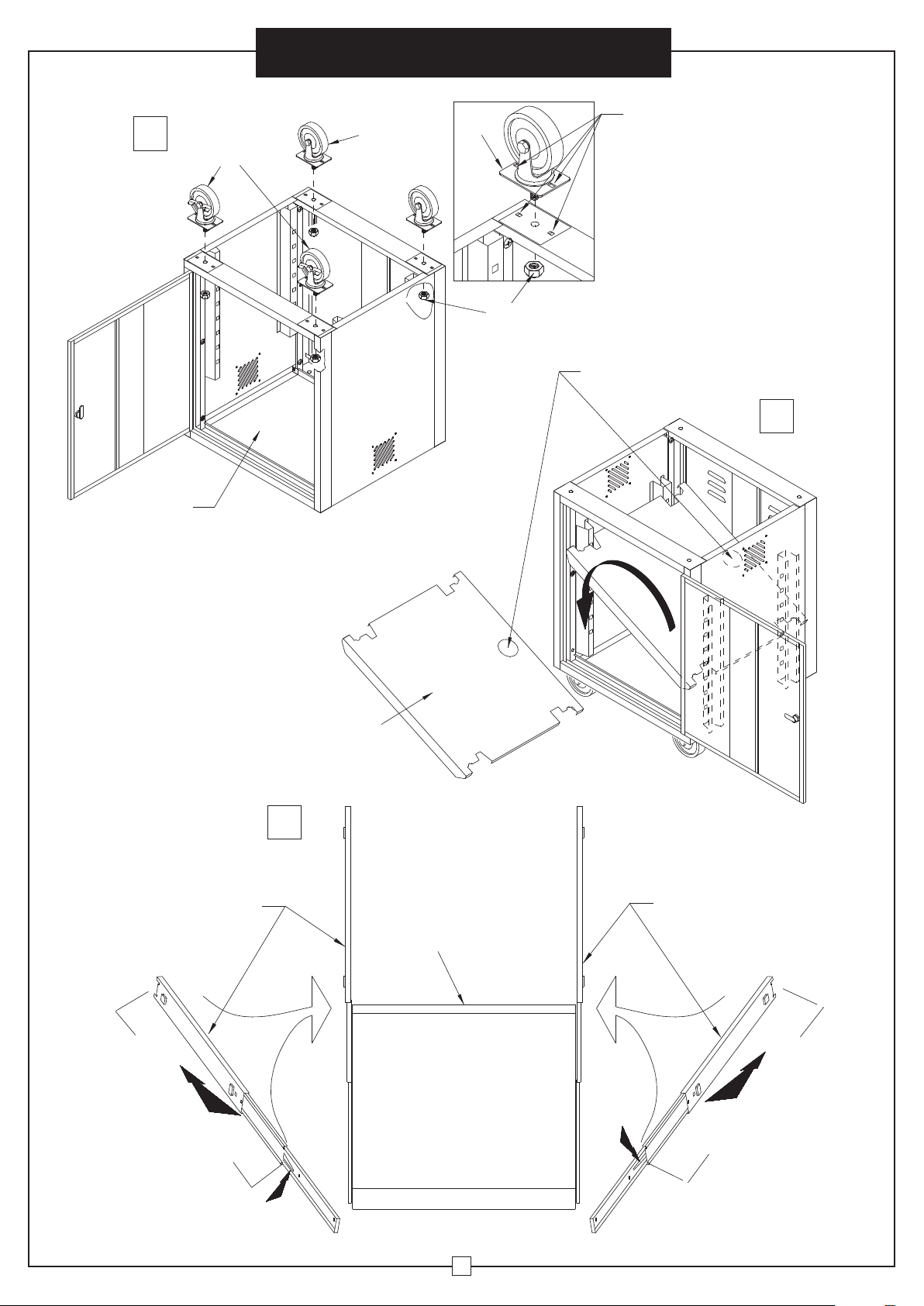
4
H2
Mobile Fold Out Computer Cabinet
Align square
H3
H3
H4
holes to tabs
Grommet hole towards
the rear of the cabinet
Assembly Instructions
5
Front
Left track assembly
5
6
How to remove track
assembly from tray
Right track assembly
6
Left track assembly
Lift tab up and pull out
left track assembly
Tab
Tab
Right track assembly
Push tab down and pull
out right track assembly
2
Page 3
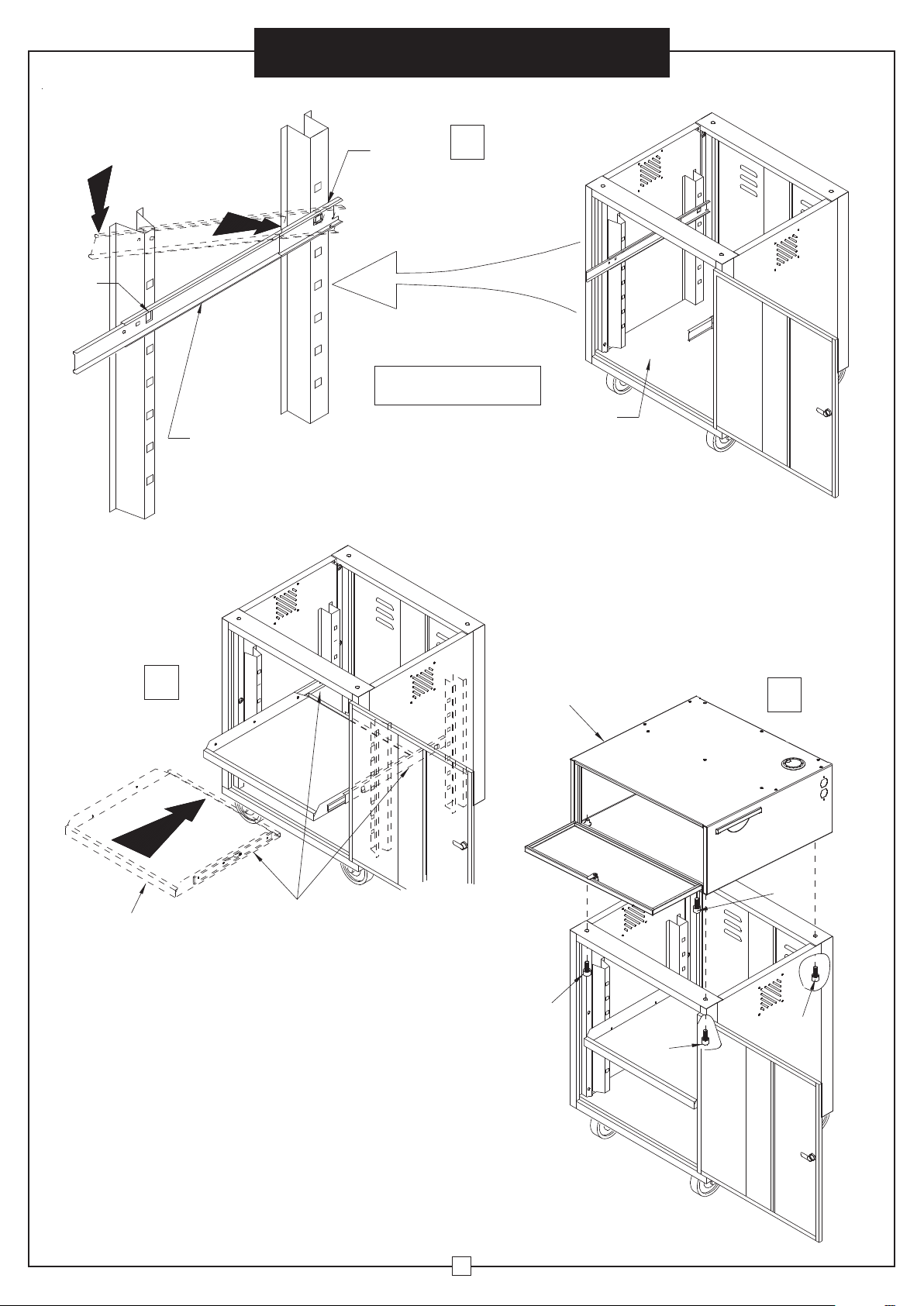
Mobile Fold Out Computer Cabinet
Assembly Instructions
Step 2
Insert shelf outer track
at desired location
Step 1
Note: Left side shown,
right side mirror image
7
Front
8
6
Align tray to track
assembly and gently
push tray in
H5
7
H5
9
H5
H5
3
Page 4
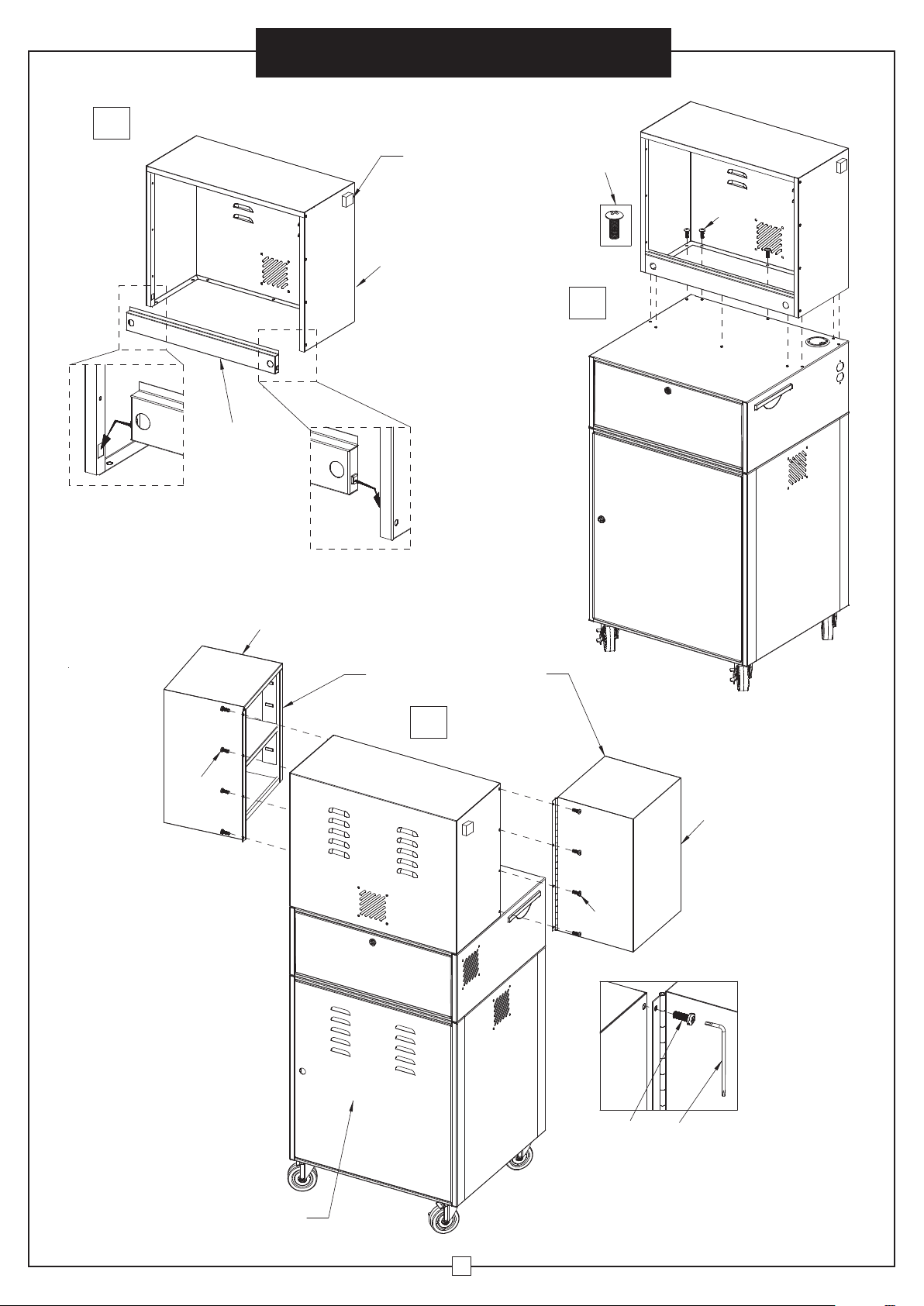
Mobile Fold Out Computer Cabinet
Assembly Instructions
10
Magnetic
catch
8
H6
H6
11
9
H7
10
Right
pocket
Left
pocket
12
11
H7
Back
H7
4
H8
Page 5

Mobile Fold Out Computer Cabinet
Assembly Instructions
13
12
Keyboard and mouse
cable hole grommets
12
H9
Mouse tray
5
Page 6
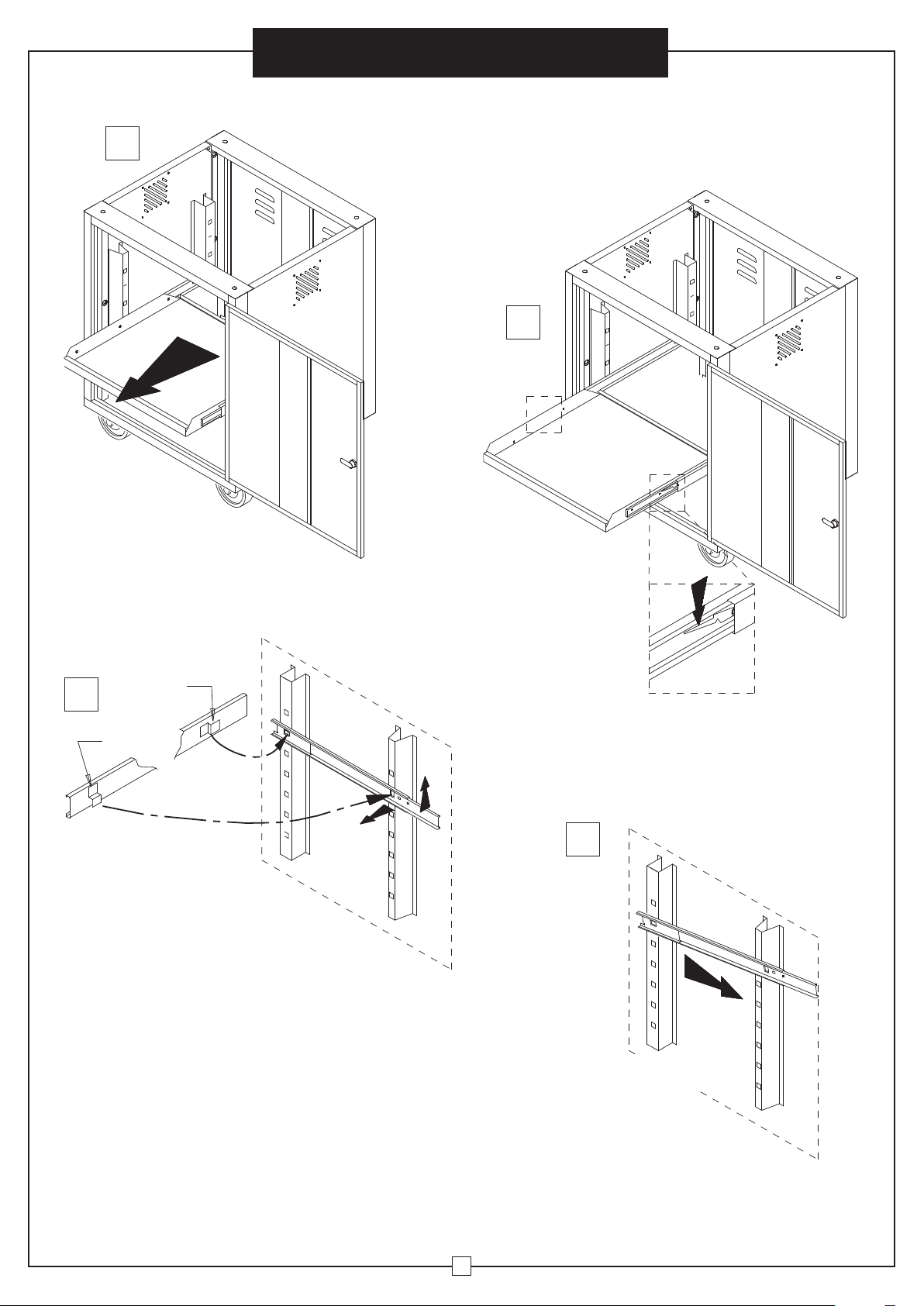
Mobile Fold Out Computer Cabinet
Assembly Instructions
1
Gently pull out
tray until it stops
How to change
tray height
2
L
R
TO REMOVE TRAY
Push down on RIGHT tab and
pull up on LEFT tab at the
same time to pull tray out
TO REMOVE
TRACK ASSEMBLY
Hook
3
Hook
A. Lift front end UP and IN
towards the inside of cabinet
Reverse to reinstall at desired location
C. Insert back hook first
D. Rotate track assembly towards outer wall
of cabinet and push down to engage front hook
Reinstall shelf into track assembly
E. Align tray to track assembly
F. Push tray into track assembly until it reaches
the end
Right side
Up
In
Front
4
B. Pull track assembly forward
6
Page 7
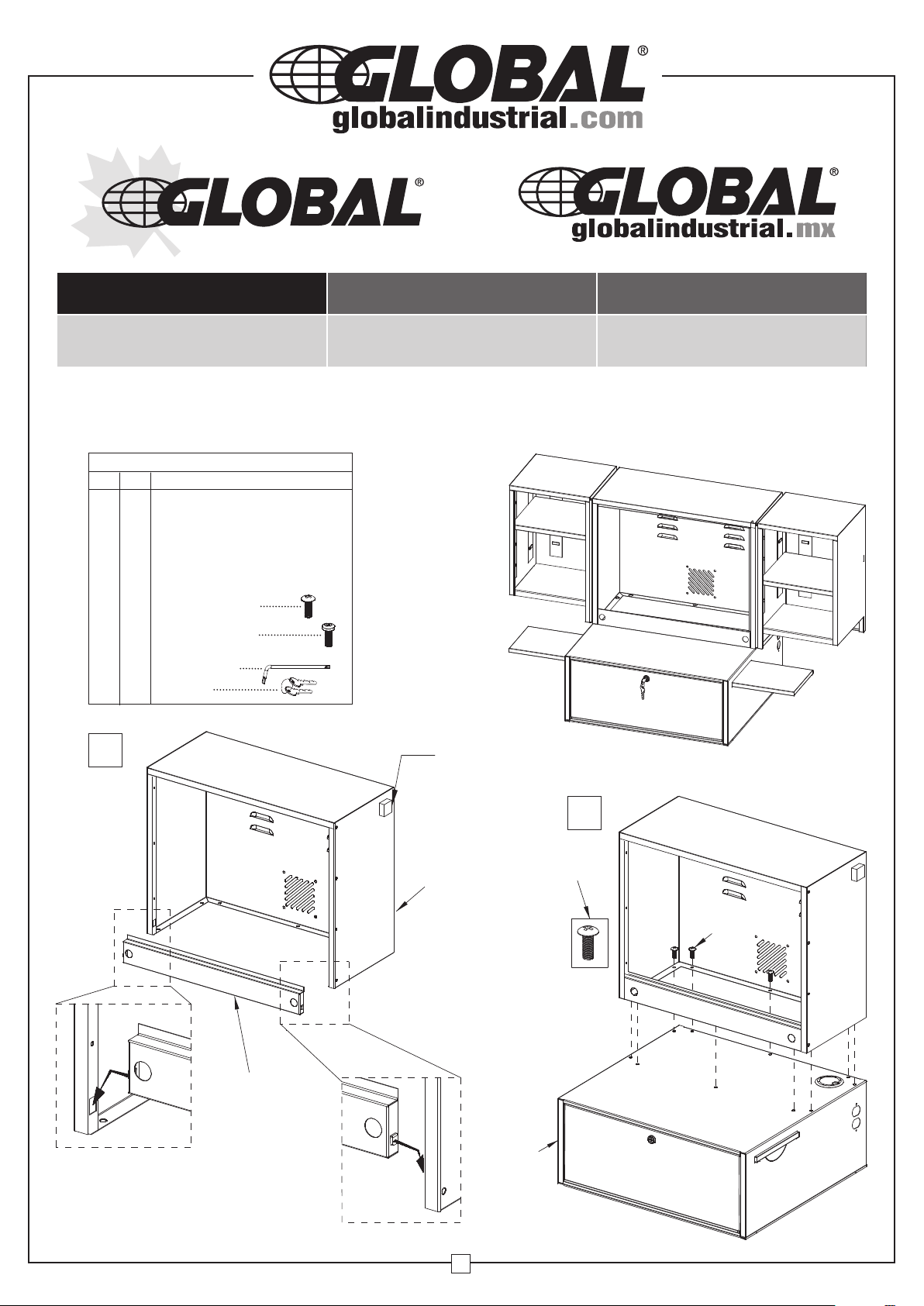
globalindustrial.ca
Distribucion Industrial Globales S DE RL DE CF
Assembly Instructions Instrucciones de Ensamblaje Directives d’assemblage
Customer Service
US: 1-800-645-2986
Counter Top Fold Out Computer Cabinet
CONTENTS
Ref. Qty. Description
1 1 LCD Cabinet
2 1 LCD Stringer
3 1 CPU Case Assembly
4 1 Right Side Pocket
5 1 Left Side Pocket
6 2 Shelf
H1 10
H2 8
H3 1 Star Security Key
H4 1 Key (3 sets)
1
M5 x .08 x 12mm Lg.
Phillips Pan Head Screw
M5 x .08 x 12mm Lg.
Hex Socket Head Security Screw
Servicio de atención al Cliente
México: 01.800.681.6940
Models: 695428BK 695428BL 695428GY
Magnetic
Catch
Service à la clientèle
Canada: 888-645-2986
2
1
2
1
H1
H1
3
10516
Page 8

Assembly Instructions
Counter Top Fold Out Computer Cabinet
4
Right Pocket
Left Pocket
H2
Back
Keyboard/mouse cable
hole grommets
4
3
H2
5
H2 H3
6
6
5
H4
Mouse Tray
2
Page 9

globalindustrial.ca
Distribucion Industrial Globales S DE RL DE CF
Assembly Instructions Instrucciones de Ensamblaje Directives d’assemblage
Customer Service
US: 1-800-645-2986
Escritorio para ordenador móvil y plegable
H1
1
Coloque el apoyo de forma
angular hacia el frente
1
Panel de la
puerta traseral
H1
Servicio de atención al Cliente
México: 01.800.681.6940
Modelos: 695429BK 695429BL 695429GY
CONTENIDO
Ref.
Cant.
1 1 Panel lateral derecho
2 1 Paneles de las puertas traseras
3 1 Paneles de las puertas delanteras
4 1 Panel lateral izquierdo
5 1 Panel del piso
6 1 Conjunto de bandeja
7 1 Conjunto del estuche para el ordenador
8 1 Escritorio LCD
9 1 Larguero LCD
2
10 1 Compartimiento derecho
11 1 Compartimiento izquierdo
12 2 Estante
H1 16
H2 2 Rueda giratoria de bloqueo
H3 2 Rueda giratoria sin bloqueo
H4 4 Tuerca hexagonal de bloqueo
H5 4 Tornillo de mariposa de M8 x 1.25
H6 10
H7 8
H8 1 Llave tipo estrella de seguridad
H9 1 Llave (5 juegos)
Tornillo de cabeza troncocónica
Phillips de M6 x 1.0 x 12mm Lg.
(M12 x 1.75 con espiga roscada)
(M12 x 1.75 con espiga roscada)
de nailon de M12 x 1.75
Tornillo de cabeza troncocónica
Phillips de M5 x .08 x 12mm Lg.
Tornillo de cabeza hueca hexagonal de
seguridad de M5 x .08 x 12mm Lg.
Descripción
Service à la clientèle
Canada: 888-645-2986
Coloque el apoyo de forma
angular hacia el frente
3
4
H1
2
3
Nota: Los bordes
están afilados.
Manéjelo con cuidado
1
H1
H1
10616
Page 10

Escritorio para ordenador móvil y plegable
Instrucciones de Ensamblaje
4
Frente
H2
H3
H3
Alinee los agujeros cuadrados
con las lengüetas
H4
Los ojales se deben colocar hacia
la parte trasera del escritorio
5
Monte el carril derecho
Monte el carril derecho
5
6
Cómo eliminar el
montaje del carril
de la bandeja
Monte el carril izquierdo
6
Lengüeta
Monte el carril izquierdo
Levante la lengüeta
y tire de montaje del
carril izquierda
Lengüeta
Empuje la lengüeta hacia
abajo y saque el montaje
del carril derecho
2
Page 11

Escritorio para ordenador móvil y plegable
Instrucciones de Ensamblaje
Paso 2
Inserte el carril
exterior del estante
en el lugar deseado
Paso 1
Nota: Como se muestra al
lado izquierdo, el lado derecho
debe reflejar la imagen
7
Frente
8
6
Alinee la bandeja al
montaje del carril y
empuje suavemente la
bandeja hacia dentro
H5
7
H5
9
H5
H5
3
Page 12

10
Instrucciones de Ensamblaje
Escritorio para ordenador móvil y plegable
Cierre
magnético
8
H6
H6
11
9
H7
10
Compartimiento
derecho
12
Compartimiento
izquierdo
11
H7
Parte posterior
H7
4
H8
Page 13

Escritorio para ordenador móvil y plegable
Instrucciones de Ensamblaje
13
12
Ojales para de cable
del teclado y ratón
12
H9
Bandeja
del ratón
5
Page 14

Escritorio para ordenador móvil y plegable
Instrucciones de Ensamblaje
1
Jale suavemente
la bandeja hasta
que se detenga
PARA QUITAR EL
MONTAJE DEL CARRIL
Cómo cambiar la
altura de la bandeja
2
L
R
PARA QUITAR BANDEJA
Presione la lengüeta hacia la
derecha y jálela hacia arriba
sobre la izquierda en el mismo
momento al sacar bandeja
3
Gancho
Gancho
Hacia
adentro
A. Levante el frente hacia arriba y
hacia adentro hacia el interior
del escritorio
Inviértalo para volver a instalarlo en la ubicación deseada
C. Inserte nuevamente el gancho primero
D. Gire el montaje del carril hacia la pared exterior del escritorio y
empuje hacia abajo para enganchar el gancho delantero
Vuelva a instalar el estante en el montaje del carril
E. Vuelva a instalar la plataforma en el montaje del carril
F. Vuelva a instalar la plataforma en el montaje del carril
Hacia
arriba
Frente
Lado derecho
4
B. Empuje de montaje del carril
hacia adelante
6
Page 15

globalindustrial.ca
Distribucion Industrial Globales S DE RL DE CF
Assembly Instructions Instrucciones de Ensamblaje Directives d’assemblage
Customer Service
US: 1-800-645-2986
Servicio de atención al Cliente
México: 01.800.681.6940
Service à la clientèle
Canada: 888-645-2986
Escritorio para ordenador móvil con encimera
Modelos: 695428BK 695428BL 695428GY
CONTENIDO
Ref.
Cant.
1 1 Escritorio LCD
2 1 Larguero LCD
3 1 Conjunto del estuche para el ordenador
4 1 Compartimiento derecho
5 1 Compartimiento izquierdo
6 2 Estante
H1 10
H2 8
H3 1 Llave tipo estrella de seguridad
H4 1 Llave (3 juegos)
Tornillo de cabeza troncocónica
Phillips de M5 x .08 x 12mm Lg.
Tornillo de cabeza hueca hexagonal
de seguridad de M5 x .08 x 12mm Lg.
1
Descripción
Cierre
magnético
2
1
2
1
H1
H1
3
10616
Page 16

Instrucciones de Ensamblaje
Armoire pliante de comptoir pour ordinateur
4
Compartimiento derecho
Compartimiento izquierdo
H2
Parte posterior
Ojales para de cable del
teclado y ratón
4
3
H2
5
H2 H3
6
6
5
H4
Bandeja del ratón
2
Page 17

globalindustrial.ca
Distribucion Industrial Globales S DE RL DE CF
Assembly Instructions Instrucciones de Ensamblaje Directives d’assemblage
Customer Service
US: 1-800-645-2986
Armoire pliante mobile pour ordinateur
H1
1
Support à angle
dirigé vers l’avant
1
Panneau de
porte arrière
Servicio de atención al Cliente
México: 01.800.681.6940
Modèles: 695429BK 695429BL 695429GY
CONTENU
Réf.
H1
Qté
1 1 Panneau latéral droit
2 1 Assemblage du panneau de porte arrière
3 1 Assemblage du panneau de porte avant
4 1 Panneau latéral gauche
5 1 Panneau de plancher
6 1 Assemblage du plateau
7 1 Assemblage du boîtier de l’UCT
8 1 Armoire pour ACL
9 1 Longeron de l’ACL
2
10 1 Poche droite
11 1 Poche gauche
12 2 Tablette
H1 16
H2 2
H3 2
H4 4 Écrou nylon autobloquant
H5 4 Vis à serrage à main M8 x 1,25
H6 10
H7 8
H8 1 Clé de sécurité
H9 1 Clé (jeu de 5)
Vis à tête cylindrique Phillips
M6 x 1,0 x 12 mm long
Roulette pivotante à blocage
(tige à visser M12 x 1,75)
Roulette pivotante sans blocage
(tige à visser M12 x 1,75)
hexagonal M12 x 1,75
Vis à tête cylindrique Phillips
M5 x 0,8 x 12 mm long
Vis de sécurité hexagonale à tête
creuse M5 x 0,8 x 12 mm long
Description
Service à la clientèle
Canada: 888-645-2986
Support à angle
dirigé vers l’avant
3
4
H1
H1
3
2
Remarque : Rebords coupants.
Manipuler avec soins
1
H1
10616
Page 18

Armoire pliante mobile pour ordinateur
Directives
d’assemblage
4
Avant
H2
H3
H3
Aligner les trous carrés
avec les languettes
H4
Trou à œillet
5
Assemblage de la
glissière de gauche
Assemblage de la
glissière de gauche
6
5
Comment retirer
l’assemblage de la
glissière du plateau
6
Languette
Assemblage de la
glissière de droite
Assemblage de la
glissière de droite
Soulever la languette vers
le haut et tirer hors de
l’assemblage de la glissière
Languette
Pousser l’onglet vers le bas
et tirer hors de l’assemblage
de la glissière de droite
2
Page 19

Armoire pliante mobile pour ordinateur
Directives
d’assemblage
Étape 2
Insérer la glissière
extérieure de la tablette à
l’endroit désiré
Étape 1
Remarque : Côté gauche
montré, le côté droit est
l’inverse de l’image
7
Avant
8
6
Aligner le plateau avec
l’assemblage de la glissière et y
pousser doucement le plateau
H5
7
H5
9
H5
H5
3
Page 20

10
Directives
Armoire pliante mobile pour ordinateur
Fermeture
magnétique
8
H6
H6
d’assemblage
11
9
H7
10
Poche
droite
Poche
gauche
12
11
H7
Arrière
H7
4
H8
Page 21

Armoire pliante mobile pour ordinateur
Directives
d’assemblage
13
12
Trous à œillet pour câble
de clavier et souris
12
H9
Plateau de
souris
5
Page 22

Armoire pliante mobile pour ordinateur
Directives
d’assemblage
1
Tirer doucement
sur le plateau
jusqu’à ce qu’il
s’arrête
POUR RETIRER
L’ASSEMBLAGE DE
LA GLISSIÈRE
Comment modifier la
hauteur du plateau
2
L
R
POUR RETIRER LE PLATEAU
Pousser la languette DROITE
vers le bas et tirer la languette de
GAUCHE vers le haut en même
temps, afin de sortir le plateau
3
Crochet
Crochet
Haut
Intérieur
A. Soulever l’extrémité
avant vers le HAUT et à
l’INTÉRIEUR du cabinet
Inverser pour réinstaller à l’endroit désiré
C. Insérer d’abord le crochet arrière
D. Tourner l’assemblage de la glissière vers le mur extérieur
de l’armoire et pousser vers le bas pour s’engager avec le
crochet avant
Réinstaller la tablette dans l’assemblage de la glissière
E. Aligner le plateau avec l’assemblage de la glissière
F. Pousser le plateau dans l’assemblage de la glissière, jusqu’à
ce qu’il atteigne l’extrémité
Avant
Côté droit
4
B. Tirer vers l’avant
l’assemblage de
la glissière
6
Page 23

globalindustrial.ca
Distribucion Industrial Globales S DE RL DE CF
Assembly Instructions Instrucciones de Ensamblaje Directives d’assemblage
Customer Service
US: 1-800-645-2986
Servicio de atención al Cliente
México: 01.800.681.6940
Service à la clientèle
Canada: 888-645-2986
Armoire pliante de comptoir pour ordinateur
Modèles : 695428BK 695428BL 695428GY
CONTENU
Réf.
Qté
1 1 Armoire pour ACL
2 1 Longeron de l’ACL
3 1 Assemblage du boîtier de l’UCT
4 1 Poche latérale droite
5 1 Poche latérale gauche
6 2 Tablette
H1 10
H2 8
H3 1 Clé de sécurité
H4 1 Clé (jeu de 3)
Vis à tête cylindrique Phillips
M5 x 0,8 x 12 mm long
Vis de sécurité hexagonale à tête
creuse M5 x 0,8 x 12 mm long
1
Description
Fermeture
magnétique
2
1
2
1
H1
H1
3
10616
Page 24

Directives
Armoire pliante de comptoir pour ordinateur
4
Poche droite
Poche gauche
d’assemblage
H2
Arrière
Trous à œillet pour câble
de clavier et souris
4
3
H2
5
H2 H3
6
6
5
H4
Plateau de souris
2
