Page 1

globalindustrial.ca
Distribucion Industrial Globales S DE RL DE CF
Assembly Instructions Instrucciones de Ensamblaje Directives d’assemblage
Customer Service
US: 1-800-645-2986
Mobile Computer Workstation
Model 607300 and Optional Accessories Models 695426 695427
WARNING
TIPPING HAZARD!
For carts without an internal power
system, a CPU should be mounted to
the cart before displays are mounted.
DO NOT remove CPU while displays
are mounted because personal injury or
equipment damage may occur.
Servicio de atención al Cliente
México: 01.800.681.6940
Service à la clientèle
Canada: 888-645-2986
1
031116
Page 2
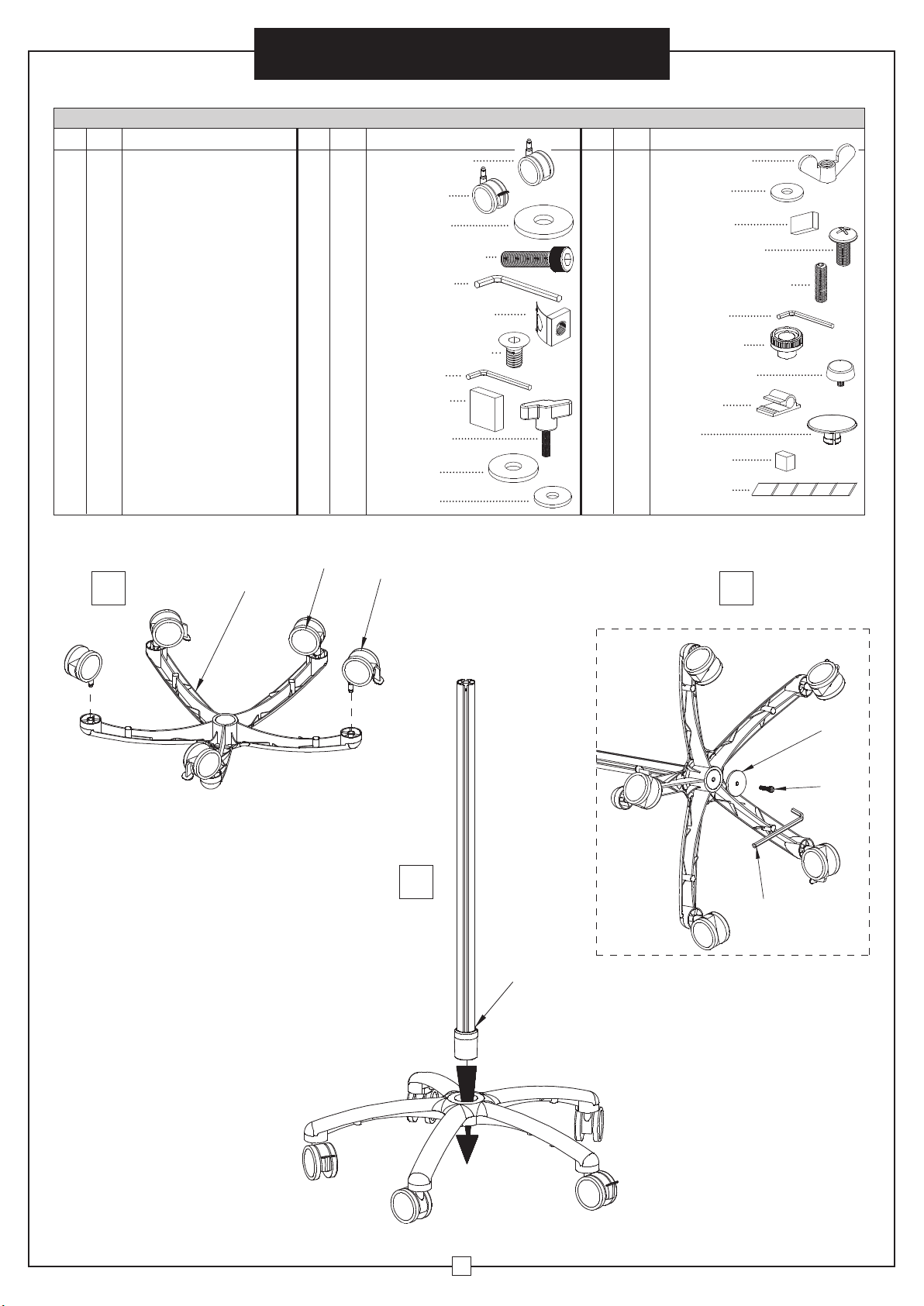
Ref. Qty. Description
1 1 Caster Base
2 1 Lower Post
3 1 CPU Support Bracket
4 1 Printer Stand (Optional)
5 2 Support Bracket (Optional)
6 1 Paper Tray (Optional)
7 1 Joiner
8 1 Top Post
9 1 Keyboard Support Arm
10 1 Keyboard Shelf
11 1 Support Bar
12 1 Mouse Pad Support
13 1 Mouse Holster/Velcro
14 1 Keyboard Wrist Pad
15 1 Mouse Pad
16 1 Monitor Support Arm
17 2 CPU Support Straps
Mobile Computer Workstation
CONTENTS
Ref. Qty. Description
H1 2 Non Locking Caster
H2 3 Locking Caster
H3 1 Fender Washer
H4 1
H5 1 5.5mm Hex Key
H6 7 M6 x 1.0 Sq. Spring Nut
H7 2
H8 1 4mm Hex Key
H9 4
H10 3
H11 3
H12 4
M8 x 125 x 36mm Lg.
Hex Socket Head Bolt
M6 x 1.0 x 8mm
Hex Countersink Screw
25mm x 25mm
Cushion
M6 x 1.0 x 20mm
T-Handle Knob
8mm Id. x 17mm Od.
Plain Washer
8mm Id. x 23mm Od.
Plain Washer
Ref. Qty. Description
H13 4 M6 x 1.0 Wing Nut
4 Locking Caster
H14
H15
H16 2
H17 4 M4 x 16mm Lg. Set Screw
H18 1 2mm Hex Key
H19 2 5mm Thumb Nut
H20 2 4mm Thumb Screw
H21 1 Cable Holder
H22 1 End Cap
H23 2
Plain Washer
8 35mm x 20mm
x 5mm Cushion
M6 x 1.0 x 10mm Lg.
Phillips Pan Head Screw
18mm x 18mm
Cushion
1 Cable Dressing
Assembly Instructions
H1
1 3
1
H2
2
2
H3
H4
H5
2
Page 3

4
Assembly Instructions
Mobile Computer Workstation
Insert (2) spring nuts into
channel as shown and align to
CPU support bracket.
H6
MODEL 695427
OPTIONAL PRINTER
STAND BRACKET
H7
H8
H9
3
5
4
H6
Insert (1) spring nut into
channel and align to printer
stand bracket.
3
Page 4
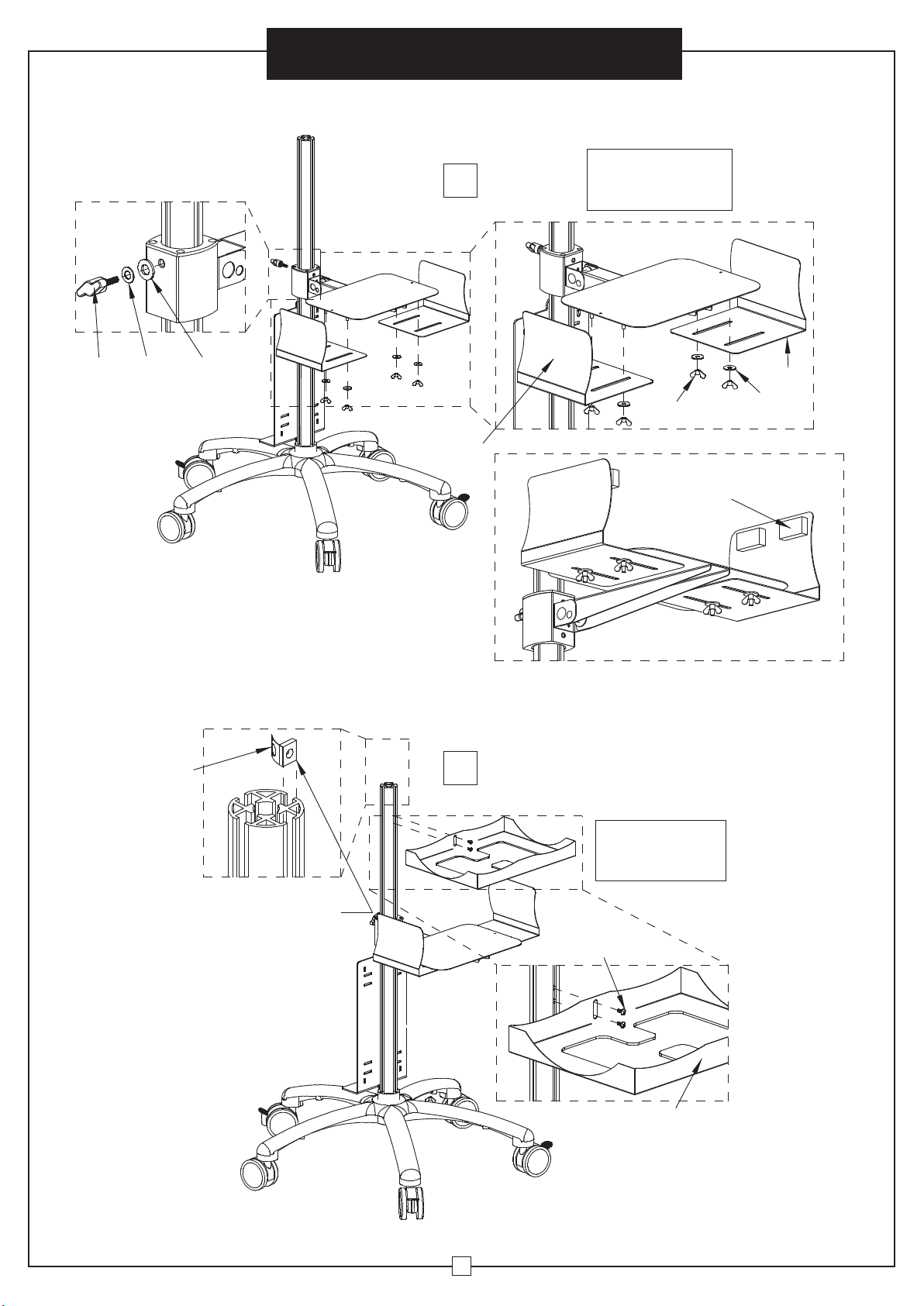
Mobile Computer Workstation
MODEL 695427
6
OPTIONAL PRINTER
STAND BRACKET
Assembly Instructions
H10 H11 H12
H6
7
5
H13
5
H15
H14
Insert (2) spring nuts
into channel and
align to paper tray.
MODEL 695426
OPTIONAL
PAPER TRAY
H16
6
4
Page 5
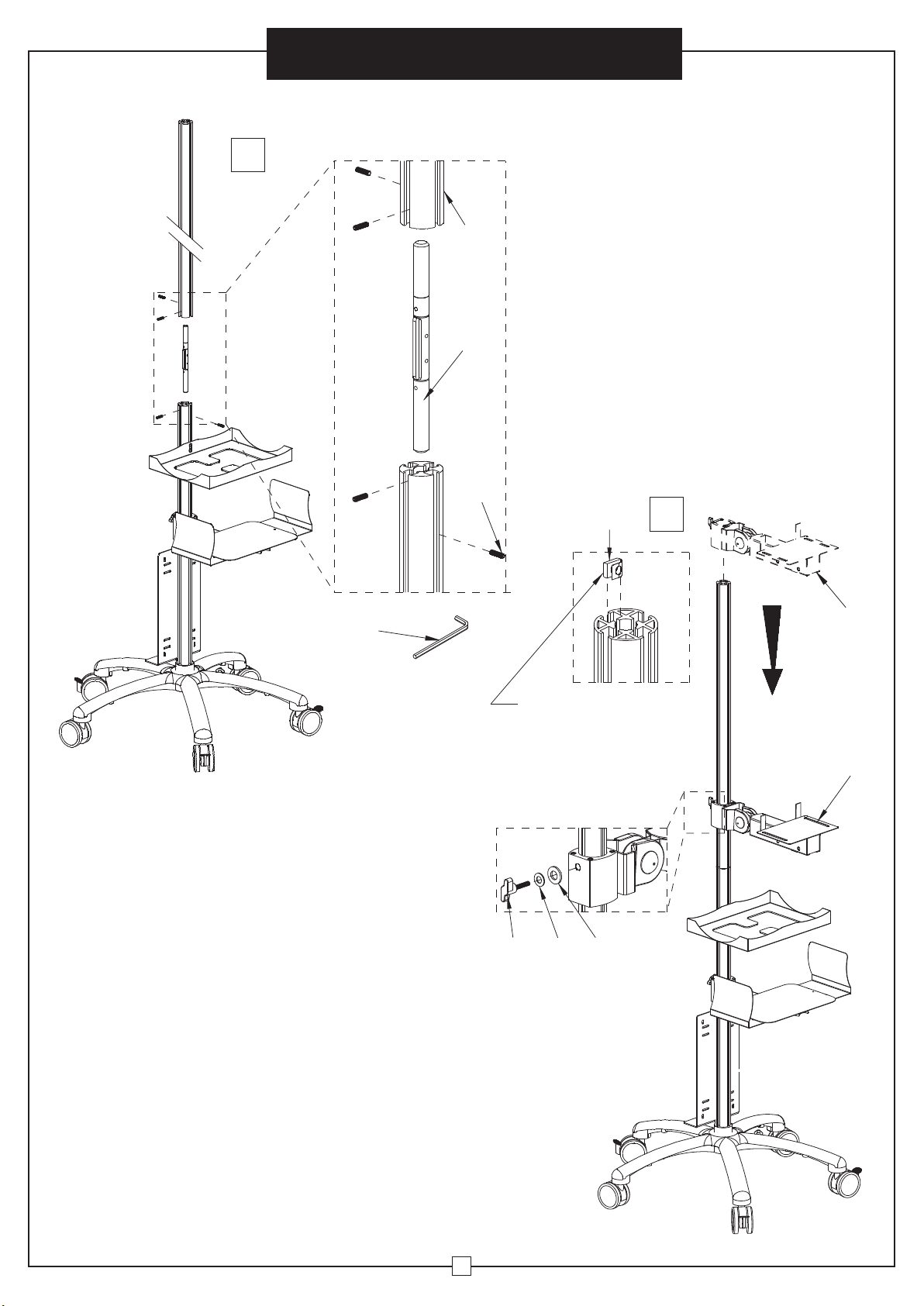
Mobile Computer Workstation
8
8
7
Assembly Instructions
H18
H17
H6
Insert (1) spring nut into
channel and align to
keyboard support arm.
9
9
9
5
H10 H11
H12
Page 6
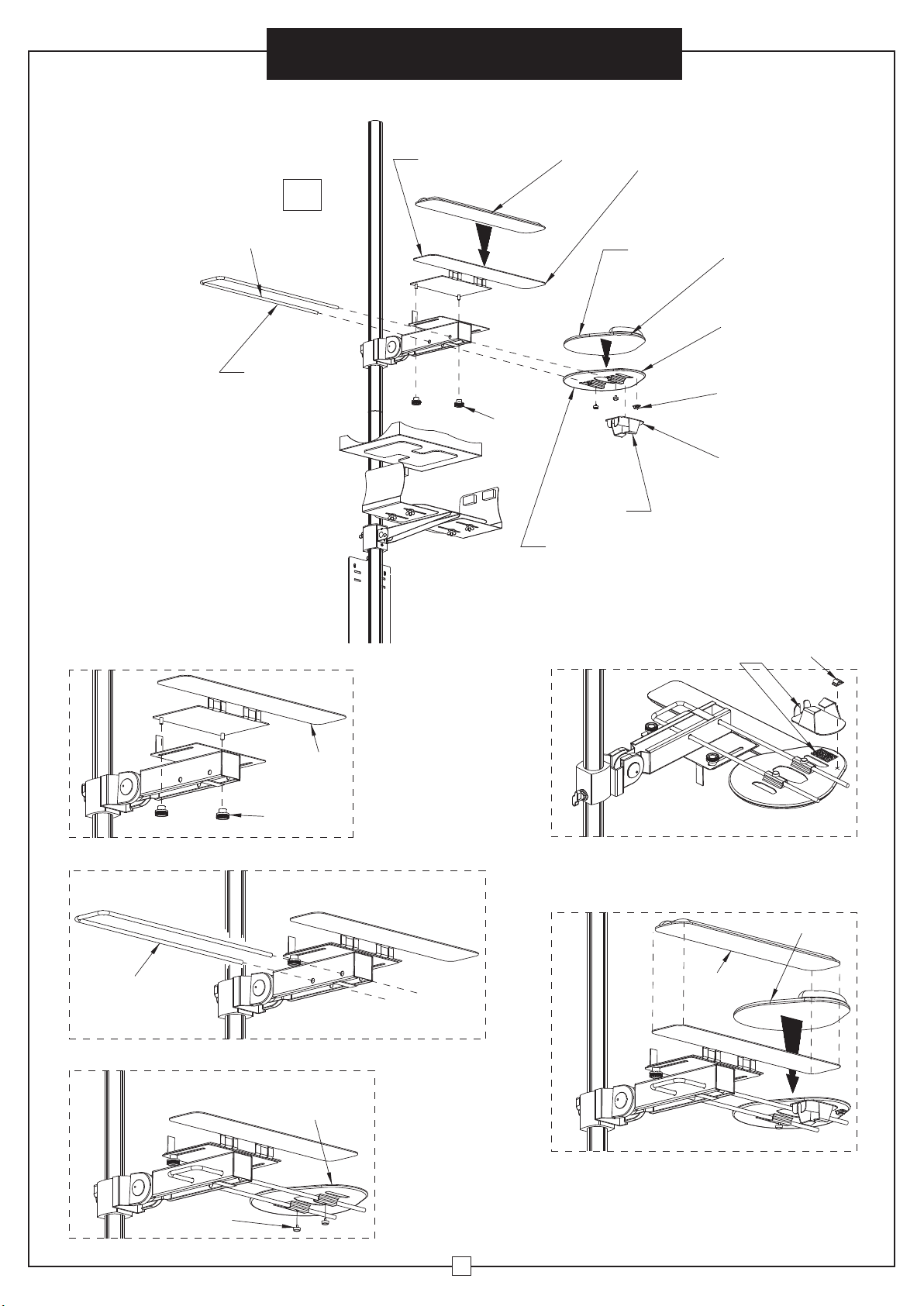
Mobile Computer Workstation
Assembly Instructions
11
See Fig. 2
10
See Fig. 1
19
14
See Fig. 4
See Fig. 3
10
See Fig. 5
15
12
H21
13
FIG. 1 FIG. 4
10
H19
FIG. 2
FIG. 5
11
FIG. 3
14
13
H21
15
H20
12
6
Page 7
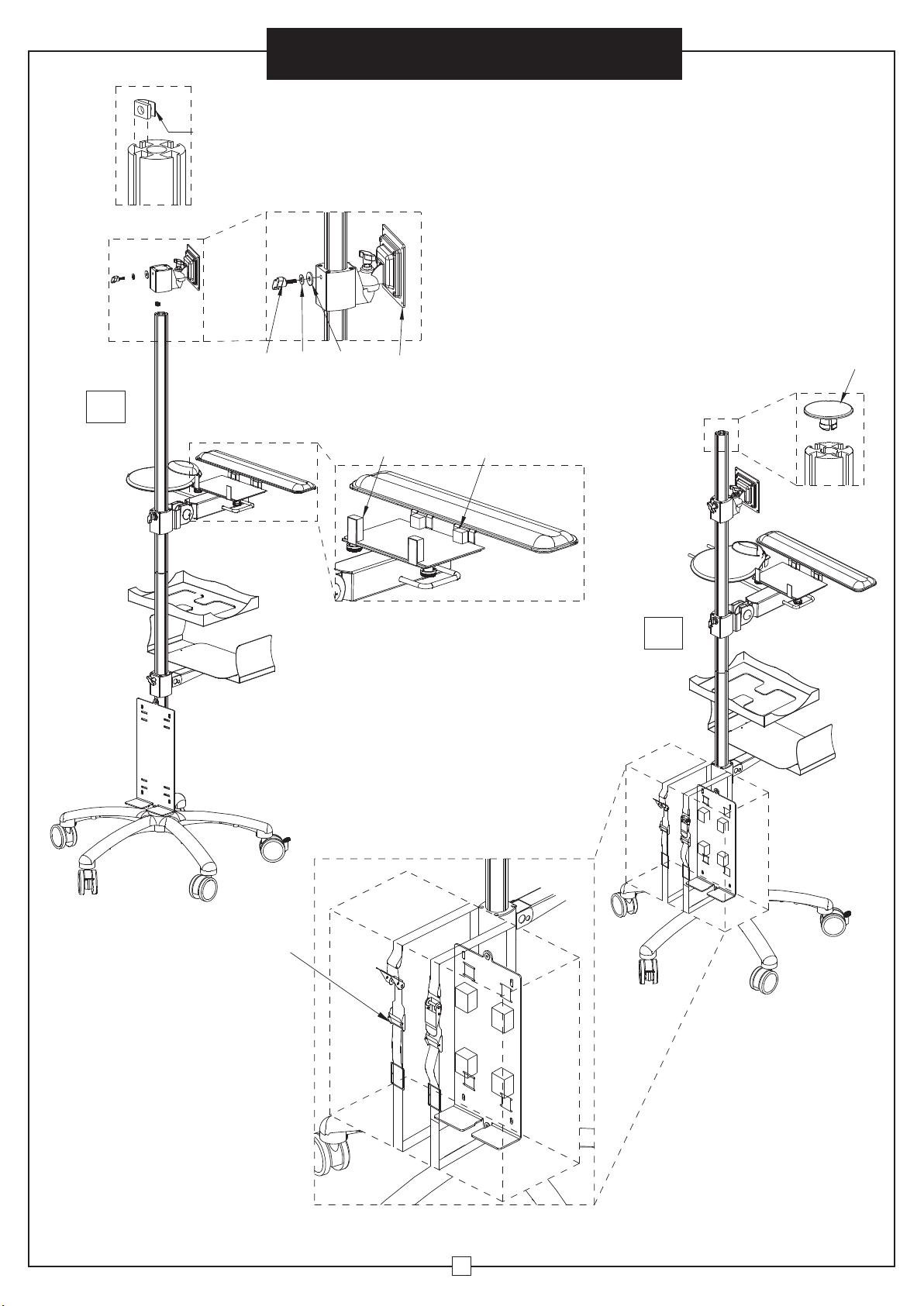
Mobile Computer Workstation
Insert (1) spring nut into
channel and align to
monitor support arm.
Assembly Instructions
11
H10
H11 H12 16
H22
H15 H23
12
H17
7
Page 8

Mobile Computer Workstation
To store away, gently pull on knob until you hear a click,
then rotate keyboard upward until you hear a second click.
Assembly Instructions
Knob
8
Page 9

globalindustrial.ca
Distribucion Industrial Globales S DE RL DE CF
Assembly Instructions Instrucciones de Ensamblaje Directives d’assemblage
Customer Service
US: 1-800-645-2986
Estación de Trabajo Móvil para Computadora
Modelo 607300 y Accesorios Opcionales Modelos 695426 695427
ADVERTENCIA
ADVERTENCIA DE PELIGRO!
Para carros sin sistemas de Poder
interno, se debe montar un CPU al
carro antes de montar la pantalla. NO
remueva el CPU mientras se monta la
pantalla porque pueden ocurrir lesiones
personales o daños de equipos.
Servicio de atención al Cliente
México: 01.800.681.6940
Service à la clientèle
Canada: 888-645-2986
1
031116
Page 10

Ref.
Cant.
1 1 Base de Ruedas
2 1 Poste Inferior
3 1 Soporte Apoyo del CPU
4 1 Soporte Impresora (Opcional)
5 2 Soporte (Opcional)
6 1 Bandeja de Papel (Opcional)
7 1 Juntas
8 1 Poste Superior
9 1 Brazo de soporte de Teclado
10 1 Bandeja de Teclado
11 1 Barra de Soporte
12 1 Soporte para el “Mouse”
13 1 Cargador/Velcro del “Mouse”
14 1 Almohadilla muñeca de Teclado
15 1 Almohadilla del “Mouse”
16 1 Brazo soporte de Pantalla
17 2 Correas Soporte del CPU
Descripción
Estación de Trabajo Móvil
para Computadora
CONTENIDO
Ref.
Cant.
H1 2 Ruedas que no se cierran
H2 3
H3 1 Limpiador de defensa
H4 1
H5 1 Llave Hex de 5.5mm
H6 7
H7 2
H8 1 Llave Hex de 4mm
H9 4
H10 3
H11 3
H12 4
Ruedas que
se cierran
Tornillo M8 x 125
x 36mm Cabeza Hex
Tuerca Resorte
cuadrada M6 x 1.0
Tornillo Hex
M6 x 1.0 x 8mm
Amortiguador
25mm x 25mm
Manubrio – T
M6 x 1.0 x 20mm
Limpiador Sólo de
8mm Id. x 17mm Od.
Limpiador Sólo de
8mm Id. x 23mm Od.
Descripción
Ref.
H13 4 Tuerca de Ala M6 x 1.0
H14
H15
H16 2
H17 4 Set de Tornillos M4 x 16mm L.
H18 1 Llave Hex de 2mm
H19 2 Tuerca Mariposa de 5mm
H20 2 Tornillo Mariposa 4mm
H21 1 Sostenedor de Cables
H22 1 Terminales
H23 2
Instrucciones de Ensamblaje
Cant.
4 Limpiador Sólo
de Rueda de cierre
8 Almohadilla
35mm x 20mm x 5mm
Tornillos Cabeza Plana Phillips
M6 x 1.0 x 10mm L.
Almohadilla
18mm x 18mm
1
Cobertores de Cables
Descripción
1
H1
1
H2
3
H3
H4
2
H5
2
2
Page 11

4
Instrucciones de Ensamblaje
Estación de Trabajo Móvil
para Computadora
IInserte (2) tuercas de resorte en
el canal como se muestra para
alinear con el soporte del CPU.
H6
H7
MODELO 695427 OPCIONAL
BRAZO SOPORTE
PARA IMPRESORA
H8
H9
3
5
4
H6
Inserte (1) tuerca de resorte en
el canal y alinear con el brazo
para soporte de Impresora.
3
Page 12

Estación de Trabajo Móvil
para Computadora
MODELO 695427 OPCIONAL
6
BRAZO SOPORTE
PARA IMPRESORA
Instrucciones de Ensamblaje
H10 H11 H12
H6
7
5
H13
5
H15
H14
Inserte (2) tuercas de resorte
en el canal y alinear con la
bandeja de papel.
MODELO 695426
OPCIONAL
BANDEJA DE PAPEL
H16
6
4
Page 13

8
Instrucciones de Ensamblaje
Estación de Trabajo Móvil
para Computadora
8
7
H18
H17
H6
Inserte (1) tuerca de
resorte en el canal y
alinear con el brazo de
soporte para teclado.
9
9
9
5
H10 H11
H12
Page 14

Estación de Trabajo Móvil
para Computadora
Instrucciones de Ensamblaje
10
11
Ver Figura 2
Ver Figura 1
19
14
Ver Figura 4
Ver Figura 3
10
Ver Figura 5
15
12
H21
13
Figura 1 Figura 4
10
H19
Figura 2
Figura 5
11
Figura 3
14
13
H21
15
H20
12
6
Page 15

Estación de Trabajo Móvil
para Computadora
Inserte (1) tuerca de soporte
en el canal y alinear al brazo
de soporte del monitor.
Instrucciones de Ensamblaje
11
H10
H11 H12 16
H22
H15 H23
12
H17
7
Page 16

Estación de Trabajo Móvil
para Computadora
Para almacenar, gentilmente, hale el manubrio hasta que
escuche un clic, luego rote el teclado hacia arriba hasta que
escuche un segundo clic.
Instrucciones de Ensamblaje
Manubrio
8
Page 17

globalindustrial.ca
Distribucion Industrial Globales S DE RL DE CF
Assembly Instructions Instrucciones de Ensamblaje Directives d’assemblage
Customer Service
US: 1-800-645-2986
Modèle 607300 et accessoires en option Modèles 695426 695427
ATTENTION
RISQUE DE
BASCULEMENT
Pour les chariots sans système
d'alimentation interne, l’UPC doit être
monté sur le charriot avant de monter les
écrans. NE PAS retirer l’UPC pendant le
montage des écrans pour éviter toutes
blessures ou dommages matériels
occasionne par une inadvertance.
!
Servicio de atención al Cliente
México: 01.800.681.6940
Canada: 888-645-2986
Poste de travail mobile
Service à la clientèle
1
031116
Page 18

Réf.
Qté
1 1 Socle à roulettes
2 1 Poteau inférieur
3 1 Fixation de soutien du UPC
4 1
5 2 Fixation de soutien (en option)
6 1 Bac à papier (en option)
7 1 Assembleur
8 1 Poteau supérieur
9 1 Membre pour soutien du clavier
10 1 Étagère pour Clavier
11 1 Barre de support
12 1 Soutien du Tapis de souris
13 1 Enveloppe/Velcro Souris
14 1 Bracelet coussinet du clavier
15 1 Tapis de souris
16 1 Surveiller bras de support
17 2 Sangles de soutien de l’UPC
Support de l'imprimante (en option)
Description
Poste de travail mobile
CONTENU
Réf.
Qté
H1 2 Roulette non de verrouillage
H2 3 Roulette à verrou
H3 1 Rondelle de protection
H4 1
H5 1
H6 7
H7 2
H8 1 Clé hexagonale 4mm
H9 4
H10 3
H11 3
H12 4
Boulon à tête de douille
Hex M8 x 125 x 36mm Lg.
Clé hexagonale 5.5mm
Écrou à ressort
M6 x 1.0 Sq.
M6 x 1.0 x 8mm
Vis hex tarauteuse
25mm x 25mm
Coussin
Bouton en T
M6 x 1,0 x 20mm
Rondelle de dia. de
8 mm Id. x 17mm
Rondelle de dia. de
8 mm Id. x 23mm
Description
Directives d’assemblage
Réf.
Qté
H13 4 Vis papillon M6 x 1.0
4 Rondelle plat de la
H14
H15
H16 2
H17 4
H18 1 Clé hexagonale 2mm
H19 2 Écrou moleté 5mm
H20 2 Écrou moleté 4mm
H21 1 Support de câble
H22 1 Embout
H23 2
roulette a verrou
8 Coussin
35mm x 20mm
Vis cruciforme plate
M6 x 1,0 x 10mm de Lg.
M4 x 16mm Lg. Vis de serrage
Coussin
18mm x 18mm
1 Câble de soutien
Description
H1
1 3
1
H2
2
2
H3
H4
H5
2
Page 19

4
Directives d’assemblage
Poste de travail mobile
Insérez (2) écrous à ressort dans
le canal comme indiqué et aligner
la fixation de soutien de l’UCP.
H6
MODÈLE 695427
SUPPORT DU SOUTIEN DE
L’IMPRIMANTE OPTIONNEL
H7
H8
H9
3
5
4
H6
Insérez (1) écrou à ressort dans
le canal et aligner l’imprimante
avec la fixation de soutien.
3
Page 20

Poste de travail mobile
MODÈLE 695427
6
SUPPORT DU SOUTIEN DE
L’IMPRIMANTE OPTIONNEL
Directives d’assemblage
H10 H11 H12
H6
7
5
H13
5
H15
H14
Insérez (2) écrous à
ressort dans le canal et
aligner au bac à papier.
MODÈLE 695426
BAC À PAPIER
OPTIONNEL
H16
6
4
Page 21

8
Directives d’assemblage
Poste de travail mobile
8
7
H18
H17
H6
Insérez (1) écrou à
ressort dans le canal et
aligner l’imprimante avec
la fixation de soutien.
9
9
9
5
H10 H11
H12
Page 22

Poste de travail mobile
Directives d’assemblage
11
Voir Fig. 2
10
Voir Fig. 1
19
14
Voir Fig. 4
Voir Fig. 3
10
Voir Fig. 5
15
12
H21
13
FIG. 1 FIG. 4
10
H19
FIG. 2
FIG. 5
11
FIG. 3
14
13
H21
15
H20
12
6
Page 23

Poste de travail mobile
IInsérez (1) écrou à ressort
dans le canal et aligner avec le
membre de soutien de l’écran.
Directives d’assemblage
11
H10
H11 H12 16
H22
H15 H23
12
H17
7
Page 24

Poste de travail mobile
Pour ranger, tirez doucement sur le bouton jusqu'à ce que vous
entendiez un déclic, puis faites pivoter le clavier vers le haut
jusqu'à ce que vous entendiez un second clic.
Directives d’assemblage
Bouton
8
