GLOBAL HOLDING GROUP CQ1000 User Manual
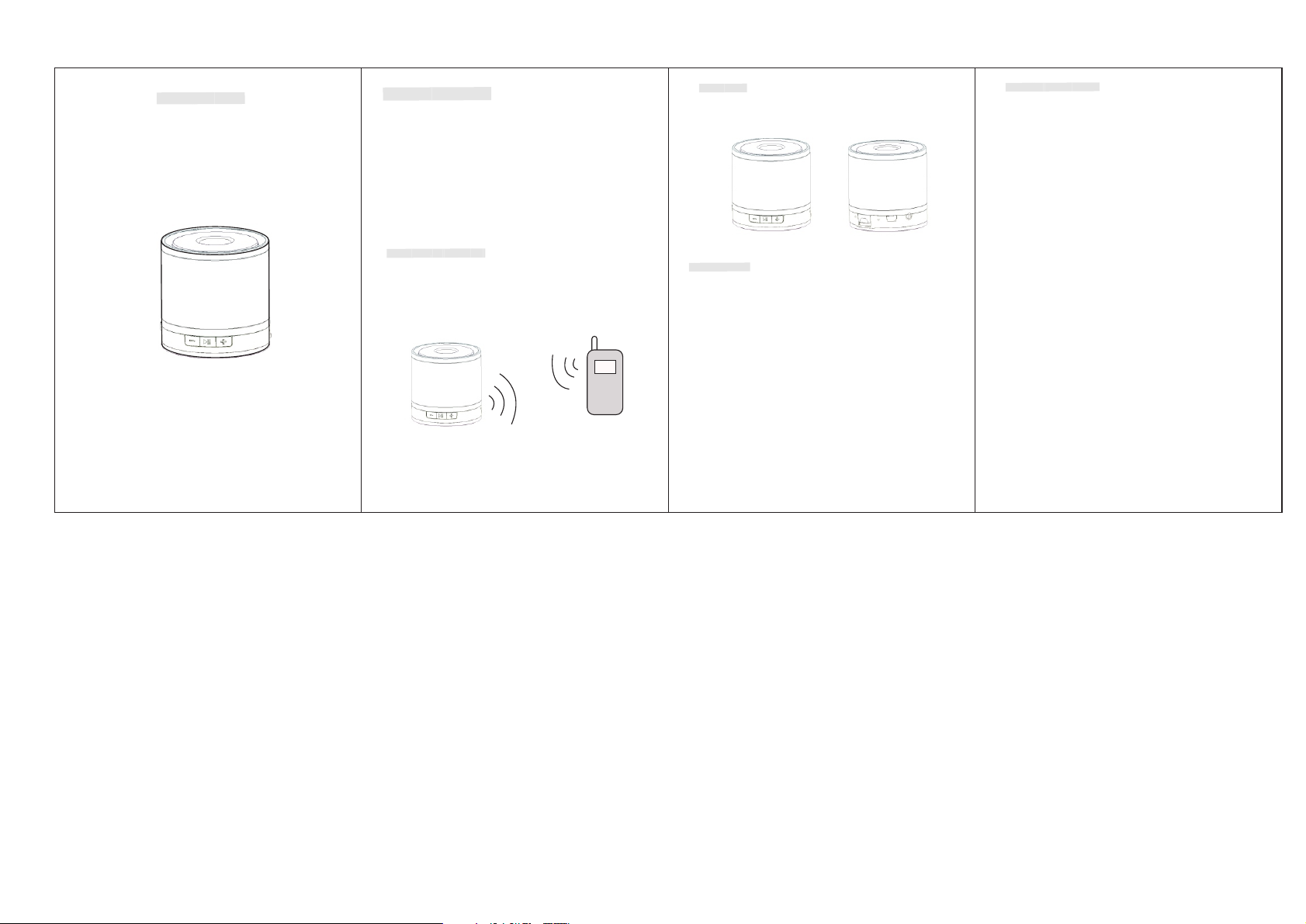
Speaker
Mini
Bluetooth
tfulusers:
Respec
correctly,Pleasereadthisusermanualcarefullybeforeusingit.
Keep speaker away from water and moisture,do not get it wet.
※
Keep speaker away from any heat source.
※
Please adjust to asuitable volume to avoid damaging your health.
※
Thank
you
purchasing
for
our
.
Bluetooth
Mini
speaker
Picture1
echnicalParameters
T
eight:187g
RatedImpedance:4Ohm
RatedPower:3w
oltage:DC5V
RatedV
Frequencyresponse:90-20KHz
±2db
b
Sensitivity:80d
Size:mm
list
ms
Ite
Speaker,USB cable,manual,3.5mm audio cable
W
Auxin:3.5mmaudi
85db
≥
SNR:
≤
Distortion:
Powersupply:DC5VBuilt-inLi-ion battery
0.3%
images:
oduct
Functions
●
it
operate
to
order
In
.
ojack
●
●
●
●
●
●
●
Introduction
th 2.1+EDR wireless module
-in Bluetoo
Built
Blueto
oth au
io sound,
d
perfect sound
10M transmission distance
ort iPh
pp
Su
Bluetoo
Blueto
e,iPad and other devices with Bluetooth function
on
th hand free function,answer call easily
oth music controlling functions
Built-in li-ion battery
3.5 audio input jack
l
wel
function
the
know
Quickly
1,Turn on Bluetooth Speaker:
urn
2,T
Bluetooth equipment matched on the last time.Bluetooth indicator light flash quickly is searching
new Bluetooth equipment,
Picture3
3.Turn
0000
indicator light will flash slowly and have indicating sound.
switch,
power
the
on
equipment
bluetooth
on
(high versions may do not need passport,can connect directly),When well connected,the
indicator
search
to
light
and
will
connect.
blue,it
be
For
qu
ality and bass ef
speaker
indicates
please
use,
time
first
re-connecting
passport
enter
fect
the
Pr
Picture4
O
ections
O
dir
peration
O
O
1.
elephone
1.
toT
Connect
1.
1.
ur no the speaker will have a
T
●
flashing slowly
becomes to quickly flash,it indicates Bluetooth is under searching status.
Turn on telephone bluetooth setting to enter searching status (dif
●
ferent
dif
have
“MIRCOBOOM
speaker bluetooth,the speaker will have warning sound
bluetooth speaker and telephone.30 seconds for whole operation(difference in dif
telephones)First time it is necessary to use passport for identification of telephone and speaker,
for the second time,no need passport just click
After well connected,play music from telephone,then
●
Adjust the volume button to suitable level
●
Answer call:When call coming from telephone,short press
●
sure call quality
call.
Connect
2.
Connect
2.
Connectto
Connect
2.
2.
Please refer to telephone operation directions
Connect
3.
Connect
3.
Connectto
Connect
3.
3.
Due to many bluetooth versions about laptops,c
not connect for the time,it should be in stored new version bluetooth drive in the laptops.
“tinkle”
,speaker will have
,3 seconds later
blu
methods to tirn on
passport
use
”,
the
,it should keep bluetooth within 50 CM distance,press””
flatcomputer
laptop
laptop
warning sound
setting
etooth
“0000"
zeros),then
(4
“HJXAJ-65"
onnected methods willbedif
“honk”
) searching
,at this state,speaker indicator light is
warning sound
,blue in dicator light
ferent brand telephones will
display
will
result
connected
well
confirmed
,it indicates well connected between
to connect.
use bluetooth buttons to operate
“ directly can answer“
ferent brand
.To make
directly to hang up
ferent.If can
the
to
Solutions
1.
1.
Bluetooth can
1.
1.
Please confirm the bluetooth is under searching status,bluetooth equipment of connected device has already
turned on
No
2.
No
2.
Nosound
No
2.
2.
Please check if the volume switch turned off, please also check input of the connected device is bluetooth
input volume is common
3.
3.
Bluetooth
3.
3.
Please charge the speaker
Attentions:
When the power is weak,it will have
●
When battery built-in spea
●
this time,it can not be used un
When
●
consumption
can
not
not
notconnect
be
not
be
not
beturned
no
do
device
to
device
to
device
on
on
on
und in every20 seconds.
warning so
“tinkle”
ker is totally used up,it will enter to pretection state.,at
ging,please full char
der char
sh
pu
please
,
aker
spe
use
t
.
ge before use it
to
switch
the
“OFF”
in
,
case
wer
po
to
questions
common
for
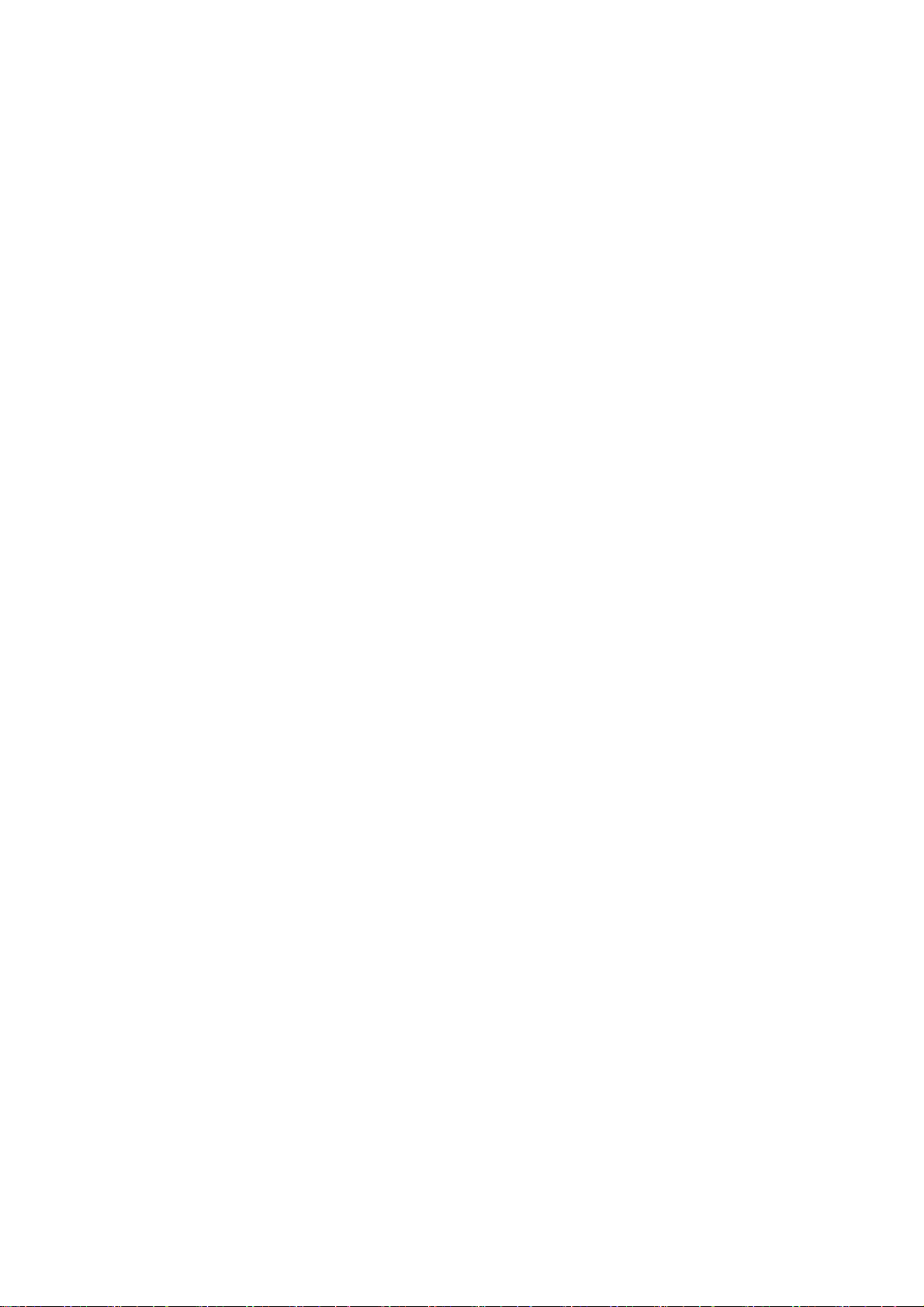
FCC STATEMENT
1. This device complies with Part 15 of the FCC Rules. Operation is subject to the following two
conditions:
(1) This device may not cause harmful interference.
(2) This device must accept any interference received, including interference that may cause
undesired operation.
2. Changes or modifications not expressly approved by the party responsible for compliance could
void the user's authority to operate the equipment.
NOTE: This equipment has been tested and found to comply with the limits for a Class B digital
device, pursuant to Part 15 of the FCC Rules. These limits are designed to provide reasonable
protection against harmful interference in a residential installation.
This equipment generates uses and can radiate radio frequency energy and, if not installed and
used in accordance with the instructions, may cause harmful interference to radio communications.
However, there is no guarantee that interfe rence will no t occ ur in a particular installa t ion . If this
equipment does cause harmful interference to radio or television reception, which can be
determined by turning the equipment off and on, the user is encouraged to try to correct the
interference by one or more of the following measures:
Reorient or relocate the receiving antenna.
Increase the separation between the equipment and receiver.
Connect the equipment into an outlet on a circuit different from that to which the receiver is
connected.
Consult the dealer or an experienced radio/TV technician for help.
