GLOBAL Export Import IP0308W Quick Installation Manual
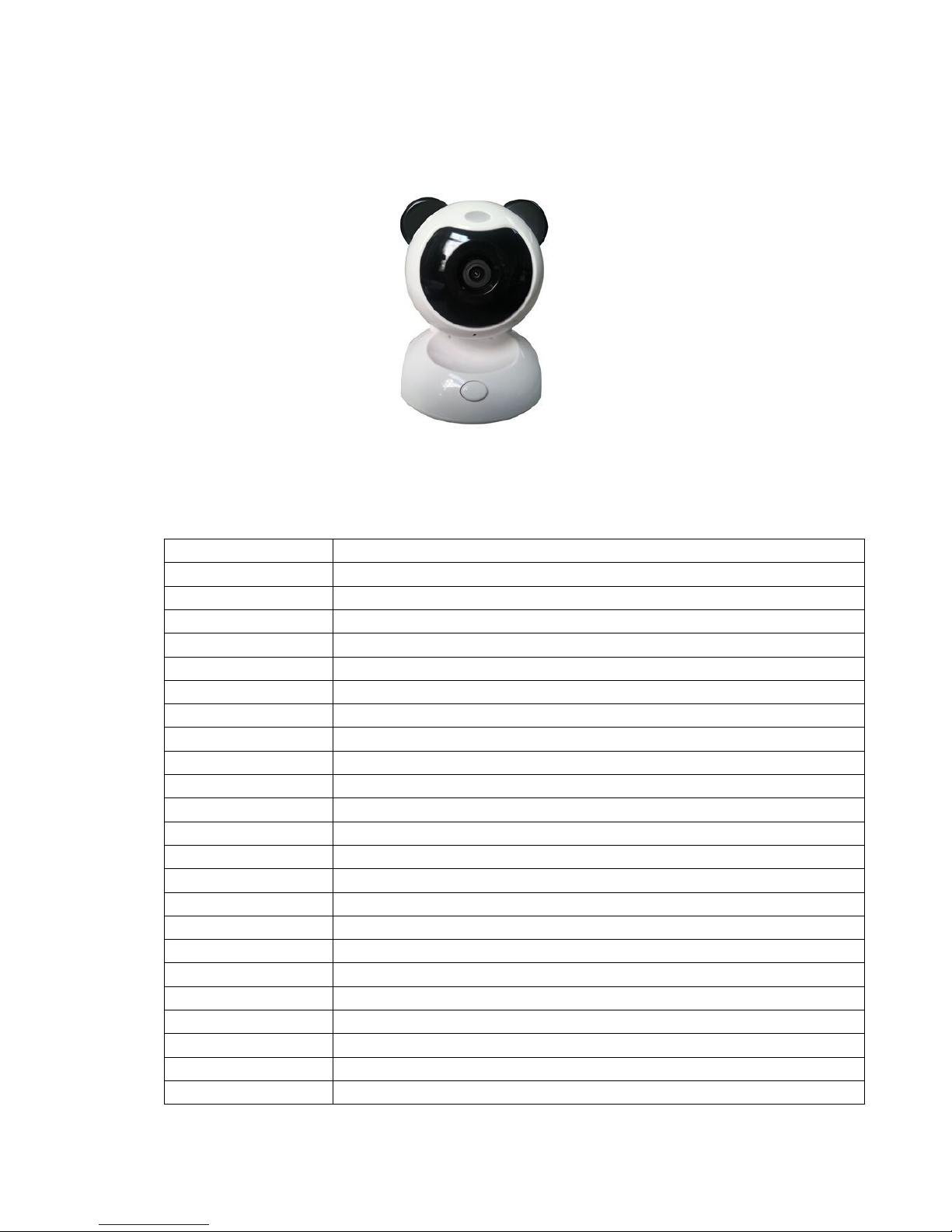
Quick Installation Guide
Wireless P2P IP Camera Model: IP0308W
This Quick Guide is to help you set up your IP camera in a basic manner.
PRODUCT SPECIFICATIONS
Model NO. IP0308W
Image Sensor 1/5" Color CMOS Sensor
Compression MJPEG simple stream
Resolution
VGA(640*480)/QVGA(320*240)optional
TF Card Record Suport Max. 32GB
Lens Fixed 4mm
Mini Sensitivity 0Lux ( IR ON ) / 0.5Lux ( Normal )
IR LED Lights 10 × Ф3
Night vision distance maximum 10 meters
Frame 0-30fps
Video parameters Saturation, brightness, contrast, sharpness and adjustable
Support protocol TCP/IP、UDP/IP、HTTP、SMTP、FTP、DHCP、DDNS、UPNP、NTP、PPPOE
WiFi protocol IEEE 802.11b/g/n
Digital zoom Support 4 times digital zoom
Motion detection Support
Alarm action Email/FTP/ server to send information to alarm
User settings Three levels of user rights
Upgrade Through the network of remote upgrade
Reset Intelligent self repair function
Audio Input Built-in Microphone
Power supply DC 5V 2A
Working temperature
—10℃~ 50℃
Suport OS Windows and Macbook
Suport Mobile System iPhone and Android Smartphone

1、Product Appearance
2
、
Package Included
1 * IP camera, 1 * quick guide manual, 1 * CD, 1* power supply.
3、Hardware Installation
1. Connect your power adapter with IP CAMERA to power up the system.
2. For 1st time installation, IP CAMERA will boot into AP mode (factory default mode, blue
LED flashing.)
3. Then, please process Apps installation procedure.
Note: If you need WPS Mode, please press-and-hold the WPS key for 3 seconds, which the
green LED will flash continually around 30 seconds, then turn blue LED steady on, it is means
the IP Camera is DIRECT-CONNECT successfully to wireless router.
4、Quick Setup for iPhone
1. Please download “UCCAM” Apps from Apple Store.
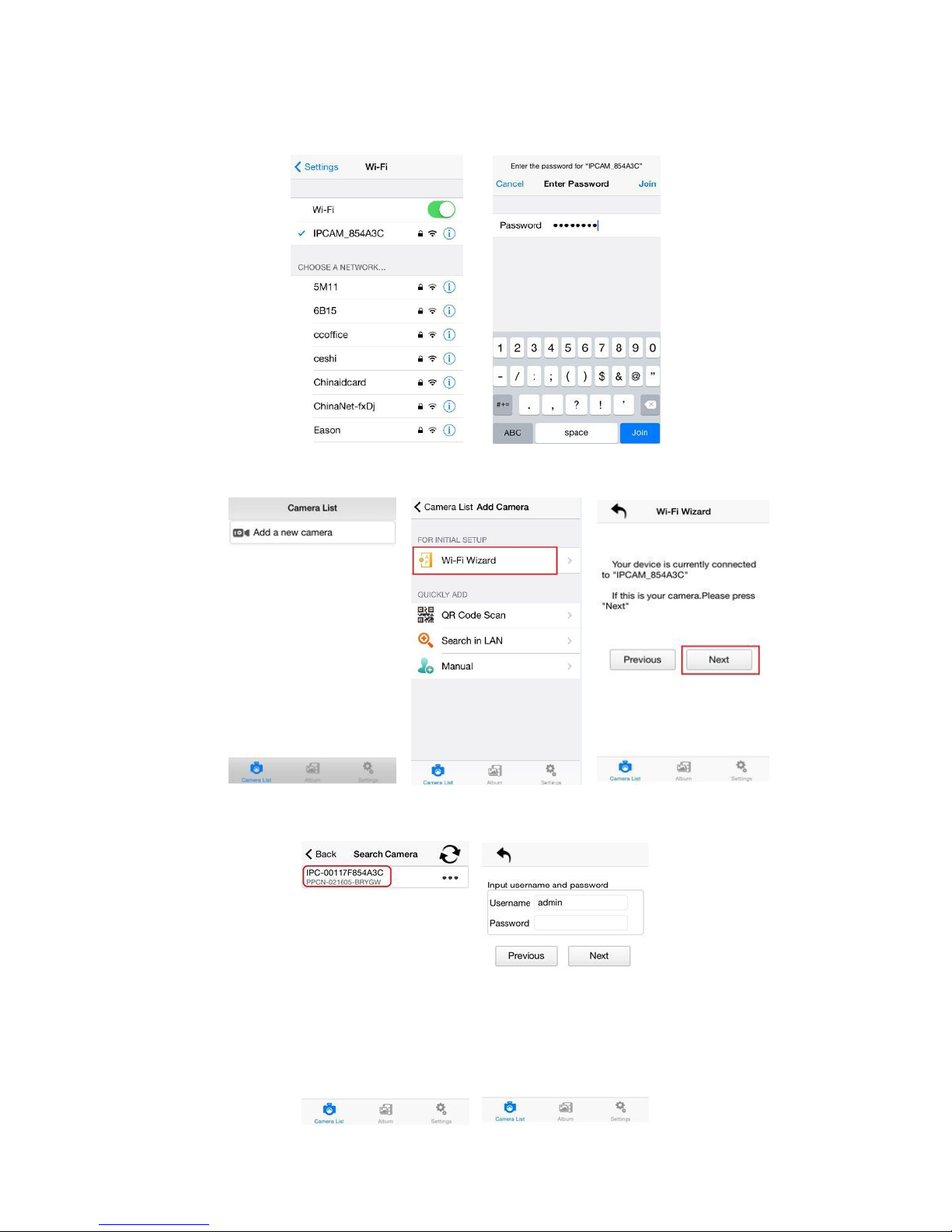
2. Open Mobile Wireless WIFI settings interface, search IPCAM_XXXXXX (later 6-bit differences code)
WIFI name, enter the password 88888888.
3. After successful connection, Run UCCAM Apps on your mobile device. Please tap “Add a new
camera” for new camera setup.
4. In next step, Apps will automatically search connected IP CAMERA, please tap new IP CAMERA from
the list and input password of admin account, default password is empty.

5. Next step to select the wireless router SSID that you are going to use for internet connection and enter
the router password.
6. The final step is save IP CAMERA into the list; please input user name and password again.
5、Quick setup for Android Phone
1. Install the UCCAM software : Visit the URL: http://pan.baidu.com/s/1kTmO7Nx via the
phone web browser, or scan the QR code to download the UCCAM version software.
2. " UCCAM" will be shown on the phone desktop, Open Mobile Wireless WIFI settings
interface, search IPCAM_XXXXXX (later 6-bit differences code) WIFI name, enter the
password 88888888. Run the software and click “Add” to add cameras..
