Global electronics EclypX, BasicX Installation & User Manual

EclypX & BasicX Keypad Access Control
System By Global Electronics Ltd.
Installation & User Manual
October 2011
Global Electronics, Ltd.
500 N 56th Street
Chandler, Arizona 85226
602-437-8005
sales@global-electronics.com
support@global-electronics.com
COPYRIGHT 1995 – 2011 Global Electronics, Ltd.
Preliminary EclypX and BasicX Digital Access Control Keypad
Global Electronics, ltd. is the Leader in Self Storage Automation and Security Technology!
e-LocX Automated Over Locking System
Axcys Integrated Over Locking Access Control and Security Software
Proxitrol Digital Individual Door Multiplexed Alarm System
EclypX Digital Access Control Keypad
US Patent No. 7221273 1 B1
1 Of 39

PRELIMINARY VERSION – Eclypx and BasicX Keypad Access Controller User Manual
Every effort has been made to insure the accuracy of the information in this document. Global
Electronics, Ltd. assumes no liability for any inaccuracies contained herein. Global Electronics, Ltd.
reserves the right to change the information contained herein at any time and without notice.
Global Electronics, ltd. is the Leader in Self Storage Automation and Security Technology!
e-LocX Automated Over Locking System
1. Axcys Integrated Over Locking Access Control and Security Software
Proxitrol Digital Individual Door Multiplexed Alarm System
EclypX Digital Access Control Keypad
US Patent No. 7221273 1 B1
Preliminary EclypX and BasicX Digital Access Control Keypad
2 Of 39

Table of Contents
About This Manual................................................................................................................5
Introduction............................................................................................................................5
Features and Benefits Summary............................................................................................................ 5
User Programmable features include:...............................................................................................................6
Technical Features ................................................................................................................................. 6
Axcys Software.................................................................................................................................................. 7
Firmware............................................................................................................................................................ 7
Optional Features.................................................................................................................................... 7
Electrostatic Discharge (ESD) precautions........................................................................8
Best Practices........................................................................................................................8
Connector Attachment .........................................................................................................9
In General............................................................................................................................................... 10
Polarity! ..............................................................................................................................10
Electrical Specs...................................................................................................................11
Power Supply Specifications.............................................................................................11
Power Supplies available..................................................................................................................... 11
Wiring Topography.............................................................................................................12
Recommended Wire Specifications..................................................................................13
In General............................................................................................................................................... 13
Data Wire Specifications:...................................................................................................13
Sources for Power & Data Wire.........................................................................................14
Board Elements...................................................................................................................15
Power/Data Connector.......................................................................................................................... 15
Gate Wire Connector............................................................................................................................. 15
Camera Power Connector.................................................................................................................... 15
Gate Position Detector.......................................................................................................................... 15
Door Position Detector......................................................................................................................... 15
Power Fuse............................................................................................................................................ 15
Gate Relay Fuse.................................................................................................................................... 15
Data Indicators...................................................................................................................................... 15
1 Send (Reply to the computer)........................................................................................................................ 15
2 Receive (Receive data from the computer)...................................................................................................15
3 Heartbeat – the keypads is alive and functioning..........................................................................................15
Contrast Adjustment (LCD Display).................................................................................................... 15
Comm Format Module Connections.................................................................................................... 15
Ribbon cable connection to Touchpad...............................................................................................15
Adjust LCD Contrast............................................................................................................................. 16
Mounting..............................................................................................................................16
Data Wire Installation..........................................................................................................17
Gate Motor Relay Installation.............................................................................................17
Installing Optional Pin Hole Camera.................................................................................18
Installing Optional Intercom Option..................................................................................18
Proper Earth Grounding.....................................................................................................19
Converting From MSTC Keypad .......................................................................................20
WARNING!............................................................................................................................................. 20
Preliminary EclypX and BasicX Digital Access Control Keypad
Global Electronics, ltd. is the Leader in Self Storage Automation and Security Technology!
e-LocX Automated Over Locking System
Axcys Integrated Over Locking Access Control and Security Software
Proxitrol Digital Individual Door Multiplexed Alarm System
EclypX Digital Access Control Keypad
US Patent No. 7221273 1 B1
3 Of 39

Step 1. .................................................................................................................................................. 20
Step 2. ................................................................................................................................................... 20
Step 3. .................................................................................................................................................. 20
Step 4. .................................................................................................................................................. 20
............................................................................................................................................................... 22
What the lights mean............................................................................................................................ 23
Programming EclypX and BasicX Digital Access Control Keypad Address...............24
Programmable Features:....................................................................................................27
Date & Time Format ............................................................................................................................. 27
UK/EU Format................................................................................................................................................. 27
US Format....................................................................................................................................................... 27
Keypad Display Language.................................................................................................................... 27
User defined Keypad Display Messaging........................................................................................... 27
Response Messages....................................................................................................................................... 27
Instruction Messages....................................................................................................................................... 27
Line 2 Instruction............................................................................................................................................. 28
Pin Code Entry Instruction.............................................................................................................................. 28
Sending PIN Notification................................................................................................................................. 28
Security PIN Mask................................................................................................................................. 28
Set Display time..................................................................................................................................... 28
Automatically open the gate................................................................................................................ 28
Adjusting the Touch pad “Feel” .......................................................................................................... 28
KEY UP .................................................................................................................................................. 28
How long to wait.................................................................................................................................... 28
How long to wait for a user to finish.................................................................................................... 28
How often to check the gate monitor.................................................................................................. 28
Reset to factory default settings.......................................................................................................... 29
Communication Settings...................................................................................................................... 29
Reading Settings at the keypad........................................................................................................... 29
Reading Settings at the keypad.........................................................................................29
Special Functions.................................................................................................................................. 30
Special Functions................................................................................................................30
Display Settings ................................................................................................................................... 30
Release Disabled Touchpad ................................................................................................................ 30
General Operation...............................................................................................................30
Support.................................................................................................................................30
Replacing Fuses..................................................................................................................33
Replacing Components......................................................................................................33
Policies.................................................................................................................................35
Return Policy......................................................................................................................................... 35
Limited Warranty................................................................................................................................... 36
Not Covered..................................................................................................................................................... 36
Repairs.................................................................................................................................36
In Warranty Repairs.............................................................................................................................. 36
Out-of-Warranty Repairs....................................................................................................................... 37
FCC Advisory Statement....................................................................................................37
Contact Information ...........................................................................................................39
Global Electronics, ltd. is the Leader in Self Storage Automation and Security Technology!
e-LocX Automated Over Locking System
1. Axcys Integrated Over Locking Access Control and Security Software
Proxitrol Digital Individual Door Multiplexed Alarm System
EclypX Digital Access Control Keypad
US Patent No. 7221273 1 B1
Preliminary EclypX and BasicX Digital Access Control Keypad
4 Of 39
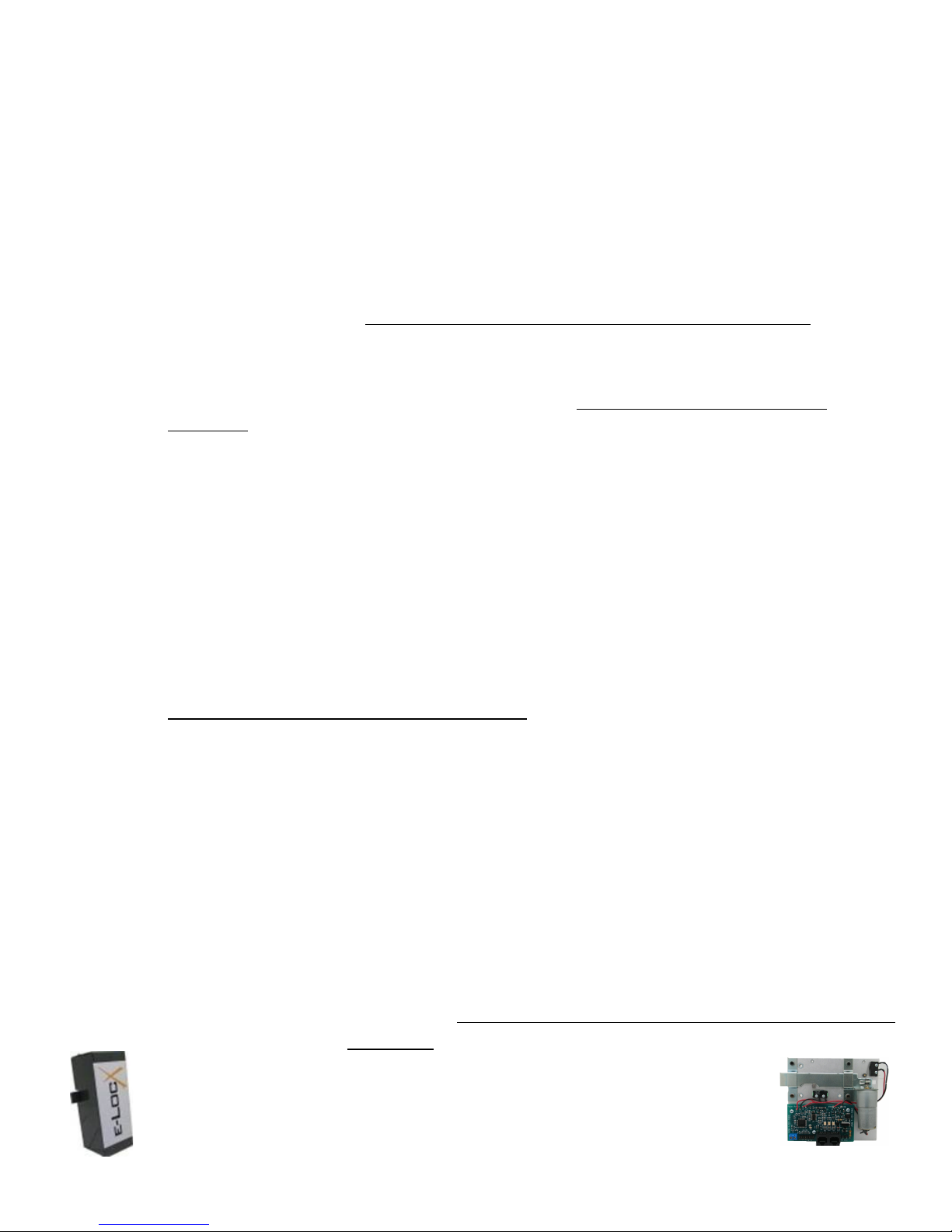
Product Overview
About This Manual
This manual is intended to provide the user with an overview of EclypX and BasicX
features, benefits, specifications, set up/installation procedures and maintenance. It
also contains important safety information.
Introduction
The performance of the Axcys Integrated Security System Components is far
superior to any other product designed for the Self Storage Market today. Featuring
complete, closed loop acknowledgement between devices and the Host PC, Axcys
provides a unique, hi technology security and access control solution.
Ease of use and installation is the hallmark of the Axcys Integrated Security
System. Axcys Software is simple, reliable and easy to use. Inexpensive and free
support options are available. These options include Internet based support and
updating to your computer eliminating the necessity for outside technical support or
inconvenience to your manager.
The electronic hardware has been designed for years of trouble free service. If
replacement or upgrade becomes necessary, due to the modular design simply unplug a
card and replace with a new one – just like plugging in an electric appliance!
Both the BasicX and the EclypX Access Control Keypads are designed to be used both
indoor or outdoor. Their cases feature a Weather/Water resistant design as do the
electronics.
Always Observe local health, safety building and electrical code
requirements and guidelines for manual material handling and
installation!
Features and Benefits Summary
All Axcys Integrated Security System Components come standard with these features:
1. Perfect for Un-Attended and Manager-less site/store solutions
2. Support before, during, and after your purchase!
3. State Of the Art Technology
4. Vandal, Lightning and Water Resistant!
5. Cases and enclosures designed to resist water intrusion including horizontal
rain.
6. Expandable – Easily without specialty tools or skills.
7. Easily Upgradeable
8. Free Support options
9. Installation guide
10. Installers Available
Preliminary EclypX and BasicX Digital Access Control Keypad
Global Electronics, ltd. is the Leader in Self Storage Automation and Security Technology!
e-LocX Automated Over Locking System
Axcys Integrated Over Locking Access Control and Security Software
Proxitrol Digital Individual Door Multiplexed Alarm System
EclypX Digital Access Control Keypad
US Patent No. 7221273 1 B1
5 Of 39

User Programmable features include:
1. Programmable Greeting [changeable a storagable list you can create!]
2. User settable messaging including:
1. Greeting
2. Lockout
3. Entry
4. Exit
5. Past Due
6. Invalid Code
7. Door Open
8. More....
1. Automatically open the gate after communication loss of x seconds [user
programmable]. The setting is in Seconds and user settable from 0 to 254 where
0 is disabled. Default setting is 0 (disable feature).
2. Change the amount of time the user has to hold the touchpad button for it to be
recognized. To increase the debounce setting, raise this value. This feature
allows customization to suit your tenants needs – such as the elderly who may
need more time.
3. How long to wait for a response from the host; displays no response from host
after this timeout.
4. How long to wait for a user to finish putting their code in the touchpad ( and hit
the Pound key). This feature allows customization to suit your tenants needs –
such as the elderly who may need more time.
5. How often to check the gate monitor. User settable from 2 to 254 seconds. This
optional feature allows the keypad to check the position of the gate and report it
to the Axcys Software, so even if you cannot “see” the gate, you know if it is open,
closed or in the middle.
Technical Features
o Closed loop system – all components send and receive information and acknowledge all
commands. No data loss due to one way communication – yields a SIGNIFICANT increase in
reliability and security!
o Latest Technology
o SMT Construction
o Designed by our Staff Engineers
o Manufactured at Global Electronics, Ltd.’s Phoenix Headquarters
o Expandable, Modular Design
o 16 Mhz 8 bit Microprocessor used throughout – as many as three depending on configuration
o Optically Isolated Communications - Lightening protection and data integrity!
o Extensive lightning TVS Protection
o Multiple LED Indicators
o Fully compatible with existing MSTC Brand equipment – add onto your site with Axcys’s
components
o Fast communications through high data rate and small packet size
o Fused at critical points with user replaceable fuses and automatic re-setting fuses
o 3 Different Communications formats –
Preliminary EclypX and BasicX Digital Access Control Keypad
Global Electronics, ltd. is the Leader in Self Storage Automation and Security Technology!
e-LocX Automated Over Locking System
1. Axcys Integrated Over Locking Access Control and Security Software
Proxitrol Digital Individual Door Multiplexed Alarm System
EclypX Digital Access Control Keypad
US Patent No. 7221273 1 B1
6 Of 39
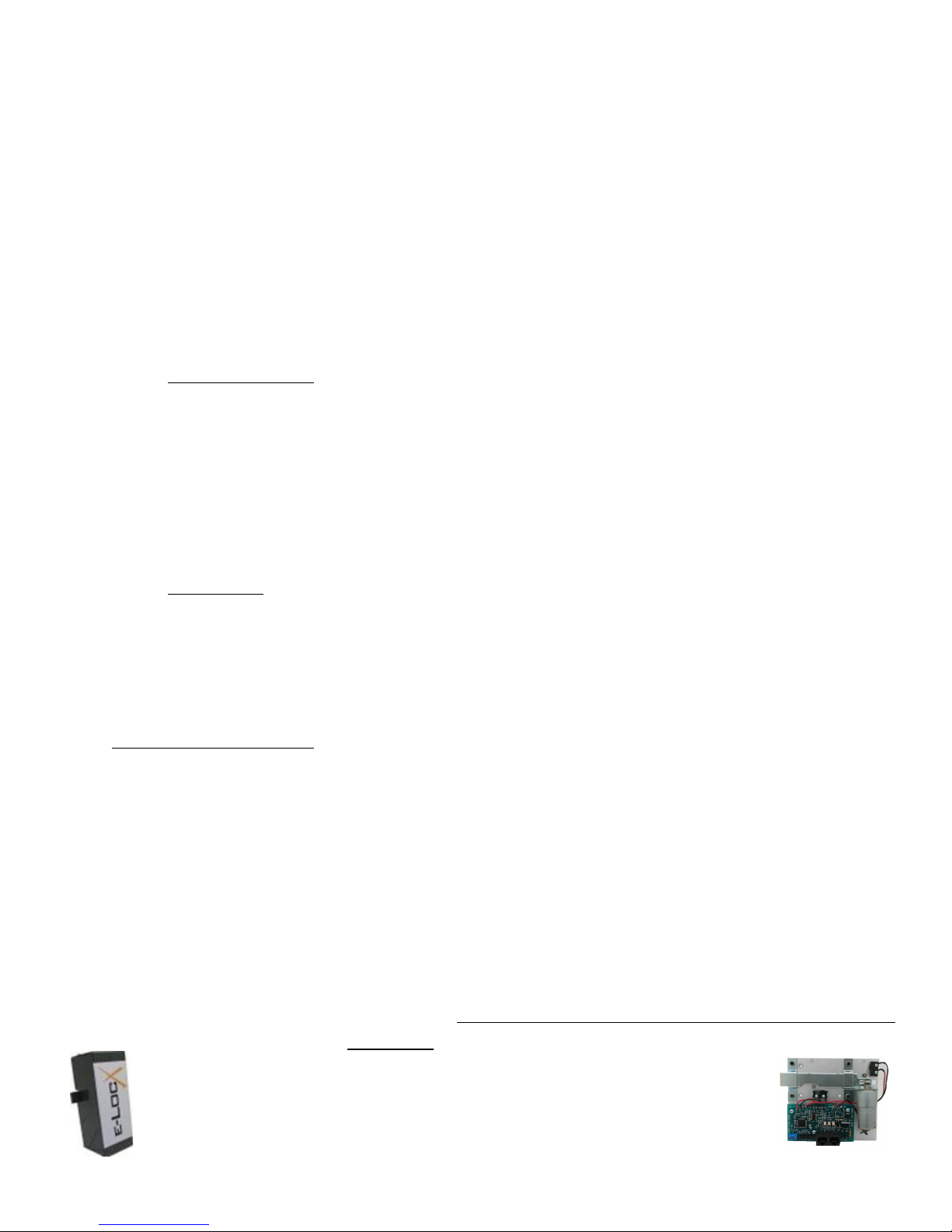
• 1200 Baud modem
• RS485 – fast, hard wired communications proven solid data transmission
method
• Wireless – 1 Watt Transceiver output 900 Mhz Frequency FHSS (frequency
hopping, Spread Spectrum) FH – Data Security SS – Communication Reliability
o Embedded Acknowledgement code – 2 layers when using wireless!
o Self Healing, Auto Routing ensures the highest reliability
o Weather & Water resistant NEMA 4 Style Enclosures
o Custom configurable Access Controllers Keypads
o Water resistant semi sealed case design
o Intercom Ready feature a waterproof speaker and sealed case design
o Optional Magnetic Card Reader
o Optional IC Card Reader
o Optional Weagand interfaces available
o Opional Touch Screen available
Axcys Software
• Built on Axcys Technology!
• Supports Windows XP
• USB Ready
• Includes a suite of prepared reports and a report writer
• Integrates with all major Management Software Systems
• Integrated Data Back Up.
• Integrated Power Back up system available
• Offsite Data Backup available
• Included DiagnostyX software included to aid in installation and hardware trouble shooting
Firmware
o Fast communications through high data rate and small packet size
o Checksum – Ensures Message Integrity and reliability
o Bi Directional Acknowledgement Code (Ack Code) –Ensures Communication Reliability and
Security
o User defined Addressing capabilities included
Optional Features
• Battery-backup
• Intelligent Power Supply
• RS485 Repeater modules
• 1200 Baud Modem, 9600 Wired RS-485 or Spread Spectrum, Frequency Hopping
wireless communication
• Gate Position Monitor (Open/Closed/Neither)
• Door Position Monitor (Open/Closed)
Preliminary EclypX and BasicX Digital Access Control Keypad
Global Electronics, ltd. is the Leader in Self Storage Automation and Security Technology!
e-LocX Automated Over Locking System
Axcys Integrated Over Locking Access Control and Security Software
Proxitrol Digital Individual Door Multiplexed Alarm System
EclypX Digital Access Control Keypad
US Patent No. 7221273 1 B1
7 Of 39
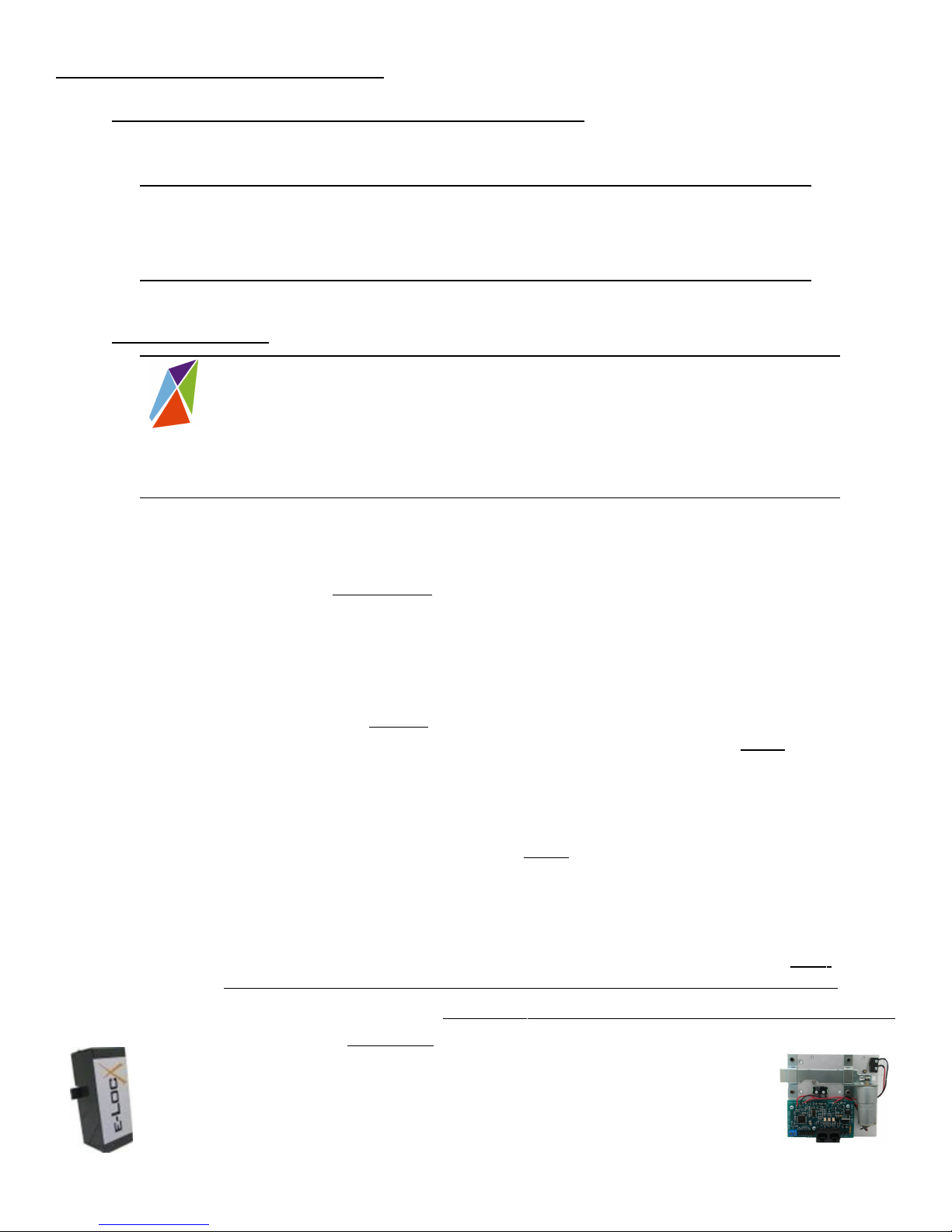
Best Practices & Precautions!
Electrostatic Discharge (ESD) precautions
Before performing any set up or placement procedures, take the precautions outlined in this
section.
Be sure to take appropriate Electrostatic Discharge (ESD) precautions. Disconnect the
power source before moving, cabling, or performing any set up procedures.
Best Practices
Note
Always remove power whenever adding or replacing modules. Do NOT hot swap!
important
• Always observe your local laws and ordinances.
• Use non-plenum wire unless directed by local code.
• Always use a Regulated Power Supply!
• Use Industry standard Best Practices unless specifically directed to deviate by
Global Electronics, however always conform to any laws and ordinances.
• Beware Static! Always practice ESD Safe Handling
• Because each site is unique, we advise you consult with Global Electronics, Ltd.
for Power supply locations, size and voltage; wire gauge and data wire
specifications for YOUR unique site requirements
• Drain wire should be attached at the Keypad ground point end only. This should
only ever be attached this one end, never at the PC end or at another point . If
spices are made (not recommended) splice the drain wire also. Do not terminate
at the splice.
• Ground wire must be attached to the rear case stud. The case MUST be properly
earth grounded top prevent damage AND limit electrical shock hazard!
• An earth ground stake must located within 3 feet of each keypad and must be set
at least 18” or whatever your local ordinances require. Beware of other
underground objects from utilities etc. ALWAYS contact your local utilities
and/or Blue Stake BEFORE digging!
• Connector Attachment - How to attach connectors to circuit boards. The
connectors supplied may physically be attached in two different
Global Electronics, ltd. is the Leader in Self Storage Automation and Security Technology!
e-LocX Automated Over Locking System
1. Axcys Integrated Over Locking Access Control and Security Software
Proxitrol Digital Individual Door Multiplexed Alarm System
EclypX Digital Access Control Keypad
US Patent No. 7221273 1 B1
Preliminary EclypX and BasicX Digital Access Control Keypad
8 Of 39

orientations. HOWEVER, one method is preferred over the other. If
you choose to use the NON-RECOMMENDED attachment, you may
have intermittent contact, yielding un-reliable results.
Connector Attachment
Quick release screw-down terminal block for the 18V power and power connections is
provided for easy connection to the external power supply. These connector block
(terminal blocks) are removable and do not require the removal of the wire(s) from them to
remove them from the circuit board.
The connectors supplied may physically be attached in two different orientations.
HOWEVER, one method is preferred over the other. If you choose to use the NONRECOMMENDED attachment, you may have intermittent contact, yielding un-reliable
results.
This is the preferred method over the non-recommended method. Note that the wires exit
the PCB parallel to the board. Not vertically.
This picture illustrates the NON-RECOMMENDED method for attachment.
Preliminary EclypX and BasicX Digital Access Control Keypad
Global Electronics, ltd. is the Leader in Self Storage Automation and Security Technology!
e-LocX Automated Over Locking System
Axcys Integrated Over Locking Access Control and Security Software
Proxitrol Digital Individual Door Multiplexed Alarm System
EclypX Digital Access Control Keypad
US Patent No. 7221273 1 B1
9 Of 39
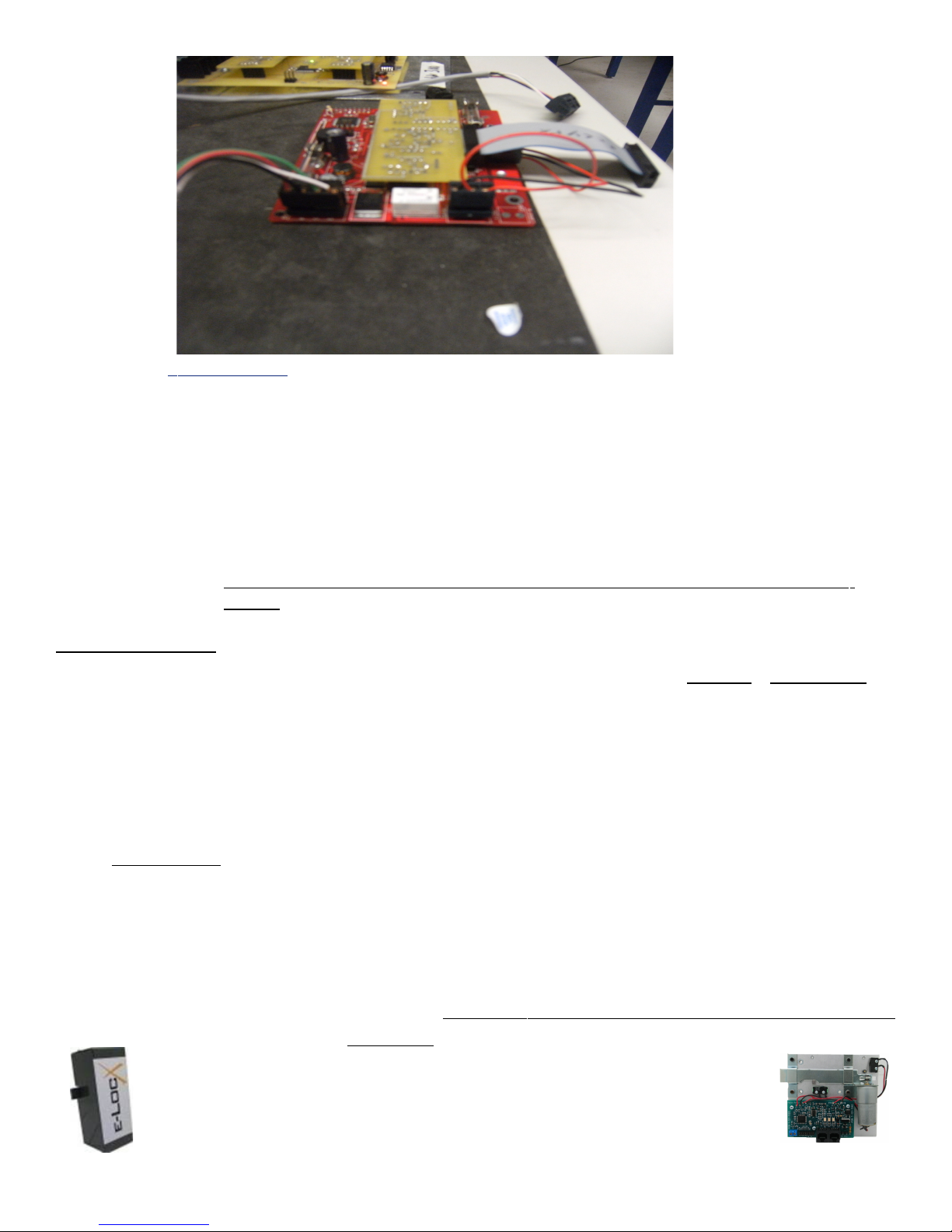
I n General
• Always use stranded wire.
• Always use cable that has a shield with a drain wire.
• Calculate voltage drops and select the correct gauge wire accordingly!
• Use 18AWG stranded wire for transmitting DC Power from keypad to keypad
• Use only RS485 Compatible wire. See the section entitled “Data Wire
• Use no less than 20AWG stranded cable the has a shield and drain wire when
• Attach the Drain wire to the appropriate ground wire on the Remote Device
Power Supply
Axcys EclypX and BasicX Digital Access Control Keypad require a regulated
18VDC @ 1000 mA (typical minimum). Details appear below. For new installations or rewiring, Global Electronics, recommends that you contact a certified installer, or Global to
provide specific power/communications details for your particular site. For a list of
certified installation companies, please contact Global Electronics, Ltd. directly.
Power wiring (and Data Wire) may be daisy chained but keep in mind distance vs. voltage
drop. Also the more remotes on the same power supply, the larger the wire must be and the
more current the supply must be capable of handling.
Specifications”
your keypads are equipped with a 1200 Baud Modem.
ONLY .
Polarity!
Be sure to attach the positive wire to the pin labeled + and the negative to the pin labeled -.
Reversing polarity may damage the unit.
Global Electronics, ltd. is the Leader in Self Storage Automation and Security Technology!
e-LocX Automated Over Locking System
1. Axcys Integrated Over Locking Access Control and Security Software
Proxitrol Digital Individual Door Multiplexed Alarm System
EclypX Digital Access Control Keypad
US Patent No. 7221273 1 B1
Preliminary EclypX and BasicX Digital Access Control Keypad
10 Of 39
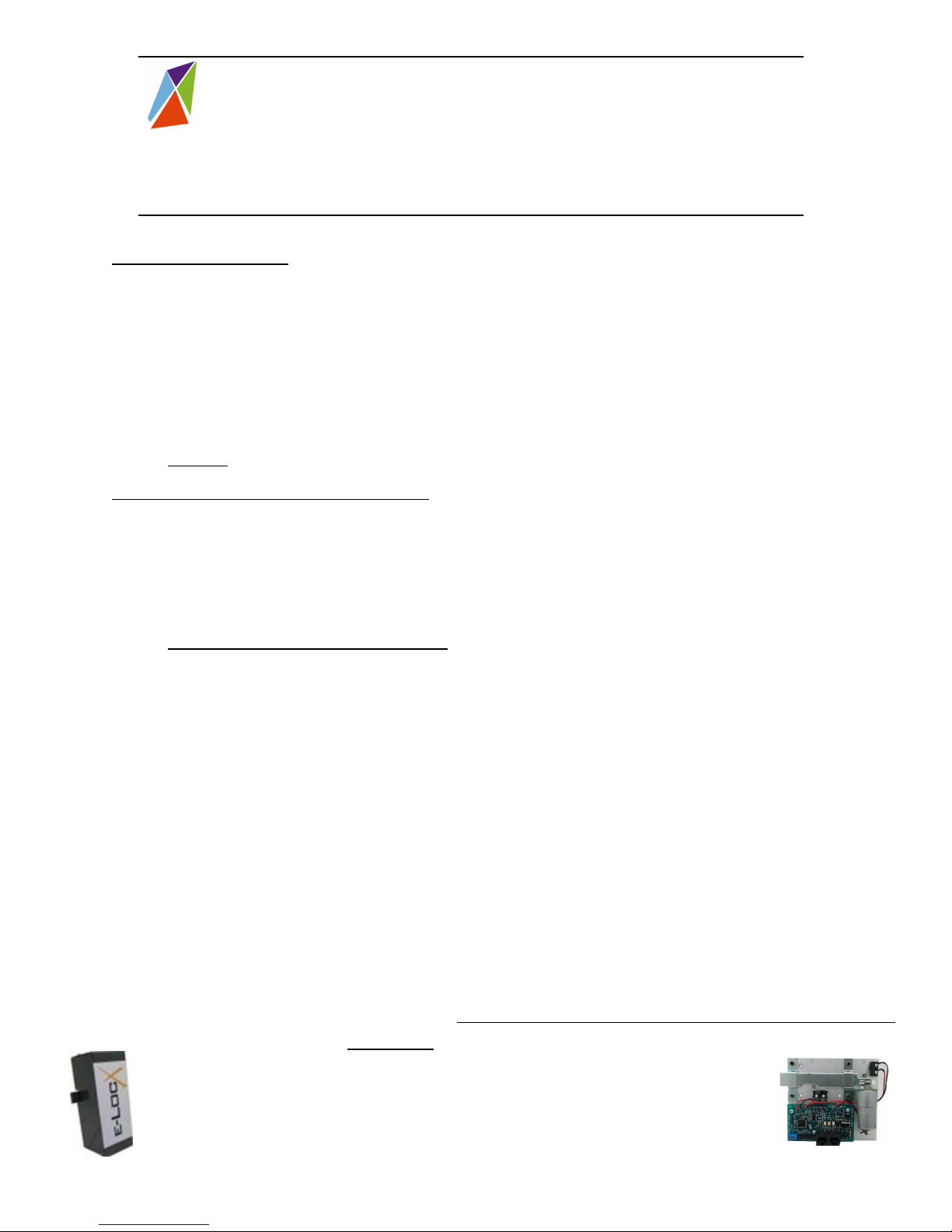
Note
Supply voltages over 18 VDC or under 12 VDC, at each device, may damage the
keypad or other devices!
Electrical Specs
1. 18V Regulated DC – All Axcys Remotes (EclypX and BasicX Access Controller Keypad,
ProXitrol Multiplexed Alarm System and Lock Controller)
2. Multiple (generally 2) EclypX and BasicX Digital Access Control Keypads can be
placed on same supply (consult Global for limit).
3. Because each site is unique, we advise you consult with Global Electronics, Ltd. for
Power supply locations, size and voltage; wire gauge and data wire specifications for
YOUR unique site requirements
Power Supply Specifications
Use only Global Electronics, Ltd.’s supplies. They have been selected, and the products
design has been based around, the power supplies that Global stocks and recommends.
Using a power supply not obtain from Global, and meeting Global’s exact specifications,
may result in un-satisfactory results including damage to your unit(s). Further this will
void the warranty.
Power Supplies available
1. 1A @ 18VDC
2. 2A @18VDC
3. 2.5A @ 18VDC
4. 4 Amp Intelligent Power Supply
Preliminary EclypX and BasicX Digital Access Control Keypad
Global Electronics, ltd. is the Leader in Self Storage Automation and Security Technology!
e-LocX Automated Over Locking System
Axcys Integrated Over Locking Access Control and Security Software
Proxitrol Digital Individual Door Multiplexed Alarm System
EclypX Digital Access Control Keypad
US Patent No. 7221273 1 B1
11 Of 39
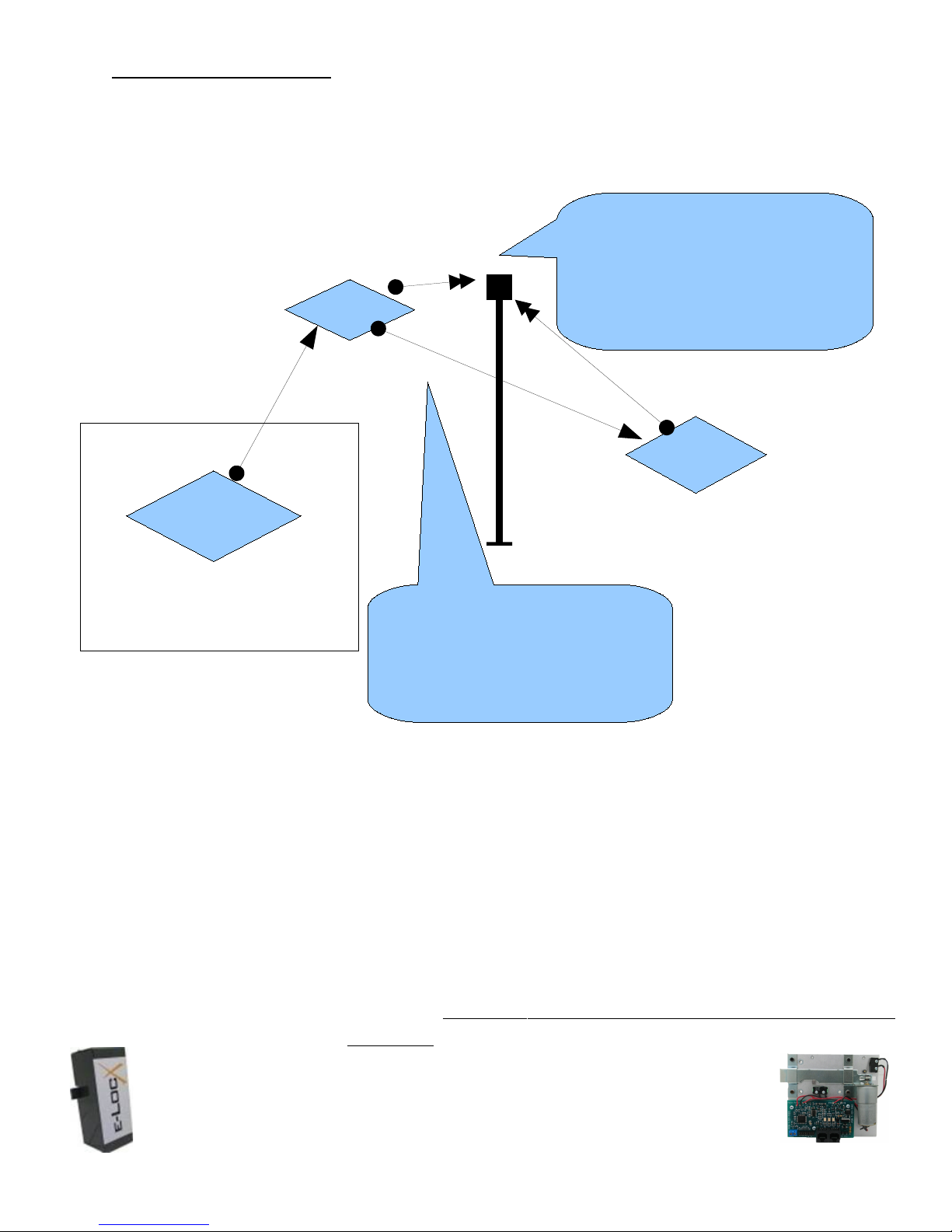
Wiring Topography
1. Power and Data wire may be run from device to device in parallel.
Each keypad must go to the
gate operator. See your Gate
Exit KP
Computer
Operator Manual for connection
Gate Operator
A pair of wires from
points
Entry
KP
Office
Power and Data wires come from
Office and can be paralleled
Together to each keypad.
Preliminary EclypX and BasicX Digital Access Control Keypad
Global Electronics, ltd. is the Leader in Self Storage Automation and Security Technology!
e-LocX Automated Over Locking System
1. Axcys Integrated Over Locking Access Control and Security Software
Proxitrol Digital Individual Door Multiplexed Alarm System
EclypX Digital Access Control Keypad
US Patent No. 7221273 1 B1
12 Of 39
