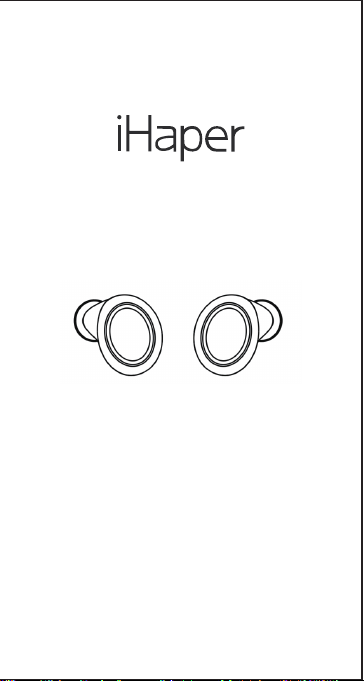
TWS Bluetooth earphones
T2
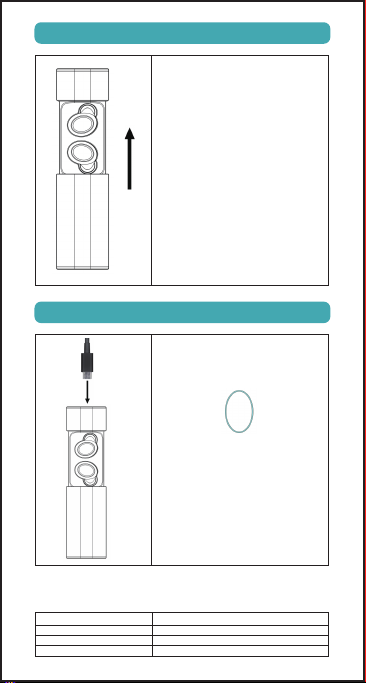
Open the Capsule
Pull out the charging capsule in the direction of
the arrow and you can see the left earphone (L)
and the right earphone (R).
Charge
Before the rst usage, please put both the
earphones back into the charging capsule and
close the capsule. Charge the earphones by
connecting to a power source with a Micro-USB
cable.
If the earphones are on, they will turn o
automatically and start charging when you put
both of the earphones back into the capsule.
When the earphones are fully charged, the
capsule will stop charging the earphones
automatically.
Indicators of earphones:
Charging (breathing lights)
Charging stopped (lights o)
When you charging the capsule, the indicator lights of the capsule
indicate the current battery level of the capsule:
1 blue light is on
2 blue lights are on
3 blue lights are on
4 blue lights are on
25% battery level
50% battery level
75% battery level
100% battery level
- 1 -

Turn On/Off
Turn on: After you take out the left earphone, it will automatically turn on; after you take out
the right earphone, it will automatically turn on. When the earphone emits a “POWER ON”
tone and the ice blue light ashes, it indicates that the earphone is on. (Note: You can also
touch and hold the circular area for 2-3 seconds to turn them on.)
Turn o: When the earphone is on, touch and hold the circular area of the earphone for 8
seconds. When the ice blue light is o and the earphone emits a “POWER OFF” tone, it
indicates that the earphone is o. If the earphone does not build a Bluetooth connection
within 5 minutes, it will automatically turn o. If the earphones are on, they will turn o
automatically and start charging when you put both of the earphones back into the capsule.
Precautions for Turning on/off
If you shake the earphones when taking them out from the capsule, they may switch to
the charging or shutdown status again. This process will last about 12 seconds. If the
earphones remain shutdown status after you taking them out from the capsule, please
touch and hold the circular area for 2-3 seconds to turn them on. You can also put them
back into the capsule and wait for 12 seconds before taking them out again.
Pairing
After turning on the earphones, please wait for a few seconds. Then the earphones will
automatically pair with each other and prompt “PAIRING”. Activate the Bluetooth function
on your Bluetooth-enabled device and search for the earphone. Select “iHaper-WS1” from
the list to build the connections. When the earphone prompts "CONNECTED", it indicates
that the earphone is connected. The default PIN code is "0000".
Note:
1. When the earphones are turning on, they will automatically connect to the last paired
device.
2. To pair with other devices, please turn o the Bluetooth function of the last paired device.
Turn on the earphones and activate the Bluetooth function on your Bluetooth-enabled
device and search for the earphones.
Note: When using the left earphone independently, the Bluetooth name of the left
earphone is iHaper-WS1L; when the right earphone is used independently, the Bluetooth
name of the right earphone is iHaper-WS1R. After the left and right earphones pair with
each other successfully, the Bluetooth name is iHaper-WS1.
3. The earphones will be standby and remain low power consumption when the music is
paused.
Button Operation
1. Playback control
Touch once - Play / Pause
Touch twice - Next track
Touch three times - Activate Siri
2. Call control
Touch once - Answer (touch again to hang up)
Touch and hold - Reject
- 2 -

яяя яяяяяяяяя
Breathing lights
When playing music, the earphone lights are in the breathing light mode.
Touch and hold the circular area for 3 seconds to turn off the light.
When the lights are off, please restart the earphones to switch the lights
back to the breathing light mode.
Specifications
Model: T2
Voltage: 3.7V
Wireless version: 5.0
Wireless distance: 15m (max.)
Impedance: 32Ohms
Earphone battery capacity: 60mAh
Capsule battery capacity: 500mAh
Speaker: φ6mm
Playback time: 4-5h
Frequency response: 50Hz - 24 kHz
Warning
For safety, please keep the earphones out of the reach of children to
avoid accidental swallowing.
FCC StatementFCC Statement
This device complies with Part 15 of the FCC rules. Operation is subject to the
following two conditions: 1) this device may not cause harmful interference, and 2)
this device must accept any interference received, including interference that may
cause undesired operation.
Note: This equipment has been tested and found to comply with the limits for a Class
B digital device, pursuant to part 15 of the FCC Rules. These limits are designed to
provide reasonable protection against harmful interference in a residential installation.
This equipment generates uses and can radiate radio frequency energy and, if not
installed and used in accordance with the instructions, may cause harmful
interference to radio communications. However, there is no guarantee that
interference will not occur in particular installation. If this equipment does cause
harmful interference to radio or television reception, which can be determined by
turning the equipment off and on, the user is encouraged to try to correct the
interference by one or more of the following measures:
--Reorient or relocate the receiving antenna.
--Increase the separation between the equipment and receiver.
--Connect the equipment into an outlet on a circuit different from that to which the
receiver is connected.
--Consult the dealer or an experienced radio/TV technician for help.
Changes or modifications not expressly approved by the party responsible for
compliance could void the user’s authority to operate the equipment.
Radiation Exposure Statement
This device complies with RF radiation exposure limits set forth for an
uncontrolled environment. This transmitter must not be co-located or operating in
conjunction with any other antenna or transmitter.
- 3 -
