Global Digital Display AFD32BK-T, FTDS43BK-T User Manual

Global Digital Display
Rev.05/13/19
1
User Manual
Model: AFD32BK-T
Description:
32” Indoor Digital Signage
Operating Instructions for DigitalSignage
Note: Before using the product, please read the instructions carefully!
Do not attempt to disassemble this product. If the product does not work properly, please call our
Customer Service Department at

Global Digital Display
Rev.05/13/19
2
Contents
Application
Introduction........................................................................................................................................ 3
Interfaces
Steps for Assembly
Description of Basic Operation.......................................................................................................... 8
Power on/Standby...........................................................................................................................8
About Launch Desktop....................................................................................................................8
Wallpaper Switch
WIFI Setting.................................................................................................................................. 10
Date & Time.................................................................................................................................. 11
How to Upload Media Files
How to Copy/Paste/ Delete the media files.................................................................................12
Factory Reset.................................................................................................................................. 13
..........................................................................................................................................
.........................................................................................................................................
..........................................................................................................................
..........................................................................................................................
...........................................................................................................
9
11
3
7
7
Choose System Language................................................................................................................14
Technical Specifications..................................................................................................................... 15
Troubleshooting
Cleaning and Maintenance
.................................................................................................................................
................................................................................................................
17
19
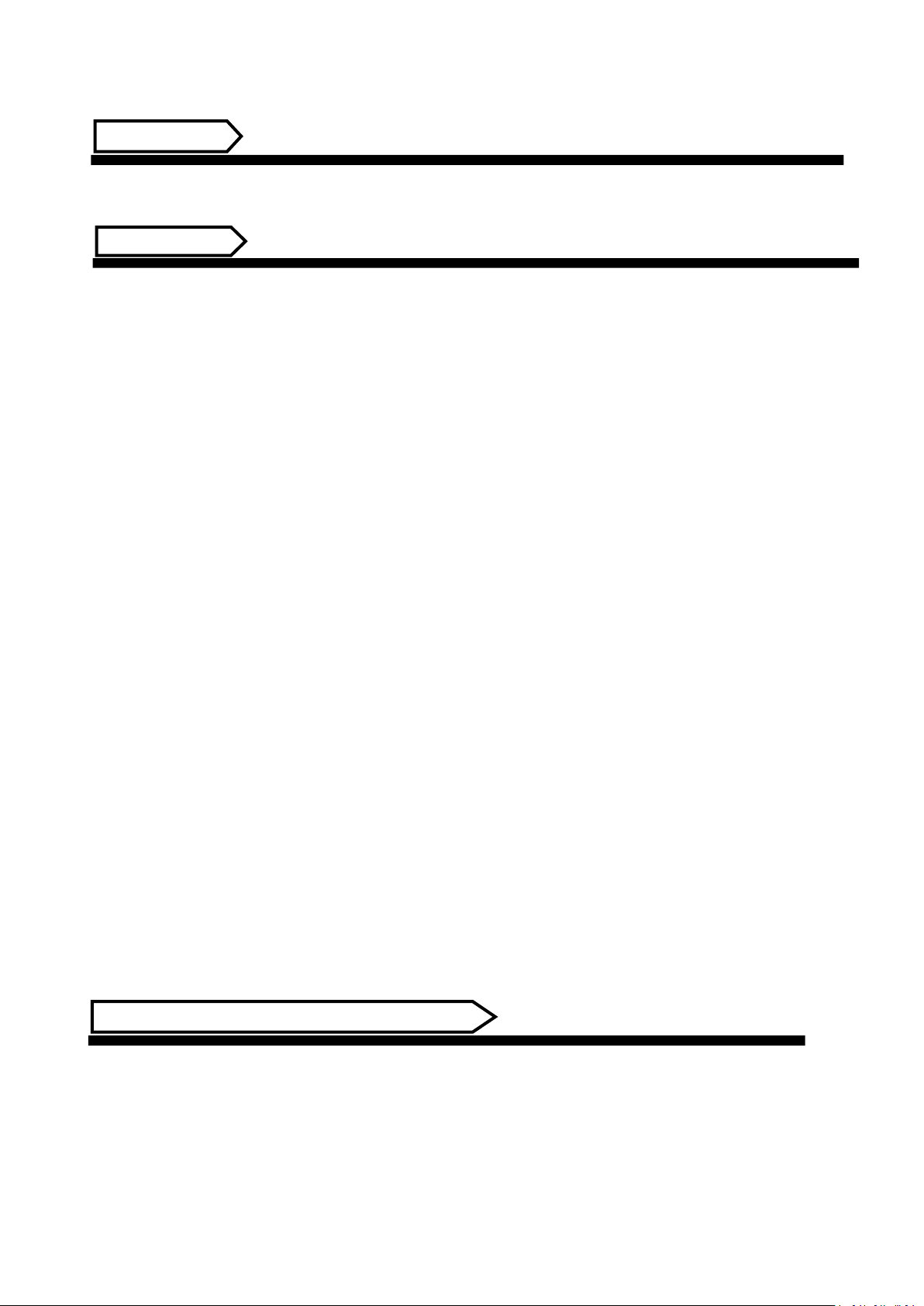
Global Digital Display
Rev.05/13/19
3
Application
1. Super market; 2. Subway; 3. Shopping mall; 4. Airport; 5. Library; 6. School;
Introduction
Safety Warnings andPrecautions
7. University; 8. Bookstore; 9. Restaurant; 10. Cinema; 11. Fashion shop ...
Overview:
High definition LCD display, support pictures, video, text, time & date, 1080P HD media files. CMS
software can provide multi zone function for both horizontal and vertical mode; customized templates
are available for users with different requirements.
Product Introduction
1. Built in 2GB flash memory; Embedded with RK3288 Android 7.1 smart operating system and unique
UI design, bringing you a more convenient operation and better visualexperience.
2. Touch screen, support USB mouse and keyboard, easy manipulation like a large Android cell phone.
3. Built-in Wi-Fi module, high capacity memory and high capacity cache, making it smoother to watch
1080P HD movies and play big games.
4. High-quality LCD screen as the display, no flicker, low radiation, greatly reducing eye fatigue, eye
protection, high brightness, high contrast, and wide viewing angle; ultra-fast response time greatly
reduces ghosting of fast moving images.
5. Progressive image processing and industry-leading motion compensation technology improve the
flickering and blurring in the edges of motion picture.
6. Dynamic contrast technology can significantly improve the clarity and contrast of various screens.
7. Multi-channel USB interfaces, supporting HD mediastreaming.
8. Ultra-thin narrow bezel design.Supports scrolling text.
9. Set the timer ON/OFF function daily or weekly.
10. Set different schedules, and play it back accordingly.
11. Display your screen in both landscape and portrait modes.
12. An external media palyer can be used via the screens HDMI input port.
13. Support multiple zone templates, different templates area available.
14. High security encryption function can be used to protect your content.
15. Read media files from USB stick directly, or input the media files from USB stick to internal flash
memory.
Thank you for purchasing the high-performance multi-functional LED backlight Digital Signage from globla
digital display. We have considered the factors to ensure personal safety in product design and have tested
rigorously at the factory. However, improper installation and use may result in electric shock and fire.
In order to safely use, maximize performance of the unit and extend the life of the product, please read
and follow all instructions carefully before using the product.

Global Digital Display
Rev.05/13/19
4
Keep the instructions for future reference.
Symbol Legends:
Warning: May cause personal injury or death
The operation is prohibited
Caution: May cause damage or property loss
The operation must be executed
If any of the following occurs:
•
Power outage or instable voltage.
•
Abnormal sound or smell from the unit.
•
AC power cord is damaged.
•
Digital Interactive Table is damaged due to drop, knock orimpact.
•
Any liquid or foreign matters fall into the enclosure.
Turn off the Digital Interactive Table immediately, pull out the plug from the power outlet, and
ask the authorized personnel for maintenancetimely.
If coal gas or other flammable gas leaks, do not pull out the plug of the LCD Digital Signage or other
electrical appliances; instead, turn off the gas valve immediately, and open the doors and windows quickly.
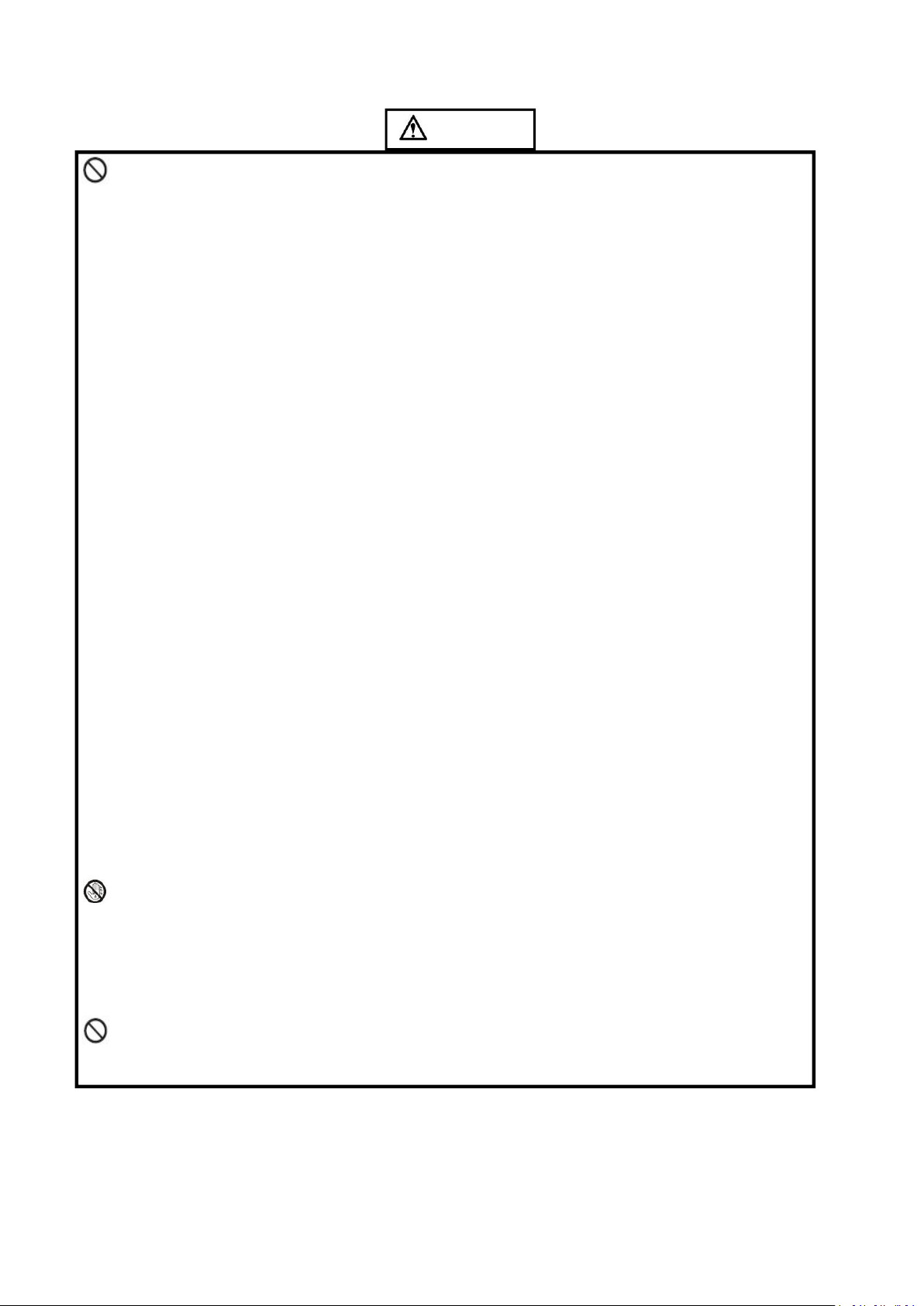
Global Digital Display
Rev.05/13/19
5
WARNING
•
Do not use power supply other than AC 110V, 50Hz.
•
Cut off the power supply before connecting or disconnecting any cables.
•
Do not place the Digital Signage on any instable positions, or else it may be damaged or cause fire.
•
Do not place the Digital Signage in the positions such as:
1.The environment subject to direct strong sunlight, moisture, extreme temperature or too
much dust or closed environment;
2.The environment with flammable or explosive materials;
3.The environment with flammable or corrosive gases;
•
Do not use damaged or inappropriate power outlets, and ensure that the plugs and outlets contact
properly.
•
Do not let dust or metal deposits adhere to the plugs and outlets.
•
Do not damage the power cords:
1.Do not modify the power cords;
2.Do not place heavy objects on the power cords;
3.Keep the power cords away from heat source;
4.Do not pull the cord to remove the plug.
•
Do not connect too many plugs to one outlet in parallel, or else it may cause fire due to excessive
power consumption.
•
Do not approach the Digital Signage with open flame (e.g. a lighted candle), or else it may cause
electric shock or fire.
•
Do not put water filled container on the Digital Signage to avoid electric shock and fire due to water
drops or splashing.
•
Do not put any sharp objects, metal or liquid into the vents or let them touch the signal terminals
to avoid short circuit, product damage, and electric shock.
Do not block in air vent and other holes, do not install the unit beside near any heat source, and other
devices which may affect the ventalation.
•
The openings in the enclosure are designed for ventilation and cooling, to ensure long time reliable
running of components inside the enclosure and prevent overheating. Do not block the openings
when place the unit.
Do not touch the plugs with wet fingers, or else it will cause electric shock.
Do not use the Digital Signage in stormy weather, especially when there is lightning; instead, please
disconnect the power and antenna plugs to avoid lightning strike.
Do not disassemble the Digital Signage without permission, or else it may cause electric shock or fire.
Please ask qualified technician for repair.
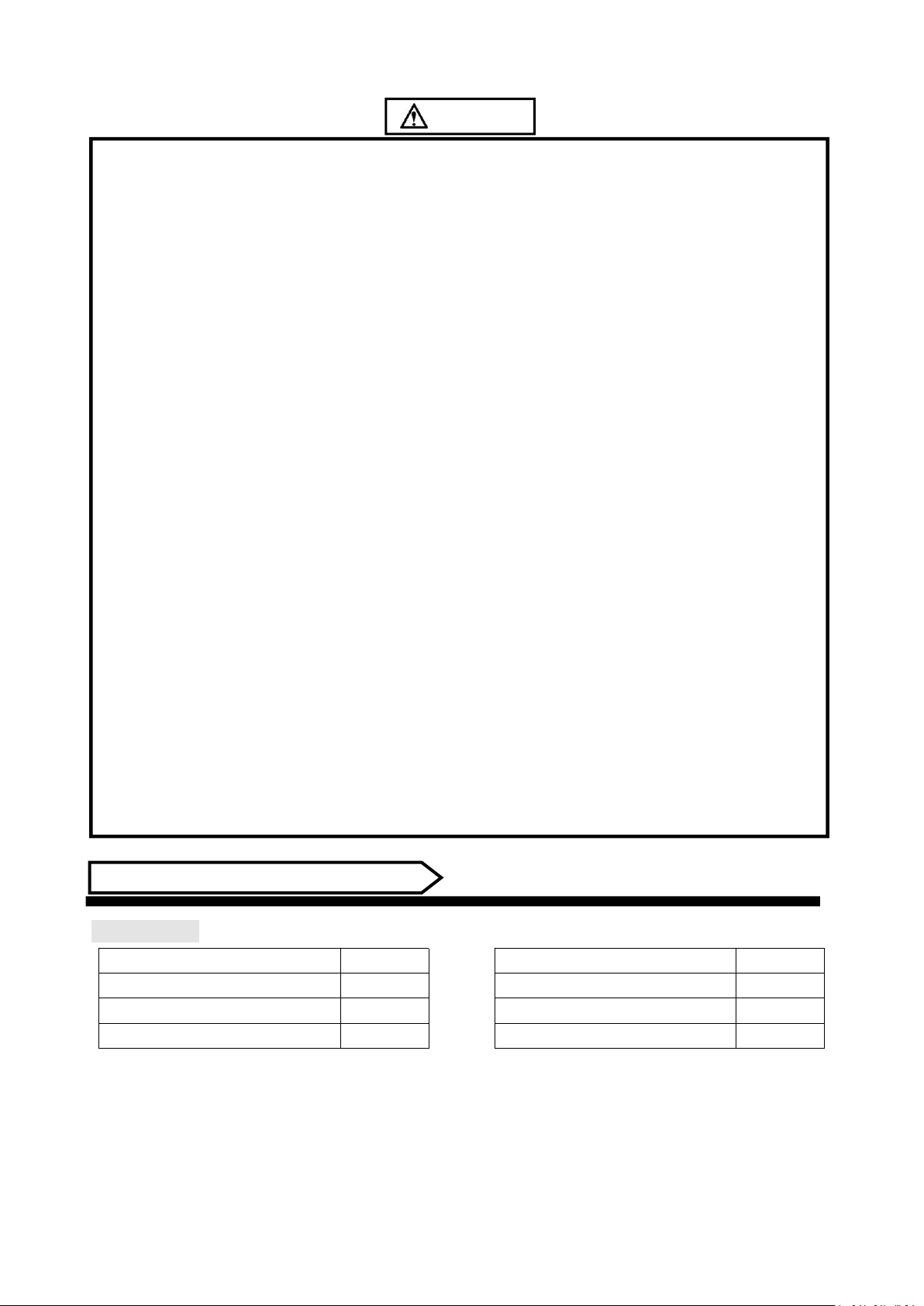
Global Digital Display
Rev.05/13/19
6
CAUTION
•
Assembly and Connection
Name
Name
1 Digital Signage
⚫
1 Power Cord
⚫
1 Operation Manual
⚫
1 Cleaning Kit
⚫
Two Keys
⚫
Do not let children climb onto the Digital Signage.
•
Keep the small parts away from children to prevent them from swallowing.
•
If the Digital Signage won’t be used for a long time, please turn it off and pull out the power plug.
•
Toadjust the position or angle of the Digital Signage, please disconnect all power cords and move
slowly to avoid falling.
•
Do not scratch or knock the LCD with hard object, or twist and squeeze theLCD.
•
Do not turn on the unit immediately when it is moved from a place with low temperature to high
temperature, or else it will cause condensation and malfunction.
•
Before cleaning the Digital Signage, please pull out the power plug; wipe with soft cloth; do not use
industrial chemicals; prevent foreign matters from entering the machine. Improper cleaning (such
as cleaning solution, water) may damage the product, erase the printed information, and even cause
damage of the components if fluid flows in, resulting in machinefailure.
•
If the unit displays the same screen for a long time or the moving picture has fixed text or icon, it
will leave ghosting on the screen and won’t disappear when the unit is turned off; it is normal and
isn’t covered by the warranty.
•
The power of the Digital Signage can be cut off by pulling out the plug.
•
If the LCD screen ruptures and the liquid splashes on the skin, please rinse for 15 minutes with clean
water immediately, and consult your doctor.
•
Tocarry the Digital Signage with hands, please grab the corners and hold the bottom; do not apply
pressure on the panel.
•
Use the Digital Signage properly: Use in proper lighting conditions; insufficient lighting or long time
watching will impair your eyesight.
•
When the plug or coupler is used as disconnection device, it should be easy to operate the device.
•
Insert the plug into the outlet properly, or else it may cause sparks and fire.
•
The technical specifications printed herein and on the packaging are subject to change without prior
notice. The Manual may be slightly different from actual operation, and the latter is applicable.
Packing List
Note:
Contact local dealer if you have questions about the operation, debugging and connection of the unit; if
the unit doesn’t work normally, please cut off the power immediately and consult the dealer. The unit is
class-A product, which may cause radio interference in living environment. In this case, please take feasible
measures, and use power plug as the disconnectiondevice.
