Global Cooking 3240-S, 3255-S, 3270-S, 3240-D, 3255-D Operating And Installation Instruction Manual
...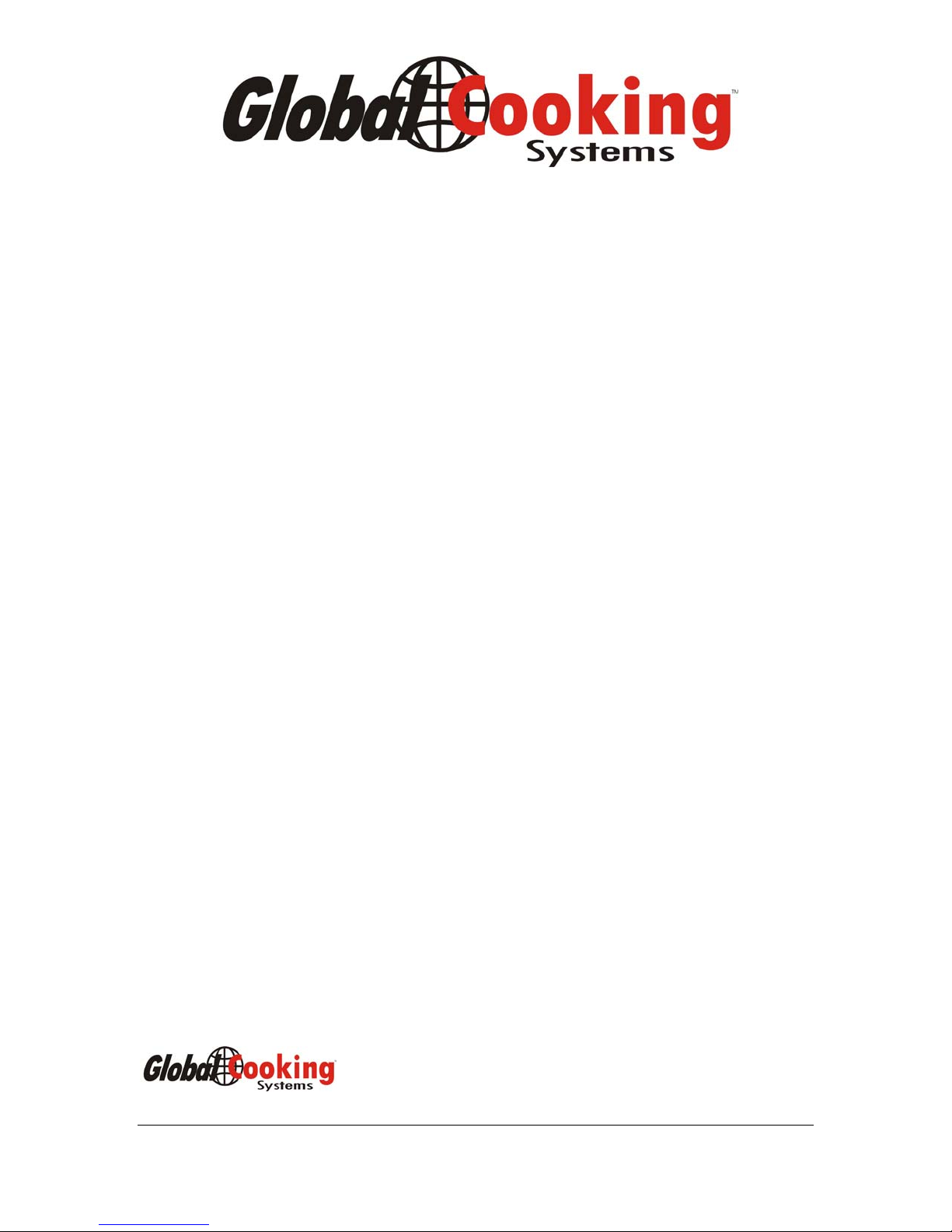
OWNER’S OPERATING AND
INSTALLATION MANUAL
For domestic and standard export ovens
3240, 3255 & 3270 Series Ovens
Models:
3240-S 3255-S 3270-S
3240-D 3255-D 3270-D
3240-T 3255-T 3270-T
®
is a registered trademark of Global Cooking Systems LLC. All rights reserved
Global Cooking Systems – 4601 Tyler – Wichita, KS 67101 (316)722-0265 FAX (316) 721-0156
www.GlobalCookingSystems.com
IN0002 Rev 1 06/14/06
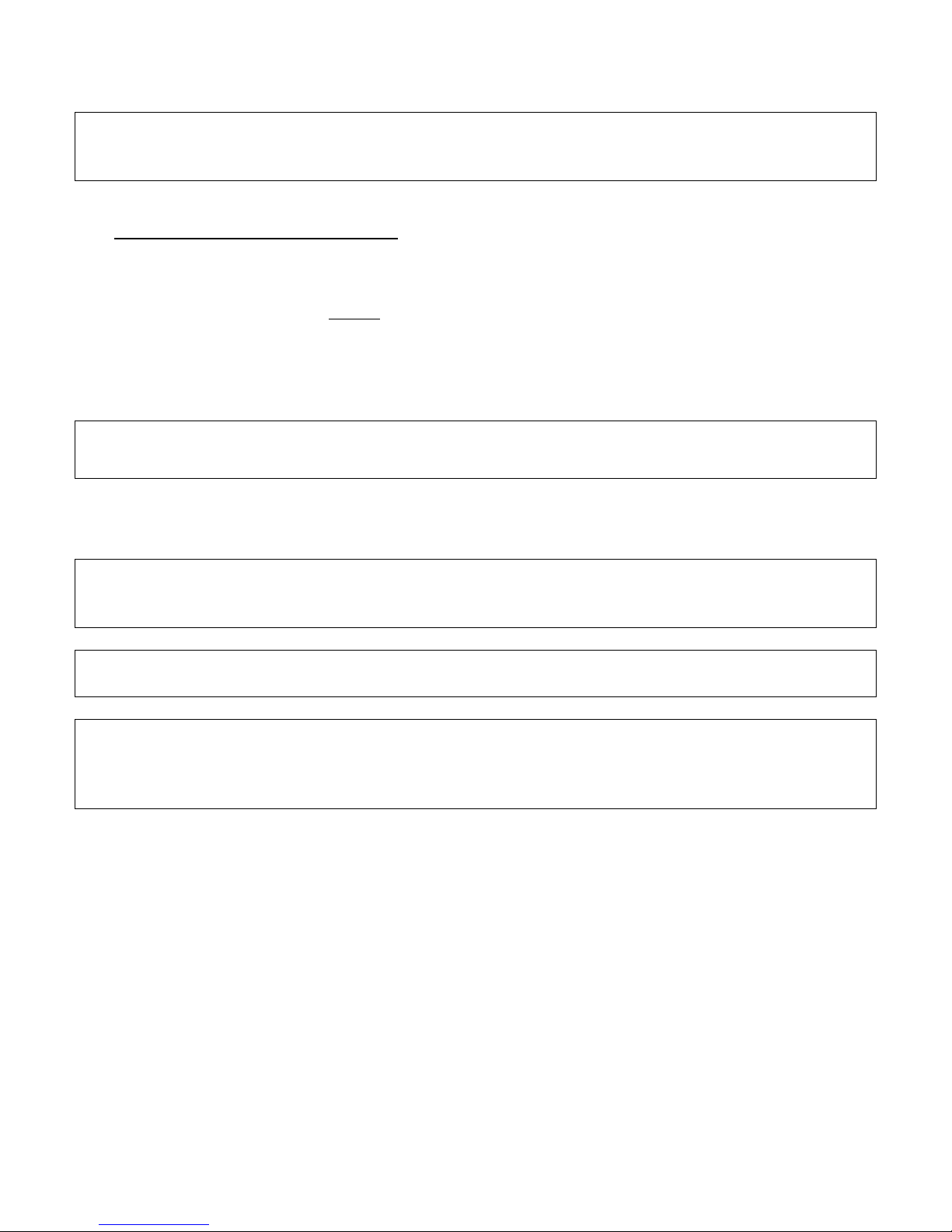
WARNING:
Please read this entire manual before you install the oven(s). Failure to follow
instructions may result in property damage, bodily injury or even death.
NOTICE:
This Owner’s Operating and Installation Manual should be given to the user. The operator of the oven should be familiar with
all functions and the correct operation of the oven.
This manual must be kept in a prominent, easily reachable location near the oven.
Gas ovens are designed for use with
Where permitted by local and national cod es, the oven may be converted from natur al gas to propane gas operation or from
propane gas to natural gas operation. This conversion r equires the installation of the appropriate Global Cooking Systems
Gas Conversion Kit by an Authorized Service Agent.
It is suggested to obtain a maintenance agreement from a Global Cooking Systems
EITHER natural OR liquid propane gas (LP), as spec ified on the identification plate.
®
®
Authorized Service Agent.
WARNING
THE EMERGENCY TELEPHONE NUMBER OF YOUR LOCAL GAS SUPPLIER AND INSTRUCTIONS TO BE FOLLOWED
IN THE EVENT OF A SUSPECTED GAS LEAK SHOULD BE POSTED IN A PROMINENT LOCATION.
Instructions to be followed in the event of a suspected gas leak may be obtained by con sulting the local gas supplier. If the
odor of gas is detected, call the gas supplier’s emergenc y phone number immediatel y. They have personnel and equipment
available to correct the problem.
FOR YOUR SAFETY
Do not store or use aerosols, gasoline or other flammable liquids in the vicinity of this,
or any other appliance.
IMPORTANT
An electrical wiring diagram for the oven is located inside the machinery compartment
IMPORTANT
It is the customer’s responsibility to report any concealed or non-concealed damage to
the freight company. Retain all shipping materials until it is certain that the equipment
has not suffered concealed damage.
NOTICE:
MAINTENANCE AND REPAIRS. AN AUTHORIZED SERVICE AGENCY DIRECTORY IS SUPPLIED WITH YOUR OVEN.
NOTICE: Using any parts other than genuine Global Cooking Systems
warranty and other liabilities.
NOTICE: Global Cooking Systems
Notice: The equipment warranty is not valid unless the ov en is installed, started an d demonstrated under the supervision of a
factory authorized installer.
CONTACT YOUR GLOBAL COOKING SYSTEMS® AUTHORIZED SERVICE AGENT TO PERFORM ALL
®
OEM parts relieves the manufacturer of all
®
reserves the right to change specifications at any time.
Retain this manual for future reference
2

TABLE OF CONTENTS
Page
Section 1 – DESCRIPTION……………………..……… 4
I. OVEN USES ……………………..………… 4
II. OVEN COMPONENTS……………..…….. 4
a. Window…………………………..…….. 4
b. Conveyor Exit Tray …………...……….… 4
c. Eyebrows ………….………….….…….… 4
d. Control Panel …………………………..… 4
Global-Mod™ ..
e.
f. Serial Plate ……………….…….……..…. 4
g. Conveyor Drive Motor …………….…….. 4
h. Crumb Pans …………………...….……… 4
i. Conveyor …………………...…..………… 4
j. Gas Burner …………..………..….……… 4
k. Blower(s) ………….….…………..……… 4
l. Air Fingers ……………...............………. 4
III. OVEN SPECIFICATIONS ……..….……..….. 5
a. Dimensions ..………….…………………. 5
b. General Specifications …..……………... 5
c. Electrical Specifications …………….….. 5
d. Gas Specifications ……………. ………. 5
Section 2 – INSTALLATION…….…………………………6
WARNINGS AND CAUTIONS . ..……………6 - 7
CODE COMPLIANCE .....……………………7 - 8
I. INSTALLATION INSTRUCTIONS..…………..9
a. Required Equipment…………………9
b. Assemble Base and Legs ...….9 – 13
c. Place Oven on Base..…..…….14 – 16
d. Final Setup ........……………….17 - 18
II. VENTILATION SYSTEM .…………………….18
a. Requirements .………………………18
b. Recommendations ……………18 - 19
c. Other Ventilation Concerns.……….19
III. RESTRAINT CABLE INSTALLATION...……19
..………......................4
Page
Section 3 – OPERATION……………………………………..…….. 20
I. LOCATION AND DESCRIPTION OF CONTROLS …. 20
a. Fan Switch ...…………………………………..20
b. Burner Switch .…………….………………..….20
c. Conveyor Switch …….………………..……….20
d. Conveyor Speed Control ………………..….20
e. Digital Temperature Control ....………….……20
II. NORMAL OPERATION ………….……………………....21
a. Daily Startup Procedure …...........………….. 21
b. Daily Shutdown Procedure……………....…….22
Section 4 – MAINTENANCE …………………….……………..22 - 23
I. MAIINTENANCE – DAILY ……………………………… 23
II. MAINTENANCE – MONTHLY.………………………….24
III. MAINTENANCE – EVERY 3 MONTHS ...………….….25
IV. MAINTENANCE – EVERY 6 MONTHS ...……..……… 25
3

Section 1 - DESCRIPTION
I. OVEN USES
®
Global Cooking Systems
such as pizza, pizza-type products, cookies, sandwiches and many others.
II. OVEN COMPONENTS – see Figure 1
a) Window: Allows the user to see and access food products within the bake cha mber.
b) Conveyor Exit Tray: Prevents food products from fal ling off the end of the conveyor.
c) Eyebrows: Can be adjusted to various heights to reduce heat loss into the environment.
3200 Series ovens can be used to bake or cook a wide variety of food products,
d) Control Panel: Location of the operating controls for the oven. Refer to Section 3
e) Global-Mod™ Control Cabinet: Houses the oven’s operating components. No user-serviceable parts are
located in the Global-Mod™ Control Cabinet. NOTE: 3270 models have two Global-Mod™ Control
Cabinet, one on either end of the oven.
f) Serial Plate: Provides utility and operational specifications that effect installation and operation.
g) Conveyor Drive Motor: Locate d inside the Global-Mod™ Control Cabinet and moves the conveyor belt.
This is not a user-serviceable component.
h) Crumb Pans: Catches crumbs and other debris that fall through the conveyor belt. One crumb pan is
located under each end of the conveyor belt.
i) Conveyor: Moves the food product through the oven
j) Gas Burner: Located in the Global-Mod™ Control Cabinet and is the heat source for the oven. This is
not a user-serviceable component.
k) Blower(s): Fan(s) that move heated air from the burner plenum(s) to the Air Fingers.
l) Air Fingers: Directs controlled streams of heated air onto the food product.
Operation for details.
INSERT LINE DRAWING HERE – Figure 1
4

III. OVEN SPECIFICATIONS
a. Dimensions:
Overall Height: Single cavity……………… 43.2 inches
Double cavity…………….. 63.7 inches
Triple cavity…………….. 68.5 inches
Overall Depth: All models ……………… 61.0 inches
Overall length: 3240 ……………………….. 77.70 inches
3255…………………….….. 92.50 inches
3270………………………… 110.13 inches
Bake Chamber Length: 3240 ……………………….. 40 inches
3255……………………….. 55 inches
3270………………………… 70 inches
Conveyor Width: All models ……………… 32 inches
Recommended Minimum Clearances:
Rear of oven to wall…………………………………………… 1 inch
Control end of conveyor to wall……………………………… 6 inches
Non-control end of oven to wall……………………………….. 6 inches
b. General Specifications:
Shipping Weight (approx.): 3240 ……………………….. 1000 lbs.
3255……………………….. 1100 lbs.
3270………………………… 1200 lbs
Burner Capacity/ BTU/hr (max) Natural Gas and Propane (LP) Gas:
3240 ……………………….. 100,000 BTU per cavity
3255……………………….. 160,000 BTU per cavity
3270………………………… 180,000 BTU Per cavity
Maximum Operating Temperature:
All Models …………………… 550
0
F
Preheat Time: …………………………………………………… 20 minutes
c. Electrical Specifications (per cavity):
Model Voltage Phase HZ Amp Draw
3240 120 1 60 7.5
3255 120 1 60 7.5
3270 120 1 60 15.0
d. Gas Specifications:
Gas Type Required supply pressure Operating Pressure Supply line size (NPT)
Natural 4.5 – 10.5” WC 3.5” WC Single oven 3 / 4”
Double oven 1”
Triple oven 1-1/4”
Liquid Petroleum (LP) 11 – 13” WC 10.5” WC Single oven 3 / 4”
Double oven 1”
Triple oven 1-1/4”
5
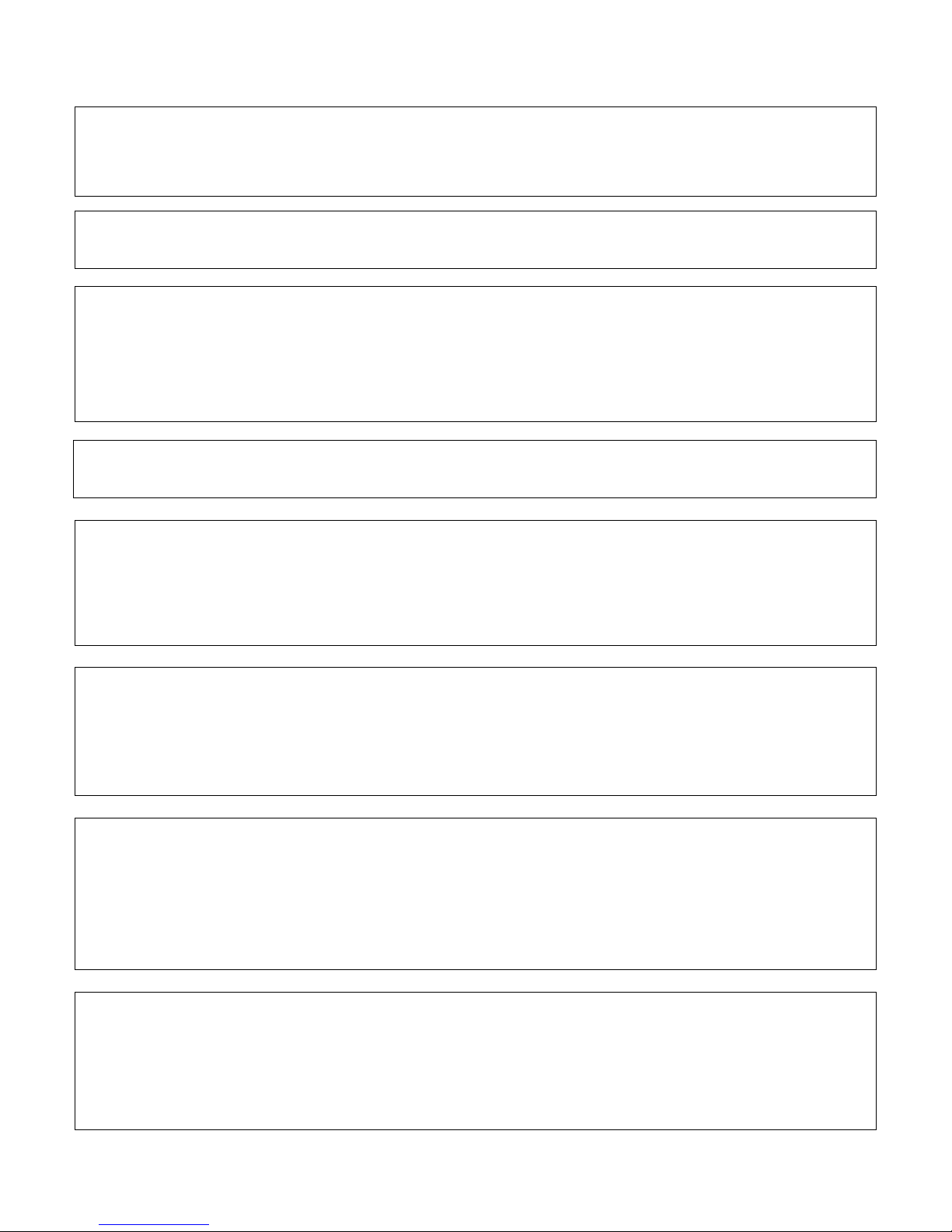
Section 2 – INSTALLATION
WARNING:
Improper installation, adjustment alteration, service or maintenance can cause property
damage, injury or death. Read the installation, operating and maintenance instructions
thoroughly before installing or servicing this equipment.
WARNING
When ovens are not properly installed, a fire may result. To reduce the risk of fire, follow the installation
instructions.
WARNING
After any conversions, adjustments, or service work on the oven:
Perform a gas leak test.
Test for correct air supply (makeup air).
Test for proper combustion air and gas supply.
Test for proper combustion.
Ensure that ventilation system is operating correctly.
WARNING
Keep the appliance area free and clear of combustibles
WARNING
Global Cooking Systems ovens are suitable for installation on non-combustible floors only. Ovens must
be installed on an even (level) non-flammable flooring surface and all adjacent walls must also be nonflammable. Required minimum clearances are listed in the Description section of this Manual.
WARNING
Do not place any type of insulating material in the required clearance spaces surrounding the oven. There must
be adequate clearance between the oven and combustible materials. Clearance must also be provided for
servicing, cleaning and for operating the oven.
WARNING
Do not obstruct the flow of combustion and ventilation air to and from your oven. There must be no
obstructions on, under or around the oven. Constructional changes to the area where the oven is
installed must not affect the air supply to the oven. Do not pack required air spaces with insulation or
any other material.
The appliance and its individual shutoff valve must be disconnected from the gas supply piping system
during any pressure testing of that system at test pressures in excess of ½ psi. The appliance must be
isolated from the gas supply piping system by closing the individual manual shutoff valve during any
pressure testing of the gas supply system at test pressures equal to or less than ½ psi.
WARNING:
6
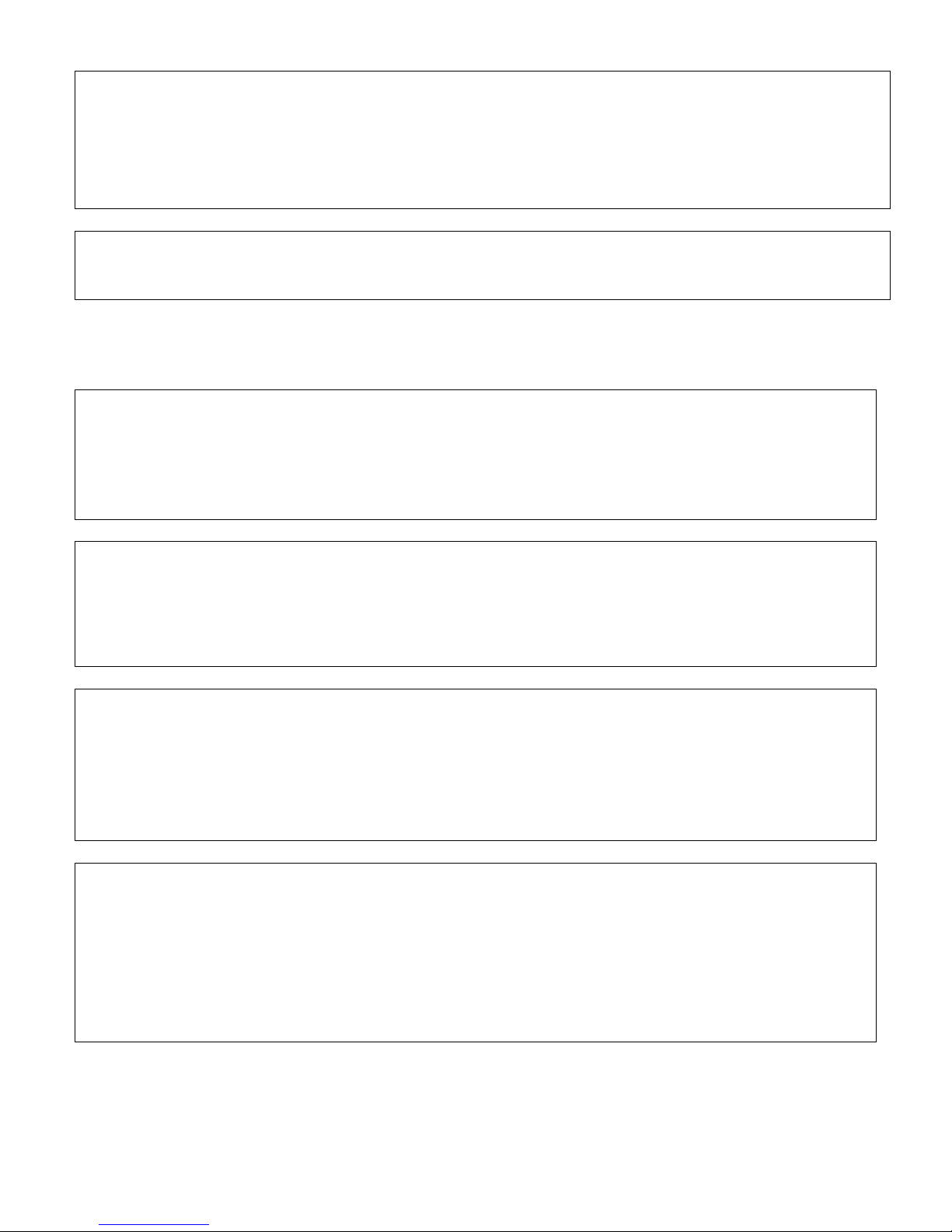
WARNING:
Electrical Grounding Instruction
This appliance is equipped with a grounding type plug for your protection against shock hazard and should
be plugged directly into a properly grounded receptacle. Do not cut or remove the grounding prong from
this plug.
CAUTION:
Risk of fire and electric shock. Replace power cord with manufacturer’s cord set only,
part no/ PC-1.
INSTALLATION – Code Compliance
Global Cooking Systems ovens must be installed under a ventilation hood. Installation
of the exhaust hood must be in accordance with the Standard for Ventilation Control
and Fire Protection of Commercial Cooking Operations, NFPA 96.
NOTE
All aspects of the oven installation, including placement, utility connections, and ventilation, must comply
with all applicable local or national codes. Those codes supersede the requirements and guidelines
provided in this manual.
NOTE
In the USA, the oven installation must comply with local codes. In the absence of local codes, gas oven
installations must comply with the National Fuel Gas Code, ANSI Z223.1. Gas and electric ovens, when
installed, must be electrically grounded in accordance with local codes or in the absence of local codes,
with the National Electrical Code (NEC), or ANSI/NFPA70.
NOTE
In Canada, the oven installation must comply with local codes. In the absence of local codes, gas oven
installations must comply with the Natural Gas Installation Code, CAN/CGA-B149.1 or the Propane Gas
Installation Code, CAN/CGA-B149.2 as applicable. Gas and electric ovens must be electrically grounded
in accordance with local codes, or in the absence of local codes, with the Canadian Electrical Code
CSA C22.2
7
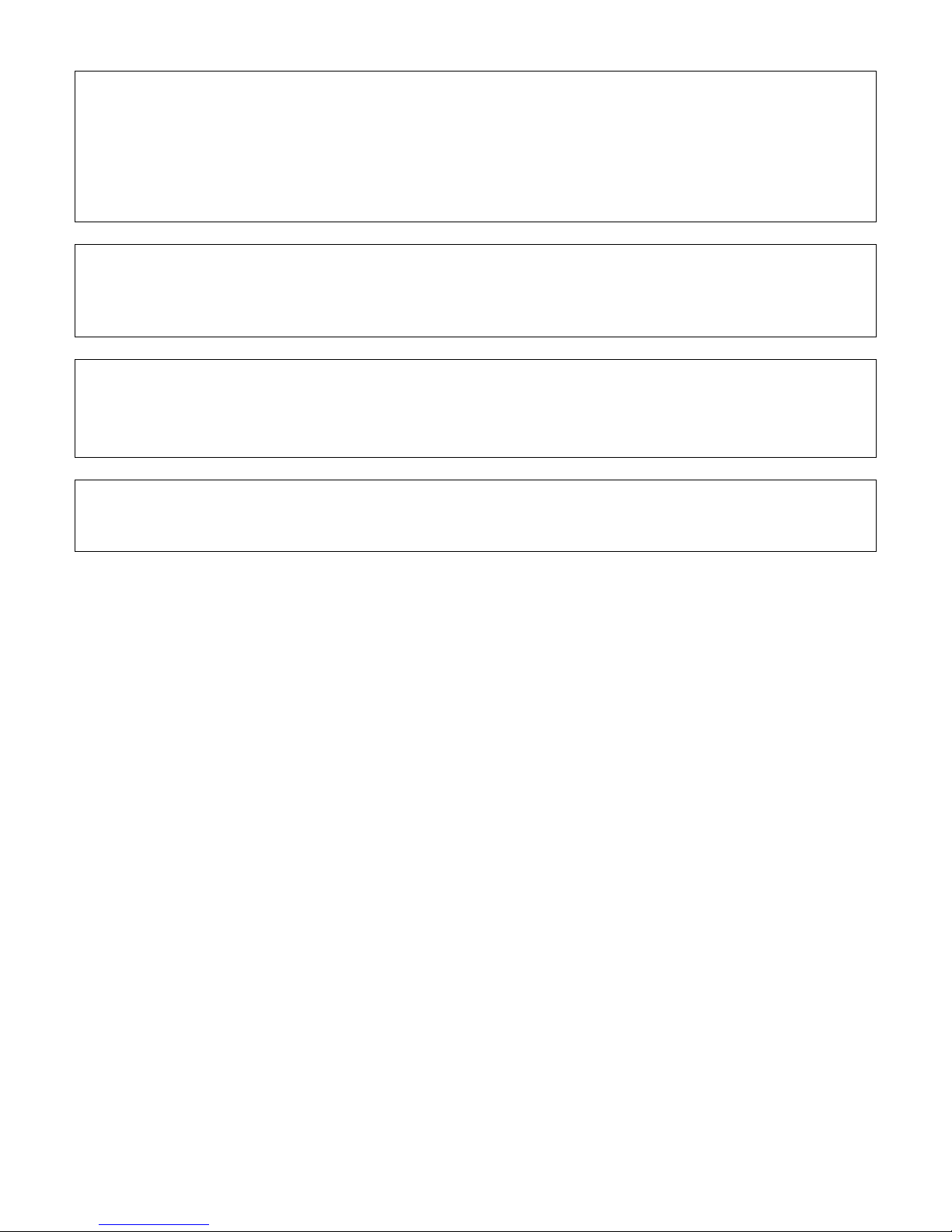
NOTE
Gas supply connection must be made with a connector complying with ANSI Z21.69 and CAN/CGA-
6.16 and a quick disconnect device complying with ANSI Z21.41 and CAN6.9. Adequate means must
be provided to limit the movement of the appliance without depending on the connector and the quickdisconnect device or its associated piping to limit the appliance movement.
NOTE
The installer must contact local building or fire officials concerning installation restrictions or
the need for inspection of the oven installation.
NOTE
For additional installation information, contact your local Authorized Global Cooking Systems® Service
Agent.
NOTE
An electrical wiring diagram for the oven is located inside the machinery compartment.
8

I. Installation Instructions
a. Required Equipment:
• Two (2) M5 Genie-Lifts or equivalent with pipe adapters
• One (1) 2-3/4” X 12’ lifting pipe
• Two flat appliance dollies
• Four (4) 2’ lengths of 2X10 lumber or equivalent
b. Assemble the base and legs.
1. Remove screws holding outer crate together and remove crating material.
2. Place hand over straps as shown to prevent lash back injury and cut straps with a side cutter or metal
shear. (Fig. 1)
Fig. 1
9

3. Remove oven base, legs, casters, trim rails, rear standoffs (Fig. 2 & 3) and hardware package.
Fig. 2
10

Fig. 3 (Rear standoffs)
4. Position legs on floor with the triangular braces down and position trim rails as shown in
Fig. 4 & 5
.
Fig 4
11

Fig 5
5. Place provided flat washer over inside hole of each leg as shown in Fig 6.
Fig.6
12

6. Position casters and trim rails as shown and mount using provided nuts, bolts flat washers and lock
washers; hand tighten only. (Fig 7)
Fig 7
7. Invert leg and caster assembly to the upright position.
8. Position base, insulation side up, on leg and caster assembly and peel insulation blanket back from each
corner to expose pre-drilled holes.
9. Insert 4 mounting bolts and washers in each corner of the base as shown. (Fig 8)
Fig. 8
10. Secure base to legs using provided nuts and washers
11. Tighten all hardware, top and bottom.
12. Reposition insulation blanket and tuck edges under base flanges.
13

c. Place oven on base:
1. Remove lift adapter mounting thumbscrews, remove eyebrows and set them aside.
(See Fig. 9.)
2. Using thumbscrews removed in Step 1, reinstall lift adapters. Note that the openings in the adapters are
marked 3240, 3255 or 3270, indicating which opening is to be used. Be sure the openings for the oven to
be lifted are positioned to the rear of the bake chamber.
Fig. 9
14

3. Insert 2-3/4” X 12’ lifting pipe through the rear openings in the lift adapter. (Fig 10)
4. Engage lifts using pipe adapters and lift oven off of crate base.
5. Slide crate base out from under oven.
6. Position flat appliance dollies under each end of oven.
Fig 10
15

7. Position 2- 2’ lengths of 2” X 10” lumber under each side of back wall taking care to protect wiring
raceway on control module end.
1. Lower oven onto dollies.
2. Remove lifts and lifting pipe.
3. Roll oven into position in front of base assembly.
4. Reinsert lift pipe and lifts.
5. Lift oven off of dollies.
6. Rotate oven to the horizontal position and roll base under oven.
7.
Lower oven onto base assembly taking care that the flange overlaps the base as shown in Fig. 11
& 12.
Fig 11
Fig 12
8. Remove lifts and lift pipe.
9. Remove lift adapters. NOTE: Retain the thumbscrews used to mount the lift adapters, as they
will be needed to mount the eyebrows later.
16

d. Final Setup:
1.
With the oven window open, lean against the front panel, release and disengage the four latches securing
the front panel to the oven body
.
Fig. 13
2.
Firmly grasp the front panel and/or the upper edge of the oven window, slide the panel toward you and lift
away from the oven body.
3.
Remove the shipping screws from each air finger as shown in Fig 14
Fig. 14
17

4. Reinstall the front panel. NOTE: The latches are adjustable and should latch quite easily when the oven
is cold. DO NOT OVER-TIGHTEN.
5. Install eyebrows using thumbscrews removed earlier.
6. Loosen two upper backwall mounting bolts on each side.
7. Utilizing the slotted holes, position standoffs shown in Fig. 3 on backwall and retighten bolts.
8. Install quick-connect flexible gas line to building supply.
9. Install restraint cable.
10. Install 120V AC supply cord. (Note: Connection to oven is “push and twist”).
11. Perform startup procedure and complete Startup Checklist.
II. VENTILATION SYSTEM
IMPORTANT
Where national or local codes require the installation of fire suppression equipment or
other supplementary equipment, DO NOT mount this equipment directly to the oven.
MOUNTING SUCH EQUIPMENT ON THE OVEN MAY:
• VOID AGENCY CERTIFICATIONS
• RESTRICT SERVICE ACCESS
• LEAD TO INCREASED SERVICE AND MAINTENANCE EXPENSES FOR THE
OWNER
a. Requirements:
CAUTION:
Gas oven installations REQUIRE a mechanically driven ventilation system.
b. Recommendations:
NOTE:
THE VENTILATION SYSTEM. ANY APPLICABLE CODES SUPERSEDE THE RECOMMENDATIONS
SHOWN IN THIS MANUAL.
A mechanically driven ventilation system is STRONGLY RECOMMENDED for electric oven installations.
LOCAL, NATIONAL AND INTERNATIONAL CODES MUST BE FOLLOWED WHEN INSTALLING
PROPER VENTILATION OF THE OVEN IS THE RESPONSIBILITY OF THE OWNER.
The rate of air flow exhausted through the ventilation system may vary depending upon the oven
configuration and hood design. Consult the hood manufacturer or ventilation engineer for these
specifications.
18

Recommendations (cont)
To avoid a negative pressure condition in the kitchen area, return air must be brought back to replenish the air
that was exhausted. Negative pressure in the kitchen can cause heat related problems to oven components
as if there was no ventilation at all. The best method of supplying return air is through the heating, ventilation
and air conditioning (HVAC) system. Through the HVAC system, air can be temperature controlled for
summer or winter. Return air may also be brought in directly from the outside of the building, but undesirable
effects can result from extreme seasonal temperatures from outdoors.
NOTE:
Poor baking performance will result.
c. Other ventilation concerns:
• Special locations, conditions, or problems may require the services of a ventilation engineer or specialist.
• Improper ventilation can inhibit oven performance.
• It is recommended that the ventilation system and duct work be inspected at prevailing intervals as
Return air from the mechanically driven system must not blow at the opening of the bake chamber.
specified by the hood manufacturer and/or HVAC engineer or specialist.
WARNING
Inadequate ventilation may result in exposing building
occupants to harmful flu gasses that can result in serious
health issues including injury, illness or death.
III. Restraint Cable Installation:
Because the oven is equipped with casters, a restraint cable assembly must be installed to limit the
movement of the oven without depending upon the gas and/or electrical connector, the quick disconnect
device or associated piping or conduit. One end of the restraint cable is anchored to the eyebolt located on
the oven backwall and the other is anchored to the wall.
After connecting the restraint cable, move the oven to its final position and lock the two front casters.
19

Section 3 – OPERATION
I. LOCATION AND DESCRIPTION OF CONTROLS:
a. Fan Switch: Located on the Global-Mod™ Control Panel, it is the topmost of three rotary switches.
This switch turns both the internal and cooling fan(s) on and off. When set to the “ON” position, it
also allows the heat and conveyor functions to activate. NOTE: Your oven has an automatic cool
down feature that will keep the fan(s) running for thirty (30) minutes after the Fan Switch has been
turned off. This is a timed feature that will activate every time the Fan Switch is turned to the “ON”
position regardless of the temperature in the oven cavity. NOTE: 3270 models will have one Fan
Switch in each of its two (2) Global-Mod™ Control Cabinets. Both switches must be switched to
the “ON” position.
b. Burner Switch: Located on the Global-Mod™ Control Panel, it is the middle of the three rotary
switches. When the Fan Switch has been set to the “ON” position and the fan(s) are running,
turning the Burner Switch to the “ON” position will activate the heating system in your oven. NOTE:
there is a built in safety feature in gas-fired ovens that provides a 30 second purge period to clear
any unburned gases from the oven prior to initiating the ignition sequence. Setting the Heat Switch
to the “ON” position will also activate the LED display on the Temperature Controller. NOTE: 3270
models have two burners and will have one Heat Switch in each of its two (2) Global-Mod™ Control
Cabinets. Both switches must be switched to the “ON” position to operate the two burners.
c. Conveyor Switch: Located on the Global-Mod™ Control Panel, it is the bottom of the three rotary
switches. When the Fan Switch has been set to the “ON” position, turning the Conveyor Switch to
the “ON” position will turn the Conveyor Drive Motor on and activate the LED display on the
Conveyor Speed Controller. NOTE: 3270 models will have one Conveyor Switch in each of its two
(2) Global-Mod™ Control Cabinets. Both switches must be switched to the “ON” position to
operate the conveyor.
d. Conveyor Speed Controller: Located on the Global-Mod™ Control Panel, this control monitors,
displays and adjusts the belt speed. Measured in minutes and seconds, the time displayed
indicates bake time from “tip-in” to “tip-out”. NOTE: Belt speed should not be confused with “Time
of Delivery” which is the elapsed time from the product’s leading edge entering the bake chamber
(“tip-in”) until the product’s trailing edge completely clears the bake chamber (“tail-out”). Single-belt
models will have one controller. Split-belt models will have one controller for each conveyor belt,
labeled “FRONT” and “REAR”. NOTE: 3270 models will have this control in the right Global-Mod™
Control Cabinet (as viewed from the front of the oven). Both Conveyor Switches must be in the
“ON” position for the conveyor to run. Turning either Conveyor Switch off will stop the conveyor.
e. Digital Temperature Controller: Located on the Global-Mod™ Control Panel, this control
monitors, displays, controls and adjusts oven temperature. LED displays indicate oven setpoint
and actual temperature. Keypad controls allow the operator to select the cooking temperature and
monitor oven operation. NOTE: 3270 models will have one Temperature Control in each of its two
(2) Global-Mod™ Control Cabinets. NOTE: Temperature is monitored in the air plenum and
may not reflect actual temperature in the oven chamber.
20

II. NORMAL OPERATION:
a. Daily Startup Procedure:
1. Activate facility’s ventilation system and verify that it is operating correctly.
2. Verify that the ovens’ circuit breaker of manual disconnect is in the “ON” position.
3. Verify that the gas supply shut off valve is in the “ON” position.
4. Turn the Fan Switch to the “ON” position. For 3270 models, both Fan Switches must be
turned on.
5. Turn the Burner Switch to the “ON” position. For 3270 models, both Burner Switches
must be turned on.
6. Approximately 30 seconds after the Burner Switch has been turned on, the oven will
begin to heat and the actual temperature(s) on the Temperature Controller(s) will start to
rise.
7. Turn the Conveyor Switch to the “ON” position. For 3270 models, both Conveyor
Switches must be turned on.
8. If necessary, adjust the oven temperature setpoint by pressing the up or down arrow on
the Temperature Controllers’ keypad.
9. If necessary adjust the belt speed by pressing the up or down arrow on the Conveyor
Speed Controllers’ keypad.
10. The actual oven temperature will rise to the setpoint temperature selected on the
Temperature Controller and will maintain setpoint within 2 degrees Fahrenheit.
11. Allow the oven to preheat for approximately 20 minutes before introducing product into
the bake chamber.
In the event that the oven does not ignite, turn the Fan Sw itch and Burner Sw itch to the “OFF” position
and shut off the oven’s circuit breaker or manual disconnect for AT LEAST FIVE (5) MINUTES. After five
(5) minutes, repeat the Daily Startup Procedure.
POWER FAILURES
In the event of a power failure, turn all switches to the “OFF” position, open the w indow and remove any
product that may be in the bake chamber. After power has been restored, perform the normal startup
procedure.
IF THE OVEN WAS BRIEFLY SWITCHED OFF, WAIT AT LEAST FIVE (5) MINUTES BEFORE RESTARTING.
No attempt should be made to operate the oven during a power failure. Gas oven burners will not operate
and gas will not flow through the burners in the absence of electrical power.
21

b. Daily Shutdown Procedure:
1. Turn all Fan, Burner and Conveyor switches to their “OFF” positions.
2. NOTE: The fans will continue to operate for approximately 30 minutes. This is to allow
the oven to cool rapidly. You may wish to open the oven window as this will hasten the
cooling process.
3. Turn the manual gas shut off valve to the “OFF” position.
4. After the oven fans shut off, turn the ovens’ circuit breaker or manual disconnect to the
“OFF” position.
5. Turn off the facility’s ventilation system.
Section 4 – MAINTENANCE
WARNING
Before ANY cleaning or servicing of the oven, perform the following procedure:
1. Switch off the oven and allow it to cool. DO NOT attempt to service the oven when it is warm.
2. Turn off the electric supply at the circuit breaker or service disconnect and disconnect the electric
supply from the oven.
3. If it is necessary to move a gas oven for cleaning or servicing, place the inline gas shutoff valve in the
“CLOSED” position, disconnect the gas supply and unlock the front casters before moving the oven.
When all cleaning and servicing is complete:
1. If the oven has been moved, return the oven to its original location and lock the front casters.
2. For gas fired ovens, reconnect to the gas supply and place the inline gas shutoff valve in the “OPEN”
position.
3. Reconnect the electrical supply.
4. If the restraint cable was disconnected to clean or service the oven, reconnect it at this time.
5. Reconnect the gas supply line. Test gas line connections for leaks using approved leak test
substances or thick soap suds.
6. Turn on the electrical supply circuit breakers or service disconnect.
7. Perform the normal startup procedure.
WARNING
The possibility of serious injury from moving parts and electric shock exists with this
oven. It is strongly recommended that the operator switch off and lockout/tagout the
electrical supply BEFORE beginning to disassemble, clean or service any oven. NEVER
disassemble or clean an oven with the Fan Switch or any other oven circuit switched
on.
22

CAUTION
NEVER use a water hose, high-pressure power washer, steam-cleaning equipment or
excessive amounts of water when cleaning this oven. Doing so may saturate the
insulation and/or electrical components and adversely effect oven performance and
reliability.
CAUTION
DO NOT use steel wool, scouring pads, metal scrapers or any ferrous abrasives when
cleaning oven surfaces. These materials can bond with and permanently stain or mar
high quality stainless steel and greatly deter the appearance of the oven.
NOTE
Any replacement parts that require access to the interior of the Global-Mod™ Control Cabinet or the fan
motors should only be replaced by a Global Cooking Systems® Authorized Service Agent. It is also
STRONGLY recommended that the 3-month and 6-month Maintenance Procedures in this section be
performed ONLY by a Global Cooking Systems® Authorized Service Agent.
I. MAINTENANCE – DAILY
a. Make sure the oven is cool and the power has been disconnected as described in the warning at
the beginning of this section.
b. Clean ALL of the fan inlet screens with a stiff nylon brush.
c. Remove cooling fan filter(s), wash with a mild detergent solution, rinse thoroughly, allow to dry
and reinstall.
d. Clean the outside of the oven with a soft cloth and a mild detergent.
e. Remove and clean all crumb pans.
f. Clean the window using a soft cloth and a mild detergent.
g. Restore electrical power to the oven.
h. Turn the Fan Switch to the “ON” position and verify that the Global-mod™ Control Cabinet
cooling fan is operating correctly.
CAUTION:
If a cooling fan is not operating correctly, IT MUST BE REPLACED IMMEDIATELY.
Operating the oven without adequate cooling of the Global-mod™ Control Cabinet can seriously
damage the oven’s control components.
i. Clean the conveyor belt(s) with a stiff nylon brush. This may be accomplished by allowing the
conveyor to run while the operator stands at the exit end of the oven and brushes off the belt as it
moves.
23

II. MAINTENANCE – MONTHLY
a. Make sure the oven is cool and the power has been disconnected as described in the warning at
the beginning of this section.
b. Remove oven front panel.
c. Remove oven chamber crumb pan (if so equipped).
d. Remove conveyor crumb trays.
e. Remove the conveyor drive chain guard and conveyor drive chain.
f. Remove conveyor assembly.
g. Remove the air fingers beginning with either outside finger in the lower rack. Raise the front of
the finger assembly and lift the rear of the assembly to disengage the finger hanger.
h. Angle finger assembly to clear the hangers and lower the finger to the oven floor.
i. Slide finger assembly out of the oven cavity.
j. When all lower fingers have been removed, repeat this process with the upper finger assemblies.
NOTE: As each finger assembly is removed, write a location code on it using a “Magic
Marker” or equivalent to aid the operator in correct reassembly.
Example of markings:
(Top Row)
(Bottom Row)
k. Disassemble the air fingers. As each finger is disassembled, write the location code for the finger
on all three pieces. This will aid the operator in reassembling each finger assembly correctly.
T1 T2 T3 T4
B1 B2 B3 B4
CAUTION
Incorrect reassembly of the air fingers and/or inserting the fingers in the w rong position in the oven will
change the baking characteristics of the oven.
l. Clean the air finger components and the interior of the bake chamber using a vacuum cleaner
and a soft cloth with a mild detergent solution. Refer to the boxed warnings at the beginning of
this Section for cleaning precautions.
m. Reassemble the air fingers and reinstall them in the oven using the location code described in
step j. above as a guide.
n. Reinstall conveyor assembly, drive chain and chain guard.
o. Reinstall conveyor crumb trays.
p. Reinstall the oven chamber crumb pan (if so equipped).
24

III. MAINTENANCE – EVERY 3 MONTHS
NOTE: These procedures should be performed by a factory authorized and trained
service technician.
a. Make sure the oven is cool and the power has been disconnected as described in the warning at
the beginning of this section.
b. Open the Global-Mod™ Control Cabinet.
c. Vacuum the inside of the compartment using a shop vacuum.
d. Check and tighten all electrical connections.
e. Conveyor Belt Disassembly and Cleaning:
Disassemble clean and lubricate the conveyor components as described below.
i. Remove Conveyor Drive Guard from the left side of the Global-mod™ Control Cabinet.
ii. Raise the drive end of the conveyor assembly and slide into the oven cavity 3 – 4 inches.
iii. Remove Conveyor Drive Chain(s) from the sprocket(s).
iv. Remove the master links from the belt(s).
v. Remove the belt(s) from the conveyor(s).
vi. The belts should then be rolled and allowed to soak in a detergent solution until soil has
been loosened.
vii. Brush belt with a nylon brush, rinse and wipe dry.
viii. Reinstall conveyor assembly.
IV. MAINTENANCE – EVERY 6 MONTHS
NOTE: These procedures should be performed by a factory authorized and trained
service technician.
a. Make sure the oven is cool and the power has been disconnected as described in the warning at
the beginning of this section.
b. Remove and inspect the conveyor drive motor brushes for wear and condition. Replace as
necessary.
c. For gas ovens, inspect and clean the burner nozzle and spark electrode assembly.
d. Visually inspect the conveyor drive shaft bushings. Replace as needed.
e. Check Conveyor Belt tension. Tighten as needed by removing links.
25
