Global American 2808030 User Manual

2808030 User’s Manua l
Version 1.0
Mini-ITX Motherboard

Copyrights
This document is copyrighted and all rights are reserved. It does not allow any non
authorization in copied, photocopied, translated or reproduced to any electronic or
machine readable form in whole or in part without prior written consent from the
manufacturer.
In general, the manufacturer will not be liable for any direct, indirect, special, incidental
or consequential damages arising from the use of inability to use the product or
documentation, even if advised of the possibility of such damages. The manufacturer
keeps the rights in the subject to change the contents of this document without prior
notices in order to improve the function design, performance, quality and reliability. The
author assumes no responsibility for any errors or omissions, which may appear in this
document, nor does it make a commitment to update the information contained herein.
Trademarks
Intel is a registered trademark of Intel Corporation.
Award is a registered trademark of Award Software, Inc.
All other trademarks, products and or product's name mentioned herein are mentioned
for identification purposes only, and may be trademarks and/or registered trademarks of
their respective companies or owners.

Table of Contents
Introduction ....................................................... 1
Product Description ............................................................. 1
Checklist .............................................................................. 2
2808030 Specifications ....................................................... 3
Board Dimensions ............................................................... 4
Installations ....................................................... 5
Installing the CPU ............................................................... 6
Installing the Memory ......................................................... 7
Setting the Jumpers ............................................................. 8
Connectors on 2808030....................................................... 12
Appendix .............................................................. 21
A. I/O Port Address Map ....................................................... 21
B. Interrupt Request Lines (IRQ) ..........................................22
C. Watchdog Timer Configuration ........................................23

This page is intentionally left blank.
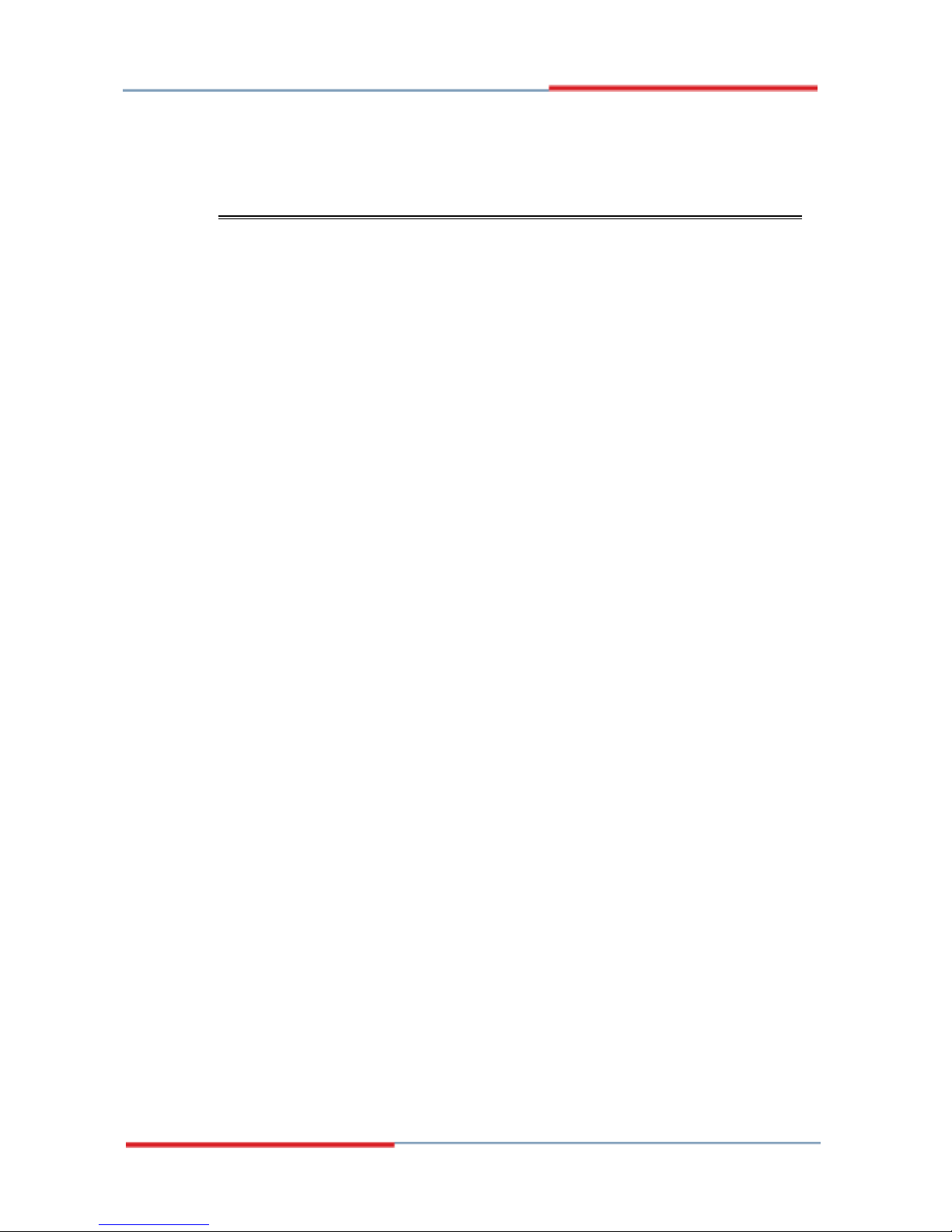
INTRODUCTION
1
Introduction
Product Description
The 2808030 Mini ITX board incorporates the Mobile Intel® 910GML/915GME
Express Chipset for Embedded Computing, consisting of the Intel® 910GML/
915GME Graphic Memory Controller Hub (GMCH) and Intel® I/O Controller
Hub 6-M (ICH6-M), is an optimized integrated graphics solution with a
400/533MHz front-side bus.
The integrated 32-bit 3D graphics engine, based on Intel® Graphics Media
Accelerator 900 (Intel® GMA 900) architecture, operates at core speeds of up to
320 MHz. It features a low-power design, is validated with Intel® Pentium M/
Celeron® M processors on 130nm or 90nm process. With one DIMM socket on
board, the board supports up to 1GB of DDR2 system memory (400MHz for
910GML, 400/533MHz for 915GME chipset).
Intel® Graphics supports a unique intelligent memory management scheme
called Dynamic Video Memory Technology (DVMT). DVMT handles diverse
applications by providing the maximum availability of system memory for
general computer usage, while supplying additional graphics memory when a
3D-intensive application requests it. The Intel GMA 900 graphics architecture
also takes advantage of the high-performance Intel processor. Intel GMA 900
graphics supports Dual Independent Display technology.
The main features of the board are:
Supports Celeron® M processors, 400MHz FSB (910GML chipset)
Supports Socket 479, 533/400MHz FSB (915GME chipset)
One DDRII SDRAM DIMM supports up to 1GB of DDR2 400MHz
(910GML chipset), DDR2 400/533MHz (915GME chipset)
Onboard 10/100 BaseT and Marvell PCI-Express Gigabit LAN
Intel® 915 Express VGA for CRT, SDVO port supports LVDS and
DVI / LVDS
2x SATA, 6x USB 2.0, 4x COM, Watchdog timer
1x PCI, 1x MiniPCIe, CF socket, DC-in for +12V input
Dimensions of the board are 170mm x 170mm.
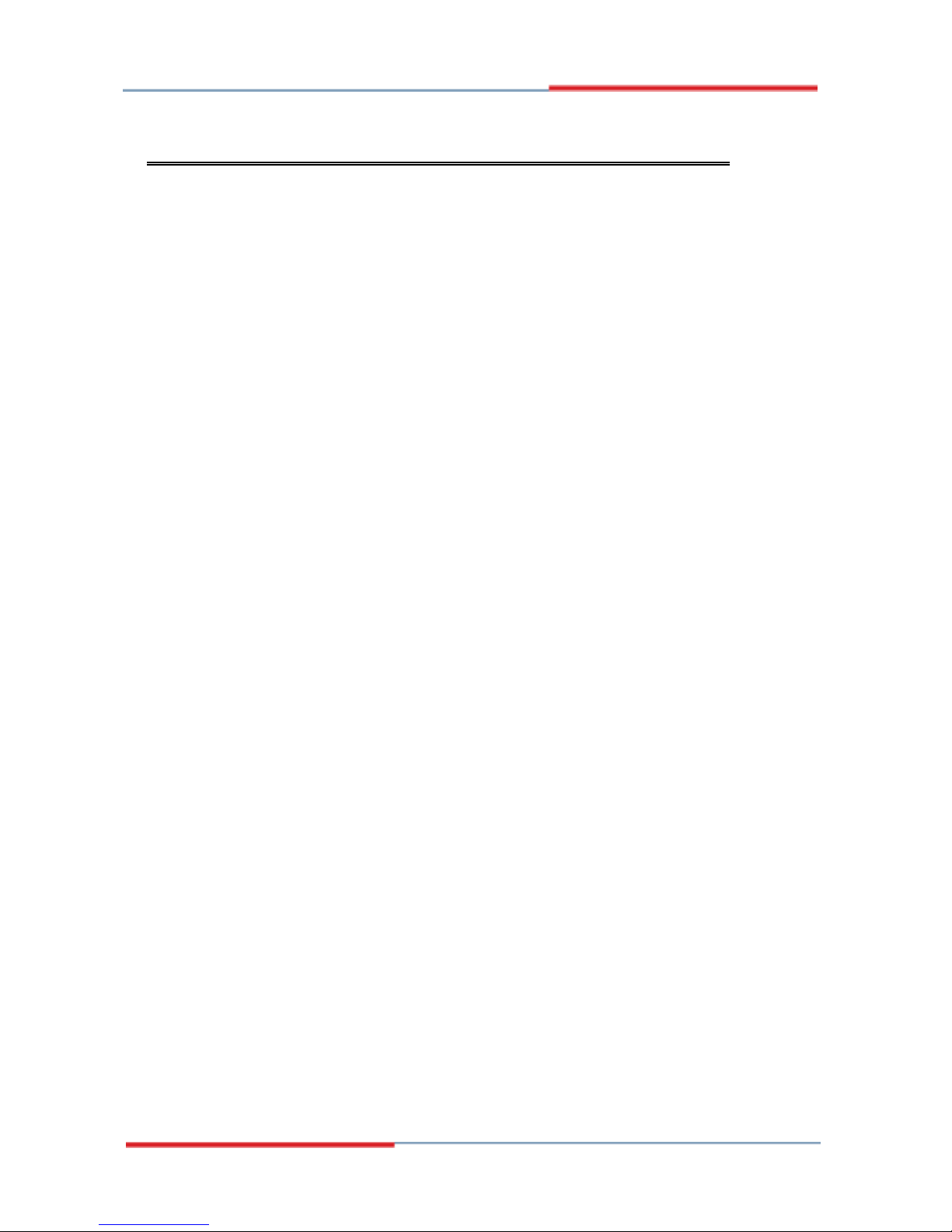
INTRODUCTION
2
Checklist
Your 2808030 package should include the items listed below.
• The 2808030 Celeron
®
M Mini-ITX motherboard
• This User’s Manual
• 1 CD containing chipset drivers and flash memory utility
• Cable kit (IDE, Serial port, Serial ATA, VGA)
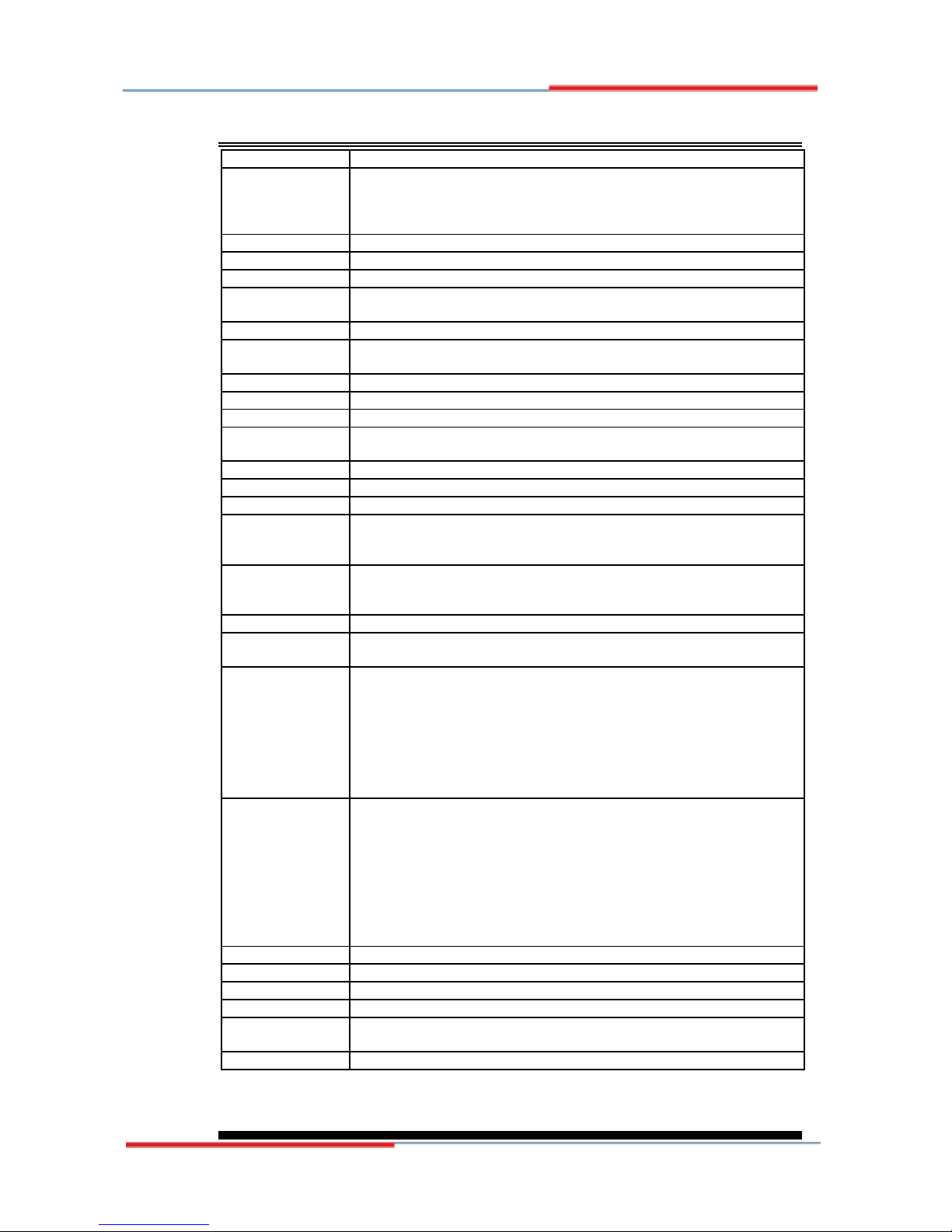
INTRODUCTION
3
2808030 Specifications
[
Form Factor Mini ITX
CPU Type Intel Celeron M / Pentium M (on Socket 479) processor (Banias or
Dothan core):
- Banias: ULV Celeron M 600MHz (512KB L2 Cache),
- Dothan: Zero L2 cache Celeron M 1GHz or Celeron M 373
CPU Voltage 0.700V ~ 1.708V
CPU FSB 400MHz (910GML); 400/533MHz (915GME)
CPU Socket Socket 479 co-layout with micro-FCBGA
Chipset Intel 910GML/915GME chipset
ICH6M: 82801FBM
BIOS /APM Award BIOS, support ACPI Function & APM1.2
Memory DDRII 400/533 SDRAM DIMM socket x1 (w/o ECC function), Max.
1GB
VGA 910GML built-in, supports dual display with CRT, LVDS & TV-Out
DVI Chrontel CH7307 x1 for DVI
LVDS Chrontel CH7308 x1 for 18 or 24-bit single/dual channel LVDS
LAN LAN1: ICH6M built-in 10/100BT MAC + Intel 82562ET PHY
Optional LAN2: Marvell 88E8053 PCI Express Gigabit LAN controller
USB ICH6M built-in USB 2.0 host controller, support 6 ports
Serial ATA ICH6M built-in SATA controller, supports 2 ports
Parallel IDE ICH6M built-in one channel Ultra DMA 33/66/100 for IDE & CF
Audio ICH6M built-in Audio controller + AC97 Codec ALC655 w/ 6 channels
(Line-out, Line-in & Mic.) + ADI SSM2304 4ohm 2W, class D, stereo
audio power amplifier (note: 1.4W for 8 ohm)
LPC I/O Winbond W83627EHG: PS/2 Keyboard/Mouse, 2x serial (RS232) &
Hardware monitor (3 thermal inputs, 4 voltage monitor inputs,
VID0-4 & 2 fan headers)
2nd I/O Fintek F81216DG x1 for COM3, 4 (RS-232)
Expansion Slots PCI (33MHz/32-bit) slot x1
Optional Mini PCI-express (1 lane) socket x1 (for wireless module)
Edge
Connectors
DC-in power connector (Jack type) x1
PS/2 stack connector x1 for keyboard/mouse
DVI + DB9 stack connector x1 for DVI & COM 1
RJ45 (10/100) + dual USB stack connector x1 for LAN1 & USB1, 2
S-Video connector x1 for S-Video
RJ45 (GbE) + dual USB stack connector x1 for LAN2 & USB3, 4
*** Option with dual USB stack connector (LAN2 option)
3x1 phone jack stack connector x1 for Audio (Line-Out, Line-In & Mic)
Onboard
Headers /
Connectors
Compact flash socket (vertical type) x1 @component side
SATA connector x2 for 2 SATA ports
DF13-20 (20-pin) header x2 for LVDS
15 pins pin-header x1 for VGA
40 pins box-header x1 for IDE
30 pins pin-header x1 for COM2~4
8 pins pin-header x1 for USB 5~6
3 pins pin-header x1 for power LED
6 pins pin-header x1 for Reset, HDD LED & power button
Watchdog Timer Yes (256 segments, 0, 1, 2…255 sec/min)
System Voltage +5V, +3.3V, +12V, -12V, 5VSB
Other LAN Wakeup
Digital I/O 4 in + 4 out (TTL level)
Power In / Out Power Input: +12V DC power input
Power Output: 4-pin power connector x1 for HDD/CD-ROM/DVD
Board Size 170mm x 170mm

INTRODUCTION
Board Dimensions
4

INSTALLATIONS
5
Installations
This section provides information on how to use the jumpers and
connectors on the 2808030 in order to set up a workable system. The
topics covered are:
Installing the CPU ........................................................................ 6
Installing the Memory .................................................................. 7
Setting the Jumpers ...................................................................... 8
Connectors on 2808030............................................................... 12

INSTALLATIONS
Installing the CPU
The 2808030 board supports a Socket 479 processor socket for Intel
®
Pentium
®
M or Celeron® M processors.
The processor socket comes with a screw to secure the processor. As
shown in the left picture below, loosen the screw first before inserting
the processor. Place the processor into the socket by making sure the
notch on the corner of the CPU corresponds with the notch on the inside
of the socket. Once the processor has slide into the socket, fasten the
screw. Refer to the figures below.
NOTE:
Ensure that the CPU heat sink and the CPU top surface are in
total contact to avoid CPU overheating problem that would
cause your system to hang or be unstable.
6
