Page 1

G
U
U
s
D
u
T
e
V
L
LTE
Qu
ick U
19
SB
er G
4S
ongl
ide
1.0
Page 2
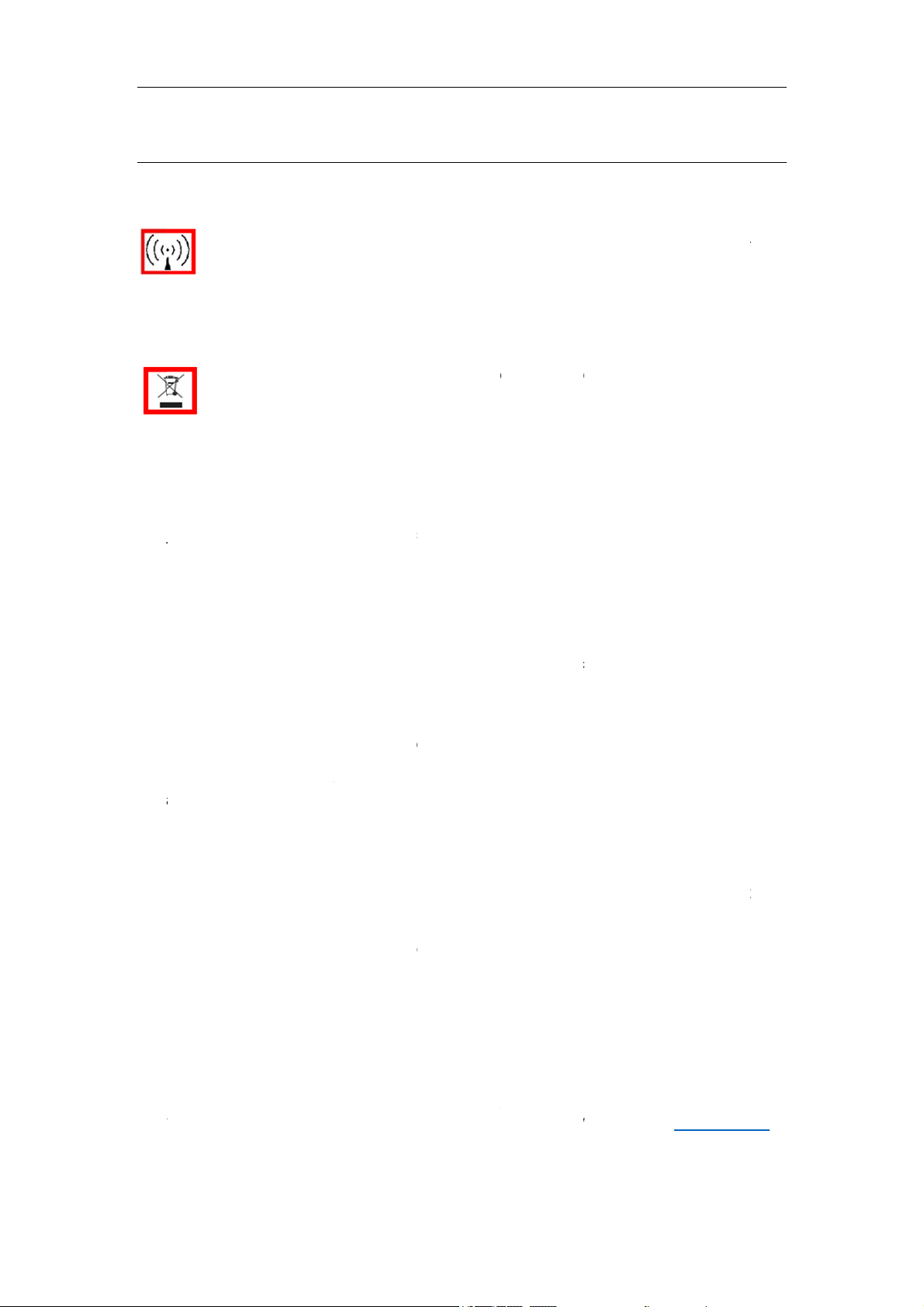
L
e
s
C
e
j
s
e
d
T
s
a
m
n
e
c
e
t
hmaywar
R
e
e
d
u
i
o
g
j
f
e
e
e
s
g
e
a
o
a
e
q
y
e
s
e
e
c
H
h
p
n
W
p
o
w
e
o
h
p
o
s
c
u
a
e
n
L
A
a
e
p
t
a
D
r
s
s
f
r
a
o
o
h
e
o
e
e
o
t
e
f
l
n
e
t
d
d
m
o
P
e
e
/
c
u
f
o
n
d
h
e
a
e
a
n
d
t
e
i
t
U
d
d
e
d
o
h
u
1
c
o
C
a
e
h
i
e
f
e
m
w
!
a
a
h
e
e
a
t
h
e
e
y
g
e
a
e
t
e
f
l
t
c
o
f
e
r
a
d
t
h
a
t
g
P
EASE
RF
Energy H
op
rating.
Di
posal an
The
trans
a dir
com
EAD T
ealth Haz
radio equ
mitters. Alt
ctional an
in close
Recycli
ESE S
rd
ipment d
ough the
enna may
roximity to
g Inform
FETY
scribed in
ower level
pose a h
the front o
tion
RECA
this gui
is low, the
alth hazar
f the anten
TIONS
e uses r
concentrat
. Do not
na while t
dio frequ
ed energy
llow peop
e transmit
ncy
rom
e to
er is
FC
Notice,
Th
USB Don
sub
ect to the
•
This devic
This devic
•
cause und
device is
Thi
Rul
s and Re
voi
the user’s
E : This
NO
Cla
s B digit
des
igned to pr
allation. Th
inst
and
, if not inst
rference t
inte
rference w
inte
ful interf
har
tur
ing the e
inte
rference b
orient or r
- R
- In
rease the
-Co
nnect the
iver is con
rec
nsult the d
-Co
Purs
be d
auth
ant to the
sposed of
rity for dis
USA
le units c
ollowing t
may not c
must acc
sired oper
pecifically
ulations. A
authority t
quipment
l device,
vide reas
is equipme
lled and u
o radio
ill not occ
rence to r
uipment o
one or mo
locate the
eparation
quipment
nected.
aler or an
EEE EU
with unso
osal of thi
mply with
o condition
ause harm
pt any inte
tion.
designed t
ny unauth
operate t
as been t
ursuant t
nable prot
nt generat
ed in acc
ommunica
r in a part
dio or tel
f and on,
re of the fo
receiving a
between th
into an ou
xperience
irective el
ted waste.
product.
Part 22/24
s:
ul interfere
rference re
be used
rized modi
is device.
ested and
part 15
ction agai
s uses an
rdance wit
ions. How
icular inst
vision rec
the user
llowing me
ntenna.
e equipme
let on a ci
radio/TV
ctronic an
Please c
27/90 of t
nce.
eived incl
nder Part
ication or
found to c
f the FC
st harmful i
can radi
the instru
ver, ther
llation. If t
ption, whi
is encoura
sures:
t and rece
rcuit differ
echnician
electrical
ntact your
e FCC rul
ding interf
5B, Subp
hanges to
mply with
Rules. T
nterferenc
te radio fr
ctions, ma
is no
is equipm
h can be
ged to try
ver.
nt from th
or help.
waste mus
local recy
s. Operati
rence that
rt E of the
his device
the limits
ese limits
in a resid
quency en
cause ha
uarantee
nt does c
determine
to correc
t to whic
t not
ling
n is
may
CC
may
or a
are
ntial
ergy
mful
that
use
by
the
the
hermore, t
Fur
wit
the instru
also void
ranty. FCC
his device
tions outli
the user’s
ID: S3KG
is intende
ed in this
authority t
U194ST Fi
to be us
anual. Fa
operate
nd addition
d only wh
lure to co
his device
al details
n installed
ply with th
and/or the
ithin and a
in accord
se instruc
manufactu
www.fcc.
nce
ions
rer’s
ov.
Page 3
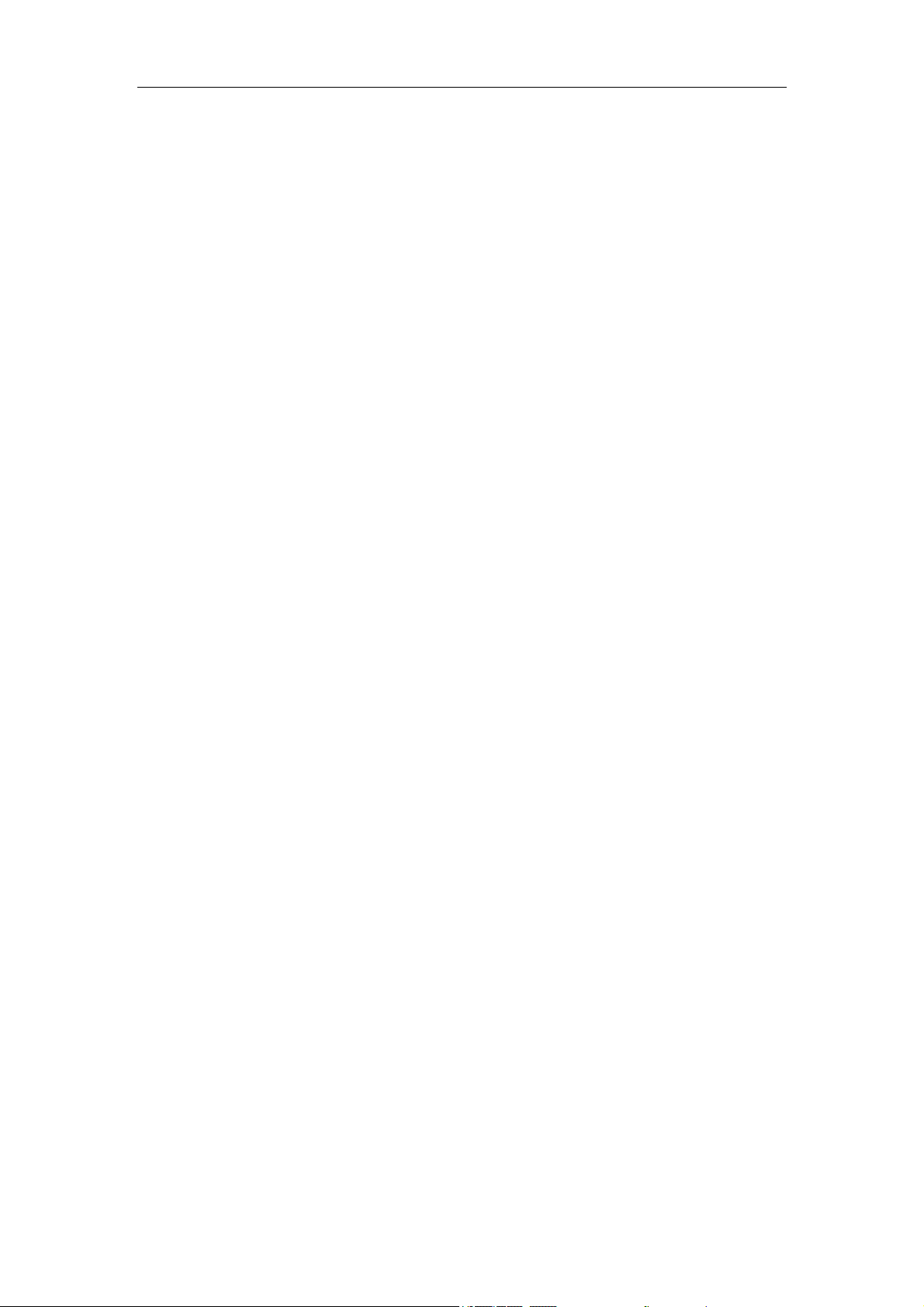
FCC Radiation Exposure Statement:
This device meets the government's requirements for exposure to radio waves. The
guidelines are based on standards that were developed by independent
scientific organizations through periodic and thorough evaluation of scientific studies.
The standards include a substantial safety margin designed to assure the safety of all
persons regardless of age or health. The SAR limit of USA (FCC) is 1.6 W/kg
averaged. Device types: LTE USB Dongle (FCC ID: S3KGLU194ST) has also been
tested against this SAR limit. SAR information on this and other pad can be viewed
on‐line at http://www.fcc.gov/oet/ea/fccid/. Please use the device FCC ID number for
search. This device was tested simulation typical 5mm to body. To maintain
compliance with FCC RF exposure requirements, the use of holsters and similar
accessories should not contain metallic components in its assembly; the use of
accessories that do not satisfy these requirements may not comply with FCC RF
exposure requirements, and should be avoided.
Page 4

Table of Contents
1. Overview .............................................................................................................. 5
1.1. User Interface Specification ....................................................................... 5
1.2. LTE Interface Specification ........................................................................ 5
2. Getting Started ..................................................................................................... 6
2.1. Packing list and CPE Unit .......................................................................... 6
2.2. Installing the Equipment ............................................................................. 6
Connected to the network device USB port ............................................ 7
Device logic connection .......................................................................... 7
LED Display ............................................................................................ 8
3. Driver Software Installation .................................................................................. 8
Windows ................................................................................................. 8
Linux ....................................................................................................... 8
MAC OS ................................................................................................. 9
4. Managing Dongle Device ..................................................................................... 9
4.1 WEB Login ................................................................................................. 9
4.2 System configuration ............................................................................... 10
Network Information ............................................................................. 10
Maintenance ......................................................................................... 10
4.3 LTE configuration ...................................................................................... 11
LTE Information ..................................................................................... 11
LTE Setting ............................................................................................ 11
SIM PIN ................................................................................................ 12
OMA-DM ............................................................................................... 12
5. Troubleshooting .................................................................................................. 12
Page 5

h
.
o
.
eRa
p
uThSIM
e
i
n
e
t
9
e
n
d
e
e
p
e
G
y
n
i
2
(
0
s
n
e
t
n
E
o
3
m
r
%
T
d
t
b
r
m
t
O
d
r
n
C
q
e
1.
Overvi
The
GLU194ST
LTE
mobile or f
thro
ughput and
in t
e remote ar
w
is a high pe
xed data s
etworking f
a.
rformance 4
rvice deplo
atures to e
G LTE USB
ment to the
d users wh
Dongle pro
remote cus
need both
uct designe
omers. It p
andwidth a
to enable
ovides high
d quality s
uick
data
rvice
1.1
. User In
M
del
1.2
. LTE Int
GLU1
erface S
4ST
rface Sp
ecificatio
Descript
- 1 USB
- 1 LED
- USB 2.
- Dimen
- Weight:
- Operati
- Storag
- Humidi
cificatio
n
on & User
.0 (RNDIS,
Tri-color)
, Power <
ions: 160 m
120g
ng Tempera
Temperatu
y 5% to 95
Interface
CDC-ECM,
Watts (Ave
(L) × 40
ure: -15℃
e: -20℃ to
CDC-ECM,
age)
m (W) × 16
o 40℃
70℃
CDC-ACM)
mm (D)
Fr
quency Ba
dio Access
O
eration Mo
O
tput Power
roughput
Support
ds
e
Band: B2
3GPP LT
TDD or F
23dBm
Category
SIM card
5, B26, B41
E Release 9
DD, 2RX, 1
4
slot (4FF)
X, DL MIM
Page 6

.
o
p
oUSUSQu
o
.
nCAR
g
g
e
k
n
f
n
d
C
e
s
m
u
B
p
m
s
o
o
g
r
u
2.
Gettin
2.1
. Packin
Up
n receiving
shi
ped with th
Tab
le 2-1 Pac
Pr
ducts
B dongle U
B extensio
ick user gui
If y
u find any o
Starte
list and
the product
following it
ing List
nit
cord and
de
the items
PE Unit
please un
ms:
tand (0.75
issed, plea
ack the pr
)
e contact y
duct packa
ur local dist
e carefully.
Quantity
1
1
1
ibutor imme
Each prod
diately.
ct is
2.2
. Installi
g the Eq
ipment
Co
nect the do
D
ngle to US
extension
Stand Ins
ert the SIM
Page 7

d
g
t
t
c
Connecte
to the ne
work devi
e USB port
Device lo
ic connec
ion
Page 8

o
c
oRed
o
e
r
e
a
n
S
u
s
e
c
c
r
o
r
a
c
c
c
s
a
d
t
w
m
o
S
S
t
m
m
d
s
m
d
LED Displ
Col
Tri-
olor Blinki
Yell
w
Blinking
Gre
en Blinking
Soli
d Blue
Soli
d Green
Yell
w Blinking
3.
Driver
Windows
n you plug
Wh
sta
t running a
y
g
oftwar
in the devi
tomatically
Definition
Device self
Device bo
SIM card e
Searching
LTE conne
LTE conne
LTE conne
Install
e first time
and appear
-diagnosis
t up in prog
rror detecte
nd connec
ted and LT
ted and LT
ted but ant
ation
in a Windo
s NDIS inte
nd ready t
ress
ing to the n
E signal R
E signal R
enna signal
machine,
face.
boot
etwork
RP>-95dB
RP<-95dB
imbalance
he Auto-In
detected
tall progra
will
Linux
n you plug
Wh
appears “u
and
in the devi
b0” netwo
e first time
k interface.
in a Linux
achine, do
n't need to i
nstall any
river
Page 9

e
e
e
w
g
e
i
s
d
d
C
0
i
w
g
D
g
e
c
i
m
t
h
u
d
e
a
o
n
a
w
e
f
n
y
w
l
h
s
Wh
driv
MAC OS
n you plu
r and app
in the dev
ars eth net
ce first tim
ork interfa
in a MAC
e.
OS machi
e, don't ne
d to instal
any
4.
Manag
4.1
WEB Log
Us
r can acce
con
nected to
acq
uired IP a
bet
een the P
http
://192.168.
ng Don
in
s the don
evice USB
dress via
and don
.1 in the ad
le Dev
le manage
port. The
HCP fro
le device,
dress bar, t
ice
ment GUI
user shoul
the devic
the user m
e default h
sing a We
ensure th
. After IP
y launch
me page
b browser
t the con
connectivit
Web bro
ill appear.
rom a loca
ected PC
is establi
ser and sp
l PC
ave
hed
ecify
Page 10

i
o
n
o
.
n
w
o
i
e
u
c
r
d
o
w
u
n
d
c
4.2
System c
Network I
page is sh
This
inte
rface config
nfigurat
formation
wing the d
on
vice netwo
k informati
n and the
ser can cha
nge the net
ork
Maintena
page allo
This
ng and reb
sett
ce
s user to
ot the devi
pdate the
e.
evice firm
are versio
, rest the
evice to fa
tory
Page 11

4.3
i
m
n
s
n
T
LTE conf
LTE Infor
page showi
This
guration
ation
ng the LTE i
nformation.
LTE Setti
page allow
This
g
user to co
figure the L
TE setting.
Page 12

s
e
d
k
k
k
o
k
e
t
E
n
g
p
t
i
s
b
S
n
k
e
h
u
g
c
E
e
e
n
c
l
e
c
y
o
w
a
SIM PIN
The
SIM card m
OMA-DM
This
page allow
enu is used
user to LT
o view the
FOTA test.
IM card sta
us.
5.
Troubl
Q1:
The LED
Chec
The LED
Q2:
Chec
Q3:
Unable t
network.
Chec
differe
install
shooti
oes not li
your USB
nt USB por
eeps flash
and make
connect
and verify
d and ena
g
ht up whe
ort and ma
.
ng even th
ure you ar
internet w
our comp
led. Unplu
your devi
e sure that
ough your
within LT
hile the d
ter has the
the device
e connect
it is functio
device is
coverage.
vice is a
USB prop
and reconn
d to host
ing properl
onnected t
ready con
r virtual net
ect again if
omputer.
. If it is not,
o PC.
nected to
working ad
required.
try a
LTE
pter
