Glitel GT-316 User Manual

UUsseerr M
Maannuuaall
CCaalllleerr IIDD aannaalloogg pphhoonnee
G
Glliitteell
G
GTT--331166

2
Important Safety Instructions
To use the phone set to avoid risk of fire, electric shock, injury, personal injury or property
damage, observe the following safety guidelines:
1. Read all instructions carefully so you understand them.
2. Follow all warnings associated with the product.
3. Unplug the device from the line cord. Use a damp or antistatic cloth, never a dry cloth.
Avoid using chemical cleaners that may contain inappropriate aggressive elements
damaging surfaces.
4. Do not use this product near water, for example. in the shower, sink, kitchen sink and
washing machine, on wet surfaces or by the pool.
5. Do not place the product on an unstable surface, stand or table. Otherwise the product
may fall, which may cause serious damage. Place the unit on a non-slip backing that the
feet have left marks on the furniture.
6. Place the unit at least 1m from any radio communication devices.
7. Use only specified types of batteries according to the instructions manual.
8. Do things to be put on the line cord. Do not place the product where it could damage the
cable.
9. Reliable function of the device is between 5 ° C to 40 ° C.
10. Never push any objects into the device through openings in the cabinet. Avoid spilling
any liquid on the product.
11. If repairs are required, disassemble the device yourself, but contact a qualified
technician or service center. Opening or removing covers may expose you to certain risks.
Incorrect reassembly can cause destruction of the product in subsequent operations.
12. If the following circumstances occur, the product line cord and unplug the device
serviced by a qualified service center:
a) if it is damaged line cord or plug is damaged
b) if the product was poured liquid
c) if the product has been exposed to rain or splashing water
d) if the product does not even complying with the instructions as directed
e) if the unit has been dropped or the housing damaged
f) if the product is a special report
13. Avoid using a telephone during a storm. There is a risk of electric shock from
lightning.
14. To report a gas leak, do not use the phone near the leak itself.
15. When using the device can be exposed to health-endangering. Used plastic parts are
made of recycled granules. On the outer cardboard packaging use exclusively of
recyclable material.
16. When installing telephone device follow these steps.
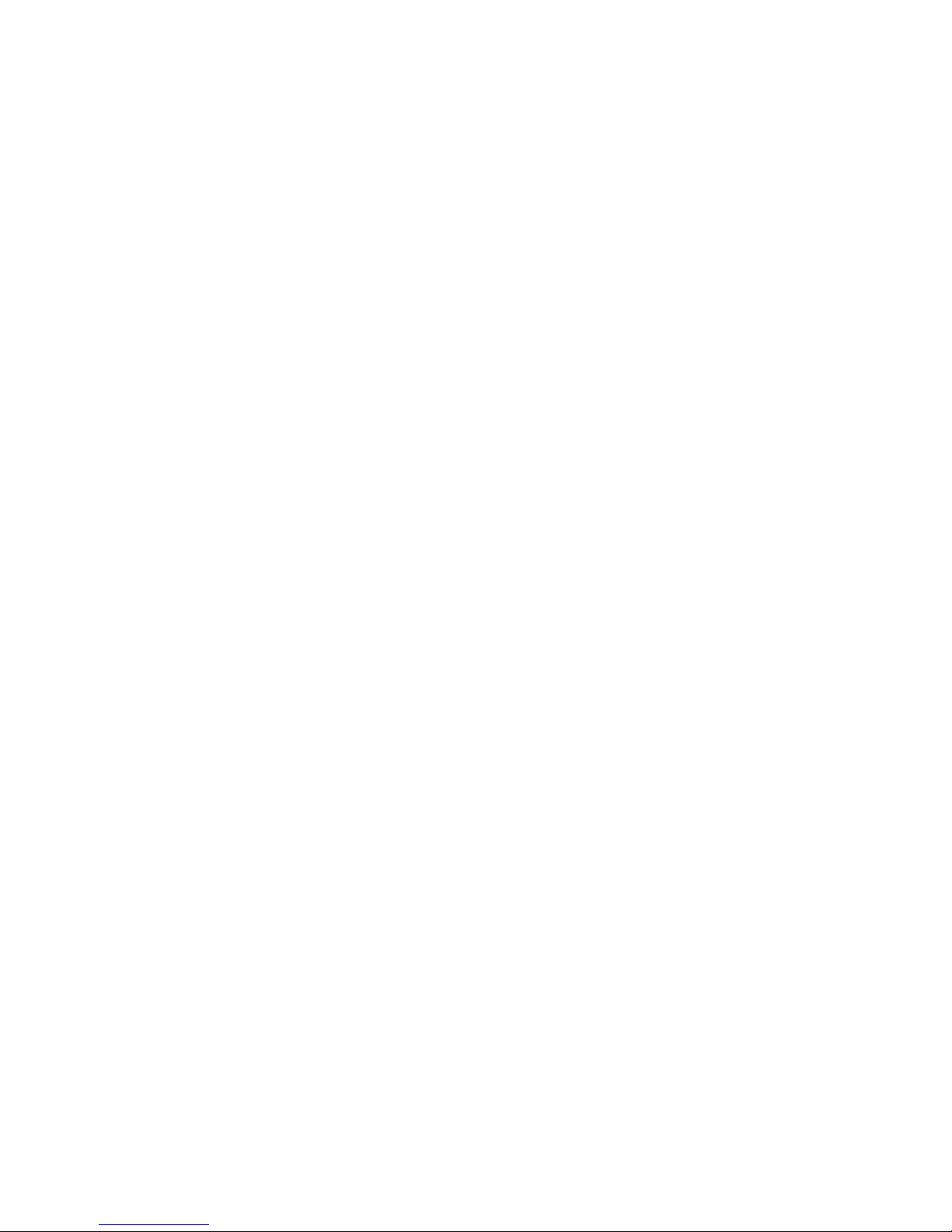
3
I. Features
Caller ID support 80 Call messages with 12 digits telephone number
LCD displays: phone number, number of calls received, date, time and the icons
Supports FSK format
Frequency Option
Ringer settings
PAUSE – 3,5 s pause by number dialing
REDIAL – redial the last number
FLASH – 100 ms
Callback
Low power consumption
Wall Mount
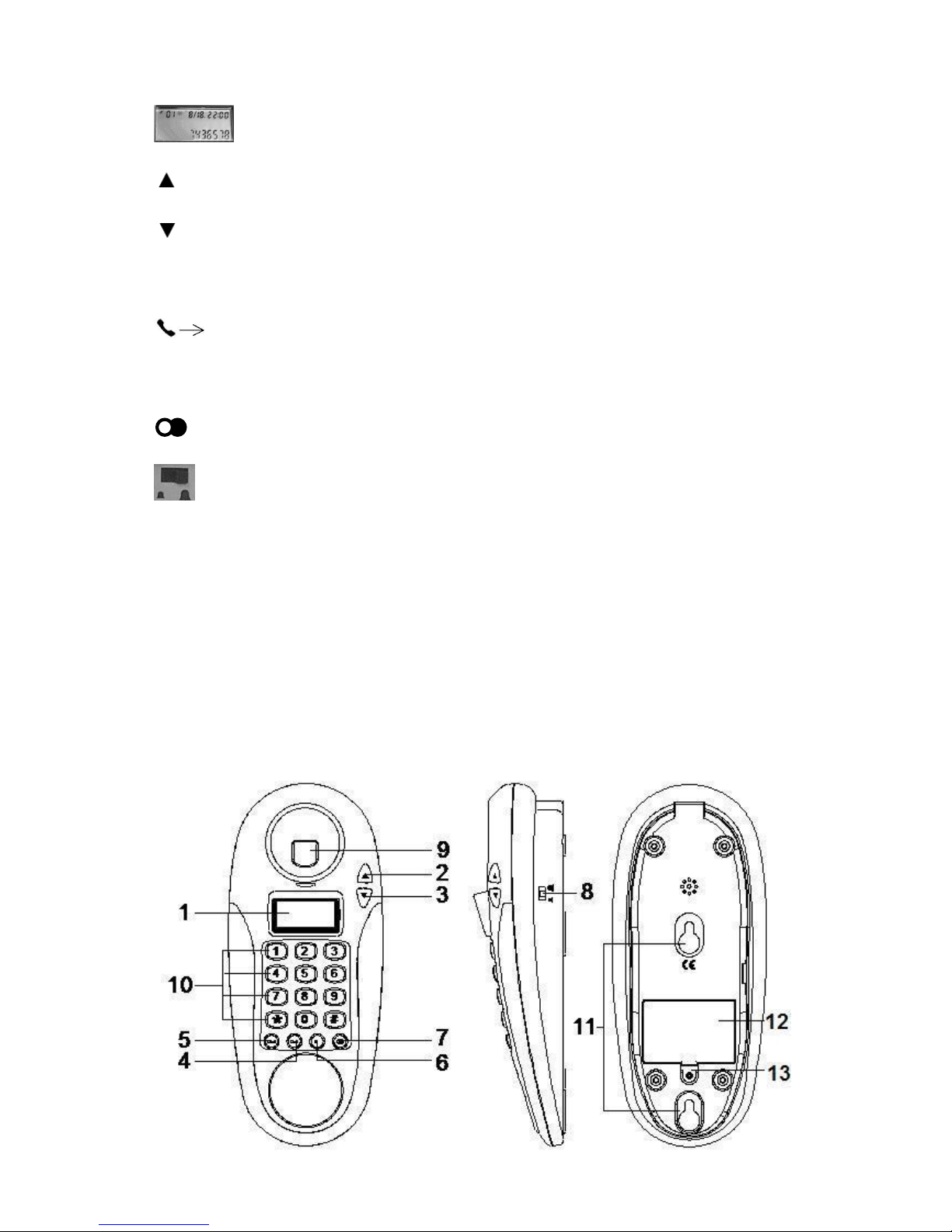
4
II. Description and location of buttons and parts of the phone
1 LCD display - shows the number dialed, caller ID, date, time
2 UP scrolling button – To scroll the older number
3 DOWN scrolling button - To scroll the newer number
4 CANC Delete button - To delete the caller number
5 Confirm button - To dial out the number shown on LCD
6 R FLASH button – 100 ms
7 Redial/Pause button - To redial the last number called or insert pause
8 Ringer volume switch - To adjust the volume of the ringer
9 Hook switch
10 Button keypad
11 Wall mount
12 Battery cover
13 Screw of battery cover
