GLI International C33 Operating Manual
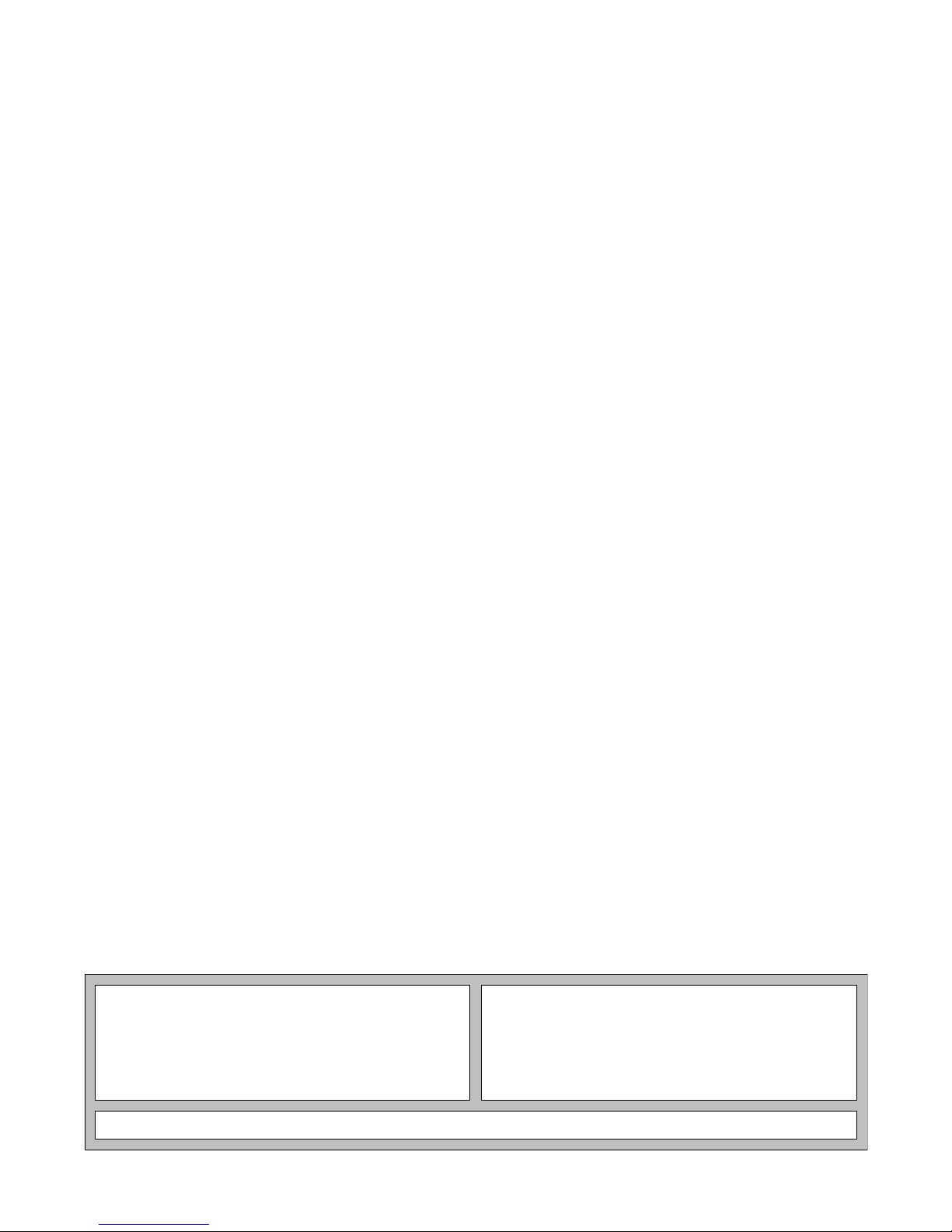
OPERATING MANUAL
PRO-series Model C33
Conductivity Transmitter
(for conductivity, resistivity, and TDS measurement)
Worldwide Headquarters and Sales:
GLI International, Inc.
9020 West Dean Road
Milwaukee, Wisconsin 53224
U.S.A.
In the interest of improving and updating its equipment, GLI reserves the right to alter specifications to equipment at any time.
Rev. 0-201 PRO-series Model C3 Conductivity Transmitter
Phone:
Fax:
E-mail:
Web:
Represented By:
[414] 355-3601
[414] 355-8346
info@gliint.com
www.gliint.com
Viridor Instrumentation
A company
1
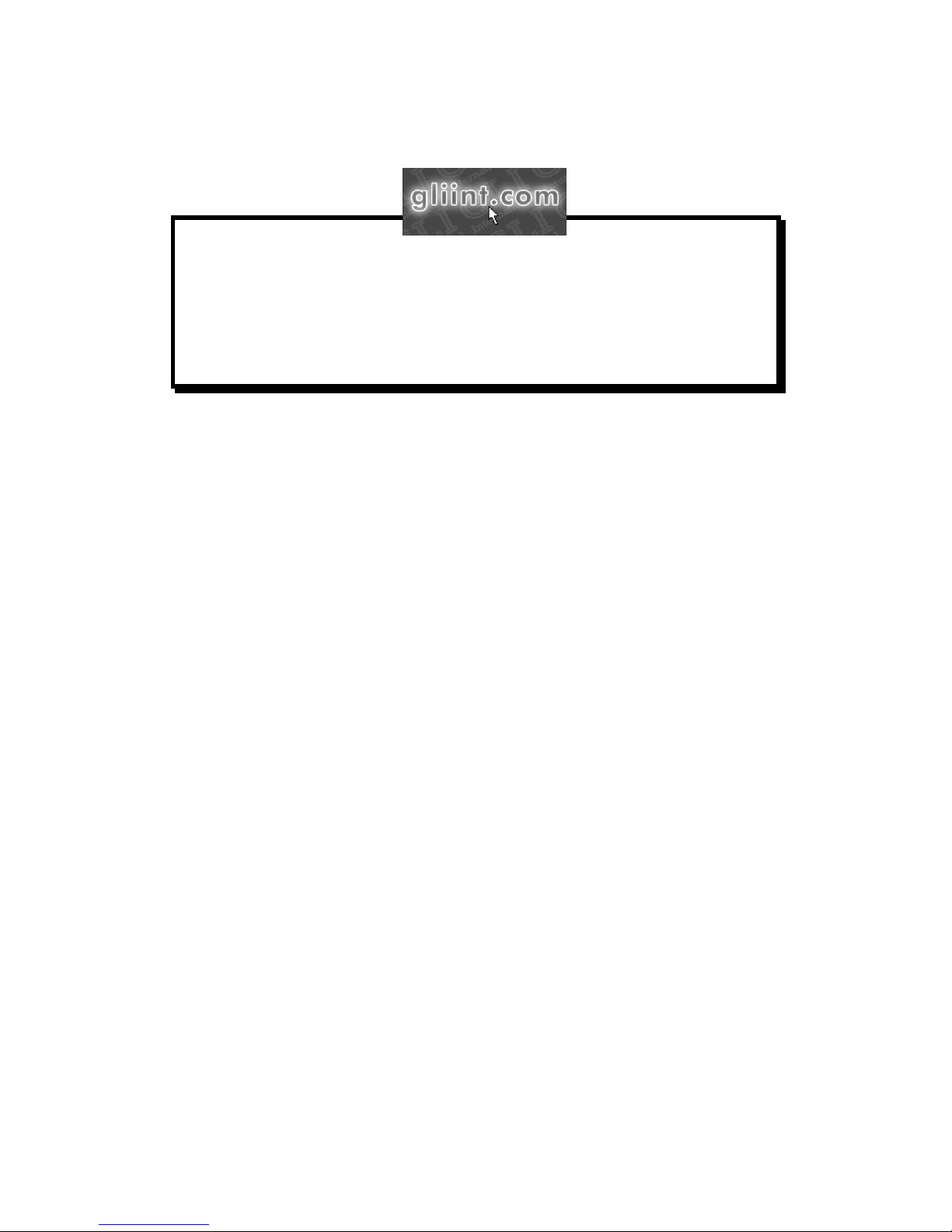
This operating manual and other GLI operating manuals
are available on GLI’s web site at gliint.com. when viewed
using Adobe’s free Acrobat reader. To get this reader, link
to Adobe through GLI’s web site or visit Adobe’s web site
at adobe.com.
PRO-series Model C3 Conductivity Transmitter Rev. 0-201
2
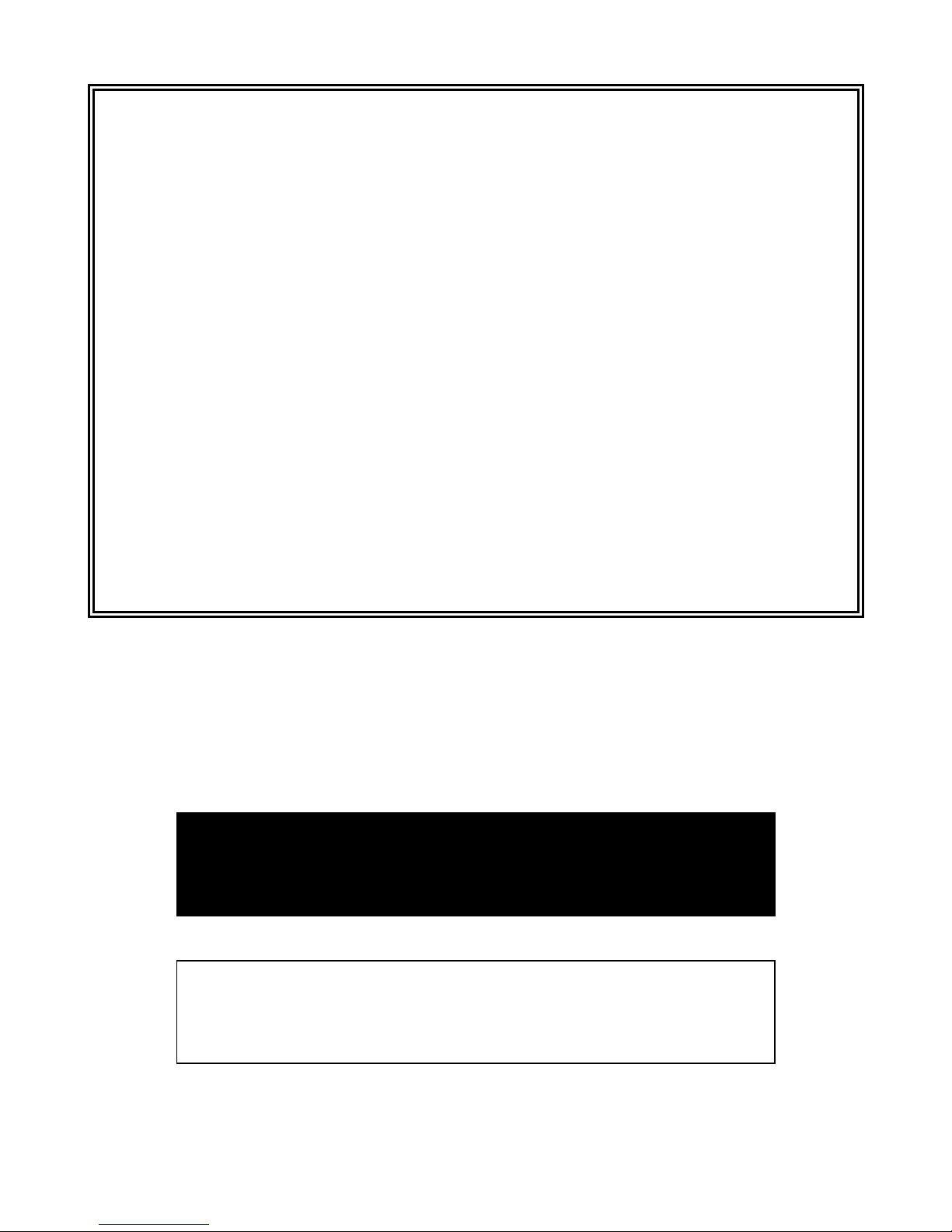
IMPORTANT SAFETY INFORMATION
This transmitter is compliant with safety standards as outlined in:
FMRC Class Numbers 3600, 3611, and 3810 (U.S.A.)
CSA C22.2 No. 142 and C22.2 No. 213 (Canada)
EN 61010-1 (European Community)
Please read and observe the following:
•
The transmitter (not intrinsically safe) must always be located in a safe (non-hazardous) area.
•
Since the transmitter is powered by only low DC voltage, it is completely safe to handle.
•
Wiring or repairs should only be performed by qualified personnel, and only when transmitter is unpowered.
•
Whenever it appears that transmitter safety is questionable, disable the transmitter to ensure against
any unintended operation. For example, an unsafe condition is likely when:
1) The transmitter appears visibly damaged.
2) The transmitter fails to operate properly or provide the intended measurements.
3) The transmitter has been stored for long periods at temperatures above 158°F (70°C).
•
Installed this transmitter in accordance with relevant local codes and instructions contained in this
operating manual. Also, note and comply with the transmitter’s technical specifications and ratings.
HELPFUL IDENTIFIERS
In addition to information on installation and operation, this instruction manual may contain
WARNINGS pertaining to user safety, CAUTIONS regarding possible instrument malfunction,
and NOTES on important, useful operating guidelines.
WARNING:
A WARNING LOOKS LIKE THIS. IT WARNS YOU OF THE
POTENTIAL FOR PERSONAL INJURY.
CAUTION:
A CAUTION LOOKS LIKE THIS. IT ALERTS YOU TO POSSIBLE
INSTRUMENT MALFUNCTION OR DAMAGE.
☞
NOTE: A note looks like this. It alerts you to important operating
information.
Rev. 0-201 PRO-series Model C3 Conductivity Transmitter
3
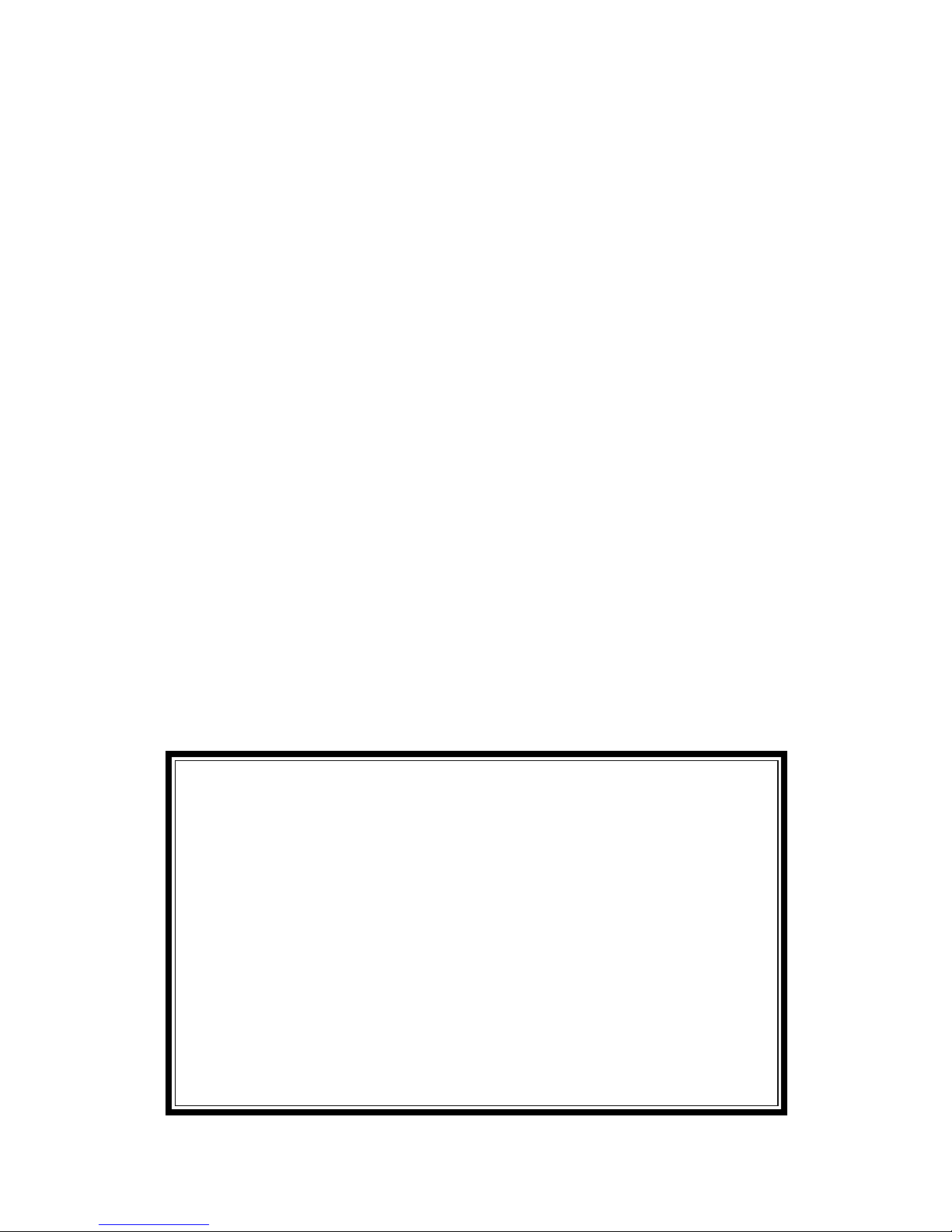
WARRANTY
GLI International, Inc. warrants the PRO-series Model C3 to be free from defects
in material or workmanship for a period of 2 years (24 months) from the date of
shipment of this product from our facility. A warranty claim will not be honored if
defects are not reported within the warranty period, or if GLI International determines that defects or damages are due to normal wear, misapplication, lack of
maintenance, abuse, improper installation, alteration, or abnormal conditions.
GLI International’s obligation under this warranty shall be limited to, at its option,
replacement or repair of this product. The product must be returned to GLI International, freight prepaid, for examination. The product must be thoroughly
cleaned and any process chemicals removed before it will be accepted for replacement or repair. GLI International’s liability shall not exceed the cost of the
product. Under no circumstances will GLI International be liable for any incidental or consequential damages, whether to person or property. GLI International
will not be liable for any other loss, damage or expense of any kind, including
loss of profits, resulting from the installation, use, or inability to use this product.
PRO-series Model C3 Conductivity Transmitter Rev. 0-201
4
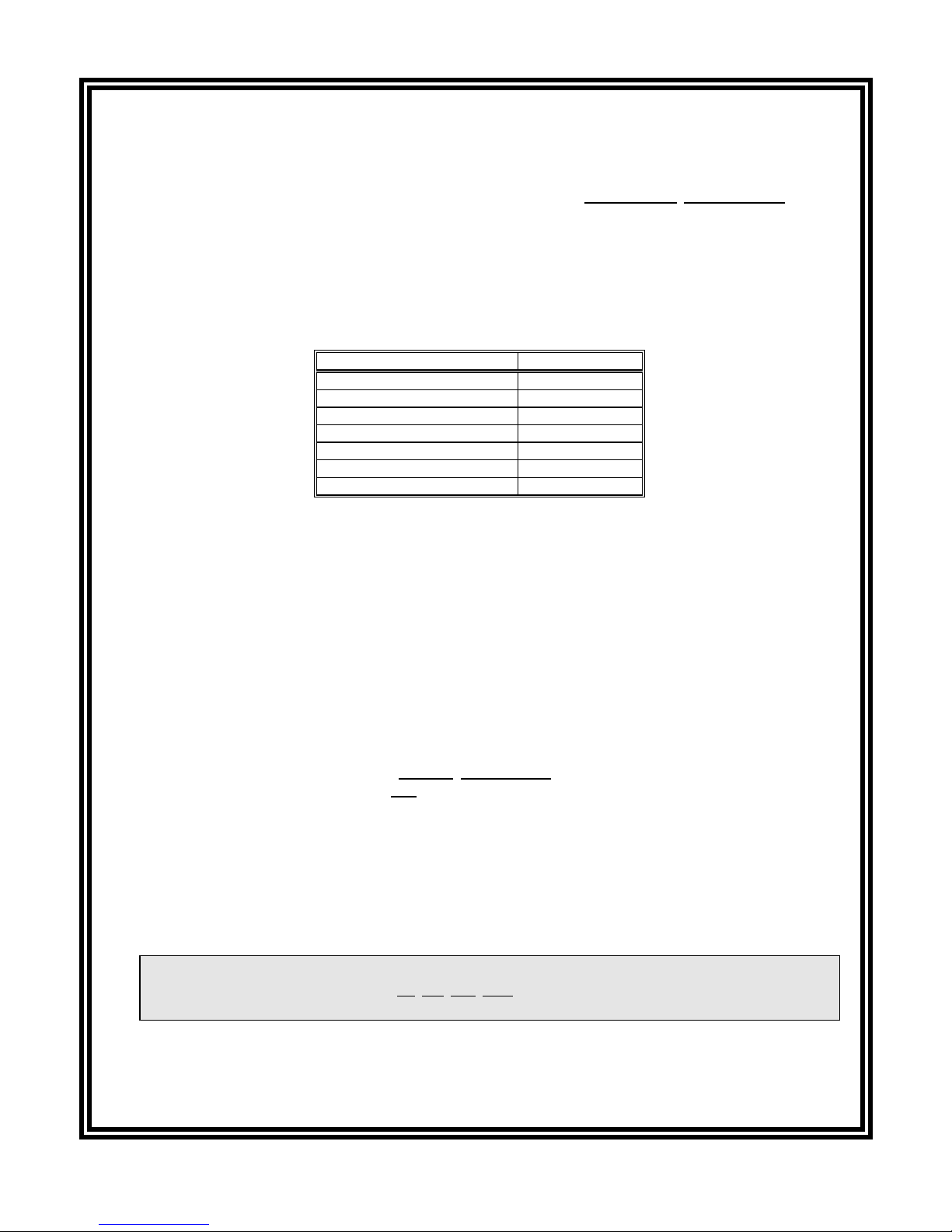
CONDENSED OPERATING INSTRUCTIONS
This manual contains details for all operating aspects of the instrument. The following condensed instructions are provided to assist you in getting the instrument started up and operating as quickly as
possible.
tion.
These condensed instructions only pertain to basic conductivity measurement
To measure resistivity or TDS, or to use specific features of the instrument, refer to the appropriate
sections in this manual for instructions.
A. CONNECTING SENSOR/CONFIGURING TEMPERATURE ELEMENT TYPE
1. After properly mounting the transmitter (PART TW O, Section 2), connect the GLI enhanced
performance contacting conductivity sensor, matching wire colors to terminals as indicated:
Sensor Wire Colors Connect To TB2
Red Terminal 1
No connection (unused) Terminal 2
Inner and Outer Shield Wires Terminal 3
White Terminal 4
Blue Terminal 5
No connection (unused) Terminal 6
Black Terminal 7
2. The transmitter is supplied factory-set for automatic temperature compensation using the Pt
1000 ohm temperature element built into GLI enhanced performance contacting conductivity
sensors. For fixed MANUAL temperature compensation, you must change the temperature element type (see PART THREE, Section 3.2, subheading “Select TEMP ELEMENT Type”).
opera-
B. CONNECTING DC POWER
Refer to PART TWO, Section 3.2, 3.3, 3.4 or 3.5 to connect DC power to the transmitter.
C. CALIBRATING THE TRANSMITTER
The transmitter must be calibrated so that measured values will correspond to actual process values.
It can be traditionally “wet” calibrated. However, since measured conductivity is greatly affected by
small changes in temperature, GLI strongly recommends
using its DRY-CAL method for highest
measuring accuracy of conductivity and temperature. Besides, DRY-CAL is actually a normal part of
configuring the sensor characteristics during initial startup, and
conductivity reference solutions.
This method also automatically sets the transmitter measuring
DRY-CAL eliminates the need for
range to match the inherent range of the sensor’s cell constant. For more details about the benefits
of DRY-CAL, refer to the “Calibration Tip!” in PART THREE, Section 4.1.
NOTE: DRY-CAL eliminates the need for periodic re-calibration! The only requirement, depending on
the application, may be to periodically clean the sensor. Only when the sensor is replaced is
it necessary to perform a new DRY-CAL calibration.
Calibration Tip!
Each contacting conductivity sensor has a unique zero point and offset. Consequently, when calibrating a sensor for the first time, always zero it according to step 1. Zeroing
provides the best possible measuring accuracy.
DRY-CAL calibration, routinely attained while configuring the transmitter for sensor characteristics,
requires entry of the sensor’s GLI-certified “CELL K” value and temperature “T FACTOR” which are
unique to each sensor.
Rev. 0-201 PRO-series Model C3 Conductivity Transmitter
(continued on next page)
5
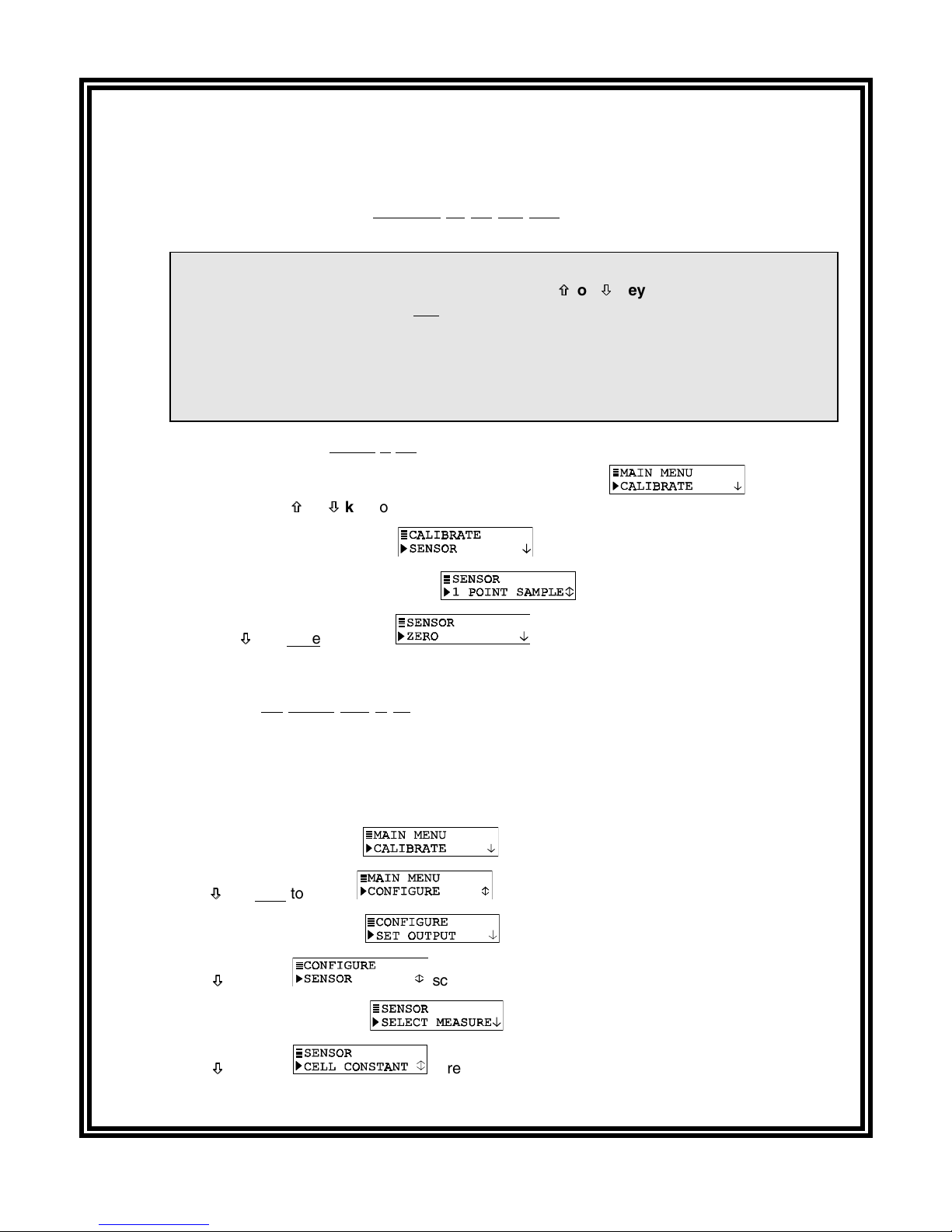
CONDENSED OPERATING INSTRUCTIONS
C. CALIBRATING THE TRANSMITTER -- (continued)
1. Zero the sensor if it is being calibrated for
steps 2 through 17.
Zeroing Tip!
pears, press
If at any time during zeroing, the “ZERO: CONFIRM FAILURE?” screen ap-
ENTER key
to confirm. Then, use the
EXIT” or “CAL: REPEAT” and do one of the following:
•
With the “ZERO? (CAL: EXIT)” screen selected, press
CONFIRM ACTIVE?” screen appears, press
active state (MEASURE screen appears).
•
With the “ZERO? (CAL: REPEAT)” screen selected, press
A. Make sure that the sensor is dry before zeroing.
B. Press
showing, use
C. Press
D. Press
E. Press
MENU key
ENTER key
ENTER key
Ø
key
Ø
to display a “MAIN MENU” screen. If the screen is not
×
Ø
Ø
key
to display it.
×
or
to display .
again to display
once to display
the first time. If not, disregard this step and perform
×
Ø
or
×
ENTER key
to return the analog output to its
to select between “CAL:
key
Ø
ENTER key
ENTER key
. After the “ZERO:
to repeat zeroing.
.
.
F. Press
ENTER key
G. With the dry sensor
to display the “ZERO: IN DRY AIR?” screen.
held in air, press
ENTER key
again to start automatic zeroing. (During
zeroing, the analog output is automatically “held” at the last measured value.)
H. After the “ZERO: CONFIRM ZERO OK?” screen appears, press
I. After the “ZERO: CONFIRM ACTIVE?” screen appears, press
analog output to its active state (MEASURE screen appears).
2. Press
3. Press
4. Press
5. Press
6. Press
7. Press
MENU key
Ø
key
Ø
ENTER key
Ø
key
Ø
ENTER key
Ø
key
Ø
to display
once to display
to display .
until
to display
until
.
.
screen appears.
.
screen appears.
(continued on next page)
ENTER key
ENTER key
to end zeroing.
to return the
PRO-series Model C3 Conductivity Transmitter Rev. 0-201
6
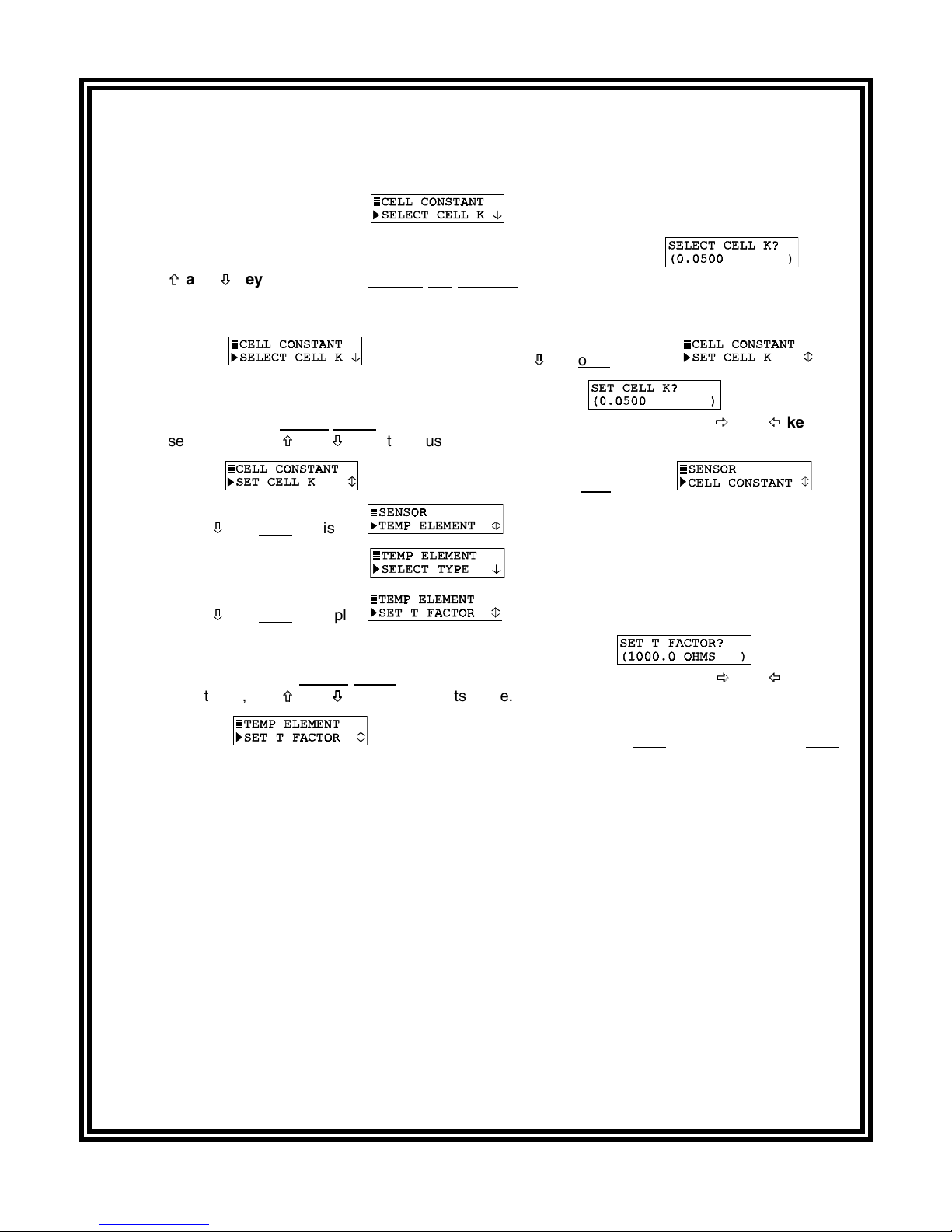
CONDENSED OPERATING INSTRUCTIONS
C. CALIBRATING THE TRANSMITTER -- (continued)
8. Press
9. Press
10. After the
11. Press
12. After the
13. Press
14. Press
15. Press
16. Press
ENTER key
ENTER key
×
×
“CELL K” value shown on a label attached to the sensor cable or to the inside cover of its optional junction box. Then press
played value to exactly match
select digit, and
displayed value to exactly match
select digit, and
Ø
and
Ø
ENTER key
Ø
Ø
ENTER key
Ø
Ø
ENTER key
keys
key
key
to display
again to display a cell category selection screen like
to select the nominal cell
ENTER key
screen re-appears, press
to display a “CELL K” value screen like . Adjust the dis-
the sensor’s GLI-certified “CELL K” value. (Use
×
×
once to display .
once to display
×
×
Ø
and
Ø
to display .
to display a “T FACTOR” value screen like . Adjust the
Ø
and
Ø
to adjust its value.) Then press
keys
screen re-appears, press
the sensor’s GLI-certified “T FACTOR.” (Use
to adjust its value.) Then press
keys
category that corresponds to the sensor’s GLI-certified
.
to enter the selection.
Ø
key
Ø
once to display .
ENTER key
ESC key
.
once to display .
ENTER key
Ö
and
Ö
to enter the value.
Ö
and
Ö
to enter the value.
Õ
Õ
Õ
Õ
. Use
keys
keys
to
to
17. After the
to display the MEASURE screen.
This completes GLI’s DRY-CAL calibration. The transmitter is now ready to measure conductivity.
To change the display format of the MEASURE screen (for example, from 0-2000 µS/cm to 0.000-2.000
mS/cm), refer to PART THREE, Section 3.2, subheading “Select DISPLAY FORMAT.”
NOTE: If the values you intend to measure are above the transmitter’s fixed measuring range (not its
selected display format), use a different sensor that has the appropriate nominal cell constant. For a listing of sensor cell constants and their inherent measuring ranges, see Table A
in PART THREE, Section 3.2,
D. COMPLETING TRANSMITTER CONFIGURATION
To further configure the transmitter to your application requirements, use the appropriate
CONFIGURE screens to make selections and “key in” values. Refer to PART THREE, Section 3 for
complete configuration details.
Rev. 0-201 PRO-series Model C3 Conductivity Transmitter
screen re-appears, press
subheading “Select DISPLAY FORMAT.”
7
MENU key
once and then
ESC key
once

PRO-series Model C3 Conductivity Transmitter Rev. 0-201
8
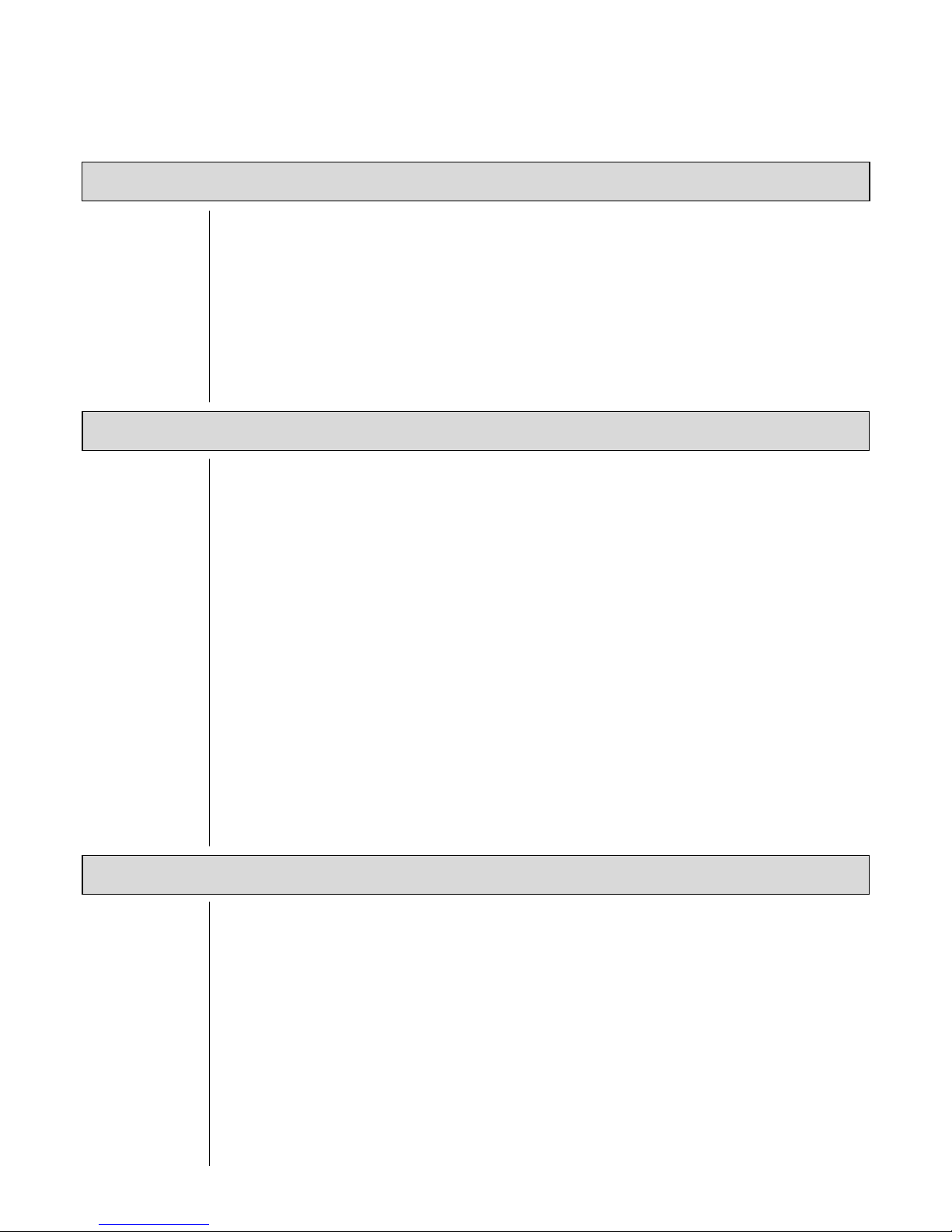
TABLE OF CONTENTS
PART ONE - INTRODUCTION
SECTION 1 GENERAL INFORMATION
1.1 Capability Highlights ........................................................................13-14
1.2 Transmitter Safety .................................................................................14
1.3 Retained Configuration Values .............................................................14
1.4 Transmitter Serial Number ....................................................................14
1.5 EMI/RFI Conformance...........................................................................14
SECTION 2 SPECIFICATIONS
....................................................................................15-16
PART TWO - INSTALLATION
SECTION 1 UNPACKING
SECTION 2 MECHANICAL REQUIREMENTS
2.1 Location................................................................................................. 17
2.2 Wall and Pipe Mounting ........................................................................18
2.3 Panel Mounting .....................................................................................19
2.4 Integral Sensor Mounting ...................................................................... 20
SECTION 3 ELECTRICAL CONNECTIONS
3.1 GLI Contacting Conductivity Sensor ................................................21-22
3.2 Two-wire Hookup ..................................................................................23
3.3 Three-wire Hookups (load sinking or load sourcing
3.4 Four-wire Hookups (with or without RS-485
3.5 Monitor Mode Hookups (without current loop and
.................................................................................................17
with or without RS-485 serial communication) ............................23-25
serial communication) .................................................................25-26
with or without RS-485 serial communication) .................................27
PART THREE - OPERATION
SECTION 1 USER INTERFACE
1.1 Display .................................................................................................. 28
1.2 Keypad .............................................................................................28-29
1.3 MEASURE Screen (normal display mode) ............................................30
SECTION 2 MENU STRUCTURE
2.1 Displaying Main Branch Selection Screens ..........................................31
2.2 Displaying Top-level Menu Screens...................................................... 32
2.3 Displaying Submenu Screens ...............................................................33
2.4 Adjusting Edit/Selection Screen Values ................................................33
2.5 Entering (Storing) Edit/Selection Screen Values/Choices..................... 33
Rev. 0-201 PRO-series Model C3 Conductivity Transmitter
9
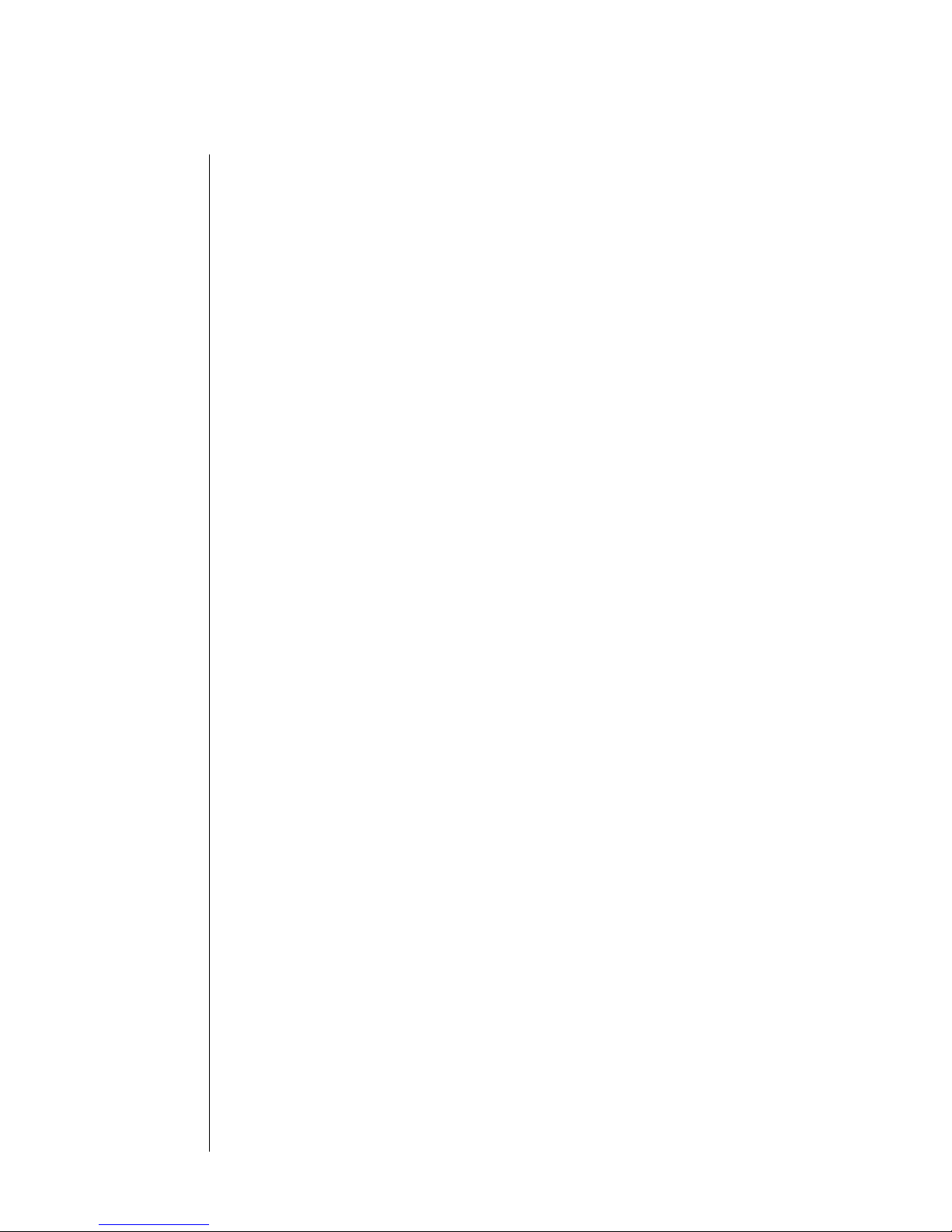
TABLE OF CONTENTS (continued)
SECTION 3 TRANSMITTER CONFIGURATION
3.1 Selecting LANGUAGE to Operate Transmitter......................................34
3.2 Configuring Sensor Characteristics:
SELECT MEASURE (conductivity, resistivity or TDS) ................34-35
Select DISPLAY FORMAT..........................................................35-36
SET FILTER Time............................................................................ 36
Select Temperature COMPENSATION.......................................36-37
CONFIG TDS Measurement
(not needed for other measurements) ...................................37-38
CONFIG LINEAR Temperature Compensation (config-
uration not needed for other compensation methods)...........38-39
ENTER NOTE (top line of MEASURE screen)............................39-40
SELECT CELL K (sensor’s GLI-certified “K” value) ....................40-41
Select TEMP ELEMENT Type ....................................................41-42
SET T FACTOR (sensor’s GLI-certified “T” factor) .....................42-43
3.3 SET °C OR °F (temperature display format) ......................................... 43
3.4 Configuring Analog Output:
SET PARAMETER (representation) ................................................44
SET 4 mA and 20 mA VALUES (range expand) .........................44-45
SET FILTER Time............................................................................ 45
SET FAIL LEVEL Mode (off, 4 mA or 20 mA) ..................................45
3.5 SET PASSCODE (feature enabled or disabled) ................................... 46
3.6 Configuration Setting Summary (ranges/choices and defaults) .......47-48
SECTION 4 TRANSMITTER CALIBRATION
4.1 Important Information .......................................................................49-50
4.2 ZERO Procedure (first-time sensor calibration only)........................50-51
4.3 DRY-CAL Method (highly recommended):
SELECT CELL K (sensor’s GLI-certified “K” value) ....................51-52
SET T FACTOR (sensor’s GLI-certified “T” factor) .....................52-53
4.4 1 POINT SAMPLE Method (wet calibration).....................................53-56
4.5 Analog Output Calibration ................................................................56-57
SECTION 5 TEST/MAINTENANCE
5.1 STATUS Checking (transmitter and sensor) ....................................58-59
5.2 HOLD OUTPUT.....................................................................................59
5.3 OUTPUT Test Signal........................................................................59-60
5.4 Firmware (EPROM VERSION) Checking .............................................. 60
5.5 SELECT SIM Measurement .............................................................60-61
5.6 SIM SENSOR Setting............................................................................61
5.7 RESET CONFIGURE Values to Factory Defaults............................61-62
5.8 RESET CALIBRATE Values to Factory Defaults ..................................62
PRO-series Model C3 Conductivity Transmitter Rev. 0-201
10
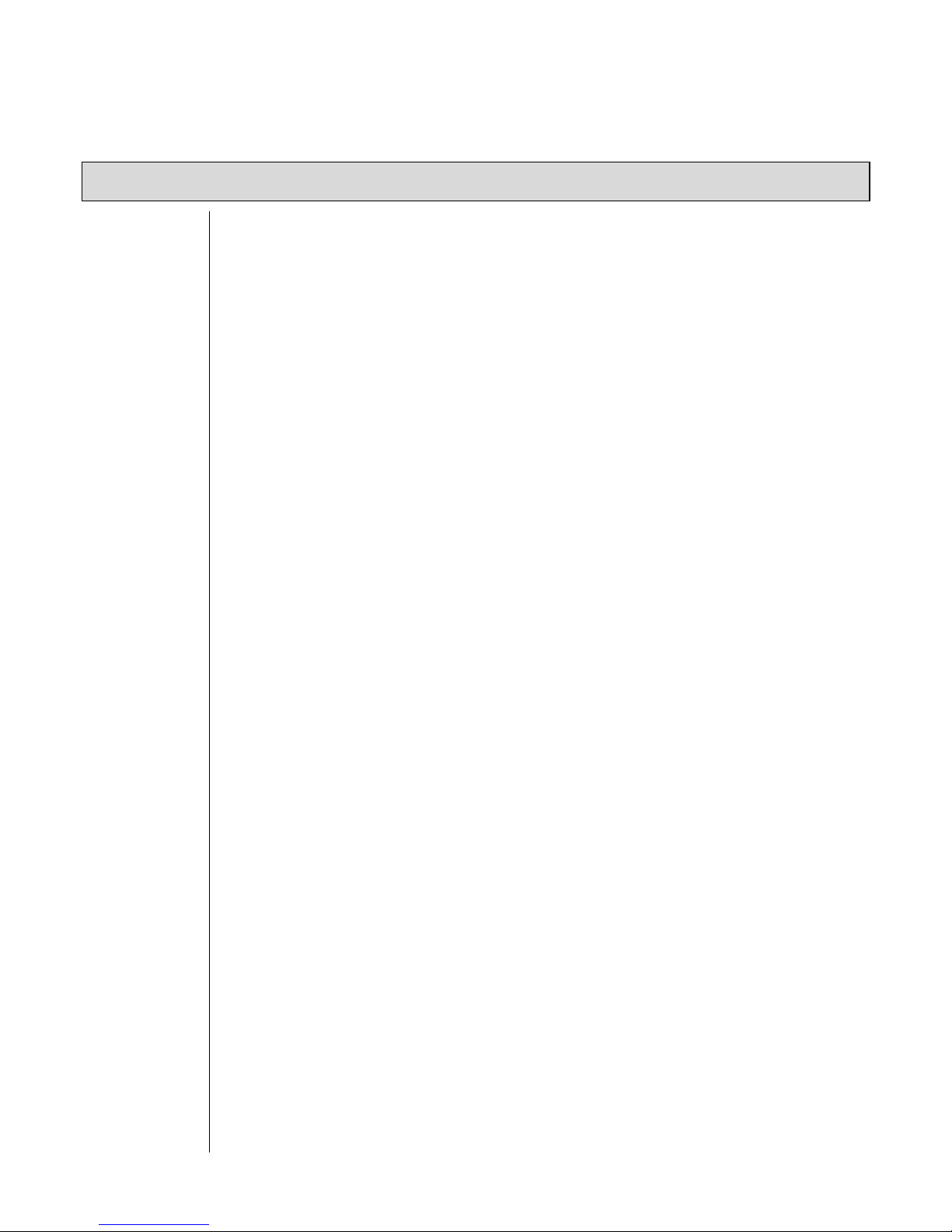
TABLE OF CONTENTS (continued)
PART FOUR - SERVICE AND MAINTENANCE
SECTION 1 GENERAL INFORMATION
...........................................................................63
SECTION 2 PRESERVING MEASUREMENT ACCURACY
2.1 Keeping Sensor Clean ..........................................................................63
2.2 Keeping Transmitter Calibrated ............................................................63
2.3 Avoiding Electrical Interference............................................................. 63
SECTION 3 TROUBLESHOOTING
3.1 Ground Loops:
Determining if Ground Loop Exists .................................................. 64
Finding Source of Ground Loop.......................................................65
3.2 Isolating Measuring System Problem:
Checking Electrical Connections .....................................................65
Verifying Sensor Operation..............................................................65
Verifying Transmitter Operation ..................................................65-66
Verifying Sensor Interconnect Cable Integrity .................................66
SECTION 4 TRANSMITTER REPAIR/RETURN
4.1 Customer Assistance.............................................................................67
4.2 Repair/Return Policy .............................................................................67
Rev. 0-201 PRO-series Model C3 Conductivity Transmitter
11
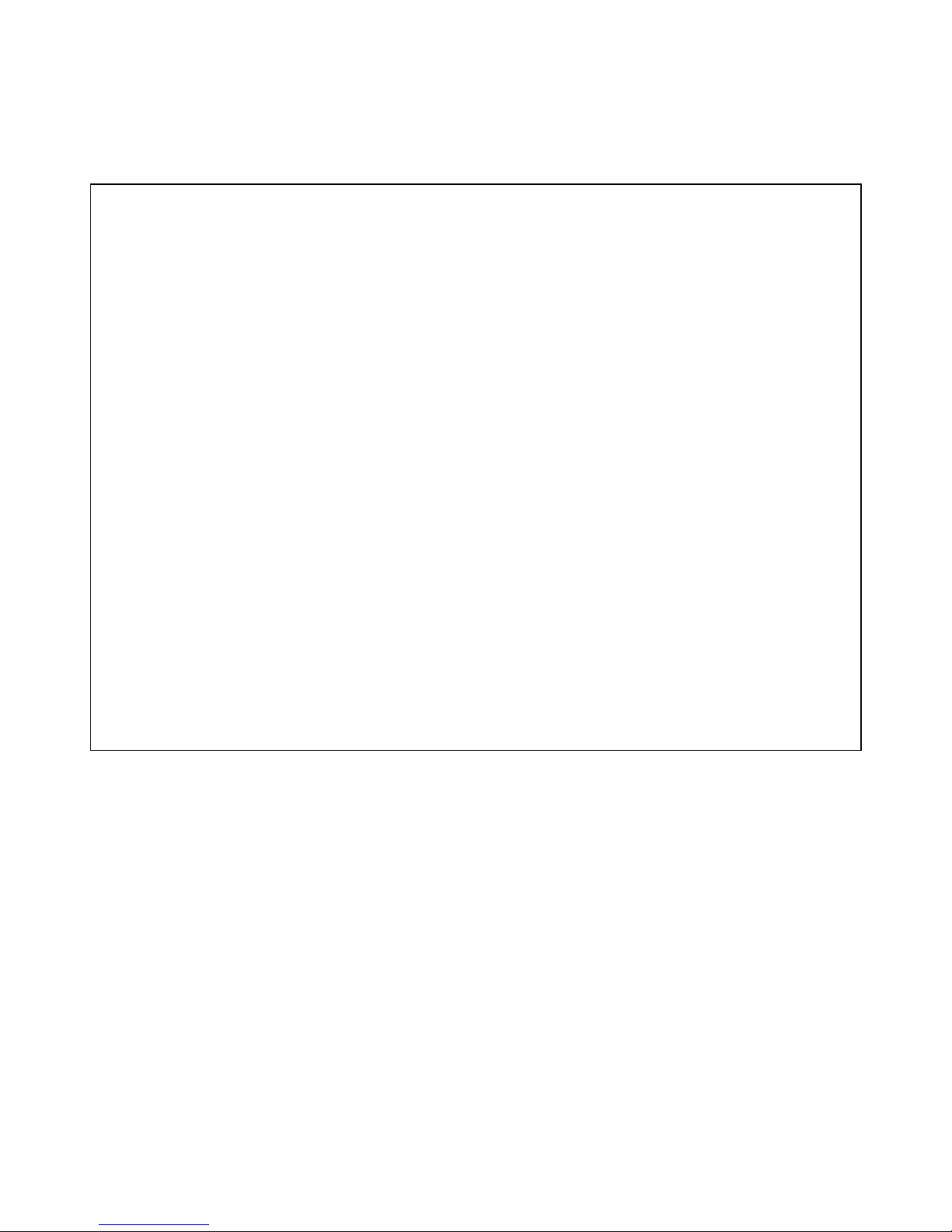
TABLE OF CONTENTS (continued)
ILLUSTRATIONS
Figure 1-1
Figure 2-1
Figure 2-2
Figure 2-3
Figure 2-4
Figure 2-5
Figure 2-6
Figure 2-7
Figure 2-8
Figure 2-9
Figure 2-10
Figure 2-11
Figure 2-12
Figure 2-13
Figure 2-14
EMI/RFI Immunity Diagram..............................................................................................14
Wall and Pipe Mounting Details .......................................................................................18
Panel Mounting Details ....................................................................................................19
Integral Sensor Mounting Details......................................................................................20
Transmitter Terminal Designations...................................................................................21
Connecting GLI Contacting Conductivity Sensor ..............................................................22
Two-wire Hookup .............................................................................................................23
Three-wire Hookup -- Load Sinking ..................................................................................24
Three-wire Hookup -- Load Sinking with RS-485 Serial Communication...........................24
Three-wire Hookup -- Load Sourcing ................................................................................25
Three-wire Hookup -- Load Sourcing with RS-485 Serial Communication.........................25
Four-wire Hookup without RS-485 Serial Communication ................................................26
Four-wire Hookup with RS-485 Serial Communication .....................................................26
Monitor Mode Hookup (without Current Loop) -- without RS-485 Serial Communication... 27
Monitor Mode Hookup (without Current Loop) -- with RS-485 Serial Communication........27
Figure 3-1
Table A
Table B
Table C
Table D
Transmitter Keypad..........................................................................................................29
TABLES
Sensor Cell Constants and Measuring Ranges.................................................................35
Transmitter Configuration Settings (Ranges/Choices and Defaults).............................47-48
Conductivity Reference Solutions ....................................................................................54
Full-scale Equivalent Test Resistor Values.......................................................................66
PRO-series Model C3 Conductivity Transmitter Rev. 0-201
12
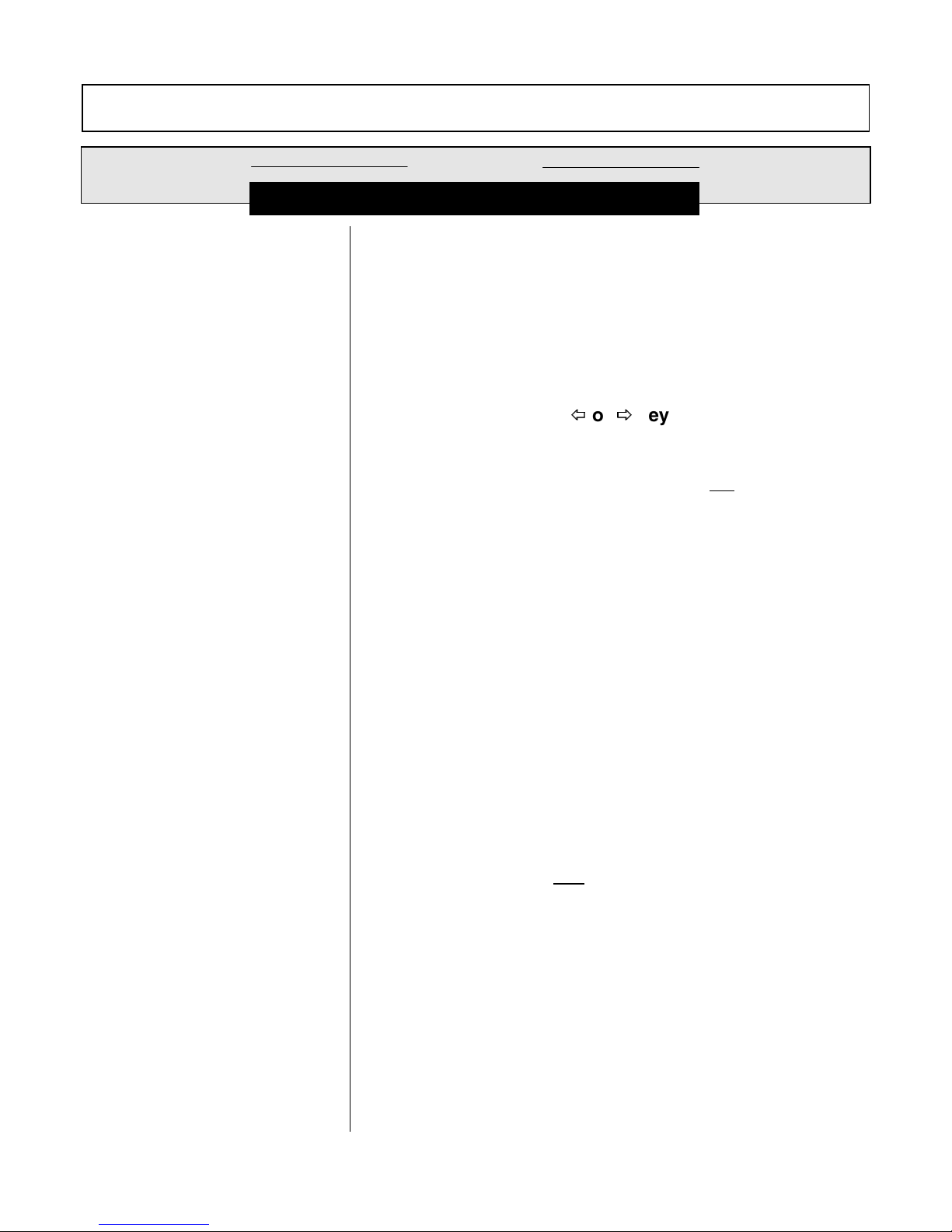
PART ONE - INTRODUCTION SECTION 1 - GENERAL INFORMATION
PART ONE - INTRODUCTION
ECTION
1.1 Capability Highlights
Sensor Input
S
GENERAL INFORMATION
The transmitter can be used with any GLI Model 3400series contacting conductivity sensor. These sensors have
a built-in Pt 1000 RTD temperature compensator element.
1
MEASURE Screen
Passcode-protected
Access
Calibration Methods
The MEASURE screen (normal display mode) can provide
different readouts of measured data. With the MEASURE
ÕÕ or
screen displayed, press
•
Measured conductivity, resistivity or TDS
•
Measured temperature (°C or °F)
•
Measured conductivity, resistivity or TDS, and temperature
•
Measured analog output value (mA).
For security, you can enable a passcode feature to restrict access to configuration and calibration settings to authorized
personnel only. See PART THREE, Section 3.5 for details.
It is highly recommended to calibrate the transmitter using
GLI’s simple DRY-CAL method, which eliminates the need
to prepare a reference solution. However, the transmitter
can be traditionally “wet” calibrated. For calibration details,
refer to PART THREE, Sections 4.2 and 4.3 or 4.4. The analog
output loop can also be calibrated (Section 4.4).
ÖÖ key to show:
Analog Output
☞
Rev. 0-201 PRO-series Model C3 Conductivity Transmitter
The transmitter’s isolated 4-20 mA analog output can be
assigned to represent one of these measurements:
•
Measured conductivity, resistivity or TDS
•
Measured temperature
Parameter values can be entered to define the endpoints at
which the 4 mA and 20 mA analog output values are desired (range expand). For output setup details, see PART
THREE, Section 3.4.
NOTE: During calibration, the analog output is automati-
cally held at the last measured value and, upon
completion, returned to its active state.
13
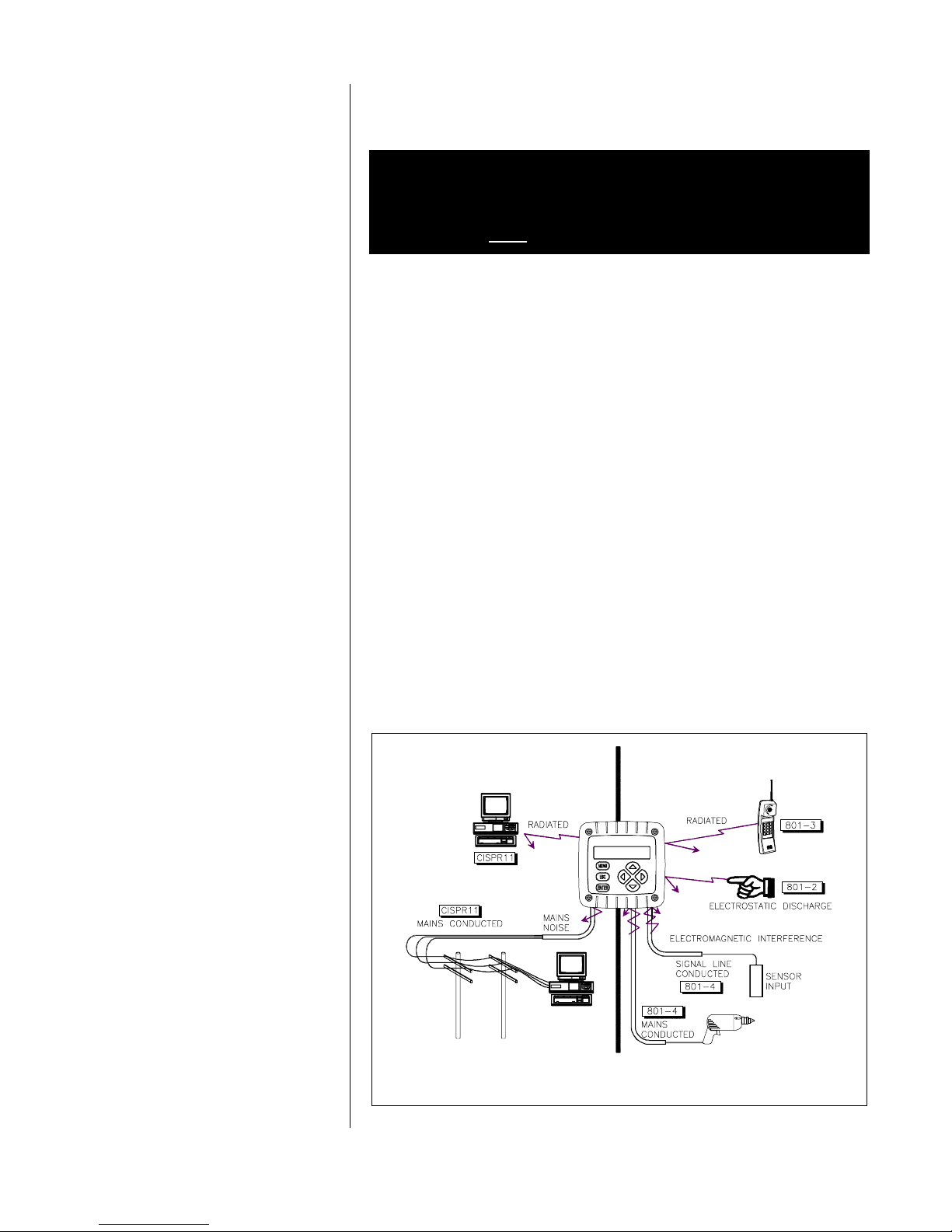
PART ONE - INTRODUCTION SECTION 1 - GENERAL INFORMATION
1.2 Transmitter Safety
1.3 Retained
Configuration Values
1.4 Transmitter
Serial Number
The transmitter is completely safe to handle. Only low DC
voltage is present.
WARNING:
ALWAYS LOCATE THE TRANSMITTER IN A SAFE
AREA. IT IS NOT DESIGNED INTRINSICALLY SAFE.
All user-entered configuration values are retained indefinitely, even if power is lost or turned off. The non-volatile
transmitter memory does not require battery backup.
A label with the transmitter model number, serial number,
and build date is located on its enclosure.
1.5 EMI/RFI Conformance
The transmitter is designed to provide protection from most
normally encountered electromagnetic interference. This
protection exceeds U.S. standards and meets European
IEC 801-series testing for electromagnetic and radio frequency emissions and susceptibility. Refer to Figure 1-1
and the specifications in Section 2.1 for more information.
EMISSIONS
SUSCEPTIBILITY
PRO-series Model C3 Conductivity Transmitter Rev. 0-201
FIGURE 1-1 EMI/RFI Immunity Diagram
14
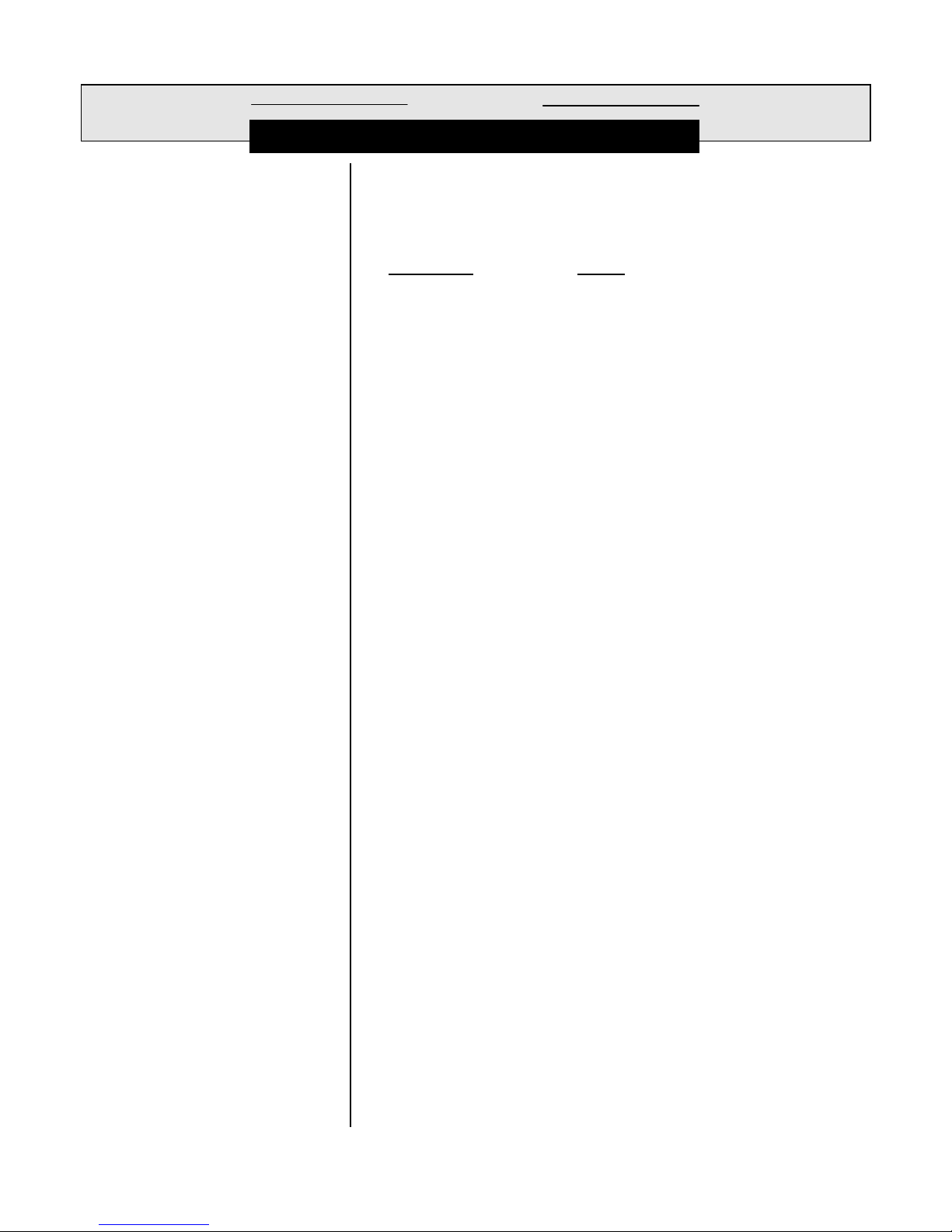
PART ONE - INTRODUCTION SECTION 2 - SPECIFICATIONS
ECTION
S
2
SPECIFICATIONS
2.1 Operational
Display....................................... Two-line by 16 character LCD
NOTE:
Measurement Ranges
Conductivity ..........................µS/cm: 0-2.000, 0-20.00, 0-200.0 or 0-2000
Resistivity .............................0-19.99 MΩ • cm or 0-999.9 KΩ • cm
TDS ...................................... 0-9999 ppm or 0-9999 ppb
Temperature ......................... -4.0 to +392.0°F or -20.0 to +200.0°C
Analog Output....................... 4.00-20.00 mA
Ambient Conditions:
Operation.............................. -4 to +140°F (-20 to +60°C); 0-95% relative
Storage................................. -22 to +158°F (-30 to +70°C); 0-95% relative
Temperature Compensation ....... Automatic from -4.0 to +392.0°F (-20.0 to
NOTE:
The measured value (conductivity, resisitivity or TDS) and temperature
can be displayed separately or shown together on a single screen.
The corresponding 4-20 mA analog output value can also be shown.
mS/cm: 0-2.000, 0-20.00 or 0-200.0
humidity, non-condensing
humidity, non-condensing
+200.0°C) with selection for Pt 1000 ohm
RTD or Pt 100 ohm RTD temperature
element, or manually fixed at a user-entered
temperature
The selected measurement (conductivity, resistivity or TDS)
determines which of the following temperature compensation
methods are available:
Linear % per °C slope, built-in ammonia temp. properties table,
built-in natural water temp. properties table, or no compensation
Sensor-to-Transmitter Distance .. 300 ft. (91 m) maximum
Power Requirements:
Two-wire Hookup .................. 16-30 VDC
Three-wire Hookup................ 14-30 VDC (16 VDC min. with RS-485 comm.)
Four-wire Hookup.................. 12-30 VDC (16 VDC min. with RS-485 comm.)
Calibration Methods:
Sensor ZERO........................ With the dry sensor in air, press keys to
(all measurements) initiate automatic system zeroing
Conductivity Measurement:
DRY-CAL......................... Enter GLI-certified cell constant “K” value and
temperature “T” factor of sensor (during
initial transmitter configuration)
1-POINT SAMPLE ........... Enter one reference solution value or one
sample value (determined by laboratory
analysis or a comparison reading)
Resistivity Measurement:
DRY-CAL......................... See description above (for conductivity)
TDS Measurement:
DRY-CAL......................... See description above (for conductivity)
Rev. 0-201 PRO-series Model C3 Conductivity Transmitter
1-POINT SAMPLE ........... See description above (for conductivity)
15
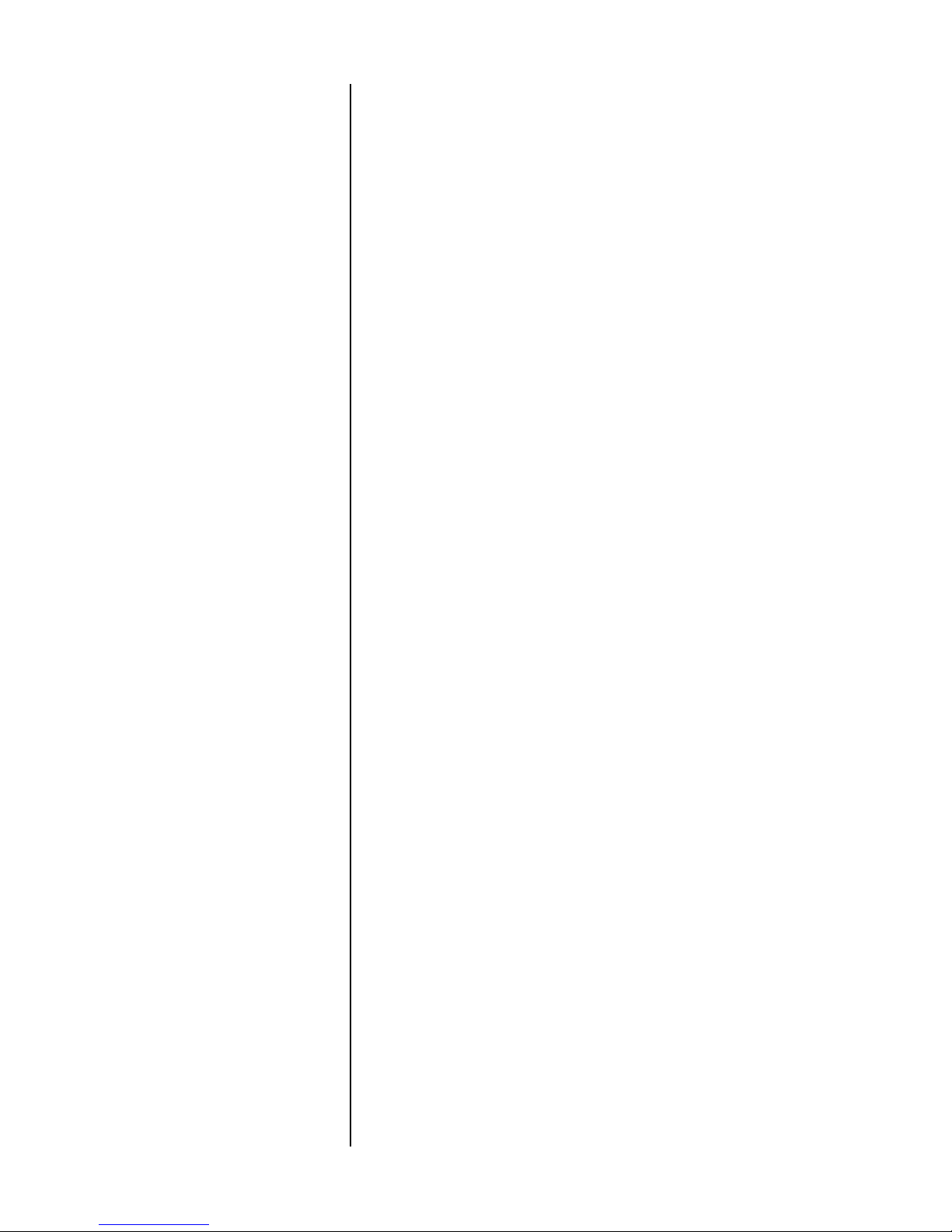
PART ONE - INTRODUCTION SECTION 2 - SPECIFICATIONS
Analog Output............................ Isolated 4-20 mA output with 0.004 mA
(12-bit) resolution
NOTE:
The output can be assigned to represent the selected measurement
(conductivity, resistivity or TDS) or temperature. Parameter values
can be entered to define the endpoints at which the 4 mA and 20
mA output values are desired (range expand). During calibration, the
output is automatically held at the last measured value and, upon
completion, returned to its active state.
Maximum Loop Load.................. Dependent on power supply voltage,
transmitter hookup arrangement, and wire
resistance (see load resistance charts for
respective hookup diagrams in PART TWO,
Section 3.2, 3.3 or 3.4)
Memory (non-volatile)................. All user settings are retained indefinitely with-
out battery backup
EMI/RFI Conformance................ Exceeds US and meets European standards
for conducted and radiated emissions and
immunity; certified CE compliant for applications as specified by EN 50081-2 for
emissions and EN 50082-2 for immunity
Electrical Certifications:
General Purpose (pending)..... UL, C-UL, FM, and CENELEC
Class 1, Div. 2 (pending)......... UL, C-UL, and FM: Groups A, B, C, D, F, and G
2.2 Transmitter Performance
(Electrical, Analog Outputs)
2.3 Mechanical
Accuracy*................................... ± 0.1% of span
Sensitivity* ................................. ± 0.05% of span
Repeatability*............................. ± 0.05% of span
Temperature Drift*...................... Zero and Span: ± 0.02% of span per °C
Response Time .......................... 1-60 seconds to 90% of value upon step
change (with output filter setting of zero)
*These performance specif ic ations are typic al at 25°C.
Enclosure................................... Polycarbonate; NEMA 4X general purpose;
choice of included mounting hardware
Mounting Configurations............. Panel, wall, pipe or integral sensor mounting
Dimensions................................ With Back Cover:
3.75 in. W x 3.75 in. H x 2.32 in. D
(95 mm W x 95 mm H x 60 mm D)
Without Back Cover for Panel Mount
3.75 in. W x 3.75 in. H x 0.75 in. D
(95 mm W x 95 mm H x 19 mm D)
Net Weight................................. 10 oz. (280 g) approximately
PRO-series Model C3 Conductivity Transmitter Rev. 0-201
16
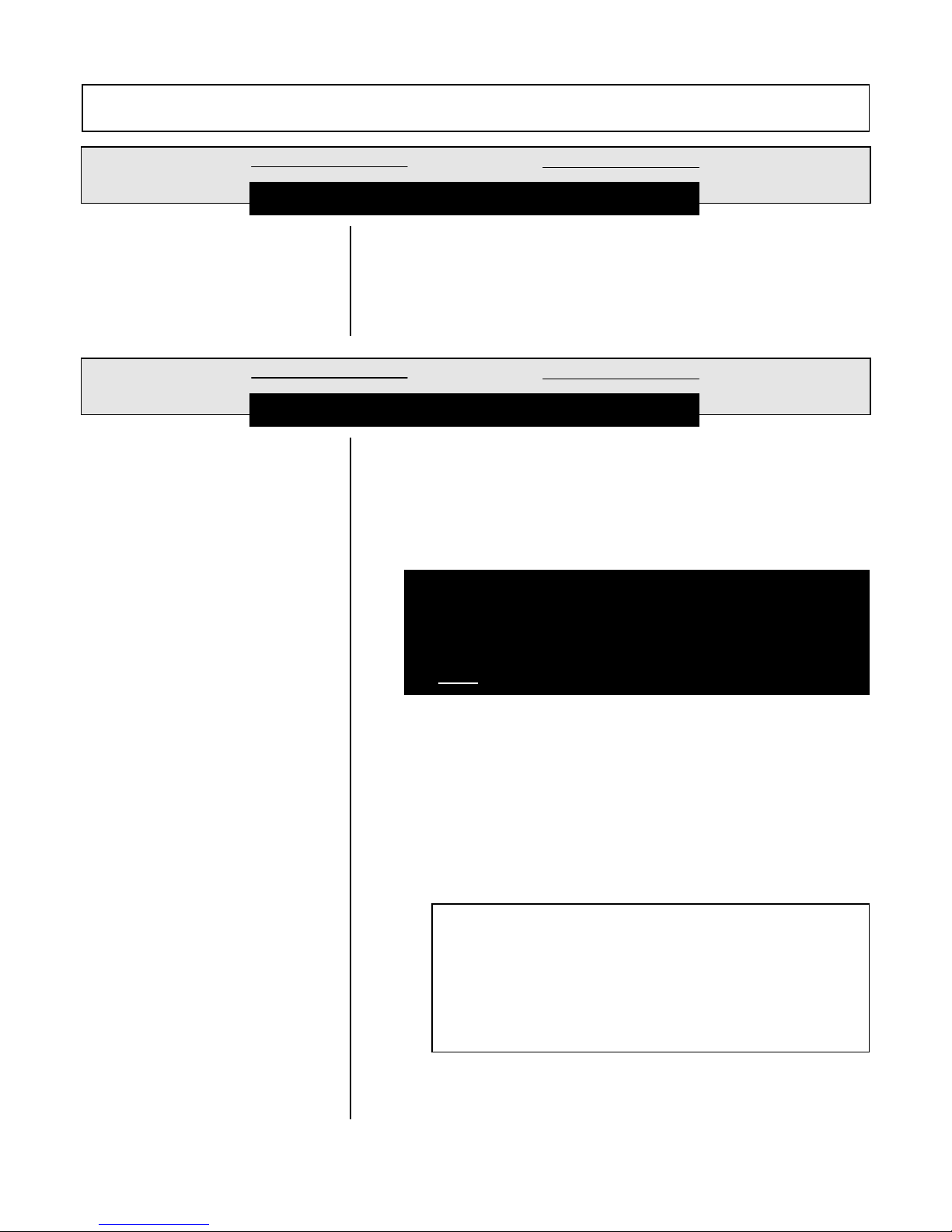
PART TW O - INSTALLATION SECTION 1 - UNPACKING
PART TWO - INSTALLATION
ECTION
S
UNPACKING
After unpacking, it is recommended to save the shipping
carton and packing materials in case the instrument must be
stored or re-shipped. Inspect the equipment and packing
materials for signs of shipping damage. If there is any evidence of damage, notify the transit carrier immediately.
ECTION
S
MECHANICAL REQUIREMENTS
1
2
2.1 Location
1. It is recommended to locate the transmitter as close as
possible to the installed sensor. The maximum allowable distance between an installed sensor and the
transmitter is 300 ft. (91 m).
WARNING:
ALWAYS LOCATE THE TRANSMITTER IN A SAFE
(NON-HAZARDOUS) AREA. THE TRANSMITTER
IS NOT INTRINSICALLY SAFE.
2. Mount the transmitter in a location that is:
➥
Clean and dry where there is little or no vibration.
➥
Protected from corrosive fluids.
➥
Within ambient temperature limits (-4 to +140°F or
-20 to +60°C).
Rev. 0-201 PRO-series Model C3 Conductivity Transmitter
CAUTION:
EXPOSING THE TRANSMITTER TO DIRECT
SUNLIGHT MAY INCREASE THE OPERATING
TEMPERATURE ABOVE ITS SPECIFIED LIMIT,
AND DECREASE DISPLAY VISIBILITY.
17
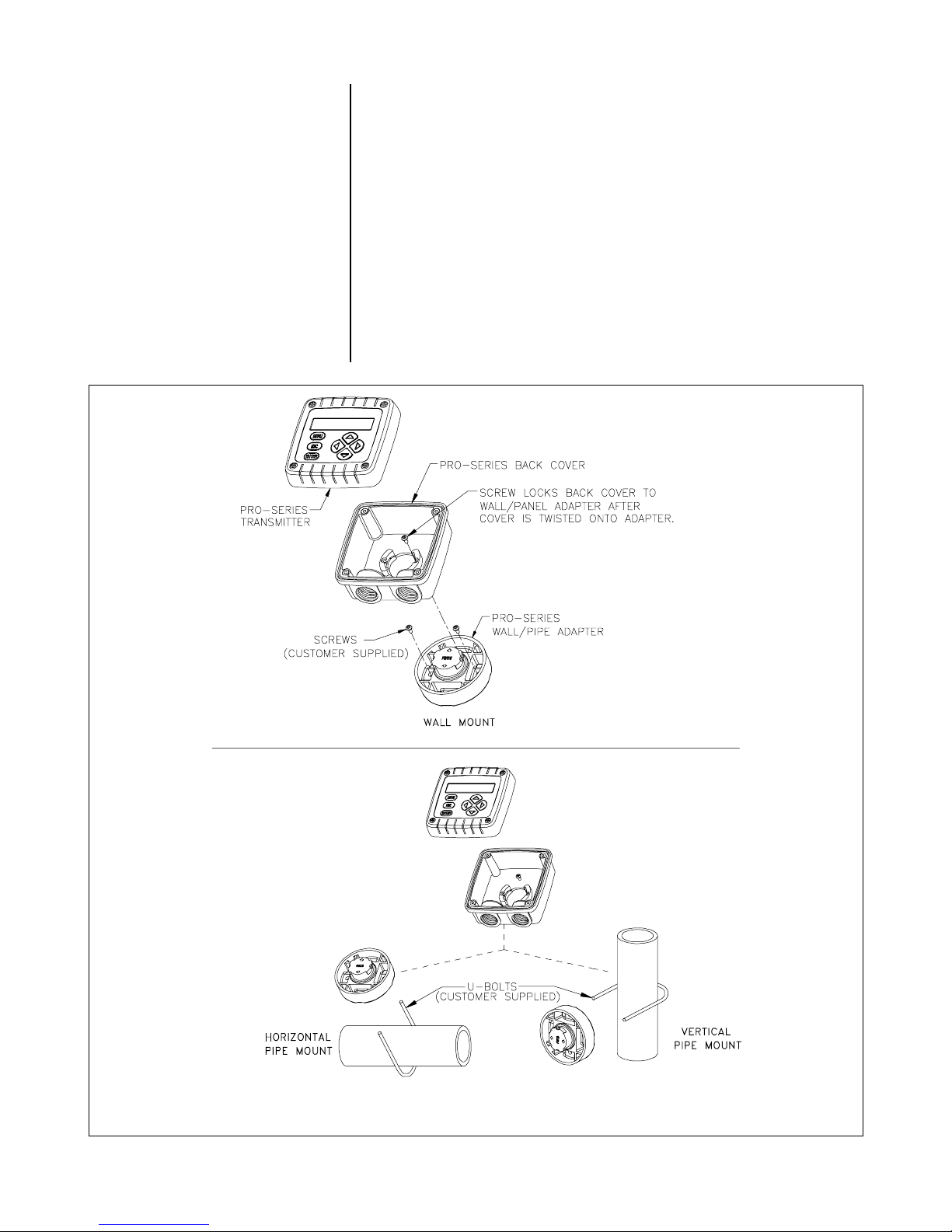
PART TW O - INSTALLATION SECTION 2 - MECHANICAL REQUIREMENTS
2.2 Wall and Pipe
Mounting
Figure 2-1 illustrates how to wall or pipe mount the transmitter using the supplied GLI hardware kit. Determine the
mounting method, and attach the hardware as shown.
1. Fasten the wall/pipe adapter to the wall or pipe.
2. Using a blunt tool, open both cable entry knockout
holes in the back cover.
3. Insert-and-twist the back cover onto the installed
wall/pipe adapter, and tighten its screw to lock back
cover onto adapter.
4. Attach transmitter to back cover using its four captive screws.
FIGURE 2-1 Wall and Pipe Mounting Details
PRO-series Model C3 Conductivity Transmitter Rev. 0-201
18
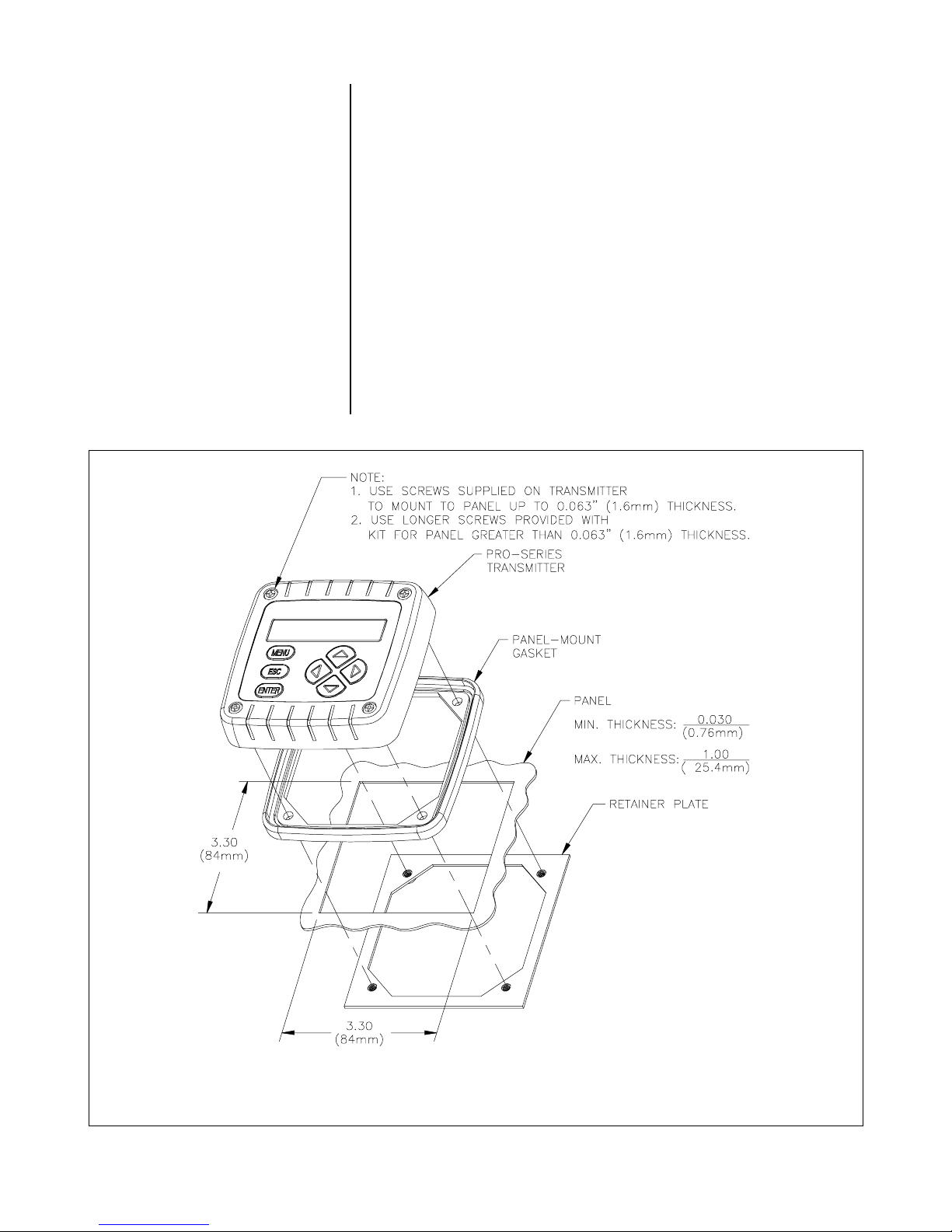
PART TW O - INSTALLATION SECTION 2 - MECHANICAL REQUIREMENTS
2.3 Panel Mounting
☞
Figure 2-2 illustrates how to panel mount the transmitter
using the supplied GLI panel mount hardware kit.
1. Cut a 3.30-inch (84 mm) square cutout hole in panel.
2. Position panel-mount gasket over cutout in front of
panel, and place retainer plate behind panel with its
four threaded inserts facing away from back of panel.
3. Attach transmitter to retainer plate using its four captive
screws.
NOTE: If panel is too thick, remove captive screws
from transmitter, and use longer screws provided in hardware kit.
Rev. 0-201 PRO-series Model C3 Conductivity Transmitter
FIGURE 2-2 Panel Mounting Details
19
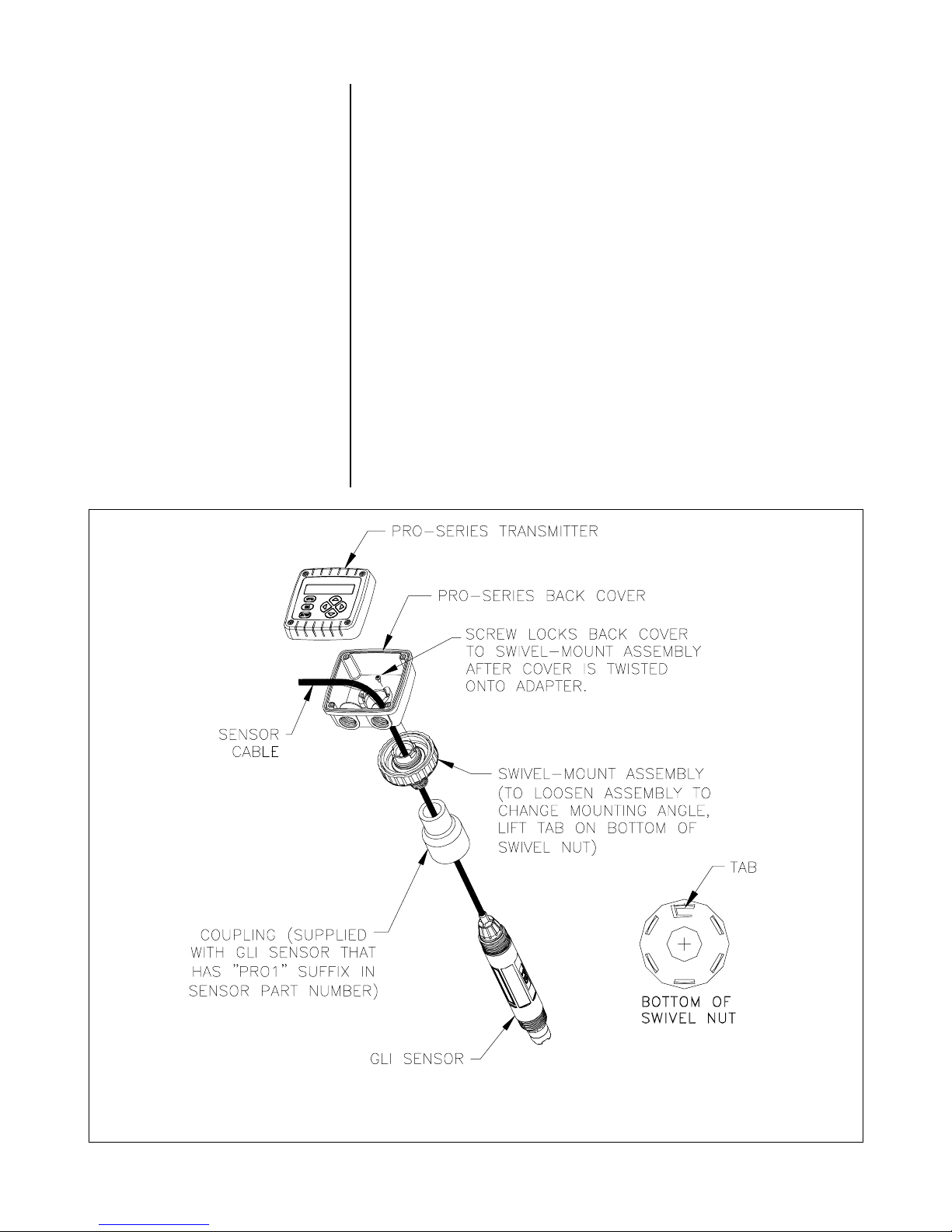
PART TW O - INSTALLATION SECTION 2 - MECHANICAL REQUIREMENTS
2.4 Integral Sensor
Mounting
Figure 2-3 illustrates how to integrally mount the transmitter
onto a sensor using the supplied GLI mounting hardware kit.
1. Using a blunt tool, open knockout hole in bottom of
swivel ball for routing the sensor cable.
2. Attach swivel-mount assembly onto back end of sensor
using coupling provided with GLI sensor (only sensors
with “PRO1” suffix in their part number) or an appropriately-sized coupling that you provide.
3. Insert-and-twist back cover onto installed swivel-mount
assembly, and tighten its screw to lock back cover onto
swivel-mount assembly.
NOTE: To change mounting angle, loosen swivel-mount
assembly by lifting tab on bottom of swivel nut. Position to desired angle and re-tighten swivel nut.
4. Attach transmitter to back cover using its four captive screws.
FIGURE 2-3 Integral Sensor Mounting Details
PRO-series Model C3 Conductivity Transmitter Rev. 0-201
20

PART TW O - INSTALLATION SECTION 3 - ELECTRICAL CONNECTIONS
y
(
)
(
)
(Sig
)
(
)
(-)
(+)
(
)
ECTION
S
3
ELECTRICAL CONNECTIONS
Figure 2-4 shows the terminal block arrangement and
terminal designations for the transmitter.
☞
☞
NOTE: All terminals are suitable for single wires up to 14
AWG (2.5 mm2).
Wiring Tip!
compatibility requirements, follow these general wiring guidelines:
1. Locate transmitter as far as possible from motors and other nonCE certified devices with excessive electromagnetic emissions.
2. Use GLI-specified ferrites and cables. Failure to do so may eliminate compliance. Locate all ferrites as close as possible to the
transmitter.
3. Loop these cables through the specified ferrite using the required
number of loops:
◆
◆
◆
To comply with European Community (CE) electromagnetic
DC Power Supply Cable (GLI 1W0980 two-conductor plus
shield): Connect cable shield to earth ground at the supply
end. Loop cable 4 times through ferrite (Fair-Rite Corp.
#2643102002 or equivalent).
Sensor Cable: Keep cable shield as short as possible and
connect it to the SHIELD terminal. Loop cable 3-1/2 times
through ferrite (Fair-Rite Corp. #2643804502 or equivalent).
Analog mA Output Cable (four-wire hookup only -- GLI
1W0980 two-conductor plus shield): Connect cable shield to
earth ground at the supply end. Loop cable 4 times through
ferrite (Fair-Rite Corp. #2643102002 or equivalent).
Rev. 0-201 PRO-series Model C3 Conductivity Transmitter
TB1 TB2
PRO-C-ESP: 2E Conductivit
Serial #: 47474747479
1
2
3
2-Wire Connection
4
5
6
7
14-30 VDC
(See manual for 3, 4 Wire Connections)
Red
Drive
NC
Shield
Ground
White
Temp
Blue
Ground
NC
Black
nal
1
2
3
4
5
6
7
FIGURE 2-4 Transmitter Terminal Designations
21
