
GLIDECAM
T h e H D S e r i e s
1 0 0 0 / 2 0 0 0 / 4 0 0 0
MANUAL
Set-up and Operations Guide
Glidecam Industries, Inc. 23 Joseph St, Kingston, MA 02364
Customer Service Line 1-781-585-7900
Manufactured in the U.S.A.
COPYRIGHT 2008-2009 GLIDECAM INDUSTRIES,INC. ALL RIGHTS RESERVED
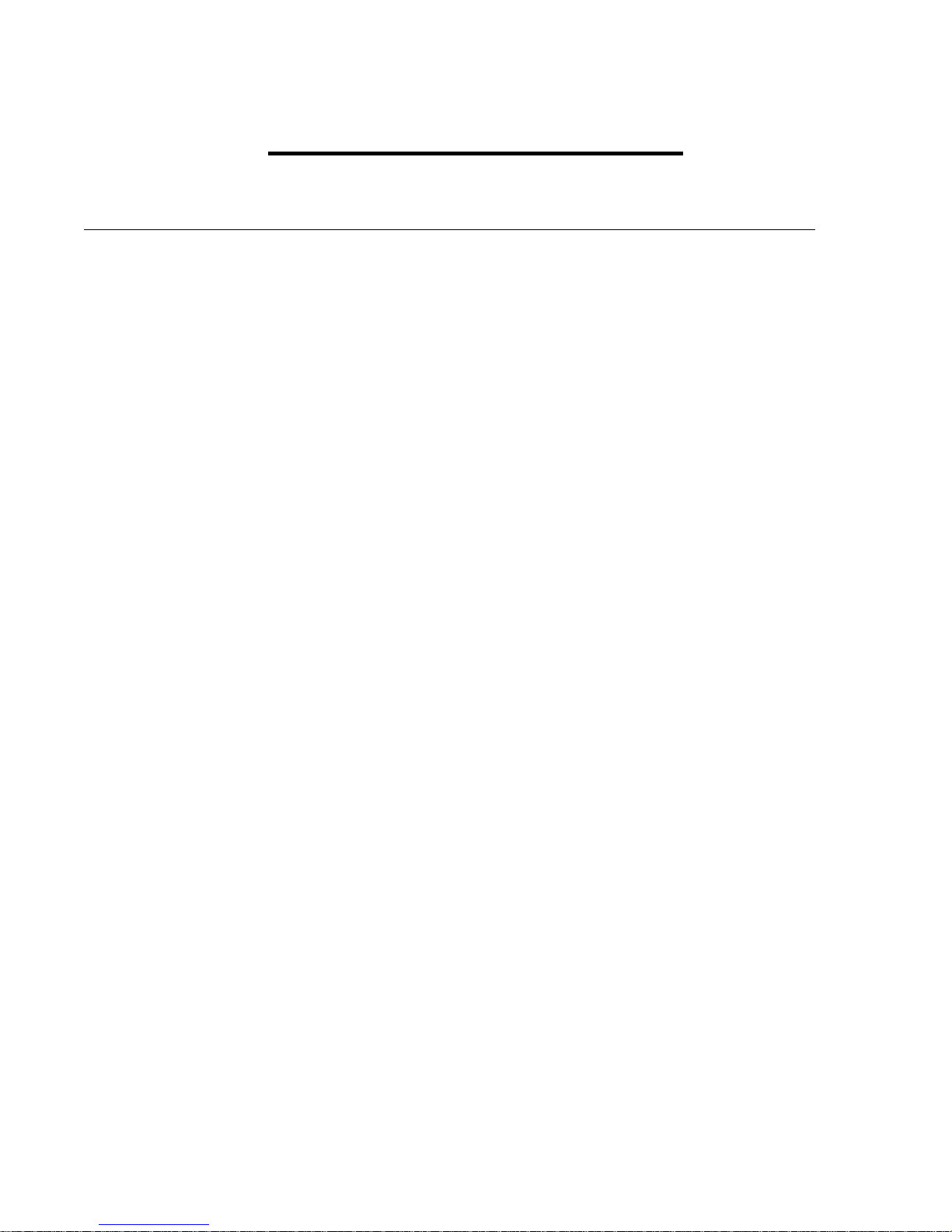
2
table of contents
1. Introduction
4
2. Glidecam HD-2000 Parts and Components
5
3. Assembling your Glidecam HD-2000
10
4. Attaching your camera to your Glidecam
18
5. Balancing your Glidecam HD-2000
21
6. Handling your Glidecam HD-2000
26
7. Operating your Glidecam HD-2000
27
8. Shooting Tips
29
9. Improper Techniques
30
10. Other Camera Attachment Methods
31
11. Professional Usage
31
12. Maintenance
32
13. Warnings
32
14. Warranty
15. Online Information
33
34
SECTION # PAGE #

3
PLEASE NOTE
Since the Glidecam HD-2000 is essentially the same as the HD-1000 and the HD-4000,
this manual only shows photographs of the Glidecam HD-2000 being setup and used. The
Glidecam HD-1000 and the HD-4000 are just smaller and larger versions of the HD-
2000. When there is an important difference between the HD-2000 and the HD-1000 and
HD-4000 you will see it noted with a ***. Also, the words HD-2000 will be used for the
most part to include the HD-1000 and HD-4000 as well.

4
#1 Introduction
Congratulations on your purchase of a Glidecam HD-1000 and/or Glidecam HD-2000/Glidecam HD-
4000.
The amazingly advanced and totally re-engineered HD-Series from Glidecam Industries represents the
top of the line in hand-held Camera Stabilization.
The lightweight and state-of-the-art Glidecam HD-1000, HD-2000, and HD-4000 hand-held Camera
Stabilizers will transform your hard to watch, shaky camera footage into hypnotically smooth,
professional footage.
The Glidecam HD-Series offers advanced features and a degree of sophistication never before seen in a
line of hand-held Camera Stabilizers.
With the Glidecam HD-Series hand-held Stabilizers your camcorder seems to float, always balanced,
isolated from the undesirable motions of your hands. Now you are free to move with your camera –
panning, tilting, booming or running without any camera instability or shake.
The Glidecam HD-Series works so well that it allows you to shoot incredibly smooth and graceful shots
even while going to extremes like running up and down stairs or traveling over rugged terrain. When it
comes to normal shooting, like walking or moving the camera slowly around someone, the results are
equally magical.
Each HD-Series Stabilizer’s offset, foam-cushioned, Handle Grip is attached to a free floating, three axis
Gimbal. This allows your hand to move up and down and side-to-side, thereby isolating your hands’
unwanted motions from the camera. This up and down movement alleviates the bouncing, pogo-type
action often associated with our competitor’s system. This is because their handle is not designed to
have the beneficial ability to move up and down. This design feature, coupled with the overall higher
inertia of the HD-Series systems, produces superior stabilization when compared with our competition.
A unique and proprietary precision, three-axis Gimbal incorporates several adjustable axis convergence
controls. This allows all three axes to intersect for proper operational alignment.
A camera-mounting platform with a quick-release, no-tools drop on camera plate allows you to quickly
attach or remove your camera. Ergonomic control knobs allow quick, precise adjustment of the top
stage’s back and forth, and side-to-side movement. These controls allow you to adjust the camera’s
horizontal balance.
By varying the amount of Counter Weights on the Base Platform, or by changing the length of the no-
tools telescoping Central Post, you adjust the camera’s vertical balance. When balanced properly the
camera floats, ready for you to move into action.
The Glidecam HD Series Stabilizers offer unparalleled controllability and ease of use with their unique
rigid, yet dynamically adjustable, control and weight distribution surfaces. Setting up, controlling and
adjusting system balance is now quick and precise.
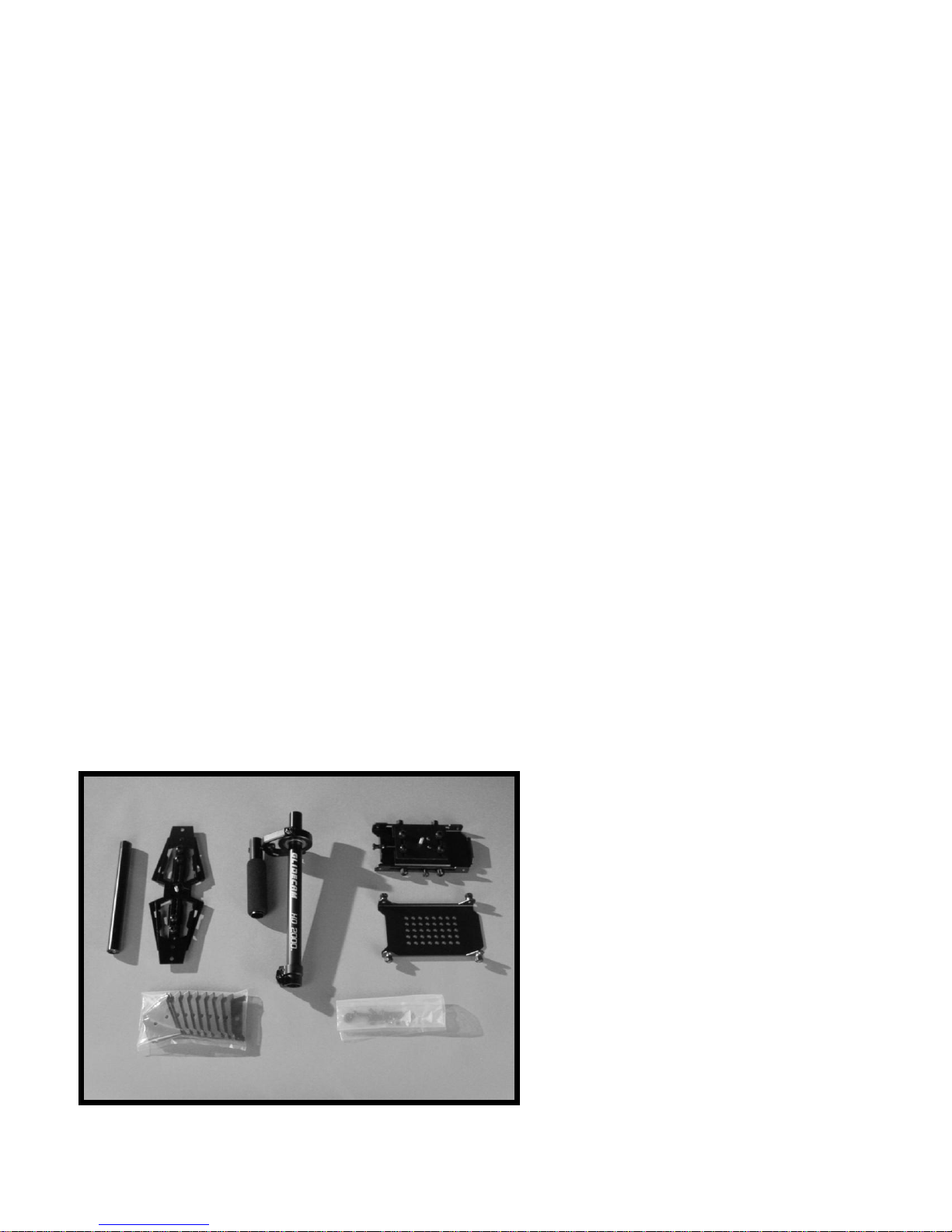
5
1
A unique and proprietary dynamic Base Platform can expand or contract. This allows you to easily
adjust the system’s dynamic balance or to increase or decrease the systems rotational pan inertia.
Shot after shot, move after move, the Glidecam HD-Series Stabilizers deliver beautifully smooth and
professional results. With the Glidecam HD-Series you no longer need a tripod or a dolly. All you need
is your creativity, imagination, and innovation!
Glidecam Industries is now becoming the choice of a generation. Glidecam makes your decisions
concerning camera stability and movement simple and easy. When you wish for your camera to glide
smoothly along your chosen path, simply rely, as so many have and still do, on using a Glidecam
Camera Stabilizer. Glidecam Industries, Inc., now in its seventeenth year, offers a wide range of camera
stabilizers, each optimized for various camera weights and shooting conditions.
The Glidecam HD-Series requires practice and understanding to achieve professional looking results.
We highly recommend that the user read this manual thoroughly before setting up and operating the HD1000, HD-2000, or HD-4000. Doing so will save you time, and will minimize the risk of damage to
your camcorder or the Glidecam HD-1000, HD-2000, or HD-4000. It is important to perform and
follow the Set-up and Operation’s procedures in the proper sequence, so as to avoid both frustration and
a possible accident.
If you have need of any technical assistance, you can call our Technical Support Line at
1-781-585-7900, Monday through Friday between the hours of 9:00 am and 5:00 pm, Eastern Time.
We’re sure that once you have your Glidecam HD-1000, HD-2000, or HD-4000 up and running, you
will find years of enjoyment with it.
#2 Glidecam HD-2000
Parts and Components
Congratulations on your purchase of a Glidecam
HD-2000. When you unpack your Glidecam
HD-2000 you will see that it is not completely
assembled. Contents of the Glidecam HD-2000
shipping box include: the MANUAL,
CENTRAL POST with gimbal assembly,
QUICK RELEASE PLATE, CAMERAMOUNTING PLATFORM, BASE
PLATFORM, TELESCOPING POST,
HARDWARE bag, and COUNTER WEIGHT
PLATES.
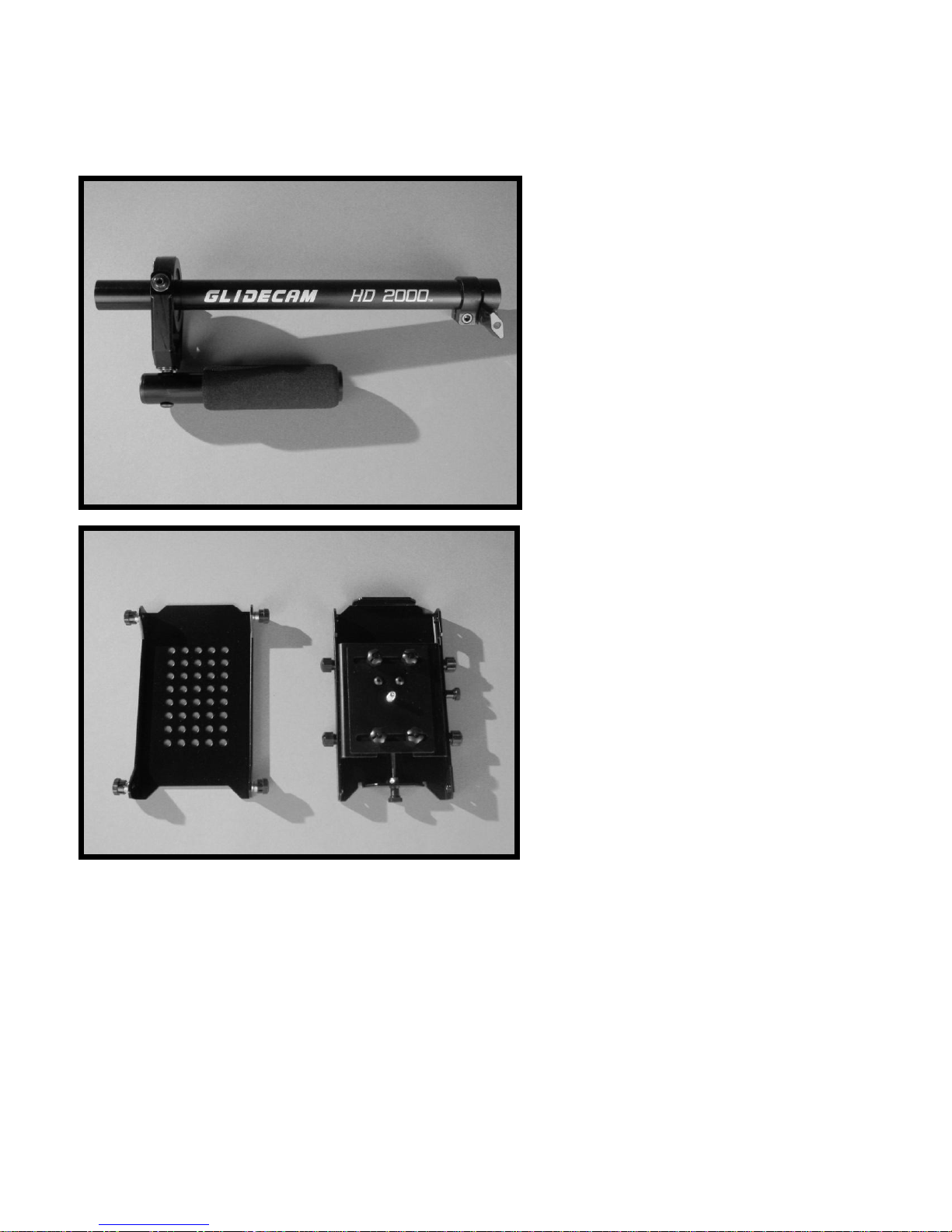
6
TOOLS NEEDED: You will need Standard and Phillips Head Screwdrivers (not included).
2
3
This is the Glidecam HD-2000 CENTRAL
POST with attached gimbal assembly. ***The
HD-1000 has a smaller CENTRAL POST and the
HD-4000 has a longer CENTRAL POST.
Warning – Do not adjust or tighten the
factory settings on the gimbal, handle, and
yoke. These parts should remain loose and
move freely, just as they are shipped to you.
These are the pieces that makeup the HEAD
ASSEMBLY of the GLIDECAM HD-2000.
1) QUICK RELEASE PLATE
2) CAMERA-MOUNTING
PLATFORM
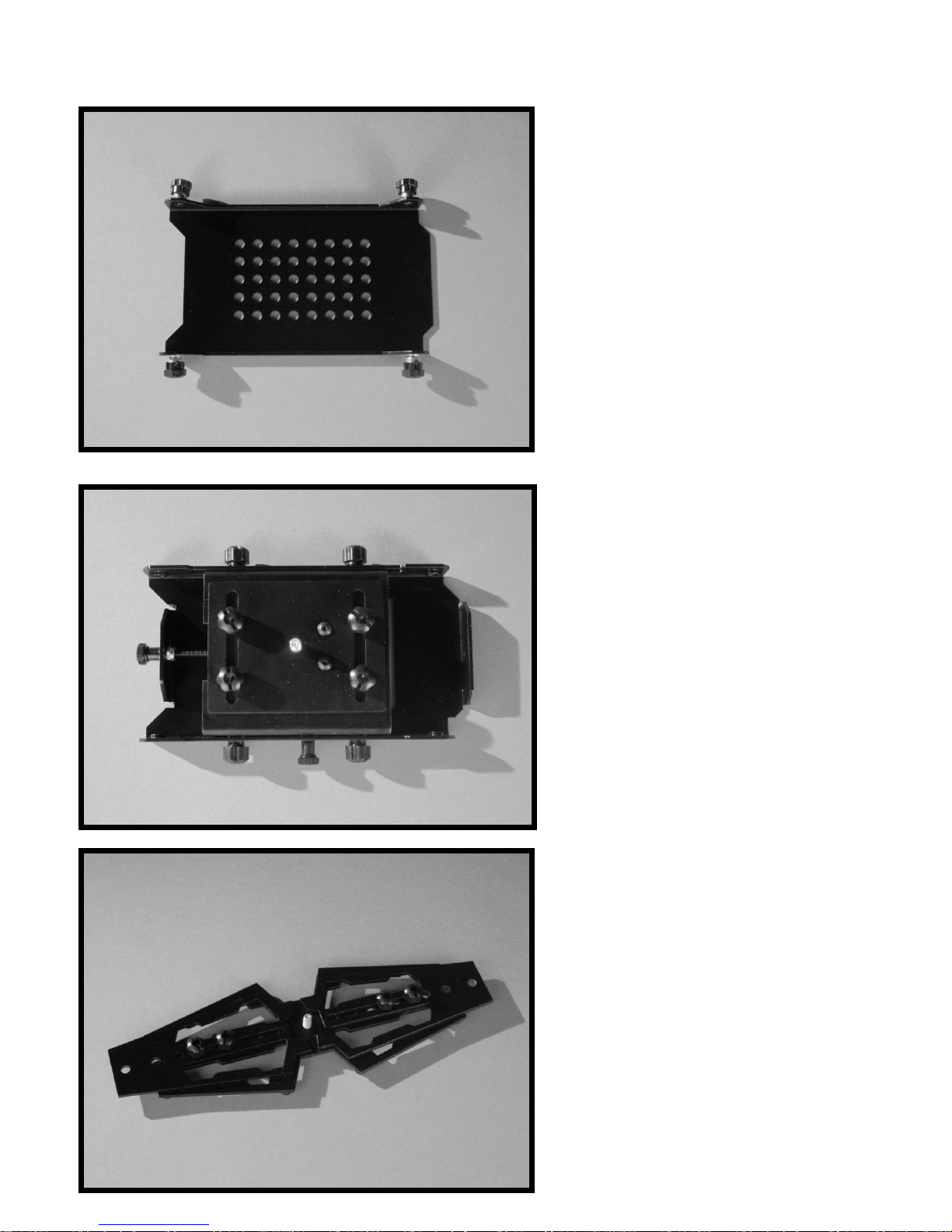
7
4
5
6
This is the QUICK RELEASE PLATE for
the Glidecam HD-2000. This is the plate
that you will be mounting your Camera
on. To remove the quick release plate
from the head assembly turn the knobs
counterclockwise and then pull on the
knobs to release.
***The QUICK RELEASE PLATES for
the HD-1000 and the HD-4000 are
different.
This is the CAMERA-MOUNTING
PLATFORM with front to back and side
to side movement adjustment knobs.
This is the expandable BASE
PLATFORM.
***The Glidecam HD-1000 has a smaller
BASE PLATFORM and the Glidecam
HD-4000 has a larger BASE
PLATFORM.
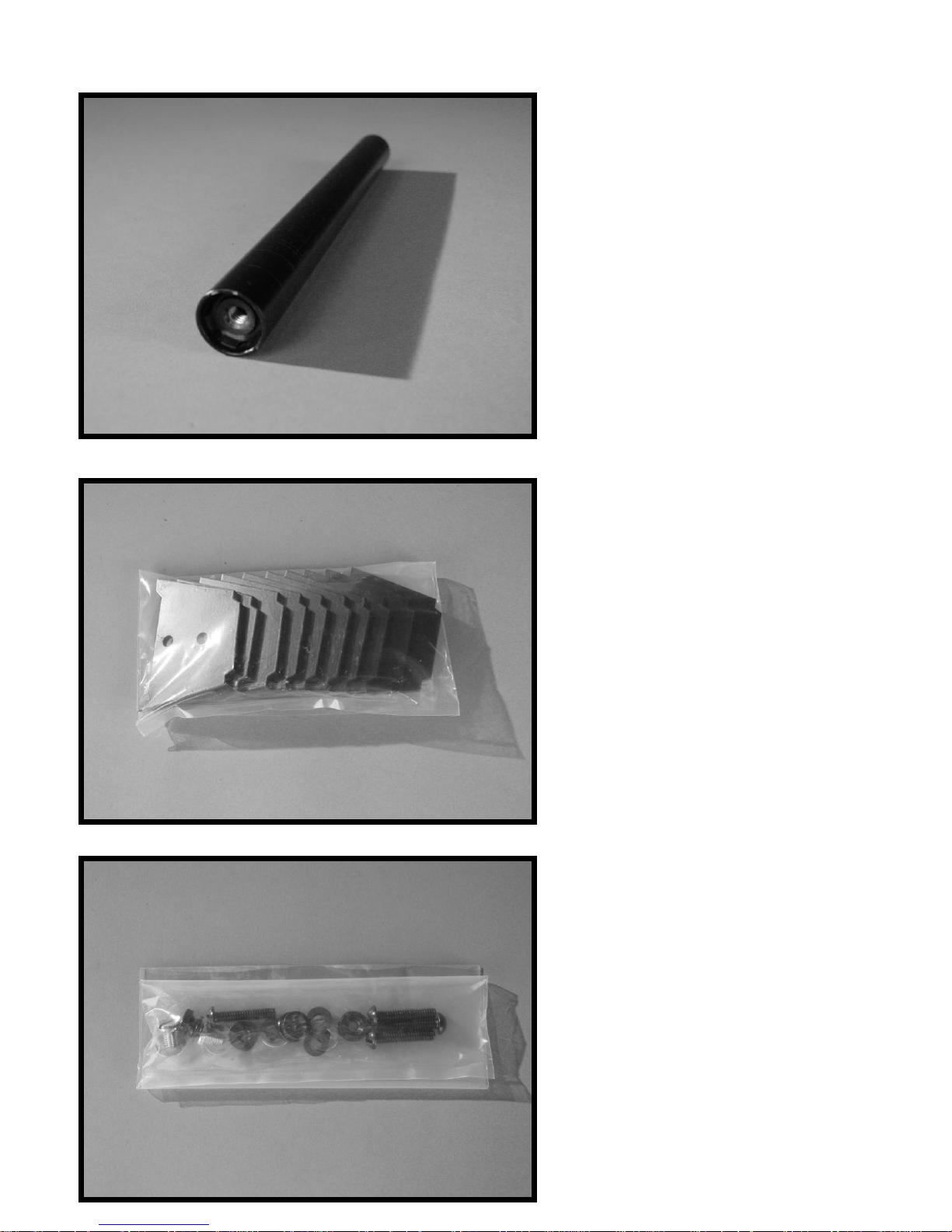
8
7
8
9
This is the TELESCOPING POST.
***The Glidecam HD1000 and HD4000
has slightly different sizes.
These are the 10 HD2000 and HD4000
COUNTER WEIGHT PLATES (shown
in bag).
The HD1000 has 8 COUNTER WEIGHT
PLATES.
This is the HARDWARE set for the
Glidecam HD-2000.
***The Glidecam HD-1000 and HD-4000
have slightly different HARDWARE.
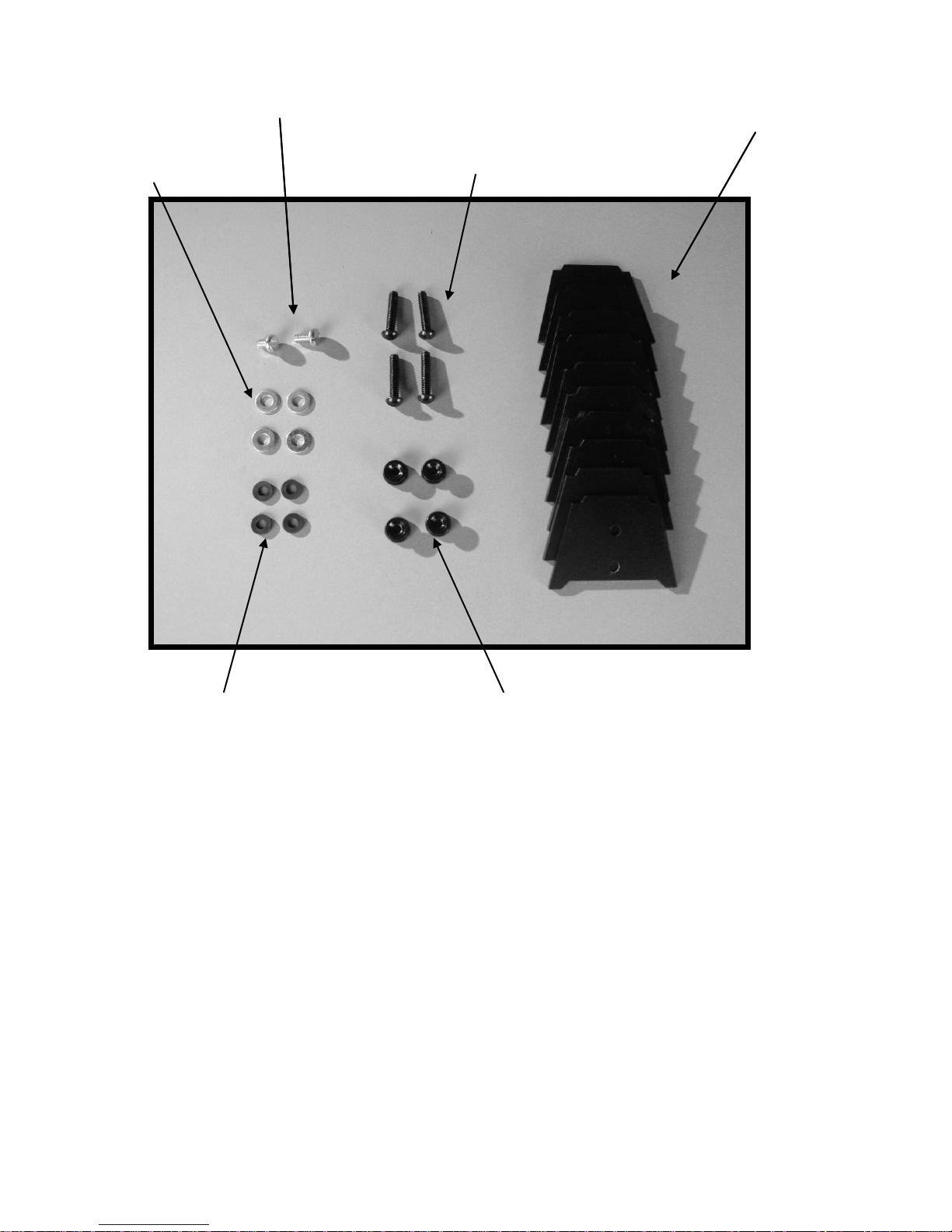
9
Camera Mounting Screws Counter Weight Plates
10
¼”Washers Black Bolts for Counter Plates
Rubber Washers Black Thumb Nuts
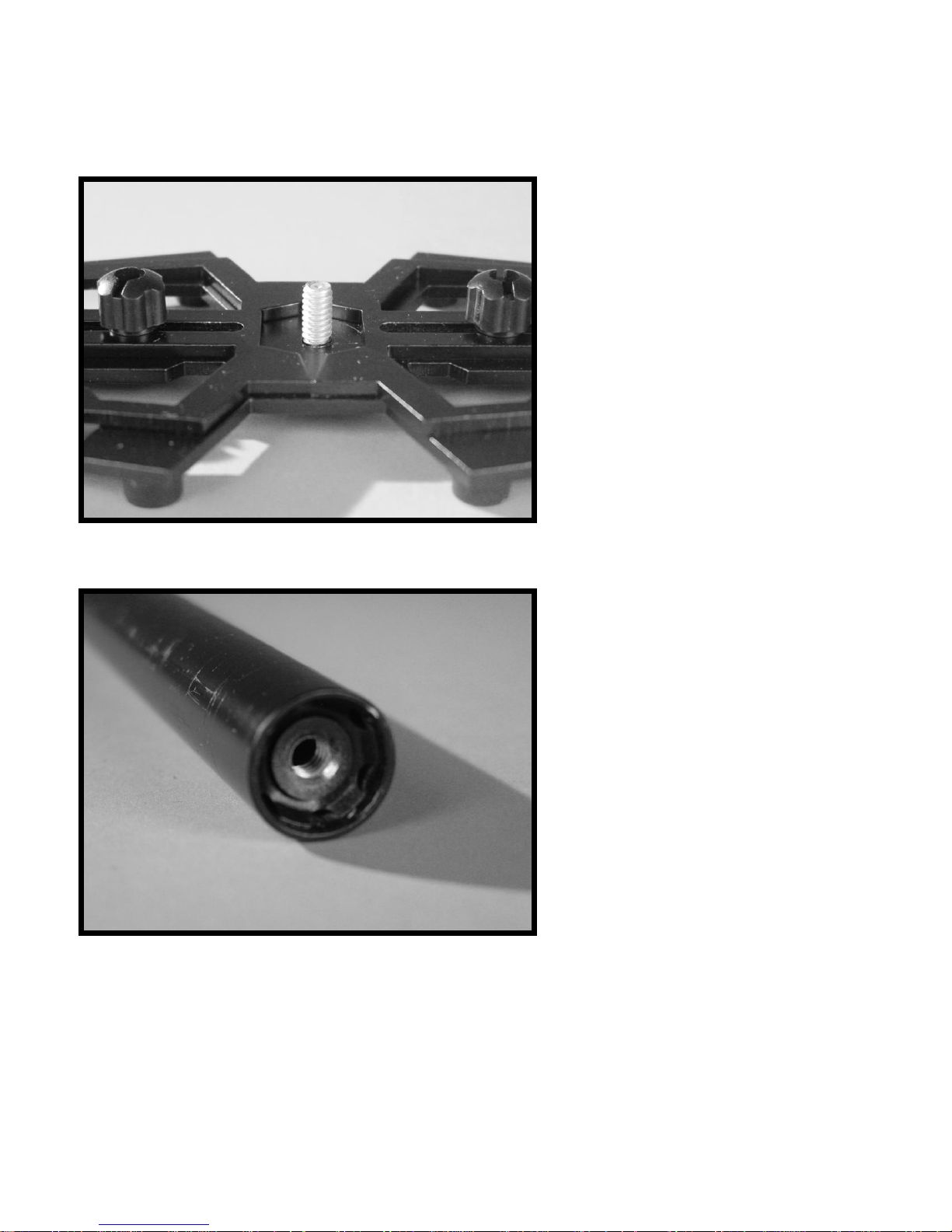
10
#3 Assembling your Glidecam HD-2000
11
12
First, get the BASE PLATFORM and the
TELESCOPING POST.
See photo #11 for the BASE
PLATFORM and photo #12 for the
TELESCOPING POST.
Note the threaded insert located in the
bottom of the TELESCOPING POST.
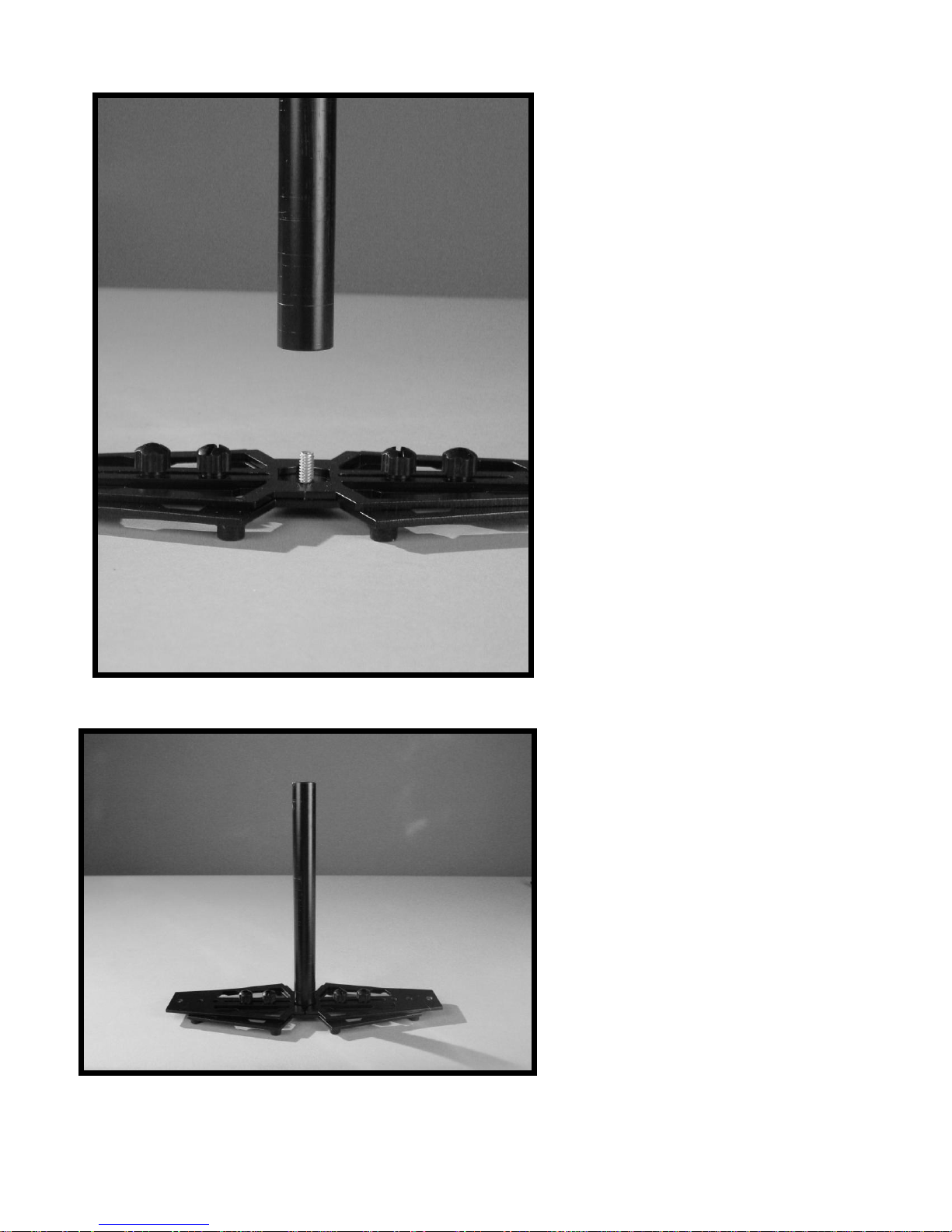
11
13
14
Connect the TELESCOPING POST to the
BASE PLATFORM by tightly screwing
the TELESCOPING POST onto the
treaded stud sticking up from the center of
the BASE PLATFORM.
At this point, your Glidecam HD-2000
should look like photo #14 which is
showing the TELESCOPING POST
attached to the BASE PLATFORM
securely.
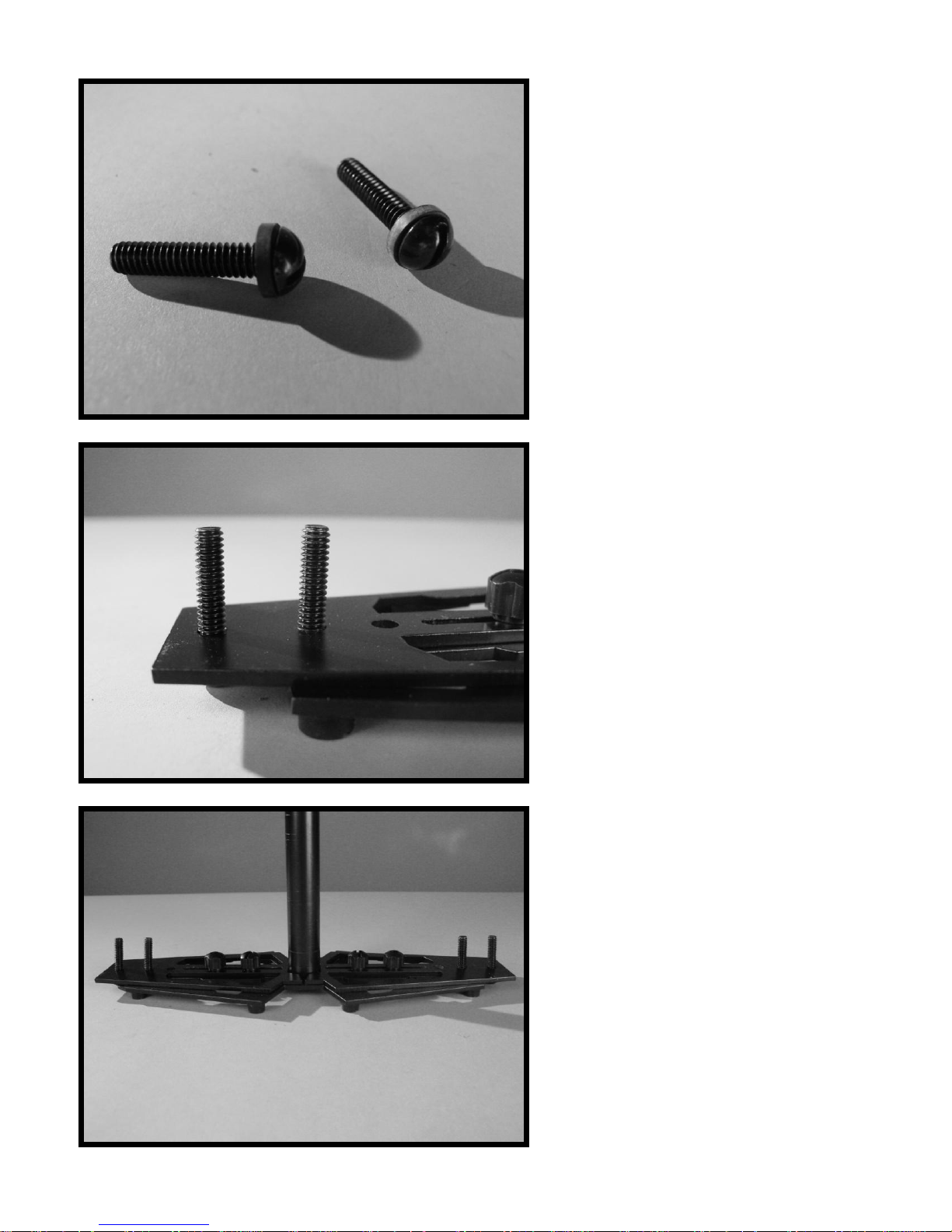
12
15
16
17
Now find a pair of bolts and attach
RUBBER WASHERS as shown in the
photo to the left.
Repeat this step.
Now, insert the selected bolts with
RUBBER WASHERS attached through
the slots in the BASE PLATFORM as
shown in this picture and repeat this
procedure for the slots on the other side of
the BASE PLATFORM.
At this point, your Glidecam HD-2000
should look like this photo.
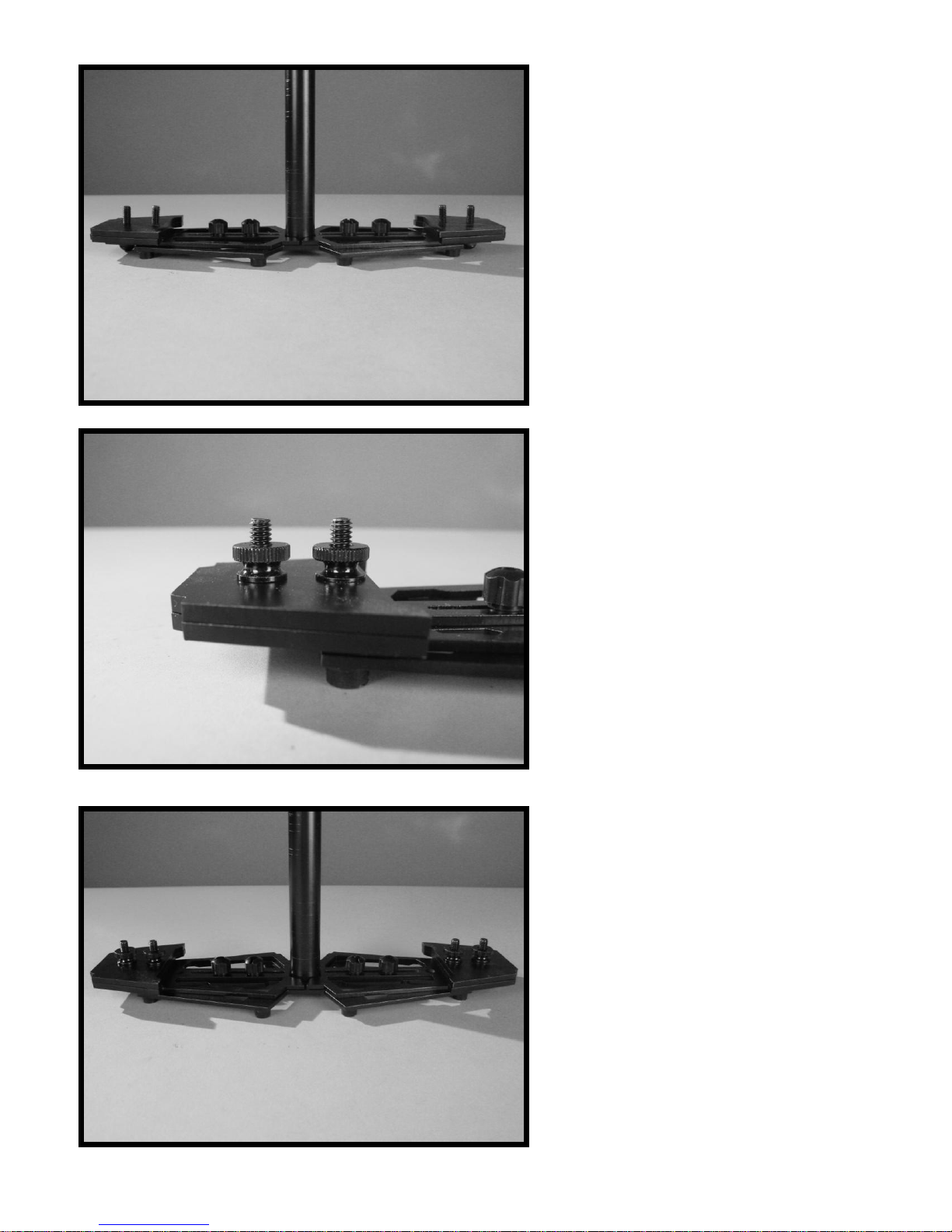
13
Take COUNTER WEIGHT PLATES and
18
19
20
slide them down the bolts on the BASE
PLATFORM (the holes in the weights
match the placement of the bolts).
NOTE: Heavy Cameras require more
COUNTER WEIGHTS than light Cameras
do.
Secure the COUNTER WEIGHT PLATES
with the BLACK THUMB NUTS as
shown in this photo and repeat this
procedure for the COUNTER WEIGHT
PLATES on the other side of the BASE
PLATFORM.
Both COUNTER WEIGHT PLATE stacks
should now be secured in place with the
BLACK THUMB NUTS as shown in this
photo.
NOTE: Expanding the base length and
moving the COUNTER WEIGHT
PLATES apart will create pan inertia
and this will slow down the rotation of
the sled and may also reduce side to side
movement while moving.

14
21
22
Now, insert the TELESCOPING POST
with the attached BASED PLATFORM up
into the CENTRAL POST (the Central
Post can be seen in photo #21).
The TELESCOPING CLAMP’S
“Adjustment Knob” should be aligned so
that it looks like it does in photo #22. To
align the TELESCOPING CLAMP’S
“Adjustment Knob” simply rotate the
entire CENTRAL POST into the correct
position, and then tighten the “Adjustment
Knob.” Also leave about 1 inch of
TELESCOPING POST showing below the
TELESCOPING CLAMP. Having the
TELESCOPING CLAMP’S “Adjustment
Knob” aligned correctly, although not
technically needed to make your Glidecam
HD-2000 function correctly, does make it
easier to reach the Knob later when you
use it.

15
Securely tighten the “Adjustment Knob”
23
24
on the TELESCOPING CLAMP by
rotating the Knob clockwise as shown in
this photo.
The “Adjustment Knob” should only be
tightened by hand.
WARNING: DO NOT OVERTIGHTEN
THIS KNOB.
At this point, this is what your HD-2000
should look like, which is with the
CENTRAL POST and TELESCOPING
POST aligned correctly on the
TELESCOPING POST and BASE
PLATFORM assembly.
The amount of COUNTER WEIGHTS
will vary depending on your Camera
weight. Don’t worry about this too much,
for later you will set the number of
COUNTER WEIGHTS to the correct
amount required for your specific Camera.

16
This is a photo of the THREADED
25
26
INSERT in the top of the CENTRAL
POST.
Rotate and screw the CAMERA
MOUNTING PLATFORM into the
THREADED INSERT in the top of the
CENTRAL POST.
In the next procedure you are going to align the CAMERA MOUNTING PLATE so that its front edge is
parallel to the front edge of the BASE PLATFORM. The result of this correct alignment will make your
Glidecam HD-2000 look like photo #28.

17
There are two ways to create this correct
27
28
alignment. The first and easiest is to just
loosen the “Adjustment Knob” on the
TELESCOPING CLAMP and then rotate
the parts until they are correctly aligned as
in photo #28. Then simply retighten the
“Adjustment Knob.” Remember to leave
about 1 inch of TELESCOPING POST
showing below the TELESCOPING
CLAMP as before.
The second way to correctly align the
parts (see photo #27) is to use an Allen
Wrench or Screwdiver to loosen the
“Screw” on the top part of the
TELESCOPING CLAMP until you can
rotate the parts so they are correctly
aligned as in photo #28. Then simply
retighten the screw.
NOTE: The second method of alignment
is better because it keeps the
TELESCOPING CLAMP’S “Adjustment
Knob” aligned correctly as previously
shown in photo#22. Having the
TELESCOPING CLAMP’S “Adjustment
Knob” aligned correctly, although not
technically needed to make your
Glidecam HD-2000 function correctly,
does make it easier to reach the Knob
later when you use it.
IMPORTANT NOTE: When using cameras that are less than one pound on the HD-1000 you will need
to increase the camera weight by adding counter balance weight plates under the camera.

18
#4 Attaching your camera to the Glidecam HD-2000
29
30
31
Threaded Insert
***PLEASE NOTE*** These photographs show the GLIDECAM 2000 PRO for illustrative purposes.
Now it is time to attach your Camera
to the Glidecam HD-2000’s Quick
Release Plate.
To remove the quick release plate
from the head assembly turn the
knobs counterclockwise and then
pull on the knobs to release.
First, find the “Threaded Insert” on
the bottom of your camera.
Now preferably sit down in a chair
and place your Camera base side up in
your lap as shown in Photo #31. Place
and center the QUICK RELEASE
PLATE on the base side of your
Camera as in Photo #32.

19
Make sure the QUICK RELEASE PLATE
32
33
34
is in alignment and square with the bottom
of your Camera, and make sure the
“Threaded Insert” on the base of your
Camera is aligned with one of the
“Mounting Holes” in the QUICK
RELEASE PLATE.
NOTE: You have a Video Camcorder or Film
Camera that is larger than the one used in this
Manual, then you might wish to first find the true
front to back center of gravity of your camera by
rolling the base of your Camera on a pen until it is
balanced upon the pen, the mark this point on your
Camera’s side with a small piece of tape or a grease
pencil, and then use this marking to center the
QUICK RELEASE PLATE over your Camera’s
center of gravity.
Now use a CAMERA MOUNTING
SCREW and a ¼” WASHER to attach the
QUICK RELEASE PLATE to your
Camera.
NOTE: If the Shorter CAMERA
MOUNTING SCREW does not work then
try the slightly larger CAMERA
MOUNTING SCREW. Also try using more
than one ¼” WASHER or no ¼”
WASHERS at all if you trouble with the
mounting procedure.
***You can use the same MOUNTING SCREWS
and WASHERS for the HD-1000 and HD-4000.
With your Camera base side up in your lap
and with the QUICK RELEASE PLATE in
place, use a flat head screwdriver to secure
the QUICK RELEASE PLATE to your
Camera using the CAMERA MOUNTING
SCREW and ¼” WASHER combo you
have just selected.
NOTE: Do not over tighten this Screw.
Over tightening could break the
“Threaded Insert” on your Camera
Base.

20
If all is correct, your Camera and QUICK
35
36
RELEASE PLATE should now be securely
attached to each other as shown in Photo #35
NOTE: If you can easily rotate the QUICK
RELEASE PLATE on the base of your Camera,
even though you have adequately tightened the
CAMERA MOUNTING SCREW, and you do
not feel comfortable tightening the CAMERA
MOUNTING SCREW any more, then you should
think about using some sort of a flexible
“Gasket” between your Camera base and
QUICK RELEASE PLATE. You could use
rubber tape, or a square flat piece of rubber
(for example, creating one by cutting up an
old rubber dishwashing glove).
Now securely place and center your Camera
and the attached QUICK RELEASE PLATE
on the top of the CAMERA MOUNTING
PLATFORM as shown in Photo#36. Make
sure the four knobs are pulled all the way
out before installing. Once the plate is
installed push the four knobs in and rotate
clockwise to securely tighten.

21
#5 Balancing your Glidecam HD-2000
37
38
Before you begin the balancing process check
for the following:
1) Camera is securely attached to the
QUICK RELEASE PLATE and the four
knobs are pushed in and tightened.
2) Lens cap has been removed and secure.
3) Camera Battery and Video Tape are
installed
4) Flip out LCD in its operating position (if
applicable as in Photo#37)
5) Telescoping clamp has been tightened,
weights added etc.
BALANCING THE HORIZONTAL AXIS
Now that your Glidecam HD-2000 is setup
and assembled properly, you can test and
setup the horizontal balance of the system.
The objective in achieving correct
horizontal balance for the HD-2000 is to
allow the Camera to remain level during
operation, give you are not applying either
a pan, tilt, or roll type of hand pressure to
the HD-2000. In other words, if the HD2000 is horizontally balanced correctly,
then the Camera will remain level, and the
CENTRAL POST will remain vertical
unless you intentionally position the HD2000 otherwise. Also, if the HD-2000 is
horizontally balanced correctly it will
always return to a level and vertical
position after you release any pan, tilt, or
roll pressure on the CENTRAL POST as
shown in Photo#38.

22
When testing for correct horizontal balance
39
you need to make sure that you pick up your
HD-2000 from a flat and level surface (a table
for example) and that you let the HD-2000
hang freely as you hold it as shown in Photo #
38. If the HD-2000 is balanced correctly on its
horizontal axis, then it will be level and upright,
with the CENTRAL POST in a virtually perfect
vertical position, as pictured in Photos # 38 and
#40.
Most likely your HD-2000 will not look like it
does in Photo # 38 and #40 and so you will
have to adjust it until it does.
WARNING: If you do not have enough
COUNTER WEIGHTS on the BASE
PLATFORM at this time, the entire Glidecam
will flip completely upside down. If this
happens add more COUNTER WEIGHTS
below until during this test the Glidecam
remains right side up.
The best way of adjusting the horizontal balance
is to move the center of gravity of the Camera.
This can be accomplished by either #1) rebolting the Camera to a different area of the
QUICK RELEASE PLATE, or by #2) adjusting
the position of the QUICK RELEASE PLATE
and CAMERA MOUNTING PLATE either
front to back or side to side with the Camera on
it. Method #2 is the preferred method.
If the HD-2000 tilts to the front as it does in Photo#39, then you will have to loosen the Thumb Screws on
the sides of the CAMERA MOUNTING PLATFORM and turn the adjustment knob counter clockwise. If
the HD-2000 still tilts to the front, then move the QUICK RELEASE PLATE more to the back by turning
the adjustment knob. If the HD-2000 is tilting to the back, then move the QUICK RELEASE PLATE to the
front by turning the adjustment knob clockwise. Always secure the Thumb Screws after any adjustments. If
you cannot get the front to back axis balanced with this method then try re-mounting your Camera to a
different hole on the QUICK RELEASE PLATE. Once you achieve balance for the front to back axis,
tighten the four Thumb Screws on the CAMERA MOUNTING PLATFORM.

23
If the HD-2000 leans to the right, then you will have
40
41
42
to loosen the THUMB SCREWS on the bottom of
the CAMERA MOUNTING PLATFORM and then
turn the side to side adjustment knob
counterclockwise. If the HD-2000 leans to the left
from the operator’s point of view as in Photo #41
then move it to the right by turning the side to side
adjustment knob clockwise. Always secure and
firmly tighten the THUMB SCREWS after any
adjustment. The side to side horizontal axis is shown
correctly adjusted in Photo #40
After adjusting the side to side balance as mentioned
above you might have to go back and readjust the
front to back balance to obtain a truly fine balance of
the whole system. You can use your eyes to judge
for correct horizontal balance, or you can use a
small and lightweight bubble level (not included) to
ensure the HD-2000 has correct horizontal balance.
NOTE: The Horizontal Balance of the HD-2000
becomes less sensitive as the HD-2000 becomes
increasingly bottom heavy, and conversely, the
horizontal balance becomes very sensitive, as the
HD-2000 progresses towards correct vertical balance
(see next section).
43
43
43

24
Photo #43 shows the Glidecam HD-2000 swinging
between horizontal and vertical during the “Sled Arc
Test” (see next page).
43
42
NOTE: LATER AFTER YOU ADJUST THE
VERTICAL BALANCE OF THE HD-2000
YOU WILL HAVE TO GO BACK AND
READJUST THE HORIZONTAL BALANCE
AGAIN IN ORDER TO OBTAIN A TRUE
FINE BALANCE OF THE WHOLE
SYSTEM.
BALANCING THE VERTICAL AXIS
Now that your HD-2000 is horizontally
balanced, it’s vertical axis can now be tested
and properly balanced. The objective in
obtaining correct vertical balance of the HD2000 is to allow the Camera and HD-2000 to
remain level during operation, given you are
not applying either a pan, tilt, or roll type of
hand pressure to the HD-2000, and most
importantly that the HD-2000’s CENTRAL
POST remains vertical even if you are
walking, running, or turning while the HD2000 is in operation. In other words, if the HD2000 is vertically balanced correctly then the
Camera will remain level, and the CENTRAL
POST will remain vertical unless you
intentionally position the HD-2000 otherwise.
If the HD-2000 is not vertically balanced
properly, then it will swing about and
pendulum when you walk, run or turn.
Again, if the vertical balance is set correctly you
will be able to move about quickly, as well as start
or stop moving suddenly, and still have the central
support post remain vertical. To adjust the HD-
2000’s vertical balance you can either add, or
subtract COUNTER WEIGHTS from the BASE
PLATFORM, or telescope the BASE PLATFORM
in or out. After you have approximately the right
amount of WEIGHT on the BASE, you can then
fine tune the VERTICAL BALANCE by using the
TELESCOPING POST.

25
This photo shows the Glidecam HD-2000 swinging past
an illustrated vertical line. The HD-2000 will pendulum
or swing past this line during the “Sled Arc Test,” and
the HD-2000 will swing back and forth over a dozen
times if left to keep swinging, but it is only the time the
HD-2000 first swings in an arc from horizontal to
vertical that you need to analyze. After you have
counted the time it takes for it to go from horizontal
until it passes vertical once, then simply stop the HD2000 from swinging, then either put the HD-2000 down
or make adjustments to perform the test again.
Adding more weight or telescoping out the base will
speed up the drop time. Removing weight or
telescoping the base in will slow the drop time.
44
To test the balance of the vertical axis,
perform what is called the SLED ARC TEST.
To perform the “Sled Arc Test,” simply hold
the HD-2000 by its handle and then grab hold
of the back end of the HD-2000’s BASE
PLATFORM, then pull the BASE up and back
until the HD-2000’s CENTRAL POST is
horizontal and motionless (see Photo #42).
Then gently let go of the BASE PLATFORM
and count how many seconds it takes for the
HD-2000 to go from the horizontal position it
was just in (Photo #43), to the moment it first
passes vertical (Photo #44).
If the HD-2000 is vertically balanced properly,
then it should take about TWO to THREE
seconds for this to happen (this is called the
DROP TIME). Count your seconds with the
words “one thousand one, one thousand two,”
etc. for accuracy. Adjust the amount of
COUNTER WEIGHTS used on the BASE
PLATFORM or adjust the length of the
TELESCOPING POST up or down, until it
only takes TWO to THREE seconds for the
HD-2000’s CENTRAL POST to first swing in
an arc from horizontal to vertical.
NOTE: The amount of DROP TIME finally set
is ultimately up to you to decide. Different
DROP TIMES change the vertical balance, and
therefore change the results obtainable when
shooting.
Another way to check for correct vertical
balance, known as the “Movement Test,” is to
walk forward with the HD-2000, and the stop
suddenly. If the HD-2000’s BASE PLATFORM
swings or pendulums away from you, or from
the upright vertical position it was just in at the
moment you stopped, then you know the HD2000 is not balanced correctly. Adjust the
amount of COUNTER WEIGHTS used on the
BASE PLATFORM or adjust the length of the
TELESCOPING POST up or down, until the
HD-2000 remains vertical during the
“Movement Test.”
This “Movement Test” also applies to running
or turning around quickly with the HD-2000.
Again, if the HD-2000 is balanced properly,
then any body movement like running or
turning quickly will not effect the basic
upright, vertical position of the HD-2000

26
#6 Handling Your Glidecam HD-2000
Photo #45 shows you the correct way to hold the handle;
however, remember that you should always use both
hands when using the HD-2000 as shown in Photo #46.
Notice how the “Guiding Hand” does not touch the main
bearing assembly or yoke, which can be seen just slightly
above the fingers of the “Guiding Hand” in Photo #46.
47
46
45
Before you operate and film things with your HD2000, you will need to know how to handle it.
When handling your HD-2000 you will use on
hand to hold onto the handle and the other hand to
gently guide the Camera in the direction you wish
to shoot. We call the hand that holds the handle,
the “Holding Hand” and the hand that aims the
Camera for tilting and panning etc. the “Guiding
Hand.”
When holding the handle of your Glidecam HD2000 you will need to: 1) hold it firmly, and 2)
hold it either in the middle or at the bottom of the
handle. Which position you choose will depend
on the kind of shots you are shooting. For normal
shooting hold the handle in the middle (see Photo
#45. For shots that require aiming the Camera
either up or down or sideways, hold the handle
firmly at the bottom. This will allow the “yoke”
part of the gimbal to twist around without hitting
your hands or your knuckles.
When you handle your Glidecam HD-2000 you
will want to use your “Guiding Hand” to gently
hold onto either, the point just below the yoke and
bearing assembly, (see Photo #46) or an area
down by the BASE PLATFORM (see photo#53).
These two areas allow for easy control of the HD-
2000 when in use. Which position you choose
will depend on the kind of shots you are shooting.
For normal Shooting hold the HD-2000 at the
point just below the yoke and bearing assembly
(see Photo 46). This will allow you to subtly aim
the Camera without disturbing the Camera’s
upright position. It is this position that will allow
you the smoothest shots when walking or running
with the unit during normal shooting.
NOTE: Make sure that your guiding hand and
holding hand do not touch either the bearing
assembly or the yoke during shooting, for doing so
can cause unstable shooting. For unconventional
shots, like ones that require aiming the Camera
either straight up or down, or sideways, hold onto
the HD-2000 on the lower part of the post or down
near the weights (photo #53). This will allow your
guiding hand to have a greater degree of control
over the HD-2000 while shooting very erratic shots.

27
#7 Operating your Glidecam HD-2000
50
49
48
The Glidecam HD-2000 is designed to
work correctly only when operated with
two hands (see Photos 46 and 48). If you
try to operate the unit with just your
“Holding Hand,” the Camera will most
likely drift away from its original position.
Without your “Guiding Hand” in place, you
will be unable to control the direction of the
Camera.
When operating the Glidecam HD-2000
you will not be able to put your eye right up
to the eyecup on the viewfinder, for doing
so will cause the unit to be restricted in its
ability to stabilize and eliminate Camera
shake. Even though you cannot place your
eye directly up to the Camera viewfinder,
you can either use the Camera’s built-in
LCD Monitor (as shown in Photo 54), or
attach an external LCD Monitor (not
included) directly to the BASE
PLATFORM of the HD-2000. A ¼”
Monitor “Mounting Hole” is located at both
the front and back edges of the BASE
PLATFORM (see Photo #47.
You can also attach an external LCD
Monitor to the accessory shoe on top of
your Camcorder. We believe that better
results are obtained when you attach the
Monitor to the HD-2000’s base, see photo #
47 because this way you generally have to
look slightly down to see the Monitor. In
doing so, your feet are more visible to your
peripheral vision. This makes negotiating
obstacles with the HD-2000 safer.
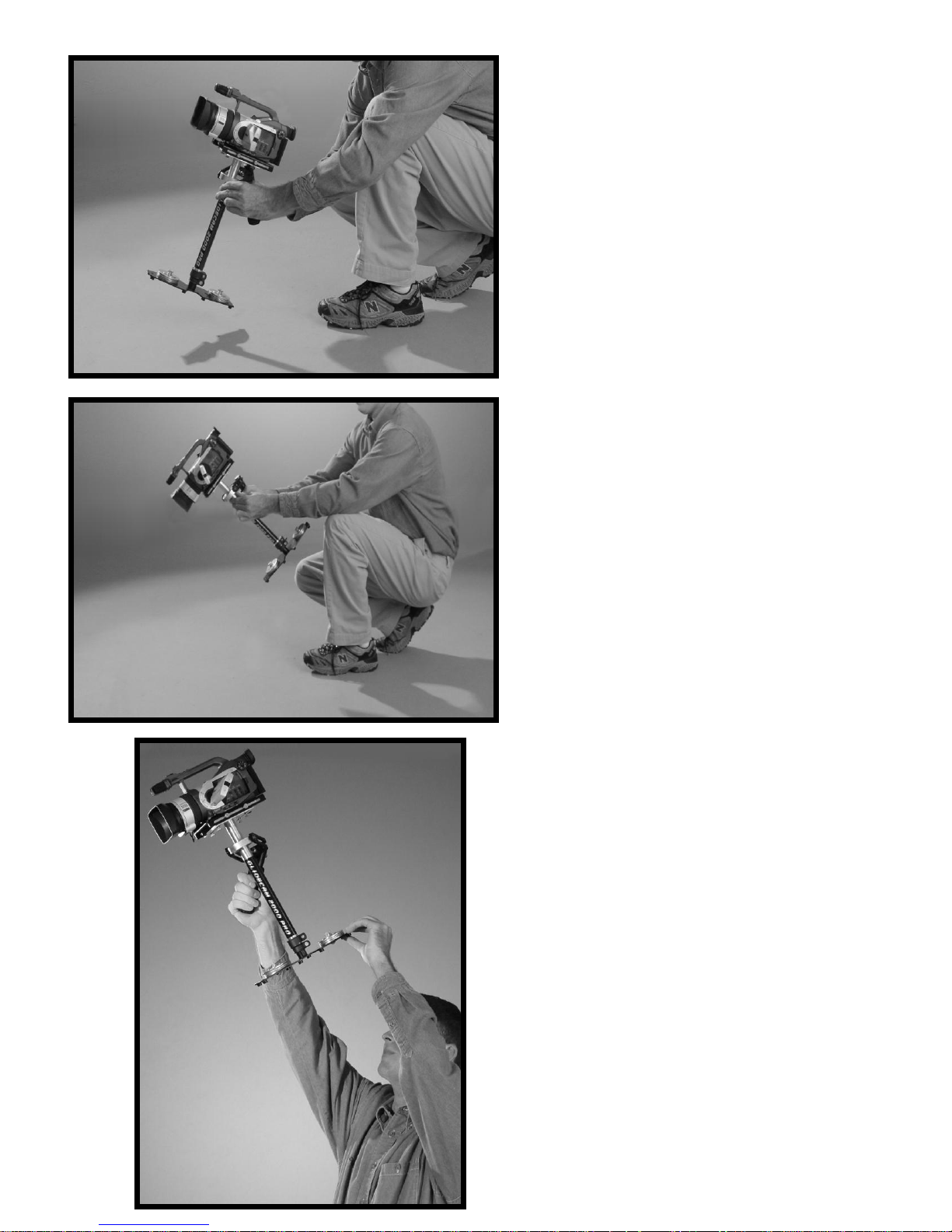
28
53
52
51
Photos #51 through #53 show the Glidecam
HD-2000 being held and used in different
ways.
Operating your Glidecam HD-2000 for
extended periods of time can easily tire your
“Holding Hand.” If fatigue sets in while
shooting you can try operating the Glidecam
HD-2000 with your other hand. You can also
rest for a while by placing the unit upright on a
level surface, docking the sled if using the
bracket or by laying it down on the ground.
Glidecam Industries, Inc. also sells
accessories for the Glidecam HD-2000 that
can help you use the HD-2000 for extended
periods of time. Call us, or one of our
authorized dealers, or visit our website at
www.Glidecam.com on the internet to find
out more. The Glidecam Smooth Shooter,
Glidecam X-10, Glidecam BodyPod and the
Glidecam Forearm Brace make excellent
support accessories for the HD-2000.
When handling and operating your
Glidecam HD-2000, always avoid violent,
jerking arm and/or body movements. Doing
so could cause damage to the unit or cause
your Camera to pull loose from the QUICK
RELEASE PLATE.
The Glidecam HD-2000 does not work
underwater, nor is it waterproof (meaning
the bearings and of course your Camera),
so avoid direct exposure to rain or water
spray. Also, the bearings are not sand
proof, so avoid getting dirt or sand into
them (see bearing maintenance section).

29
#8 Shooting Tips
55
54
Use of a Wide Angle Lens
Converter
If you have a common consumer
Camcorder you will probably discover
that the widest focal length setting on its
lens is not very wide. You might find that
this wide setting is not adequate enough
to give you the look produced by
professional Hollywood dollies, cranes,
and stabilizers. To achieve this kind of
look you might have to place a wide
angle lens converter (not included) on
the front of your existing camcorder lens.
We highly recommend that you use one
on your camcorder when shooting.
Walking the Line
This is a training exercise that is designed
to help you operate your HD-2000 more
accurately. Using masking tape, camera
or gaffer’s tape, create a cross mark on a
flat and even wall (see Photo #55). This
cross mark will be used for framing
purposes. Now, on the floor leading up to
the cross mark, tape a straight line, about
10 to 20 feet long. The idea behind this
exercise is to walk the line that you have
taped on the floor, while keeping the
cross mark centered in the LCD Monitor
( see Photo # 54). Practicing this exercise
will teach you how to frame a shoot with
precision.

30
#9 Improper Techniques
57
56
When shooting with the Glidecam HD2000, do not grab the CENTRAL POST
as in Photo #56. This defeats the purpose
and isolation that the three axis gimbal
provides. Instead, handle your Glidecam
HD-2000 as shown in Photo #46 and #48.
Do not allow the Handle of the Glidecam
HD-2000 to come in contact with
CAMERA MOUNTING PLATFORM as
in Photo #57. If the Handle comes into
contact with the CAMERA MOUNTING
PLATFORM it will limit your range of
motion, and will result in “jerky” and
unpleasant footage. Instead, position the
Handle as shown in Photo #45.

31
#10 OTHER CAMERA ATTACHMENT METHODS
Creating a gasket - If when attaching your camera to the QUICK RELEASE PLATE
you find that the bottom of your camera isn’t flat enough to allow for a good solid
attachment, try making and adding a paper/cloth or rubber gasket to the QUICK
RELEASE PLATE. (Try using a piece of a rubber dishwashing glove.) Simply cut the
material to the size of the top of the QUICK RELEASE PLATE and than create a hole in
it to allow the CAMERA MOUNTING BOLT to fit through it and into the base of your
Camcorder.
#11 PROFESSIONAL USAGE
If you are using the Glidecam HD-2000 to shoot professional looking shots, and you plan
on incorporating them into a short movie or some sort of commercial project, we suggest
that you preplan the shot out in advance, perhaps rehearse the move a few times before
shooting, and that you use an assistant to help you during complex shots. This will give
you optimum results and will make your movies look more professional.
Good luck with your shooting.

32
#12 MAINTENANCE
Bearing Maintenance: The main bearing on your Glidecam HD-2000 is attached to
the Central Support Post about two inches down from the top. It is metal and is partially
enclosed by the Bearing Assembly. If after some period of time your bearing doesn’t
turn smoothly, you can oil it lightly with light lubricating oil. We recommend that you
use very little oil. Very little, because this is all that is needed, plus anything more than a
little will end up coming out of the bearing and onto the rest of your Glidecam HD-2000.
Light lubricating oil may also be used if needed on the Yoke and Handle Bearings. Be
sure to keep the oil away from your Camera, and clean up any over spill when done.
Cleaning: Do not use solvents or harsh cleaners of any kind on your Glidecam HD-
2000. If the unit becomes dirty, use only a cloth or sponge with water to gently rub the
unit clean.
Storage: If you are going to store your Glidecam HD-2000 for a long period of time
then please store the unit upright in a dry or low to normal humidity area whenever
possible. If you are unable to find an environment like this, then we suggest you store the
unit in an air tight plastic container or bag. Standing the unit upright helps to alleviate
stress on the system.
#13 WARNINGS
You should make sure that you are very careful when using the Glidecam HD-2000 at
night or in low light conditions. Do not make the mistake of focusing so much on what
you are shooting that you trip or fall over something, or wander into something
dangerous like a swimming pool or automobile traffic. Be extra careful when shooting on
stairs, uneven terrain, etc. These cautions pertain to daytime shooting as well. Make sure
that all children using this product have adult supervision. If you plan on shooting while
moving fast, or while moving on uneven terrain, then be sure to wear knee and elbow
pads, eye protection and a helmut.

33
#14 WARRANTY
For ninety (90) days from the date of shipment, we will repair or replace your Glidecam
HD-2000, free of charge, in the event of a defect in materials or workmanship (the
shipment date appears on your purchase receipt) which occurs during normal use in
accordance with the Glidecam HD-2000’s instruction manual. Shipping, packing, and
insurance costs to and from the factory are your responsibility. This limited warranty
extends only to the original purchaser, and you will need your purchase receipt. This
warranty does not cover, by way of example, damage caused by products not supplied by
us or damage resulting from mishandling in transit, accident, misuse, vandalism, neglect,
modification, lack of reasonable care (or commercial use, including rentals to others) of
the Glidecam HD-2000 or service by anyone other than us. There are no express
warranties except as listed above. This warranty gives you specific legal rights and you
may also have other rights which vary from state to state.
WE ARE NOT LIABLE FOR INCIDENTAL OR CONSEQUENTIAL DAMAGES
RESULTING FROM THE USE OF THE UNIT OR ARISING OUT OF ANY BREACH
OF THIS WARRANTY. ALL EXPRESS AND IMPLIED WARRANTIES,
INCLUDING THE WARRANTIES OF MERCHANTABILITY AND FITNESS FOR A
PARTICULAR PURPOSE, ARE LIMITED TO THE NINETY (90) DAY WARRANTY
PERIOD.
To obtain service during (or after) the warranty period: Contact Glidecam Industries’
Customer Service Department by calling 1-781-585-7900 or write to us at: 23 Joseph St.,
Kingston, MA 02364, and explain the problem.
DO NOT SEND THE UNIT TO US WITHOUT FIRST OBTAINING A RETURN
AUTHORIZATION NUMBER.

34
For more information
on GLIDECAM product
performance and training
please visit the
GLIDECAM video page and
GLIDECAM workshop page.
www.glidecam.com/videos.php
www.glidecam.com/workshops.php
