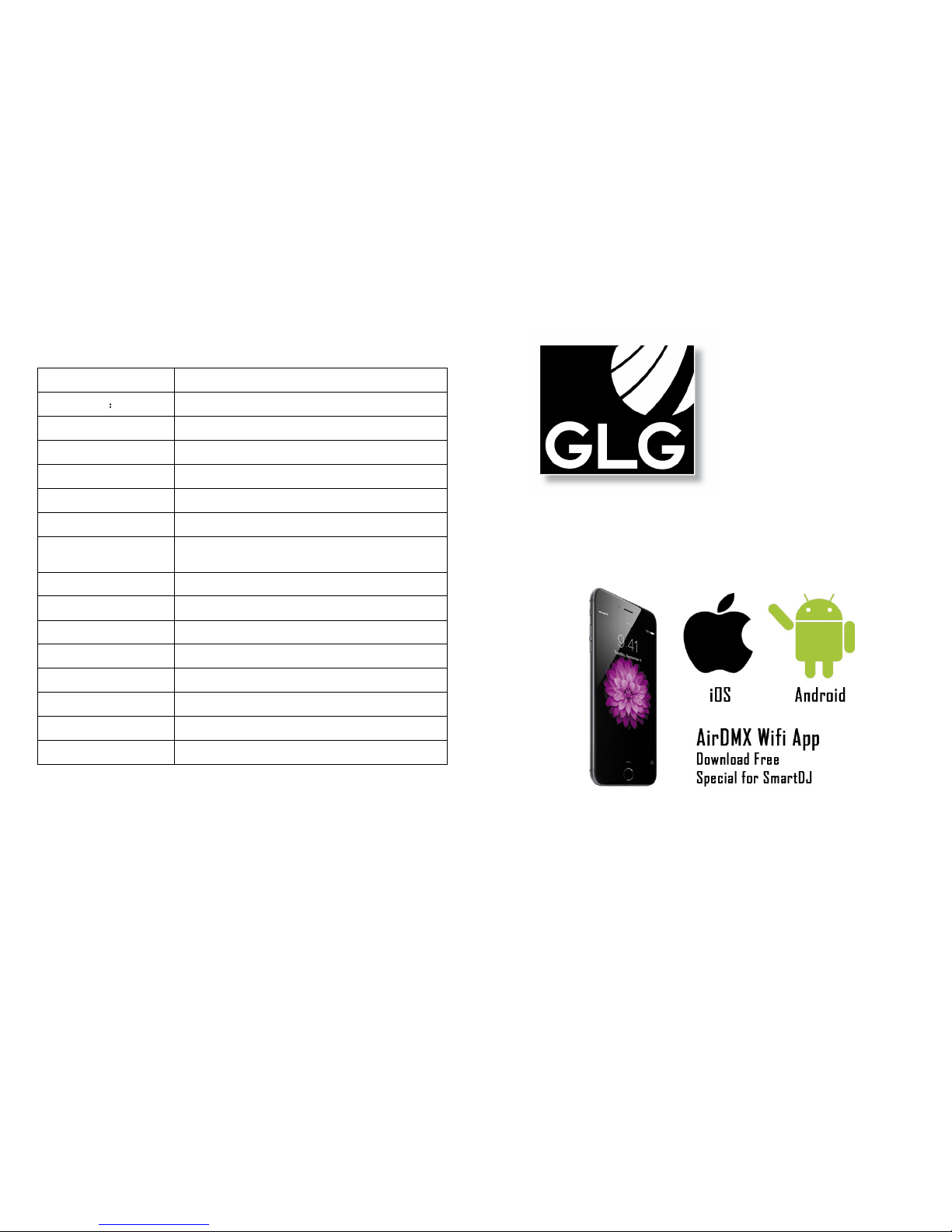
GLG LIGHTING EQUIPMENT
www.goedlichtengeluid.nl info@goedlichtengeluid.nl
1
Technical SPECIFICATION:
Model No:
GLG Creator Basic Battery DLX
Voltage Input: 100-240V AC, 50/60Hz
LED Type:
TianXin 6in1 LEDs
Beam Angle:
25°
Optical Lens Size:
42mm
Protocol:
USITT DMX-512, AirDMX System
DMX Channel Mode:
3/6/8/11 CH
Control Mode:
AirDMX, DMX-512, Standalone, Master/slave, Sound
Active, iOS or Android Smartphone
Dimmer Mode:
4 Dimming Curves
PWM Dimming:
16bit PWM Dimming at 5200HZ
Battery Powered:
14.8V x 8.8Ah = 131Wh
Wireless DMX:
2.4G Wireless DMX Transceiver
Body Material:
Aluminum Die-casting
Waterproof Grade:
IP33 Indoor Use Only
Product Size 138x144x188mm
Net Weight.: 3Kgs
User Manual
Creator Basic Battery DLX
Getting Started
What’s In The Box?
• 1 x
Creator Basic Battery DLX:
battery powered wireless LED Uplights
• 1 x Powercon schuko cable, powercon link cable, this User Manual
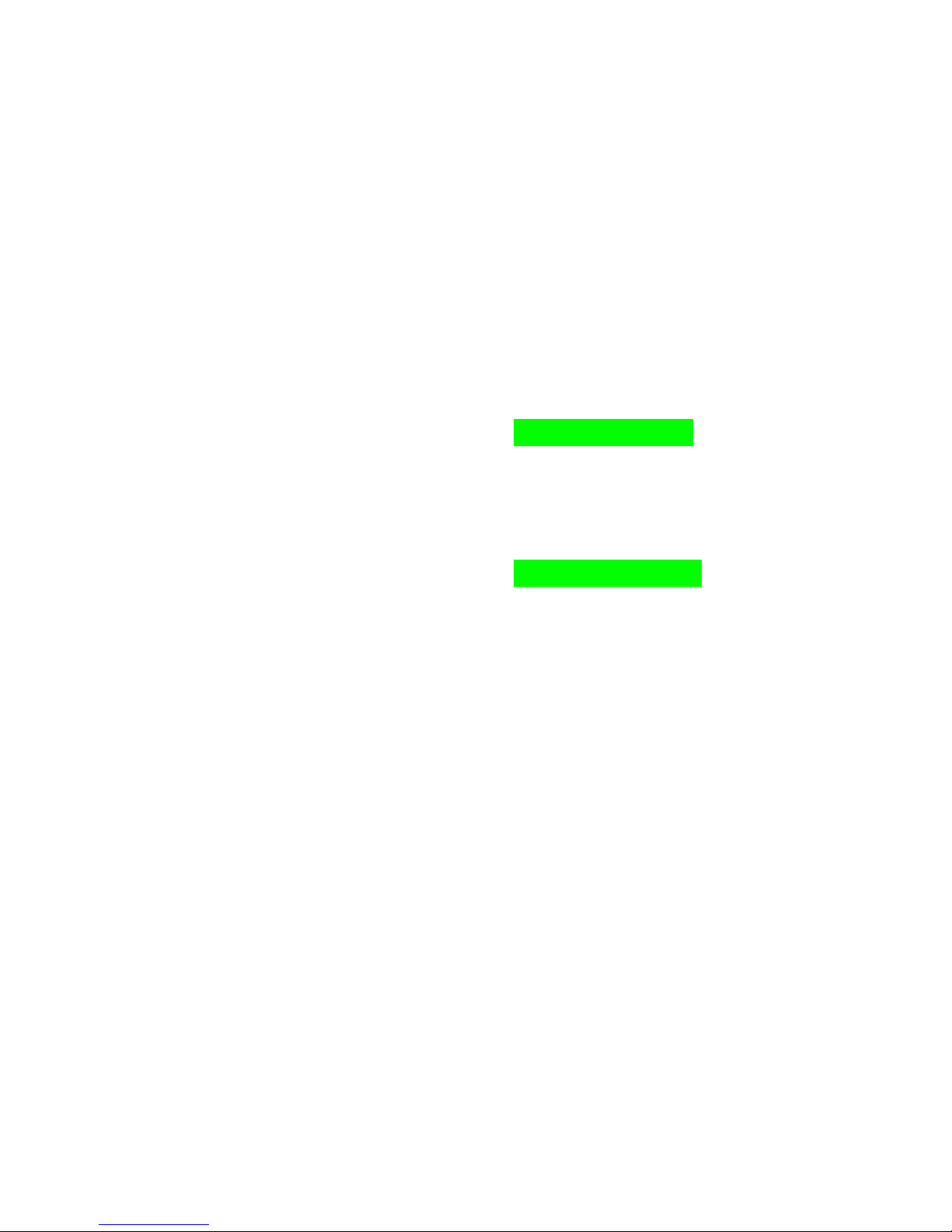
www.goedlichtengeluid.nl info@goedlichtengeluid.nl
2
Getting It Out Of The Box
Congratulations on purchasing one of the brightest, best-built led uplights anywhere! Now
that you’ve got your
Creator Basic Battery DLX
, you should carefully unpack the box
and check the contents to ensure that all parts are present and in good condition. If
anything looks as if it has been damaged in transit, notify the shipper immediately and
keep the packing material for inspection. Again, please save the carton and all packing
materials. If a fixture must be returned to the factory, it is important that the fixture be
returned in the original factory box and packing.
Powering Up!
All fixtures must be powered directly off a switched circuit and cannot be run off a
rheostat (variable resistor) or dimmer circuit, even if the rheostat or dimmer
channel is used solely for a 0% to 100% switch.
AC Voltage Switch - Not all fixtures have a voltage select switch, so please verify that the
fixture you receive is suitable for your local power supply. See the label on the fixture or
refer to the fixture’s specifications chart for more information. A fixture’s listed current
rating is its average current draw under normal conditions. Check the fixture or device
carefully to make sure that if a voltage selection switch exists that it is set to the correct
line voltage you will use.
The Lithium Battery System
The
Creator Basic Battery DLX
features our proprietary Lithium-Ion internal battery
system which allows the user to operate their light without AC power for up to 20 hours.
It is powered with Lithium Battery of 14.8V 8.8Ah=131Wh
When you get the
Creator Basic Battery DLX
at the first time, please install the
2.5A fuse into the fuse holder on the light, which you can find in the carton box. As for
air or sea shipping safety, all battery powered fixture need designed to be off and can not
been turned on at any time during shipping.
Turn on the power switch on the The
Creator Basic Battery DLX
you can find the
approximate percentage of power remaining from the TFT Screen as below:
BATT: 50% TEMP: 36C
To charge the battery simply plugs the light into a power source. The battery will charge
weather the light is powered on or off. It will charge even while in use. The built-in
microprocessor of the battery system controls the charge and overall battery health, so all
you need to do is plug and play. From the TFT Screen you can see the approximate
percentage of power remaining. When after 3 hours charging, you can find the
BATT: 100% TEMP: 36C
IMPORTANT:
Please ask the professional engineer to repair if there is any quality question, or send
back to the factory, please do not repair by yourself.
The “Wireless DMX System”
1. The “Wifi dmx” includes one “ WifiDMX Box”, and “wifiDMX RECV” on each Light, you can
connect the “WifiDMX Box” to DMX Controller.
2. For each “WifiDMX Box” and “WifiDMX RECV”, there is 7 ID, each ID match one led light color from
Red, Green, Yellow, Blue, Violet, Cyan, White; that means you can set up 7 groups of Wireless
Transceiver System for different lights in the same Place, and each wireless transceiver system will
not disturb others.
3. Press the “ID Setting” button on the “WifiDMX Box” and “WifiDMX RECV” both to select your
desired operating group

GLG LIGHTING EQUIPMENT
www.goedlichtengeluid.nl info@goedlichtengeluid.nl
3
4. The 7-Color Status LED will change color to indicate the current ID group:
· GROUP 1: RED
· GROUP 2: GREEN
· GROUP 3: YELLOW
· GROUP 4: BLUE
· GROUP 5: VIOLET
· GROUP 6: CYAN
· GROUP 7: WHITE
5. The status LED on the ”AirDMX Box” will flash RED until data is transmitted from the DMX
Controller or Smartphone App
6. The status LED on the ”AirDMX RECV” will flash GREEN until communication is established with
the. ”AirDMX Box”
The “DMX Wifi” App for iOS or Android
You can scan the QR code on the
“WifiDMX Box” to download the right app for your smart phone
1. iOS Android OS
2. After installation of the app, turn on the power switch on the
“WifiDMX Box”
, please
connect your smart phone to the wifi named as “AirDMX001-xxx”. The Wifi
password is “12345678”
3. Open the “AirDMX Wifi” app:

www.goedlichtengeluid.nl info@goedlichtengeluid.nl
4
2. Standard Mode
8 Channel
Ch1 000-255 Master Dimmer
Ch2 000-255 Red
Ch3 000-255 Green
Ch4 000-255 Blue
Ch5 000-255 Amber
Ch6 000-255 White
Ch7 000-255 UV
Ch8 000-255 Strobe
2. Easy Mode
6 Channel
Ch1 000-255 Red
Ch2 000-255 Green
Ch3 000-255 Blue
Ch4 000-255 Amber
Ch5 000-255 White
Ch6 000-255 UV
3. HSV Mode
3 Channel
Ch1 000-255 Hue
Ch2 000-255 Saturation
Ch3 000-255 Value
The Channel Modes

GLG LIGHTING EQUIPMENT
www.goedlichtengeluid.nl info@goedlichtengeluid.nl
5
1.
Extend Mode
:
11 Channel
Ch1 000-255 Master Dimmer
Ch2 000-255 Red
Ch3 000-255 Green
Ch4 000-255 Blue
Ch5 000-255 Amber
Ch6 000-255 White
Ch7 000-255 UV
Ch8 000-255 Strobe
Ch9
000-015
016-095
096-175
176-255
None
Auto Mode
Fade Mode
Sound Active
Ch10 0-255 Speed for Ch9
Ch11
000-005
006-065
066-125
126-185
186-255
Menu Default
Linear Dimmer Mode
Curve Dimmer Mode
Theatre Dimmer Mode
Studio Dimmer Mode
The Safety Instructions
• Please keep this User Guide for future use. If you sell the unit to someone else, be sure
that they also receive this User Guide.
• ALWAYS make sure that you are connecting to the proper voltage, and that the line
voltage you are connecting to is not higher than that stated on the decal or rear panel of
the fixture
• This product is intended for indoor use only.
• To prevent risk of fi re or shock, do not expose fixture to rain or moisture.
• Make sure there are no flammable materials close to the unit while operating.
• The unit must be installed in a location with adequate ventilation, at least 20in (50cm)
from adjacent surfaces. Be sure that no ventilation slots are blocked.
• ALWAYS disconnect from the power source before servicing or replacing fuse and be
sure to replace with same fuse size and type.
• ALWAYS secure fixture using a safety chain. NEVER carry the fixture by its cord. Use
its carrying handles.
• DO NOT operate at ambient temperatures higher than 104°F (40°C).
• In the event of a serious operating problem, stop using the unit immediately; NEVER try
to repair the unit by yourself. Repairs carried out by unskilled people can lead to damage
or malfunction. Please contact the nearest authorized technical assistance center.
Always use the same type spare parts.
• NEVER connect the device to a dimmer pack.
• Make sure the power cord is never crimped or damaged.
• Never disconnect the power cord by pulling or tugging on the cord.
• Avoid direct eye exposure to the light source while it is on.
Caution! There are no user serviceable parts inside the unit. Do not open the housing or
attempt any repairs yourself. In the unlikely event your unit may require service, please
contact GLG (Goed licht en geluid).
The Menu Panel

www.goedlichtengeluid.nl info@goedlichtengeluid.nl
6
The Control Panel
There are 4 control buttons below the LED display which allow you to navigate through
the various control panel menus.
<ESC> Is used to navigate to the previous higher-level menu item.
<DOWN> Scrolls through the menu items and numbers in descending order.
<UP> Scrolls through the menu items and numbers in ascending order.
<ENTER> Is used to select and confirm/store the current selection
The Menu Structure
Address : 001-512
Address Setting
Channel : 6 / 8 / 11 / 3
4 Channel Modes
Slave : Master / Slave
Slave/Master
Auto : 1-15
Auto Chase
Fade : 1-15
Auto Fade
Color : 1-31
Preset Colors
Sound : 1-10
Sound Active Mode
Red : 000
Red Dimmer
Green : 000
Green Dimmer
Blue : 000
Blue Dimmer
Amber : 000
Amber Dimmer
White : 000
White Dimmer
UV : 000
UV Dimmer
Strobe : 00
Strobe
Dimmer : 1-4
4 Dimming Curves
Screen : ON / 30”s
Screen on or off
When screen is off, just click the
“ESC” button to turn off the screen
save mode
BATT : 100% TEMP : 36C *
Battery / Temperature / DMX
