Page 1

®
U S E R ’ S G U I D E
STEAM IRON
GL 8021
PRODUCT NAME : STEAM IRON
SERIAL NO.: BILL NO. & DATE:
NAME OF OWNER: ADDRESS:
MODEL NO.: GL 8021
®
Glen Appliances Pvt. Ltd.
Head Office : I-34, DLF Industrial Area Phase-I, Faridabad - 121 003
Helpline : 0129-2254191 Fax : 0129-2274344
E-mail : info@glenindia.com Website : www.glenindia.com
DEALER’S STAMP & SIGNATURE
*Subject to change without prior notice.
Voltage
Wattage
Material (Sole Plate)
Heat Control
Net Weight
Carton Dimensions
(mm) (L x W x H)
:
:
:
:
:
:
230 V AC 50 Hz
1200 W
Alloy - P.T.F.E Coated
Rotation - Temp. Knob
0.66 kgs approx
270 x 115 x 135
SPECIFICATIONS*
Warranty
This Glen Iron is fully warranted against any defect arising out of defective materials or
faulty workmanship for a period of one year from the date of purchase. Should any defect
develop in this product, the customer should bring the product to nearest authorized
service centre, where the company undertakes to get the product repaired free of charge.
Under no circumstances, whether based on limited warranty or otherwise shall the
company be liable for incidental, special or consequential damages. Use of product
indicates acceptance by you of the aforesaid terms and conditions.
Warranty Is Not Valid If
The use and care instructions have not been followed.
Defects are caused by accident, misuse, abuse or commercial use.
Plastic parts are not covered under this warranty.
The repair work is carried out by persons not authorised by the company.
Any modification or alteration of any nature is made in the product.
Normal wear & tear of the product is not covered under warranty.
The Bill/Cash memo and copy of warranty card is not presented.
Page 2
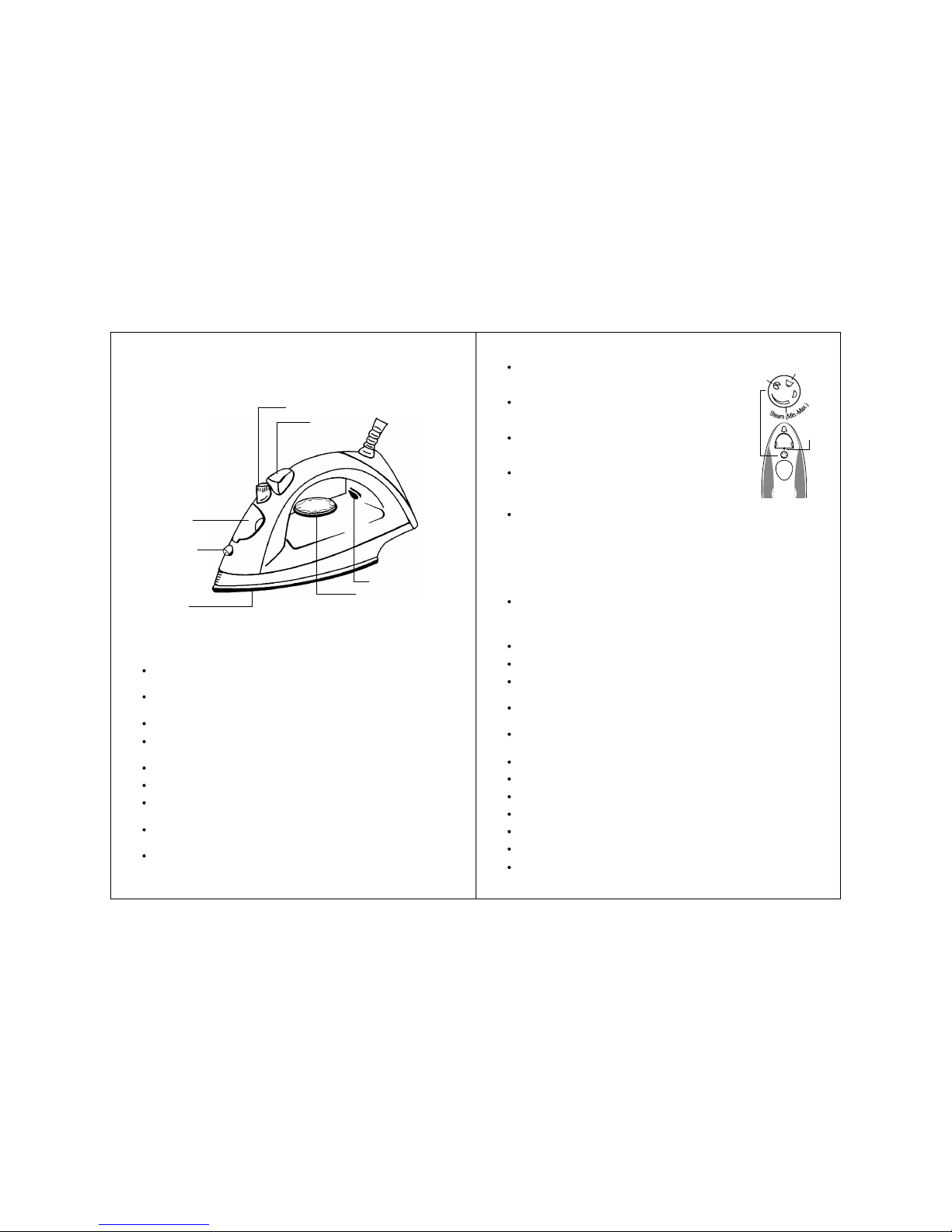
SAFETY PRECAUTIONS
This appliance is not intended for use by persons (including children) with reduced
physical, sensory or mental capabilities, or lack of experience and knowledge, unless
they have been given supervision or instruction concerning use of the appliances by
a person responsible for their safety.
Do not leave the hot iron unattended even for a short while.
Do not allow children to use the appliances or touch the appliances when in use.
The soleplate should always be cleaned with a soft cloth, never use knife, blade or
any other sharp object.
Never immerse the iron in water. Disconnect the iron from the mains when filling or
emptying water.
Remove the remaining water after ironing, Use the self-cleaning function atleast
once a month.
Switch off the steam function when not in use, even for a short period of time.
Do not add perfume, vinegar or any other chemical into the water tank.
Do not apply steam on any clothes or fabric worn by human or pets.
Take care that the mains cord does not touch the hot soleplate.
Do not use iron if it is damaged.
Do not use at higher temperatures than those prescribed for different cloth types.
Always unplug the iron when not in use and take care in storing it.
Self cleaning
Fill half the water tank, connect the iron to the mains and set the
temperature dial to max setting. Allow the iron to get heated and wait
for the pilot light to go off. Unplug and hold the hot iron horizontally
over a sink.
Rotate the knob to self cleaning position. Steam and boiling water drains from the
holes on the soleplate washing away the scales and minerals that have built-up in the
steam chamber. Gently shake the iron till the water tank is empty. Allow the iron to
cool down and reset the knob to the ironing position. Wipe the soleplate with a damp
cloth.
Note : Avoid contact with the steam/boiling water falling in the sink.
Dry Ironing
The iron can also be used as a dry iron, bypassing the steam
function. For this the steam selector knob should be set to the zero
position.
The temperature knob can be adjusted to the desired temperature in
accordance with the clothes being ironed.
Spraying
This function can be used any time during dry or steam ironing. it
sprinkles water on the garment surface during ironing.
IDENTIFY YOUR STEAM IRON GL 8021
Steam Control Knob
Spray Button
Indicator Light
Temperature Knob
Non-stick
Coated soleplate
Spray Nozzle
Water Inlet
Before using the iron for the first time, check and remove any sticker or protective
covering from the soleplate.
Slide the steam control knob to the zero position. Release the water inlet cover and fill
de-mineralised or distilled water through the inlet hole.
Take care not to fill the water tank above the level marked ‘Max’.
Select and identify the clothes to be ironed. Check for ironing instructions on the
garment labels.
Plug into the mains and switch ‘On’.
Set the temperature knob to the position marked ‘Max’
The pilot light glows indicating that the iron is switched ‘On’. The light goes off when
the required temperature is reached. The iron is now ready to use.
Move the steam control knob to the desired position. The steam starts coming out
from the soleplate holes.
Rotate the knob to match the desired position to indicator point i.e. Dry iron, steam
iron & self cleaning.
USING YOUR STEAM IRON
x
x
y
r
D
e
l
f
S
C
l
e
a
n
i
n
g
Indicator
Point
