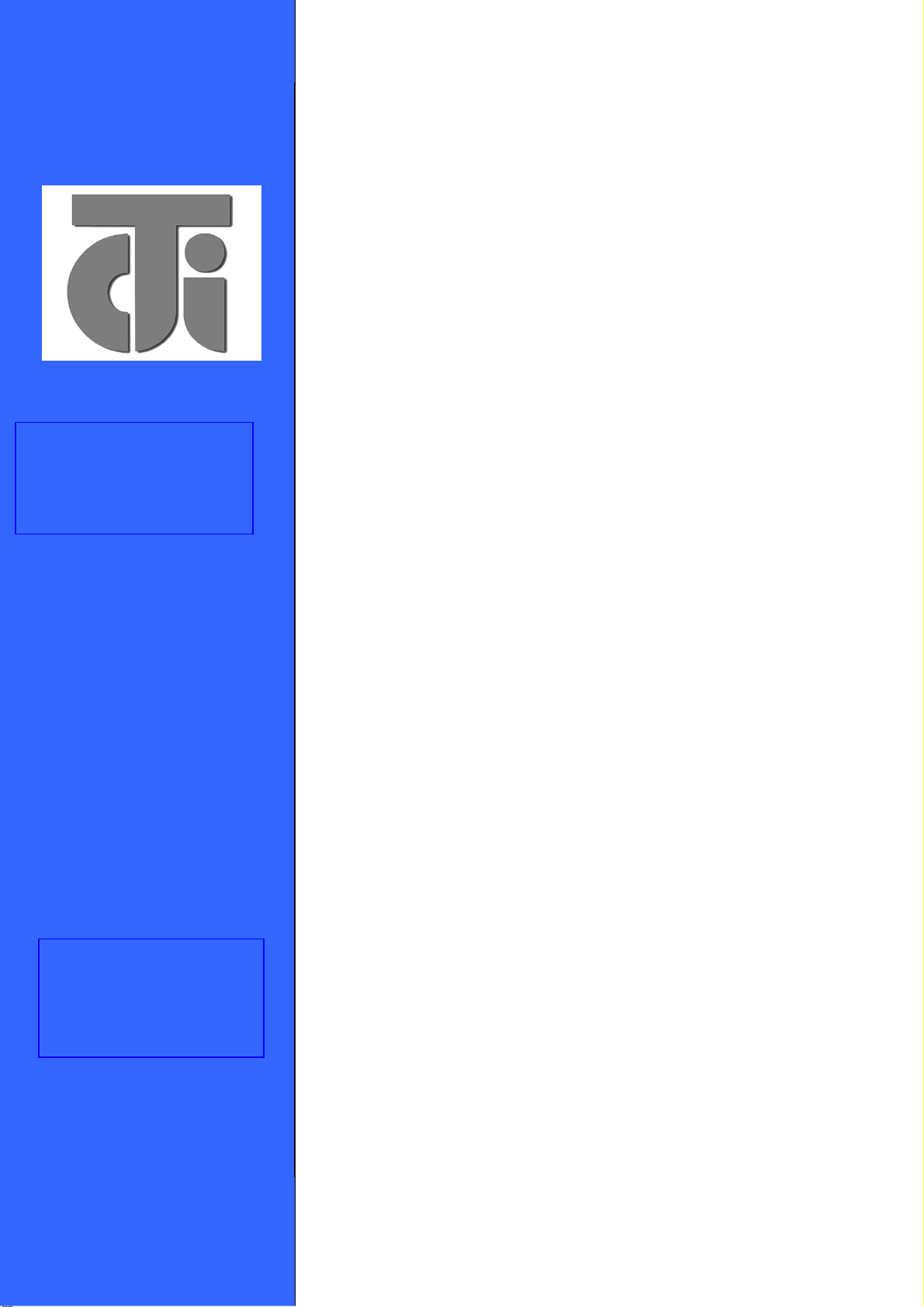
11/06/200
JARLTECH
ISO 9001 Certified
Lead with technology
Win customers with service
Magnetic Stripe Reader
OPERATION
MANUAL

Table of Contents:
1
Chapter 1 Introduction ....................................................................................................2
Chapter 2 Appearance ......................................................................................................3
Chapter 3 Installation
......................................................................................................4
Appendix I – Specification .............................................................................................14
Trouble Shutting ...............................................................................
..............................16

2
CHAPTER 1
Introduction
This product is an advanced bi-directional, programmable magnetic stripe reader. Supports ISO
standard format card . It is designed for use with credit authorization terminals, point-of-sale
terminals, portable terminals, personal computers and banking terminals. Model MSR K is
designed to be used with IBM/AT compatible computer, entering data. As if it were being
generated though the Keyboard, no software modification, nor Programming of input/output
devices, nor Addition power supply is needed. Model MSR R operates as an on-line card reader
which communicates with any computer via an RS232 interface. The MSR R requires +12v DC
from either an external power supply or internal power of your computer or terminal. Model MSR
U with USB 1.1 Interface , Communicates with any computer via USB ports . With the special
Windows driver , it can emulate a Visual COM in the Windows and Application can access via this
com port to communicate with MSR U .

CHAPTER 2
3
Appearance
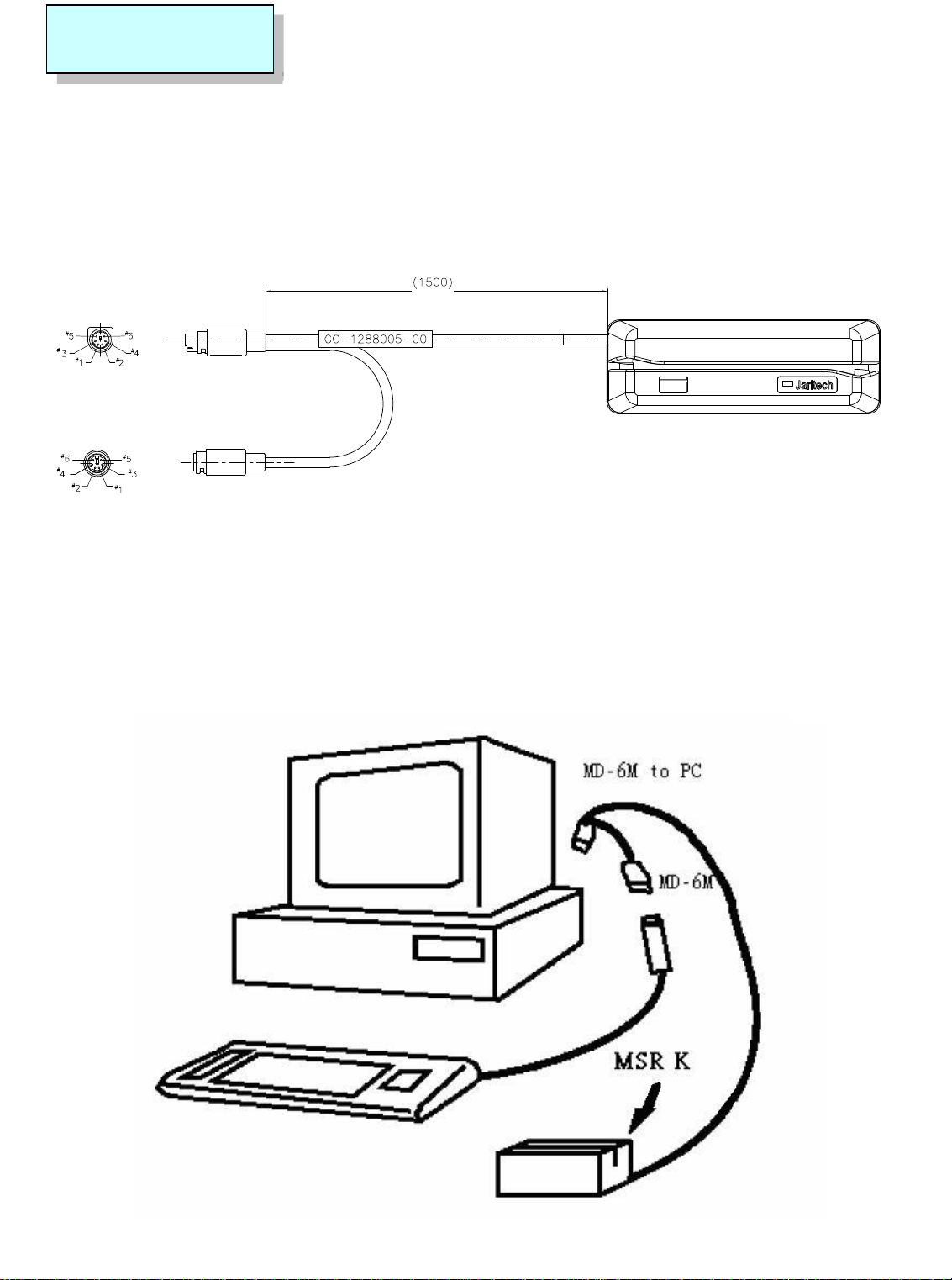
4
CHAPTER 3
MSR KB series:
Installation
The MD-6M side of KB cabl
And then, connect RJ45 side to MSR.
The MD-6F side of KB cable can be connected to normal PC keyboard, PC keyboard can work with
the product together.
e, shall be connected to PC PS/2 Keyboard port,
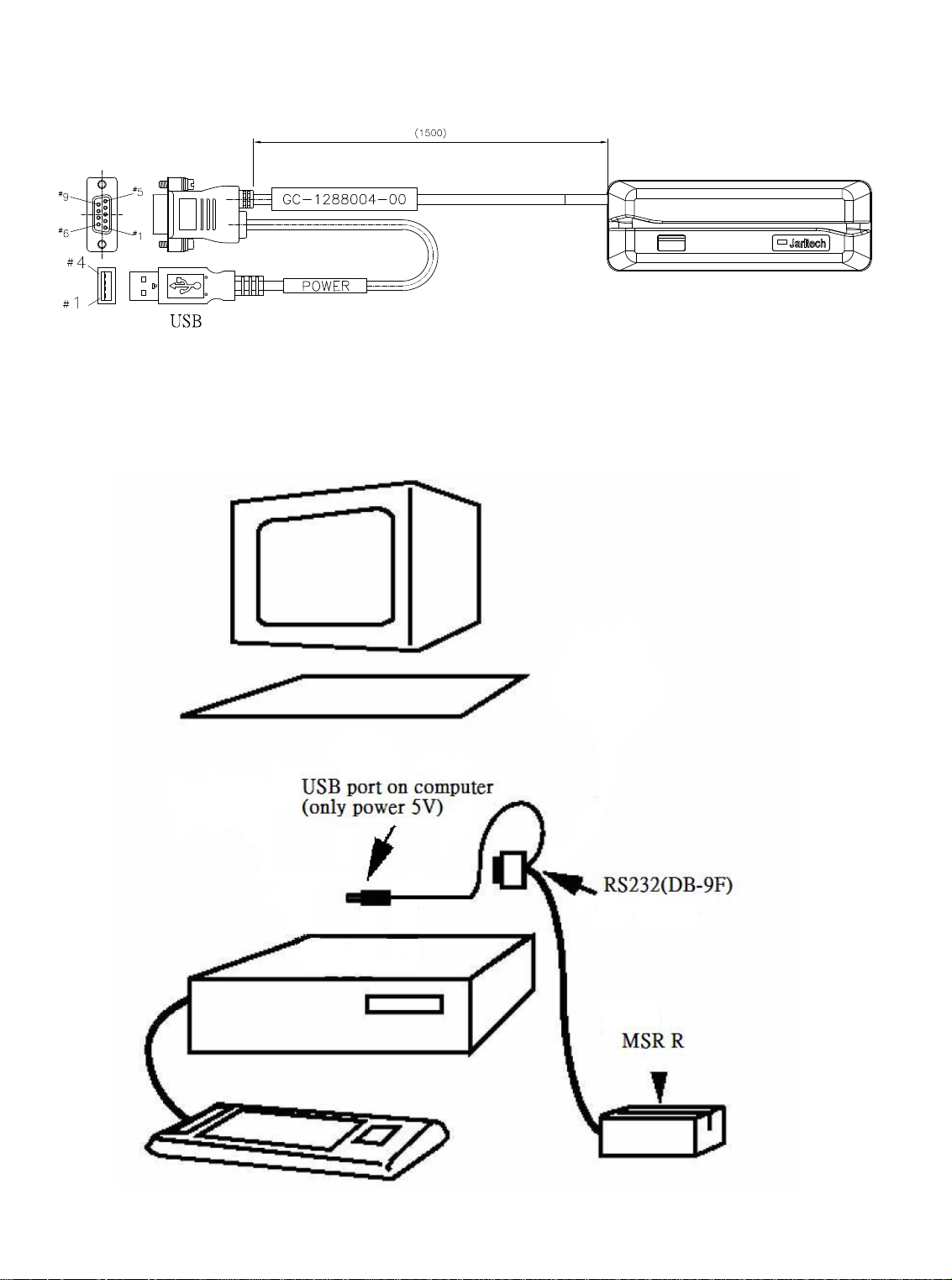
5
MSR RS232 series:
The DB-9F side of RS232 cable connects to PC com port (com1 or com2 or other COMs)
, RJ45 side connects to MSR. and power connects to DC jack of DB-9F connector.

6
MSR USB installation
Step 1: Connect to the computer
Plug the USB-connector into the USB port of your computer.
Refer to Figure 2-1.

7
MSR USB will have “Beep” sound to indicate that it is ready for operation.
Step 2: Driver installation
v2.0.0.19 for Win98SE/ME
PL-2303 (H, HX, X chip version) Mac OS 8 & 9 driver v1.3.6 build 1, Prolific Edition
PL-2303 (Chip H/HX/X) Linux driver for RedHat 7.3/8.0/9.0 Only

8
Install for WindowsXP
1. Insert CD Rom and select "MSR USB Driver" folder.
2. Then select "USB for Win SERIES" folder.

9
3. Select "PL-2303 Driver Install.exe".
4.When the setup screen appears then to select "Next" step.

10
5. After installation complete select “Finish” and Restart the computer.
1218 USB Driver for Windows
Specification.:
1. Support Microsoft Windows 95,98,ME,NT,2000,XP
2. Support Visual COM port.
3. Plug and Play.
How to Install:
1.When you plug in 1218 USB, Windows operating system will detect
new hardware for USB.
a. Follow indicated steps to give driver (Please point to the driver in the
disk) and finish the installation.
How to Test Visual COM:
1. After you installed 1218USB driver, then hardware will assign an USB
simulated COM for 1218USB. So, you have to check the USB
assigned COM port from “Device Manager” of windows operating
system before you starting to get data from 1218USB .
2. Use COM test software to open simulated com port .
3. Stripes the magnetic card, tracks data will be shown on the screen.
Set com port settings to 9600,N,8,1

11
Install for Linux
1280 USB Linux Driver:
Linux Driver Support for RedHat 7.3 / 8.0 / 9.0 Only
1. The determination uses at present the core edition(below blue color typeface
is under the linux instuction).
[root@JuiLinux root]# uname -a
Linux JuiLinux.jarltech.com.tw 2.4.18-14 #1 We
i386 GNU/Linux
d Sep 4 12:13:11 EDT 2002 i686 athlon
2. After install the product to detemine driver has is written down correctly(joins
PC USB port to able to hear "Bi").
[root@JuiLinux root]# lsmod | grep pl
pl2303 14424 0
usbserial 22108 0 [pl2303]
usbcore 77056 1 [pl2303 usbserial hid usb-ohci]

12
. Picks up the material from USB
3
[root@JuiLinux root]# cat < /dev/ttyUSB0
4. After the card brushes the material which the card produces.

13
1280 USB / Device and Driver block chart v1.0
Software:
Open Visual COM port to read data
From 1280
Or direct control 1280 by sending
Command codes.
Prolific USB Driver for OS:
Install to Creates a Visual COM
for application. Read/write.
1280 MSR
Micro controller
With Decoder
(UART Interface)
Magnetic Head
And data buffer board
Prolific PL2303
USB to UART
PC USB port
1280 Handshake with visual COM
1. 1280 uses RTS / CTS handshake check with USB-RS232 chip.
2. When PC software needs to send data to 1280, check CTS of PC side first,
If not active, means 1280U is busy, PC software stop sending data, wait for CTS ready then start sending.
3. When 1280 needs to send data to PC, check CTS of 1280 side first
If not active, means PC is busy, 1280 stop sending data, wait for CTS ready then start sending.
RTS CTS
1280
CTS RTS
USB-RS232
Chip

Appendix I : Specifications
14
Model
Decoding Capability
1218
Triple-tracks: Tracks 1 & 2 & 3
Card Reading Speed
Magnetic Head Life
Status Indicator
Programming Capabilities
System Compatibilities
7.5 to 125 cm/sec
Bi-directional
300,000 passes
Audible beep for each
Successful reading
Track selection
Prefix (7 characters max.)
Suffix (7 characters max.)
Field selection
Start and end sentinel
LRC selection
Inter-character delay
Inter-scan code delay
RS232 parameters (baud rate,)
The standard RS232C and Keyboard interface operates with IBM AT, PS/2 and
Compatibles.
The USB interface operates with USB port on IBM AT or compatibles
Power Requirement
Power Consumption
Dimension
(L)x(W)x(H)mm
Weight
Color
Operating Temperature
Operating Humidity
EMC & Safety
Model MSR K: from KB port.
Model MSR R: from external power supply
Model MSR U: from USB port
During operation: max 300 mA
While idle: 60 mA
Physical Dimension
Physical: 115mm x 46mm x 34mm
Package: 238mm x 146nn x 47mm
N.W: 100g
G.W: 110g
Black, White
Environment
0℃~ 45℃ (32℉ ~ 113℉)
0% ~ 80% RH non condensing Storage Humidity 10% ~ 90% RH non condensing
Certification
FCC, CE, RoHS, Class A
Storage Temperature
-20℃~ 60℃ (-4℉~ 140℉)

15
This equipment has been tested and found to comply with the limits for Class A digital device. Pursuant
to part 15 of the FCC Rules. These limits are designed to provide reasonable protection against harmful
interference in a residential installation. This equipment generates, uses, and if not installed and used
in accordance with the instructions may cause harmful interference will not occur in a particular
installation. If this equipment does cause harmful interference to Radio or television reception, which
can be determined by turning the equipment off and on. The user is encouraged to try correct
interference by one or more of the following measures:
- Reorient or relocate the receiving antenna.
- Increase the separation between the equipment and receiver.
- Connect the equipment into an outlet on a circuit different from that to which the receiver is connected.
- Consult the dealer or an experienced radio/TV technician for help. This booklet is available from the
U.S. government Printing Office, Washington, DC 20402, Stock NO.004-000-00345-4.
Caution:
approved by the grantee of this device could void the
user authority to operate the equipment.
Operation is subject to the following two conditions:
(1) This device may not cause harmful interference.
(2) This device must accept any interference received including Interference that may cause undesired
operation.
Any changes of modifications not expressly

16
Trouble Shutting
Q1: 1218 USB receives computer USB port, does the system require the driver?
A1: Unless it please install 1218 USB special-purpose driver, after not installing, whose name is will at device
administrator -> join there aren't port, the business turn over of the materials points to this COM completely.
Q2: 1218 USB has Beep sound while paying by credit card, but are the materials unable to show on the computer?
A2: 1.Affirmation 1218U driver installs normally.
2.Confirm RS232 or COM used test the procedure and operate normally, and COM port opened is correct.
consult A1 explanation)
3.Baud Rate confirming opening COM port is 9600.
4.Confirm the application program without other occupies this COM port.
5.If Beep sound is that long 2 is short, can't read the card materials or have mistakes for
1218, please check the state of cards or change cards to test.
Q3: 1218 USB is connected to computer USB port, but does not have any response?
A3: 1.1218U is damaged.
2.Computer USB port is damaged. (can confirm with other USB devices whether USB port is damaged)
Q4: 1218 USB transfer rate?
A4: 1. USB is transmitted 1
2. Fictitious RS232 COM that publish, materials transmit Baud rate 9600.
Q5: Why does 1218 RS232 need outer 12v power?
A5: Because com port of PC standard is combined and exported in order to offer the power.
Q6: What function do 1218 inside switches have?
A6: Please consult 1218 Manual proves.
Q7: Why is it have computer to receive line of 1218K keyboard, pay by credit card materials show at
.1 Edition.
screen?
A7: 1. If use WindowsXP or 2000, must connect Keyboard line well before entering Windows, in case of start the
machine and has not connected keyboard ing because of these operating sy stems, enter the device of keyboard in
connecting after
Windows, will have no response.
2.Please use the software that can receive keyboard to test, such as the note book, Word ,etc..

17
Q8: Why it will be normal Beep sound after 1218 series start the machine?
A8: After just having the power, there is very brief level sound of a response, after 1218 hardwares will be checked
automatically,1218K is 2 shorts.Sound that 1218USB/1218R grows for 2 LED display green . If a a short 1 is long,
and LED exchanges glimmering red and green, checks the mistake for 1218 CPU Ren's body. Please reexecute Ren
movement that body upgrade.(1218K must need changing into the line material of 1218R even more, utilize RS2 32
line to make Ren's body to upgrade).
Q9: Why do the materials brushed out leak one yard of situations?
A9: 1. If it is 1218K, Windows system is busy to pay by credit card at the same time probably, or the software is too late
to receive 1218K way of seeing the materials off is the same as standard keyboard, press with general Keyboard
the samely too fast,match different operating system or software sometimes and receive slow problems, propose
using 1218 special-purpose programming tools come to adjust the speed that Keyboard send the materials.
2. If it is 1218 USB or RS232 edition, system busy probably, or software
rocedure .reception mode / software that receive literary style wrong.
Propose testing the procedure to confirm with standard RS232. (ex: Hyper Terminal …etc)
Q10: Why Card Reader of his card send and pay by credit card the materials, in addition, discern yard in the front?
A10: Standard ISO card is it stipulate card have 3 rail, every rail materials the front have their ISO leading yard and ISO
trailing yard to have. (For instance: The first rail is % ...) Person who have can see these yard off, can is it is it
should it send to take to set up to come by programming tool the beginning in 1218.
Q11: Why after brushing the credit card, besides presenting card number, are there other one bunches of materials in
second course?
A11: The establishment of 1218 standards is to see the second rail materials off, if should read the card number of the
credit card only, must turn on or off being inside 2 adjusts it for ON.
Taipei Office: 3F, No.1, Lane 538, Chunng Cheng Road, Hsin Tien City,Taipei ,Taiwan ROC.
Website: www.jarltech.com.tw
Jarltech Internaional Inc.
E-mail: service@jarltech.com.tw
