Page 1

GEARRACK SHELVING
Assembly Instructions
ESTANTERÍA
Instruccionesde ensamblaje
ÉTAGÈRES À OUTILS POUR GARAGE
Instructions d'assemblage
Table of Contents/Índice/Table des matières.............2
2253351A
Page 2
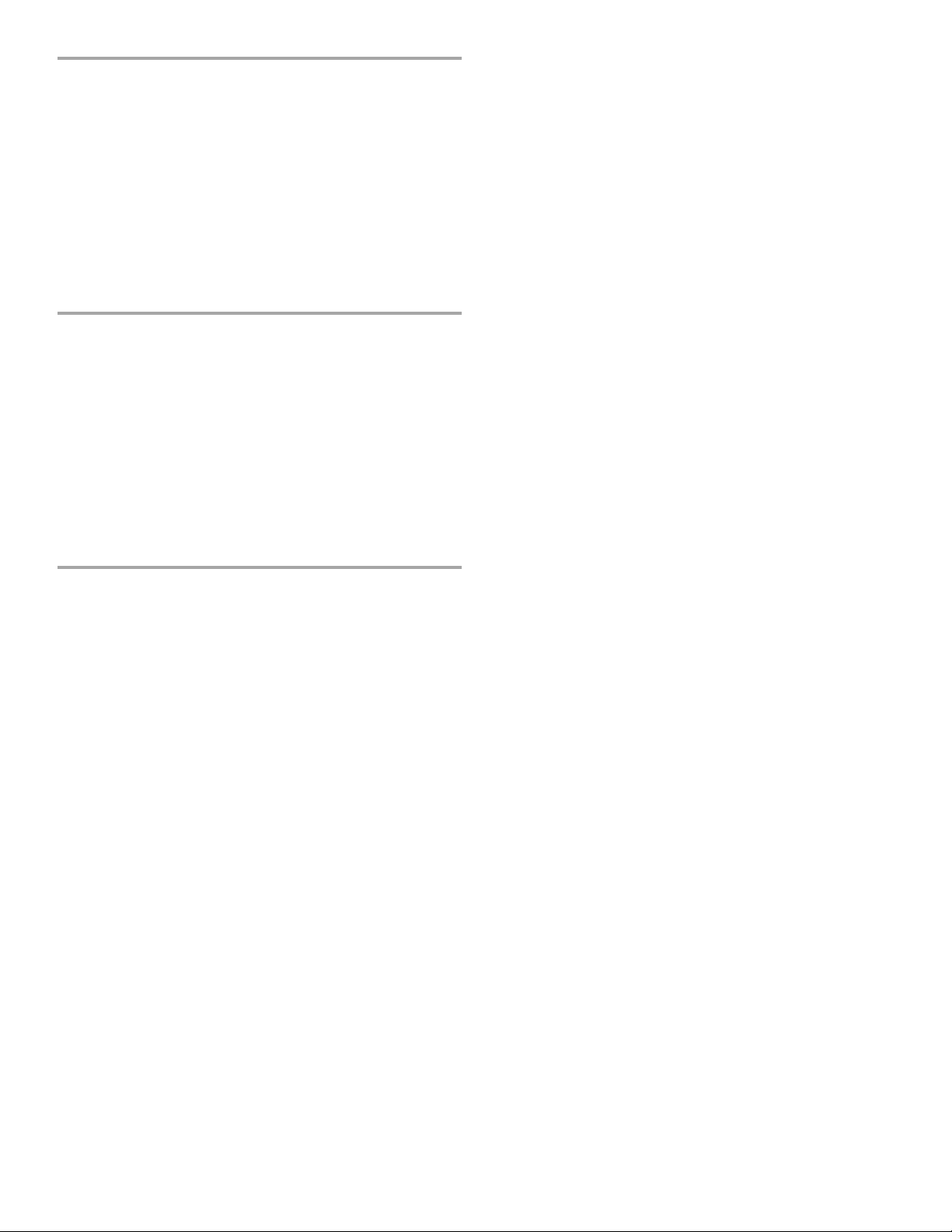
TABLE OF CONTENTS
SHELVING SAFETY........................................................................3
ASSEMBLY INSTRUCTIONS.........................................................3
Tools and Parts ............................................................................3
Shelving Use Requirements.........................................................3
Unpack the Shelving....................................................................3
Install the Casters.........................................................................4
Install the Rails .............................................................................4
Install the Shelves ........................................................................5
WARRANTY ....................................................................................6
ÍNDICE
SEGURIDAD DE LA ESTANTERÍA................................................8
INSTRUCCIONES DE ENSAMBLAJE...........................................8
Piezas y Herramientas .................................................................8
Requisitos de uso de la estantería...............................................8
Desempaque la estantería ...........................................................8
Instalación de las ruedecillas .......................................................9
Instalación de los rieles ................................................................9
Instale los estantes.....................................................................10
GARANTÍA.....................................................................................11
TABLE DES MATIÈRES
SÉCURITÉ DES ÉTAGÈRES........................................................12
INSTRUCTIONS D’ASSEMBLAGE..............................................12
Outillage et pièces nécessaires .................................................12
Exigences d’utilisation des étagères .........................................12
Déballage des étagères .............................................................12
Installation des roulettes ............................................................13
Installation des traverses ...........................................................13
Installation des étagères ............................................................14
GARANTIE.....................................................................................15
2
Page 3
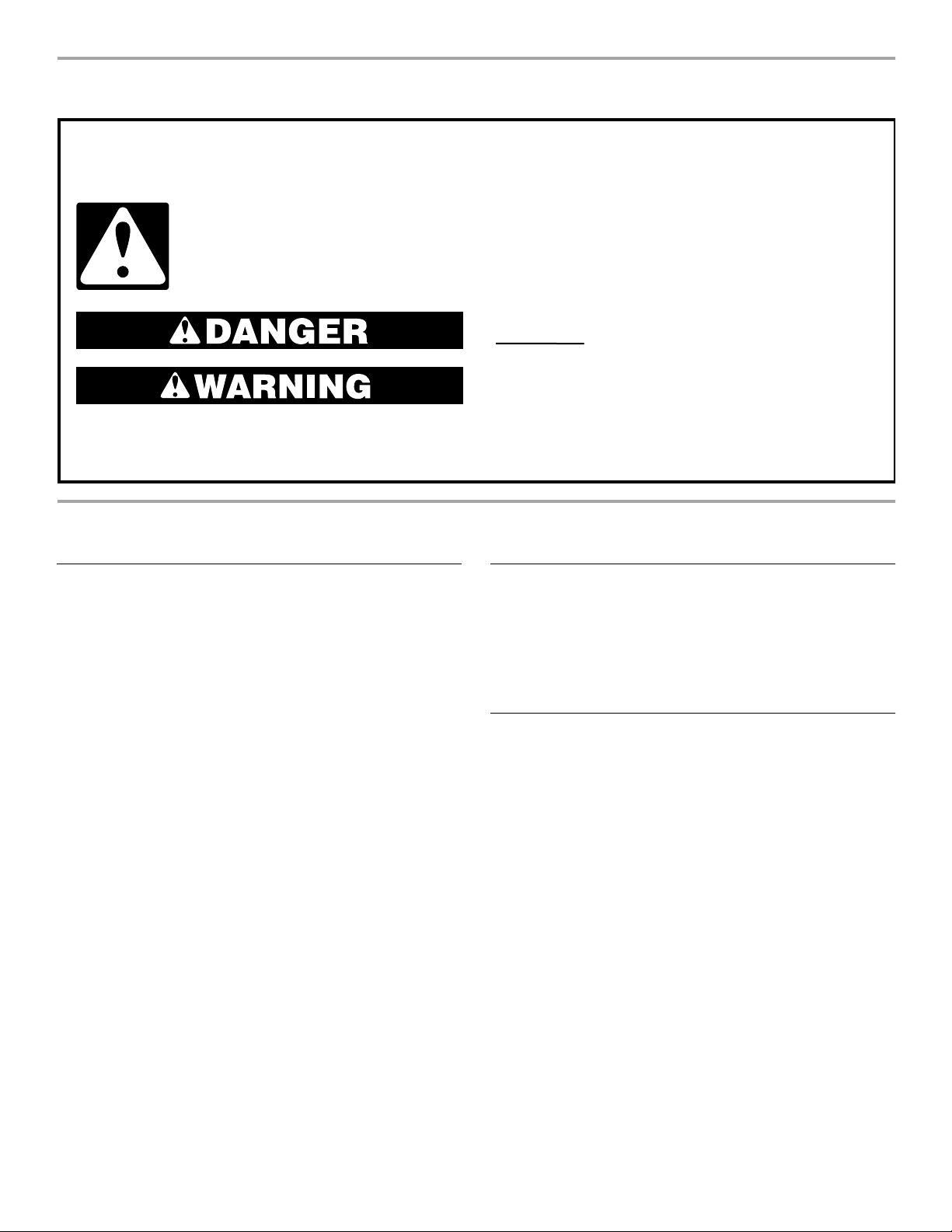
SHELVING SAFETY
Your safety and the safety of others are very important.
We have provided many important safety messages in this manual and on your appliance. Always read and obey all
safety messages.
This is the safety alert symbol.
This symbol alerts you to potential hazards that can kill or hurt you and others.
All safety messages will follow the safety alert symbol and either the word “DANGER” or
“WARNING.” These words mean:
You can be killed or seriously injured if you don't
immediately follow instructions.
can be killed or seriously injured if you don't
You
follow instructions.
All safety messages will tell you what the potential hazard is, tell you how to reduce the chance of injury, and tell you
what can
happen if the instructions are not followed.
ASSEMBLY INSTRUCTIONS
Tools and Parts
Check that you have everything necessary for correct assembly.
Proper assembly is your responsibility.
Tools Needed:
³⁄₄ in. Socket wrench
■
■
Rubber mallet
Parts Supplied:
■
Welded end frames (2)
■
Swivel casters with wheel
brakes (4)
■
Self-locking nuts (4)
■
Caster wrench
■
Flat-blade screwdriver
■
Rails (6)
■
Shelf supports (9)
■
Plywood shelves (3)
Shelving UseRequirements
This shelving is a versatile, heavy-duty storage solution for your
open storage needs. It can be used as stationary shelving, or
casters can be installed for mobility.
Shelf height and spacing are adjustable, and each shelf will
support up to 700 lbs (317 kg). The shelving rack will hold up to
2,000 lbs (907 kg).
Unpack the Shelving
1. Open the box and keep the packing materials to cushion the
shelving during assembly.
2. Verify the contents (see “Parts Supplied”).
3. Properly dispose of packaging.
3
Page 4
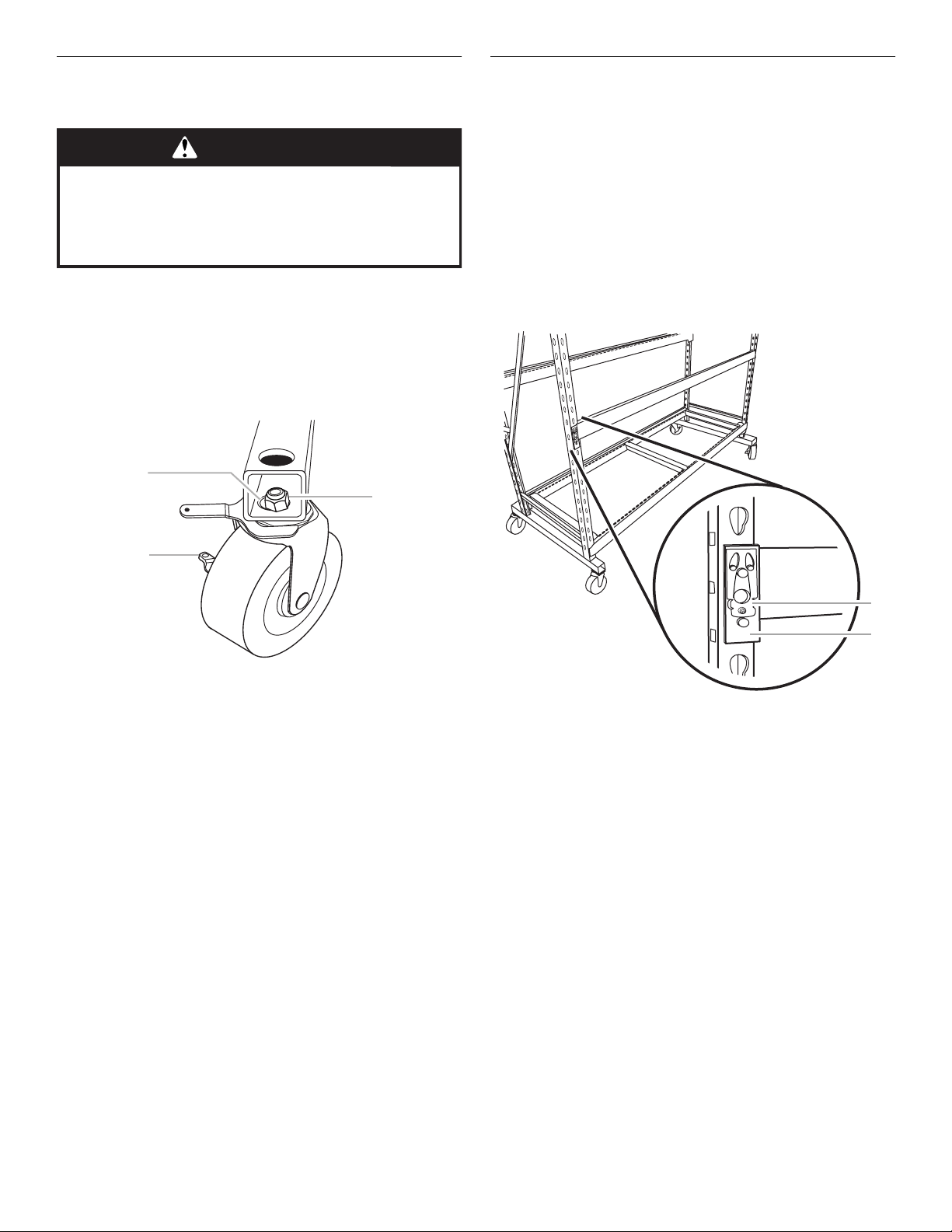
Install the Casters
2
(optional)
WARNING
Excessive Weight Hazard
Use two or more people to move and assemble
shelving.
Failure to do so can result in back or other injury.
1. Lay the welded end frames down.
2. Insert the caster bolt into the hole.
3. Thread a self-locking nut onto the bolt
4. Using the wrench provided, hold the caster firmly in place.
5. Using a ³⁄₄ in. socket wrench, tighten the self-locking nut.
6. Press the attached metal brake lever to lock the wheel.
7. Repeat this process for the 3 remaining casters.
1
Install the Rails
IMPORTANT:
■
When you are using all 3 shelves, the first shelf must be
installed in the bottom 6 in. (15.24 cm) of the frame.
■
If you are using only 2 shelves, one rail must be attached to
the bottom holes at the rear of the frame for support.
■
To ensure level shelves, you must count and mark the
placement holes accurately on each side before installing the
rails.
1. Determine the desired shelf height and spacing.
2. Mark the corresponding holes on all sides of the frame.
3. With the locking tabs to the outside, attach one rail to the
holes in the frame front.
3
1
2
1. Caster bolt hole
2. Self-locking nut (on bolt)
3. Metal brake lever
4. With the locking tabs to the outside, attach the other rail to
theholesintheframeback.
5. Using a rubber mallet, pound down on the top of each rail to
seat it firmly in the frame. Make sure the rail locking tab is
engaged. You will hear a click, and the tab will be flat against
thefaceoftheendplate.
1. Rail locking tab
2. End plate
4
Page 5
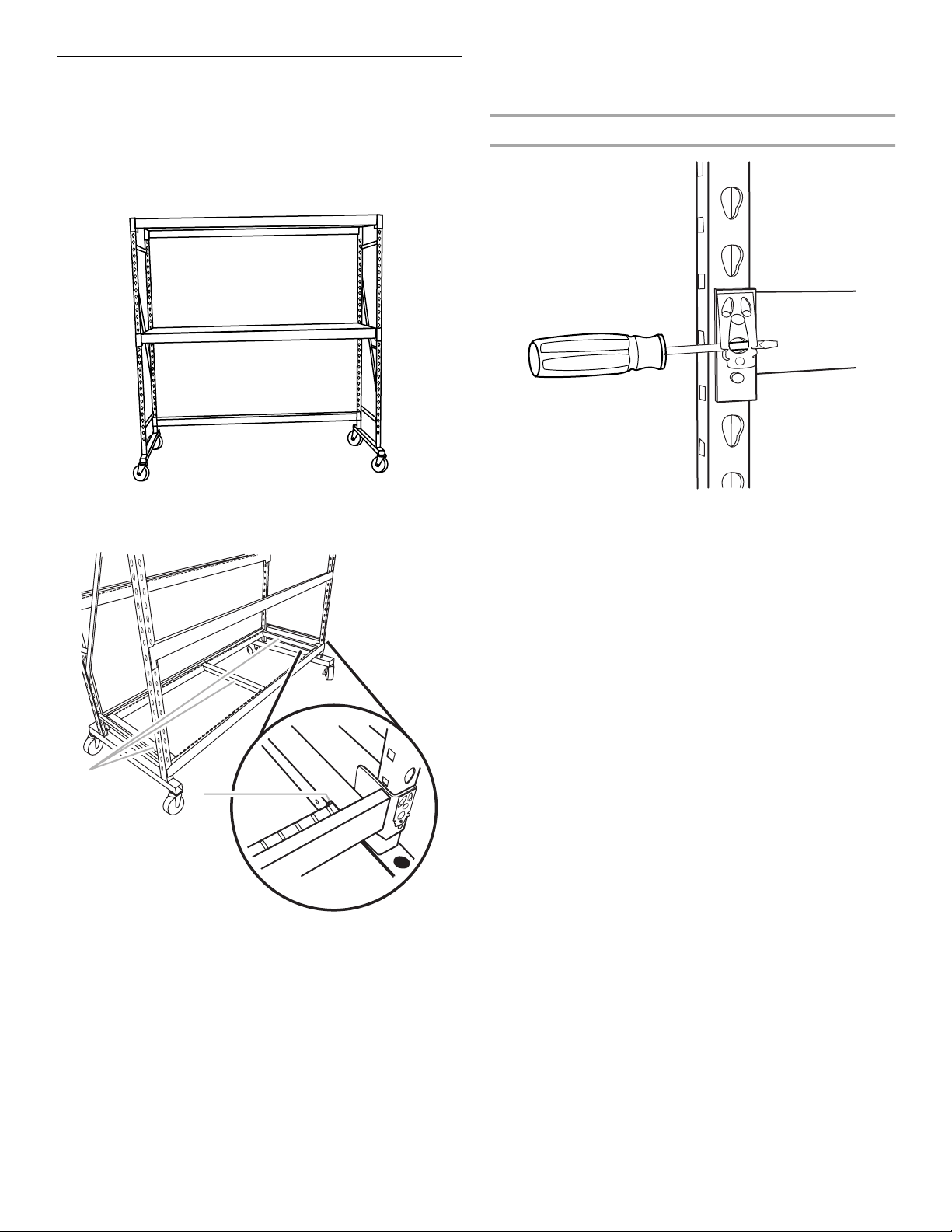
Install the Shelves
IMPORTANT:
■
For storage flexibility, you may choose to install just 2 shelves
allowing room to store larger items underneath.
■
If you are using only 2 shelves, one rail must be attached to
the bottom holes at the rear of the frame for support as
shown.
2. Place the plywood shelf on the shelf supports, fitting it into
thegrooveoftherails.
3. Repeat this process for the other two shelves.
To Remove the Shelves
1. Place 3 shelf supports across the front and back rails. Place
one shelf support across the middle and one shelf support
across each end with the notches facing inward.
1
2
1. Shelf supports
2. Notch
1. Lift the plywood shelf off of the rack.
2. Remove the 3 shelf supports.
3. Using a flat-blade screwdriver, pull and hold the rail locking
tab out toward you.
4. Using a rubber mallet, pound up on the bottom of the rail to
release the rail from the frame.
5
Page 6

GLADIATOR™GARAGEWORKS GEARRACK
SHELVING WARRANTY
LIFETIME LIMITED WARRANTY
For the life of the product, when the GearRack Shelving is used and maintained according to the instructions attached to or furnished
with the product, Gladiator™ GarageWorks will pay for repair or replacement of the defective product or parts (with the exception of the
wooden shelving) to correct defects in materials or workmanship.
Gladiator™ GarageWorks will not pay for:
1. Service calls to correct the installation of any Gladiator™ GarageWorks products or to instruct you on how to use or install them.
2. Damage resulting from improper handling or shipping of products, or products damaged by accident, misuse, abuse, fire, flood,
improper installation, acts of God, neglect, corrosion, modification or mishandling.
3. Shipping or freight fees to deliver replacement products or to return defective products.
4. Repairs or replacement when your product is used in other than normal, single-family household use, such as a commercial
environment or handled in any way inconsistent with the installation instructions included with the product.
5. Cosmetic damage including scratches, dings, dents or cracks that do not affect the structural or functional capability of the
product.
6. Replacement parts or product for Gladiator™ GarageWorks products operated outside the United States or Canada.
7. In Canada, travel or transportation expenses for customers who reside in remote areas.
8. Any labor costs during the limited warranty period.
9. Damage resulting from improper loading beyond the specified maximum weight capacity outlined in the assembly instructions
provided with the product.
10. Surfaces damaged due to chemical interaction resulting in corrosion of paint or metal.
GLADIATOR™ GARAGEWORKS SHALL NOT BE LIABLE FOR INCIDENTAL OR CONSEQUENTIAL DAMAGES
Some states or provinces do not allow the exclusion or limitation of incidental or consequential damages, so this exclusion or limitation
may not apply to you. This warranty gives you specific legal rights, and you may also have other rights which vary from state to state or
province to province.
Outside the 50 United States and Canada, this warranty does not apply. Contact your authorized Gladiator™ GarageWorks
dealer to determine if another warranty applies.
If you need service, call the Gladiator™ GarageWorks Customer Care Center, 1-866-342-4089 (toll-free), from anywhere in the U.S.A. In
Canada, contact your Whirlpool Canada Inc. designated service company or call 1-800-807-6777.
2/03
Keep this book and your sales slip together for future
reference. You must provide proof of purchase or installation
date for in-warranty service.
Write down the following information about your GearRack
Shelving to better help you obtain assistance or service if you
ever need it. You will need to know your complete model number
and serial number. You can find this information on the model and
serial label located on the product.
Dealer name____________________________________________________
Address ________________________________________________________
Phone number __________________________________________________
Model number __________________________________________________
Serial number __________________________________________________
Purchase date __________________________________________________
6
Page 7

Notes
7
Page 8

SEGURIDAD DE LA ESTANTERÍA
Su seguridad y la seguridad de los demás es muy importante.
Hemos incluido muchos mensajes importantes de seguridad en este manual y en su electrodoméstico.
Lea y obedezca siempre todos los mensajes de seguridad.
Este es el símbolo de advertencia de seguridad.
Este símbolo le llama la atención sobre peligros potenciales que pueden ocasionar la muerte o una
lesión
a usted y a los demás.
Todos los mensajes de seguridad irán a continuación del símbolo de advertencia de seguridad
y de la palabra “PELIGRO” o “ADVERTENCIA”. Estas palabras significan:
Si no sigue las instrucciones de inmediato,
PELIGRO
ADVERTENCIA
Todos los mensajes de seguridad le dirán el peligro potencial, le dirán cómo reducir las posibilidades de sufrir
una lesión y lo que puede suceder si no se siguen las instrucciones.
puede morir
Si no sigue las instrucciones,
o sufrir una lesión grave.
o sufrir una lesión grave.
usted puede morir
INSTRUCCIONES DE ENSAMBLAJE
Piezas y Herramientas
Verifique si tiene todo lo necesario para un ensamblaje correcto.
El ensamblaje adecuado es responsabilidad suya.
Herramientas necesarias:
■
Llave de tuercas de tubo de ¾
pulg.
■
Mazo de goma
Piezas suministradas:
■
Marcos extremos soldados (2)
■
Ruedecillas pivotantes con
frenosparalasruedas(4)
■
Contratuercas (4)
■
Llave para ruedecillas
■
Destornillador de
cabeza plana
■
Rieles (6)
■
Soportes de estantes (9)
■
Estantes de madera
terciada (3)
Requisitos de uso de la estantería
Esta estanteríaesunasoluciónversátil, de almacenaje de
servicio pesado, para sus necesidades de almacenaje abierto.
Puede usarse como una estantería estacionaria o pueden
instalarse ruedecillas para darle movilidad.
La altura y la distancia entre los estantes son ajustables y cada
estante soporta hasta 700 libras (317 kg). El conjunto de los
estantes soporta hasta 2.000 libras (907 kg).
Desempaque laestantería
1. Abra la caja y guarde los materiales de embalaje para
proteger la estantería mientras se ensambla.
2. Verifique el contenido (vea “Partes suministradas”).
3. Descarte los materiales de empaque de manera apropiada.
usted
8
Page 9

Instalación delas ruedecillas
2
(opcional)
ADVERTENCIA
Peligro de Peso Excesivo
Use dos o más personas para mover y ensamblar
la estantería.
No seguir esta instrucción puede ocasionar una
lesión en la espalda u otro tipo de lesiones.
1. Tienda en el piso los marcos extremos soldados.
2. Inserte el perno de la ruedecilla en el agujero.
3. Enrosque una contratuerca en el perno
4. Usando la llave provista, sostenga la ruedecilla firmemente
en su sitio.
5. Usandounallavedetubode¾ pulg., apriete la contratuerca.
6. Oprima la palanca de freno de metal para fijar la rueda.
7. Repita este proceso para las 3 ruedecillas restantes.
1
Instalación de los rieles
IMPORTANTE:
■
Cuando use los 3 estantes, el primero debe instalarse en las
6 pulg. (15,24 cm) del fondo del marco.
■
Si usa sólo 2 estantes, un riel debe fijarse a los agujeros
inferiores en la parte posterior del marco para soporte.
■
Para asegurar que los estantes estén nivelados, debe contar
y marcar exactamente los agujeros de colocaciónencada
lado antes de instalar los rieles.
1. Determine la altura y la distancia deseada entre los estantes.
2. Marque los agujeros correspondientes en todos los lados del
marco.
3. Fije un riel a los agujeros en el frente del marco con las aletas
de seguridad hacia afuera.
3
1. Agujero para el perno de la ruedecilla
2. Contratuerca (en el perno)
3. Palanca de freno de metal
1
2
1. Aleta de seguridad del riel
2. Placa del extremo
4. Fije el otro riel a los agujeros en el reverso del marco con las
aletas de seguridad hacia afuera.
5. Usando un mazo de goma, golpee el tope de cada riel para
asentarlo firmemente en el marco. Verifique que la aleta de
seguridad del riel esté enganchada. Escuchará un clic y la
aleta estará planacontralacaradelaplacadelextremo.
9
Page 10

Instale los estantes
IMPORTANTE:
■
Para una capacidad de almacenaje más flexible, puede
instalar solamente 2 estantes para dejar espacio de manera
que pueda colocar artículos másgrandesdebajo.
■
Si usa sólo 2 estantes, un riel debe fijarse a los agujeros
inferiores en la parte posterior del marco para soporte, como
se muestra.
1. Coloque3soportesdeestantealolargodelosrieles
delanteros y posteriores. Coloque un soporte de estante a lo
largodelmedioyunsoportedeestantealolargodecada
extremo con los recortes mirando hacia adentro.
2. Coloque el estante de madera terciada en los soportes del
estante, haciéndolo encajar en la ranura de los rieles.
3. Repita este proceso para los otros dos estantes.
Para quitar los estantes
1. Levante el estante de madera terciada de la rejilla.
2. Quite los 3 soportes del estante.
3. Usando un destornillador de cabeza plana, jale y sostenga la
aleta de seguridad del riel hacia usted.
4. Usando un mazo de goma, golpee la parte inferior del riel
para liberarlo del marco.
10
1
2
1. Soportes de estante
2. Recorte
Page 11

GARANTÍA DE LA ESTANTERÍADE
GLADIATOR™GARAGEWORKS
GARANTÍA LIMITADA DE POR VIDA
Durante la vida útil del producto, siempre y cuando se dé alaestantería un uso y mantenimiento de conformidad con las instrucciones
adjuntas o provistas con el producto, Gladiator™ GarageWorks pagará por la reparación o reemplazo del producto o las piezas
defectuosos (con excepcióndelaestantería de madera) para corregir defectos en los materiales o en la mano de obra.
Gladiator™ GarageWorks no pagará por:
1. Visitas de servicio técnico para corregir la instalación de cualquier producto de Gladiator™ GarageWorks o para enseñarleausarlo
oinstalarlo.
2. Daños causados por mal manejo o envío de productos, o productos dañados por accidente, uso indebido, abuso, incendio,
inundación, instalación incorrecta, actos fortuitos, negligencia, corrosión, modificaciónomaltrato.
3. Costo de envío o flete para entregar productos de repuesto o para devolver productos defectuosos.
4. Reparaciones o reemplazo cuando su producto ha sido empleado para fines ajenos al uso domésticonormalenlacasadeuna
familia, tal como uso en un lugar comercial o se haya tratado de alguna manera en contra de las instrucciones de instalación
incluidas con el producto.
5. Daños cosméticos incluyendo rayaduras, golpes, abolladuras o rajaduras que no afecten la capacidad estructural o de
funcionamiento del producto.
6. Piezas o productos de repuesto de productos Gladiator™ GarageWorks que se empleen fuera de los Estados Unidos o Canadá.
7. En Canadá,gastosdeviajeodetransporteparaclientesqueresidenenzonasdistantes.
8. Cualquier gasto de mano de obra durante el períododelagarantíalimitada.
9. Daños causados por la carga indebida que exceda del peso máximo especificado que se detalla en las instrucciones de
ensamblaje provistas con el producto.
10. Superficies dañadas debido a la interacciónquímica que dé como resultado la corrosióndepinturaodemetal.
GLADIATOR™ GARAGEWORKS NO SE RESPONSABILIZARÁ POR DAÑOS INCIDENTALES O CONSECUENTES
Algunos estados o provincias no permiten la exclusiónolimitacióndedaños incidentales o consecuentes, de modo que esta exclusión
olimitaciónquizás no le corresponda. Esta garantía le otorga derechos legales específicos,yesposiblequeustedtengatambiénotros
derechos, los cuales varían de un estado a otro o de una provincia a otra.
Esta garantía no tiene vigor fuera de los cincuenta Estados Unidos y Canadá.Póngase en contacto con el distribuidor
autorizado de Gladiator™ GarageWorks para determinar si corresponde otra garantía.
Si necesita servicio llame al Centro de atención al cliente de Gladiator™ GarageWorks al 1-866-342-4089 (gratuito) desde cualquier
lugar de los EE.UU. En Canadá,póngase en contacto con su compañía designada de Whirlpool Canada Inc. o llame al
1-800-807-6777.
2/03
Guarde este libro y su comprobante de venta juntos para
referencia futura. Usted deberá proporcionar evidencia de la
compra o una fecha de instalación para obtener servicio bajo
la garantía.
Escriba la siguiente información acerca de su estanteríapara
ayudarle mejor a obtener asistencia o servicio técnico si alguna
vez llegara a necesitarlo. Deberá tener a mano el número
completo del modelo y de la serie. Usted puede encontrar esta
informaciónenlaetiquetaconelnúmero de modelo y de serie
ubicada en el producto.
Nombre del distribuidor _________________________________________
Dirección_______________________________________________________
Número de teléfono _____________________________________________
Número de modelo _____________________________________________
Número de serie ________________________________________________
Fecha de compra _______________________________________________
11
Page 12

SÉCURITÉ DES ÉTAGÈRES
Votre sécurité et celle des autres est très importante.
Nous donnons de nombreux messages de sécurité importants dans ce manuel et sur votre appareil ménager.
Assurez-vous de toujours lire tous les messages de sécurité et de vous y conformer.
Voici le symbole d’alerte de sécurité.
Ce symbole d’alerte de sécurité vous signale les dangers potentiels de décès et de blessures graves
à vous et à d’autres.
Tous les messages de sécurité suivront le symbole d’alerte de sécurité et le mot “DANGER” ou
“AVERTISSEMENT”. Ces mots signifient :
Risque possible de décès ou de blessure grave si
DANGER
vous ne suivez pas immédiatement les instructions.
Risque
AVERTISSEMENT
Tous les messages de sécurité vous diront quel est le danger potentiel et vous disent comment réduire le risque de
blessure et ce
qui peut se produire en cas de non-respect des instructions.
si vous ne suivez pas les instructions.
possible de décès ou de blessure grave
INSTRUCTIONS D’ASSEMBLAGE
Outillage et piècesnécessaires
Vérifier la disponibilité de tout ce qui est nécessaire pour un
assemblage correct. La responsabilité de la qualité de
l’assemblage incombe à l'installateur.
Outillage nécessaire :
■
Cléàdouille de ³⁄₄ po
■
Maillet de caoutchouc
Pièces fournies :
■
Cadres d'extrémité soudés(2)
■
Roulettes pivotantes avec frein
de roue (4)
■
Écrous indesserrables (4)
■
Clé pour roulettes
■
Tournevis à lame plate
■
Traverses (6)
■
Supports d'étagère (9)
■
Étagères de
contreplaqué (3)
Exigences d’utilisation des étagères
Cet ensemble d'étagèrespolyvalentesetrobustesoffreune
solution pour vos besoins de rangement et stockage. On peut
l'utiliser comme module d'étagères stationnaire, ou comme
module mobile aprèslaposederoulettes.
On peut sélectionner la hauteur de pose et l'espacement des
étagères; la capacité de charge de chaque étagère peut atteindre
700 lb (317 kg). La capacité de charge de l'ensemble du module
peut atteindre 2 000 lb (907 kg).
Déballage desétagères
1. Ouvrir la boîte; conserver les matériaux d'emballage pour la
protection des étagères durant l'assemblage.
2. Vérifier la présencedetouslesarticles(voir“Pièces
fournies”).
3. Jeter l'emballage de manière appropriée.
12
Page 13

Installation des roulettes
2
(facultatif)
AVERTISSEMENT
Risque du poids excessif
Utiliser deux ou plus de personnes pour déplacer et
assembler les étagères.
Le non-respect de cette instruction peut causer
une blessure au dos ou d'autre blessure.
1. Poser les cadres d'extrémité soudés sur le sol.
2. Insérer la vis de fixation de la roulette dans le trou.
3. Visser un écrou indesserrable sur la vis.
4. Avec la clé fournie, immobiliser fermement la roulette.
5. Avec une cléàdouille de ¾ po, serrer l'écrou indesserrable.
6. Appuyer sur la manette métallique du frein pour bloquer la
roue.
7. Répéter ce processus pour les 3 autres roulettes.
1
Installation des traverses
IMPORTANT :
■
Lors de l'utilisation de 3 étagères, on doit installer la première
dans la partie inférieurede6po(15,24cm)ducadre.
■
Lors de l'utilisation de 2 étagères seulement, on doit utiliser
les trous inférieurs à l'arrière du cadre pour la fixation d'une
traverse, pour le support.
■
Pour garantir un bon aplomb des étagères, on doit compter
les trous et marquer avec précision les trous à utiliser de
chaque côté, avant la pose des traverses.
1. Déterminer la hauteur de pose et l'espacement des étagères
désirés.
2. Marquer les trous correspondants à utiliser sur chaque côté
du cadre.
3. Utiliser les trous de l'avant du cadre pour la fixation d'une
traverse - les pattes de verrouillage doivent être à l'extérieur.
3
1. Trou de passage de la vis
2. Écrou indesserrable (sur la vis)
3. Manette métallique de blocage
1
2
1. Patte de verrouillage de la traverse
2. Plaque d'extrémité
4. Utiliser les trous de l'arrière du cadre pour la fixation de
l'autretraverse-lespattesdeverrouillagedoiventêtre à
l'extérieur.
5. Frapper avec un maillet de caoutchouc au sommet de
chaque traverse pour qu'elle se positionne fermement dans
le cadre. Veiller à ce que la patte de verrouillage de la traverse
soit engagée. On doit percevoir un déclic; la patte sera alors
à platcontrelasurfacedelaplaqued'extrémité.
13
Page 14

Installation desétagères
IMPORTANT :
■
On peut choisir de n'installer que 2 étagères; on disposera
ainsi d'un plus grand espace dessous pour des articles de
grande taille.
■
Lors de l'utilisation de 2 étagères seulement, on doit utiliser
les trous inférieurs à l'arrière du cadre pour la fixation d'une
traverse, pour le support; voir l'illustration.
1. Placer 3 supports d'étagère entre les traverses avant et
arrière. Placer un support d'étagère au milieu, et un support
d'étagère à chaque extrémité - les encoches doivent être
orientées vers l'intérieur.
2. Placer l'étagère de contreplaqué sur les supports; elle doit
s'ajuster dans la rainure des traverses.
3. Répéter ce processus pour les deux autres étagères.
Dépose des étagères
1. Soulever l'étagère de contreplaqué au-dessus de ses
supports.
2. Ôter les 3 supports d'étagère.
3. Avec un tournevis à lame plate, tirer et maintenir vers soi la
pattedeblocagedelatraverse.
4. Avec un maillet de caoutchouc, frapper en bas de la traverse
pour dégager la traverse du cadre.
14
1
2
1. Supports d'étagère
2. Encoche
Page 15

GARANTIE DES ÉTAGÈRES À OUTILS
GLADIATOR™GARAGEWORKS
GARANTIE LIMITÉE À VIE
Pendant toute la duréedevieduproduit,lorsquelesétagères à outils sont utilisées et entretenues conformément aux instructions
fournies avec le produit, Gladiator™ GarageWorks paiera pour la réparation ou le remplacement du produit ou des pièces défectueux (à
l'exception des étagères en bois) pour corriger les vices de matériaux ou de fabrication.
Gladiator™ GarageWorks ne paiera pas pour :
1. Les appels de service pour rectifier l'installation de tout produit Gladiator™ GarageWorks ou pour expliquer comment l'utiliser ou
l'installer.
2. Les dommages causés par une manipulation ou une expédition des produits incorrecte, ou les produits endommagés par accident,
mésusage, abus, incendie, inondation, installation incorrecte, catastrophe naturelle, négligence, corrosion, modification ou
mauvaise manipulation.
3. Les frais d'expédition ou de transport pour livrer des produits de rechange ou retourner des produits défectueux.
4. Des réparations ou des remplacements lorsque le produit est utilisé autrement que dans une utilisation normale, unifamiliale,
comme dans un environnement commercial ou manipulé d'une façon non conforme aux instructions d'installation fournies avec le
produit.
5. Les défauts d'apparence - éraflures, traces de choc ou fissures - n'affectant pas la fonctionnalité ou la résistance structurale du
produit.
6. Les pièces ou le produit de rechange pour les produits Gladiator™ GarageWorks qui sont utilisésendehorsdesÉtats-Unis ou du
Canada.
7. Au Canada, les frais de déplacement ou de transport pour les clients qui habitent dans des régions éloignées.
8. Tous les frais de main-d'œuvre encourus au cours de la périodedegarantielimitée.
9. Les dommages causés par un chargement incorrect au-delà de la capacité de poids maximum spécifiée dans les instructions
d'assemblage fournies avec le produit.
10. Lessurfacesendommagées par une interaction chimique causéeparlacorrosiondelapeintureoudumétal.
GLADIATOR™ GARAGEWORKS N'ASSUME AUCUNE RESPONSABILITÉ POUR LES DOMMAGES FORTUITS OU INDIRECTS.
Certains États ou certaines provinces ne permettent pas l'exclusion ou la limitation des dommages fortuits ou indirects de sorte que
cette exclusion ou limitation peut ne pas être applicable dans votre cas. Cette garantie vous donne des droits légaux spécifiques, et
vous pourriez aussi avoir d'autres droits qui peuvent varier d'un État à l'autre ou d'une province à l'autre.
À l'extérieur du Canada et des 50 États des États-Unis, cette garantie ne s'applique pas. Contacter votre marchand Gladiator™
GarageWorks autorisé pour déterminer si une autre garantie s'applique.
Si vous avez besoin de service, appelez le centre d'assistance à la clientèle de Gladiator™ GarageWorks au 1-866-342-4089 (sans
frais), de n'importe où aux É.-U. Au Canada, contactez votre compagnie de service désignée par Whirlpool Canada Inc. ou composez
le 1-800-807-6777.
Conservez ce manuel et votre reçu de vente ensemble pour
référence ultérieure. Pour le service sous garantie, vous
devez présenter un document prouvant la date d'achat ou
d'installation.
Inscrivez les renseignements suivants au sujet de votre étagère à
outils pour mieux vous aider à obtenir assistance ou service en
cas de besoin. Vous devrez connaîtrelenuméro de modèle et le
numéro de série au complet. Vous trouverez ces renseignements
surlaplaquesignalétique situéesurleproduit.
Nom du marchand ______________________________________________
Adresse ________________________________________________________
Numéro de téléphone ___________________________________________
Numéro de modèle______________________________________________
Numéro de série _______________________________________________
Date d'achat____________________________________________________
2/03
15
Page 16

2253351A
2003WhirlpoolCorporation.
Allrightsreserved.
Todoslosderechosreservados.
Tousdroitsréservés.
®RegisteredTrademark/TMTrademarkofWhirlpool,U.S.A.,WhirlpoolCanadaInc.LicenseeinCanada
®Marcaregistrada/TMMarcadecomerciodeWhirlpool,EE.UU.,usadabajolicenciadeWhirlpoolCanadaInc.enCanadá
®Marquedéposée/TMMarquedecommercedeWhirlpool,U.S.A.,EmploiLicenciéparWhirlpoolCanadaInc.auCanada
PrintedinU.S.A.
ImpresoenEE.UU.
ImpriméauxÉ.-U.
5/03
