Gladiator GATGBL00LG01, GATGB000LG01 Owner’s Manual
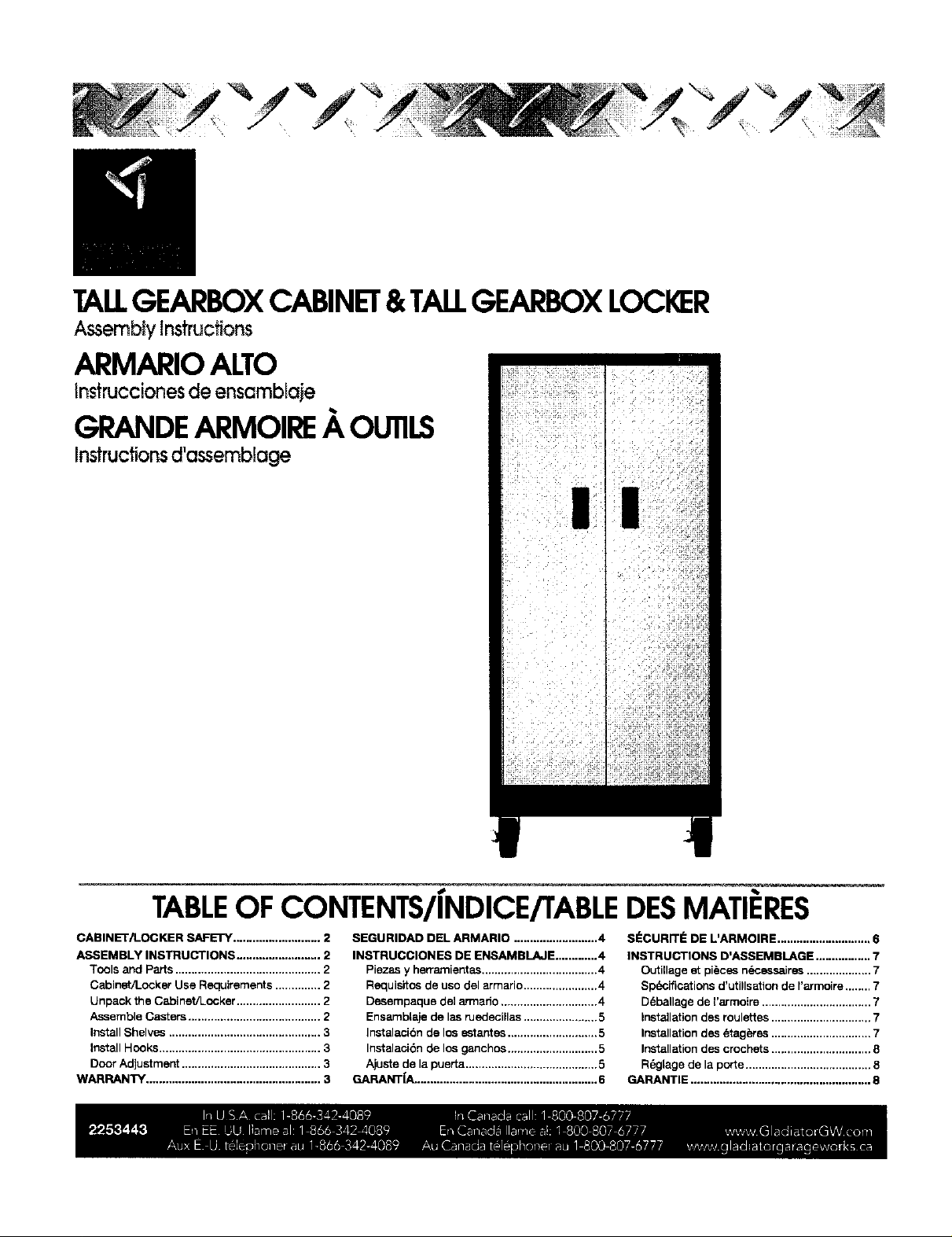
TALLGEARBOXCABINET&TALLGEARBOXLOCKER
Assembty lnstruc_ons
ARMARIOALTO
Instruccionesde ensamblaje
GRANDEARMOIREA OUTILS
instructionsd'assembEage
II
TABLEOF CONTENTS/INDICETrABLEDESMATIERES
CABINET/LOCKER SAFETY ........................... 2
ASSEMBLY INSTRUCTIONS .......................... 2
Tools and Parts ............................................. 2
CeqinetJLocker Use Requirements .............. 2
Unpack the Cabinet/Locker .......................... 2
Assemble Casters ......................................... 2
Install Shelves ............................................... 3
Install Hooks .................................................. 3
Door Adjustment ........................................... 3
WARRANTY ...................................................... 3
SEGURIDAD DEL ARMARIO .......................... 4
INSTRUCCIONES DE ENSAMBLAJE .............4
Piezas y herramientas .................................... 4
Requisitos de uso del armario....................... 4
Desempaque de] armado .............................. 4
Ensarnblaje de las ruedecillas ....................... 5
Instalaci6n de los estantes............................ 5
Instalaci6n de los ganchos ............................ 5
Ajuste de la puerta ......................................... 5
GARANT_L ........................................................ 6
SI_CURIT I_DE L'ARMOIRE ............................. 6
INSTRUCTIONS D'ASSEMBLAGE ................. 7
Outillage et pi_ces n6cessaires .................... 7
Sp_cifications d'utillsatlonde rarmoire ........ 7
Ddballage de rarrnoire .................................. 7
installationdes roulettes ............................... 7
installationdes _tag_es ............................... 7
Installationdes crochets ............................... 8
R_glage de la porte ....................................... 8
GARANTIE ........................................................ 8
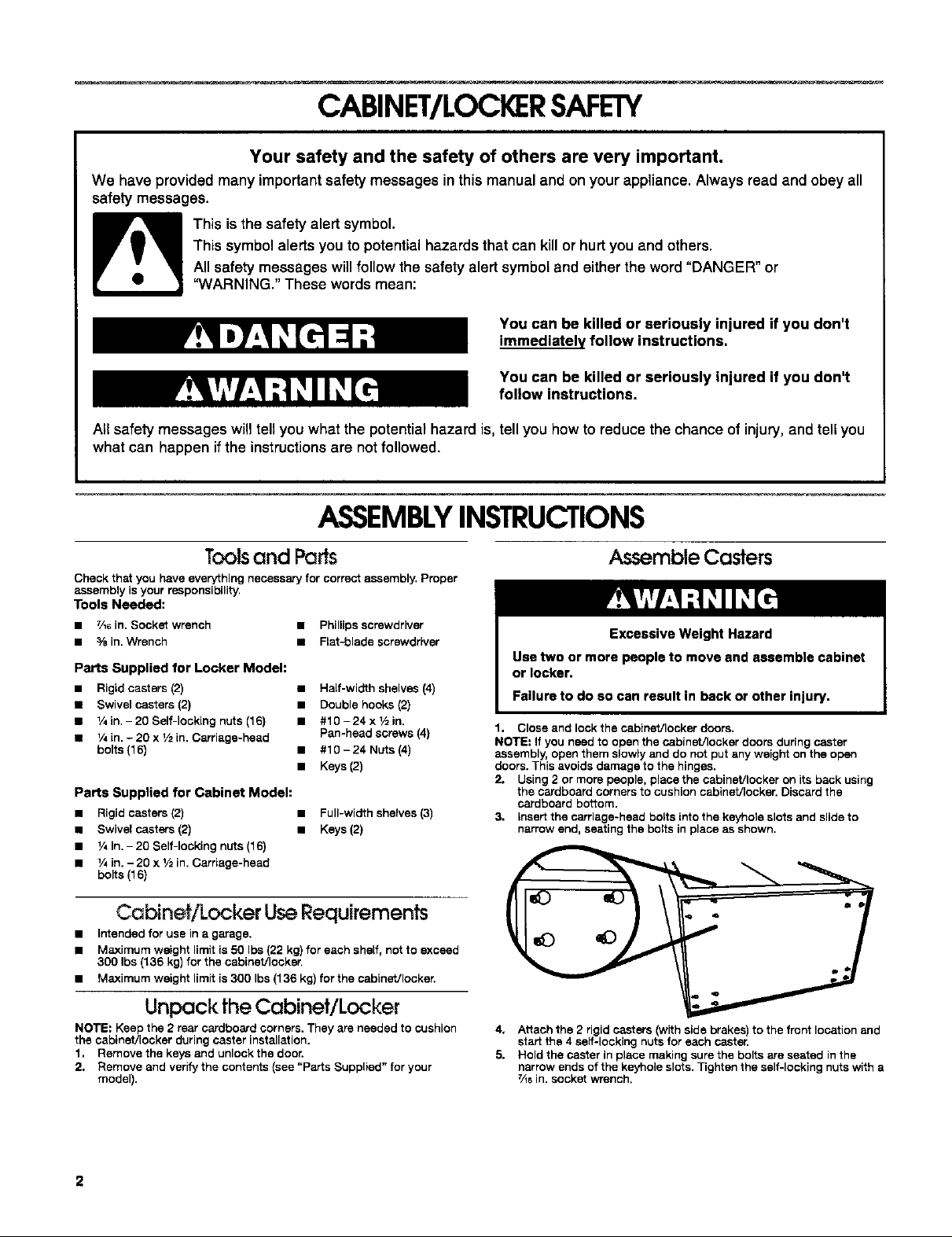
CABINET/LOCKERSAFETY
Your safety and the safety of others are very important.
We have providedmany important safety messages in this manual and on your appliance, Always read and obey all
safety messages.
This symbol alerts you to potentialhazards that can kill or hurt you and others.
Allsafety messages wi]lfollowthe safety alert symbol and either the word "DANGER" or
This is the safety alert symbol.
"WARNING," These wordsmean:
You can be killed or seriously injured if you don't
immediately follow instructions,
You can be killed or seriously injured if you don't
follow instructions,
Allsafety messages willtell you what the potential hazard is, tell you how to reduce the chance of injury,and tell you
what can happen ifthe instructions are not followed.
ASSEMBLYINSTRUCTIONS
Toolsand Parts
Check that you have everything necessary for correct assembly. Proper
assembly isyour responsibility.
Tools Needed:
a %6in. Socket wrench • Phillipsscrewdriver
a _/sin. Wrench • Flat-blade screwdriver
Parts Supplied for Looker Model:
= Rigid casters (2) • Half-width shelves (4)
• Swivel casters (2) • Double hooks (2)
• V4in.- 20 Self-locking nuts (16) a #10 - 24 x _hin.
• V4in, - 20 x 1/2in, Carriage-head Pan-head screws (4)
bolts {16) a #10- 24 Nuts (4)
a Keys (2)
Parts Supplied for Cabinet Model:
a Rigidcasters (2) a
U Swive! casters (2) a
a V4in, - 20 Self-locking nuts (16)
a 1/4in. - 20 XV2in. Carriage-head
bolts (16)
• Intended for use in a garage.
a Maximum weight limit is50 Ibs (22 kg) for each shelf, not to exceed
300 Ibs (136 kg) for the cabinet/locker.
• Maximum weight limit is300 Ibs(136 kg) for the cabinet/locker.
Full-width she_ves(3)
Keys (2)
Unpack theCabinet/Locker
NOTE: Keep the 2 rear cardboard corners. They are needed to cushion
the cabinet/locker during caster installation.
1. Remove the keys and unlock the door.
2. Remove and verifythe contents (see "Parts Supplied" for your
model).
Assemble Casters
1. Close and lock the cabinet/locker doors.
NOTE: If you need to open the cabinet/locker doors during caster
assembly, open them slowly and do not put any weight on the open
doors. This avoids damage to the hinges.
2. Using2 or more people, place the cabinet/locker on its back using
the cardboard corners to cushion cabinet/locker. Discard the
cardboard bottom.
3. Insert the carriage-head bolts into the keyhole slots and slide to
narrow end, seating the bolts in place as shown.
4, Attach the 2 rigid casters (with side brakes) to the front location and
start the 4 self-locking nuts for each caster.
5. Hold the caster in place making surethe boltsare seated in the
narrow ends of the keyhole slots. Tighten the self-locking nuts with a
%6in. socket wrench,
2
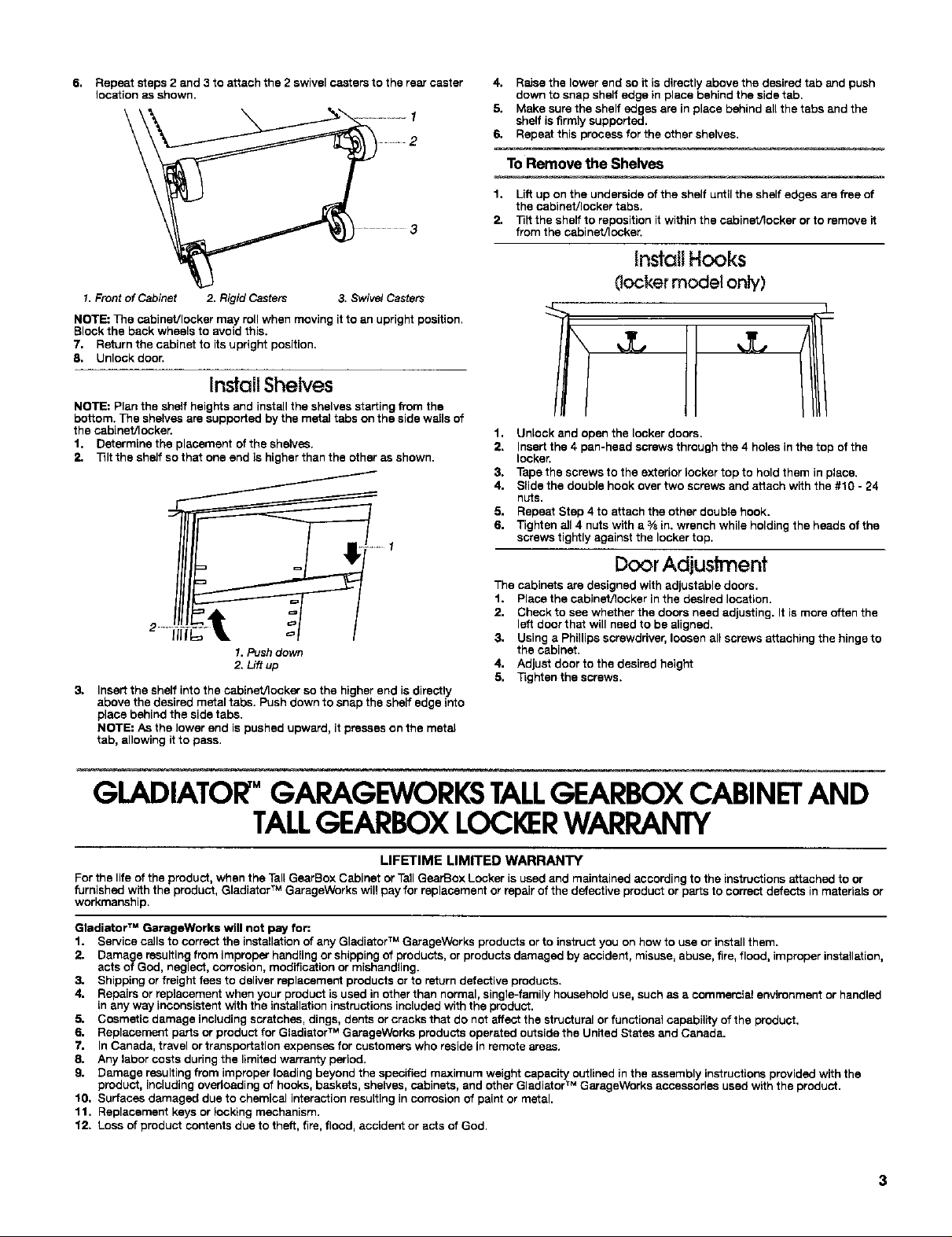
6,
Repeat steps 2 and 3 to attach the 2 swivel casters to the rear caster
location as shown.
3
I. FrontofCabinet
NOTE: The cabinet/locker may roll when moving itto an upright position.
Block the back wheels to avoid this.
7. Return the cabinet to itsupright position.
8. Unlock door.
2. Rigid Casters 3. Swivel Casters
Install Shelves
NOTE: Plan the shelf heights and installthe shelvesstarting from the
bottom. The shelves are supported by the metal tabs onthe side walls of
the cabinet}locker.
1. Determine the placement of the shelves.
2, Tilt the shelf so that one end is higher than the other as shown.
4. Raise the lower end so it isdirectly above the desired tab and push
down to snap shelf edge in place behind the side tab.
5. Make sure the shelf edges are in place behind all the tabs and the
shelf is firmly supported.
6. Repeat this processfor the other shelves.
ToRemovethe Shelves
1. Liftup on the underside ofthe shelf until the shelf edges are free of
the cabinet/locker tabs.
2. Tilt the shelf to reposition it within the cabinet/locker or to remove it
from the cabinet/locker.
Instati Hooks
(locker model only)
3. JL
1. Unlock and open the locker doors.
2. Insertthe 4 pan-head screws through the 4 holes inthe top of the
locker.
3. Tape the screws to the exterior locker top to hold them in place.
4. Slide the double hook over two screws and attach with the #10 - 24
nuts.
5. Repeat Step 4 to attach the other double hook.
6. Tighten all 4 nuts with a % in. wrench while holding the heads ofthe
screws tightly against the locker top.
Door Adjustment
The cabinets are designed with adjustable doors.
1. Placethe cabineVIocker in the desired location.
2. Check to see whether the doors need adjusting. It is more often the
left door thet will need to be aligned.
3. Usinga Phillipsscrewdriver, loosen all screws attaching the hinge to
I. Pushdown
2. Liftup
3. Insertthe shelf into the cabinet/locker so the higher end is directly
above the desired metal tabs. Push down to snap the shelf edge into
place behind the side tabs.
NOTE: As the lower end is pushed upward, it presses onthe metal
tab, allowing it to pass.
the cabinet.
4. Adjust door to the desired height
5. Tighten the screws.
GLADIATOR"GARAGEWORKSTALLGEARBOXCABINETAND
TALLGEARBOXLOCKERWARRANTY
LIFETIME LIMITED WARRANTY
For the life of the product, when the Tall GearBox Cabinet orTall GearBox Locker is used and maintained according to the instructionsattached to or
furnished with the product, Gladiator TM GarageWorks wil! pay for replacement or repair of the defective product or parts to correct defects in materials or
workmanship.
Gladiator TM OarageWork$ will not pay for:
1. Service calls to correct the installationof any Gladiator TM GarageWorks products orto instruct you on how to use or install them.
2. Damage resulting from improper handlingor shipping of products, or products damaged by accident, misuse, abuse, fire, flood, improper installation,
acts of God, neglect, corrosion, modification or mishandling.
3. Shipping or freight fees to deliver replacement products or to return detective products.
4. Repairs or replacement when your product is used in other than normal, single-family household use, such as a commeralal environment or handled
in any way inconsistent with the installation instructionsincluded with the product.
5. Cosmetic damage including scratches, dings,dents or cracks that do not affect the structural or functional capability ofthe product.
6. Replacement parts or product for GladiatorTM GarageWorks products operated outside the Unffed States and Canada.
7. In Canada, travel or transportation expenses for customers who reside in remote areas.
8. Any labor costs duringthe limited warranty period.
9. Damage resulting from improperloading beyond the specified maximum weight capacity outlined inthe assembly instructionsprovidedwith the
product, includingoverloading of hooks, baskets, shelves, cabinets, andother GladiatorTM GarageWorks accessories used with the product.
10. Surfaces damaged due to chemical interactionresulting in corrosionof paint or metal.
11. Replacement keys or locking mechanism.
12. Loss of product contents due totheft, fire, flood, accident or acts of God.
