
GENEVA
Cinema
Manual for: Geneva Cinema / Product Nr: A040
Geneva Cinema - Manual Page

CHANGE: (in batteries): CR2025 -> CR2032
Geneva Cinema - Manual Page

Licensing information
Under the copyright laws, this manual may not be copied, in whole or in part, without the written consent of G-Lab
GmbH
Geneva® is a registered trademark of G-Lab GmbH.
Apple , iPod, iPhone and iPad are trademarks of Apple Computer, Inc. registered in the U.S. and other countries.
The Bluetooth® word mark and logos are registered Trademarks owned by Bluetooth SIG, Inc.
© 2014 G-Lab GmbH. All rights reserved.
The EmbracingSound® trademark is owned by Embracing Sound Experience AB.
Total Volume® is a registered trademark of THAT Corporation.
Manual version
Version: v1.0
Geneva Cinema Large (model nr: A04)
Geneva Cinema - Manual Page
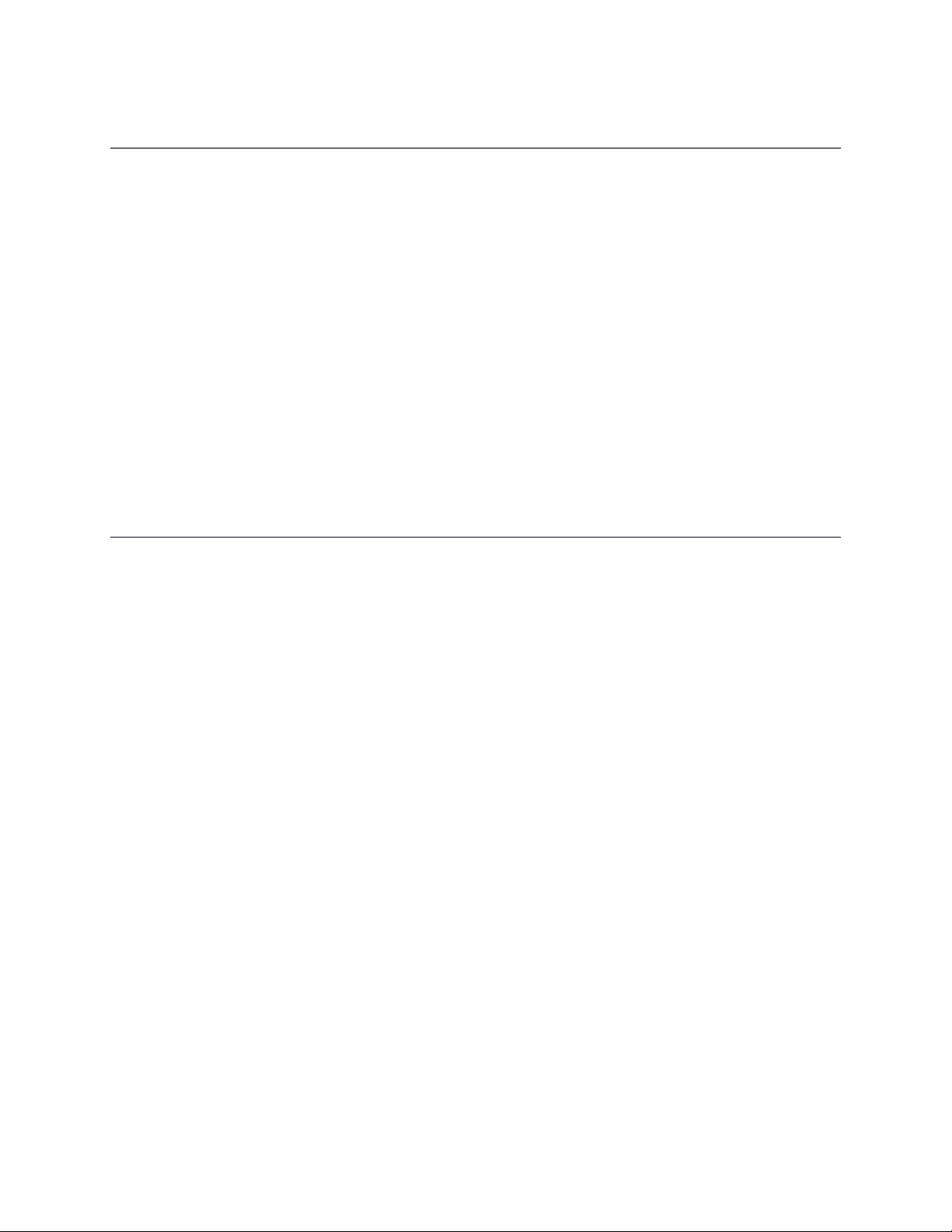
Getting Started
About the Geneva Cinema
The Geneva Cinema supports the following sources:
- TV audio inputs (analog and digital audio)
- Bluetooth
- Additional audio input for external devices
The Geneva Cinema has the following built-in functions:
- Automatic selection of the three different TV audio inputs
- Automatic power-on and off
- Automatic adaption of the audio volume using Total Volume®
- Voice enhancement
- Very wide stereo reproduction
You can connect your TV using the following connectors:
- Analog audio (RCA connectors)
- Digital audio (coax and optical)
Getting started
Connect power to Geneva Cinema
On the back, connect the AC power cord to the AC power input (1) and then to the wall outlet.
TV
Place the TV on top of the Geneva Cinema. Then connect the TV audio output (optical, coax or
analog audio) to the Geneva Cinema (2). For more details, see the chapter “TV Setup”.
Turn the Geneva Cinema on
Press the power button on the remote control (3) or press the power button above the display.
Turn on your TV. Press the TV button on the remote control.
Geneva Cinema - Manual Page

Using the Geneva Cinema
Remote control
Display controls
Above the display there are the following controls:
Power On / Off
Volume control
Bass control
Treble control
Voice enhancement on / off
Total Volume® on / off
Bluetooth
Mute
Line In
TV (automatic input selection)
Manually selecting TV inputs (hold 3 sec.)
Power On / Off
Volume control
Change the different audio sources: TV,
Bluetooth, Line In
Input connectors
Geneva Cinema - Manual Page

Connector Details
AC power input 100 - 240 V AC, 50/60 Hz
TV audio input / Analog Analog audio input (stereo), RCA connectors
TV audio input / Coaxia Digital audio input (stereo), coax/SPDIF
TV audio input / Optical Digital audio input (stereo), optical/TOSLINK
Line In Analog audio input (stereo), 3.5mm connector
TV
Press TV on the remote control to listen to audio from the TV. The Geneva Cinema selects
automatically the correct audio input from the three different TV inputs.
Changing the volume
There are two ways you can control the volume:
I) Use the volume controls of the Geneva Cinema remote control.
II) Using the volume control of your TV settop box or satellite receiver. In this case, select a good
maximum volume with the Geneva Cinema remote control, and afterwards keep using the settop
box remote control.
Automatic powering on
If your TV is turned on, the Geneva Cinema will automatically power itself on, as soon there is
an audio signal on one of the three TV inputs connectors.
Automatic powering off
The Geneva Cinema will automatically turn itself off after 15 minutes if there is no active
Bluetooth connection, or if there is no audio signal at the TV inputs or the Line-in connectors.
Manually selecting the TV audio input
If you hold (TV) for a few seconds, then you can select the three different TV inputs manually. If
you select “AUTO”, the automatic selection is turned on again.
AUDIO
Total Volume®
Pressing (Total Volume) turns the Total Volume functionality on and off. Total Volume is a
patented audio technology making watching TV more enjoyable in the following situations:
Geneva Cinema - Manual Page

- Loud commercials: many commercials have an higher average volume that the regular TV
program. With TotalVolume you don’t need to adjust the TV volume before and after
commercials.
- Movies: when watching a movie from a DVD or Bluray, the audio is edited for movie theaters.
This means the differences between quiet and loud passages are very high. With TotalVolume
you don’t need to adjust the volume during the movie.
- Nighttime TV watching: when watching TV at lower levels (for example at night), it is very
difficult to understand quiet conversations. With TotalVolume you such parts are closer to the
average volume, it will not be necessary to adjust the volume anymore.
Check text with TotalVolume.
Voice enhancement
The feature helps you to understand conversations better. Press (VOICE) to turn this function on
and off.
Total Volume and voice enhancement improve your audio experience in TV mode. They are not
supported in Bluetooth or Line-in.
Bluetooth
Mobile phones and computers with Bluetooth can connect to the Geneva Cinema and play
music. The mobile phone or computer must support Bluetooth A2DP.
Initial Setup (“Pairing” ) with iPhone®
1.Press the B key on the remote control. Wait for 20 seconds until the display shows a blinking
“PAIR”.
2. Select “Settings” on your iPhone®. Select “General / Bluetooth”. Turn on Bluetooth. New
Bluetooth devices are discovered automatically. After a few seconds “CINEMA ( Not Paired )” will
appear.
3. Select “CINEMA”. The phone is now connecting ( “Pairing” ) to the Geneva Cinema.
4. Now you can play music on an iPhone® and listen to it on the Geneva Cinema.
Bluetooth settings on the iPhone®
Settings on iPhone
Status information on the display
“SRCH”: Searching previously paired devices.
“CONNECTED”: Connection successful.
“PAIR” : If the Geneva Cinema did not make a successful connection within the first 20
seconds, it will go into the pairing mode for 2 minutes.
Playing Music
Most phones connect automatically to the Geneva Cinema after the initial setup ( “Pairing” ).
1. Press the B key on the remote control. While the Geneva Cinema XL connects, the display
shows “CONNECTED” for a few seconds.
2. Now the music that is playing on your mobile phone will automatically be streamed to the
Geneva Cinema.
®
Playing
Pairing guides for other devices and mobile phones
Go to www.genevalab.com and select “Support.”
Geneva Cinema - Manual Page

LINE IN
The Geneva Cinema has a line-in input (3.5mm, stereo connector) for external audio devices.
1. Connect one end of a Line-In cable to the Line-In connector at the back of Geneva Cinema
Then connect the other end of the cable to the audio device (headphone or Line-Out connector).
2. Press LINE-IN on the remote control.
Geneva Cinema - Manual Page

TV SETUP
Overview
1. Check your TV’s audio output. Depending on the available connector, select one of the three
methods.
2. The TV setup is very easy: the Geneva Cinema will select automatically the correct TV inputs.
3. To change the audio output from your TV’s speakers to its audio output connector, you need
to select this on your TV’s menu by selecting “External Speakers”.
A. TV with digital audio output (optical/TOSLINK)
To set it up:
1. Connect a fiber optic cable from your TV (small square connector with a red light inside) to the
Geneva Cinema (connector “xx”).
2. Select “External Speakers” on your TV setup menu.
B. TV with digital audio output (coax/SPDIF)
To set it up:
1. Connect an audio cable from your TV (single RCA connector) to the Geneva Cinema
(connector “xx”). The audio cable has a single RCA connector on both sides.
2. Select “External Speakers” on your TV setup menu.
C. TV with analog audio output
If the TV has both analog and digital audio outputs, then the digital audio is recommended,
because it provides the best audio quality.
To set it up:
1. Connect an audio cable from your TV (dual red & white RCA connector or 3.5mm connector)
to the Geneva Cinema (connector “xx”).
2. Select “External Speakers” on your TV setup menu.
Connecting a DVD player, game console and other devices
Connect any video sources such as DVD player, Bluray player, game console or set-top box to
your TV. Don’t connect such devices to the Geneva Cinema directly.
Geneva Cinema - Manual Page

TROUBLESHOOTING
GENERAL
How do I clean the speaker cabinet?
The cabinet can be cleaned with a water soaked cloth. Use only a microfiber cloth. Do not use
household paper, because it can contain glass fiber which can leave scratches.
Light soap water can be used, but never hot water. If water cannot clean the stains, pure alcohol
can be used. When cleaning, be careful around the logo and touch icon (control keys). Do NOT
used alcohol around the logo and the touch icons, because alcohol will remove the them.
Do NOT use any house hold cleaner, polish, wax or any other chemicals as it would damage the
cabinet paint.
Why does the Geneva Cinema turn itself off
The Geneva Cinema has an automatic power on and off function.
How do I change the battery of the remote control?
1. Push the included pin into the small hole.
Alternatively you can use one end of a bent paper clip.
2. Press the pin inside, until the battery compartement moves outside.
3. Replace the battery (3V lithium cell, CR2032). Verify that the battery is inserted with the
correct polarity (+ facing up/down).
Power consumption in standby
0.35 Watt (powered off with the remote control or power key on top of the unit).
TV
TV is connected, but there is no Audio from the Geneva Cinema
Check the TV setup menu, select “External Speakers”.
The Volume of analog TV input is too low / too high
There is an advance procedure to adjust the input gain. See support.genevalab.com.
Why has TotalVolume and Voice enhancement no effect to the audio?
TotalVolume and Voice enhancement work only in TV mode, they are not supported in Line-In or
Bluetooth modes.
Can I disable the automatic power-on functionality?
Yes. Hold MUTE for a few seconds.
Can I disable the automatic source selection of the TV audio inputs?
Yes. Hold TV for a few seconds, then select one of the three TV audio inputs with TV.
Normally there audio from the TV, but when play a DVD cannot hear any audio.
Possibly your TV sends compressed audio (AC3 or DTS) via the digital audio inputs (coax or
optical). The Geneva Cinema does not support these formats. Change the settings in the DVD
player menu of the audio output to “uncompressed/PCM audio”.
BLUETOOTH
Geneva Cinema - Manual Page

How to reset the Bluetooth
Up to 8 paired Bluetooth devices can be stored. To clear the memory, perform the following
steps:
1.Select Bluetooth with the remote control.
2.Within 5 seconds of entering Bluetooth mode, hold down the Bluetooth button until “RESET”
displays.
3.Pair your mobile phone again.
Geneva Cinema - Manual Page
