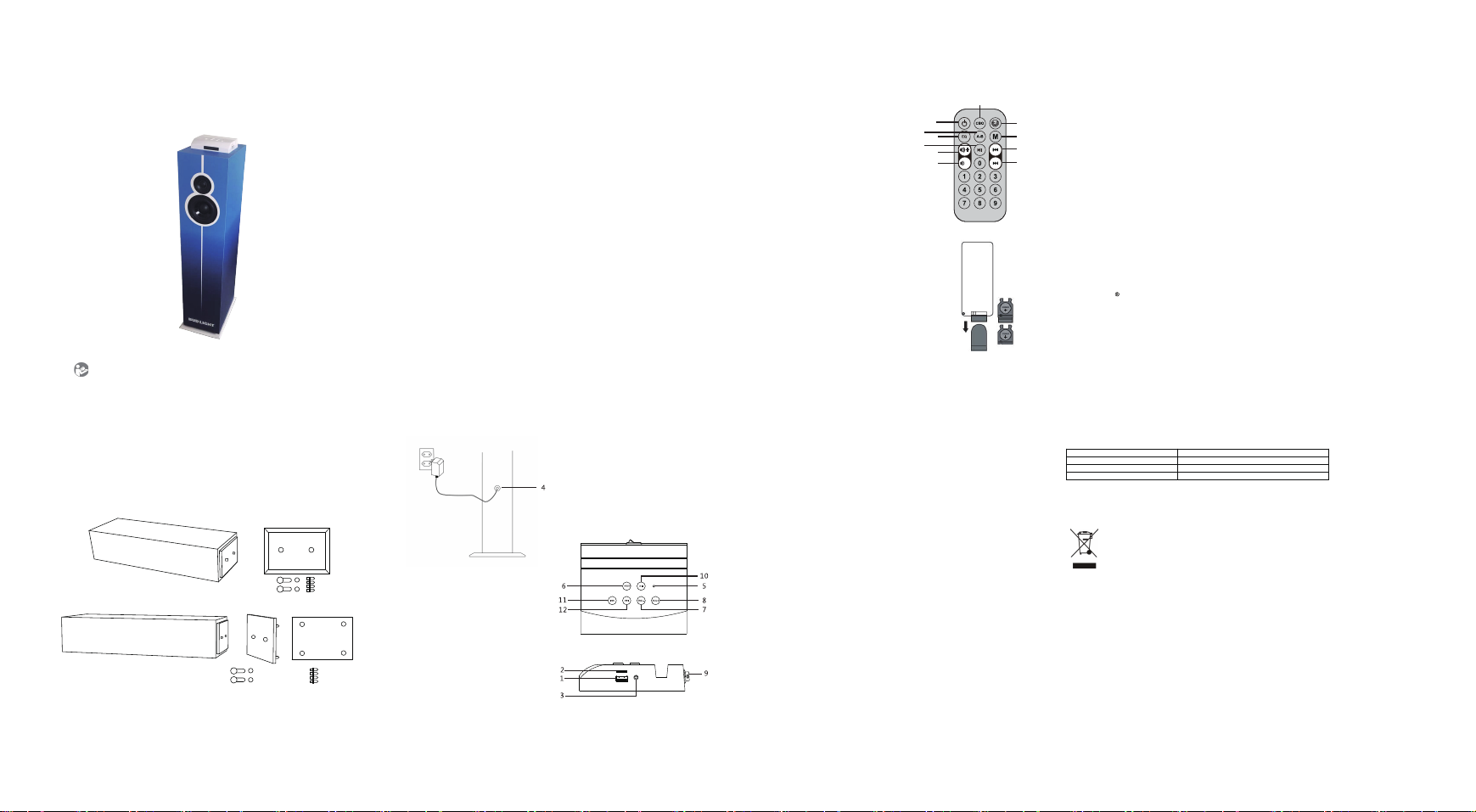
Wireless Speaker
READ THIS INSTRUCTION MANUAL BEFORE OPERATING THE APPLIANCE.AND
SAVE ITFOR FUTURE REFERENCE.
Getting started
Remove the unit from the box
Remove packaging and place inside the box to either store or dispose of safely.
Box Contents
Instruction Manual
Towerspeaker
Wireless Remote Control
3.5mm auxiliary cable
Base and screws to attach the unit
g up thespeaker tower -Attaching the base
Settin
1. Takethe tower body and base carefully out of the packaging.
2. Takethe screws and was hers out.
3. Attach the base to the body aligning the holes on the base with the holes on the
tower.
4. Screw the base onto the main unit.
5. Place the tower upright on the floor and it is now ready to use
INSTRUCTION MANUAL
Follow allinstructi onsand retain them in asafe place.
Do not use this apparatus near water,or in wet/damp environments.
Do not block any ventilation openings.
Install in accordance with the manufacturer’s instructions.
Do not install near any heat sources such as radiators, heat registers, stoves, or other
apparatus (including amplifiers) that produce heat.
Protect the power cord from being walked on or pinched particularly at plugs,
Only use attachments/accesso
Unplug this apparatus during lightning storms or when unused for long periods of time.
All servicing must be carried out by fully qualified service personnel.
Servicing is required when the apparatus has been damaged or has
malfunctioned
This product is not intended for use by children or the infirm without
adequate or training by the person responsible for their safety.
For Household use only
Do not immerse in water or any other liquids
his product is not a toy
T
Do not leave this product unattended
Please ensure that the appliance has adequate ventilation
Ensure that the appliance is compatible with the host electrical system
There are no user replaceable parts
Clean only with a dry cloth.
The appliance shall not be exposed to dripping or splashing and that no objects filled
with liquids, such as vases, shall be placed on apparatus.
Main plug is used as disconnect device and it should remain readily operable during
intended use. In order to disconnect the apparatus from the mains completely, the mains
plug should be disconnected form the mains socket outlet completely.
Battery shall not be exposed to excessive heat such as sunshine, fire or the like.
Warning :
The normal function of the product may be disturbed by strong Electro-Magnetic
Interference. If so, simply reset the product to resume normal operation by following the
instruction manual. In case the function could not
location.
Features
Bluetooth
External Aux input
USB port for playing MP3
DC12V adaptor for charging
SD card slot for playback
FM radio
top with groove to place smart phone &table PC
Wireless Remote Control
Toplay the speaker
Insert the plug of the supplied power adapto r into the unit’s DC input socket and then
insert the adaptor plug into a mains power socket .
Parts identification
Top panel
1. USB port for playback
2. SD card slot
3. Aux in jack
4.
DC input socket
5. Power indicating light
6.
Mode button
Volume - button
7.
Volume + button
8.
Power button
9.
Play / Pause button
10.
Skip - button
11.
Skip + button
12.
ries specified by the manufacturer
resume, please use the product in other
Remote control
1. Power
switch
2. Mode button
1-9 number keys
3.
4. Play / Pause
5. Skip - button
6. Skip + button
7. EQ
8. Vol – button
9. Vol + button
10. CBO switch
11. Repeat A-B
12. Radio scan
Using theremote control
The battery
Toget your remote c ontrol working initially, pull the clear tab from the
battery compartment located at the bottom of the remote.
If your remote becomes in termittent or you find you have to move
closer the unit to operate, then probably batteries need to be
replaced.
Toreplace batteries, slide the holder out from the base of the remote.
Remove the battery and replace with a 3 volt Lithium CR2025.
Instruction forUSB
Turningthe unit on
Position the unit where it is going to be use d. Plug the adaptor into AC power outlet to the
ower of speaker tower. Press the power button on the unit or the remote.
p
USB portfor playing MP3
1. Poweron the unit and insert a USB Flash Drive (not supplied) into the USB Port,
ensuring the plug is fully inserted at the correct way.
2. Thetower will play music from the USB.
3. Pressthe Skip - / Skip + button to select the desired music or inputting the track
number via the number keys on the remote control.
4. Pressplay / pause button to play or pause the music.
Playing theFM radio
1. Press the “POWER” button to turn the unit on.
2. Ensure the FM Antenna has been fully extended and press “MODE” button onthe
3.
4. Press the “Skip +” an d “Skip -” to select the desired FM radio station. Pre ss “Skip +”
Aux-In linein type
Requires a 3.5mm cable (included)
1. When the Tower is powered on, press “Power” button to turn the unit on, the unit will
2. Connect a 3.5mm cable to the Aux-in jack. Connect the other end of the 3.5mm cable
3. Use the controls on the device to begin playing audio routed through the unit.
Note: If the USB/SD card inserted in the tower also, press the “MODE” button on the top
panel or “AUX” button on the remote to change to AUX in mode.
Card ofthe appliance
Disconnect the appliance from the power source when cleaning.
If the unit becomes dusty, wipe it with a soft and dry duster. Use a soft cloth to clean this
appliance. Do not use any wax, polish sprays, or abrasive cleaners on the unit.
Caution
Never allow any water or other liquids to get inside the unit while cleaning. Dispose of
used batteries in an environmental-responsible manner. This product is not intended for
commercial use. Household use only.
Safety instruction
1. Unplug the equipment from the power outlet when not in use and before c leaning.
2. Do not play music at excess ive volume levels as damage to hearing and / or
3. Do not use this equipment in wet or damp surroundings.
Care andmaintenanc especifications
1. Always disconnect the equipment from the power supply before cleaning.
2. Clean the equipment with a sof t,dam p, lint free cloth.
3. Do not use abrasives or harsh cleaners .
(0-9) (effective under USB/TF
- 6 Preset EQ Function
remote to adjust to “FM” mode.
Long press "Play/Pause" button , the unit will scan the radio station .During the
scan the radiostation , the FM indicatorlight will flash , then stop oncefound one ,
when the indicator lightup all the time that means allthe radio stat
saved. And it willstart to play
or “Skip -” and hold, the unit will scan the radio station, and stop once found one.
enter into AUX mode automatically,the AUX LED light will light up.
to an MP3 player or other audio source.
equipment may occur.
mode
ion havebeen
)
DC
12V adaptor
1.
To turn on the speaker , Connect DC adaptor to the charging port . Switch the power
ON/OFF button
10
1
11
7
4
+
9
8
-
SD card slotfor playback
1. Power on the unit and insert a SD card (not supplied) into the SD card slot, ensuring
the plug is fully inserted at the correct way.
2. The tower will play music from the SD card.
12
3. Press the Skip - / Sk ip + button to select the desired music or inputting the track
number via the number keys on the remote control.
2
4. Press play / pause button to play or pause the music.
5
USB port for playing MP3
6
1. Power on the unit and insert a (not supplied) into the ensuring
the plug is fully inserted at the correct way.
2. The tower wil l play music from the
3. Press the Skip - / Skip + button to select the desire d music or inputting the track
number via the number keys on the remote control.
4. Press play / pause button to play or pause the music.
Note: WhenUSB and SD card inserted at the same time, the posterio r inserted one will
be played in priority. And press the USB/SD button and hold on the remote to change
between USB and SD mode, the corresponding LED indicator on the top panel will be on.
Bluetooth functions
1. Power on the unit, press MODE button on the unit or Mode button on the remote
control to switch to the Bluetooth mode, the LED will lit and blinking.
2. Long press “Play/Pause” key on unit around 3-5 second, the LED will fast blink ing, it
means the speaker unit ready to Pairing mode.
Activate the Bluetooth feature on your phone , and set the phone to search for wireless
3.
devices , The speaker will show on your device as tower speaker
4. Once the unit is found, enter password 0000 to connect with smart phone/tablet
(some devices may not need password).
5. The LED will lit if c onnect was success if the smart phone/tablet cannot find the unit
or cannot pairing, please power on again and repeat again the above step.
6. It will auto reconnect the previous paired device when each time power on the unit.
7. If the unit canno t auto connect the previous p
speaker and turn on again after 10 seconds, or restart the Bluetoot
phone/tablet, then follow above steps to finish connection.
8. Manually turn off the Bluetooth in smart phone or the smart phone is far away from
the unit (over 10m), the connection between speaker and smart phone will lose, the
unit will go back to Bluetooth standby mode
9. Ensure the Bluetooth in your smart phone at “searching device” mode, press and
hold “Play/Pause” on the top panel, and then follow above steps to reconnect it.
USB driver USB port
USB driver .
aired device, please power off the
h in the smart
Specification
Power supply
Speaker Units
Speaker output 2x 15watts
Operation temperature: 0°C to + 40°C
Note: As a result of continual improvements, the design and specification of the product
within may differ slightly from the unit illustrated on the packing.
This symbol on the product or in the
and electronic equipment should be disposed at the end of its
from your household waste.
There are separate collection systems for recycling in the EU.
For more information, please contact the local authority or your retailer where you
purchased the product.
DC 12V 2A
1x 4” Speaker + 1x 66mm Speaker
instruction means that your electrical
life separately
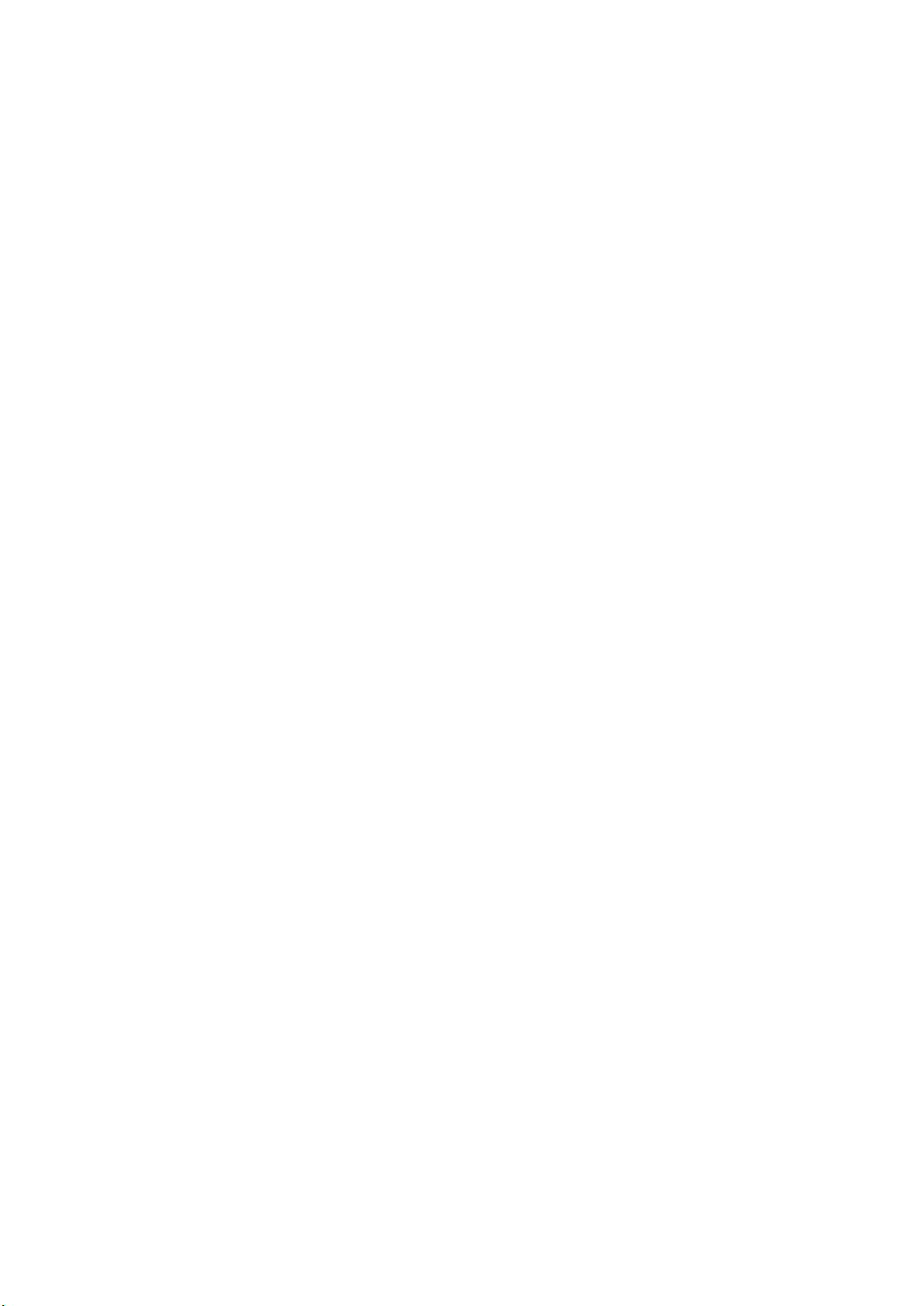
FCC Statement
This equipment has been tested and found to comply with the limits for a Class B digital device,
pursuant to part 15 of the FCC Rules. These limits are designed to provide reasonable protection
against harmful interference in a residential installation. This equipment generates, uses and can
radiate radio frequency energy and, if not installed and used in accordance with the instructions,
may cause harmful interference to radio communications. However, there is no guarantee that
interference will not occur in a particular installation. If this equipment does cause harmful
interference to radio or television reception, which can be determined by turning the equipment
off and on, the user is encouraged to try to correct the interference by one or more of the
following measures:
• Reorient or relocate the receiving antenna.
• Increase the separation between the equipment and receiver.
• Connect the equipment into an outlet on a circuit different from that to which the receiver is
connected.
• Consult the dealer or an experienced radio/TV technician for help.
Caution: Any changes or modifications to this device not explicitly approved by manufacturer
could void your authority to operate this equipment.
This device complies with part 15 of the FCC Rules. Operation is subject to the following two
conditions: (1) This device may not cause harmful interference, and (2) this device must accept
any interference received, including interference that may cause undesired operation.
