G KINDLY ELECTRONIC KDL BT1809 User Manual
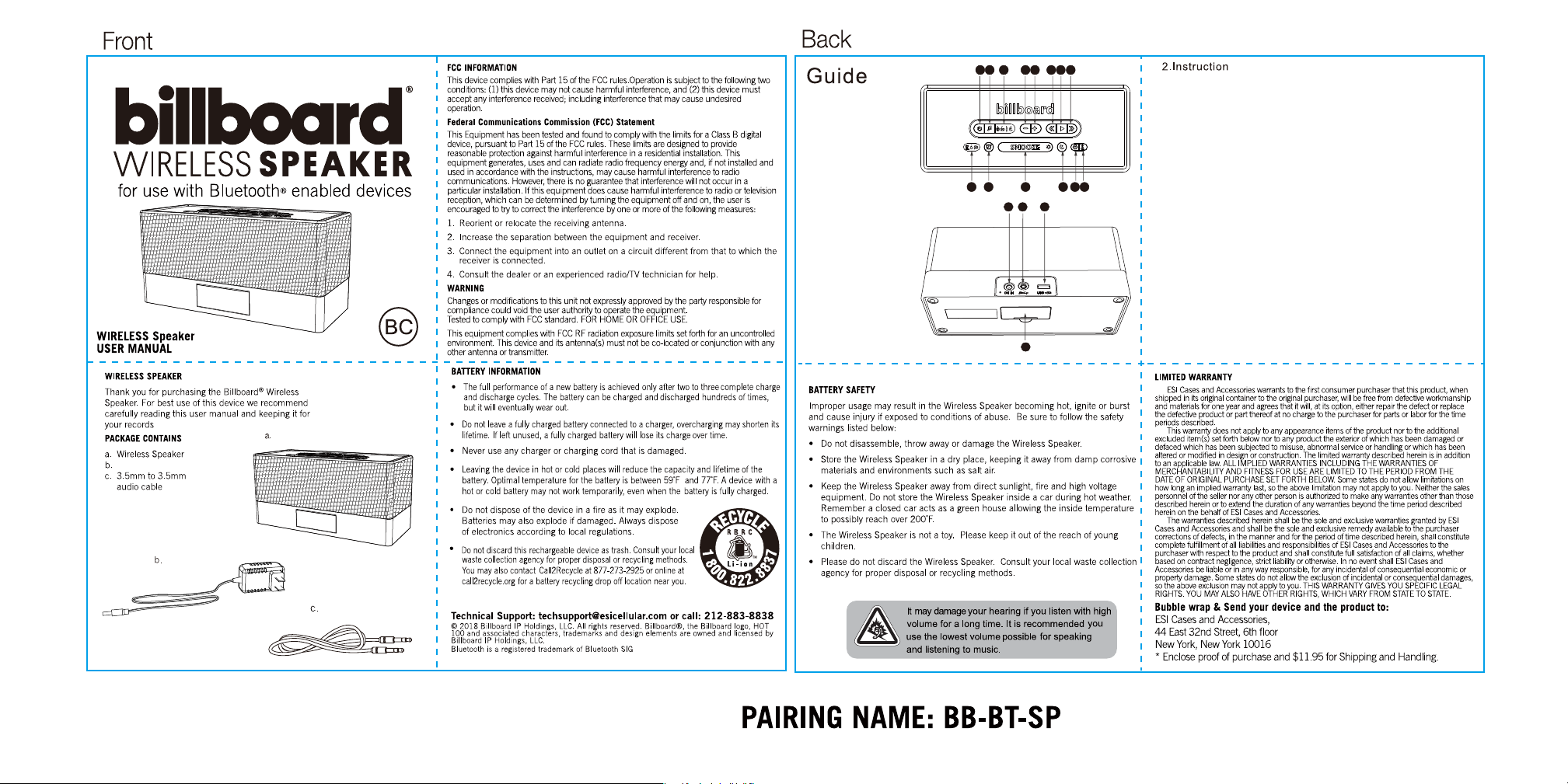
BB1656_User Manual
Adapter
FCC ID:2ALR9-KDL-1809
1. POWER ON/OFF
2. MODE
3. MODE STATUS LIGHT
4. VOLUME DOWN
5. VOLUME UP
6. PREV / LAST SONG
7. PLAY/PAUSE
8. NEXT SONG
9. ALARM CLOCK MODE STATUS LIGHT
10. ALARM CLOCK MODE
11. LED MODE
12. SLEEP MODE
13. CLOCK MODE
14. BLUETOOTH PAIRING
15. DC CHARGING PORT
16. 3.5MM AUX INPUT
17. USB OUTPUT
18. BATTERY CASE
1 2
9 10
5
3
4
11 121314
15
16
18
17
6 7 8
Bluetooth Mode:
Connect the adapter to turn on the speaker. Press power on/off button turn on the Bluetooth mode.
Bluetooth status light up.Activate the Bluetooth feature on your phone,
and set the phone to search for wireless devices (See the User Manual for your device)
The speaker will show on your device as BB-BT-SP. (if pass code is requested enter 0000)
A chime sound will tell you if the pairing is successful.
FM Mode:
Short press Mode button turn on the FM mode, FM status light up.
Long press the Prev button to search for FM station.
Press Prev or Next button to change the station.
AUX Mode:
Press mode into aux mode, aux mode status light up.
Use 3.5mm aux input to play your music.
CLOCK Mode:
Must put on 2pcs AAA dry batteries. Connect the adapter, LED screen will show current time.
Long press Clock mode button, short press Prev or Next button to adjust hours
and minutes separately. Then short press Clock mode button, clock set complete.
ALARM CLOCK Mode:
Long press Alarm Clock mode button, short press Prev or Next button to adjust hours and
minutes separately. Then short press Alarm Clock mode button to set complete.
Short press Alarm Clock mode button again can set Alarm way.
Press Prev and Next button to change BUZ or RAD way.
When the alarm clock rings, press any button to stop Alarm Clock.
SLEEP Mode:
Short press Sleep mode to power off the speaker. But LED screen will still show the current time.
