GJD SAPPHIRE MK3 Installation Manual
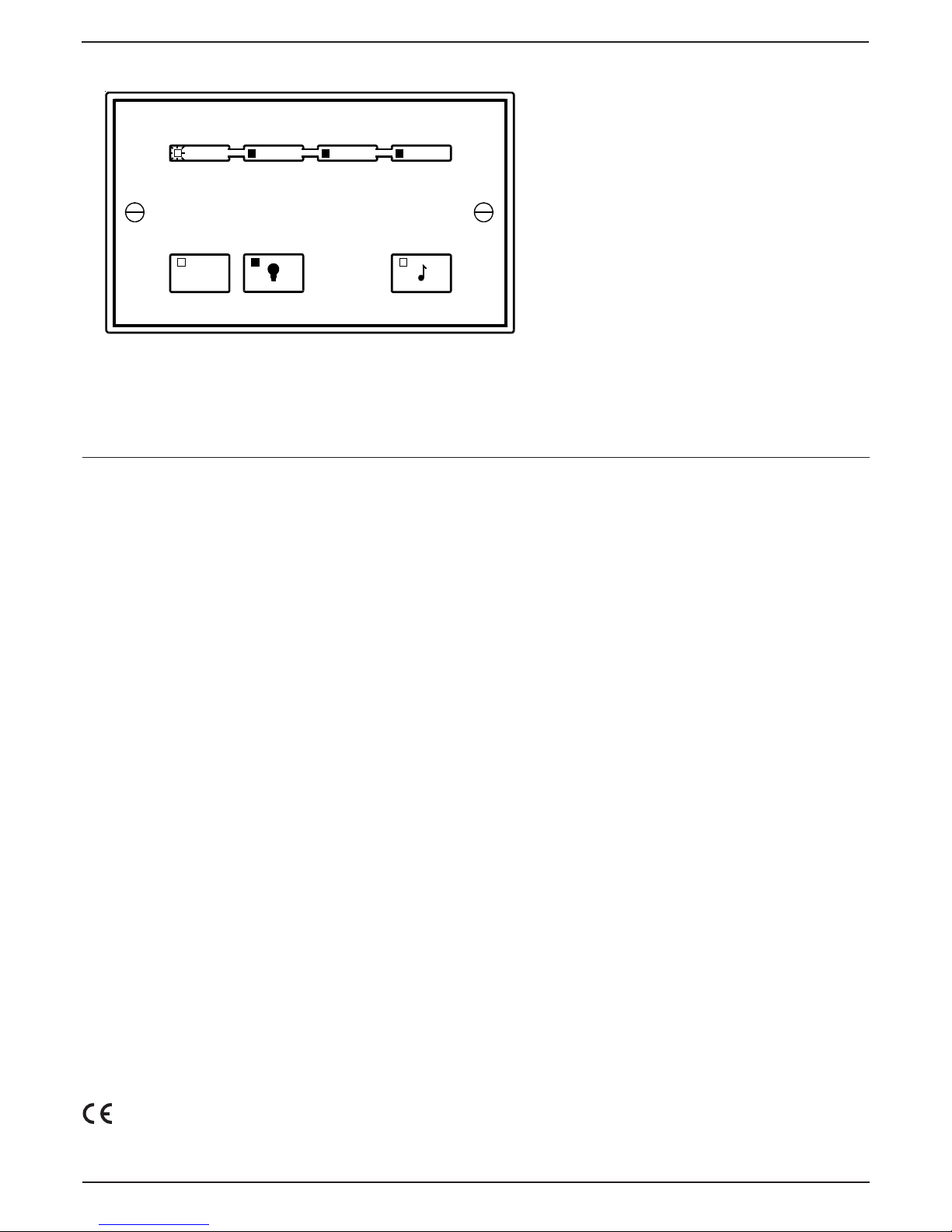
IT AUTOMATICALLY SWITCHES UP TO 1500 WATTS OF LIGHTING AT NIGHT FOR A PRE-SET PERIOD
AND
CAN BE MANUALLY OVERRIDDEN WHEN REQUIRED. THE CONTROLLER INCORPORATES AN
AUDIBLE
WARNING TONE AND FEATURES FOUR DETECTOR INDICATORS WHICH ILLUMINATE WHEN
ACTIVATED
BY DETECTION DAY AND NIGHT.
SPECIFICATION
SUPPLY : 230Vac 50Hz via ELCB/MCB. - unit fused at 10A
12VDC @ 100mA for GJD Opal XL (6mA) or Elite Detectors (10mA)
Optional external 12VDC piezo sounder upto 50mA
INDICATION: Four 24 hour detector indicators which pulse during detection and
are steady after detection for the duration of the light on timer setting.
AUDIBLE: Internal warning tone which sounds on detection day and night,
and is button selectable.
CONTROL: Controls upto 8 x GJD detectors. Switches one area of lighting
with manual override when required.
OPTIONS: Ability to activate lighting with remote push button.
Ability to have an auxiliary output.
Ability to activate lighting when linked to an intruder alarm panel.
DIMENSIONS: 146(W) x 86(H) x 56(D) mm Weight 495gm
MOUNTING: Indoor use only.
Mount in a clean dry location on a secure flat surface
TEMPERATURE: -10 TO + 55 Centigrade
Self contained - Class 2 independently mounted control.
GJD SAPPHIRE MK3 LIGHTING CONTROLLER
INSTALLATION MANUAL
PART NUMBER GJD005
THE GJD SAPPHIRE IS A SINGLE AREA
SECURITY
LIGHTING CONTROLLER WHICH
ENABLES
EXTERNAL AREAS TO BE
ACCURATELY
MONITORED.
- 1 -
ZONE 1
GJD SAPPHIRE MK3
1423
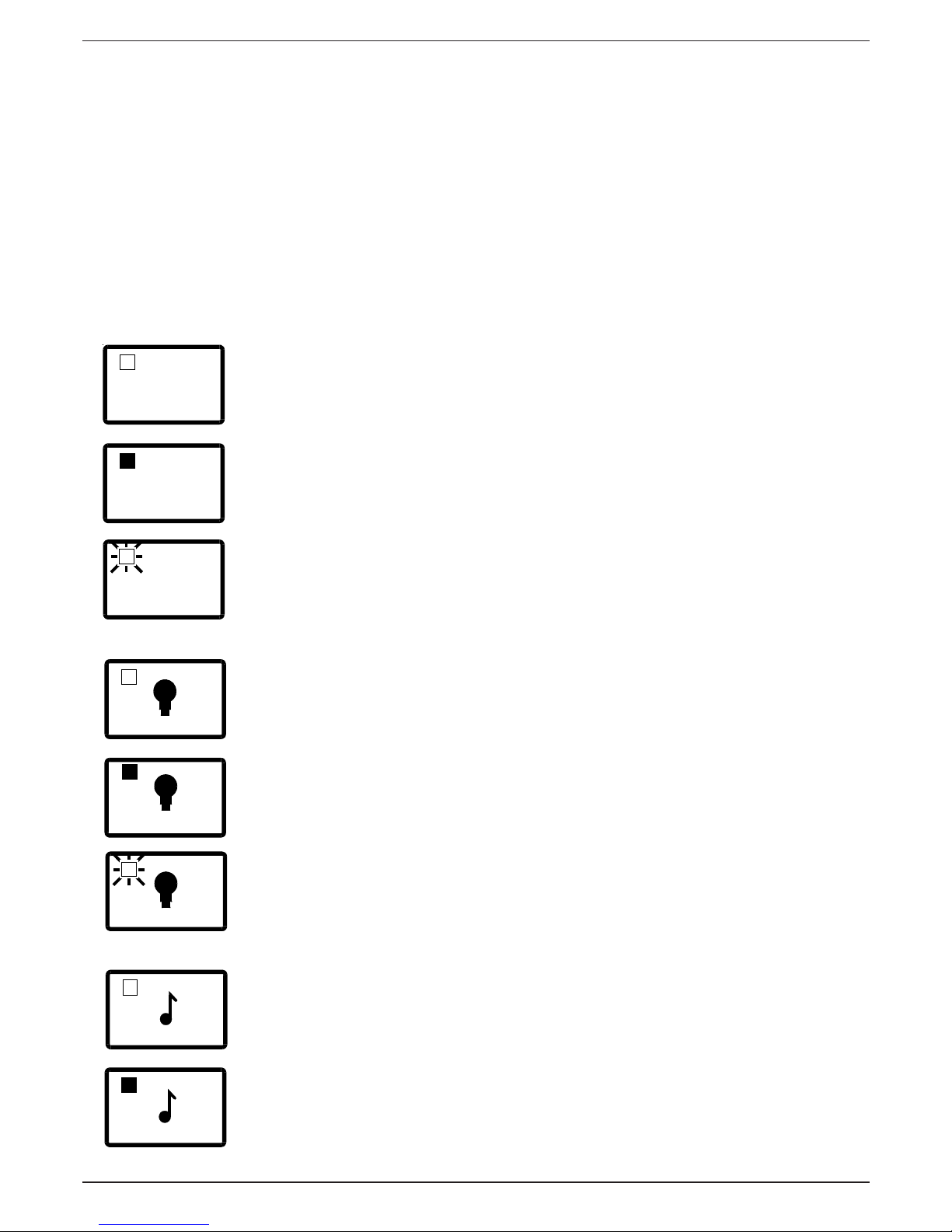
OPERATING INSTRUCTIONS
When a detector is activated day or night the relevant detector indicator flickers and
will remain on for the length of the timer setting. During darkness the lighting will
be switched on automatically while the detector is receiving activation signals, and
will automatically turn off after the preset timer period.
The ‘Zone1’ green indicator has to be selected for automatically controlled lighting
on detection during darkness.
Green indicator is ‘on’. This mode must be selected for automatic
lighting during darkness.
Indicator ‘off’. Lighting and tone are switch off.
Green indicator flashing. A detector has activated the lighting.
Manually selecting this yellow indicator will turn the lighting ‘on’.
Turning the indicator ‘off’ will return to automatic mode.
Indicator ‘off’.
Yellow indicator flashing. A detection has automatically activated
the lighting.
Red indicator ‘on’. Audible warning tone selected.
Zone 1 indicator to be selected to function.
Indicator ‘off’ Audible warning tone is switched off.
- 2 -
ZONE 1
ZONE 1
ZONE 1
